turn signal CADILLAC LYRIC 2023 User Guide
[x] Cancel search | Manufacturer: CADILLAC, Model Year: 2023, Model line: LYRIC, Model: CADILLAC LYRIC 2023Pages: 424, PDF Size: 4.76 MB
Page 119 of 424
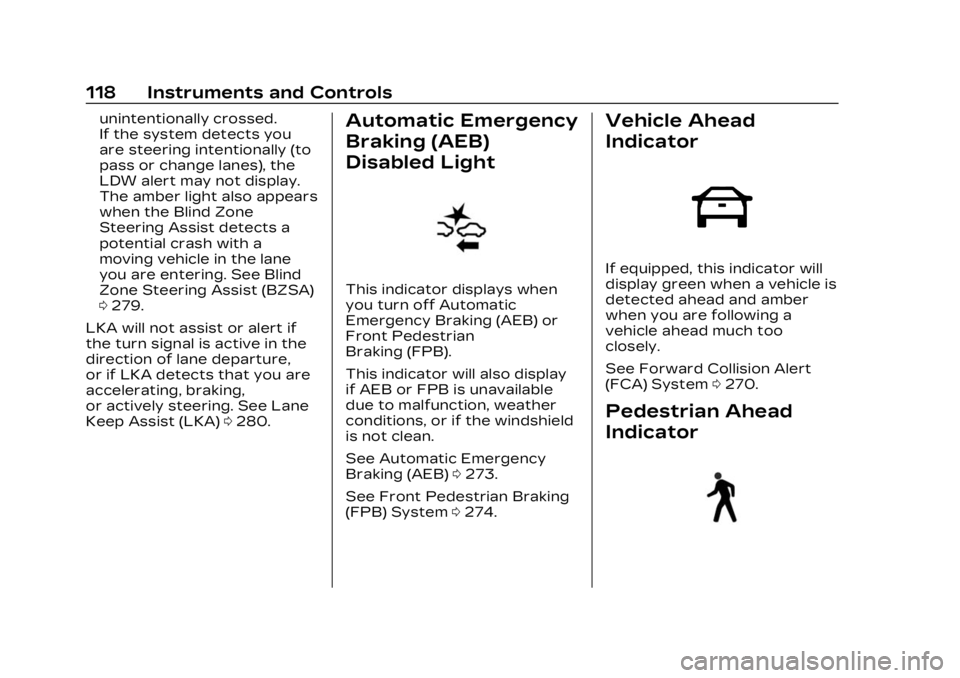
Cadillac Lyriq Owner Manual (GMNA-Localizing-U.S./Canada-15644413) -
2023 - CRC - 2/23/22
118 Instruments and Controls
unintentionally crossed.
If the system detects you
are steering intentionally (to
pass or change lanes), the
LDW alert may not display.
The amber light also appears
when the Blind Zone
Steering Assist detects a
potential crash with a
moving vehicle in the lane
you are entering. See Blind
Zone Steering Assist (BZSA)
0279.
LKA will not assist or alert if
the turn signal is active in the
direction of lane departure,
or if LKA detects that you are
accelerating, braking,
or actively steering. See Lane
Keep Assist (LKA) 0280.Automatic Emergency
Braking (AEB)
Disabled Light
This indicator displays when
you turn off Automatic
Emergency Braking (AEB) or
Front Pedestrian
Braking (FPB).
This indicator will also display
if AEB or FPB is unavailable
due to malfunction, weather
conditions, or if the windshield
is not clean.
See Automatic Emergency
Braking (AEB) 0273.
See Front Pedestrian Braking
(FPB) System 0274.
Vehicle Ahead
Indicator
If equipped, this indicator will
display green when a vehicle is
detected ahead and amber
when you are following a
vehicle ahead much too
closely.
See Forward Collision Alert
(FCA) System 0270.
Pedestrian Ahead
Indicator
Page 137 of 424
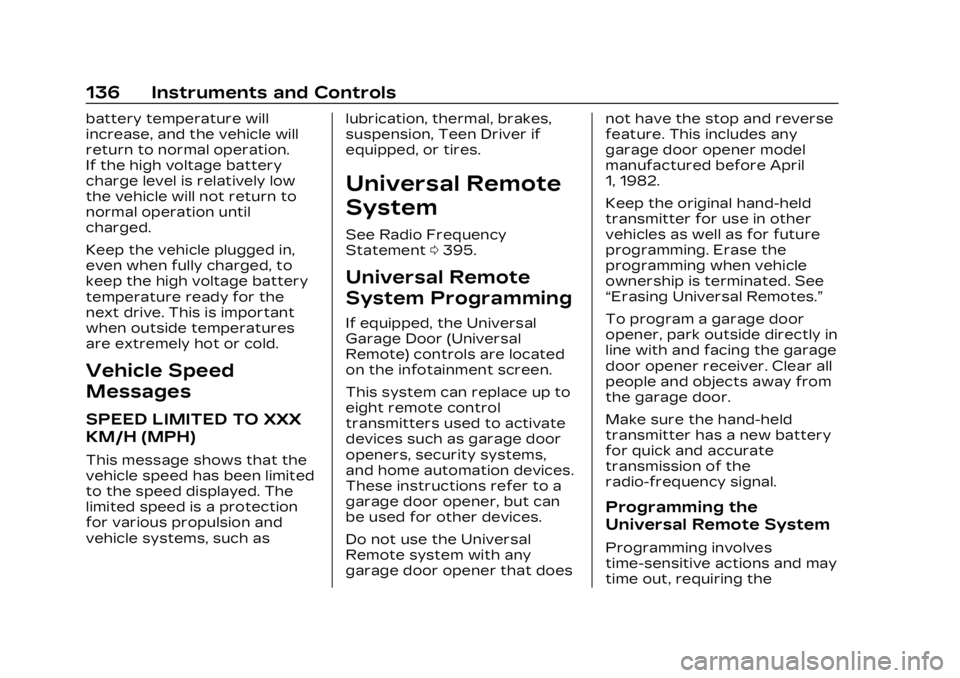
Cadillac Lyriq Owner Manual (GMNA-Localizing-U.S./Canada-15644413) -
2023 - CRC - 2/23/22
136 Instruments and Controls
battery temperature will
increase, and the vehicle will
return to normal operation.
If the high voltage battery
charge level is relatively low
the vehicle will not return to
normal operation until
charged.
Keep the vehicle plugged in,
even when fully charged, to
keep the high voltage battery
temperature ready for the
next drive. This is important
when outside temperatures
are extremely hot or cold.
Vehicle Speed
Messages
SPEED LIMITED TO XXX
KM/H (MPH)
This message shows that the
vehicle speed has been limited
to the speed displayed. The
limited speed is a protection
for various propulsion and
vehicle systems, such aslubrication, thermal, brakes,
suspension, Teen Driver if
equipped, or tires.
Universal Remote
System
See Radio Frequency
Statement
0395.
Universal Remote
System Programming
If equipped, the Universal
Garage Door (Universal
Remote) controls are located
on the infotainment screen.
This system can replace up to
eight remote control
transmitters used to activate
devices such as garage door
openers, security systems,
and home automation devices.
These instructions refer to a
garage door opener, but can
be used for other devices.
Do not use the Universal
Remote system with any
garage door opener that does not have the stop and reverse
feature. This includes any
garage door opener model
manufactured before April
1, 1982.
Keep the original hand-held
transmitter for use in other
vehicles as well as for future
programming. Erase the
programming when vehicle
ownership is terminated. See
“Erasing Universal Remotes.”
To program a garage door
opener, park outside directly in
line with and facing the garage
door opener receiver. Clear all
people and objects away from
the garage door.
Make sure the hand-held
transmitter has a new battery
for quick and accurate
transmission of the
radio-frequency signal.
Programming the
Universal Remote System
Programming involves
time-sensitive actions and may
time out, requiring the
Page 140 of 424
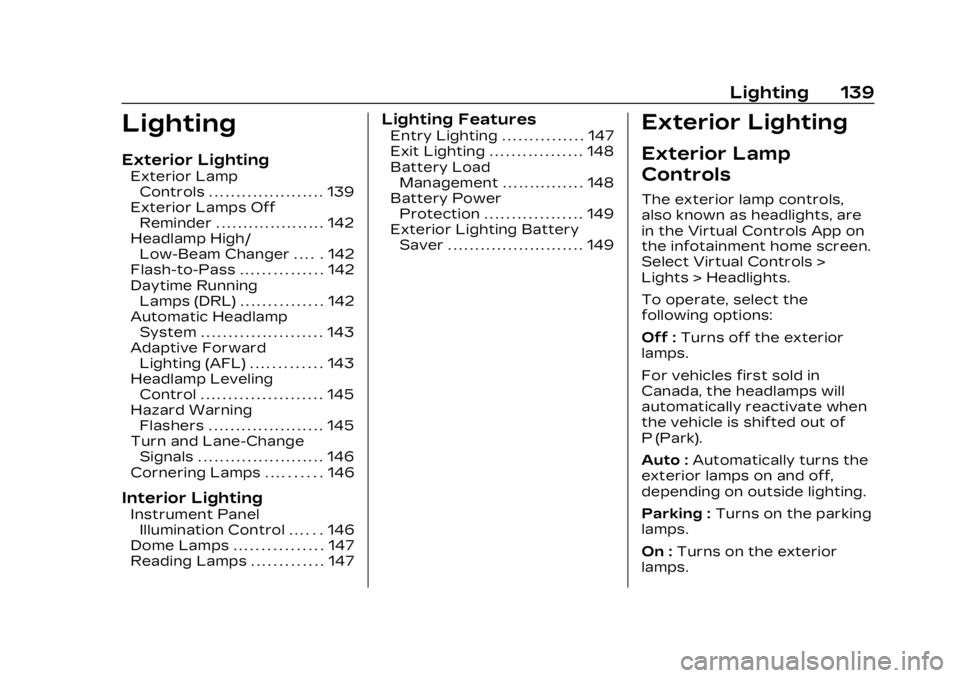
Cadillac Lyriq Owner Manual (GMNA-Localizing-U.S./Canada-15644413) -
2023 - CRC - 2/23/22
Lighting 139
Lighting
Exterior Lighting
Exterior LampControls . . . . . . . . . . . . . . . . . . . . . 139
Exterior Lamps Off Reminder . . . . . . . . . . . . . . . . . . . . 142
Headlamp High/ Low-Beam Changer . . . . . 142
Flash-to-Pass . . . . . . . . . . . . . . . 142
Daytime Running Lamps (DRL) . . . . . . . . . . . . . . . 142
Automatic Headlamp System . . . . . . . . . . . . . . . . . . . . . . 143
Adaptive Forward Lighting (AFL) . . . . . . . . . . . . . 143
Headlamp Leveling Control . . . . . . . . . . . . . . . . . . . . . . 145
Hazard Warning Flashers . . . . . . . . . . . . . . . . . . . . . 145
Turn and Lane-Change Signals . . . . . . . . . . . . . . . . . . . . . . . 146
Cornering Lamps . . . . . . . . . . 146
Interior Lighting
Instrument Panel Illumination Control . . . . . . 146
Dome Lamps . . . . . . . . . . . . . . . . 147
Reading Lamps . . . . . . . . . . . . . 147
Lighting Features
Entry Lighting . . . . . . . . . . . . . . . 147
Exit Lighting . . . . . . . . . . . . . . . . . 148
Battery Load Management . . . . . . . . . . . . . . . 148
Battery Power
Protection . . . . . . . . . . . . . . . . . . 149
Exterior Lighting Battery Saver . . . . . . . . . . . . . . . . . . . . . . . . . 149Exterior Lighting
Exterior Lamp
Controls
The exterior lamp controls,
also known as headlights, are
in the Virtual Controls App on
the infotainment home screen.
Select Virtual Controls >
Lights > Headlights.
To operate, select the
following options:
Off : Turns off the exterior
lamps.
For vehicles first sold in
Canada, the headlamps will
automatically reactivate when
the vehicle is shifted out of
P (Park).
Auto : Automatically turns the
exterior lamps on and off,
depending on outside lighting.
Parking : Turns on the parking
lamps.
On : Turns on the exterior
lamps.
Page 143 of 424
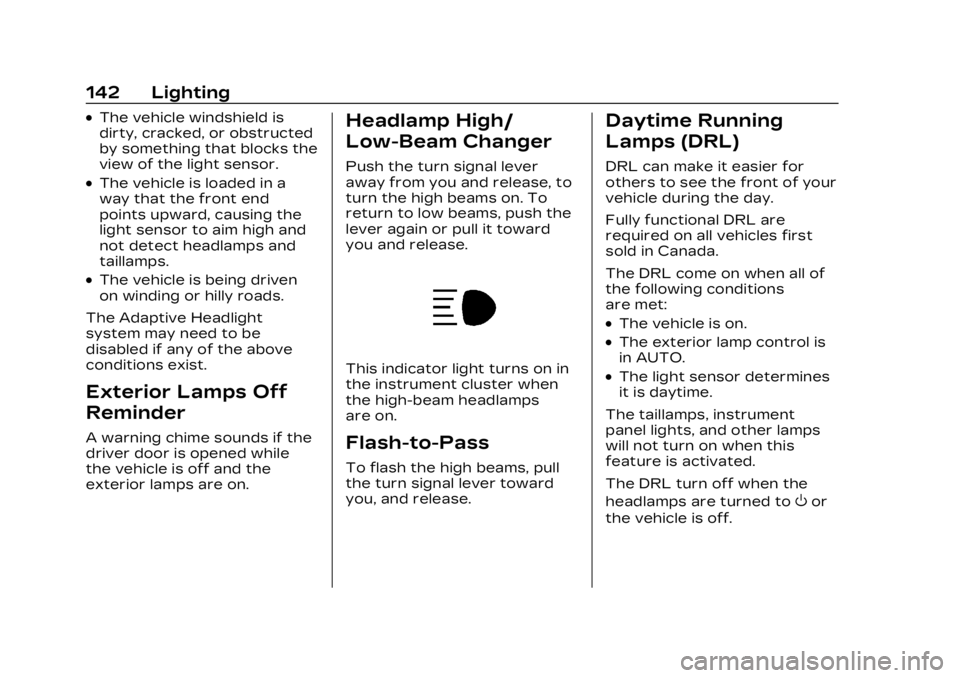
Cadillac Lyriq Owner Manual (GMNA-Localizing-U.S./Canada-15644413) -
2023 - CRC - 2/23/22
142 Lighting
.The vehicle windshield is
dirty, cracked, or obstructed
by something that blocks the
view of the light sensor.
.The vehicle is loaded in a
way that the front end
points upward, causing the
light sensor to aim high and
not detect headlamps and
taillamps.
.The vehicle is being driven
on winding or hilly roads.
The Adaptive Headlight
system may need to be
disabled if any of the above
conditions exist.
Exterior Lamps Off
Reminder
A warning chime sounds if the
driver door is opened while
the vehicle is off and the
exterior lamps are on.
Headlamp High/
Low-Beam Changer
Push the turn signal lever
away from you and release, to
turn the high beams on. To
return to low beams, push the
lever again or pull it toward
you and release.
This indicator light turns on in
the instrument cluster when
the high-beam headlamps
are on.
Flash-to-Pass
To flash the high beams, pull
the turn signal lever toward
you, and release.
Daytime Running
Lamps (DRL)
DRL can make it easier for
others to see the front of your
vehicle during the day.
Fully functional DRL are
required on all vehicles first
sold in Canada.
The DRL come on when all of
the following conditions
are met:
.The vehicle is on.
.The exterior lamp control is
in AUTO.
.The light sensor determines
it is daytime.
The taillamps, instrument
panel lights, and other lamps
will not turn on when this
feature is activated.
The DRL turn off when the
headlamps are turned to
Oor
the vehicle is off.
Page 146 of 424
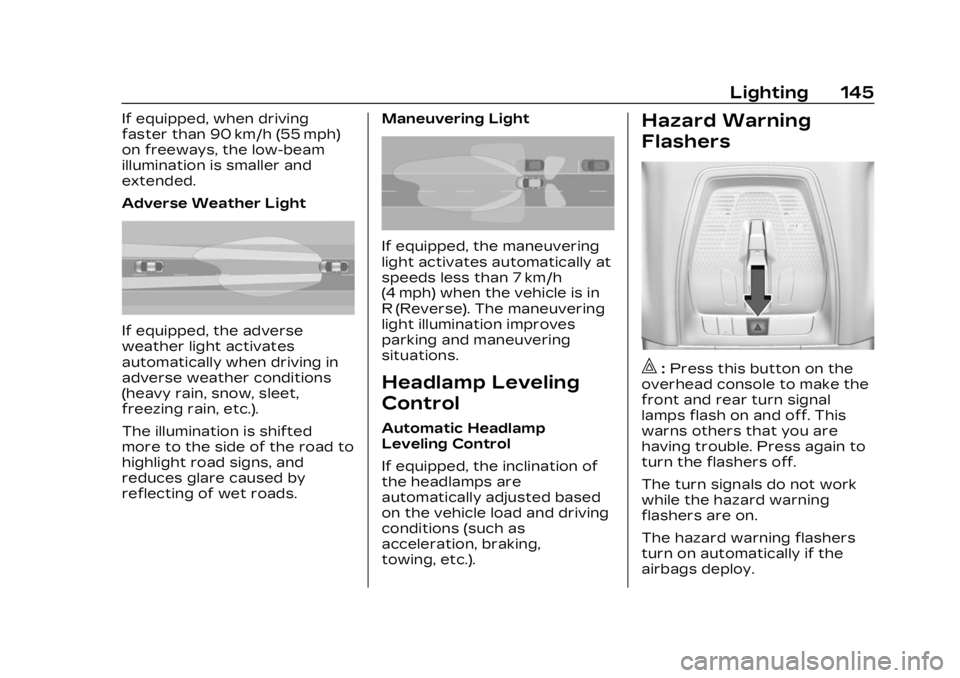
Cadillac Lyriq Owner Manual (GMNA-Localizing-U.S./Canada-15644413) -
2023 - CRC - 2/23/22
Lighting 145
If equipped, when driving
faster than 90 km/h (55 mph)
on freeways, the low-beam
illumination is smaller and
extended.
Adverse Weather Light
If equipped, the adverse
weather light activates
automatically when driving in
adverse weather conditions
(heavy rain, snow, sleet,
freezing rain, etc.).
The illumination is shifted
more to the side of the road to
highlight road signs, and
reduces glare caused by
reflecting of wet roads.Maneuvering Light
If equipped, the maneuvering
light activates automatically at
speeds less than 7 km/h
(4 mph) when the vehicle is in
R (Reverse). The maneuvering
light illumination improves
parking and maneuvering
situations.
Headlamp Leveling
Control
Automatic Headlamp
Leveling Control
If equipped, the inclination of
the headlamps are
automatically adjusted based
on the vehicle load and driving
conditions (such as
acceleration, braking,
towing, etc.).
Hazard Warning
Flashers
|:
Press this button on the
overhead console to make the
front and rear turn signal
lamps flash on and off. This
warns others that you are
having trouble. Press again to
turn the flashers off.
The turn signals do not work
while the hazard warning
flashers are on.
The hazard warning flashers
turn on automatically if the
airbags deploy.
Page 147 of 424
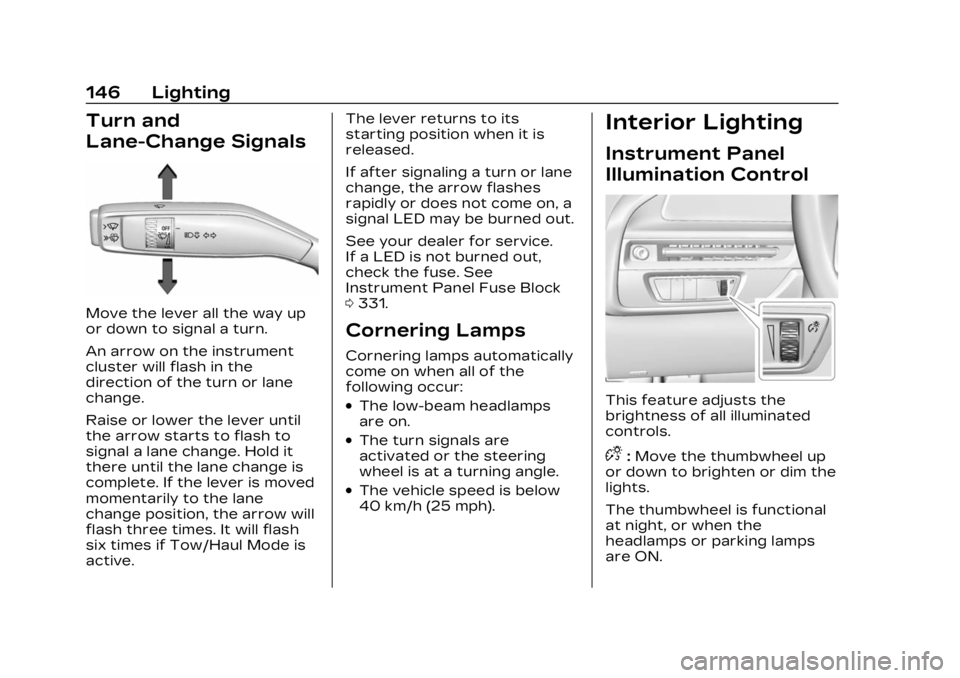
Cadillac Lyriq Owner Manual (GMNA-Localizing-U.S./Canada-15644413) -
2023 - CRC - 2/23/22
146 Lighting
Turn and
Lane-Change Signals
Move the lever all the way up
or down to signal a turn.
An arrow on the instrument
cluster will flash in the
direction of the turn or lane
change.
Raise or lower the lever until
the arrow starts to flash to
signal a lane change. Hold it
there until the lane change is
complete. If the lever is moved
momentarily to the lane
change position, the arrow will
flash three times. It will flash
six times if Tow/Haul Mode is
active.The lever returns to its
starting position when it is
released.
If after signaling a turn or lane
change, the arrow flashes
rapidly or does not come on, a
signal LED may be burned out.
See your dealer for service.
If a LED is not burned out,
check the fuse. See
Instrument Panel Fuse Block
0
331.
Cornering Lamps
Cornering lamps automatically
come on when all of the
following occur:
.The low-beam headlamps
are on.
.The turn signals are
activated or the steering
wheel is at a turning angle.
.The vehicle speed is below
40 km/h (25 mph).
Interior Lighting
Instrument Panel
Illumination Control
This feature adjusts the
brightness of all illuminated
controls.
D:Move the thumbwheel up
or down to brighten or dim the
lights.
The thumbwheel is functional
at night, or when the
headlamps or parking lamps
are ON.
Page 160 of 424
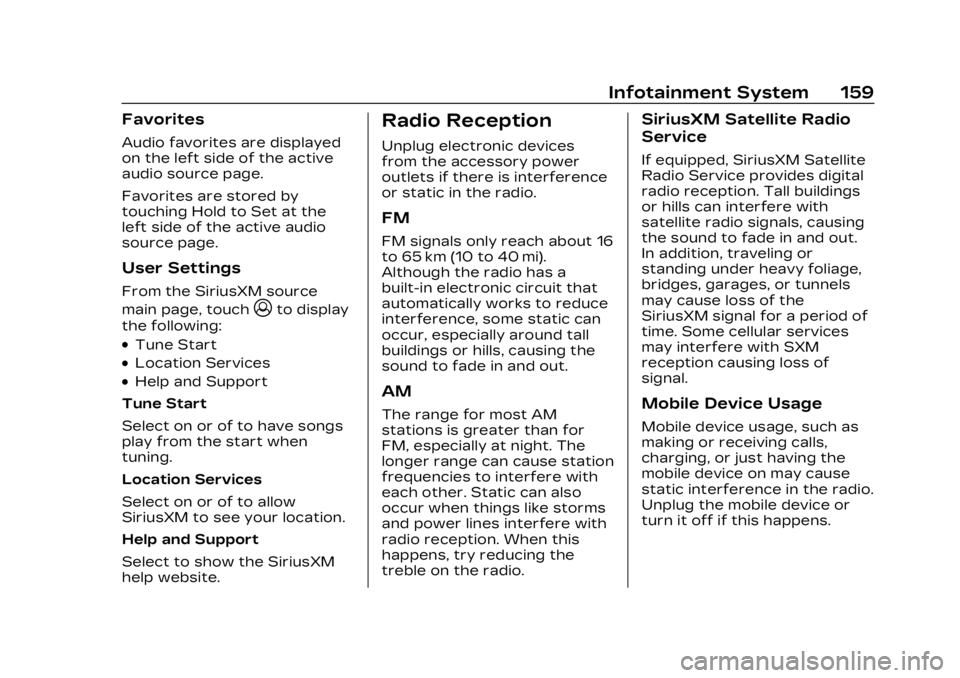
Cadillac Lyriq Owner Manual (GMNA-Localizing-U.S./Canada-15644413) -
2023 - CRC - 2/23/22
Infotainment System 159
Favorites
Audio favorites are displayed
on the left side of the active
audio source page.
Favorites are stored by
touching Hold to Set at the
left side of the active audio
source page.
User Settings
From the SiriusXM source
main page, touch
zto display
the following:
.Tune Start
.Location Services
.Help and Support
Tune Start
Select on or of to have songs
play from the start when
tuning.
Location Services
Select on or of to allow
SiriusXM to see your location.
Help and Support
Select to show the SiriusXM
help website.
Radio Reception
Unplug electronic devices
from the accessory power
outlets if there is interference
or static in the radio.
FM
FM signals only reach about 16
to 65 km (10 to 40 mi).
Although the radio has a
built-in electronic circuit that
automatically works to reduce
interference, some static can
occur, especially around tall
buildings or hills, causing the
sound to fade in and out.
AM
The range for most AM
stations is greater than for
FM, especially at night. The
longer range can cause station
frequencies to interfere with
each other. Static can also
occur when things like storms
and power lines interfere with
radio reception. When this
happens, try reducing the
treble on the radio.
SiriusXM Satellite Radio
Service
If equipped, SiriusXM Satellite
Radio Service provides digital
radio reception. Tall buildings
or hills can interfere with
satellite radio signals, causing
the sound to fade in and out.
In addition, traveling or
standing under heavy foliage,
bridges, garages, or tunnels
may cause loss of the
SiriusXM signal for a period of
time. Some cellular services
may interfere with SXM
reception causing loss of
signal.
Mobile Device Usage
Mobile device usage, such as
making or receiving calls,
charging, or just having the
mobile device on may cause
static interference in the radio.
Unplug the mobile device or
turn it off if this happens.
Page 167 of 424
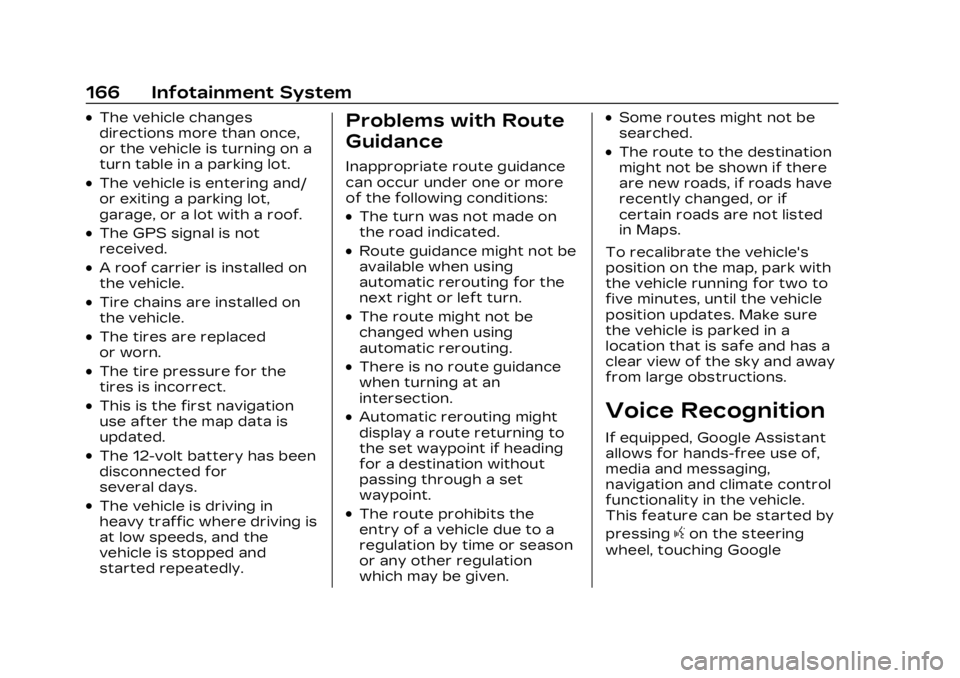
Cadillac Lyriq Owner Manual (GMNA-Localizing-U.S./Canada-15644413) -
2023 - CRC - 2/23/22
166 Infotainment System
.The vehicle changes
directions more than once,
or the vehicle is turning on a
turn table in a parking lot.
.The vehicle is entering and/
or exiting a parking lot,
garage, or a lot with a roof.
.The GPS signal is not
received.
.A roof carrier is installed on
the vehicle.
.Tire chains are installed on
the vehicle.
.The tires are replaced
or worn.
.The tire pressure for the
tires is incorrect.
.This is the first navigation
use after the map data is
updated.
.The 12-volt battery has been
disconnected for
several days.
.The vehicle is driving in
heavy traffic where driving is
at low speeds, and the
vehicle is stopped and
started repeatedly.
Problems with Route
Guidance
Inappropriate route guidance
can occur under one or more
of the following conditions:
.The turn was not made on
the road indicated.
.Route guidance might not be
available when using
automatic rerouting for the
next right or left turn.
.The route might not be
changed when using
automatic rerouting.
.There is no route guidance
when turning at an
intersection.
.Automatic rerouting might
display a route returning to
the set waypoint if heading
for a destination without
passing through a set
waypoint.
.The route prohibits the
entry of a vehicle due to a
regulation by time or season
or any other regulation
which may be given.
.Some routes might not be
searched.
.The route to the destination
might not be shown if there
are new roads, if roads have
recently changed, or if
certain roads are not listed
in Maps.
To recalibrate the vehicle's
position on the map, park with
the vehicle running for two to
five minutes, until the vehicle
position updates. Make sure
the vehicle is parked in a
location that is safe and has a
clear view of the sky and away
from large obstructions.
Voice Recognition
If equipped, Google Assistant
allows for hands-free use of,
media and messaging,
navigation and climate control
functionality in the vehicle.
This feature can be started by
pressing
gon the steering
wheel, touching Google
Page 195 of 424
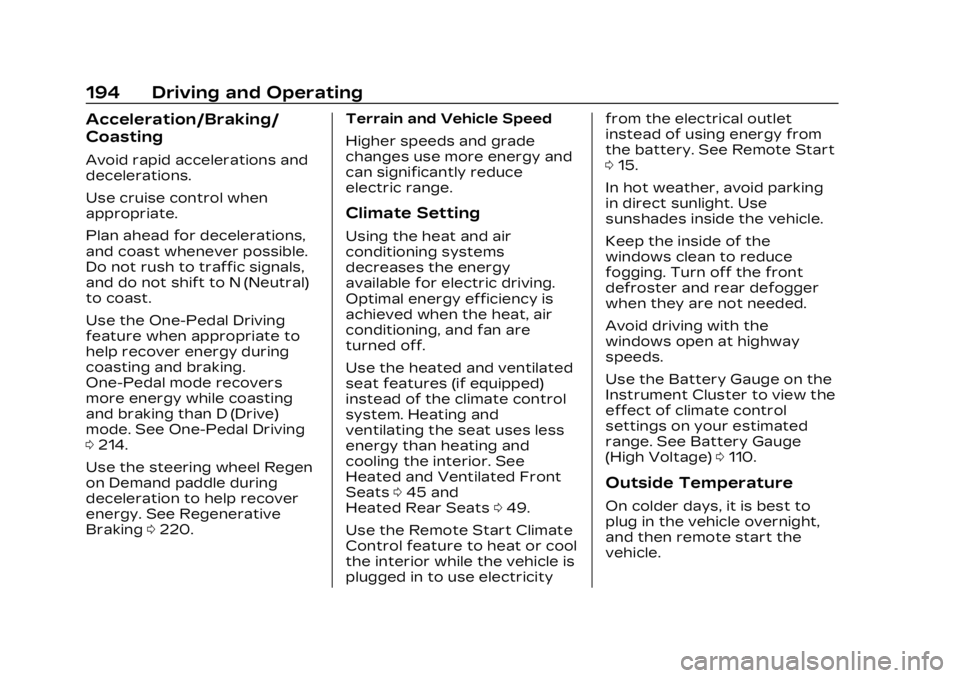
Cadillac Lyriq Owner Manual (GMNA-Localizing-U.S./Canada-15644413) -
2023 - CRC - 2/23/22
194 Driving and Operating
Acceleration/Braking/
Coasting
Avoid rapid accelerations and
decelerations.
Use cruise control when
appropriate.
Plan ahead for decelerations,
and coast whenever possible.
Do not rush to traffic signals,
and do not shift to N (Neutral)
to coast.
Use the One-Pedal Driving
feature when appropriate to
help recover energy during
coasting and braking.
One-Pedal mode recovers
more energy while coasting
and braking than D (Drive)
mode. See One-Pedal Driving
0214.
Use the steering wheel Regen
on Demand paddle during
deceleration to help recover
energy. See Regenerative
Braking 0220. Terrain and Vehicle Speed
Higher speeds and grade
changes use more energy and
can significantly reduce
electric range.
Climate Setting
Using the heat and air
conditioning systems
decreases the energy
available for electric driving.
Optimal energy efficiency is
achieved when the heat, air
conditioning, and fan are
turned off.
Use the heated and ventilated
seat features (if equipped)
instead of the climate control
system. Heating and
ventilating the seat uses less
energy than heating and
cooling the interior. See
Heated and Ventilated Front
Seats
045 and
Heated Rear Seats 049.
Use the Remote Start Climate
Control feature to heat or cool
the interior while the vehicle is
plugged in to use electricity from the electrical outlet
instead of using energy from
the battery. See Remote Start
0
15.
In hot weather, avoid parking
in direct sunlight. Use
sunshades inside the vehicle.
Keep the inside of the
windows clean to reduce
fogging. Turn off the front
defroster and rear defogger
when they are not needed.
Avoid driving with the
windows open at highway
speeds.
Use the Battery Gauge on the
Instrument Cluster to view the
effect of climate control
settings on your estimated
range. See Battery Gauge
(High Voltage) 0110.
Outside Temperature
On colder days, it is best to
plug in the vehicle overnight,
and then remote start the
vehicle.
Page 202 of 424
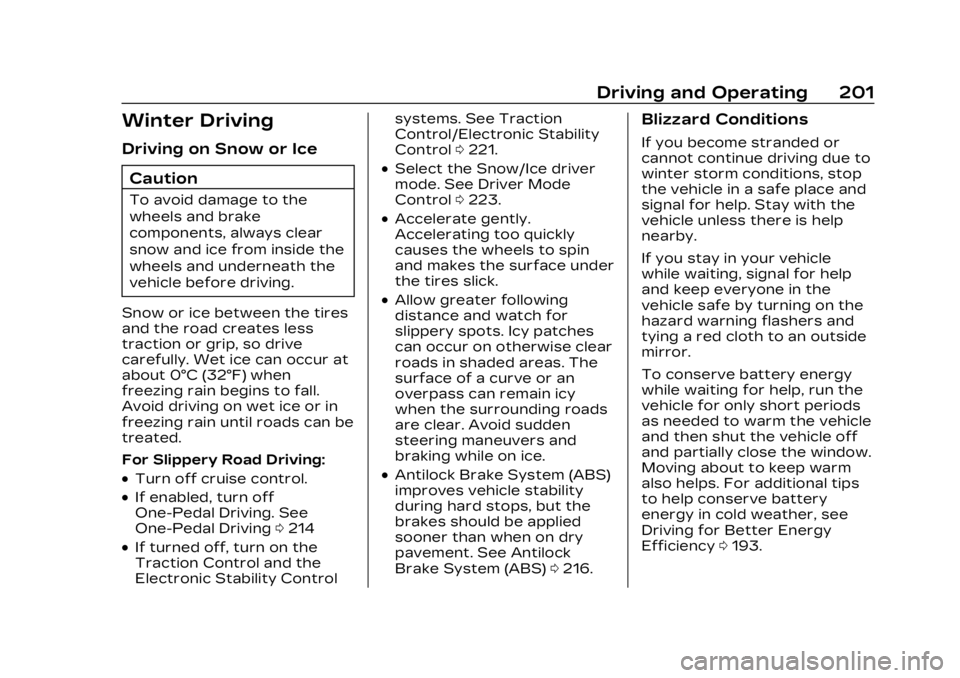
Cadillac Lyriq Owner Manual (GMNA-Localizing-U.S./Canada-15644413) -
2023 - CRC - 2/23/22
Driving and Operating 201
Winter Driving
Driving on Snow or IceCaution
To avoid damage to the
wheels and brake
components, always clear
snow and ice from inside the
wheels and underneath the
vehicle before driving.
Snow or ice between the tires
and the road creates less
traction or grip, so drive
carefully. Wet ice can occur at
about 0°C (32°F) when
freezing rain begins to fall.
Avoid driving on wet ice or in
freezing rain until roads can be
treated.
For Slippery Road Driving:
.Turn off cruise control.
.If enabled, turn off
One-Pedal Driving. See
One-Pedal Driving 0214
.If turned off, turn on the
Traction Control and the
Electronic Stability Control systems. See Traction
Control/Electronic Stability
Control
0221.
.Select the Snow/Ice driver
mode. See Driver Mode
Control 0223.
.Accelerate gently.
Accelerating too quickly
causes the wheels to spin
and makes the surface under
the tires slick.
.Allow greater following
distance and watch for
slippery spots. Icy patches
can occur on otherwise clear
roads in shaded areas. The
surface of a curve or an
overpass can remain icy
when the surrounding roads
are clear. Avoid sudden
steering maneuvers and
braking while on ice.
.Antilock Brake System (ABS)
improves vehicle stability
during hard stops, but the
brakes should be applied
sooner than when on dry
pavement. See Antilock
Brake System (ABS) 0216.
Blizzard Conditions
If you become stranded or
cannot continue driving due to
winter storm conditions, stop
the vehicle in a safe place and
signal for help. Stay with the
vehicle unless there is help
nearby.
If you stay in your vehicle
while waiting, signal for help
and keep everyone in the
vehicle safe by turning on the
hazard warning flashers and
tying a red cloth to an outside
mirror.
To conserve battery energy
while waiting for help, run the
vehicle for only short periods
as needed to warm the vehicle
and then shut the vehicle off
and partially close the window.
Moving about to keep warm
also helps. For additional tips
to help conserve battery
energy in cold weather, see
Driving for Better Energy
Efficiency 0193.