display CADILLAC LYRIC 2023 Owners Manual
[x] Cancel search | Manufacturer: CADILLAC, Model Year: 2023, Model line: LYRIC, Model: CADILLAC LYRIC 2023Pages: 424, PDF Size: 4.76 MB
Page 7 of 424
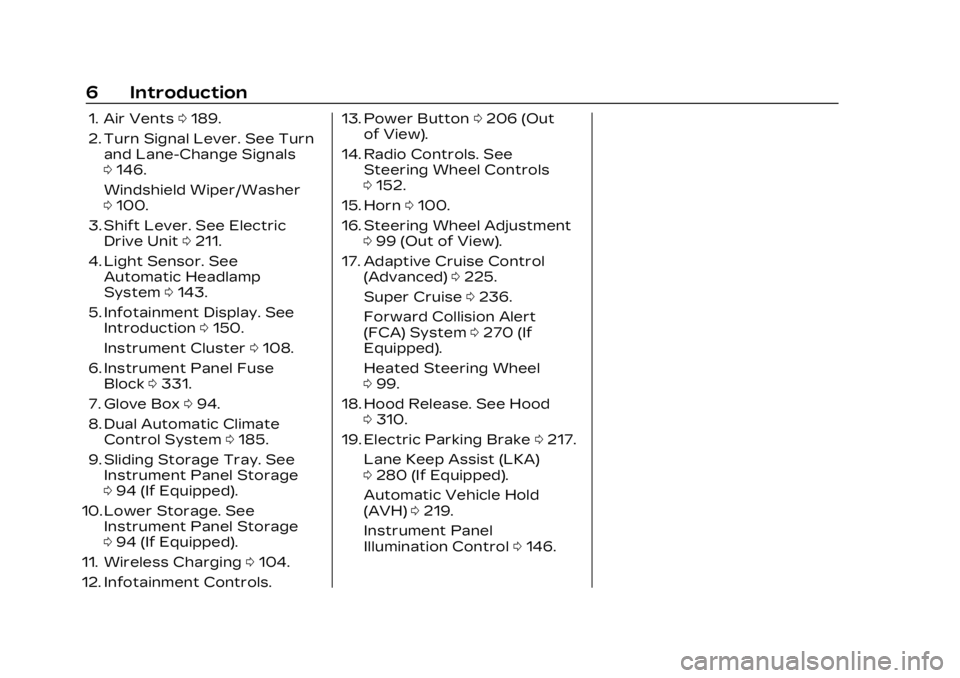
Cadillac Lyriq Owner Manual (GMNA-Localizing-U.S./Canada-15644413) -
2023 - CRC - 3/2/22
6 Introduction
1. Air Vents0189.
2. Turn Signal Lever. See Turn and Lane-Change Signals
0146.
Windshield Wiper/Washer
0 100.
3. Shift Lever. See Electric Drive Unit 0211.
4. Light Sensor. See Automatic Headlamp
System 0143.
5. Infotainment Display. See Introduction 0150.
Instrument Cluster 0108.
6. Instrument Panel Fuse Block 0331.
7. Glove Box 094.
8. Dual Automatic Climate Control System 0185.
9. Sliding Storage Tray. See Instrument Panel Storage
094 (If Equipped).
10. Lower Storage. See Instrument Panel Storage
094 (If Equipped).
11. Wireless Charging 0104.
12. Infotainment Controls. 13. Power Button
0206 (Out
of View).
14. Radio Controls. See Steering Wheel Controls
0152.
15. Horn 0100.
16. Steering Wheel Adjustment 099 (Out of View).
17. Adaptive Cruise Control (Advanced) 0225.
Super Cruise 0236.
Forward Collision Alert
(FCA) System 0270 (If
Equipped).
Heated Steering Wheel
0 99.
18. Hood Release. See Hood 0310.
19. Electric Parking Brake 0217.
Lane Keep Assist (LKA)
0 280 (If Equipped).
Automatic Vehicle Hold
(AVH) 0219.
Instrument Panel
Illumination Control 0146.
Page 10 of 424
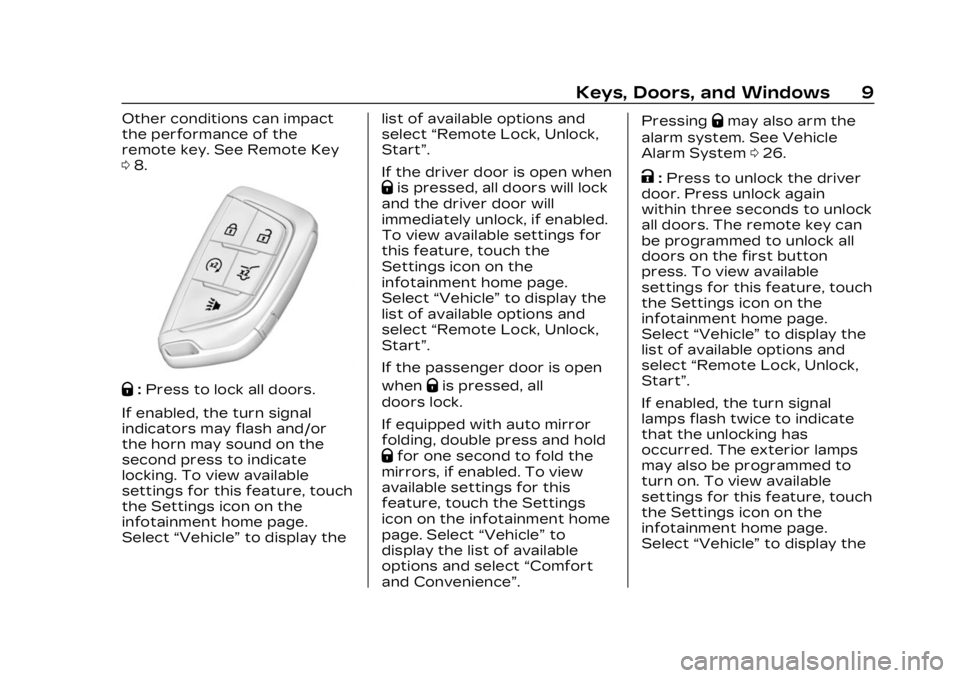
Cadillac Lyriq Owner Manual (GMNA-Localizing-U.S./Canada-15644413) -
2023 - CRC - 2/23/22
Keys, Doors, and Windows 9
Other conditions can impact
the performance of the
remote key. See Remote Key
08.
Q:Press to lock all doors.
If enabled, the turn signal
indicators may flash and/or
the horn may sound on the
second press to indicate
locking. To view available
settings for this feature, touch
the Settings icon on the
infotainment home page.
Select “Vehicle” to display the list of available options and
select
“Remote Lock, Unlock,
Start”.
If the driver door is open when
Qis pressed, all doors will lock
and the driver door will
immediately unlock, if enabled.
To view available settings for
this feature, touch the
Settings icon on the
infotainment home page.
Select “Vehicle” to display the
list of available options and
select “Remote Lock, Unlock,
Start”.
If the passenger door is open
when
Qis pressed, all
doors lock.
If equipped with auto mirror
folding, double press and hold
Qfor one second to fold the
mirrors, if enabled. To view
available settings for this
feature, touch the Settings
icon on the infotainment home
page. Select “Vehicle”to
display the list of available
options and select “Comfort
and Convenience”. Pressing
Qmay also arm the
alarm system. See Vehicle
Alarm System 026.
K:Press to unlock the driver
door. Press unlock again
within three seconds to unlock
all doors. The remote key can
be programmed to unlock all
doors on the first button
press. To view available
settings for this feature, touch
the Settings icon on the
infotainment home page.
Select “Vehicle” to display the
list of available options and
select “Remote Lock, Unlock,
Start”.
If enabled, the turn signal
lamps flash twice to indicate
that the unlocking has
occurred. The exterior lamps
may also be programmed to
turn on. To view available
settings for this feature, touch
the Settings icon on the
infotainment home page.
Select “Vehicle” to display the
Page 11 of 424

Cadillac Lyriq Owner Manual (GMNA-Localizing-U.S./Canada-15644413) -
2023 - CRC - 2/23/22
10 Keys, Doors, and Windows
list of available options and
select“Remote Lock, Unlock,
Start”.
If equipped with auto mirror
unfolding, double press and
hold
Kuntil the mirrors fully
open. To view available
settings for this feature, touch
the Settings icon on the
infotainment home page.
Select “Vehicle” to display the
list of available options and
select “Comfort and
Convenience”.
Pressing
Kwill disarm the
alarm system. See Vehicle
Alarm System 026.
b:Press twice to open or
close the liftgate. Press once
to stop the liftgate from
moving. The vehicle must be in
P (Park).
7: Press and release one time
to initiate vehicle locator. The
exterior lamps flash and the
horn chirps three times. Press and hold
7for at least
three seconds to sound the
panic alarm. The horn sounds
and the turn signals flash for
about 30 seconds or until
7is
pressed again or the vehicle is
started.
/: Press and releaseQand
then immediately press and
hold
/for at least
four seconds to start the
vehicle's heating or air
conditioning systems and rear
window defogger from outside
the vehicle using the remote
key. See Remote Start 015.
Keyless Access Operation
The Keyless Access system
allows the doors and liftgate
to be unlocked without
pressing the remote key
button. The remote key must
be within 1 m (3 ft) of the
liftgate or door being opened.
Doors can be programmed to
the lock after exiting the
vehicle through Passive locking or delayed locking. The
remote key can also be used
to lock the doors
Keyless Access can be
programmed to unlock all
doors on the first unlock
button press from the driver
door. To view available
settings for this feature, touch
the Settings icon on the
infotainment home page.
Select
“Vehicle” to display the
list of available options and
select “Remote Lock, Unlock,
Start”.
Keyless Unlocking from
the Driver Door
When the doors are locked
and the remote key is within
1 m (3 ft) of the driver door
handle, pressing the large end
of the unlock button on the
driver door handle will unlock
and unlatch the driver door.
Page 13 of 424

Cadillac Lyriq Owner Manual (GMNA-Localizing-U.S./Canada-15644413) -
2023 - CRC - 2/23/22
12 Keys, Doors, and Windows
Select“Vehicle” to display the
list of available options and
select “Power Door Locks”.
Temporary Disable of
Passive Locking
Temporarily disable passive
locking by pressing and
holding
Kon the interior door
switch with a door open for at
least four seconds, or until
three chimes are heard.
Passive locking will then
remain disabled until
Qon the
interior door is pressed,
or until the vehicle is started.
Remote Left In Vehicle Alert
When the vehicle is turned off
and a remote key is left in the
vehicle, the horn will chirp
three times after all doors are
closed.
To view available settings for
this feature, touch the
Settings icon on the
infotainment home page.
Select “Vehicle” to display the list of available options and
select
“Remote Lock, Unlock,
Start”.
Remote Removed From
Vehicle Alert
If the vehicle is on with a door
open, and then all doors are
closed, the vehicle will check
for remote keys inside. If a
remote key is not detected,
the Driver Information Center
(DIC) will display NO KEY
FOUND and the horn will chirp
three times.
This occurs only once each
time the vehicle is driven.
To view available settings for
this feature, touch the
Settings icon on the
infotainment home page.
Select “Vehicle” to display the
list of available options and
select “Remote Lock, Unlock,
Start”.
Keyless Liftgate Opening
Press the touch pad on the
underside of the liftgate glass
and lift up to open if the remote key is within 1 m (3 ft)
and the doors are locked.
If the doors are unlocked, the
remote key is not required to
open the liftgate. See Liftgate
0
21.
Key Access
To access a vehicle with a
weak remote key battery, see
Door Locks 017.
Programming Remote
Keys to the Vehicle
Only remote keys programmed
to the vehicle will work. If a
remote key is lost or stolen, a
replacement can be purchased
and programmed through your
dealer. The vehicle can be
reprogrammed so that lost or
stolen remote keys no longer
work. Any remaining remote
keys will need to be
reprogrammed. Each vehicle
can have up to eight remote
keys matched to it.
Page 14 of 424
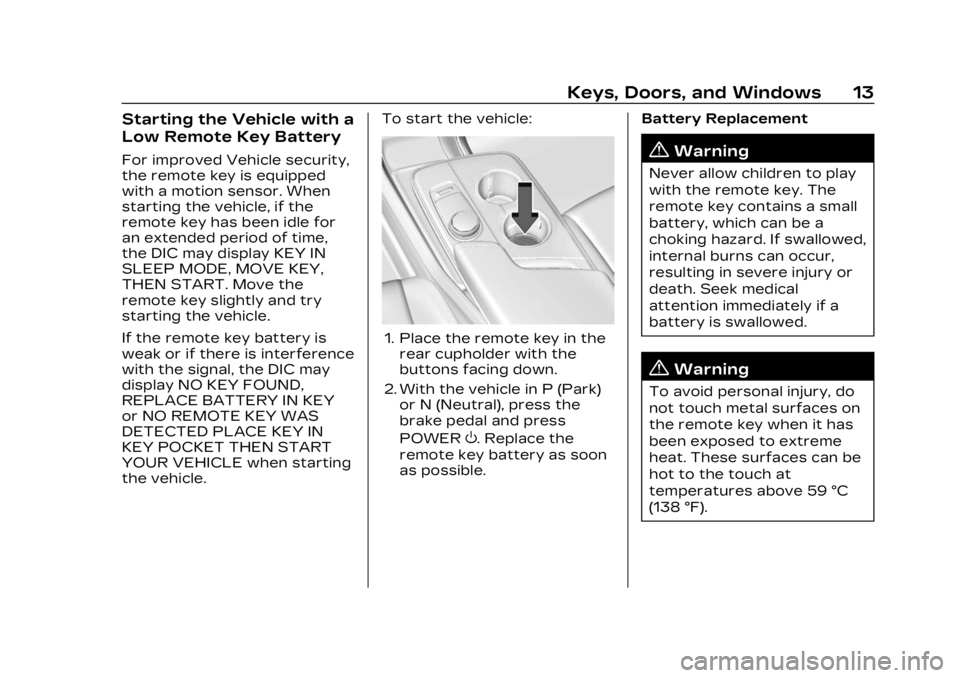
Cadillac Lyriq Owner Manual (GMNA-Localizing-U.S./Canada-15644413) -
2023 - CRC - 2/23/22
Keys, Doors, and Windows 13
Starting the Vehicle with a
Low Remote Key Battery
For improved Vehicle security,
the remote key is equipped
with a motion sensor. When
starting the vehicle, if the
remote key has been idle for
an extended period of time,
the DIC may display KEY IN
SLEEP MODE, MOVE KEY,
THEN START. Move the
remote key slightly and try
starting the vehicle.
If the remote key battery is
weak or if there is interference
with the signal, the DIC may
display NO KEY FOUND,
REPLACE BATTERY IN KEY
or NO REMOTE KEY WAS
DETECTED PLACE KEY IN
KEY POCKET THEN START
YOUR VEHICLE when starting
the vehicle.To start the vehicle:
1. Place the remote key in the
rear cupholder with the
buttons facing down.
2. With the vehicle in P (Park) or N (Neutral), press the
brake pedal and press
POWER
O. Replace the
remote key battery as soon
as possible. Battery Replacement
{Warning
Never allow children to play
with the remote key. The
remote key contains a small
battery, which can be a
choking hazard. If swallowed,
internal burns can occur,
resulting in severe injury or
death. Seek medical
attention immediately if a
battery is swallowed.
{Warning
To avoid personal injury, do
not touch metal surfaces on
the remote key when it has
been exposed to extreme
heat. These surfaces can be
hot to the touch at
temperatures above 59 °C
(138 °F).
Page 15 of 424

Cadillac Lyriq Owner Manual (GMNA-Localizing-U.S./Canada-15644413) -
2023 - CRC - 2/23/22
14 Keys, Doors, and Windows
Caution
When replacing the battery,
do not touch any of the
circuitry on the remote key.
Static from your body could
damage the remote key.
Caution
Always replace the battery
with the correct type.
Replacing the battery with
an incorrect type could
potentially create a risk of
battery explosion. Dispose
of used batteries according
to instructions and local
laws. Do not attempt to
burn, crush, or cut the used
battery, and avoid exposing
the battery to environments
with extremely low air
pressures or high
temperatures.
Caution
If the remote key is not
reassembled properly,
liquids could enter the
housing and damage the
circuitry, resulting in a
remote key malfunction and/
or failure. To prevent
damage, always follow the
steps for remote key
reassembly in this manual to
ensure the remote key is
sealed properly whenever
the remote key is opened.
Replace the battery if the DIC
displays REPLACE BATTERY
IN KEY.
The battery is not
rechargeable. To replace the
battery:
1. Press the button on the side of the remote key near
the bottom and pull the
mechanical key out. Never
pull the mechanical key out
without pressing the button.
Page 20 of 424

Cadillac Lyriq Owner Manual (GMNA-Localizing-U.S./Canada-15644413) -
2023 - CRC - 2/23/22
Keys, Doors, and Windows 19
WhenQis pressed on the
power door lock switch while
the door is open, a chime will
sound three times indicating
delayed locking is active.
The doors will lock
automatically five seconds
after all doors are closed. If a
door is reopened before that
time, the five-second timer will
reset when all doors are
closed again.
Press
Qon the door lock
switch again or press
Qon the
remote key to lock the doors
immediately.
To view available settings for
this feature, touch the
Settings icon on the
infotainment home page.
Select “Vehicle” to display the
list of available options and
select “Power Door Locks”.
Automatic Door
Locks
The doors will lock
automatically when all doors
are closed, the vehicle is on,
and the shift switch is out of
P (Park).
If a vehicle door is unlocked
and then opened and closed,
the doors will lock either when
your foot is removed from the
brake or the vehicle speed
becomes faster than
13 km/h (8 mph).
To unlock the doors:
.PressKon a door.
.Shift the vehicle into
P (Park).
Automatic door unlocking can
be programmed. To view
available settings for this
feature, touch the Settings
icon on the infotainment home
page. Select “Vehicle”to
display the list of available
options and select “Power
Door Locks”.
Lockout Protection
This feature protects you from
locking remote keys in the
vehicle.
When the lock button is
pressed and the vehicle is on,
with the driver door open, all
of the doors will lock and then
the driver door will unlock.
If the vehicle is off and locking
is requested while a door is
open, when all doors are
closed the vehicle will check
for remote keys inside. If a
remote key is detected and
the number of remote keys
inside has not reduced, the
driver door will unlock and the
horn will sound three times.
This can be manually
overridden by pressing and
holding
Qon the power door
lock switch.
Page 21 of 424
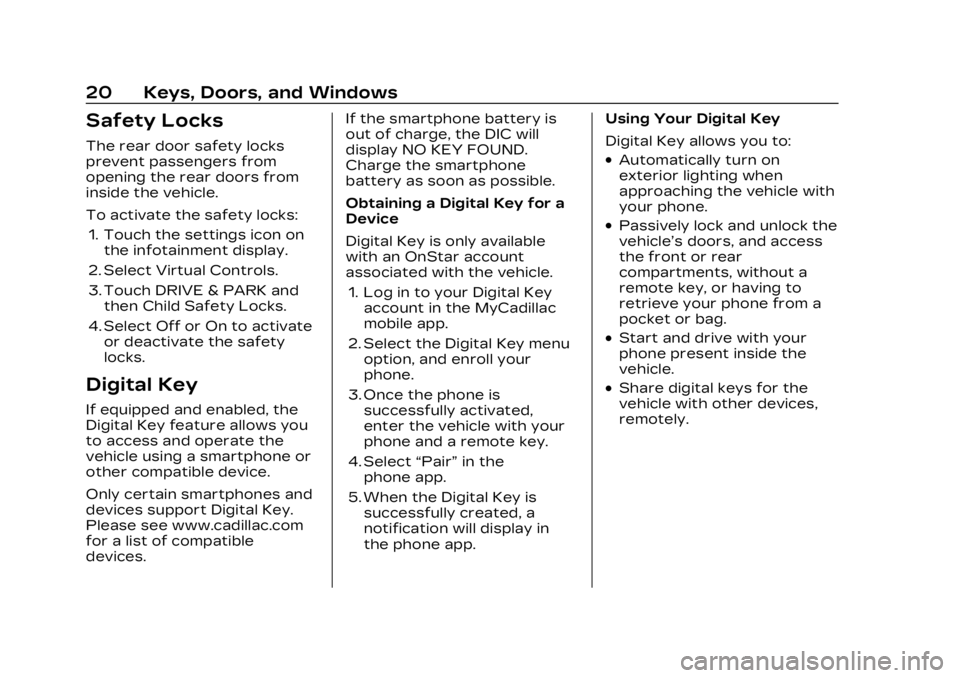
Cadillac Lyriq Owner Manual (GMNA-Localizing-U.S./Canada-15644413) -
2023 - CRC - 2/23/22
20 Keys, Doors, and Windows
Safety Locks
The rear door safety locks
prevent passengers from
opening the rear doors from
inside the vehicle.
To activate the safety locks:1. Touch the settings icon on the infotainment display.
2. Select Virtual Controls.
3. Touch DRIVE & PARK and then Child Safety Locks.
4. Select Off or On to activate or deactivate the safety
locks.
Digital Key
If equipped and enabled, the
Digital Key feature allows you
to access and operate the
vehicle using a smartphone or
other compatible device.
Only certain smartphones and
devices support Digital Key.
Please see www.cadillac.com
for a list of compatible
devices. If the smartphone battery is
out of charge, the DIC will
display NO KEY FOUND.
Charge the smartphone
battery as soon as possible.
Obtaining a Digital Key for a
Device
Digital Key is only available
with an OnStar account
associated with the vehicle.
1. Log in to your Digital Key account in the MyCadillac
mobile app.
2. Select the Digital Key menu option, and enroll your
phone.
3. Once the phone is successfully activated,
enter the vehicle with your
phone and a remote key.
4. Select “Pair”in the
phone app.
5. When the Digital Key is successfully created, a
notification will display in
the phone app. Using Your Digital Key
Digital Key allows you to:
.Automatically turn on
exterior lighting when
approaching the vehicle with
your phone.
.Passively lock and unlock the
vehicle’s doors, and access
the front or rear
compartments, without a
remote key, or having to
retrieve your phone from a
pocket or bag.
.Start and drive with your
phone present inside the
vehicle.
.Share digital keys for the
vehicle with other devices,
remotely.
Page 23 of 424

Cadillac Lyriq Owner Manual (GMNA-Localizing-U.S./Canada-15644413) -
2023 - CRC - 2/23/22
22 Keys, Doors, and Windows
Keyless Liftgate Opening
Press the Cadillac emblem on
the underside of the liftgate
glass and lift up to open if the
remote key is within 1 m (3 ft)
and the doors are locked.
If the doors are unlocked, the
remote key is not required to
open the liftgate.
Liftgate Key Lock Cylinder
Access (In Case of Dead
Battery)
To access the liftgate key lock
cylinder, insert the mechanical
key into the cylinder and turn
to unlock. See Keys07.
Free-Turning Locks
The key cylinder turns freely
when either the wrong key is
used, or the correct key is not
fully inserted. The free-turning
lock feature prevents the lock
cylinder from being forced
open. To reset the lock
cylinder, ensure the correct key is fully inserted into the
lock cylinder and then rotate
the key until you feel the lock
cylinder click back into place.
Remove the key and reinsert
fully. Rotate the key to unlock
the vehicle.
Hands-Free Operation
If equipped, the liftgate may
be operated with a kicking
motion near the center of the
rear bumper at the location of
the projected logo.
The remote key must be within
1 m (3 ft) of the rear bumper to
operate the power liftgate
hands-free.
The hands-free feature will
not work while the liftgate is
moving. To stop the liftgate
while in motion use one of the
liftgate switches.
The hands-free feature can be
customized. To view available
settings for this feature, touch
the Settings icon on the
infotainment home page.
Select
“Vehicle” to display the
Page 25 of 424
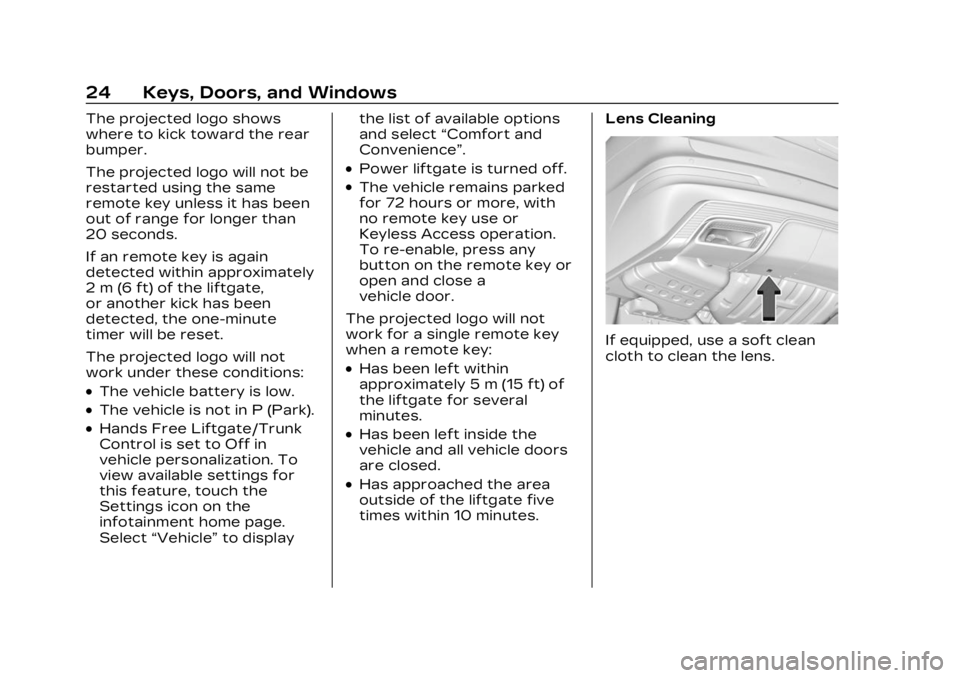
Cadillac Lyriq Owner Manual (GMNA-Localizing-U.S./Canada-15644413) -
2023 - CRC - 2/23/22
24 Keys, Doors, and Windows
The projected logo shows
where to kick toward the rear
bumper.
The projected logo will not be
restarted using the same
remote key unless it has been
out of range for longer than
20 seconds.
If an remote key is again
detected within approximately
2 m (6 ft) of the liftgate,
or another kick has been
detected, the one-minute
timer will be reset.
The projected logo will not
work under these conditions:
.The vehicle battery is low.
.The vehicle is not in P (Park).
.Hands Free Liftgate/Trunk
Control is set to Off in
vehicle personalization. To
view available settings for
this feature, touch the
Settings icon on the
infotainment home page.
Select“Vehicle” to display the list of available options
and select
“Comfort and
Convenience”.
.Power liftgate is turned off.
.The vehicle remains parked
for 72 hours or more, with
no remote key use or
Keyless Access operation.
To re-enable, press any
button on the remote key or
open and close a
vehicle door.
The projected logo will not
work for a single remote key
when a remote key:
.Has been left within
approximately 5 m (15 ft) of
the liftgate for several
minutes.
.Has been left inside the
vehicle and all vehicle doors
are closed.
.Has approached the area
outside of the liftgate five
times within 10 minutes. Lens Cleaning
If equipped, use a soft clean
cloth to clean the lens.