instrument panel CADILLAC LYRIC 2023 Owners Manual
[x] Cancel search | Manufacturer: CADILLAC, Model Year: 2023, Model line: LYRIC, Model: CADILLAC LYRIC 2023Pages: 424, PDF Size: 4.76 MB
Page 6 of 424
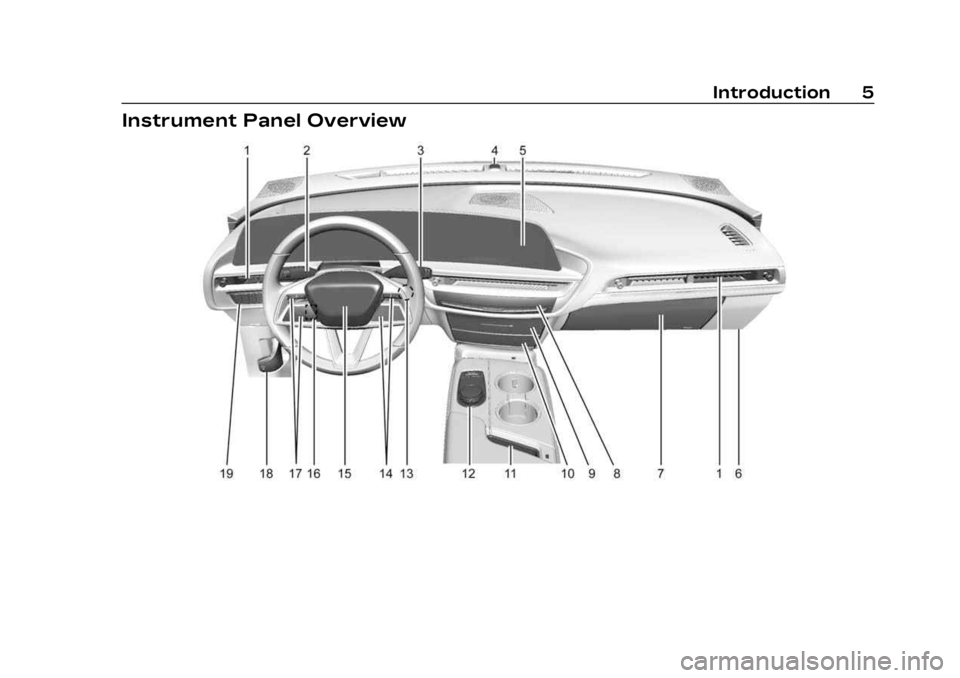
Cadillac Lyriq Owner Manual (GMNA-Localizing-U.S./Canada-15644413) -
2023 - CRC - 3/2/22
Introduction 5
Instrument Panel Overview
Page 7 of 424
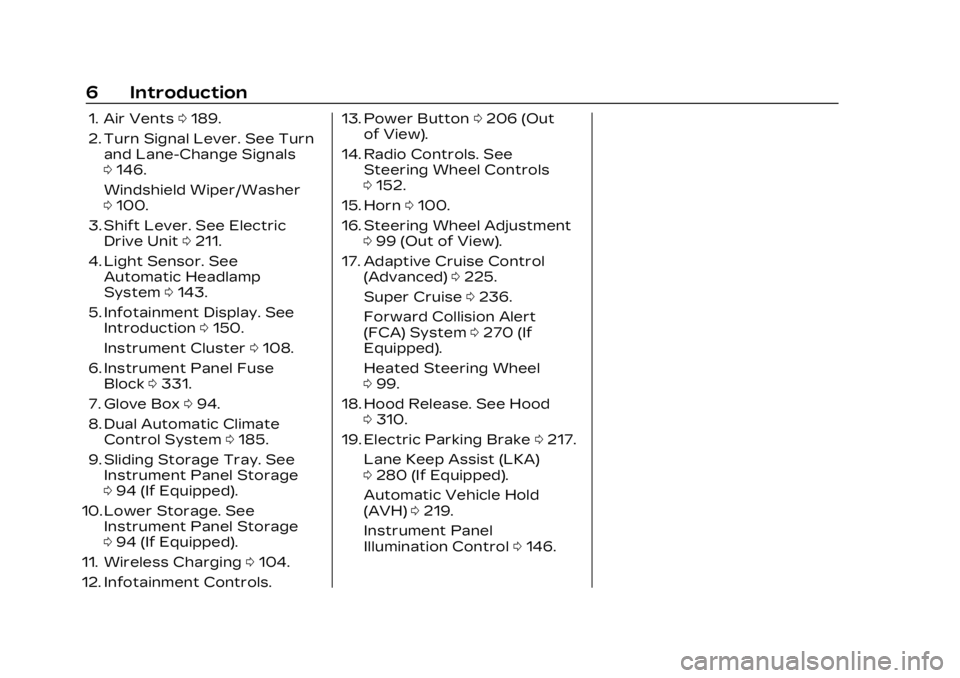
Cadillac Lyriq Owner Manual (GMNA-Localizing-U.S./Canada-15644413) -
2023 - CRC - 3/2/22
6 Introduction
1. Air Vents0189.
2. Turn Signal Lever. See Turn and Lane-Change Signals
0146.
Windshield Wiper/Washer
0 100.
3. Shift Lever. See Electric Drive Unit 0211.
4. Light Sensor. See Automatic Headlamp
System 0143.
5. Infotainment Display. See Introduction 0150.
Instrument Cluster 0108.
6. Instrument Panel Fuse Block 0331.
7. Glove Box 094.
8. Dual Automatic Climate Control System 0185.
9. Sliding Storage Tray. See Instrument Panel Storage
094 (If Equipped).
10. Lower Storage. See Instrument Panel Storage
094 (If Equipped).
11. Wireless Charging 0104.
12. Infotainment Controls. 13. Power Button
0206 (Out
of View).
14. Radio Controls. See Steering Wheel Controls
0152.
15. Horn 0100.
16. Steering Wheel Adjustment 099 (Out of View).
17. Adaptive Cruise Control (Advanced) 0225.
Super Cruise 0236.
Forward Collision Alert
(FCA) System 0270 (If
Equipped).
Heated Steering Wheel
0 99.
18. Hood Release. See Hood 0310.
19. Electric Parking Brake 0217.
Lane Keep Assist (LKA)
0 280 (If Equipped).
Automatic Vehicle Hold
(AVH) 0219.
Instrument Panel
Illumination Control 0146.
Page 22 of 424
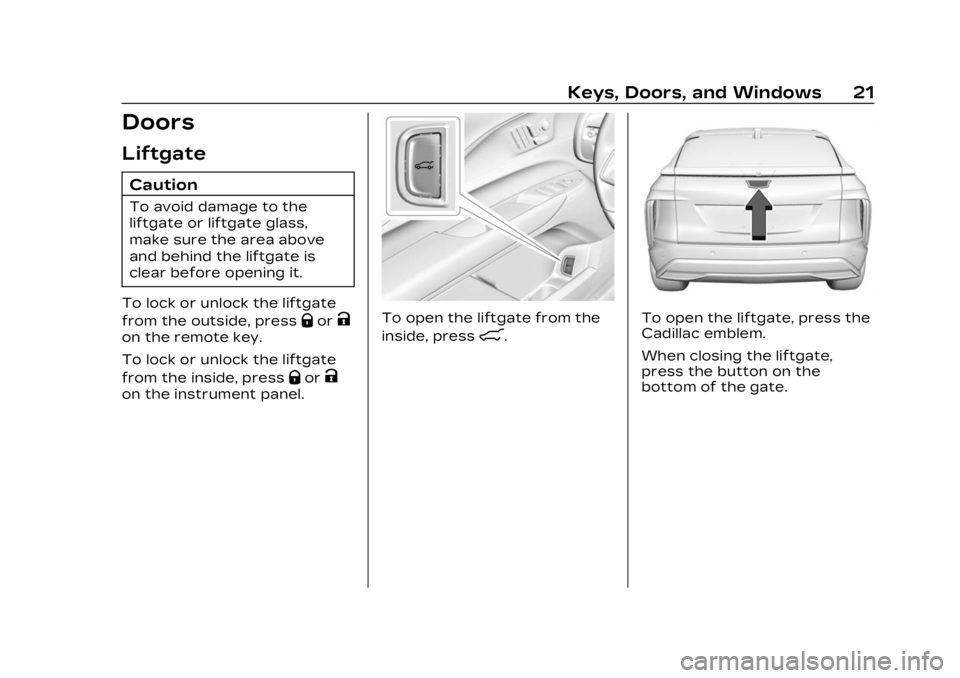
Cadillac Lyriq Owner Manual (GMNA-Localizing-U.S./Canada-15644413) -
2023 - CRC - 2/23/22
Keys, Doors, and Windows 21
Doors
Liftgate
Caution
To avoid damage to the
liftgate or liftgate glass,
make sure the area above
and behind the liftgate is
clear before opening it.
To lock or unlock the liftgate
from the outside, press
QorK
on the remote key.
To lock or unlock the liftgate
from the inside, press
QorK
on the instrument panel.
To open the liftgate from the
inside, press
8.
To open the liftgate, press the
Cadillac emblem.
When closing the liftgate,
press the button on the
bottom of the gate.
Page 52 of 424
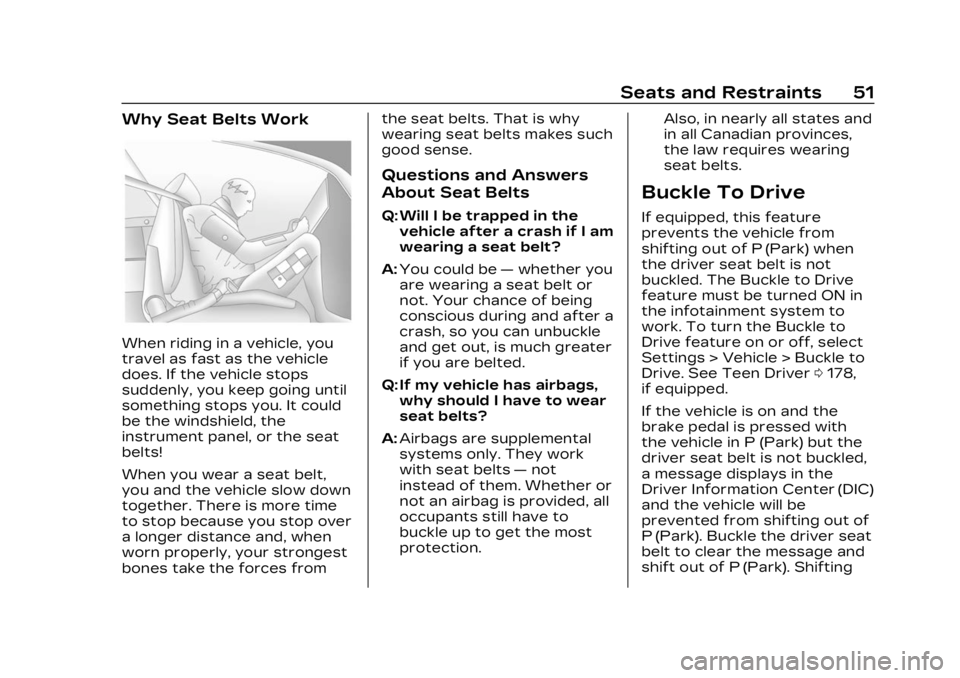
Cadillac Lyriq Owner Manual (GMNA-Localizing-U.S./Canada-15644413) -
2023 - CRC - 2/23/22
Seats and Restraints 51
Why Seat Belts Work
When riding in a vehicle, you
travel as fast as the vehicle
does. If the vehicle stops
suddenly, you keep going until
something stops you. It could
be the windshield, the
instrument panel, or the seat
belts!
When you wear a seat belt,
you and the vehicle slow down
together. There is more time
to stop because you stop over
a longer distance and, when
worn properly, your strongest
bones take the forces fromthe seat belts. That is why
wearing seat belts makes such
good sense.
Questions and Answers
About Seat Belts
Q: Will I be trapped in the
vehicle after a crash if I am
wearing a seat belt?
A: You could be —whether you
are wearing a seat belt or
not. Your chance of being
conscious during and after a
crash, so you can unbuckle
and get out, is much greater
if you are belted.
Q: If my vehicle has airbags, why should I have to wear
seat belts?
A: Airbags are supplemental
systems only. They work
with seat belts —not
instead of them. Whether or
not an airbag is provided, all
occupants still have to
buckle up to get the most
protection. Also, in nearly all states and
in all Canadian provinces,
the law requires wearing
seat belts.
Buckle To Drive
If equipped, this feature
prevents the vehicle from
shifting out of P (Park) when
the driver seat belt is not
buckled. The Buckle to Drive
feature must be turned ON in
the infotainment system to
work. To turn the Buckle to
Drive feature on or off, select
Settings > Vehicle > Buckle to
Drive. See Teen Driver
0178,
if equipped.
If the vehicle is on and the
brake pedal is pressed with
the vehicle in P (Park) but the
driver seat belt is not buckled,
a message displays in the
Driver Information Center (DIC)
and the vehicle will be
prevented from shifting out of
P (Park). Buckle the driver seat
belt to clear the message and
shift out of P (Park). Shifting
Page 61 of 424
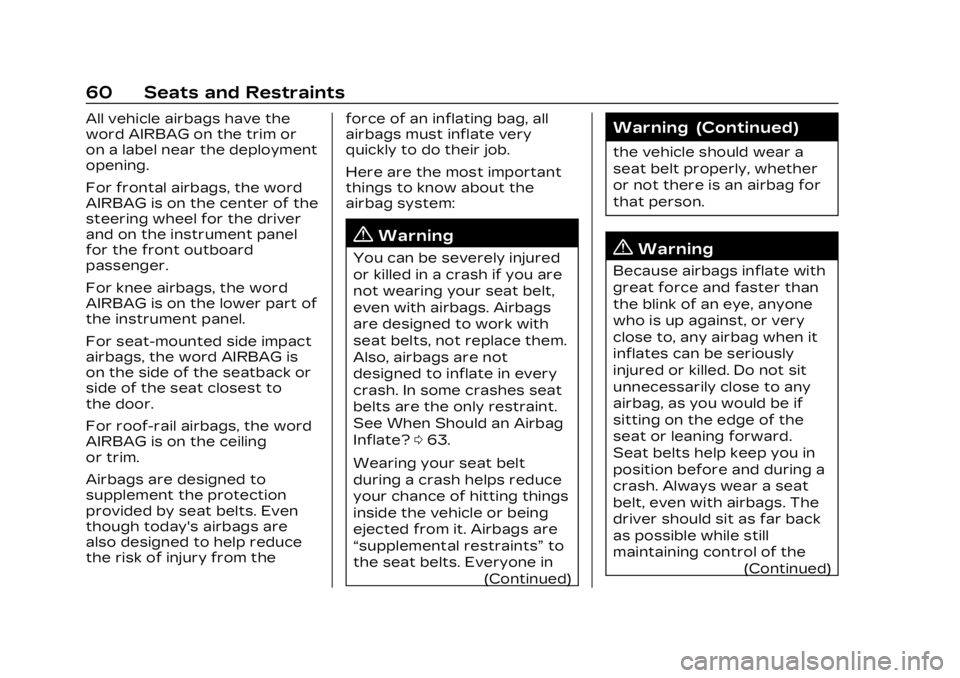
Cadillac Lyriq Owner Manual (GMNA-Localizing-U.S./Canada-15644413) -
2023 - CRC - 2/23/22
60 Seats and Restraints
All vehicle airbags have the
word AIRBAG on the trim or
on a label near the deployment
opening.
For frontal airbags, the word
AIRBAG is on the center of the
steering wheel for the driver
and on the instrument panel
for the front outboard
passenger.
For knee airbags, the word
AIRBAG is on the lower part of
the instrument panel.
For seat-mounted side impact
airbags, the word AIRBAG is
on the side of the seatback or
side of the seat closest to
the door.
For roof-rail airbags, the word
AIRBAG is on the ceiling
or trim.
Airbags are designed to
supplement the protection
provided by seat belts. Even
though today's airbags are
also designed to help reduce
the risk of injury from theforce of an inflating bag, all
airbags must inflate very
quickly to do their job.
Here are the most important
things to know about the
airbag system:
{Warning
You can be severely injured
or killed in a crash if you are
not wearing your seat belt,
even with airbags. Airbags
are designed to work with
seat belts, not replace them.
Also, airbags are not
designed to inflate in every
crash. In some crashes seat
belts are the only restraint.
See When Should an Airbag
Inflate?
063.
Wearing your seat belt
during a crash helps reduce
your chance of hitting things
inside the vehicle or being
ejected from it. Airbags are
“supplemental restraints” to
the seat belts. Everyone in
(Continued)
Warning (Continued)
the vehicle should wear a
seat belt properly, whether
or not there is an airbag for
that person.
{Warning
Because airbags inflate with
great force and faster than
the blink of an eye, anyone
who is up against, or very
close to, any airbag when it
inflates can be seriously
injured or killed. Do not sit
unnecessarily close to any
airbag, as you would be if
sitting on the edge of the
seat or leaning forward.
Seat belts help keep you in
position before and during a
crash. Always wear a seat
belt, even with airbags. The
driver should sit as far back
as possible while still
maintaining control of the(Continued)
Page 62 of 424
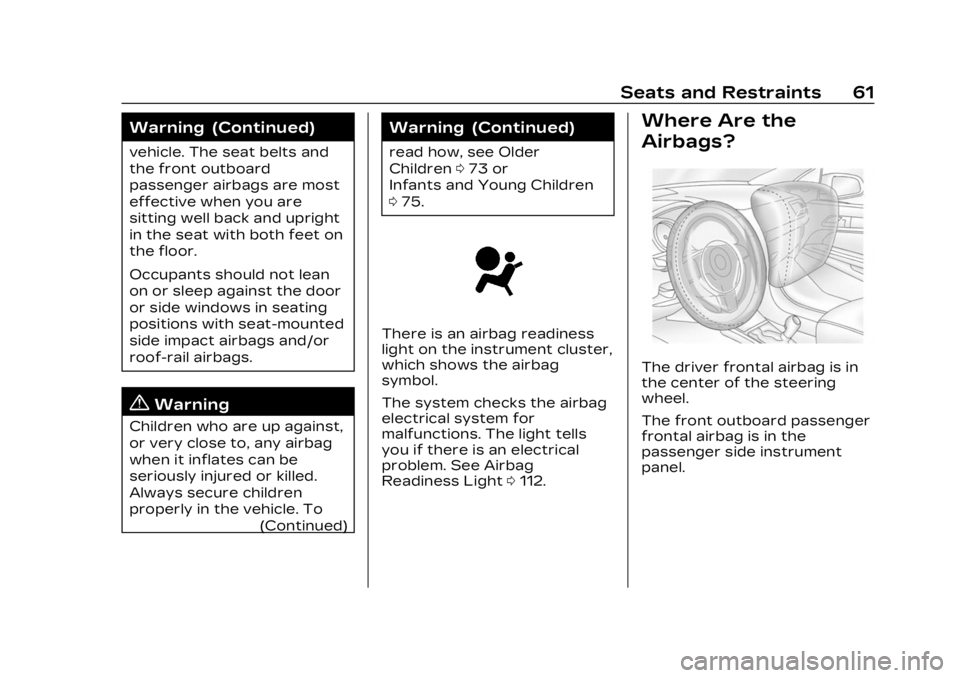
Cadillac Lyriq Owner Manual (GMNA-Localizing-U.S./Canada-15644413) -
2023 - CRC - 2/23/22
Seats and Restraints 61
Warning (Continued)
vehicle. The seat belts and
the front outboard
passenger airbags are most
effective when you are
sitting well back and upright
in the seat with both feet on
the floor.
Occupants should not lean
on or sleep against the door
or side windows in seating
positions with seat-mounted
side impact airbags and/or
roof-rail airbags.
{Warning
Children who are up against,
or very close to, any airbag
when it inflates can be
seriously injured or killed.
Always secure children
properly in the vehicle. To(Continued)
Warning (Continued)
read how, see Older
Children073 or
Infants and Young Children
0 75.
There is an airbag readiness
light on the instrument cluster,
which shows the airbag
symbol.
The system checks the airbag
electrical system for
malfunctions. The light tells
you if there is an electrical
problem. See Airbag
Readiness Light 0112.
Where Are the
Airbags?
The driver frontal airbag is in
the center of the steering
wheel.
The front outboard passenger
frontal airbag is in the
passenger side instrument
panel.
Page 65 of 424
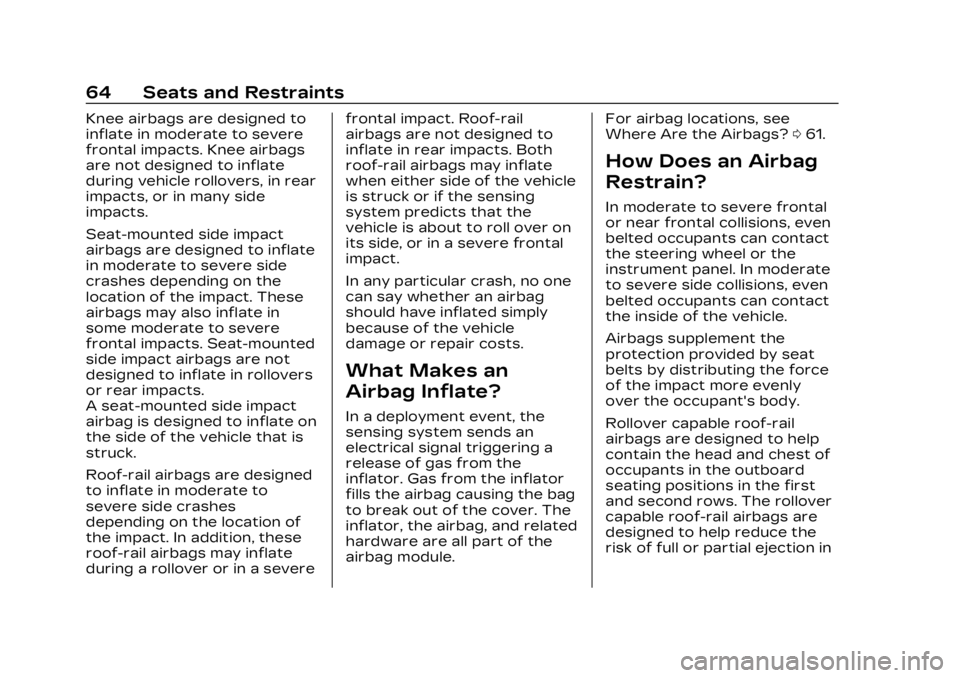
Cadillac Lyriq Owner Manual (GMNA-Localizing-U.S./Canada-15644413) -
2023 - CRC - 2/23/22
64 Seats and Restraints
Knee airbags are designed to
inflate in moderate to severe
frontal impacts. Knee airbags
are not designed to inflate
during vehicle rollovers, in rear
impacts, or in many side
impacts.
Seat-mounted side impact
airbags are designed to inflate
in moderate to severe side
crashes depending on the
location of the impact. These
airbags may also inflate in
some moderate to severe
frontal impacts. Seat-mounted
side impact airbags are not
designed to inflate in rollovers
or rear impacts.
A seat-mounted side impact
airbag is designed to inflate on
the side of the vehicle that is
struck.
Roof-rail airbags are designed
to inflate in moderate to
severe side crashes
depending on the location of
the impact. In addition, these
roof-rail airbags may inflate
during a rollover or in a severefrontal impact. Roof-rail
airbags are not designed to
inflate in rear impacts. Both
roof-rail airbags may inflate
when either side of the vehicle
is struck or if the sensing
system predicts that the
vehicle is about to roll over on
its side, or in a severe frontal
impact.
In any particular crash, no one
can say whether an airbag
should have inflated simply
because of the vehicle
damage or repair costs.
What Makes an
Airbag Inflate?
In a deployment event, the
sensing system sends an
electrical signal triggering a
release of gas from the
inflator. Gas from the inflator
fills the airbag causing the bag
to break out of the cover. The
inflator, the airbag, and related
hardware are all part of the
airbag module.
For airbag locations, see
Where Are the Airbags?
061.
How Does an Airbag
Restrain?
In moderate to severe frontal
or near frontal collisions, even
belted occupants can contact
the steering wheel or the
instrument panel. In moderate
to severe side collisions, even
belted occupants can contact
the inside of the vehicle.
Airbags supplement the
protection provided by seat
belts by distributing the force
of the impact more evenly
over the occupant's body.
Rollover capable roof-rail
airbags are designed to help
contain the head and chest of
occupants in the outboard
seating positions in the first
and second rows. The rollover
capable roof-rail airbags are
designed to help reduce the
risk of full or partial ejection in
Page 72 of 424
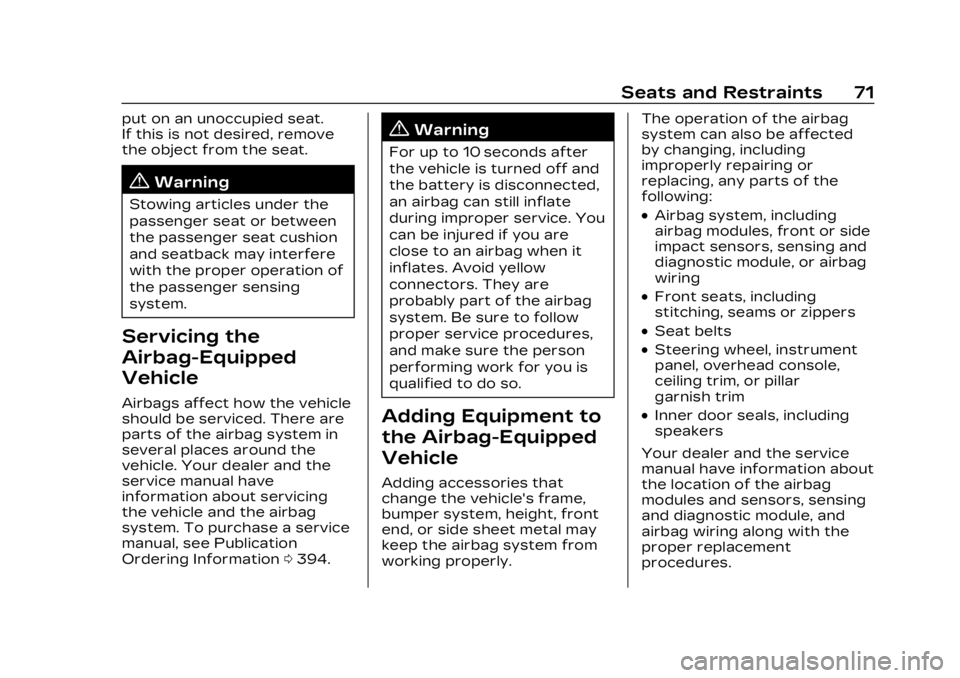
Cadillac Lyriq Owner Manual (GMNA-Localizing-U.S./Canada-15644413) -
2023 - CRC - 2/23/22
Seats and Restraints 71
put on an unoccupied seat.
If this is not desired, remove
the object from the seat.
{Warning
Stowing articles under the
passenger seat or between
the passenger seat cushion
and seatback may interfere
with the proper operation of
the passenger sensing
system.
Servicing the
Airbag-Equipped
Vehicle
Airbags affect how the vehicle
should be serviced. There are
parts of the airbag system in
several places around the
vehicle. Your dealer and the
service manual have
information about servicing
the vehicle and the airbag
system. To purchase a service
manual, see Publication
Ordering Information0394.
{Warning
For up to 10 seconds after
the vehicle is turned off and
the battery is disconnected,
an airbag can still inflate
during improper service. You
can be injured if you are
close to an airbag when it
inflates. Avoid yellow
connectors. They are
probably part of the airbag
system. Be sure to follow
proper service procedures,
and make sure the person
performing work for you is
qualified to do so.
Adding Equipment to
the Airbag-Equipped
Vehicle
Adding accessories that
change the vehicle's frame,
bumper system, height, front
end, or side sheet metal may
keep the airbag system from
working properly. The operation of the airbag
system can also be affected
by changing, including
improperly repairing or
replacing, any parts of the
following:
.Airbag system, including
airbag modules, front or side
impact sensors, sensing and
diagnostic module, or airbag
wiring
.Front seats, including
stitching, seams or zippers
.Seat belts
.Steering wheel, instrument
panel, overhead console,
ceiling trim, or pillar
garnish trim
.Inner door seals, including
speakers
Your dealer and the service
manual have information about
the location of the airbag
modules and sensors, sensing
and diagnostic module, and
airbag wiring along with the
proper replacement
procedures.
Page 95 of 424
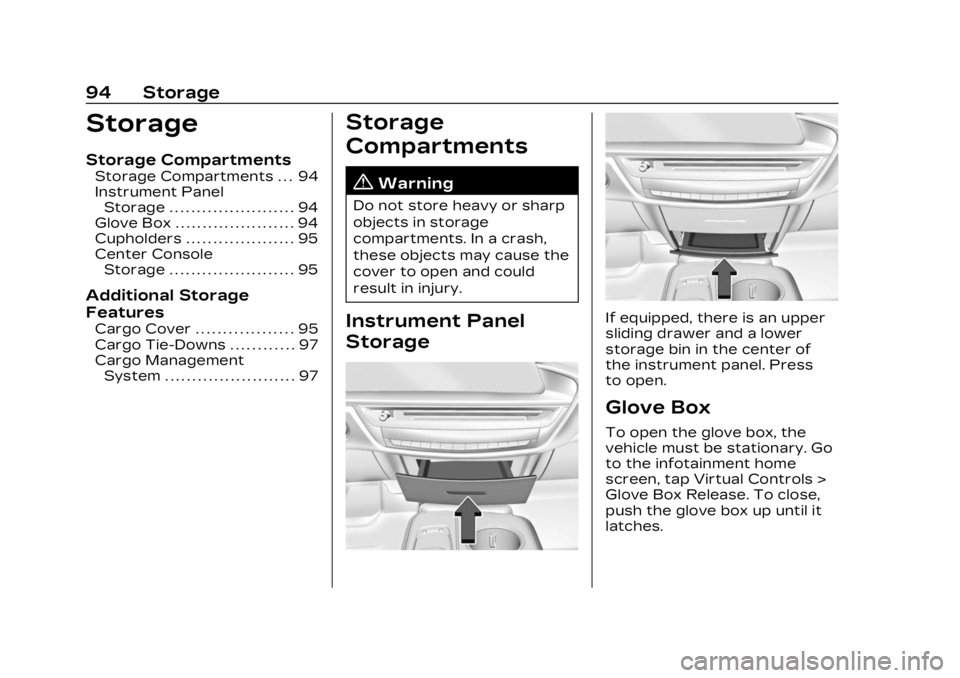
Cadillac Lyriq Owner Manual (GMNA-Localizing-U.S./Canada-15644413) -
2023 - CRC - 2/23/22
94 Storage
Storage
Storage Compartments
Storage Compartments . . . 94
Instrument PanelStorage . . . . . . . . . . . . . . . . . . . . . . . 94
Glove Box . . . . . . . . . . . . . . . . . . . . . . 94
Cupholders . . . . . . . . . . . . . . . . . . . . 95
Center Console Storage . . . . . . . . . . . . . . . . . . . . . . . 95
Additional Storage
Features
Cargo Cover . . . . . . . . . . . . . . . . . . 95
Cargo Tie-Downs . . . . . . . . . . . . 97
Cargo ManagementSystem . . . . . . . . . . . . . . . . . . . . . . . . 97
Storage
Compartments
{
Warning
Do not store heavy or sharp
objects in storage
compartments. In a crash,
these objects may cause the
cover to open and could
result in injury.
Instrument Panel
StorageIf equipped, there is an upper
sliding drawer and a lower
storage bin in the center of
the instrument panel. Press
to open.
Glove Box
To open the glove box, the
vehicle must be stationary. Go
to the infotainment home
screen, tap Virtual Controls >
Glove Box Release. To close,
push the glove box up until it
latches.
Page 110 of 424
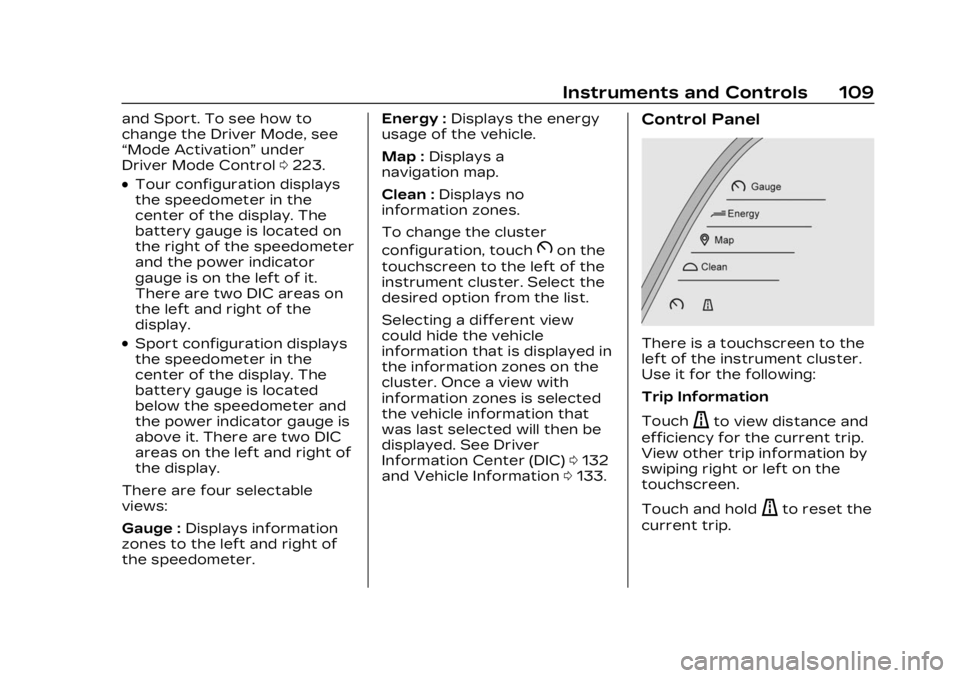
Cadillac Lyriq Owner Manual (GMNA-Localizing-U.S./Canada-15644413) -
2023 - CRC - 2/23/22
Instruments and Controls 109
and Sport. To see how to
change the Driver Mode, see
“Mode Activation”under
Driver Mode Control 0223.
.Tour configuration displays
the speedometer in the
center of the display. The
battery gauge is located on
the right of the speedometer
and the power indicator
gauge is on the left of it.
There are two DIC areas on
the left and right of the
display.
.Sport configuration displays
the speedometer in the
center of the display. The
battery gauge is located
below the speedometer and
the power indicator gauge is
above it. There are two DIC
areas on the left and right of
the display.
There are four selectable
views:
Gauge : Displays information
zones to the left and right of
the speedometer. Energy :
Displays the energy
usage of the vehicle.
Map : Displays a
navigation map.
Clean : Displays no
information zones.
To change the cluster
configuration, touch
Bon the
touchscreen to the left of the
instrument cluster. Select the
desired option from the list.
Selecting a different view
could hide the vehicle
information that is displayed in
the information zones on the
cluster. Once a view with
information zones is selected
the vehicle information that
was last selected will then be
displayed. See Driver
Information Center (DIC) 0132
and Vehicle Information 0133.
Control Panel
There is a touchscreen to the
left of the instrument cluster.
Use it for the following:
Trip Information
Touch
ato view distance and
efficiency for the current trip.
View other trip information by
swiping right or left on the
touchscreen.
Touch and hold
ato reset the
current trip.