seat adjustment CADILLAC LYRIC 2023 Owners Manual
[x] Cancel search | Manufacturer: CADILLAC, Model Year: 2023, Model line: LYRIC, Model: CADILLAC LYRIC 2023Pages: 424, PDF Size: 4.76 MB
Page 29 of 424
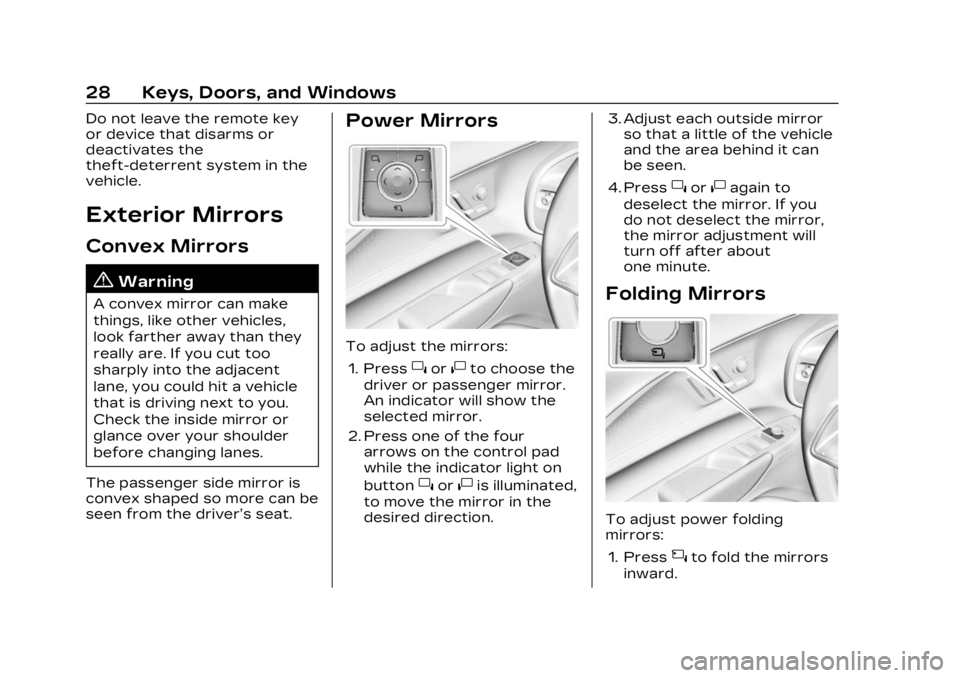
Cadillac Lyriq Owner Manual (GMNA-Localizing-U.S./Canada-15644413) -
2023 - CRC - 2/23/22
28 Keys, Doors, and Windows
Do not leave the remote key
or device that disarms or
deactivates the
theft-deterrent system in the
vehicle.
Exterior Mirrors
Convex Mirrors
{Warning
A convex mirror can make
things, like other vehicles,
look farther away than they
really are. If you cut too
sharply into the adjacent
lane, you could hit a vehicle
that is driving next to you.
Check the inside mirror or
glance over your shoulder
before changing lanes.
The passenger side mirror is
convex shaped so more can be
seen from the driver’s seat.
Power Mirrors
To adjust the mirrors: 1. Press
}or|to choose the
driver or passenger mirror.
An indicator will show the
selected mirror.
2. Press one of the four arrows on the control pad
while the indicator light on
button
}or|is illuminated,
to move the mirror in the
desired direction. 3. Adjust each outside mirror
so that a little of the vehicle
and the area behind it can
be seen.
4. Press
}or|again to
deselect the mirror. If you
do not deselect the mirror,
the mirror adjustment will
turn off after about
one minute.
Folding Mirrors
To adjust power folding
mirrors:
1. Press
{to fold the mirrors
inward.
Page 38 of 424
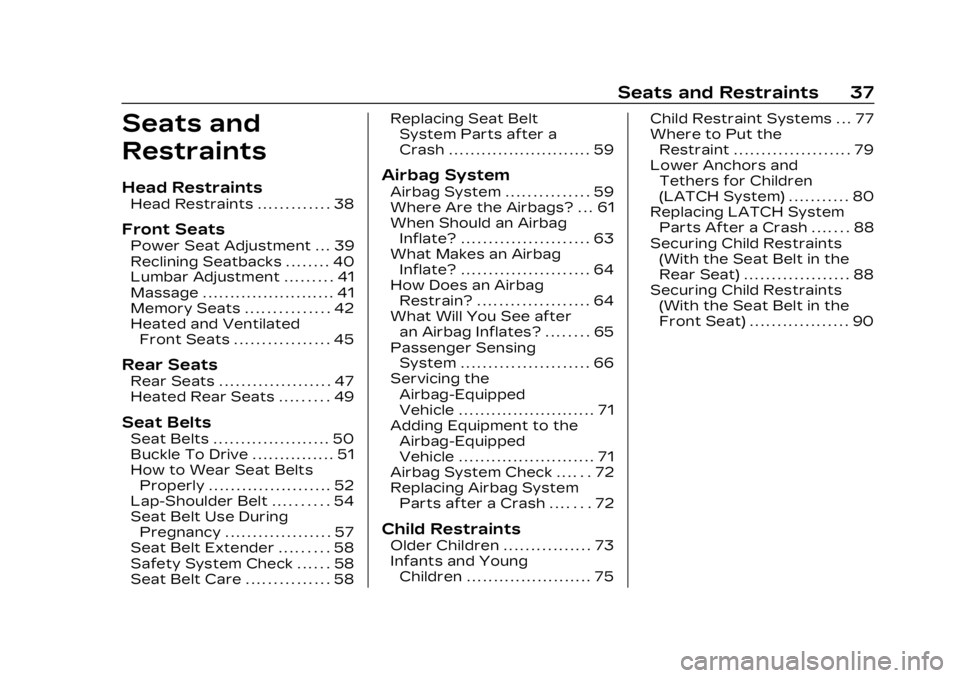
Cadillac Lyriq Owner Manual (GMNA-Localizing-U.S./Canada-15644413) -
2023 - CRC - 2/23/22
Seats and Restraints 37
Seats and
Restraints
Head Restraints
Head Restraints . . . . . . . . . . . . . 38
Front Seats
Power Seat Adjustment . . . 39
Reclining Seatbacks . . . . . . . . 40
Lumbar Adjustment . . . . . . . . . 41
Massage . . . . . . . . . . . . . . . . . . . . . . . . 41
Memory Seats . . . . . . . . . . . . . . . 42
Heated and VentilatedFront Seats . . . . . . . . . . . . . . . . . 45
Rear Seats
Rear Seats . . . . . . . . . . . . . . . . . . . . 47
Heated Rear Seats . . . . . . . . . 49
Seat Belts
Seat Belts . . . . . . . . . . . . . . . . . . . . . 50
Buckle To Drive . . . . . . . . . . . . . . . 51
How to Wear Seat BeltsProperly . . . . . . . . . . . . . . . . . . . . . . 52
Lap-Shoulder Belt . . . . . . . . . . 54
Seat Belt Use During Pregnancy . . . . . . . . . . . . . . . . . . . 57
Seat Belt Extender . . . . . . . . . 58
Safety System Check . . . . . . 58
Seat Belt Care . . . . . . . . . . . . . . . 58 Replacing Seat Belt
System Parts after a
Crash . . . . . . . . . . . . . . . . . . . . . . . . . . 59
Airbag System
Airbag System . . . . . . . . . . . . . . . 59
Where Are the Airbags? . . . 61
When Should an AirbagInflate? . . . . . . . . . . . . . . . . . . . . . . . 63
What Makes an Airbag Inflate? . . . . . . . . . . . . . . . . . . . . . . . 64
How Does an Airbag Restrain? . . . . . . . . . . . . . . . . . . . . 64
What Will You See after an Airbag Inflates? . . . . . . . . 65
Passenger Sensing System . . . . . . . . . . . . . . . . . . . . . . . 66
Servicing the Airbag-Equipped
Vehicle . . . . . . . . . . . . . . . . . . . . . . . . . 71
Adding Equipment to the Airbag-Equipped
Vehicle . . . . . . . . . . . . . . . . . . . . . . . . . 71
Airbag System Check . . . . . . 72
Replacing Airbag System Parts after a Crash . . . . . . . 72
Child Restraints
Older Children . . . . . . . . . . . . . . . . 73
Infants and YoungChildren . . . . . . . . . . . . . . . . . . . . . . . 75 Child Restraint Systems . . . 77
Where to Put the
Restraint . . . . . . . . . . . . . . . . . . . . . 79
Lower Anchors and Tethers for Children
(LATCH System) . . . . . . . . . . . 80
Replacing LATCH System Parts After a Crash . . . . . . . 88
Securing Child Restraints (With the Seat Belt in the
Rear Seat) . . . . . . . . . . . . . . . . . . . 88
Securing Child Restraints (With the Seat Belt in the
Front Seat) . . . . . . . . . . . . . . . . . . 90
Page 40 of 424
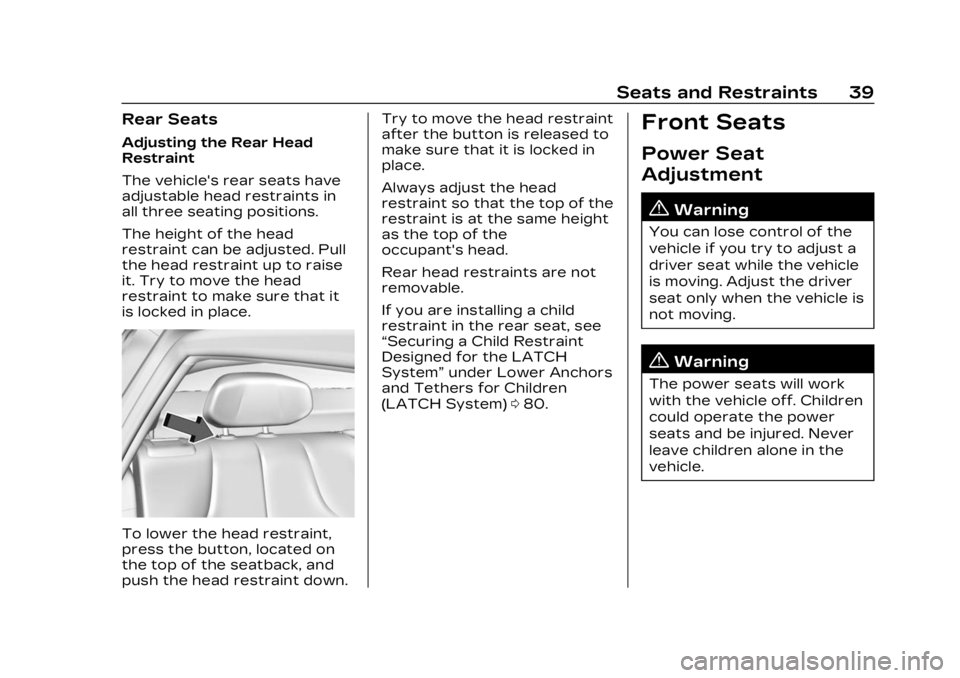
Cadillac Lyriq Owner Manual (GMNA-Localizing-U.S./Canada-15644413) -
2023 - CRC - 2/23/22
Seats and Restraints 39
Rear Seats
Adjusting the Rear Head
Restraint
The vehicle's rear seats have
adjustable head restraints in
all three seating positions.
The height of the head
restraint can be adjusted. Pull
the head restraint up to raise
it. Try to move the head
restraint to make sure that it
is locked in place.
To lower the head restraint,
press the button, located on
the top of the seatback, and
push the head restraint down.Try to move the head restraint
after the button is released to
make sure that it is locked in
place.
Always adjust the head
restraint so that the top of the
restraint is at the same height
as the top of the
occupant's head.
Rear head restraints are not
removable.
If you are installing a child
restraint in the rear seat, see
“Securing a Child Restraint
Designed for the LATCH
System”
under Lower Anchors
and Tethers for Children
(LATCH System) 080.
Front Seats
Power Seat
Adjustment
{Warning
You can lose control of the
vehicle if you try to adjust a
driver seat while the vehicle
is moving. Adjust the driver
seat only when the vehicle is
not moving.
{Warning
The power seats will work
with the vehicle off. Children
could operate the power
seats and be injured. Never
leave children alone in the
vehicle.
Page 41 of 424
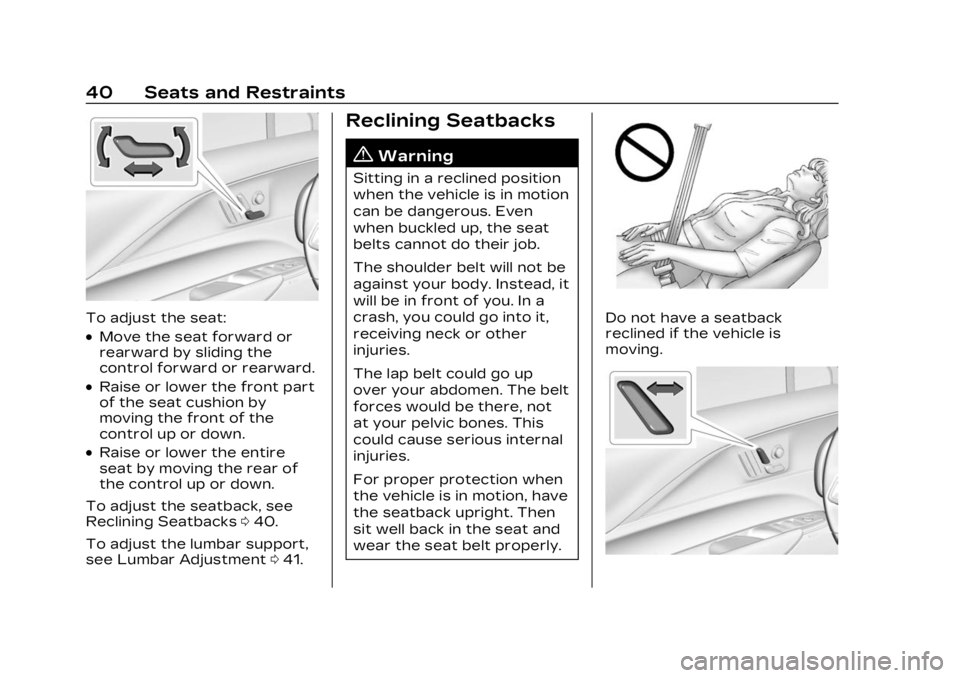
Cadillac Lyriq Owner Manual (GMNA-Localizing-U.S./Canada-15644413) -
2023 - CRC - 2/23/22
40 Seats and Restraints
To adjust the seat:
.Move the seat forward or
rearward by sliding the
control forward or rearward.
.Raise or lower the front part
of the seat cushion by
moving the front of the
control up or down.
.Raise or lower the entire
seat by moving the rear of
the control up or down.
To adjust the seatback, see
Reclining Seatbacks 040.
To adjust the lumbar support,
see Lumbar Adjustment 041.
Reclining Seatbacks
{Warning
Sitting in a reclined position
when the vehicle is in motion
can be dangerous. Even
when buckled up, the seat
belts cannot do their job.
The shoulder belt will not be
against your body. Instead, it
will be in front of you. In a
crash, you could go into it,
receiving neck or other
injuries.
The lap belt could go up
over your abdomen. The belt
forces would be there, not
at your pelvic bones. This
could cause serious internal
injuries.
For proper protection when
the vehicle is in motion, have
the seatback upright. Then
sit well back in the seat and
wear the seat belt properly.
Do not have a seatback
reclined if the vehicle is
moving.
Page 42 of 424
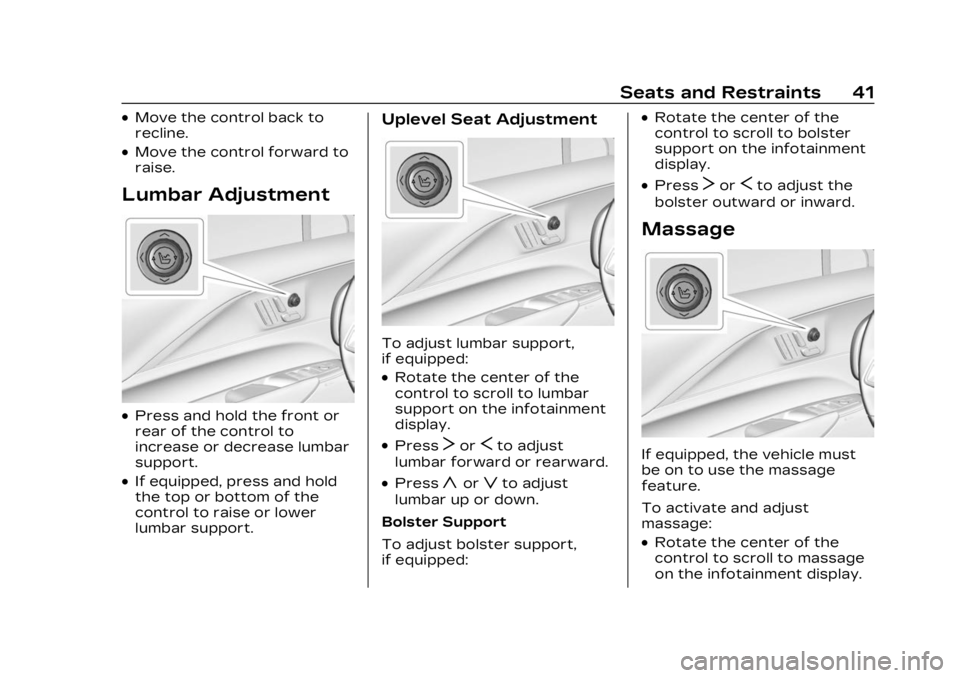
Cadillac Lyriq Owner Manual (GMNA-Localizing-U.S./Canada-15644413) -
2023 - CRC - 2/23/22
Seats and Restraints 41
.Move the control back to
recline.
.Move the control forward to
raise.
Lumbar Adjustment
.Press and hold the front or
rear of the control to
increase or decrease lumbar
support.
.If equipped, press and hold
the top or bottom of the
control to raise or lower
lumbar support.
Uplevel Seat Adjustment
To adjust lumbar support,
if equipped:
.Rotate the center of the
control to scroll to lumbar
support on the infotainment
display.
.PressTorSto adjust
lumbar forward or rearward.
.Pressyorzto adjust
lumbar up or down.
Bolster Support
To adjust bolster support,
if equipped:
.Rotate the center of the
control to scroll to bolster
support on the infotainment
display.
.PressTorSto adjust the
bolster outward or inward.
Massage
If equipped, the vehicle must
be on to use the massage
feature.
To activate and adjust
massage:
.Rotate the center of the
control to scroll to massage
on the infotainment display.
Page 57 of 424
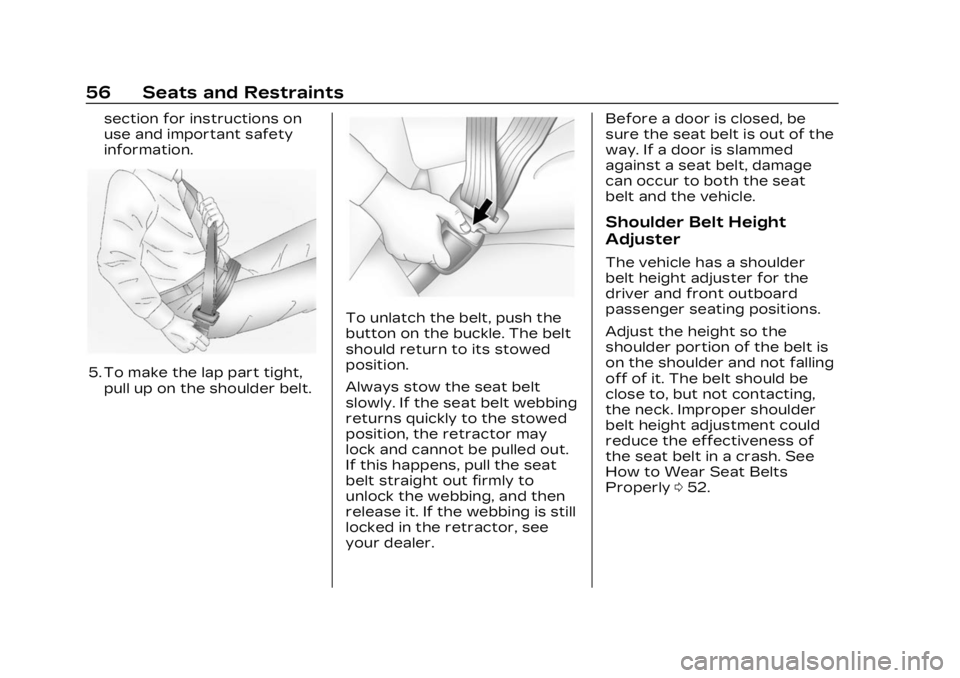
Cadillac Lyriq Owner Manual (GMNA-Localizing-U.S./Canada-15644413) -
2023 - CRC - 2/23/22
56 Seats and Restraints
section for instructions on
use and important safety
information.
5. To make the lap part tight,pull up on the shoulder belt.
To unlatch the belt, push the
button on the buckle. The belt
should return to its stowed
position.
Always stow the seat belt
slowly. If the seat belt webbing
returns quickly to the stowed
position, the retractor may
lock and cannot be pulled out.
If this happens, pull the seat
belt straight out firmly to
unlock the webbing, and then
release it. If the webbing is still
locked in the retractor, see
your dealer. Before a door is closed, be
sure the seat belt is out of the
way. If a door is slammed
against a seat belt, damage
can occur to both the seat
belt and the vehicle.
Shoulder Belt Height
Adjuster
The vehicle has a shoulder
belt height adjuster for the
driver and front outboard
passenger seating positions.
Adjust the height so the
shoulder portion of the belt is
on the shoulder and not falling
off of it. The belt should be
close to, but not contacting,
the neck. Improper shoulder
belt height adjustment could
reduce the effectiveness of
the seat belt in a crash. See
How to Wear Seat Belts
Properly
052.
Page 99 of 424
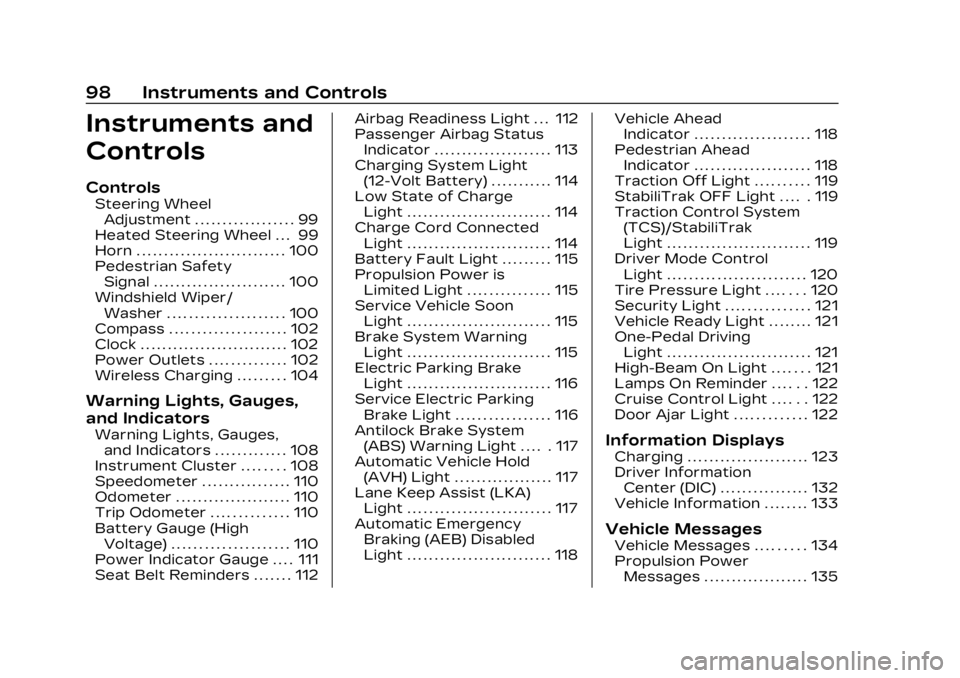
Cadillac Lyriq Owner Manual (GMNA-Localizing-U.S./Canada-15644413) -
2023 - CRC - 2/23/22
98 Instruments and Controls
Instruments and
Controls
Controls
Steering WheelAdjustment . . . . . . . . . . . . . . . . . . 99
Heated Steering Wheel . . . 99
Horn . . . . . . . . . . . . . . . . . . . . . . . . . . . 100
Pedestrian Safety Signal . . . . . . . . . . . . . . . . . . . . . . . . 100
Windshield Wiper/ Washer . . . . . . . . . . . . . . . . . . . . . 100
Compass . . . . . . . . . . . . . . . . . . . . . 102
Clock . . . . . . . . . . . . . . . . . . . . . . . . . . . 102
Power Outlets . . . . . . . . . . . . . . 102
Wireless Charging . . . . . . . . . 104
Warning Lights, Gauges,
and Indicators
Warning Lights, Gauges, and Indicators . . . . . . . . . . . . . 108
Instrument Cluster . . . . . . . . 108
Speedometer . . . . . . . . . . . . . . . . 110
Odometer . . . . . . . . . . . . . . . . . . . . . 110
Trip Odometer . . . . . . . . . . . . . . 110
Battery Gauge (High Voltage) . . . . . . . . . . . . . . . . . . . . . 110
Power Indicator Gauge . . . . 111
Seat Belt Reminders . . . . . . . 112 Airbag Readiness Light . . . 112
Passenger Airbag Status
Indicator . . . . . . . . . . . . . . . . . . . . . 113
Charging System Light (12-Volt Battery) . . . . . . . . . . . 114
Low State of Charge Light . . . . . . . . . . . . . . . . . . . . . . . . . . 114
Charge Cord Connected Light . . . . . . . . . . . . . . . . . . . . . . . . . . 114
Battery Fault Light . . . . . . . . . 115
Propulsion Power is Limited Light . . . . . . . . . . . . . . . 115
Service Vehicle Soon Light . . . . . . . . . . . . . . . . . . . . . . . . . . 115
Brake System Warning Light . . . . . . . . . . . . . . . . . . . . . . . . . . 115
Electric Parking Brake Light . . . . . . . . . . . . . . . . . . . . . . . . . . 116
Service Electric Parking Brake Light . . . . . . . . . . . . . . . . . 116
Antilock Brake System (ABS) Warning Light . . . . . 117
Automatic Vehicle Hold (AVH) Light . . . . . . . . . . . . . . . . . . 117
Lane Keep Assist (LKA) Light . . . . . . . . . . . . . . . . . . . . . . . . . . 117
Automatic Emergency Braking (AEB) Disabled
Light . . . . . . . . . . . . . . . . . . . . . . . . . . 118 Vehicle Ahead
Indicator . . . . . . . . . . . . . . . . . . . . . 118
Pedestrian Ahead Indicator . . . . . . . . . . . . . . . . . . . . . 118
Traction Off Light . . . . . . . . . . 119
StabiliTrak OFF Light . . . . . 119
Traction Control System
(TCS)/StabiliTrak
Light . . . . . . . . . . . . . . . . . . . . . . . . . . 119
Driver Mode Control Light . . . . . . . . . . . . . . . . . . . . . . . . . 120
Tire Pressure Light . . . . . . . 120
Security Light . . . . . . . . . . . . . . . 121
Vehicle Ready Light . . . . . . . . 121
One-Pedal Driving Light . . . . . . . . . . . . . . . . . . . . . . . . . . 121
High-Beam On Light . . . . . . . 121
Lamps On Reminder . . . . . . 122
Cruise Control Light . . . . . . 122
Door Ajar Light . . . . . . . . . . . . . 122Information Displays
Charging . . . . . . . . . . . . . . . . . . . . . . 123
Driver Information Center (DIC) . . . . . . . . . . . . . . . . 132
Vehicle Information . . . . . . . . 133
Vehicle Messages
Vehicle Messages . . . . . . . . . 134
Propulsion Power Messages . . . . . . . . . . . . . . . . . . . 135
Page 149 of 424
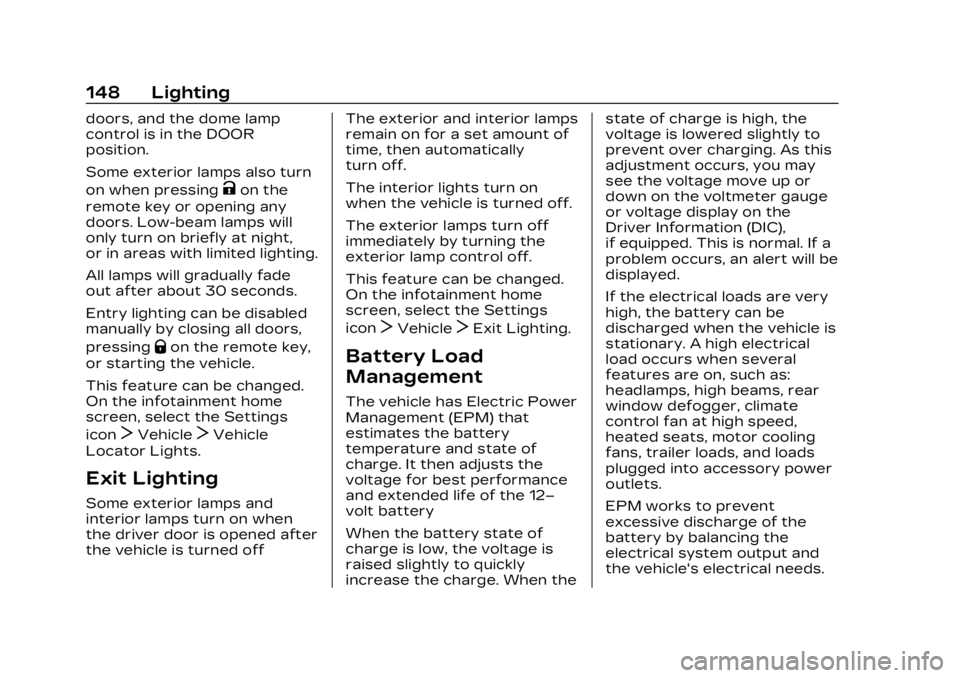
Cadillac Lyriq Owner Manual (GMNA-Localizing-U.S./Canada-15644413) -
2023 - CRC - 2/23/22
148 Lighting
doors, and the dome lamp
control is in the DOOR
position.
Some exterior lamps also turn
on when pressing
Kon the
remote key or opening any
doors. Low-beam lamps will
only turn on briefly at night,
or in areas with limited lighting.
All lamps will gradually fade
out after about 30 seconds.
Entry lighting can be disabled
manually by closing all doors,
pressing
Qon the remote key,
or starting the vehicle.
This feature can be changed.
On the infotainment home
screen, select the Settings
icon
TVehicleTVehicle
Locator Lights.
Exit Lighting
Some exterior lamps and
interior lamps turn on when
the driver door is opened after
the vehicle is turned off The exterior and interior lamps
remain on for a set amount of
time, then automatically
turn off.
The interior lights turn on
when the vehicle is turned off.
The exterior lamps turn off
immediately by turning the
exterior lamp control off.
This feature can be changed.
On the infotainment home
screen, select the Settings
icon
TVehicleTExit Lighting.
Battery Load
Management
The vehicle has Electric Power
Management (EPM) that
estimates the battery
temperature and state of
charge. It then adjusts the
voltage for best performance
and extended life of the 12–
volt battery
When the battery state of
charge is low, the voltage is
raised slightly to quickly
increase the charge. When thestate of charge is high, the
voltage is lowered slightly to
prevent over charging. As this
adjustment occurs, you may
see the voltage move up or
down on the voltmeter gauge
or voltage display on the
Driver Information (DIC),
if equipped. This is normal. If a
problem occurs, an alert will be
displayed.
If the electrical loads are very
high, the battery can be
discharged when the vehicle is
stationary. A high electrical
load occurs when several
features are on, such as:
headlamps, high beams, rear
window defogger, climate
control fan at high speed,
heated seats, motor cooling
fans, trailer loads, and loads
plugged into accessory power
outlets.
EPM works to prevent
excessive discharge of the
battery by balancing the
electrical system output and
the vehicle's electrical needs.
Page 177 of 424
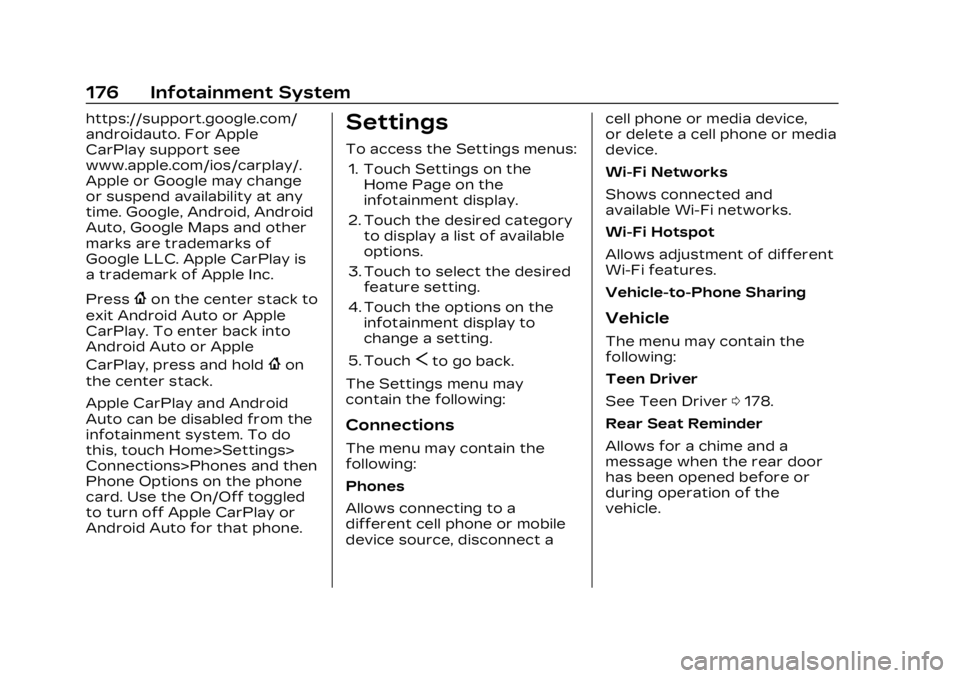
Cadillac Lyriq Owner Manual (GMNA-Localizing-U.S./Canada-15644413) -
2023 - CRC - 2/23/22
176 Infotainment System
https://support.google.com/
androidauto. For Apple
CarPlay support see
www.apple.com/ios/carplay/.
Apple or Google may change
or suspend availability at any
time. Google, Android, Android
Auto, Google Maps and other
marks are trademarks of
Google LLC. Apple CarPlay is
a trademark of Apple Inc.
Press
{on the center stack to
exit Android Auto or Apple
CarPlay. To enter back into
Android Auto or Apple
CarPlay, press and hold
{on
the center stack.
Apple CarPlay and Android
Auto can be disabled from the
infotainment system. To do
this, touch Home>Settings>
Connections>Phones and then
Phone Options on the phone
card. Use the On/Off toggled
to turn off Apple CarPlay or
Android Auto for that phone.
Settings
To access the Settings menus:
1. Touch Settings on the Home Page on the
infotainment display.
2. Touch the desired category to display a list of available
options.
3. Touch to select the desired feature setting.
4. Touch the options on the infotainment display to
change a setting.
5. Touch
Sto go back.
The Settings menu may
contain the following:
Connections
The menu may contain the
following:
Phones
Allows connecting to a
different cell phone or mobile
device source, disconnect a cell phone or media device,
or delete a cell phone or media
device.
Wi-Fi Networks
Shows connected and
available Wi-Fi networks.
Wi-Fi Hotspot
Allows adjustment of different
Wi-Fi features.
Vehicle-to-Phone Sharing
Vehicle
The menu may contain the
following:
Teen Driver
See Teen Driver
0178.
Rear Seat Reminder
Allows for a chime and a
message when the rear door
has been opened before or
during operation of the
vehicle.
Page 178 of 424
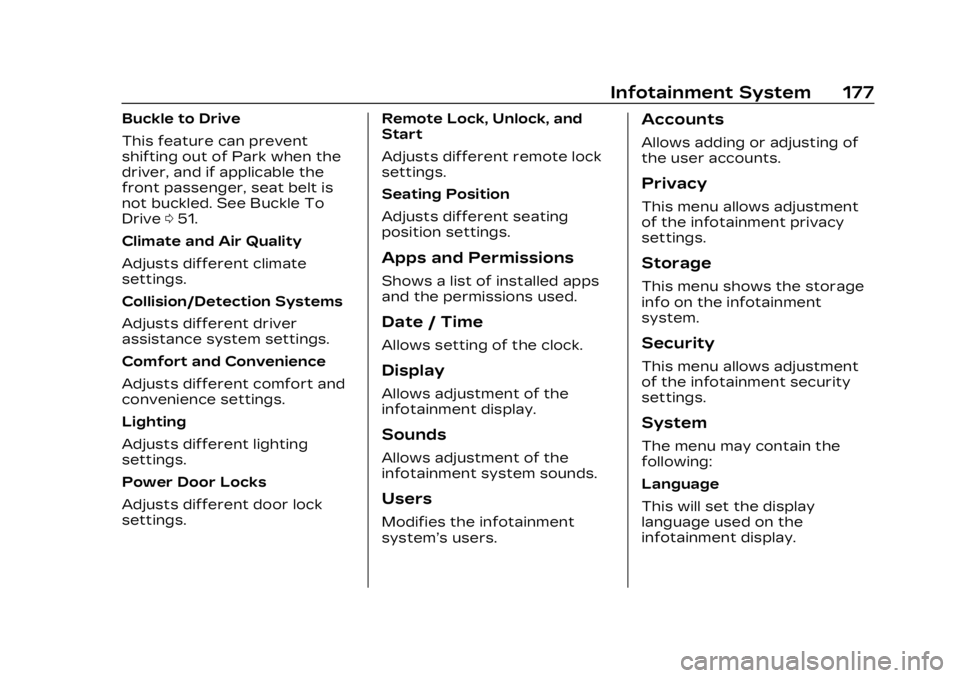
Cadillac Lyriq Owner Manual (GMNA-Localizing-U.S./Canada-15644413) -
2023 - CRC - 2/23/22
Infotainment System 177
Buckle to Drive
This feature can prevent
shifting out of Park when the
driver, and if applicable the
front passenger, seat belt is
not buckled. See Buckle To
Drive051.
Climate and Air Quality
Adjusts different climate
settings.
Collision/Detection Systems
Adjusts different driver
assistance system settings.
Comfort and Convenience
Adjusts different comfort and
convenience settings.
Lighting
Adjusts different lighting
settings.
Power Door Locks
Adjusts different door lock
settings. Remote Lock, Unlock, and
Start
Adjusts different remote lock
settings.
Seating Position
Adjusts different seating
position settings.
Apps and Permissions
Shows a list of installed apps
and the permissions used.
Date / Time
Allows setting of the clock.
Display
Allows adjustment of the
infotainment display.
Sounds
Allows adjustment of the
infotainment system sounds.
Users
Modifies the infotainment
system’s users.
Accounts
Allows adding or adjusting of
the user accounts.
Privacy
This menu allows adjustment
of the infotainment privacy
settings.
Storage
This menu shows the storage
info on the infotainment
system.
Security
This menu allows adjustment
of the infotainment security
settings.
System
The menu may contain the
following:
Language
This will set the display
language used on the
infotainment display.