buttons CADILLAC SRX 2008 1.G Owners Manual
[x] Cancel search | Manufacturer: CADILLAC, Model Year: 2008, Model line: SRX, Model: CADILLAC SRX 2008 1.GPages: 448, PDF Size: 5.61 MB
Page 9 of 448

Memory Seat and Mirrors
On vehicles with the memory feature the buttons are
located on the driver’s door.
1:Saves the seating position for driver 1.
2:Saves the seating position for driver 2.
S:Recalls the easy exit position.
To program the buttons:
1. Adjust the driver’s seat including the seatback
recliner, both outside mirrors, and the throttle
and brake pedals. SeeOutside Power Heated
Mirrors on page 2-43andAdjustable Throttle and
Brake Pedal on page 2-28for more information.
2. Press and hold button 1 for at least three seconds.
Two beeps con�rm that the settings have been
saved.
3. Repeat the procedure for a second driver using
button 2.The vehicle must be in PARK (P) to recall the stored
settings.
Press either button to recall the stored setting.
Each time a memory button is pressed, a single beep
will sound.
To recall the stored positions when unlocking your
vehicle with the remote keyless entry transmitter,
seeDIC Vehicle Customization on page 3-62.
To stop recall movement of the memory feature,
press one of the power seat or mirror controls.
Easy Exit Seat
S
Press the exit button to recall the exit position when
the vehicle is in PARK (P). You will hear a beep.
The memory seat and easy exit features can also be
programmed using the Driver Information Center (DIC).
SeeDIC Vehicle Customization on page 3-62.
1-5
Page 16 of 448
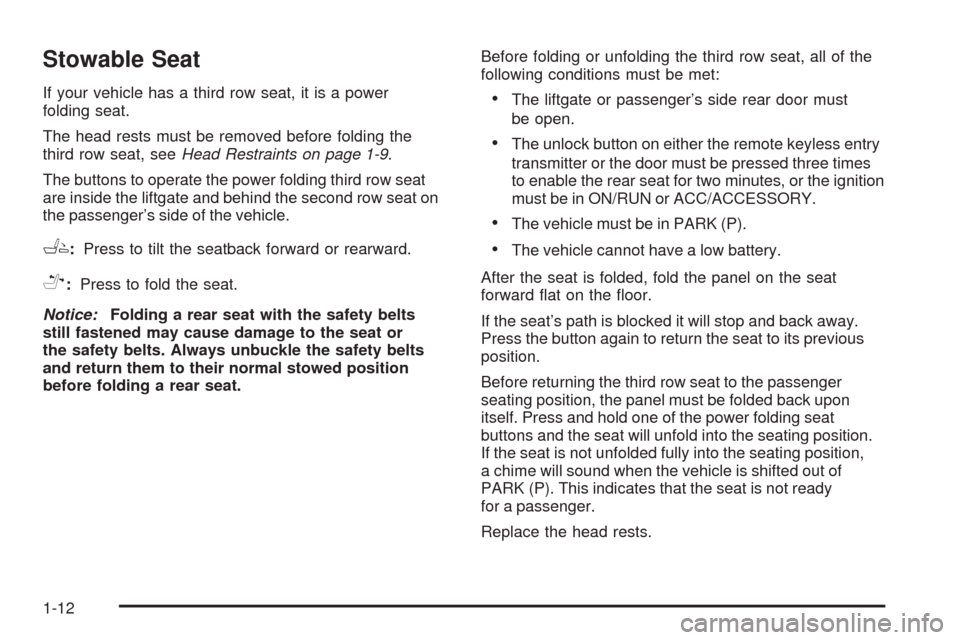
Stowable Seat
If your vehicle has a third row seat, it is a power
folding seat.
The head rests must be removed before folding the
third row seat, seeHead Restraints on page 1-9.
The buttons to operate the power folding third row seat
are inside the liftgate and behind the second row seat on
the passenger’s side of the vehicle.
e:Press to tilt the seatback forward or rearward.
f:Press to fold the seat.
Notice:Folding a rear seat with the safety belts
still fastened may cause damage to the seat or
the safety belts. Always unbuckle the safety belts
and return them to their normal stowed position
before folding a rear seat.Before folding or unfolding the third row seat, all of the
following conditions must be met:
The liftgate or passenger’s side rear door must
be open.
The unlock button on either the remote keyless entry
transmitter or the door must be pressed three times
to enable the rear seat for two minutes, or the ignition
must be in ON/RUN or ACC/ACCESSORY.
The vehicle must be in PARK (P).
The vehicle cannot have a low battery.
After the seat is folded, fold the panel on the seat
forward �at on the �oor.
If the seat’s path is blocked it will stop and back away.
Press the button again to return the seat to its previous
position.
Before returning the third row seat to the passenger
seating position, the panel must be folded back upon
itself. Press and hold one of the power folding seat
buttons and the seat will unfold into the seating position.
If the seat is not unfolded fully into the seating position,
a chime will sound when the vehicle is shifted out of
PARK (P). This indicates that the seat is not ready
for a passenger.
Replace the head rests.
1-12
Page 87 of 448
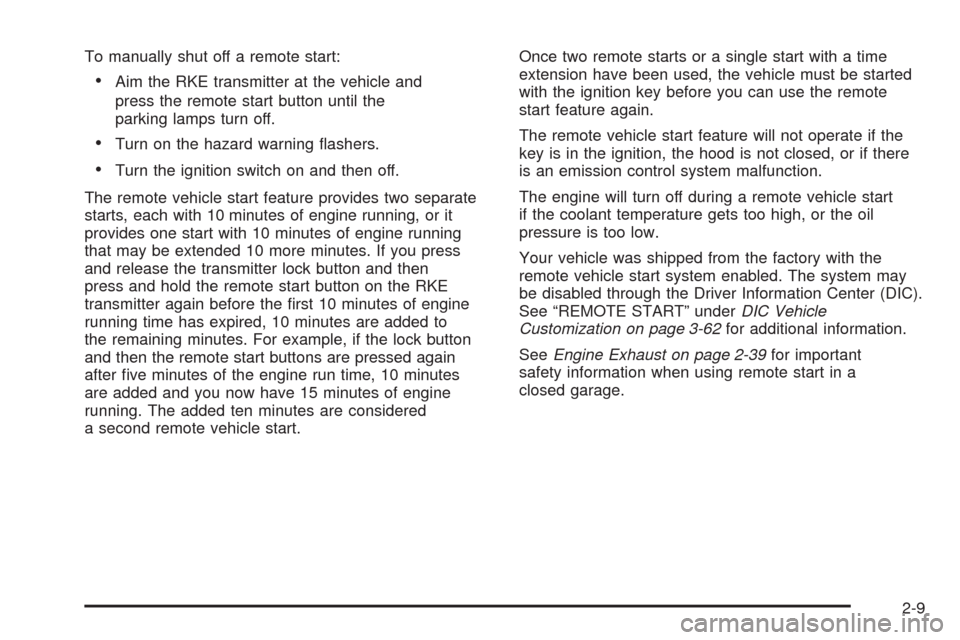
To manually shut off a remote start:
Aim the RKE transmitter at the vehicle and
press the remote start button until the
parking lamps turn off.
Turn on the hazard warning �ashers.
Turn the ignition switch on and then off.
The remote vehicle start feature provides two separate
starts, each with 10 minutes of engine running, or it
provides one start with 10 minutes of engine running
that may be extended 10 more minutes. If you press
and release the transmitter lock button and then
press and hold the remote start button on the RKE
transmitter again before the �rst 10 minutes of engine
running time has expired, 10 minutes are added to
the remaining minutes. For example, if the lock button
and then the remote start buttons are pressed again
after �ve minutes of the engine run time, 10 minutes
are added and you now have 15 minutes of engine
running. The added ten minutes are considered
a second remote vehicle start.Once two remote starts or a single start with a time
extension have been used, the vehicle must be started
with the ignition key before you can use the remote
start feature again.
The remote vehicle start feature will not operate if the
key is in the ignition, the hood is not closed, or if there
is an emission control system malfunction.
The engine will turn off during a remote vehicle start
if the coolant temperature gets too high, or the oil
pressure is too low.
Your vehicle was shipped from the factory with the
remote vehicle start system enabled. The system may
be disabled through the Driver Information Center (DIC).
See “REMOTE START” underDIC Vehicle
Customization on page 3-62for additional information.
SeeEngine Exhaust on page 2-39for important
safety information when using remote start in a
closed garage.
2-9
Page 98 of 448
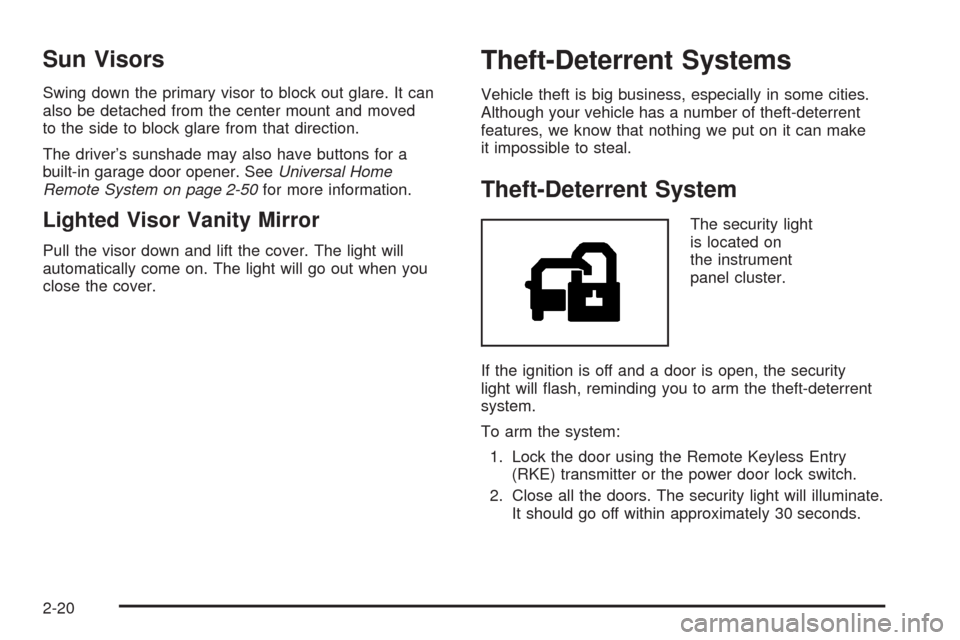
Sun Visors
Swing down the primary visor to block out glare. It can
also be detached from the center mount and moved
to the side to block glare from that direction.
The driver’s sunshade may also have buttons for a
built-in garage door opener. SeeUniversal Home
Remote System on page 2-50for more information.
Lighted Visor Vanity Mirror
Pull the visor down and lift the cover. The light will
automatically come on. The light will go out when you
close the cover.
Theft-Deterrent Systems
Vehicle theft is big business, especially in some cities.
Although your vehicle has a number of theft-deterrent
features, we know that nothing we put on it can make
it impossible to steal.
Theft-Deterrent System
The security light
is located on
the instrument
panel cluster.
If the ignition is off and a door is open, the security
light will �ash, reminding you to arm the theft-deterrent
system.
To arm the system:
1. Lock the door using the Remote Keyless Entry
(RKE) transmitter or the power door lock switch.
2. Close all the doors. The security light will illuminate.
It should go off within approximately 30 seconds.
2-20
Page 127 of 448
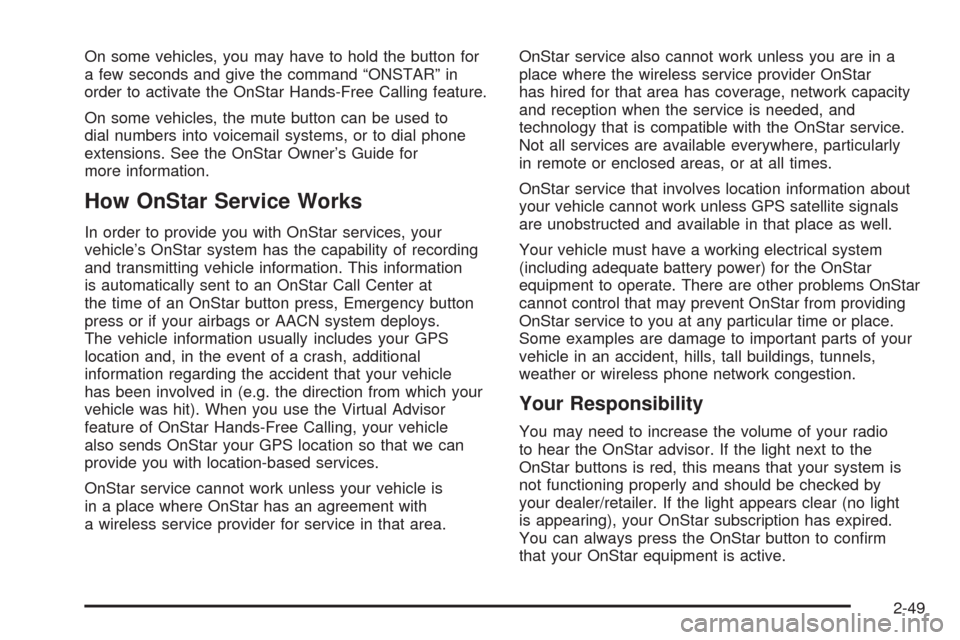
On some vehicles, you may have to hold the button for
a few seconds and give the command “ONSTAR” in
order to activate the OnStar Hands-Free Calling feature.
On some vehicles, the mute button can be used to
dial numbers into voicemail systems, or to dial phone
extensions. See the OnStar Owner’s Guide for
more information.
How OnStar Service Works
In order to provide you with OnStar services, your
vehicle’s OnStar system has the capability of recording
and transmitting vehicle information. This information
is automatically sent to an OnStar Call Center at
the time of an OnStar button press, Emergency button
press or if your airbags or AACN system deploys.
The vehicle information usually includes your GPS
location and, in the event of a crash, additional
information regarding the accident that your vehicle
has been involved in (e.g. the direction from which your
vehicle was hit). When you use the Virtual Advisor
feature of OnStar Hands-Free Calling, your vehicle
also sends OnStar your GPS location so that we can
provide you with location-based services.
OnStar service cannot work unless your vehicle is
in a place where OnStar has an agreement with
a wireless service provider for service in that area.OnStar service also cannot work unless you are in a
place where the wireless service provider OnStar
has hired for that area has coverage, network capacity
and reception when the service is needed, and
technology that is compatible with the OnStar service.
Not all services are available everywhere, particularly
in remote or enclosed areas, or at all times.
OnStar service that involves location information about
your vehicle cannot work unless GPS satellite signals
are unobstructed and available in that place as well.
Your vehicle must have a working electrical system
(including adequate battery power) for the OnStar
equipment to operate. There are other problems OnStar
cannot control that may prevent OnStar from providing
OnStar service to you at any particular time or place.
Some examples are damage to important parts of your
vehicle in an accident, hills, tall buildings, tunnels,
weather or wireless phone network congestion.
Your Responsibility
You may need to increase the volume of your radio
to hear the OnStar advisor. If the light next to the
OnStar buttons is red, this means that your system is
not functioning properly and should be checked by
your dealer/retailer. If the light appears clear (no light
is appearing), your OnStar subscription has expired.
You can always press the OnStar button to con�rm
that your OnStar equipment is active.
2-49
Page 128 of 448
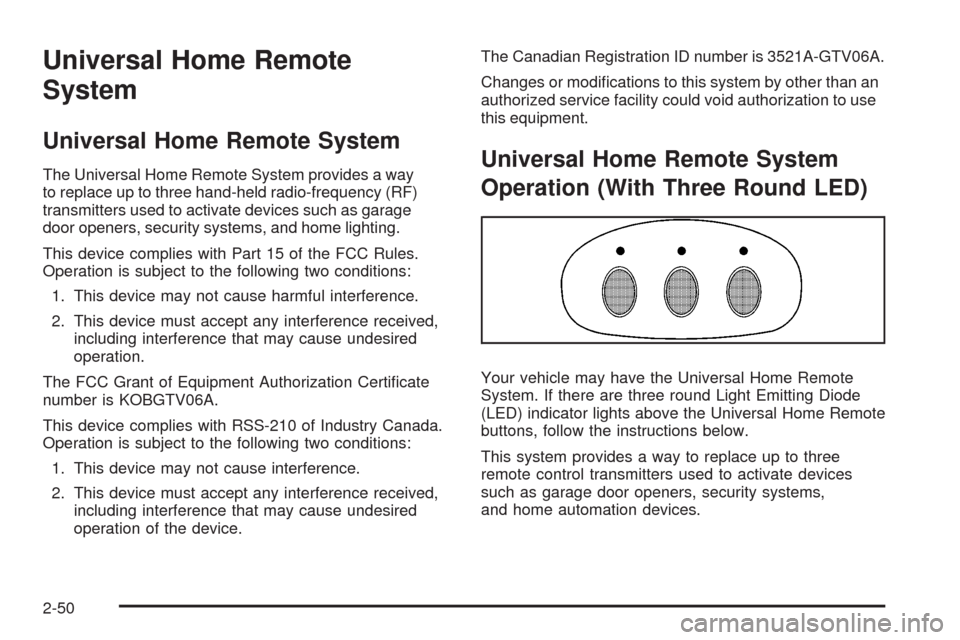
Universal Home Remote
System
Universal Home Remote System
The Universal Home Remote System provides a way
to replace up to three hand-held radio-frequency (RF)
transmitters used to activate devices such as garage
door openers, security systems, and home lighting.
This device complies with Part 15 of the FCC Rules.
Operation is subject to the following two conditions:
1. This device may not cause harmful interference.
2. This device must accept any interference received,
including interference that may cause undesired
operation.
The FCC Grant of Equipment Authorization Certi�cate
number is KOBGTV06A.
This device complies with RSS-210 of Industry Canada.
Operation is subject to the following two conditions:
1. This device may not cause interference.
2. This device must accept any interference received,
including interference that may cause undesired
operation of the device.The Canadian Registration ID number is 3521A-GTV06A.
Changes or modi�cations to this system by other than an
authorized service facility could void authorization to use
this equipment.Universal Home Remote System
Operation (With Three Round LED)
Your vehicle may have the Universal Home Remote
System. If there are three round Light Emitting Diode
(LED) indicator lights above the Universal Home Remote
buttons, follow the instructions below.
This system provides a way to replace up to three
remote control transmitters used to activate devices
such as garage door openers, security systems,
and home automation devices.
2-50
Page 129 of 448
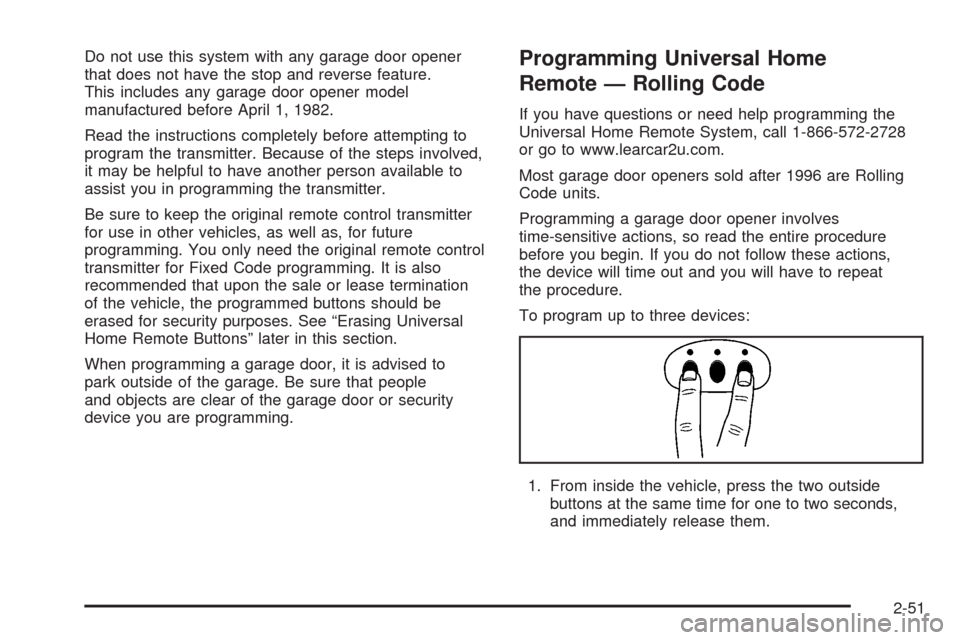
Do not use this system with any garage door opener
that does not have the stop and reverse feature.
This includes any garage door opener model
manufactured before April 1, 1982.
Read the instructions completely before attempting to
program the transmitter. Because of the steps involved,
it may be helpful to have another person available to
assist you in programming the transmitter.
Be sure to keep the original remote control transmitter
for use in other vehicles, as well as, for future
programming. You only need the original remote control
transmitter for Fixed Code programming. It is also
recommended that upon the sale or lease termination
of the vehicle, the programmed buttons should be
erased for security purposes. See “Erasing Universal
Home Remote Buttons” later in this section.
When programming a garage door, it is advised to
park outside of the garage. Be sure that people
and objects are clear of the garage door or security
device you are programming.Programming Universal Home
Remote — Rolling Code
If you have questions or need help programming the
Universal Home Remote System, call 1-866-572-2728
or go to www.learcar2u.com.
Most garage door openers sold after 1996 are Rolling
Code units.
Programming a garage door opener involves
time-sensitive actions, so read the entire procedure
before you begin. If you do not follow these actions,
the device will time out and you will have to repeat
the procedure.
To program up to three devices:
1. From inside the vehicle, press the two outside
buttons at the same time for one to two seconds,
and immediately release them.
2-51
Page 133 of 448
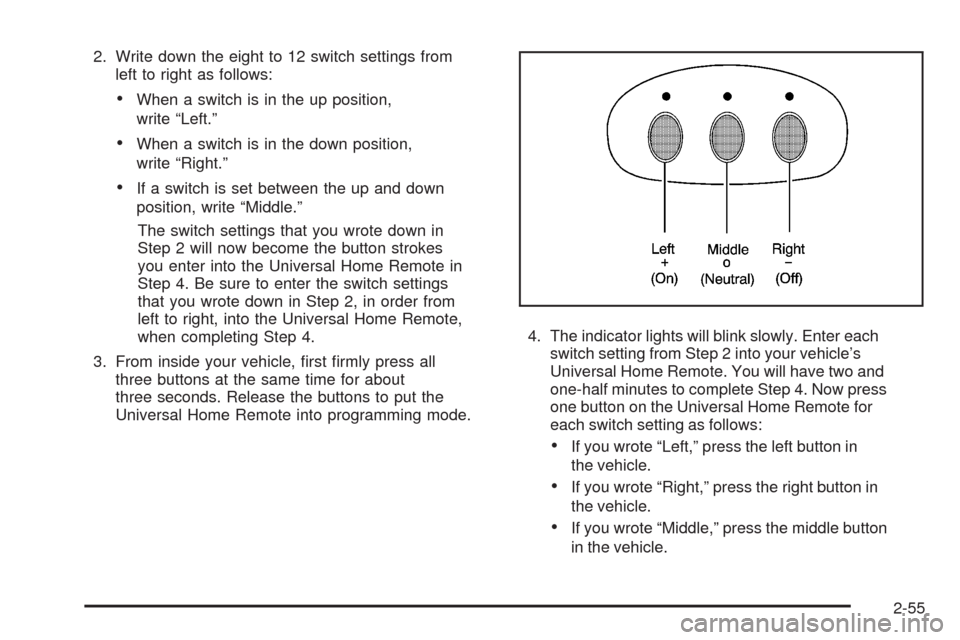
2. Write down the eight to 12 switch settings from
left to right as follows:
When a switch is in the up position,
write “Left.”
When a switch is in the down position,
write “Right.”
If a switch is set between the up and down
position, write “Middle.”
The switch settings that you wrote down in
Step 2 will now become the button strokes
you enter into the Universal Home Remote in
Step 4. Be sure to enter the switch settings
that you wrote down in Step 2, in order from
left to right, into the Universal Home Remote,
when completing Step 4.
3. From inside your vehicle, �rst �rmly press all
three buttons at the same time for about
three seconds. Release the buttons to put the
Universal Home Remote into programming mode.4. The indicator lights will blink slowly. Enter each
switch setting from Step 2 into your vehicle’s
Universal Home Remote. You will have two and
one-half minutes to complete Step 4. Now press
one button on the Universal Home Remote for
each switch setting as follows:
If you wrote “Left,” press the left button in
the vehicle.
If you wrote “Right,” press the right button in
the vehicle.
If you wrote “Middle,” press the middle button
in the vehicle.
2-55
Page 134 of 448
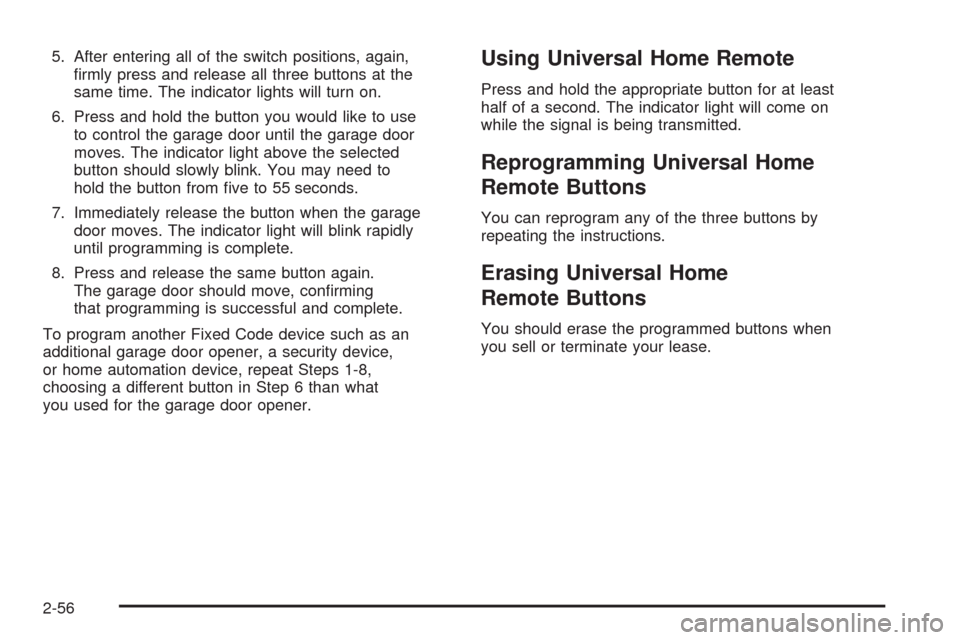
5. After entering all of the switch positions, again,
�rmly press and release all three buttons at the
same time. The indicator lights will turn on.
6. Press and hold the button you would like to use
to control the garage door until the garage door
moves. The indicator light above the selected
button should slowly blink. You may need to
hold the button from �ve to 55 seconds.
7. Immediately release the button when the garage
door moves. The indicator light will blink rapidly
until programming is complete.
8. Press and release the same button again.
The garage door should move, con�rming
that programming is successful and complete.
To program another Fixed Code device such as an
additional garage door opener, a security device,
or home automation device, repeat Steps 1-8,
choosing a different button in Step 6 than what
you used for the garage door opener.Using Universal Home Remote
Press and hold the appropriate button for at least
half of a second. The indicator light will come on
while the signal is being transmitted.
Reprogramming Universal Home
Remote Buttons
You can reprogram any of the three buttons by
repeating the instructions.
Erasing Universal Home
Remote Buttons
You should erase the programmed buttons when
you sell or terminate your lease.
2-56
Page 135 of 448
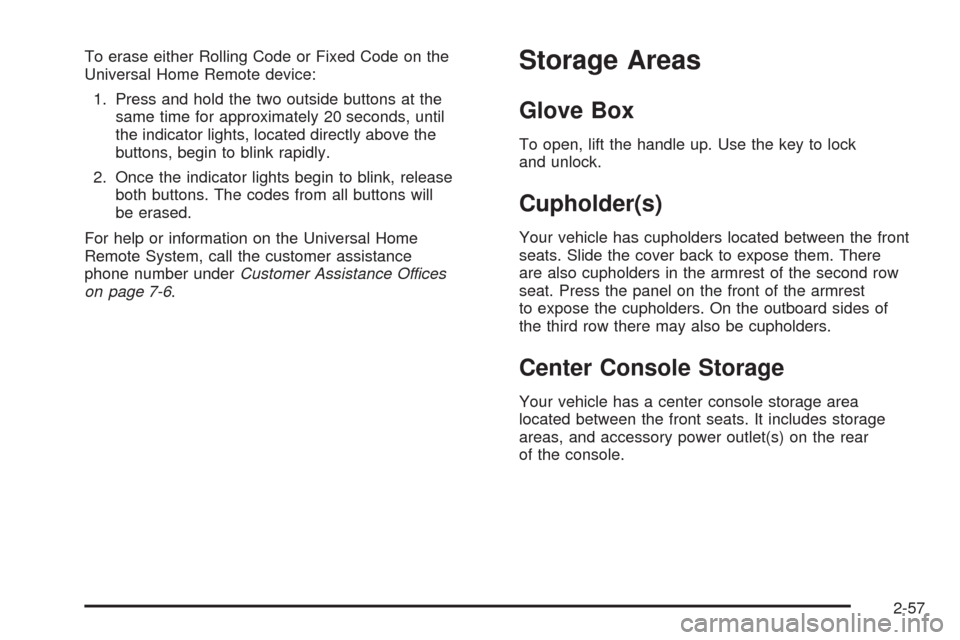
To erase either Rolling Code or Fixed Code on the
Universal Home Remote device:
1. Press and hold the two outside buttons at the
same time for approximately 20 seconds, until
the indicator lights, located directly above the
buttons, begin to blink rapidly.
2. Once the indicator lights begin to blink, release
both buttons. The codes from all buttons will
be erased.
For help or information on the Universal Home
Remote System, call the customer assistance
phone number underCustomer Assistance Offices
on page 7-6.Storage Areas
Glove Box
To open, lift the handle up. Use the key to lock
and unlock.
Cupholder(s)
Your vehicle has cupholders located between the front
seats. Slide the cover back to expose them. There
are also cupholders in the armrest of the second row
seat. Press the panel on the front of the armrest
to expose the cupholders. On the outboard sides of
the third row there may also be cupholders.
Center Console Storage
Your vehicle has a center console storage area
located between the front seats. It includes storage
areas, and accessory power outlet(s) on the rear
of the console.
2-57