remote start CADILLAC SRX 2013 2.G Owner's Guide
[x] Cancel search | Manufacturer: CADILLAC, Model Year: 2013, Model line: SRX, Model: CADILLAC SRX 2013 2.GPages: 432, PDF Size: 7.13 MB
Page 214 of 432
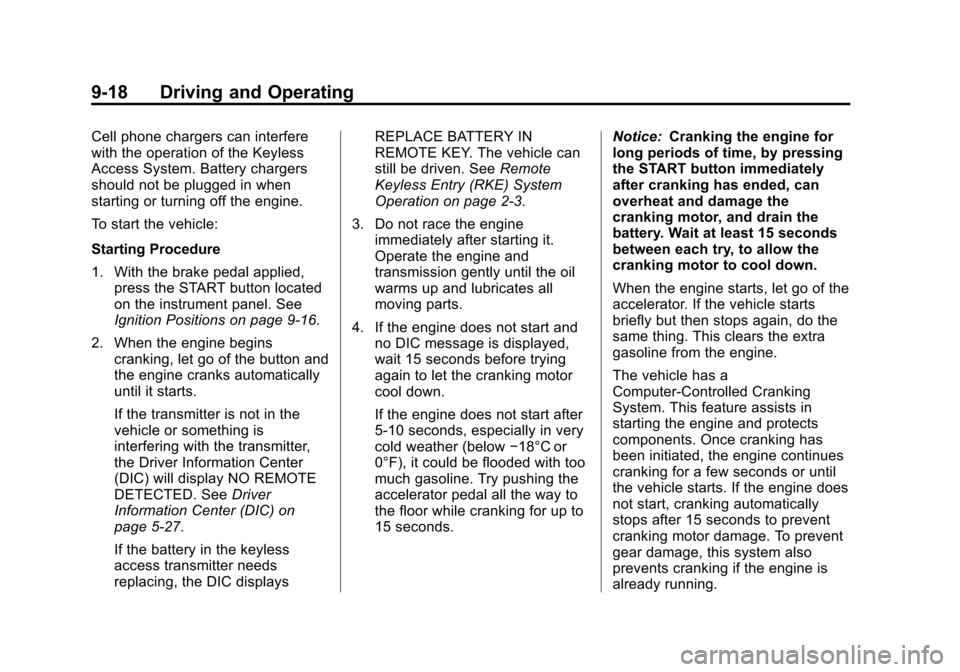
Black plate (18,1)Cadillac SRX Owner Manual - 2013 - CRC - 11/9/12
9-18 Driving and Operating
Cell phone chargers can interfere
with the operation of the Keyless
Access System. Battery chargers
should not be plugged in when
starting or turning off the engine.
To start the vehicle:
Starting Procedure
1. With the brake pedal applied,press the START button located
on the instrument panel. See
Ignition Positions on page 9‑16.
2. When the engine begins cranking, let go of the button and
the engine cranks automatically
until it starts.
If the transmitter is not in the
vehicle or something is
interfering with the transmitter,
the Driver Information Center
(DIC) will display NO REMOTE
DETECTED. See Driver
Information Center (DIC) on
page 5‑27.
If the battery in the keyless
access transmitter needs
replacing, the DIC displays REPLACE BATTERY IN
REMOTE KEY. The vehicle can
still be driven. See
Remote
Keyless Entry (RKE) System
Operation on page 2‑3.
3. Do not race the engine immediately after starting it.
Operate the engine and
transmission gently until the oil
warms up and lubricates all
moving parts.
4. If the engine does not start and no DIC message is displayed,
wait 15 seconds before trying
again to let the cranking motor
cool down.
If the engine does not start after
5-10 seconds, especially in very
cold weather (below −18°C or
0°F), it could be flooded with too
much gasoline. Try pushing the
accelerator pedal all the way to
the floor while cranking for up to
15 seconds. Notice:
Cranking the engine for
long periods of time, by pressing
the START button immediately
after cranking has ended, can
overheat and damage the
cranking motor, and drain the
battery. Wait at least 15 seconds
between each try, to allow the
cranking motor to cool down.
When the engine starts, let go of the
accelerator. If the vehicle starts
briefly but then stops again, do the
same thing. This clears the extra
gasoline from the engine.
The vehicle has a
Computer-Controlled Cranking
System. This feature assists in
starting the engine and protects
components. Once cranking has
been initiated, the engine continues
cranking for a few seconds or until
the vehicle starts. If the engine does
not start, cranking automatically
stops after 15 seconds to prevent
cranking motor damage. To prevent
gear damage, this system also
prevents cranking if the engine is
already running.
Page 275 of 432
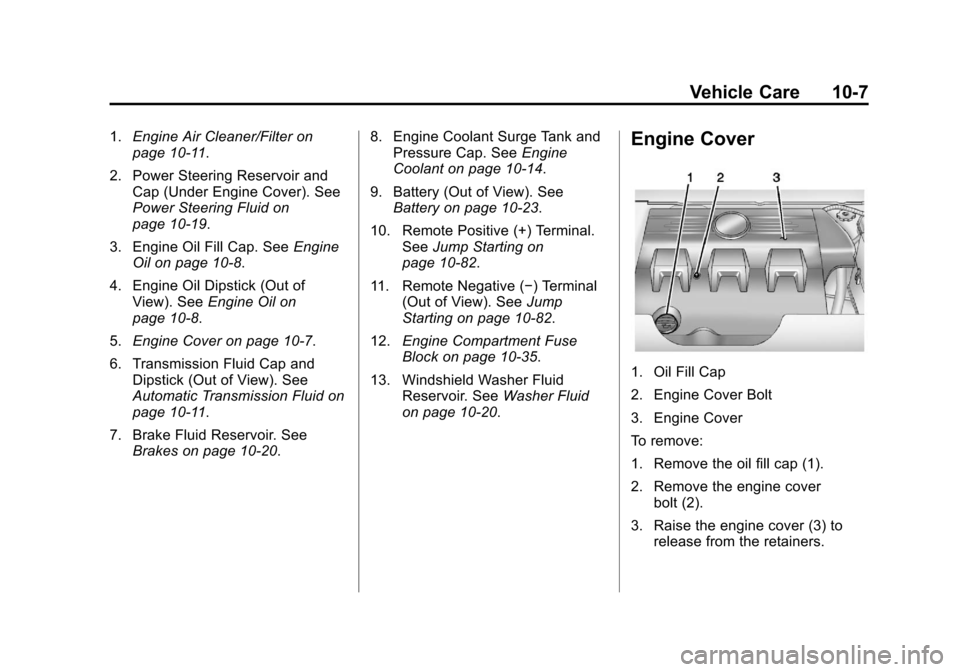
Black plate (7,1)Cadillac SRX Owner Manual - 2013 - CRC - 11/9/12
Vehicle Care 10-7
1.Engine Air Cleaner/Filter on
page 10‑11.
2. Power Steering Reservoir and Cap (Under Engine Cover). See
Power Steering Fluid on
page 10‑19.
3. Engine Oil Fill Cap. See Engine
Oil on page 10‑8.
4. Engine Oil Dipstick (Out of View). See Engine Oil on
page 10‑8.
5. Engine Cover on page 10‑7.
6. Transmission Fluid Cap and Dipstick (Out of View). See
Automatic Transmission Fluid on
page 10‑11.
7. Brake Fluid Reservoir. See Brakes on page 10‑20. 8. Engine Coolant Surge Tank and
Pressure Cap. See Engine
Coolant on page 10‑14.
9. Battery (Out of View). See Battery on page 10‑23.
10. Remote Positive (+) Terminal. SeeJump Starting on
page 10‑82.
11. Remote Negative (−) Terminal (Out of View). See Jump
Starting on page 10‑82.
12. Engine Compartment Fuse
Block on page 10‑35.
13. Windshield Washer Fluid Reservoir. See Washer Fluid
on page 10‑20.Engine Cover
1. Oil Fill Cap
2. Engine Cover Bolt
3. Engine Cover
To remove:
1. Remove the oil fill cap (1).
2. Remove the engine cover bolt (2).
3. Raise the engine cover (3) to release from the retainers.
Page 350 of 432
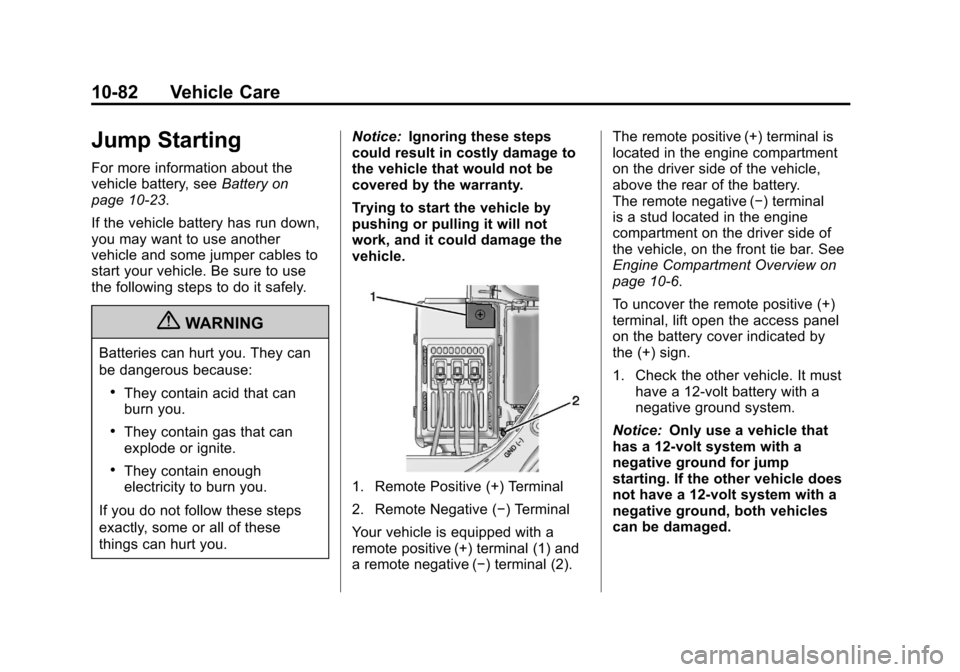
Black plate (82,1)Cadillac SRX Owner Manual - 2013 - CRC - 11/9/12
10-82 Vehicle Care
Jump Starting
For more information about the
vehicle battery, seeBattery on
page 10‑23.
If the vehicle battery has run down,
you may want to use another
vehicle and some jumper cables to
start your vehicle. Be sure to use
the following steps to do it safely.
{WARNING
Batteries can hurt you. They can
be dangerous because:
.They contain acid that can
burn you.
.They contain gas that can
explode or ignite.
.They contain enough
electricity to burn you.
If you do not follow these steps
exactly, some or all of these
things can hurt you. Notice:
Ignoring these steps
could result in costly damage to
the vehicle that would not be
covered by the warranty.
Trying to start the vehicle by
pushing or pulling it will not
work, and it could damage the
vehicle.1. Remote Positive (+) Terminal
2. Remote Negative (−) Terminal
Your vehicle is equipped with a
remote positive (+) terminal (1) and
a remote negative (−) terminal (2). The remote positive (+) terminal is
located in the engine compartment
on the driver side of the vehicle,
above the rear of the battery.
The remote negative (−) terminal
is a stud located in the engine
compartment on the driver side of
the vehicle, on the front tie bar. See
Engine Compartment Overview on
page 10‑6.
To uncover the remote positive (+)
terminal, lift open the access panel
on the battery cover indicated by
the (+) sign.
1. Check the other vehicle. It must
have a 12-volt battery with a
negative ground system.
Notice: Only use a vehicle that
has a 12-volt system with a
negative ground for jump
starting. If the other vehicle does
not have a 12-volt system with a
negative ground, both vehicles
can be damaged.
Page 351 of 432
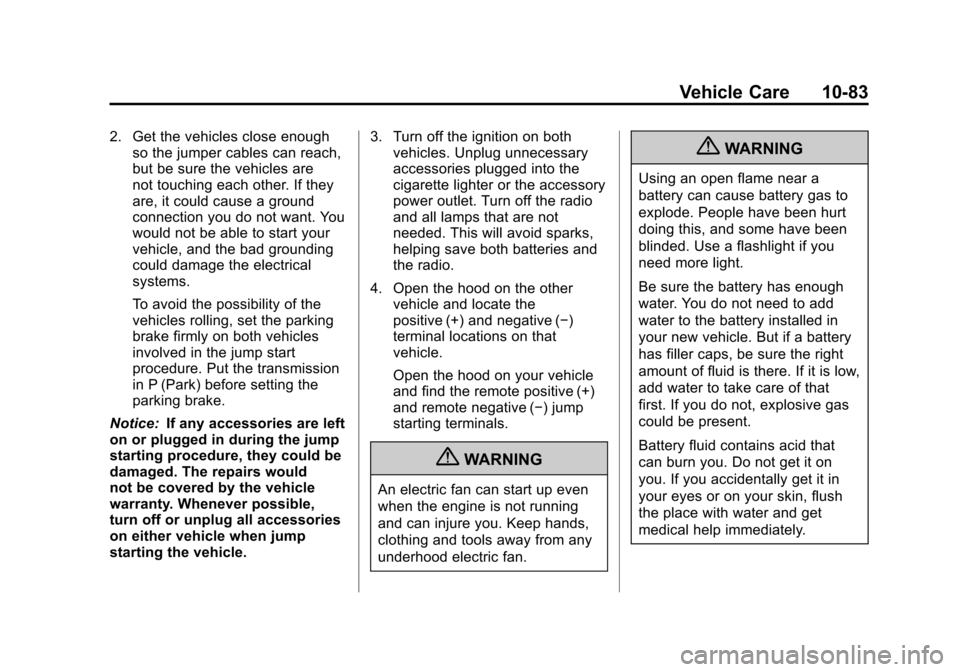
Black plate (83,1)Cadillac SRX Owner Manual - 2013 - CRC - 11/9/12
Vehicle Care 10-83
2. Get the vehicles close enoughso the jumper cables can reach,
but be sure the vehicles are
not touching each other. If they
are, it could cause a ground
connection you do not want. You
would not be able to start your
vehicle, and the bad grounding
could damage the electrical
systems.
To avoid the possibility of the
vehicles rolling, set the parking
brake firmly on both vehicles
involved in the jump start
procedure. Put the transmission
in P (Park) before setting the
parking brake.
Notice: If any accessories are left
on or plugged in during the jump
starting procedure, they could be
damaged. The repairs would
not be covered by the vehicle
warranty. Whenever possible,
turn off or unplug all accessories
on either vehicle when jump
starting the vehicle. 3. Turn off the ignition on both
vehicles. Unplug unnecessary
accessories plugged into the
cigarette lighter or the accessory
power outlet. Turn off the radio
and all lamps that are not
needed. This will avoid sparks,
helping save both batteries and
the radio.
4. Open the hood on the other vehicle and locate the
positive (+) and negative (−)
terminal locations on that
vehicle.
Open the hood on your vehicle
and find the remote positive (+)
and remote negative (−) jump
starting terminals.
{WARNING
An electric fan can start up even
when the engine is not running
and can injure you. Keep hands,
clothing and tools away from any
underhood electric fan.
{WARNING
Using an open flame near a
battery can cause battery gas to
explode. People have been hurt
doing this, and some have been
blinded. Use a flashlight if you
need more light.
Be sure the battery has enough
water. You do not need to add
water to the battery installed in
your new vehicle. But if a battery
has filler caps, be sure the right
amount of fluid is there. If it is low,
add water to take care of that
first. If you do not, explosive gas
could be present.
Battery fluid contains acid that
can burn you. Do not get it on
you. If you accidentally get it in
your eyes or on your skin, flush
the place with water and get
medical help immediately.
Page 352 of 432
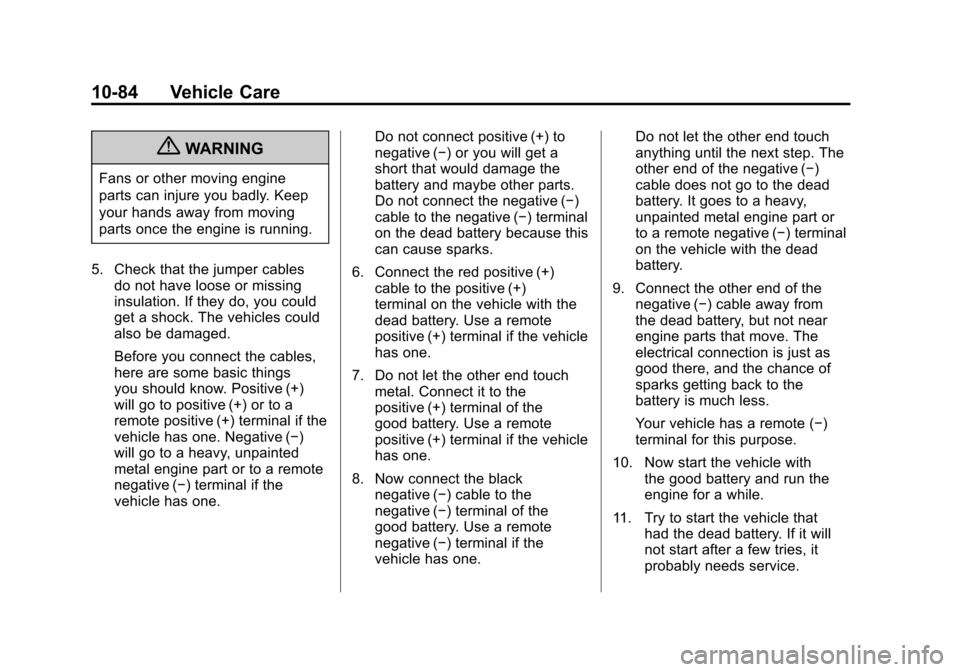
Black plate (84,1)Cadillac SRX Owner Manual - 2013 - CRC - 11/9/12
10-84 Vehicle Care
{WARNING
Fans or other moving engine
parts can injure you badly. Keep
your hands away from moving
parts once the engine is running.
5. Check that the jumper cables do not have loose or missing
insulation. If they do, you could
get a shock. The vehicles could
also be damaged.
Before you connect the cables,
here are some basic things
you should know. Positive (+)
will go to positive (+) or to a
remote positive (+) terminal if the
vehicle has one. Negative (−)
will go to a heavy, unpainted
metal engine part or to a remote
negative (−) terminal if the
vehicle has one. Do not connect positive (+) to
negative (−) or you will get a
short that would damage the
battery and maybe other parts.
Do not connect the negative (−)
cable to the negative (−) terminal
on the dead battery because this
can cause sparks.
6. Connect the red positive (+) cable to the positive (+)
terminal on the vehicle with the
dead battery. Use a remote
positive (+) terminal if the vehicle
has one.
7. Do not let the other end touch metal. Connect it to the
positive (+) terminal of the
good battery. Use a remote
positive (+) terminal if the vehicle
has one.
8. Now connect the black negative (−) cable to the
negative (−) terminal of the
good battery. Use a remote
negative (−) terminal if the
vehicle has one. Do not let the other end touch
anything until the next step. The
other end of the negative (−)
cable does not go to the dead
battery. It goes to a heavy,
unpainted metal engine part or
to a remote negative (−) terminal
on the vehicle with the dead
battery.
9. Connect the other end of the negative (−) cable away from
the dead battery, but not near
engine parts that move. The
electrical connection is just as
good there, and the chance of
sparks getting back to the
battery is much less.
Your vehicle has a remote (−)
terminal for this purpose.
10. Now start the vehicle with the good battery and run the
engine for a while.
11. Try to start the vehicle that had the dead battery. If it will
not start after a few tries, it
probably needs service.
Page 407 of 432
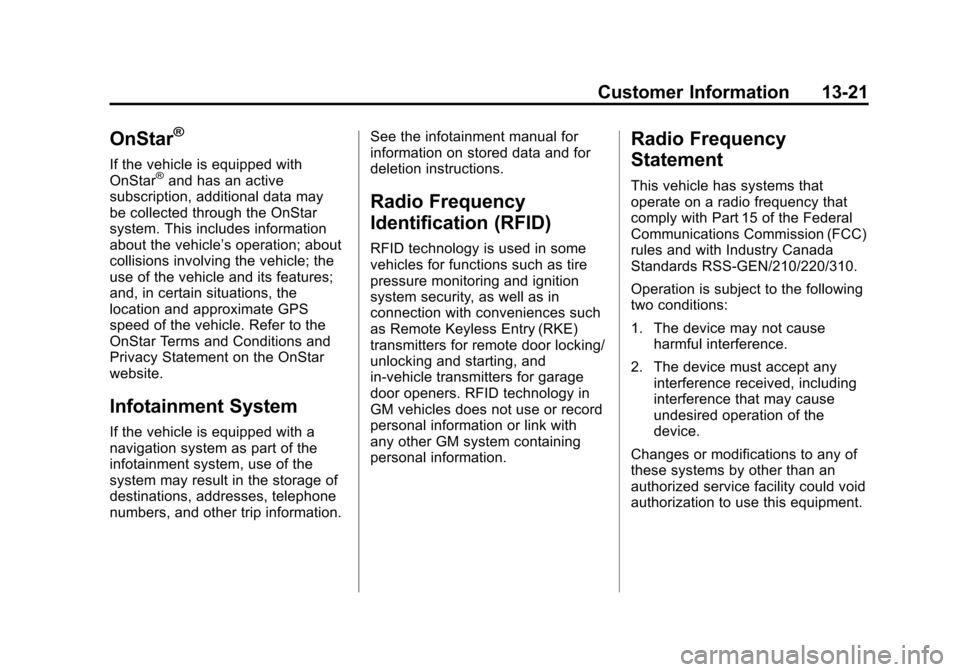
Black plate (21,1)Cadillac SRX Owner Manual - 2013 - CRC - 11/9/12
Customer Information 13-21
OnStar®
If the vehicle is equipped with
OnStar®and has an active
subscription, additional data may
be collected through the OnStar
system. This includes information
about the vehicle’s operation; about
collisions involving the vehicle; the
use of the vehicle and its features;
and, in certain situations, the
location and approximate GPS
speed of the vehicle. Refer to the
OnStar Terms and Conditions and
Privacy Statement on the OnStar
website.
Infotainment System
If the vehicle is equipped with a
navigation system as part of the
infotainment system, use of the
system may result in the storage of
destinations, addresses, telephone
numbers, and other trip information. See the infotainment manual for
information on stored data and for
deletion instructions.
Radio Frequency
Identification (RFID)
RFID technology is used in some
vehicles for functions such as tire
pressure monitoring and ignition
system security, as well as in
connection with conveniences such
as Remote Keyless Entry (RKE)
transmitters for remote door locking/
unlocking and starting, and
in-vehicle transmitters for garage
door openers. RFID technology in
GM vehicles does not use or record
personal information or link with
any other GM system containing
personal information.
Radio Frequency
Statement
This vehicle has systems that
operate on a radio frequency that
comply with Part 15 of the Federal
Communications Commission (FCC)
rules and with Industry Canada
Standards RSS‐GEN/210/220/310.
Operation is subject to the following
two conditions:
1. The device may not cause
harmful interference.
2. The device must accept any interference received, including
interference that may cause
undesired operation of the
device.
Changes or modifications to any of
these systems by other than an
authorized service facility could void
authorization to use this equipment.
Page 413 of 432
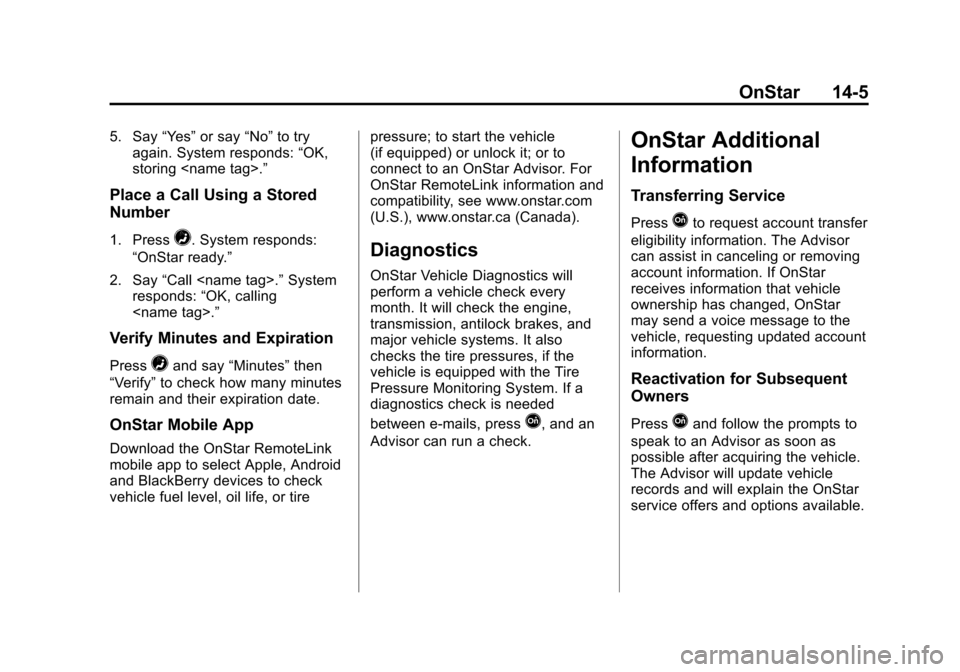
Black plate (5,1)Cadillac SRX Owner Manual - 2013 - CRC - 11/9/12
OnStar 14-5
5. Say“Yes”or say “No”to try
again. System responds: “OK,
storing
Place a Call Using a Stored
Number
1. Press=. System responds:
“OnStar ready.”
2. Say “Call
responds: “OK, calling
Verify Minutes and Expiration
Press=and say “Minutes” then
“Verify” to check how many minutes
remain and their expiration date.
OnStar Mobile App
Download the OnStar RemoteLink
mobile app to select Apple, Android
and BlackBerry devices to check
vehicle fuel level, oil life, or tire pressure; to start the vehicle
(if equipped) or unlock it; or to
connect to an OnStar Advisor. For
OnStar RemoteLink information and
compatibility, see www.onstar.com
(U.S.), www.onstar.ca (Canada).
Diagnostics
OnStar Vehicle Diagnostics will
perform a vehicle check every
month. It will check the engine,
transmission, antilock brakes, and
major vehicle systems. It also
checks the tire pressures, if the
vehicle is equipped with the Tire
Pressure Monitoring System. If a
diagnostics check is needed
between e-mails, press
Q, and an
Advisor can run a check.
OnStar Additional
Information
Transferring Service
PressQto request account transfer
eligibility information. The Advisor
can assist in canceling or removing
account information. If OnStar
receives information that vehicle
ownership has changed, OnStar
may send a voice message to the
vehicle, requesting updated account
information.
Reactivation for Subsequent
Owners
PressQand follow the prompts to
speak to an Advisor as soon as
possible after acquiring the vehicle.
The Advisor will update vehicle
records and will explain the OnStar
service offers and options available.
Page 424 of 432
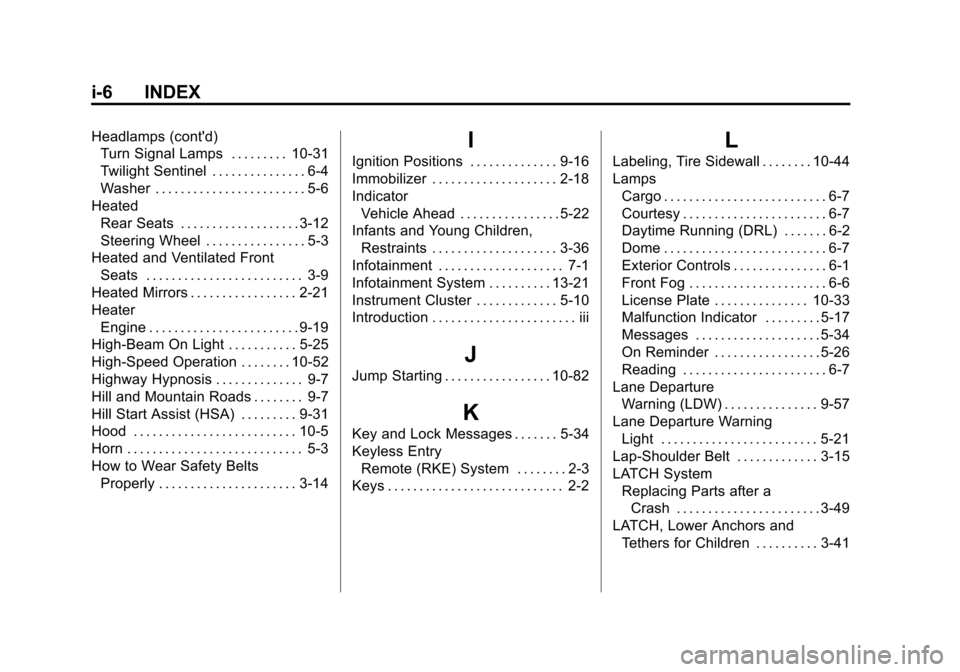
Black plate (6,1)Cadillac SRX Owner Manual - 2013 - CRC - 11/9/12
i-6 INDEX
Headlamps (cont'd)Turn Signal Lamps . . . . . . . . . 10-31
Twilight Sentinel . . . . . . . . . . . . . . . 6-4
Washer . . . . . . . . . . . . . . . . . . . . . . . . 5-6
Heated Rear Seats . . . . . . . . . . . . . . . . . . . 3-12
Steering Wheel . . . . . . . . . . . . . . . . 5-3
Heated and Ventilated Front Seats . . . . . . . . . . . . . . . . . . . . . . . . . 3-9
Heated Mirrors . . . . . . . . . . . . . . . . . 2-21
Heater Engine . . . . . . . . . . . . . . . . . . . . . . . . 9-19
High-Beam On Light . . . . . . . . . . . 5-25
High-Speed Operation . . . . . . . . 10-52
Highway Hypnosis . . . . . . . . . . . . . . 9-7
Hill and Mountain Roads . . . . . . . . 9-7
Hill Start Assist (HSA) . . . . . . . . . 9-31
Hood . . . . . . . . . . . . . . . . . . . . . . . . . . 10-5
Horn . . . . . . . . . . . . . . . . . . . . . . . . . . . . 5-3
How to Wear Safety Belts Properly . . . . . . . . . . . . . . . . . . . . . . 3-14I
Ignition Positions . . . . . . . . . . . . . . 9-16
Immobilizer . . . . . . . . . . . . . . . . . . . . 2-18
IndicatorVehicle Ahead . . . . . . . . . . . . . . . . 5-22
Infants and Young Children, Restraints . . . . . . . . . . . . . . . . . . . . 3-36
Infotainment . . . . . . . . . . . . . . . . . . . . 7-1
Infotainment System . . . . . . . . . . 13-21
Instrument Cluster . . . . . . . . . . . . . 5-10
Introduction . . . . . . . . . . . . . . . . . . . . . . . iii
J
Jump Starting . . . . . . . . . . . . . . . . . 10-82
K
Key and Lock Messages . . . . . . . 5-34
Keyless Entry Remote (RKE) System . . . . . . . . 2-3
Keys . . . . . . . . . . . . . . . . . . . . . . . . . . . . 2-2
L
Labeling, Tire Sidewall . . . . . . . . 10-44
Lamps
Cargo . . . . . . . . . . . . . . . . . . . . . . . . . . 6-7
Courtesy . . . . . . . . . . . . . . . . . . . . . . . 6-7
Daytime Running (DRL) . . . . . . . 6-2
Dome . . . . . . . . . . . . . . . . . . . . . . . . . . 6-7
Exterior Controls . . . . . . . . . . . . . . . 6-1
Front Fog . . . . . . . . . . . . . . . . . . . . . . 6-6
License Plate . . . . . . . . . . . . . . . 10-33
Malfunction Indicator . . . . . . . . . 5-17
Messages . . . . . . . . . . . . . . . . . . . . 5-34
On Reminder . . . . . . . . . . . . . . . . . 5-26
Reading . . . . . . . . . . . . . . . . . . . . . . . 6-7
Lane Departure Warning (LDW) . . . . . . . . . . . . . . . 9-57
Lane Departure Warning Light . . . . . . . . . . . . . . . . . . . . . . . . . 5-21
Lap-Shoulder Belt . . . . . . . . . . . . . 3-15
LATCH System Replacing Parts after aCrash . . . . . . . . . . . . . . . . . . . . . . . 3-49
LATCH, Lower Anchors and Tethers for Children . . . . . . . . . . 3-41
Page 427 of 432
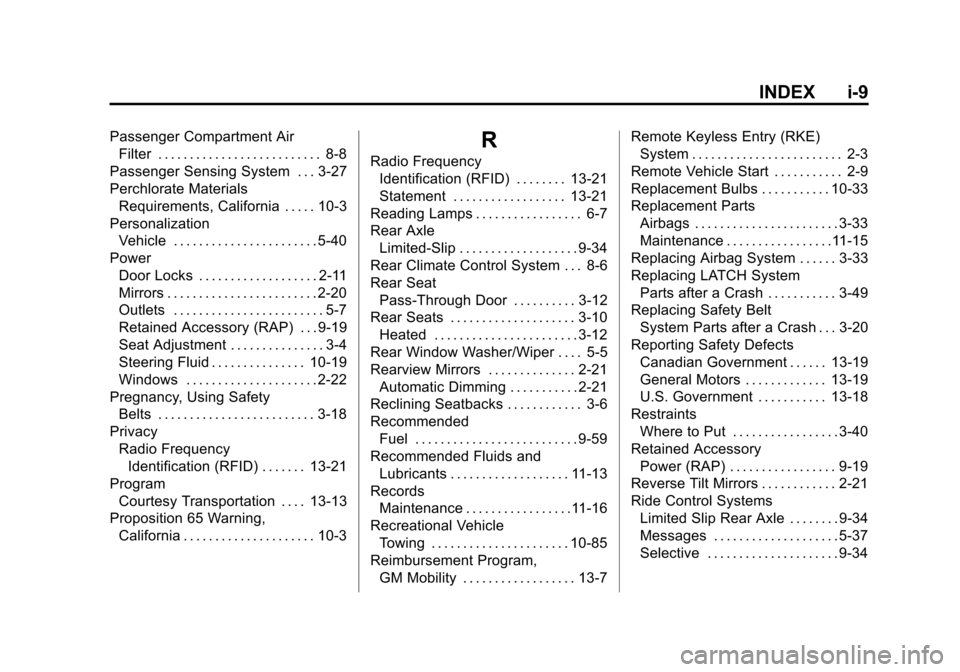
Black plate (9,1)Cadillac SRX Owner Manual - 2013 - CRC - 11/9/12
INDEX i-9
Passenger Compartment AirFilter . . . . . . . . . . . . . . . . . . . . . . . . . . 8-8
Passenger Sensing System . . . 3-27
Perchlorate Materials Requirements, California . . . . . 10-3
Personalization Vehicle . . . . . . . . . . . . . . . . . . . . . . . 5-40
Power Door Locks . . . . . . . . . . . . . . . . . . . 2-11
Mirrors . . . . . . . . . . . . . . . . . . . . . . . . 2-20
Outlets . . . . . . . . . . . . . . . . . . . . . . . . 5-7
Retained Accessory (RAP) . . . 9-19
Seat Adjustment . . . . . . . . . . . . . . . 3-4
Steering Fluid . . . . . . . . . . . . . . . 10-19
Windows . . . . . . . . . . . . . . . . . . . . . 2-22
Pregnancy, Using Safety
Belts . . . . . . . . . . . . . . . . . . . . . . . . . 3-18
Privacy Radio FrequencyIdentification (RFID) . . . . . . . 13-21
Program
Courtesy Transportation . . . . 13-13
Proposition 65 Warning, California . . . . . . . . . . . . . . . . . . . . . 10-3R
Radio FrequencyIdentification (RFID) . . . . . . . . 13-21
Statement . . . . . . . . . . . . . . . . . . 13-21
Reading Lamps . . . . . . . . . . . . . . . . . 6-7
Rear Axle Limited-Slip . . . . . . . . . . . . . . . . . . . 9-34
Rear Climate Control System . . . 8-6
Rear Seat Pass-Through Door . . . . . . . . . . 3-12
Rear Seats . . . . . . . . . . . . . . . . . . . . 3-10
Heated . . . . . . . . . . . . . . . . . . . . . . . 3-12
Rear Window Washer/Wiper . . . . 5-5
Rearview Mirrors . . . . . . . . . . . . . . 2-21 Automatic Dimming . . . . . . . . . . . 2-21
Reclining Seatbacks . . . . . . . . . . . . 3-6
Recommended
Fuel . . . . . . . . . . . . . . . . . . . . . . . . . . 9-59
Recommended Fluids and Lubricants . . . . . . . . . . . . . . . . . . . 11-13
Records Maintenance . . . . . . . . . . . . . . . . .11-16
Recreational Vehicle Towing . . . . . . . . . . . . . . . . . . . . . . 10-85
Reimbursement Program,
GM Mobility . . . . . . . . . . . . . . . . . . 13-7 Remote Keyless Entry (RKE)
System . . . . . . . . . . . . . . . . . . . . . . . . 2-3
Remote Vehicle Start . . . . . . . . . . . 2-9
Replacement Bulbs . . . . . . . . . . . 10-33
Replacement Parts Airbags . . . . . . . . . . . . . . . . . . . . . . . 3-33
Maintenance . . . . . . . . . . . . . . . . .11-15
Replacing Airbag System . . . . . . 3-33
Replacing LATCH System Parts after a Crash . . . . . . . . . . . 3-49
Replacing Safety Belt
System Parts after a Crash . . . 3-20
Reporting Safety Defects Canadian Government . . . . . . 13-19
General Motors . . . . . . . . . . . . . 13-19
U.S. Government . . . . . . . . . . . 13-18
Restraints Where to Put . . . . . . . . . . . . . . . . . 3-40
Retained Accessory Power (RAP) . . . . . . . . . . . . . . . . . 9-19
Reverse Tilt Mirrors . . . . . . . . . . . . 2-21
Ride Control Systems
Limited Slip Rear Axle . . . . . . . . 9-34
Messages . . . . . . . . . . . . . . . . . . . . 5-37
Selective . . . . . . . . . . . . . . . . . . . . . 9-34
Page 429 of 432
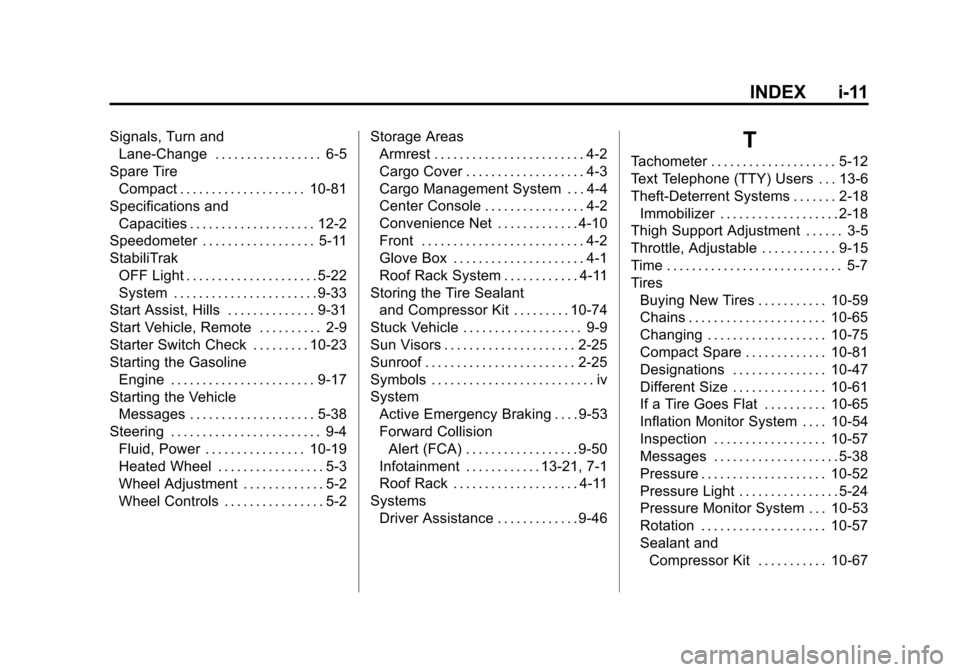
Black plate (11,1)Cadillac SRX Owner Manual - 2013 - CRC - 11/9/12
INDEX i-11
Signals, Turn andLane-Change . . . . . . . . . . . . . . . . . 6-5
Spare Tire Compact . . . . . . . . . . . . . . . . . . . . 10-81
Specifications and Capacities . . . . . . . . . . . . . . . . . . . . 12-2
Speedometer . . . . . . . . . . . . . . . . . . 5-11
StabiliTrak
OFF Light . . . . . . . . . . . . . . . . . . . . . 5-22
System . . . . . . . . . . . . . . . . . . . . . . . 9-33
Start Assist, Hills . . . . . . . . . . . . . . 9-31
Start Vehicle, Remote . . . . . . . . . . 2-9
Starter Switch Check . . . . . . . . . 10-23
Starting the Gasoline
Engine . . . . . . . . . . . . . . . . . . . . . . . 9-17
Starting the Vehicle
Messages . . . . . . . . . . . . . . . . . . . . 5-38
Steering . . . . . . . . . . . . . . . . . . . . . . . . 9-4 Fluid, Power . . . . . . . . . . . . . . . . 10-19
Heated Wheel . . . . . . . . . . . . . . . . . 5-3
Wheel Adjustment . . . . . . . . . . . . . 5-2
Wheel Controls . . . . . . . . . . . . . . . . 5-2 Storage Areas
Armrest . . . . . . . . . . . . . . . . . . . . . . . . 4-2
Cargo Cover . . . . . . . . . . . . . . . . . . . 4-3
Cargo Management System . . . 4-4
Center Console . . . . . . . . . . . . . . . . 4-2
Convenience Net . . . . . . . . . . . . . 4-10
Front . . . . . . . . . . . . . . . . . . . . . . . . . . 4-2
Glove Box . . . . . . . . . . . . . . . . . . . . . 4-1
Roof Rack System . . . . . . . . . . . . 4-11
Storing the Tire Sealant and Compressor Kit . . . . . . . . . 10-74
Stuck Vehicle . . . . . . . . . . . . . . . . . . . 9-9
Sun Visors . . . . . . . . . . . . . . . . . . . . . 2-25
Sunroof . . . . . . . . . . . . . . . . . . . . . . . . 2-25
Symbols . . . . . . . . . . . . . . . . . . . . . . . . . . iv
System Active Emergency Braking . . . . 9-53
Forward CollisionAlert (FCA) . . . . . . . . . . . . . . . . . . 9-50
Infotainment . . . . . . . . . . . . 13-21, 7-1
Roof Rack . . . . . . . . . . . . . . . . . . . . 4-11
Systems Driver Assistance . . . . . . . . . . . . . 9-46T
Tachometer . . . . . . . . . . . . . . . . . . . . 5-12
Text Telephone (TTY) Users . . . 13-6
Theft-Deterrent Systems . . . . . . . 2-18Immobilizer . . . . . . . . . . . . . . . . . . . 2-18
Thigh Support Adjustment . . . . . . 3-5
Throttle, Adjustable . . . . . . . . . . . . 9-15
Time . . . . . . . . . . . . . . . . . . . . . . . . . . . . 5-7
Tires Buying New Tires . . . . . . . . . . . 10-59
Chains . . . . . . . . . . . . . . . . . . . . . . 10-65
Changing . . . . . . . . . . . . . . . . . . . 10-75
Compact Spare . . . . . . . . . . . . . 10-81
Designations . . . . . . . . . . . . . . . 10-47
Different Size . . . . . . . . . . . . . . . 10-61
If a Tire Goes Flat . . . . . . . . . . 10-65
Inflation Monitor System . . . . 10-54
Inspection . . . . . . . . . . . . . . . . . . 10-57
Messages . . . . . . . . . . . . . . . . . . . . 5-38
Pressure . . . . . . . . . . . . . . . . . . . . 10-52
Pressure Light . . . . . . . . . . . . . . . . 5-24
Pressure Monitor System . . . 10-53
Rotation . . . . . . . . . . . . . . . . . . . . 10-57
Sealant andCompressor Kit . . . . . . . . . . . 10-67