ignition CADILLAC SRX 2016 2.G User Guide
[x] Cancel search | Manufacturer: CADILLAC, Model Year: 2016, Model line: SRX, Model: CADILLAC SRX 2016 2.GPages: 319, PDF Size: 3.29 MB
Page 45 of 319
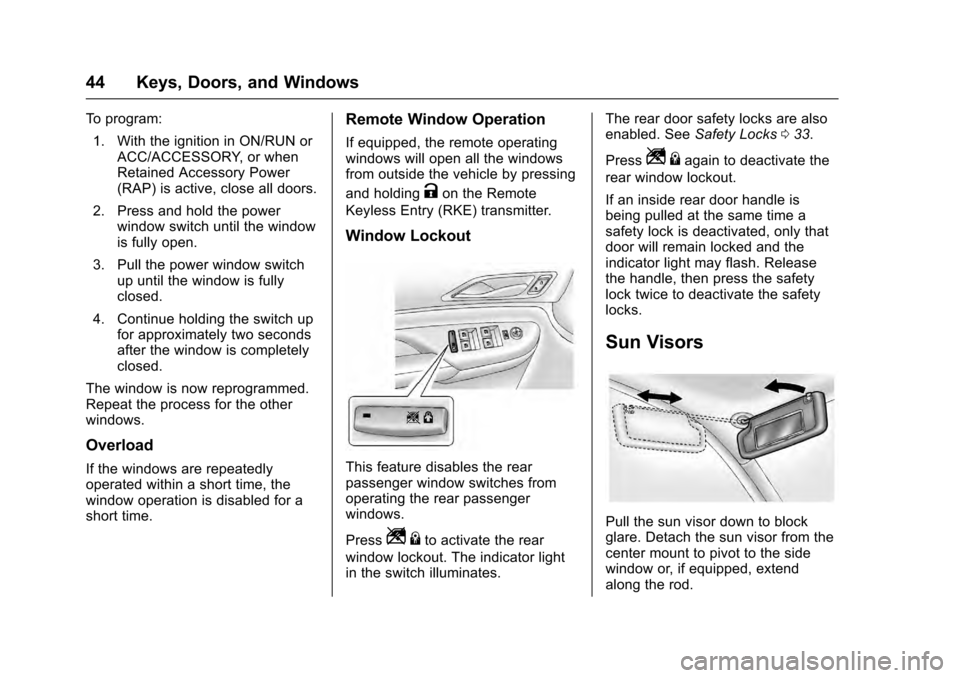
Cadillac SRX Owner Manual (GMNA-Localizing-MidEast-9369636) - 2016 -
crc - 6/1/15
44 Keys, Doors, and Windows
To program:1. With the ignition in ON/RUN or ACC/ACCESSORY, or when
Retained Accessory Power
(RAP) is active, close all doors.
2. Press and hold the power window switch until the window
is fully open.
3. Pull the power window switch up until the window is fully
closed.
4. Continue holding the switch up for approximately two seconds
after the window is completely
closed.
The window is now reprogrammed.
Repeat the process for the other
windows.
Overload
If the windows are repeatedly
operated within a short time, the
window operation is disabled for a
short time.
Remote Window Operation
If equipped, the remote operating
windows will open all the windows
from outside the vehicle by pressing
and holding
Kon the Remote
Keyless Entry (RKE) transmitter.
Window Lockout
This feature disables the rear
passenger window switches from
operating the rear passenger
windows.
Press
Z {to activate the rear
window lockout. The indicator light
in the switch illuminates. The rear door safety locks are also
enabled. See
Safety Locks033.
Press
Z {again to deactivate the
rear window lockout.
If an inside rear door handle is
being pulled at the same time a
safety lock is deactivated, only that
door will remain locked and the
indicator light may flash. Release
the handle, then press the safety
lock twice to deactivate the safety
locks.
Sun Visors
Pull the sun visor down to block
glare. Detach the sun visor from the
center mount to pivot to the side
window or, if equipped, extend
along the rod.
Page 46 of 319
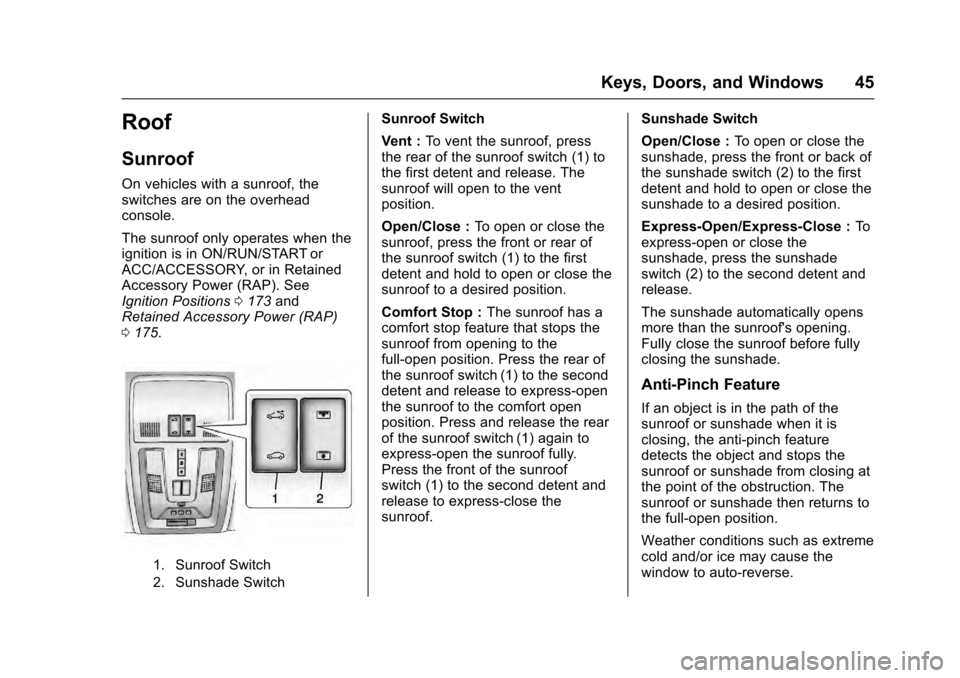
Cadillac SRX Owner Manual (GMNA-Localizing-MidEast-9369636) - 2016 -
crc - 6/1/15
Keys, Doors, and Windows 45
Roof
Sunroof
On vehicles with a sunroof, the
switches are on the overhead
console.
The sunroof only operates when the
ignition is in ON/RUN/START or
ACC/ACCESSORY, or in Retained
Accessory Power (RAP). See
Ignition Positions0173 and
Retained Accessory Power (RAP)
0 175.
1. Sunroof Switch
2. Sunshade Switch
Sunroof Switch
Vent : To vent the sunroof, press
the rear of the sunroof switch (1) to
the first detent and release. The
sunroof will open to the vent
position.
Open/Close : To open or close the
sunroof, press the front or rear of
the sunroof switch (1) to the first
detent and hold to open or close the
sunroof to a desired position.
Comfort Stop : The sunroof has a
comfort stop feature that stops the
sunroof from opening to the
full-open position. Press the rear of
the sunroof switch (1) to the second
detent and release to express-open
the sunroof to the comfort open
position. Press and release the rear
of the sunroof switch (1) again to
express-open the sunroof fully.
Press the front of the sunroof
switch (1) to the second detent and
release to express-close the
sunroof. Sunshade Switch
Open/Close :
To open or close the
sunshade, press the front or back of
the sunshade switch (2) to the first
detent and hold to open or close the
sunshade to a desired position.
Express-Open/Express-Close : To
express-open or close the
sunshade, press the sunshade
switch (2) to the second detent and
release.
The sunshade automatically opens
more than the sunroof's opening.
Fully close the sunroof before fully
closing the sunshade.
Anti-Pinch Feature
If an object is in the path of the
sunroof or sunshade when it is
closing, the anti-pinch feature
detects the object and stops the
sunroof or sunshade from closing at
the point of the obstruction. The
sunroof or sunshade then returns to
the full-open position.
Weather conditions such as extreme
cold and/or ice may cause the
window to auto-reverse.
Page 53 of 319
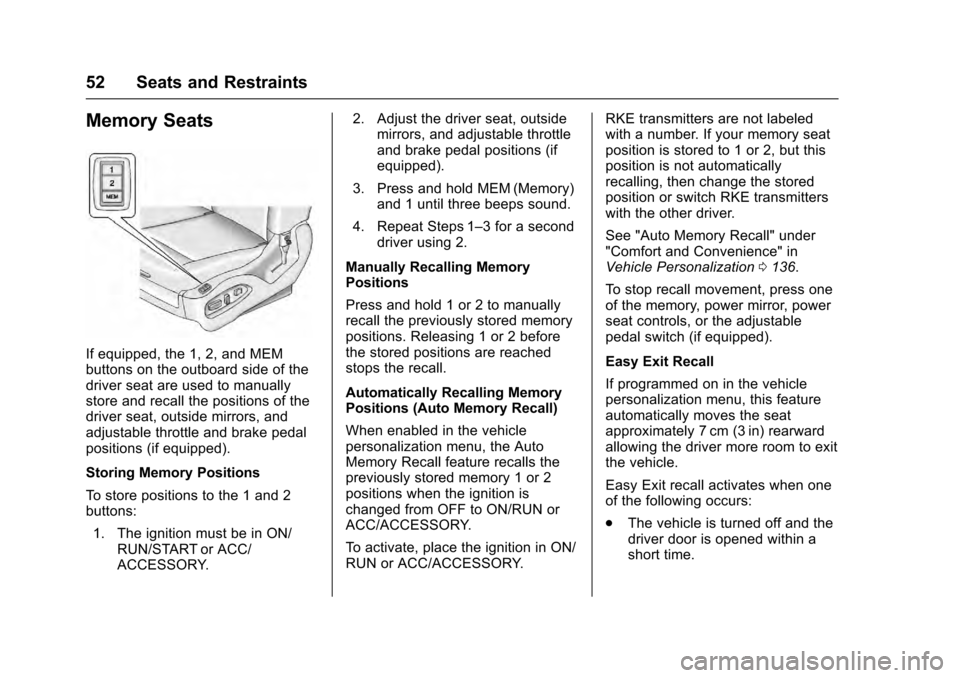
Cadillac SRX Owner Manual (GMNA-Localizing-MidEast-9369636) - 2016 -
crc - 6/1/15
52 Seats and Restraints
Memory Seats
If equipped, the 1, 2, and MEM
buttons on the outboard side of the
driver seat are used to manually
store and recall the positions of the
driver seat, outside mirrors, and
adjustable throttle and brake pedal
positions (if equipped).
Storing Memory Positions
To store positions to the 1 and 2
buttons:1. The ignition must be in ON/ RUN/START or ACC/
ACCESSORY. 2. Adjust the driver seat, outside
mirrors, and adjustable throttle
and brake pedal positions (if
equipped).
3. Press and hold MEM (Memory) and 1 until three beeps sound.
4. Repeat Steps 1–3 for a second driver using 2.
Manually Recalling Memory
Positions
Press and hold 1 or 2 to manually
recall the previously stored memory
positions. Releasing 1 or 2 before
the stored positions are reached
stops the recall.
Automatically Recalling Memory
Positions (Auto Memory Recall)
When enabled in the vehicle
personalization menu, the Auto
Memory Recall feature recalls the
previously stored memory 1 or 2
positions when the ignition is
changed from OFF to ON/RUN or
ACC/ACCESSORY.
To activate, place the ignition in ON/
RUN or ACC/ACCESSORY. RKE transmitters are not labeled
with a number. If your memory seat
position is stored to 1 or 2, but this
position is not automatically
recalling, then change the stored
position or switch RKE transmitters
with the other driver.
See "Auto Memory Recall" under
"Comfort and Convenience" in
Vehicle Personalization
0136.
To stop recall movement, press one
of the memory, power mirror, power
seat controls, or the adjustable
pedal switch (if equipped).
Easy Exit Recall
If programmed on in the vehicle
personalization menu, this feature
automatically moves the seat
approximately 7 cm (3 in) rearward
allowing the driver more room to exit
the vehicle.
Easy Exit recall activates when one
of the following occurs:
. The vehicle is turned off and the
driver door is opened within a
short time.
Page 54 of 319

Cadillac SRX Owner Manual (GMNA-Localizing-MidEast-9369636) - 2016 -
crc - 6/1/15
Seats and Restraints 53
.The vehicle is turned off with the
driver door open.
See Vehicle Personalization 0136.
To stop recall movement, press one
of the memory, power mirror,
or power seat controls.
Obstructions
If something has blocked the driver
seat while recalling a memory
position, the recall may stop.
Remove the obstruction. Then do
one of the following:
. If automatically or manually
recalling the stored memory
position, press and hold the
appropriate manual control for
two seconds. Try recalling again
by pressing the appropriate
memory button, then try recalling
again by opening the driver door
and pressing
Kon the RKE
transmitter.
. If recalling the exit position,
press and hold the power seat
control rearward for
two seconds. Then try recalling
the exit position again. If the memory position is still not
recalling, see your dealer for
service.
Heated and Ventilated
Front Seats
{Warning
If you cannot feel temperature
change or pain to the skin, the
seat heater may cause burns. To
reduce the risk of burns, people
with such a condition should use
care when using the seat heater,
especially for long periods of
time. Do not place anything on
the seat that insulates against
heat, such as a blanket, cushion,
cover, or similar item. This may
cause the seat heater to
overheat. An overheated seat
heater may cause a burn or may
damage the seat.
Heated and Ventilated Seat
Buttons Shown, Heated Seat Buttons Similar
If available, the buttons are near the
climate controls on the center stack.
To operate, the ignition must be in
ON/RUN/START.
Press
Jorzto heat the driver or
passenger seat.
Press
Cor{, if available, to
ventilate the driver or passenger
seat. A ventilated seat has a fan
that pulls or pushes air through the
seat. The air is not cooled.
Page 55 of 319
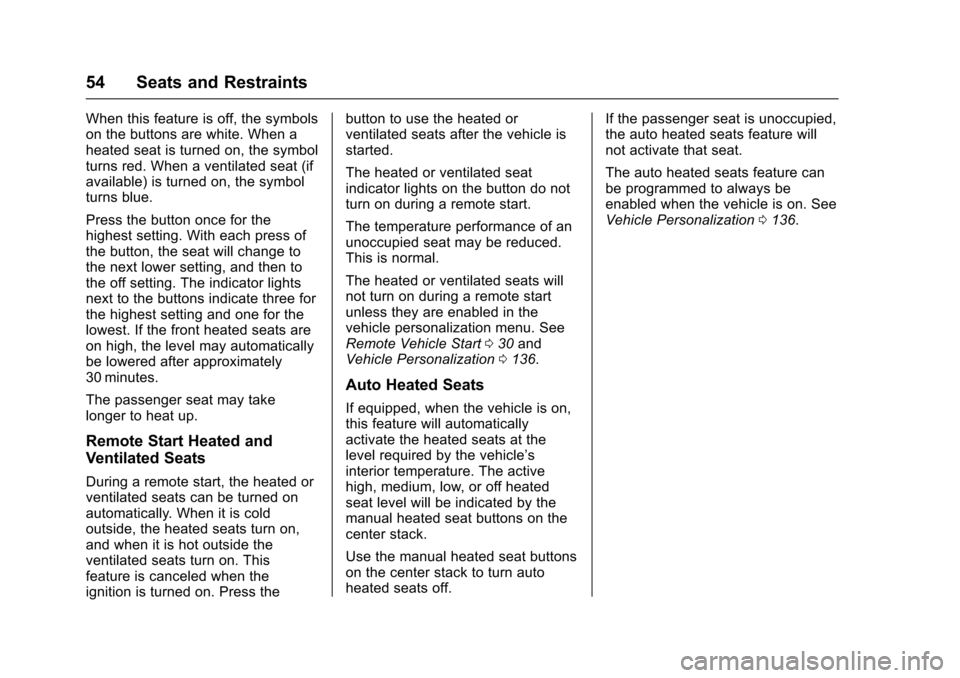
Cadillac SRX Owner Manual (GMNA-Localizing-MidEast-9369636) - 2016 -
crc - 6/1/15
54 Seats and Restraints
When this feature is off, the symbols
on the buttons are white. When a
heated seat is turned on, the symbol
turns red. When a ventilated seat (if
available) is turned on, the symbol
turns blue.
Press the button once for the
highest setting. With each press of
the button, the seat will change to
the next lower setting, and then to
the off setting. The indicator lights
next to the buttons indicate three for
the highest setting and one for the
lowest. If the front heated seats are
on high, the level may automatically
be lowered after approximately
30 minutes.
The passenger seat may take
longer to heat up.
Remote Start Heated and
Ventilated Seats
During a remote start, the heated or
ventilated seats can be turned on
automatically. When it is cold
outside, the heated seats turn on,
and when it is hot outside the
ventilated seats turn on. This
feature is canceled when the
ignition is turned on. Press thebutton to use the heated or
ventilated seats after the vehicle is
started.
The heated or ventilated seat
indicator lights on the button do not
turn on during a remote start.
The temperature performance of an
unoccupied seat may be reduced.
This is normal.
The heated or ventilated seats will
not turn on during a remote start
unless they are enabled in the
vehicle personalization menu. See
Remote Vehicle Start
030 and
Vehicle Personalization 0136.
Auto Heated Seats
If equipped, when the vehicle is on,
this feature will automatically
activate the heated seats at the
level required by the vehicle’s
interior temperature. The active
high, medium, low, or off heated
seat level will be indicated by the
manual heated seat buttons on the
center stack.
Use the manual heated seat buttons
on the center stack to turn auto
heated seats off. If the passenger seat is unoccupied,
the auto heated seats feature will
not activate that seat.
The auto heated seats feature can
be programmed to always be
enabled when the vehicle is on. See
Vehicle Personalization
0136.
Page 57 of 319
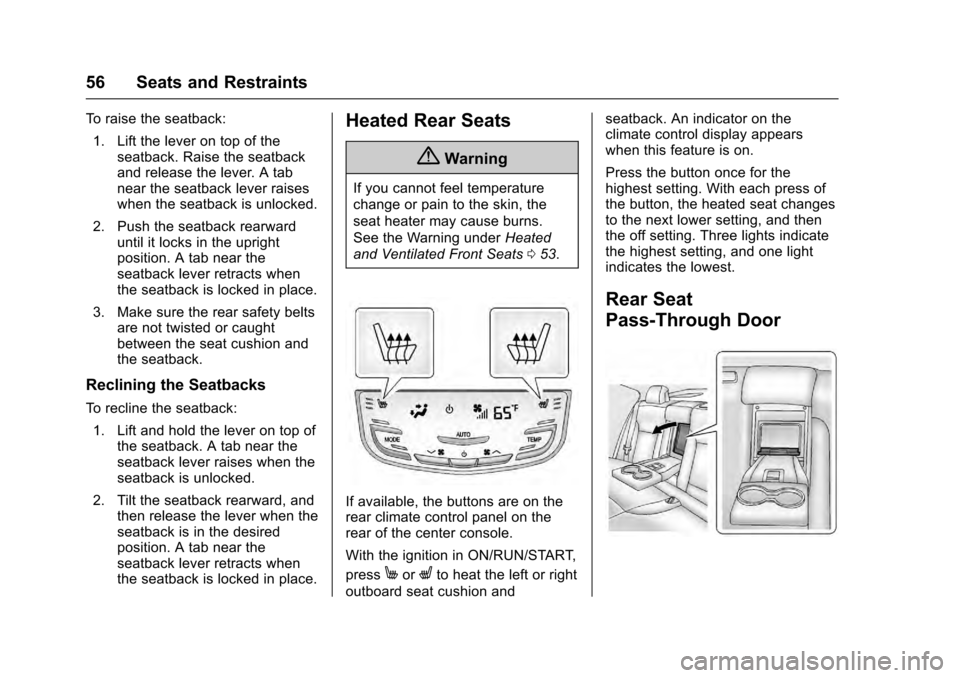
Cadillac SRX Owner Manual (GMNA-Localizing-MidEast-9369636) - 2016 -
crc - 6/1/15
56 Seats and Restraints
To raise the seatback:1. Lift the lever on top of the seatback. Raise the seatback
and release the lever. A tab
near the seatback lever raises
when the seatback is unlocked.
2. Push the seatback rearward until it locks in the upright
position. A tab near the
seatback lever retracts when
the seatback is locked in place.
3. Make sure the rear safety belts are not twisted or caught
between the seat cushion and
the seatback.
Reclining the Seatbacks
To recline the seatback:
1. Lift and hold the lever on top of the seatback. A tab near the
seatback lever raises when the
seatback is unlocked.
2. Tilt the seatback rearward, and then release the lever when the
seatback is in the desired
position. A tab near the
seatback lever retracts when
the seatback is locked in place.
Heated Rear Seats
{Warning
If you cannot feel temperature
change or pain to the skin, the
seat heater may cause burns.
See the Warning under Heated
and Ventilated Front Seats 053.
If available, the buttons are on the
rear climate control panel on the
rear of the center console.
With the ignition in ON/RUN/START,
press
MorLto heat the left or right
outboard seat cushion and seatback. An indicator on the
climate control display appears
when this feature is on.
Press the button once for the
highest setting. With each press of
the button, the heated seat changes
to the next lower setting, and then
the off setting. Three lights indicate
the highest setting, and one light
indicates the lowest.
Rear Seat
Pass-Through Door
Page 104 of 319
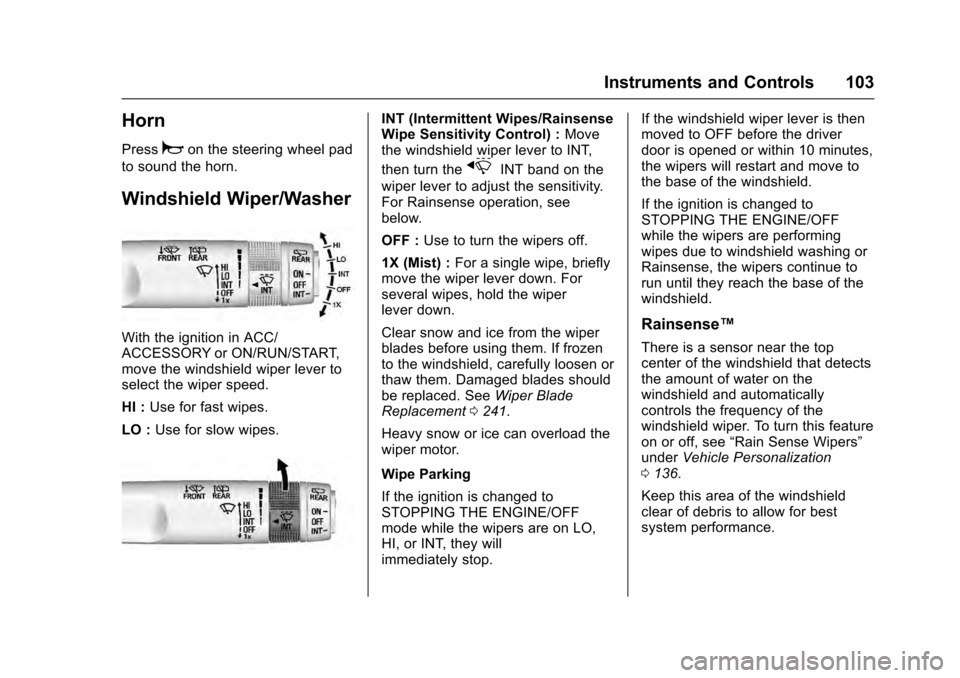
Cadillac SRX Owner Manual (GMNA-Localizing-MidEast-9369636) - 2016 -
crc - 6/1/15
Instruments and Controls 103
Horn
Pressaon the steering wheel pad
to sound the horn.
Windshield Wiper/Washer
With the ignition in ACC/
ACCESSORY or ON/RUN/START,
move the windshield wiper lever to
select the wiper speed.
HI : Use for fast wipes.
LO : Use for slow wipes.
INT (Intermittent Wipes/Rainsense
Wipe Sensitivity Control) : Move
the windshield wiper lever to INT,
then turn the
xINT band on the
wiper lever to adjust the sensitivity.
For Rainsense operation, see
below.
OFF : Use to turn the wipers off.
1X (Mist) : For a single wipe, briefly
move the wiper lever down. For
several wipes, hold the wiper
lever down.
Clear snow and ice from the wiper
blades before using them. If frozen
to the windshield, carefully loosen or
thaw them. Damaged blades should
be replaced. See Wiper Blade
Replacement 0241.
Heavy snow or ice can overload the
wiper motor.
Wipe Parking
If the ignition is changed to
STOPPING THE ENGINE/OFF
mode while the wipers are on LO,
HI, or INT, they will
immediately stop. If the windshield wiper lever is then
moved to OFF before the driver
door is opened or within 10 minutes,
the wipers will restart and move to
the base of the windshield.
If the ignition is changed to
STOPPING THE ENGINE/OFF
while the wipers are performing
wipes due to windshield washing or
Rainsense, the wipers continue to
run until they reach the base of the
windshield.
Rainsense™
There is a sensor near the top
center of the windshield that detects
the amount of water on the
windshield and automatically
controls the frequency of the
windshield wiper. To turn this feature
on or off, see
“Rain Sense Wipers”
under Vehicle Personalization
0 136.
Keep this area of the windshield
clear of debris to allow for best
system performance.
Page 111 of 319
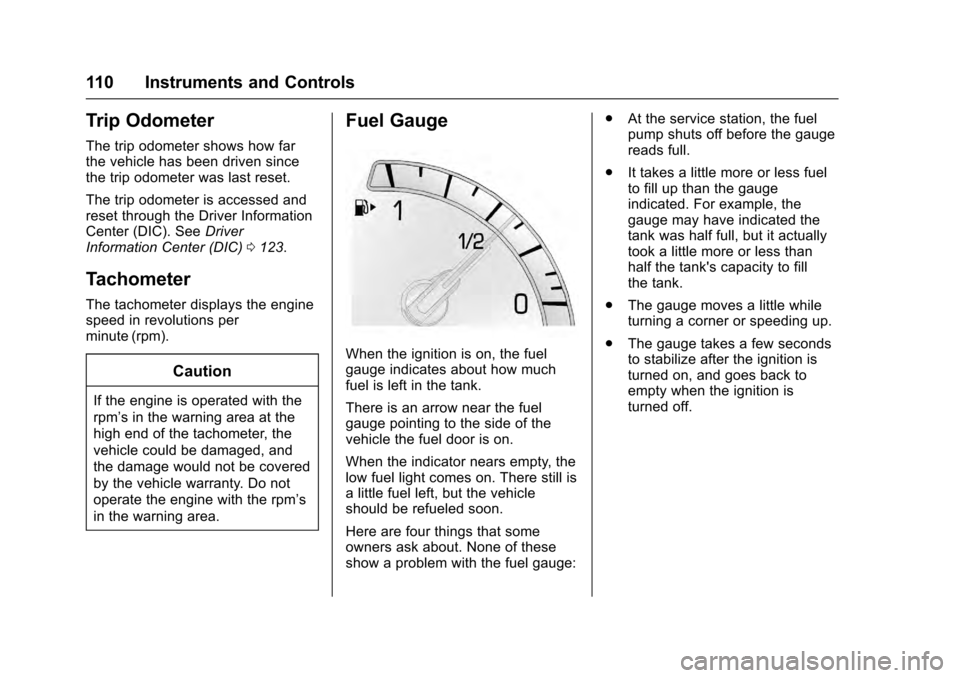
Cadillac SRX Owner Manual (GMNA-Localizing-MidEast-9369636) - 2016 -
crc - 6/1/15
110 Instruments and Controls
Trip Odometer
The trip odometer shows how far
the vehicle has been driven since
the trip odometer was last reset.
The trip odometer is accessed and
reset through the Driver Information
Center (DIC). SeeDriver
Information Center (DIC) 0123.
Tachometer
The tachometer displays the engine
speed in revolutions per
minute (rpm).
Caution
If the engine is operated with the
rpm’s in the warning area at the
high end of the tachometer, the
vehicle could be damaged, and
the damage would not be covered
by the vehicle warranty. Do not
operate the engine with the rpm’s
in the warning area.
Fuel Gauge
When the ignition is on, the fuel
gauge indicates about how much
fuel is left in the tank.
There is an arrow near the fuel
gauge pointing to the side of the
vehicle the fuel door is on.
When the indicator nears empty, the
low fuel light comes on. There still is
a little fuel left, but the vehicle
should be refueled soon.
Here are four things that some
owners ask about. None of these
show a problem with the fuel gauge: .
At the service station, the fuel
pump shuts off before the gauge
reads full.
. It takes a little more or less fuel
to fill up than the gauge
indicated. For example, the
gauge may have indicated the
tank was half full, but it actually
took a little more or less than
half the tank's capacity to fill
the tank.
. The gauge moves a little while
turning a corner or speeding up.
. The gauge takes a few seconds
to stabilize after the ignition is
turned on, and goes back to
empty when the ignition is
turned off.
Page 115 of 319
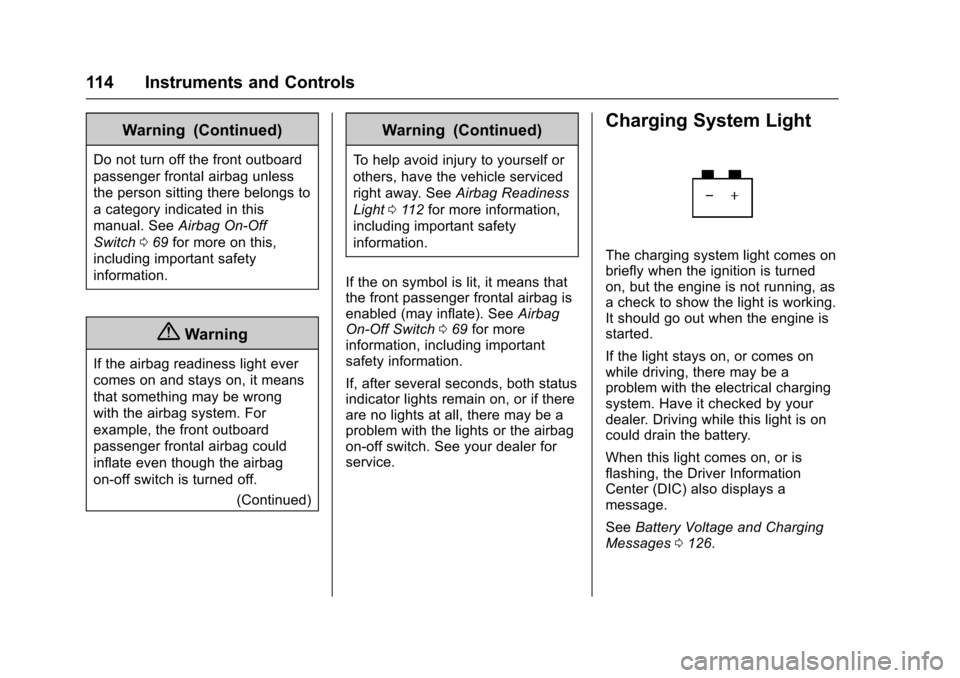
Cadillac SRX Owner Manual (GMNA-Localizing-MidEast-9369636) - 2016 -
crc - 6/1/15
114 Instruments and Controls
Warning (Continued)
Do not turn off the front outboard
passenger frontal airbag unless
the person sitting there belongs to
a category indicated in this
manual. SeeAirbag On-Off
Switch 069 for more on this,
including important safety
information.
{Warning
If the airbag readiness light ever
comes on and stays on, it means
that something may be wrong
with the airbag system. For
example, the front outboard
passenger frontal airbag could
inflate even though the airbag
on-off switch is turned off.
(Continued)
Warning (Continued)
To help avoid injury to yourself or
others, have the vehicle serviced
right away. SeeAirbag Readiness
Light 0112 for more information,
including important safety
information.
If the on symbol is lit, it means that
the front passenger frontal airbag is
enabled (may inflate). See Airbag
On-Off Switch 069 for more
information, including important
safety information.
If, after several seconds, both status
indicator lights remain on, or if there
are no lights at all, there may be a
problem with the lights or the airbag
on-off switch. See your dealer for
service.
Charging System Light
The charging system light comes on
briefly when the ignition is turned
on, but the engine is not running, as
a check to show the light is working.
It should go out when the engine is
started.
If the light stays on, or comes on
while driving, there may be a
problem with the electrical charging
system. Have it checked by your
dealer. Driving while this light is on
could drain the battery.
When this light comes on, or is
flashing, the Driver Information
Center (DIC) also displays a
message.
See Battery Voltage and Charging
Messages 0126.
Page 116 of 319
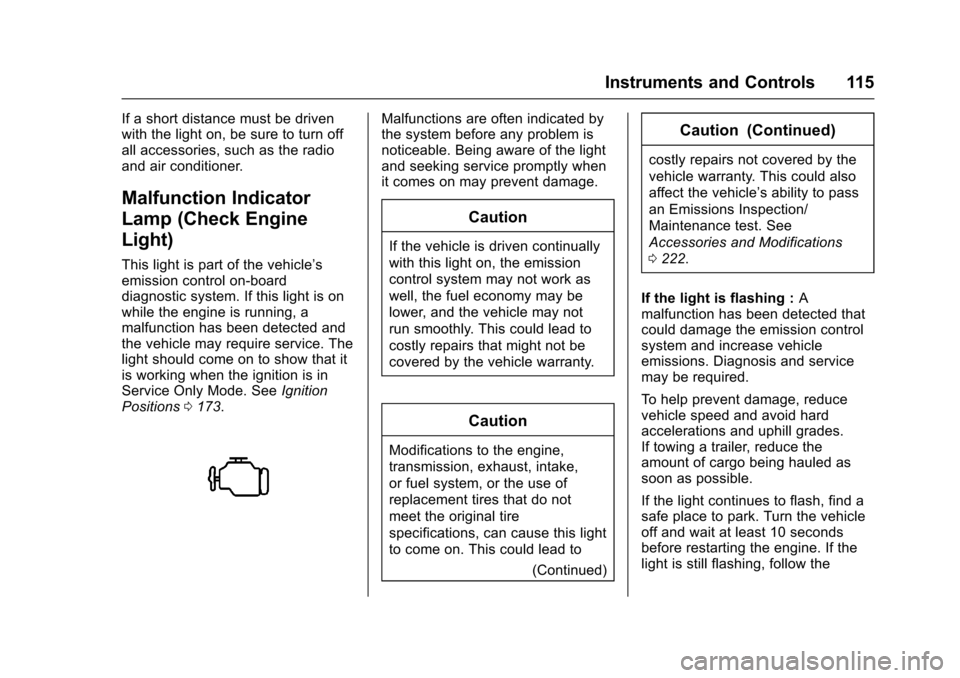
Cadillac SRX Owner Manual (GMNA-Localizing-MidEast-9369636) - 2016 -
crc - 6/1/15
Instruments and Controls 115
If a short distance must be driven
with the light on, be sure to turn off
all accessories, such as the radio
and air conditioner.
Malfunction Indicator
Lamp (Check Engine
Light)
This light is part of the vehicle’s
emission control on-board
diagnostic system. If this light is on
while the engine is running, a
malfunction has been detected and
the vehicle may require service. The
light should come on to show that it
is working when the ignition is in
Service Only Mode. SeeIgnition
Positions 0173.
Malfunctions are often indicated by
the system before any problem is
noticeable. Being aware of the light
and seeking service promptly when
it comes on may prevent damage.
Caution
If the vehicle is driven continually
with this light on, the emission
control system may not work as
well, the fuel economy may be
lower, and the vehicle may not
run smoothly. This could lead to
costly repairs that might not be
covered by the vehicle warranty.
Caution
Modifications to the engine,
transmission, exhaust, intake,
or fuel system, or the use of
replacement tires that do not
meet the original tire
specifications, can cause this light
to come on. This could lead to
(Continued)
Caution (Continued)
costly repairs not covered by the
vehicle warranty. This could also
affect the vehicle’s ability to pass
an Emissions Inspection/
Maintenance test. See
Accessories and Modifications
0222.
If the light is flashing : A
malfunction has been detected that
could damage the emission control
system and increase vehicle
emissions. Diagnosis and service
may be required.
To help prevent damage, reduce
vehicle speed and avoid hard
accelerations and uphill grades.
If towing a trailer, reduce the
amount of cargo being hauled as
soon as possible.
If the light continues to flash, find a
safe place to park. Turn the vehicle
off and wait at least 10 seconds
before restarting the engine. If the
light is still flashing, follow the