maintenance schedule CADILLAC STS 2006 1.G Owners Manual
[x] Cancel search | Manufacturer: CADILLAC, Model Year: 2006, Model line: STS, Model: CADILLAC STS 2006 1.GPages: 480, PDF Size: 2.74 MB
Page 1 of 480
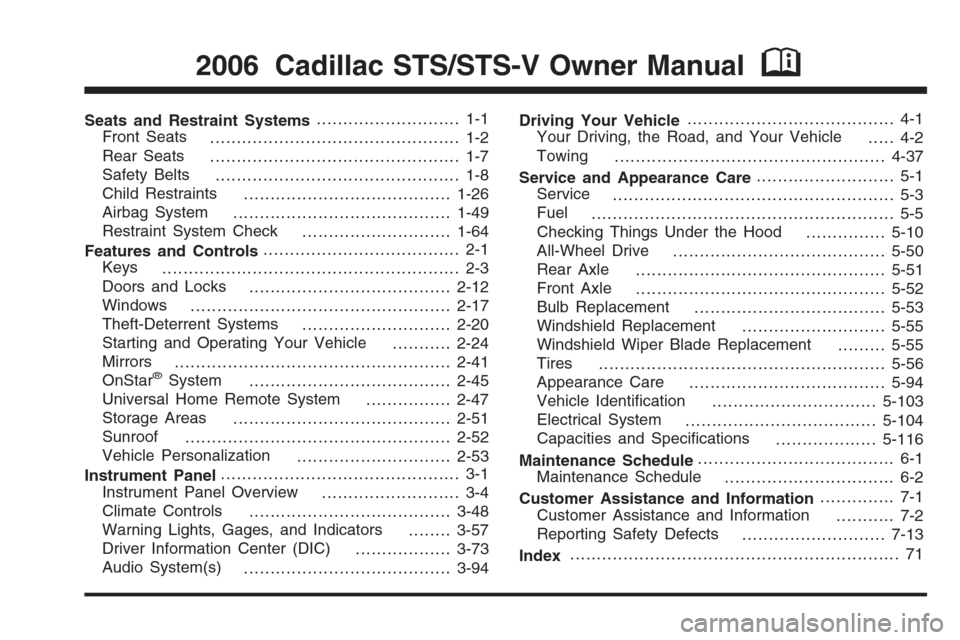
Seats and Restraint Systems........................... 1-1
Front Seats
............................................... 1-2
Rear Seats
............................................... 1-7
Safety Belts
.............................................. 1-8
Child Restraints
.......................................1-26
Airbag System
.........................................1-49
Restraint System Check
............................1-64
Features and Controls..................................... 2-1
Keys
........................................................ 2-3
Doors and Locks
......................................2-12
Windows
.................................................2-17
Theft-Deterrent Systems
............................2-20
Starting and Operating Your Vehicle
...........2-24
Mirrors
....................................................2-41
OnStar
®System
......................................2-45
Universal Home Remote System
................2-47
Storage Areas
.........................................2-51
Sunroof
..................................................2-52
Vehicle Personalization
.............................2-53
Instrument Panel............................................. 3-1
Instrument Panel Overview
.......................... 3-4
Climate Controls
......................................3-48
Warning Lights, Gages, and Indicators
........3-57
Driver Information Center (DIC)
..................3-73
Audio System(s)
.......................................3-94Driving Your Vehicle....................................... 4-1
Your Driving, the Road, and Your Vehicle
..... 4-2
Towing
...................................................4-37
Service and Appearance Care.......................... 5-1
Service
..................................................... 5-3
Fuel
......................................................... 5-5
Checking Things Under the Hood
...............5-10
All-Wheel Drive
........................................5-50
Rear Axle
...............................................5-51
Front Axle
...............................................5-52
Bulb Replacement
....................................5-53
Windshield Replacement
...........................5-55
Windshield Wiper Blade Replacement
.........5-55
Tires
......................................................5-56
Appearance Care
.....................................5-94
Vehicle Identi�cation
...............................5-103
Electrical System
....................................5-104
Capacities and Speci�cations
...................5-116
Maintenance Schedule..................................... 6-1
Maintenance Schedule
................................ 6-2
Customer Assistance and Information.............. 7-1
Customer Assistance and Information
........... 7-2
Reporting Safety Defects
...........................7-13
Index.............................................................. 71
2006 Cadillac STS/STS-V Owner ManualM
Page 195 of 480

You can switch from English to metric units through the
Driver Information Center (DIC). SeeDIC Controls
and Displays on page 3-74.
The air-conditioning system removes moisture from the
air, so you may notice water dripping underneath
your vehicle while idling or after turning off the engine.
This is normal.
Manual Operation
yNz(Mode):Pressing the mode switch and
changing the mode cancels automatic operation and
allows the operator to manually select the air delivery
location. Press AUTO to return to automatic operation.
The outboard air outlets will always receive air�ow
regardless of the mode selected. SeeOutlet
Adjustment on page 3-54to change this air�ow
from the outboard outlets.
To change the current mode, select one of the following:
Y(Vent):This mode directs air to the instrument
panel outlets.
\(Bi-Level):This mode directs approximately half
of the air to the instrument panel outlets, and then
directs most of the remaining air to the �oor outlets.
In automatic operation, cooler air is directed to the
upper outlets and warmer air to the �oor outlets.
[(Floor):This mode directs most of the air to the
�oor outlets with some air directed to the outboard
outlets, and a little air directed to the windshield and
side windows.
The mode switch can also be used to select the defog
mode. Information on defogging and defrosting can
be found later in this section.
yAz(Fan):Press this switch to increase or
decrease the fan speed. Pressing this switch cancels
automatic operation and allows the operator to manually
select the amount of air�ow. Press AUTO to return to
automatic operation.
If the air�ow seems low when the fan speed is at the
highest setting, the passenger compartment air �lter may
need to be replaced. For more information, see
Passenger Compartment Air Filter on page 3-55and
Scheduled Maintenance on page 6-4.
h(Recirculation):This button controls the air source
for the climate control system. If you are in AUTO mode,
pressing this button once will choose recirculation. This
mode keeps outside air from coming in the vehicle and
recirculates the air in the vehicle. It can be used to
prevent outside air and odors from entering your vehicle
or to help cool the air inside your vehicle more quickly.
3-49
Page 197 of 480
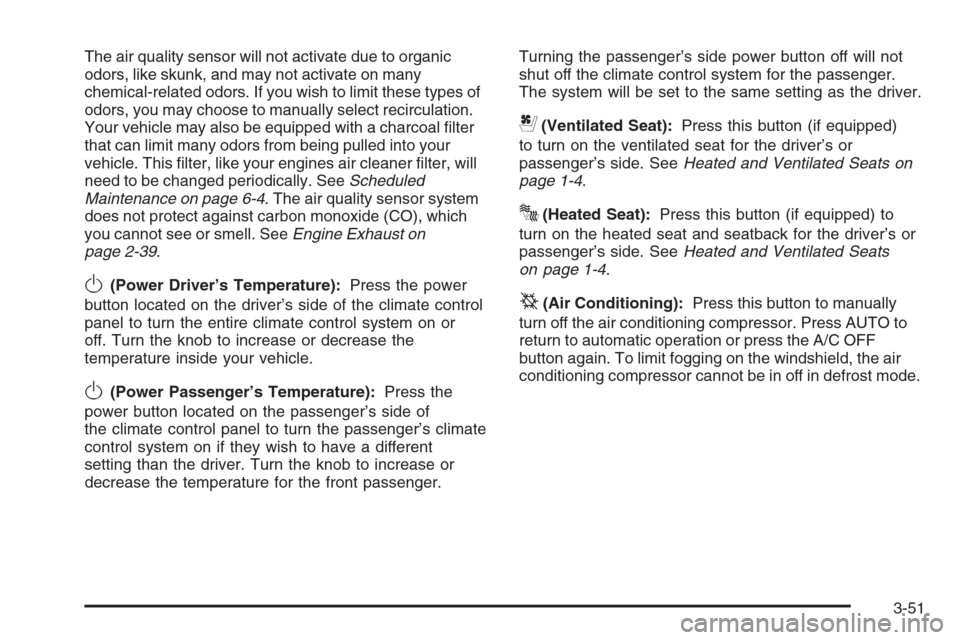
The air quality sensor will not activate due to organic
odors, like skunk, and may not activate on many
chemical-related odors. If you wish to limit these types of
odors, you may choose to manually select recirculation.
Your vehicle may also be equipped with a charcoal �lter
that can limit many odors from being pulled into your
vehicle. This �lter, like your engines air cleaner �lter, will
need to be changed periodically. SeeScheduled
Maintenance on page 6-4. The air quality sensor system
does not protect against carbon monoxide (CO), which
you cannot see or smell. SeeEngine Exhaust on
page 2-39.
O(Power Driver’s Temperature):Press the power
button located on the driver’s side of the climate control
panel to turn the entire climate control system on or
off. Turn the knob to increase or decrease the
temperature inside your vehicle.
O(Power Passenger’s Temperature):Press the
power button located on the passenger’s side of
the climate control panel to turn the passenger’s climate
control system on if they wish to have a different
setting than the driver. Turn the knob to increase or
decrease the temperature for the front passenger.Turning the passenger’s side power button off will not
shut off the climate control system for the passenger.
The system will be set to the same setting as the driver.
{(Ventilated Seat):Press this button (if equipped)
to turn on the ventilated seat for the driver’s or
passenger’s side. SeeHeated and Ventilated Seats on
page 1-4.
J(Heated Seat):Press this button (if equipped) to
turn on the heated seat and seatback for the driver’s or
passenger’s side. SeeHeated and Ventilated Seats
on page 1-4.
^(Air Conditioning):Press this button to manually
turn off the air conditioning compressor. Press AUTO to
return to automatic operation or press the A/C OFF
button again. To limit fogging on the windshield, the air
conditioning compressor cannot be in off in defrost mode.
3-51
Page 201 of 480
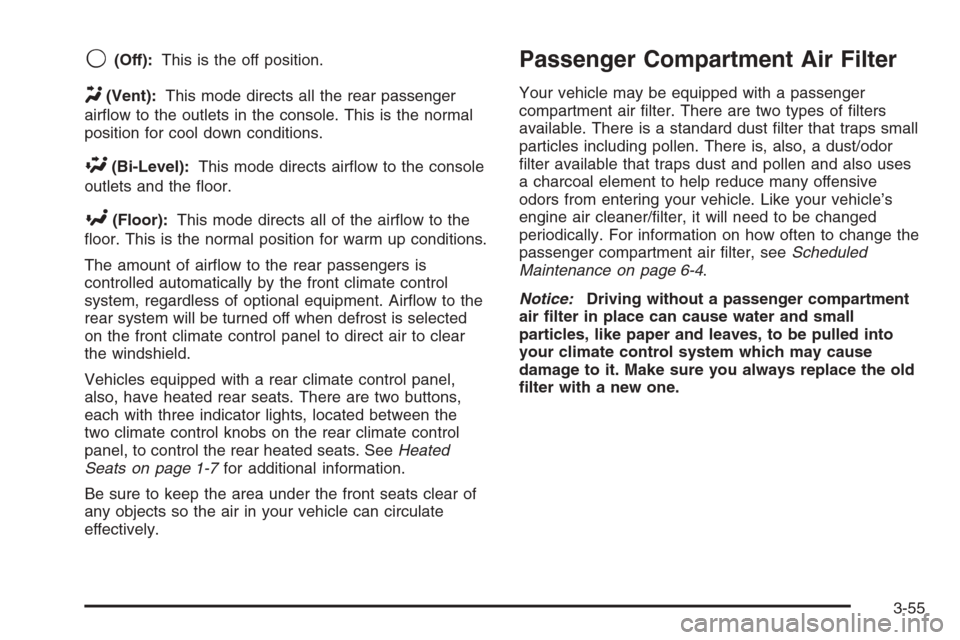
9(Off):This is the off position.
Y(Vent):This mode directs all the rear passenger
air�ow to the outlets in the console. This is the normal
position for cool down conditions.
\(Bi-Level):This mode directs air�ow to the console
outlets and the �oor.
[(Floor):This mode directs all of the air�ow to the
�oor. This is the normal position for warm up conditions.
The amount of air�ow to the rear passengers is
controlled automatically by the front climate control
system, regardless of optional equipment. Air�ow to the
rear system will be turned off when defrost is selected
on the front climate control panel to direct air to clear
the windshield.
Vehicles equipped with a rear climate control panel,
also, have heated rear seats. There are two buttons,
each with three indicator lights, located between the
two climate control knobs on the rear climate control
panel, to control the rear heated seats. SeeHeated
Seats on page 1-7for additional information.
Be sure to keep the area under the front seats clear of
any objects so the air in your vehicle can circulate
effectively.
Passenger Compartment Air Filter
Your vehicle may be equipped with a passenger
compartment air �lter. There are two types of �lters
available. There is a standard dust �lter that traps small
particles including pollen. There is, also, a dust/odor
�lter available that traps dust and pollen and also uses
a charcoal element to help reduce many offensive
odors from entering your vehicle. Like your vehicle’s
engine air cleaner/�lter, it will need to be changed
periodically. For information on how often to change the
passenger compartment air �lter, seeScheduled
Maintenance on page 6-4.
Notice:Driving without a passenger compartment
air �lter in place can cause water and small
particles, like paper and leaves, to be pulled into
your climate control system which may cause
damage to it. Make sure you always replace the old
�lter with a new one.
3-55
Page 216 of 480
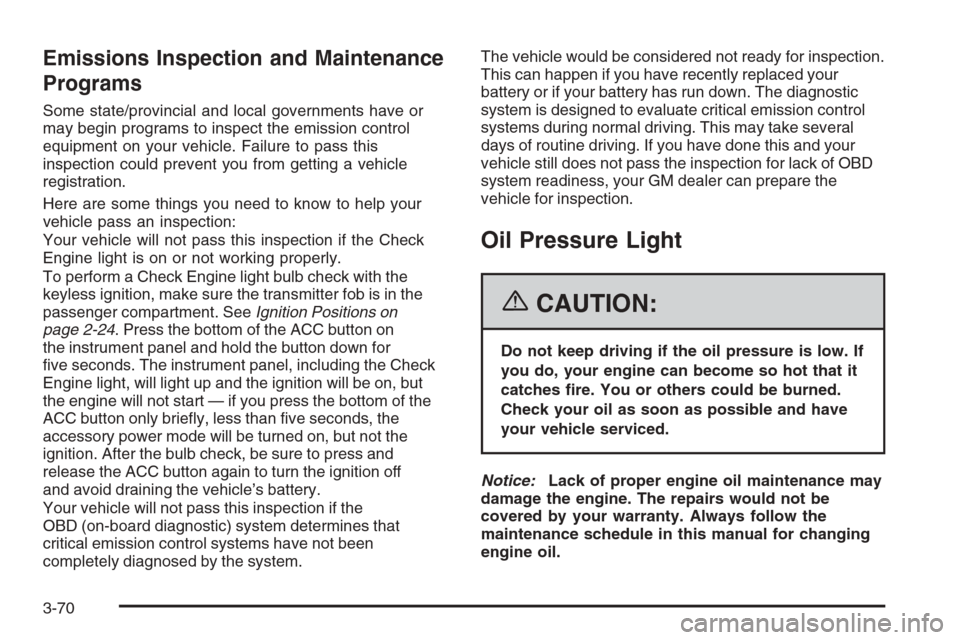
Emissions Inspection and Maintenance
Programs
Some state/provincial and local governments have or
may begin programs to inspect the emission control
equipment on your vehicle. Failure to pass this
inspection could prevent you from getting a vehicle
registration.
Here are some things you need to know to help your
vehicle pass an inspection:
Your vehicle will not pass this inspection if the Check
Engine light is on or not working properly.
To perform a Check Engine light bulb check with the
keyless ignition, make sure the transmitter fob is in the
passenger compartment. SeeIgnition Positions on
page 2-24. Press the bottom of the ACC button on
the instrument panel and hold the button down for
�ve seconds. The instrument panel, including the Check
Engine light, will light up and the ignition will be on, but
the engine will not start — if you press the bottom of the
ACC button only brie�y, less than �ve seconds, the
accessory power mode will be turned on, but not the
ignition. After the bulb check, be sure to press and
release the ACC button again to turn the ignition off
and avoid draining the vehicle’s battery.
Your vehicle will not pass this inspection if the
OBD (on-board diagnostic) system determines that
critical emission control systems have not been
completely diagnosed by the system.The vehicle would be considered not ready for inspection.
This can happen if you have recently replaced your
battery or if your battery has run down. The diagnostic
system is designed to evaluate critical emission control
systems during normal driving. This may take several
days of routine driving. If you have done this and your
vehicle still does not pass the inspection for lack of OBD
system readiness, your GM dealer can prepare the
vehicle for inspection.
Oil Pressure Light
{CAUTION:
Do not keep driving if the oil pressure is low. If
you do, your engine can become so hot that it
catches �re. You or others could be burned.
Check your oil as soon as possible and have
your vehicle serviced.
Notice:Lack of proper engine oil maintenance may
damage the engine. The repairs would not be
covered by your warranty. Always follow the
maintenance schedule in this manual for changing
engine oil.
3-70
Page 224 of 480
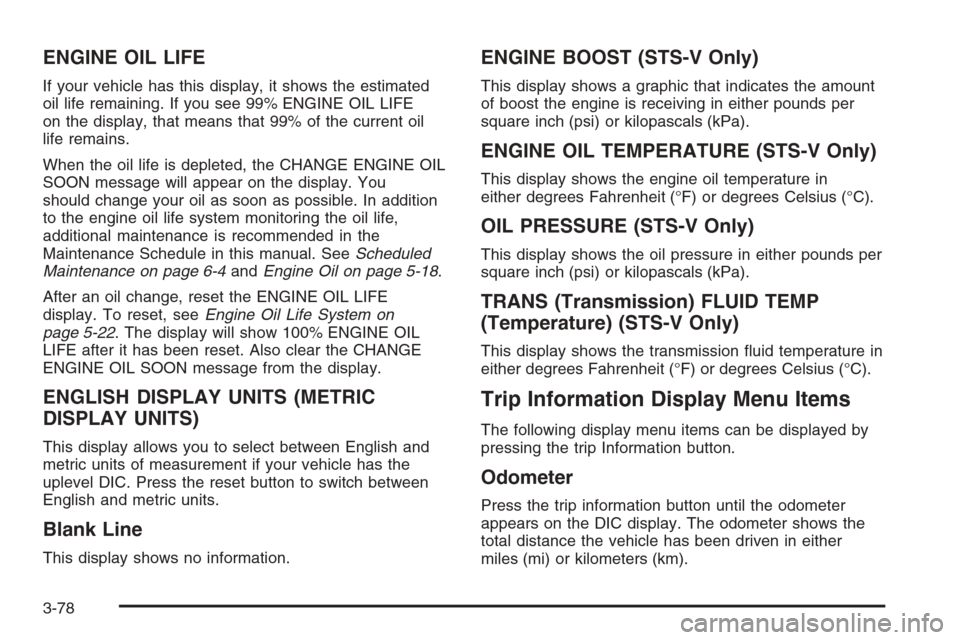
ENGINE OIL LIFE
If your vehicle has this display, it shows the estimated
oil life remaining. If you see 99% ENGINE OIL LIFE
on the display, that means that 99% of the current oil
life remains.
When the oil life is depleted, the CHANGE ENGINE OIL
SOON message will appear on the display. You
should change your oil as soon as possible. In addition
to the engine oil life system monitoring the oil life,
additional maintenance is recommended in the
Maintenance Schedule in this manual. SeeScheduled
Maintenance on page 6-4andEngine Oil on page 5-18.
After an oil change, reset the ENGINE OIL LIFE
display. To reset, seeEngine Oil Life System on
page 5-22. The display will show 100% ENGINE OIL
LIFE after it has been reset. Also clear the CHANGE
ENGINE OIL SOON message from the display.
ENGLISH DISPLAY UNITS (METRIC
DISPLAY UNITS)
This display allows you to select between English and
metric units of measurement if your vehicle has the
uplevel DIC. Press the reset button to switch between
English and metric units.
Blank Line
This display shows no information.
ENGINE BOOST (STS-V Only)
This display shows a graphic that indicates the amount
of boost the engine is receiving in either pounds per
square inch (psi) or kilopascals (kPa).
ENGINE OIL TEMPERATURE (STS-V Only)
This display shows the engine oil temperature in
either degrees Fahrenheit (°F) or degrees Celsius (°C).
OIL PRESSURE (STS-V Only)
This display shows the oil pressure in either pounds per
square inch (psi) or kilopascals (kPa).
TRANS (Transmission) FLUID TEMP
(Temperature) (STS-V Only)
This display shows the transmission �uid temperature in
either degrees Fahrenheit (°F) or degrees Celsius (°C).
Trip Information Display Menu Items
The following display menu items can be displayed by
pressing the trip Information button.
Odometer
Press the trip information button until the odometer
appears on the DIC display. The odometer shows the
total distance the vehicle has been driven in either
miles (mi) or kilometers (km).
3-78
Page 227 of 480
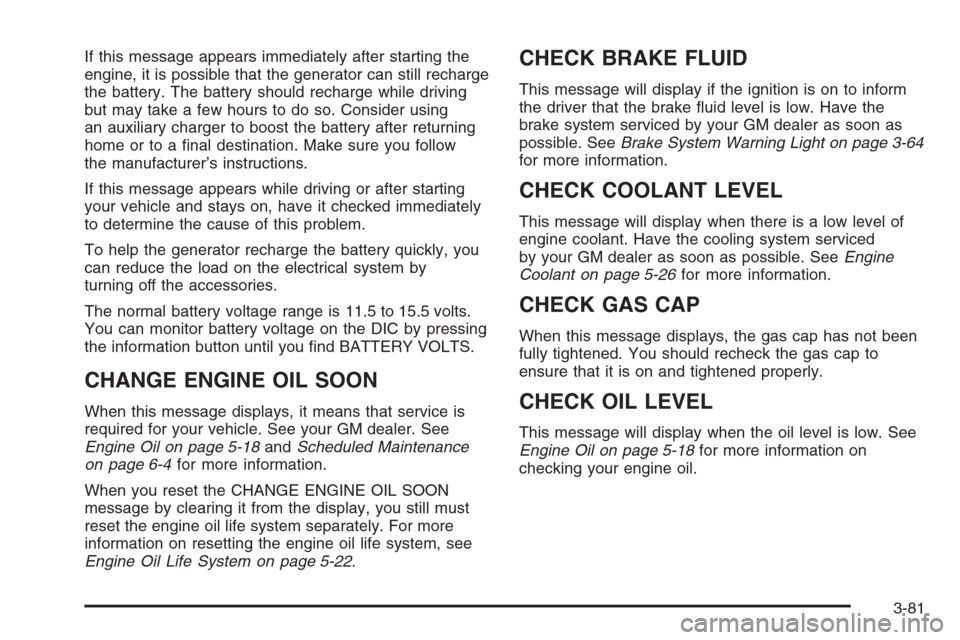
If this message appears immediately after starting the
engine, it is possible that the generator can still recharge
the battery. The battery should recharge while driving
but may take a few hours to do so. Consider using
an auxiliary charger to boost the battery after returning
home or to a �nal destination. Make sure you follow
the manufacturer’s instructions.
If this message appears while driving or after starting
your vehicle and stays on, have it checked immediately
to determine the cause of this problem.
To help the generator recharge the battery quickly, you
can reduce the load on the electrical system by
turning off the accessories.
The normal battery voltage range is 11.5 to 15.5 volts.
You can monitor battery voltage on the DIC by pressing
the information button until you �nd BATTERY VOLTS.
CHANGE ENGINE OIL SOON
When this message displays, it means that service is
required for your vehicle. See your GM dealer. See
Engine Oil on page 5-18andScheduled Maintenance
on page 6-4for more information.
When you reset the CHANGE ENGINE OIL SOON
message by clearing it from the display, you still must
reset the engine oil life system separately. For more
information on resetting the engine oil life system, see
Engine Oil Life System on page 5-22.
CHECK BRAKE FLUID
This message will display if the ignition is on to inform
the driver that the brake �uid level is low. Have the
brake system serviced by your GM dealer as soon as
possible. SeeBrake System Warning Light on page 3-64
for more information.
CHECK COOLANT LEVEL
This message will display when there is a low level of
engine coolant. Have the cooling system serviced
by your GM dealer as soon as possible. SeeEngine
Coolant on page 5-26for more information.
CHECK GAS CAP
When this message displays, the gas cap has not been
fully tightened. You should recheck the gas cap to
ensure that it is on and tightened properly.
CHECK OIL LEVEL
This message will display when the oil level is low. See
Engine Oil on page 5-18for more information on
checking your engine oil.
3-81
Page 314 of 480
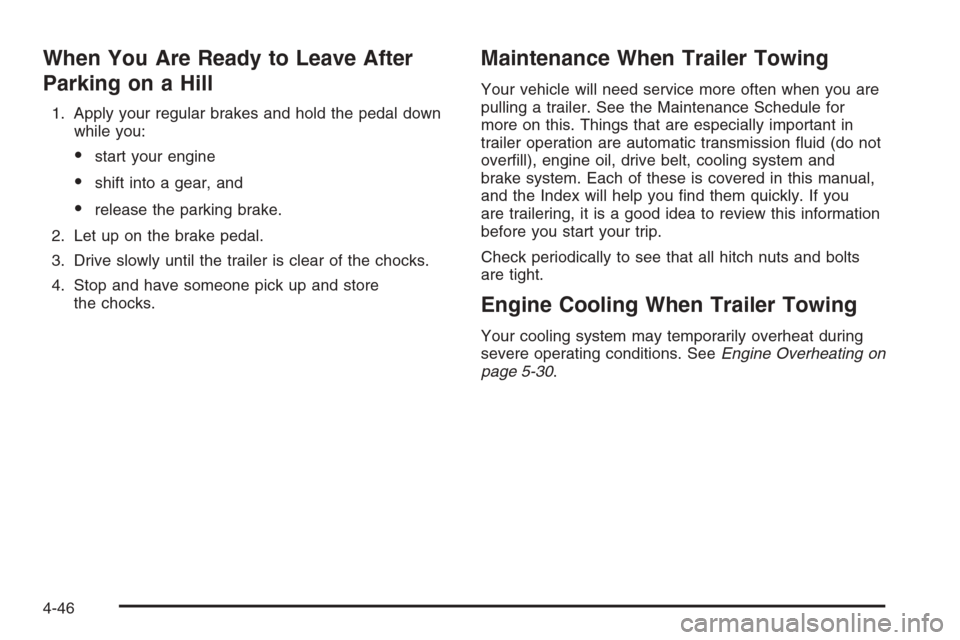
When You Are Ready to Leave After
Parking on a Hill
1. Apply your regular brakes and hold the pedal down
while you:
start your engine
shift into a gear, and
release the parking brake.
2. Let up on the brake pedal.
3. Drive slowly until the trailer is clear of the chocks.
4. Stop and have someone pick up and store
the chocks.
Maintenance When Trailer Towing
Your vehicle will need service more often when you are
pulling a trailer. See the Maintenance Schedule for
more on this. Things that are especially important in
trailer operation are automatic transmission �uid (do not
over�ll), engine oil, drive belt, cooling system and
brake system. Each of these is covered in this manual,
and the Index will help you �nd them quickly. If you
are trailering, it is a good idea to review this information
before you start your trip.
Check periodically to see that all hitch nuts and bolts
are tight.
Engine Cooling When Trailer Towing
Your cooling system may temporarily overheat during
severe operating conditions. SeeEngine Overheating on
page 5-30.
4-46
Page 338 of 480
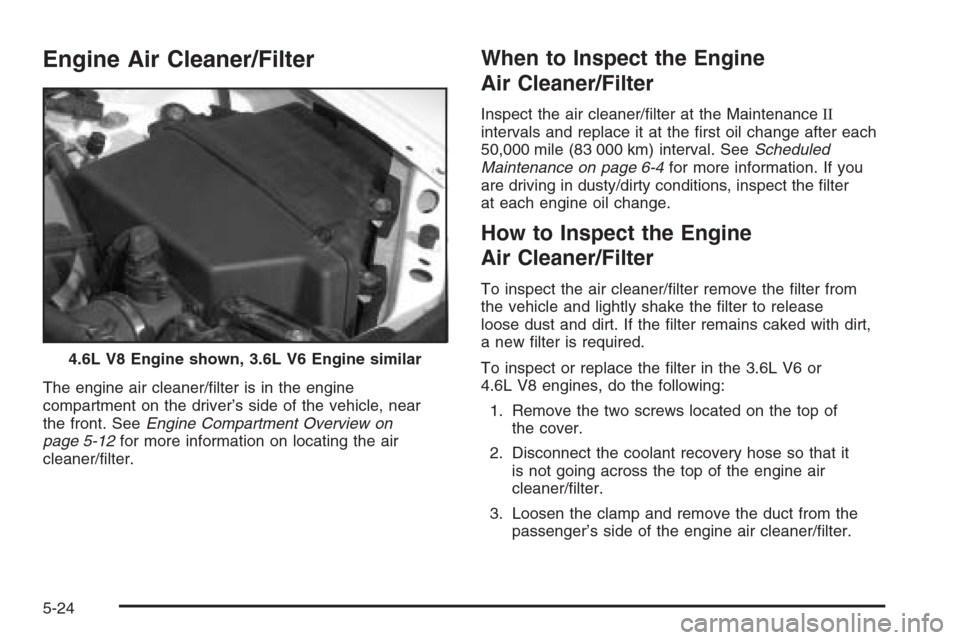
Engine Air Cleaner/Filter
The engine air cleaner/�lter is in the engine
compartment on the driver’s side of the vehicle, near
the front. SeeEngine Compartment Overview on
page 5-12for more information on locating the air
cleaner/�lter.
When to Inspect the Engine
Air Cleaner/Filter
Inspect the air cleaner/�lter at the MaintenanceII
intervals and replace it at the �rst oil change after each
50,000 mile (83 000 km) interval. SeeScheduled
Maintenance on page 6-4for more information. If you
are driving in dusty/dirty conditions, inspect the �lter
at each engine oil change.
How to Inspect the Engine
Air Cleaner/Filter
To inspect the air cleaner/�lter remove the �lter from
the vehicle and lightly shake the �lter to release
loose dust and dirt. If the �lter remains caked with dirt,
a new �lter is required.
To inspect or replace the �lter in the 3.6L V6 or
4.6L V8 engines, do the following:
1. Remove the two screws located on the top of
the cover.
2. Disconnect the coolant recovery hose so that it
is not going across the top of the engine air
cleaner/�lter.
3. Loosen the clamp and remove the duct from the
passenger’s side of the engine air cleaner/�lter. 4.6L V8 Engine shown, 3.6L V6 Engine similar
5-24
Page 365 of 480

How to Check Lubricant
A. Drain Plug B. Fill Plug
To get an accurate reading, the vehicle should be on a
level surface.
If the level is below the bottom of the �ller plug hole,
located on the transfer case, you’ll need to add
some lubricant. Add enough lubricant to raise the level
to the bottom of the �ller plug hole. Use care not to
overtighten the plug.
What to Use
Refer to the Maintenance Schedule to determine what
kind of lubricant to use. SeeRecommended Fluids
and Lubricants on page 6-12.
Rear Axle
When to Check Lubricant
It is not necessary to regularly check rear axle �uid
unless you suspect there is a leak or you hear an
unusual noise. A �uid loss could indicate a problem.
Have it inspected and repaired.
How to Check Lubricant
To get an accurate reading, the vehicle should be on a
level surface.
5-51