navigation system CADILLAC STS 2009 1.G User Guide
[x] Cancel search | Manufacturer: CADILLAC, Model Year: 2009, Model line: STS, Model: CADILLAC STS 2009 1.GPages: 514, PDF Size: 2.73 MB
Page 230 of 514

SPEED LIMIT: XXX MPH (SPEED LIMIT:
XXX Km/h) or ADVISORY: XXX MPH
(ADVISORY: XXX Km/h)
(On Vehicles without HUD)
This display will show the speed limit or the advised
speed as determined by the information on the map
disc in the navigation system. If there is no map disc in
the navigation system, this display will not be available.
The speed limit and speed advisory displays on the
DIC and the HUD, if equipped, are for reference only.
There may be segments of road where speed data
has not been captured or times where incorrect speed
data, or no speed data, will be displayed by the DIC and
the HUD due to the navigation system not correctly
matching the vehicle’s position to the actual road.
Be aware of this and obey posted speed limits
wherever you drive.
SPEED ALERT
This display will allow you to customize the speed alert
warning. You can choose to have no warning display,
or to have it display at the limit, at 5 mph (km/h) over
the limit, or at 10 mph (km/h) over the limit. The DIC
will toggle between OFF, AT LIMIT, +5, +10 (MPH
or Km/h). Press the reset button to make your selection.
TIMER OFF
This display can be used like a stopwatch. You can
record the time it takes to travel from one point to
another. To access the timer, press the information
button until 00:00:00 TIMER OFF displays. To turn on
the timer, press the reset button until TIMER ON displays.
The timer will then start. To turn off the timer, press the
reset button again until TIMER OFF displays. The timer
will stop and display the end timing value. To reset the
timer, press and hold the reset button after the timer has
been stopped. The display will return to zero.
BATTERY VOLTS
This display shows the current battery voltage. If the
voltage is in the normal range, the value will display.
For example, the display may read 13.2 BATTERY
VOLTS. If the voltage is low, the display will have LOW
after it. If the voltage is high, the display will have HIGH
after it. Your vehicle’s charging system regulates voltage
based on the state of the battery. The battery voltage
may �uctuate when viewing this information on the DIC.
This is normal. SeeCharging System Light on page 3-61
for more information.
If there is a problem with the battery charging system,
the DIC may display a message. SeeDIC Warnings
and Messages on page 3-79andElectric Power
Management on page 3-42for more information.
3-76
Page 233 of 514

DIC Warnings and Messages
Messages are displayed on the DIC to notify the driver
that the status of the vehicle has changed and that
some action may be needed by the driver to correct the
condition. Multiple messages may appear one after
another.
The text messages are the same for both the base
audio and Navigation systems unless otherwise
indicated.
Some messages may not require immediate action, but
you can press the reset button to acknowledge that
you received the messages and to clear them from
the display.
Some messages cannot be cleared from the DIC display
because they are more urgent. These messages require
action before they can be cleared. Take any messages
that appear on the display seriously and remember that
clearing the messages will only make the messages
disappear, not correct the problem.
The following are the possible messages that can be
displayed and some information about them.
ADVISORY: XXX MPH (KM/H)
This message displays when the Speed Alert has been
turned on through the DIC Information Menu and the
vehicle is at or above the advised speed. SeeDIC
Operation and Displays on page 3-72for more
information.
AUTOMATIC LIGHTS OFF
This message displays when the automatic headlamps
are turned off. SeeHeadlamps on page 3-32for
more information.
AUTOMATIC LIGHTS ON
This message displays when the automatic headlamps
are turned on. SeeHeadlamps on page 3-32for
more information.
3-79
Page 240 of 514
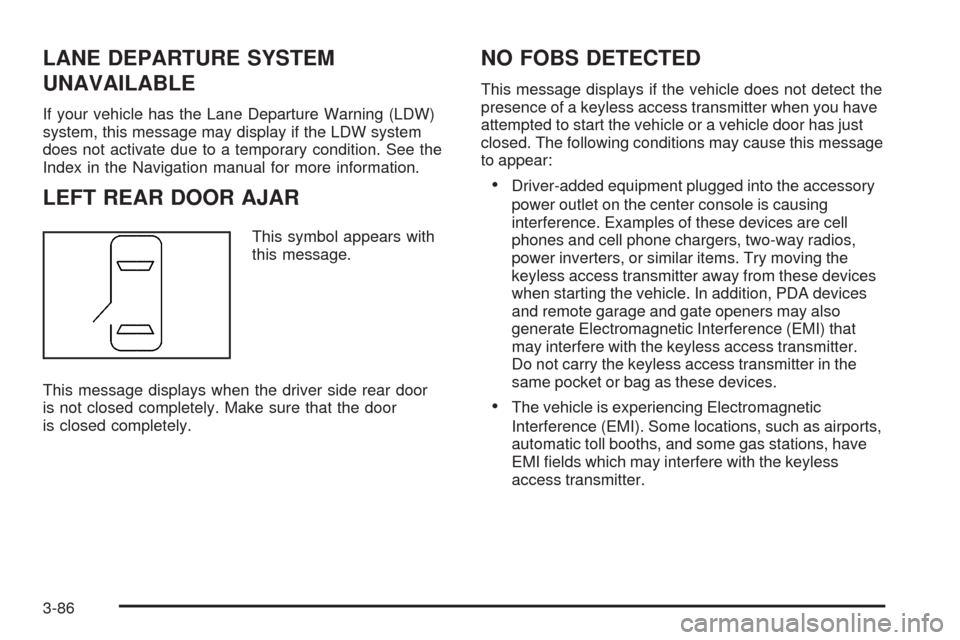
LANE DEPARTURE SYSTEM
UNAVAILABLE
If your vehicle has the Lane Departure Warning (LDW)
system, this message may display if the LDW system
does not activate due to a temporary condition. See the
Index in the Navigation manual for more information.
LEFT REAR DOOR AJAR
This symbol appears with
this message.
This message displays when the driver side rear door
is not closed completely. Make sure that the door
is closed completely.
NO FOBS DETECTED
This message displays if the vehicle does not detect the
presence of a keyless access transmitter when you have
attempted to start the vehicle or a vehicle door has just
closed. The following conditions may cause this message
to appear:
Driver-added equipment plugged into the accessory
power outlet on the center console is causing
interference. Examples of these devices are cell
phones and cell phone chargers, two-way radios,
power inverters, or similar items. Try moving the
keyless access transmitter away from these devices
when starting the vehicle. In addition, PDA devices
and remote garage and gate openers may also
generate Electromagnetic Interference (EMI) that
may interfere with the keyless access transmitter.
Do not carry the keyless access transmitter in the
same pocket or bag as these devices.
The vehicle is experiencing Electromagnetic
Interference (EMI). Some locations, such as airports,
automatic toll booths, and some gas stations, have
EMI �elds which may interfere with the keyless
access transmitter.
3-86
Page 243 of 514
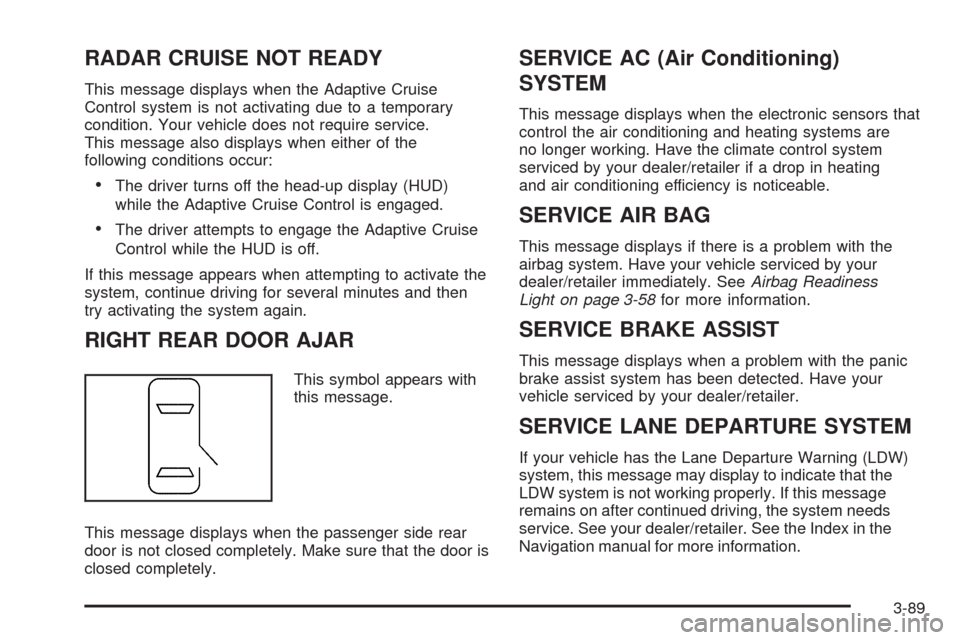
RADAR CRUISE NOT READY
This message displays when the Adaptive Cruise
Control system is not activating due to a temporary
condition. Your vehicle does not require service.
This message also displays when either of the
following conditions occur:
The driver turns off the head-up display (HUD)
while the Adaptive Cruise Control is engaged.
The driver attempts to engage the Adaptive Cruise
Control while the HUD is off.
If this message appears when attempting to activate the
system, continue driving for several minutes and then
try activating the system again.
RIGHT REAR DOOR AJAR
This symbol appears with
this message.
This message displays when the passenger side rear
door is not closed completely. Make sure that the door is
closed completely.
SERVICE AC (Air Conditioning)
SYSTEM
This message displays when the electronic sensors that
control the air conditioning and heating systems are
no longer working. Have the climate control system
serviced by your dealer/retailer if a drop in heating
and air conditioning efficiency is noticeable.
SERVICE AIR BAG
This message displays if there is a problem with the
airbag system. Have your vehicle serviced by your
dealer/retailer immediately. SeeAirbag Readiness
Light on page 3-58for more information.
SERVICE BRAKE ASSIST
This message displays when a problem with the panic
brake assist system has been detected. Have your
vehicle serviced by your dealer/retailer.
SERVICE LANE DEPARTURE SYSTEM
If your vehicle has the Lane Departure Warning (LDW)
system, this message may display to indicate that the
LDW system is not working properly. If this message
remains on after continued driving, the system needs
service. See your dealer/retailer. See the Index in the
Navigation manual for more information.
3-89
Page 244 of 514
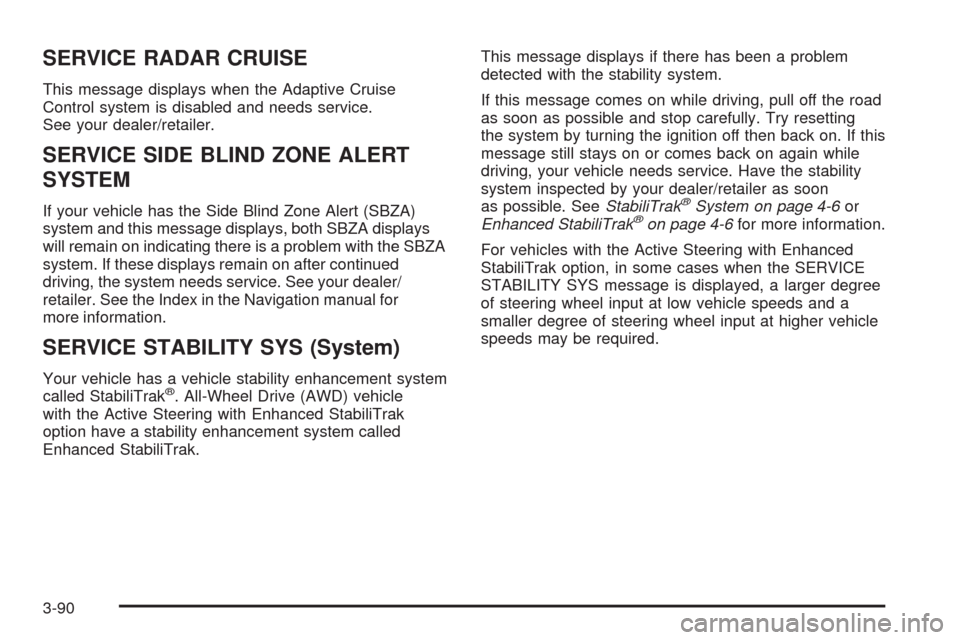
SERVICE RADAR CRUISE
This message displays when the Adaptive Cruise
Control system is disabled and needs service.
See your dealer/retailer.
SERVICE SIDE BLIND ZONE ALERT
SYSTEM
If your vehicle has the Side Blind Zone Alert (SBZA)
system and this message displays, both SBZA displays
will remain on indicating there is a problem with the SBZA
system. If these displays remain on after continued
driving, the system needs service. See your dealer/
retailer. See the Index in the Navigation manual for
more information.
SERVICE STABILITY SYS (System)
Your vehicle has a vehicle stability enhancement system
called StabiliTrak®. All-Wheel Drive (AWD) vehicle
with the Active Steering with Enhanced StabiliTrak
option have a stability enhancement system called
Enhanced StabiliTrak.This message displays if there has been a problem
detected with the stability system.
If this message comes on while driving, pull off the road
as soon as possible and stop carefully. Try resetting
the system by turning the ignition off then back on. If this
message still stays on or comes back on again while
driving, your vehicle needs service. Have the stability
system inspected by your dealer/retailer as soon
as possible. SeeStabiliTrak
®System on page 4-6or
Enhanced StabiliTrak®on page 4-6for more information.
For vehicles with the Active Steering with Enhanced
StabiliTrak option, in some cases when the SERVICE
STABILITY SYS message is displayed, a larger degree
of steering wheel input at low vehicle speeds and a
smaller degree of steering wheel input at higher vehicle
speeds may be required.
3-90
Page 247 of 514

STABILITY COMPETITIVE MODE
If your All-Wheel Drive (AWD) vehicle has the Active
Steering with Enhanced StabiliTrak option, this message
displays when the Competitive Mode for stability control
has been turned on using the TC (traction control) button.
SeeEnhanced StabiliTrak
®on page 4-6for more
information. When the Enhanced StabiliTrak Competitive
Mode has been activated, traction control operates in
competitive mode and cannot be turned off. Also, the
Active Steering and the Magnetic Ride Control systems
operate in the Performance Mode. For more information,
see “Active Steering and Magnetic Ride Control” in the
Index in the Navigation manual.
STABILITY SECURE MODE
If your All-Wheel Drive (AWD) vehicle has the Active
Steering with Enhanced StabiliTrak option, this message
displays when the stability control system is in the
secure mode. Stability Secure Mode is set automatically
when certain system faults or vehicle conditions are
detected. When the Stability Secure Mode is activated,
the stability control system will not respond to driver
requests to change the stability mode until the next
ignition cycle or until the vehicle condition or fault
is returned to normal. SeeEnhanced StabiliTrak
®
on page 4-6for more information.
STABILITY SYS (System) ACTIVE
This message displays any time the StabiliTrak system
or Enhanced StabiliTrak system is actively assisting
with directional control of the vehicle. Slippery road
conditions may exist when this message is displayed,
so adjust your driving accordingly. This message
may stay on for a few seconds after StabiliTrak
stops assisting with directional control of the vehicle.
SeeStabiliTrak
®System on page 4-6orEnhanced
StabiliTrak®on page 4-6for more information.
STABILITY SYS (System) NOT READY
This message displays if the StabiliTrak system is
not ready. Two conditions may cause this message
to display:
The vehicle needs to be driven in a straight line
until the sensors are centered. Once the sensors
are centered, the StabiliTrak system is ready
and the STABILITY SYS READY message displays.
The system needs to warm up. This may occur
when �rst starting your vehicle and driving away
during cold winter weather. This is normal.
To acknowledge this message, press the
reset button.
The StabiliTrak performance is affected until the
STABILITY SYS READY message is displayed in the
DIC. SeeStabiliTrak
®System on page 4-6for more
information.
3-93
Page 270 of 514

Navigation/Radio System
For vehicles with a navigation radio system, see the
separate Navigation System manual.
Bluetooth®
For vehicles with a Navigation System and Bluetooth,
see the Navigation System manual for information about
how to use the Bluetooth system.
For vehicles without a Navigation System, the Bluetooth
system can use a Bluetooth capable cell phone with a
Hands Free Pro�le to make and receive phone calls.
The system can be used while the key is in ON/RUN or
ACC/ACCESSORY position. The range of the Bluetooth
system can be up to 30 ft. (9.1 m). Not all phones support
all functions, and not all phones are guaranteed to work
with the in-vehicle Bluetooth system. See gm.com/
bluetooth for more information on compatible phones.
Voice Recognition
The Bluetooth system uses voice recognition to interpret
voice commands to dial phone numbers and name tags.
Noise:Keep interior noise levels to a minimum.
The system may not recognize voice commands
if there is too much background noise.
When to Speak:A short tone sounds after the system
responds indicating when it is waiting for a voice
command. Wait until the tone and then speak.
How to Speak:Speak clearly in a calm and natural
voice.
Audio System
When using the in-vehicle Bluetooth system, sound
comes through the vehicle’s front audio system speakers
and over-rides the audio system. Use the audio system
volume knob, during a call, to change the volume level.
The adjusted volume level remains in memory for later
calls. To prevent missed calls, a minimum volume level
is used if the volume is turned down too low.
3-116
Page 280 of 514

Sending a Stored Name Tag During a Call
1. Pressbg. The system responds with “Ready”
followed by a tone.
2. Say “Send name tag.” The system responds
with “Say a name tag to send tones” followed
by a tone.
3. Say the name tag to send.
If the system clearly recognizes the name tag it
responds with “OK, Sending
the dial tones are sent and the call continues.
If the system is not sure it recognized the
name tag properly, it responds “Dial
Please say yes or no?” followed by a tone.
If the name tag is correct, say “Yes”. The system
responds with “OK, Sending
the dial tones are sent and the call continues.
Clearing the System
Unless information is deleted out of the in-vehicle
Bluetooth system, it will be retained inde�nitely.
This includes all saved name tags in the phonebook
and phone pairing information. For information on
how to delete this information, see the above sections
on Deleting a Paired Phone and Deleting Name Tags.
Other Information
The Bluetooth®word mark and logos are owned by the
Bluetooth®SIG, Inc. and any use of such marks by
General Motors is under license. Other trademarks
and trade names are those of their respective owners.
This device complies with Part 15 of the FCC Rules.
Operation is subject to the following two conditions:
1. This device may not cause harmful interference.
2. This device must accept any interference received,
including interference that may cause undesired
operation.
This device complies with RSS-210 of Industry Canada.
Operation is subject to the following two conditions:
1. This device may not cause interference.
2. This device must accept any interference received,
including interference that may cause undesired
operation of the device.
Changes or modi�cations to this system by other than
an authorized service facility could void authorization to
use this equipment.
Radio Personalization
For vehicles with a Navigation System, see the
Navigation System manual supplied with the vehicle for
more information on accessing the main menu and for
descriptions of the menu items for the Navigation system.
3-126
Page 286 of 514
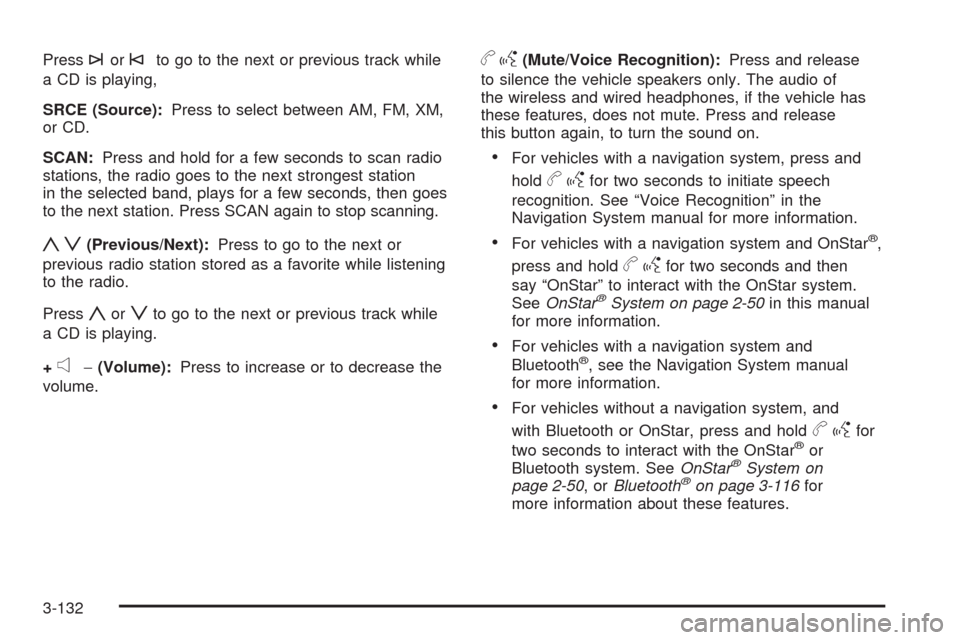
Press¨or©to go to the next or previous track while
a CD is playing,
SRCE (Source):Press to select between AM, FM, XM,
or CD.
SCAN:Press and hold for a few seconds to scan radio
stations, the radio goes to the next strongest station
in the selected band, plays for a few seconds, then goes
to the next station. Press SCAN again to stop scanning.
yz(Previous/Next):Press to go to the next or
previous radio station stored as a favorite while listening
to the radio.
Press
yorzto go to the next or previous track while
a CD is playing.
+
e−(Volume):Press to increase or to decrease the
volume.
bg(Mute/Voice Recognition):Press and release
to silence the vehicle speakers only. The audio of
the wireless and wired headphones, if the vehicle has
these features, does not mute. Press and release
this button again, to turn the sound on.
For vehicles with a navigation system, press and
hold
bgfor two seconds to initiate speech
recognition. See “Voice Recognition” in the
Navigation System manual for more information.
For vehicles with a navigation system and OnStar®,
press and hold
bgfor two seconds and then
say “OnStar” to interact with the OnStar system.
SeeOnStar
®System on page 2-50in this manual
for more information.
For vehicles with a navigation system and
Bluetooth®, see the Navigation System manual
for more information.
For vehicles without a navigation system, and
with Bluetooth or OnStar, press and hold
bgfor
two seconds to interact with the OnStar®or
Bluetooth system. SeeOnStar®System on
page 2-50,orBluetooth®on page 3-116for
more information about these features.
3-132
Page 295 of 514
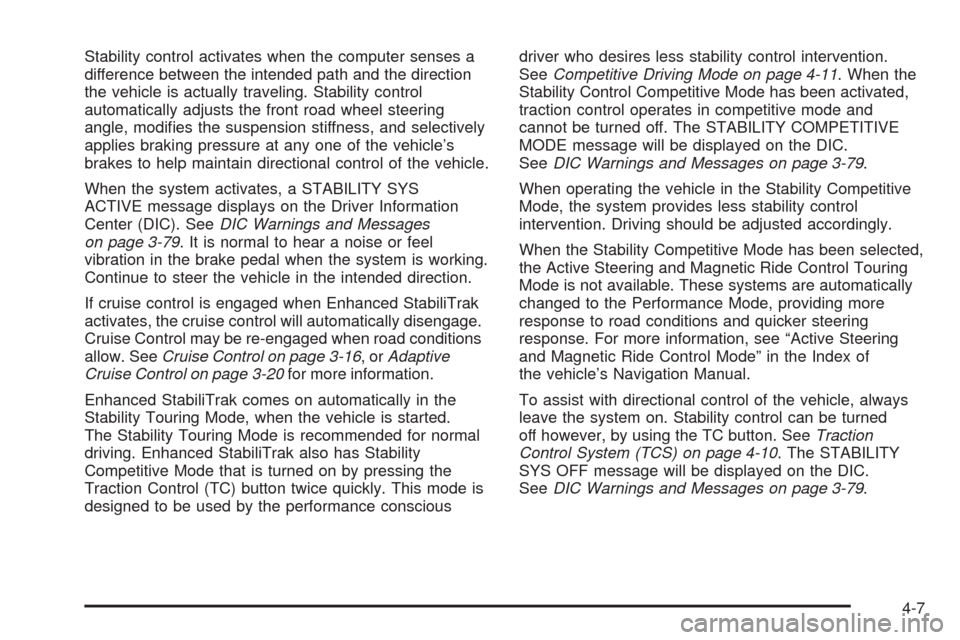
Stability control activates when the computer senses a
difference between the intended path and the direction
the vehicle is actually traveling. Stability control
automatically adjusts the front road wheel steering
angle, modi�es the suspension stiffness, and selectively
applies braking pressure at any one of the vehicle’s
brakes to help maintain directional control of the vehicle.
When the system activates, a STABILITY SYS
ACTIVE message displays on the Driver Information
Center (DIC). SeeDIC Warnings and Messages
on page 3-79. It is normal to hear a noise or feel
vibration in the brake pedal when the system is working.
Continue to steer the vehicle in the intended direction.
If cruise control is engaged when Enhanced StabiliTrak
activates, the cruise control will automatically disengage.
Cruise Control may be re-engaged when road conditions
allow. SeeCruise Control on page 3-16,orAdaptive
Cruise Control on page 3-20for more information.
Enhanced StabiliTrak comes on automatically in the
Stability Touring Mode, when the vehicle is started.
The Stability Touring Mode is recommended for normal
driving. Enhanced StabiliTrak also has Stability
Competitive Mode that is turned on by pressing the
Traction Control (TC) button twice quickly. This mode is
designed to be used by the performance consciousdriver who desires less stability control intervention.
SeeCompetitive Driving Mode on page 4-11. When the
Stability Control Competitive Mode has been activated,
traction control operates in competitive mode and
cannot be turned off. The STABILITY COMPETITIVE
MODE message will be displayed on the DIC.
SeeDIC Warnings and Messages on page 3-79.
When operating the vehicle in the Stability Competitive
Mode, the system provides less stability control
intervention. Driving should be adjusted accordingly.
When the Stability Competitive Mode has been selected,
the Active Steering and Magnetic Ride Control Touring
Mode is not available. These systems are automatically
changed to the Performance Mode, providing more
response to road conditions and quicker steering
response. For more information, see “Active Steering
and Magnetic Ride Control Mode” in the Index of
the vehicle’s Navigation Manual.
To assist with directional control of the vehicle, always
leave the system on. Stability control can be turned
off however, by using the TC button. SeeTraction
Control System (TCS) on page 4-10. The STABILITY
SYS OFF message will be displayed on the DIC.
SeeDIC Warnings and Messages on page 3-79.
4-7