reset CADILLAC STS 2011 1.G Owner's Guide
[x] Cancel search | Manufacturer: CADILLAC, Model Year: 2011, Model line: STS, Model: CADILLAC STS 2011 1.GPages: 528, PDF Size: 4.96 MB
Page 284 of 528
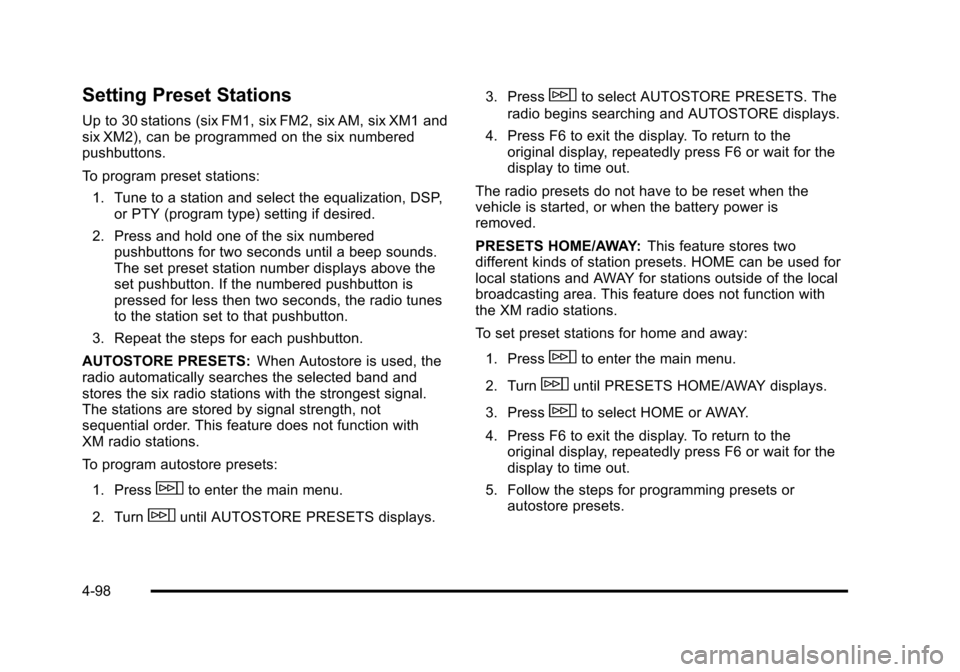
Black plate (98,1)Cadillac STS Owner Manual - 2011
Setting Preset Stations
Up to 30 stations (six FM1, six FM2, six AM, six XM1 and
six XM2), can be programmed on the six numbered
pushbuttons.
To program preset stations:1. Tune to a station and select the equalization, DSP, or PTY (program type) setting if desired.
2. Press and hold one of the six numbered pushbuttons for two seconds until a beep sounds.
The set preset station number displays above the
set pushbutton. If the numbered pushbutton is
pressed for less then two seconds, the radio tunes
to the station set to that pushbutton.
3. Repeat the steps for each pushbutton.
AUTOSTORE PRESETS: When Autostore is used, the
radio automatically searches the selected band and
stores the six radio stations with the strongest signal.
The stations are stored by signal strength, not
sequential order. This feature does not function with
XM radio stations.
To program autostore presets:
1. Press
wto enter the main menu.
2. Turn
wuntil AUTOSTORE PRESETS displays. 3. Press
wto select AUTOSTORE PRESETS. The
radio begins searching and AUTOSTORE displays.
4. Press F6 to exit the display. To return to the original display, repeatedly press F6 or wait for the
display to time out.
The radio presets do not have to be reset when the
vehicle is started, or when the battery power is
removed.
PRESETS HOME/AWAY: This feature stores two
different kinds of station presets. HOME can be used for
local stations and AWAY for stations outside of the local
broadcasting area. This feature does not function with
the XM radio stations.
To set preset stations for home and away:
1. Press
wto enter the main menu.
2. Turn
wuntil PRESETS HOME/AWAY displays.
3. Press
wto select HOME or AWAY.
4. Press F6 to exit the display. To return to the original display, repeatedly press F6 or wait for the
display to time out.
5. Follow the steps for programming presets or autostore presets.
4-98
Page 288 of 528
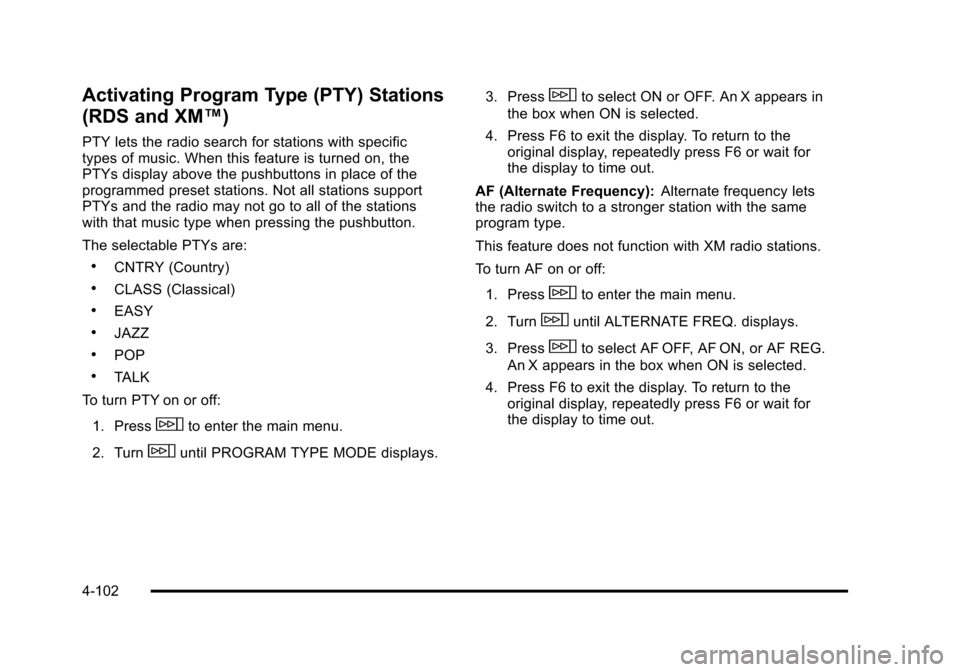
Black plate (102,1)Cadillac STS Owner Manual - 2011
Activating Program Type (PTY) Stations
(RDS and XM™)
PTY lets the radio search for stations with specific
types of music. When this feature is turned on, the
PTYs display above the pushbuttons in place of the
programmed preset stations. Not all stations support
PTYs and the radio may not go to all of the stations
with that music type when pressing the pushbutton.
The selectable PTYs are:
.CNTRY (Country)
.CLASS (Classical)
.EASY
.JAZZ
.POP
.TALK
To turn PTY on or off:
1. Press
wto enter the main menu.
2. Turn
wuntil PROGRAM TYPE MODE displays. 3. Press
wto select ON or OFF. An X appears in
the box when ON is selected.
4. Press F6 to exit the display. To return to the original display, repeatedly press F6 or wait for
the display to time out.
AF (Alternate Frequency): Alternate frequency lets
the radio switch to a stronger station with the same
program type.
This feature does not function with XM radio stations.
To turn AF on or off:
1. Press
wto enter the main menu.
2. Turn
wuntil ALTERNATE FREQ. displays.
3. Press
wto select AF OFF, AF ON, or AF REG.
An X appears in the box when ON is selected.
4. Press F6 to exit the display. To return to the original display, repeatedly press F6 or wait for
the display to time out.
4-102
Page 289 of 528
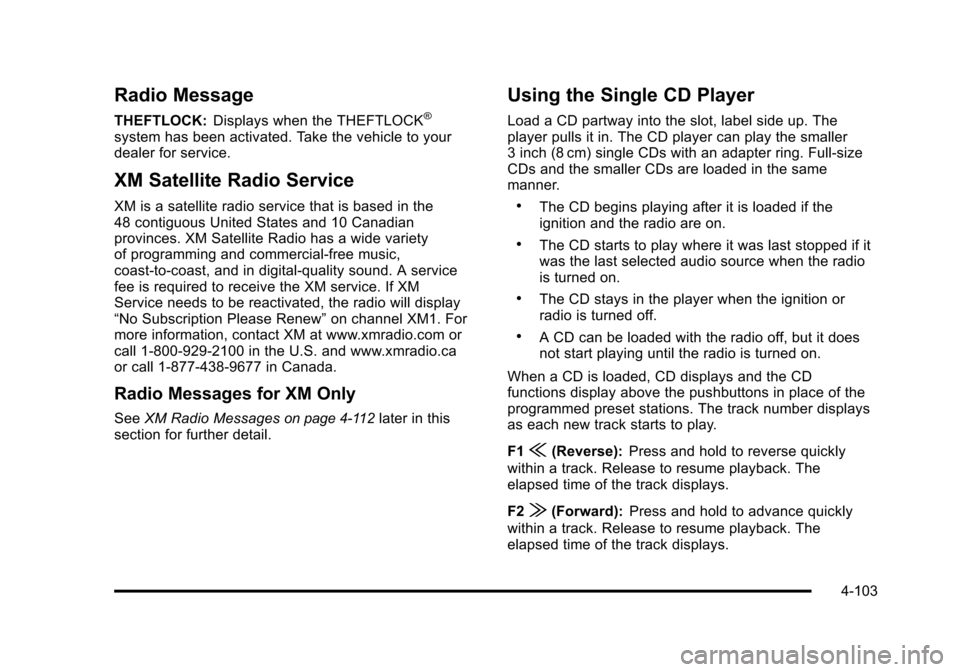
Black plate (103,1)Cadillac STS Owner Manual - 2011
Radio Message
THEFTLOCK:Displays when the THEFTLOCK®
system has been activated. Take the vehicle to your
dealer for service.
XM Satellite Radio Service
XM is a satellite radio service that is based in the
48 contiguous United States and 10 Canadian
provinces. XM Satellite Radio has a wide variety
of programming and commercial-free music,
coast-to-coast, and in digital-quality sound. A service
fee is required to receive the XM service. If XM
Service needs to be reactivated, the radio will display
“No Subscription Please Renew” on channel XM1. For
more information, contact XM at www.xmradio.com or
call 1-800-929-2100 in the U.S. and www.xmradio.ca
or call 1-877-438-9677 in Canada.
Radio Messages for XM Only
See XM Radio Messageson page 4‑112later in this
section for further detail.
Using the Single CD Player
Load a CD partway into the slot, label side up. The
player pulls it in. The CD player can play the smaller
3 inch (8 cm) single CDs with an adapter ring. Full-size
CDs and the smaller CDs are loaded in the same
manner.
.The CD begins playing after it is loaded if the
ignition and the radio are on.
.The CD starts to play where it was last stopped if it
was the last selected audio source when the radio
is turned on.
.The CD stays in the player when the ignition or
radio is turned off.
.A CD can be loaded with the radio off, but it does
not start playing until the radio is turned on.
When a CD is loaded, CD displays and the CD
functions display above the pushbuttons in place of the
programmed preset stations. The track number displays
as each new track starts to play.
F1
{(Reverse): Press and hold to reverse quickly
within a track. Release to resume playback. The
elapsed time of the track displays.
F2
|(Forward): Press and hold to advance quickly
within a track. Release to resume playback. The
elapsed time of the track displays.
4-103
Page 298 of 528
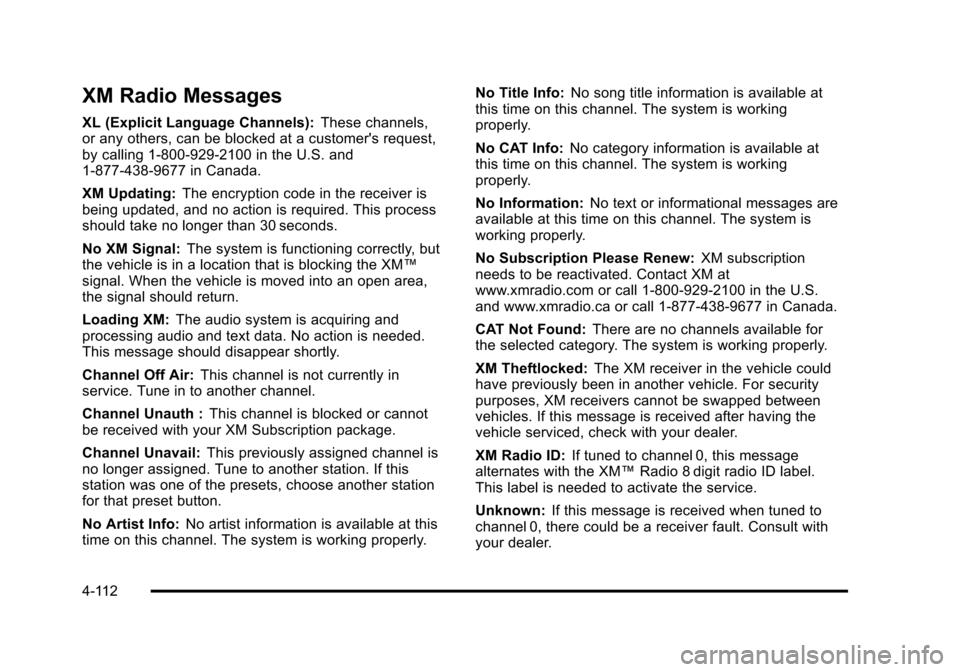
Black plate (112,1)Cadillac STS Owner Manual - 2011
XM Radio Messages
XL (Explicit Language Channels):These channels,
or any others, can be blocked at a customer's request,
by calling 1-800-929-2100 in the U.S. and
1-877-438-9677 in Canada.
XM Updating: The encryption code in the receiver is
being updated, and no action is required. This process
should take no longer than 30 seconds.
No XM Signal: The system is functioning correctly, but
the vehicle is in a location that is blocking the XM™
signal. When the vehicle is moved into an open area,
the signal should return.
Loading XM: The audio system is acquiring and
processing audio and text data. No action is needed.
This message should disappear shortly.
Channel Off Air: This channel is not currently in
service. Tune in to another channel.
Channel Unauth : This channel is blocked or cannot
be received with your XM Subscription package.
Channel Unavail: This previously assigned channel is
no longer assigned. Tune to another station. If this
station was one of the presets, choose another station
for that preset button.
No Artist Info: No artist information is available at this
time on this channel. The system is working properly. No Title Info:
No song title information is available at
this time on this channel. The system is working
properly.
No CAT Info: No category information is available at
this time on this channel. The system is working
properly.
No Information: No text or informational messages are
available at this time on this channel. The system is
working properly.
No Subscription Please Renew: XM subscription
needs to be reactivated. Contact XM at
www.xmradio.com or call 1-800-929-2100 in the U.S.
and www.xmradio.ca or call 1-877-438-9677 in Canada.
CAT Not Found: There are no channels available for
the selected category. The system is working properly.
XM Theftlocked: The XM receiver in the vehicle could
have previously been in another vehicle. For security
purposes, XM receivers cannot be swapped between
vehicles. If this message is received after having the
vehicle serviced, check with your dealer.
XM Radio ID: If tuned to channel 0, this message
alternates with the XM™ Radio 8 digit radio ID label.
This label is needed to activate the service.
Unknown: If this message is received when tuned to
channel 0, there could be a receiver fault. Consult with
your dealer.
4-112
Page 306 of 528
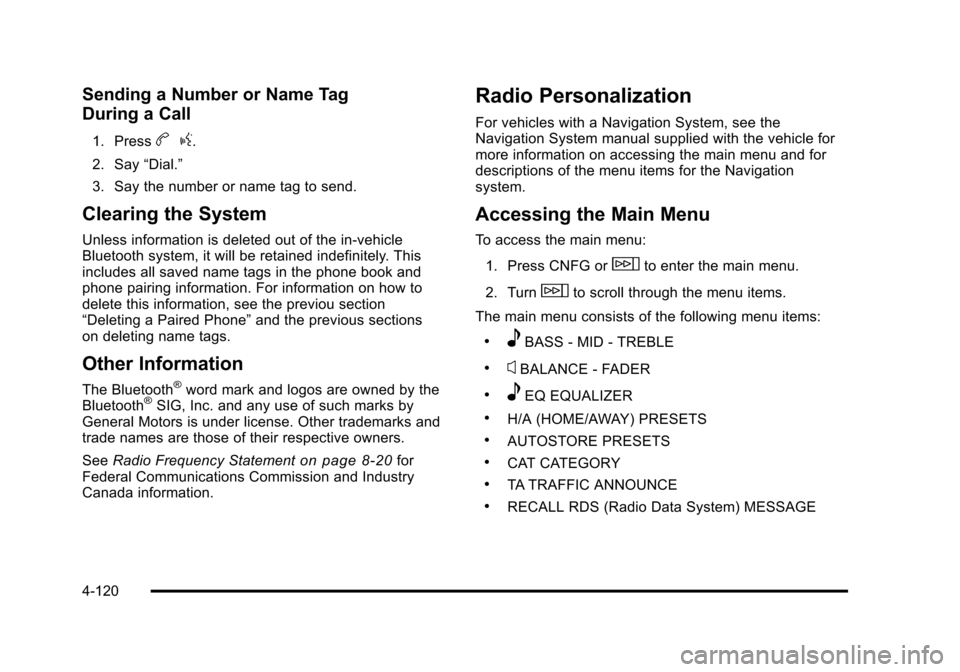
Black plate (120,1)Cadillac STS Owner Manual - 2011
Sending a Number or Name Tag
During a Call
1. Pressbg.
2. Say “Dial.”
3. Say the number or name tag to send.
Clearing the System
Unless information is deleted out of the in‐vehicle
Bluetooth system, it will be retained indefinitely. This
includes all saved name tags in the phone book and
phone pairing information. For information on how to
delete this information, see the previou section
“Deleting a Paired Phone” and the previous sections
on deleting name tags.
Other Information
The Bluetooth®word mark and logos are owned by the
Bluetooth®SIG, Inc. and any use of such marks by
General Motors is under license. Other trademarks and
trade names are those of their respective owners.
See Radio Frequency Statement
on page 8‑20for
Federal Communications Commission and Industry
Canada information.
Radio Personalization
For vehicles with a Navigation System, see the
Navigation System manual supplied with the vehicle for
more information on accessing the main menu and for
descriptions of the menu items for the Navigation
system.
Accessing the Main Menu
To access the main menu:
1. Press CNFG or
wto enter the main menu.
2. Turn
wto scroll through the menu items.
The main menu consists of the following menu items:
.eBASS - MID - TREBLE
.xBALANCE - FADER
.eEQ EQUALIZER
.H/A (HOME/AWAY) PRESETS
.AUTOSTORE PRESETS
.CAT CATEGORY
.TA TRAFFIC ANNOUNCE
.RECALL RDS (Radio Data System) MESSAGE
4-120
Page 307 of 528
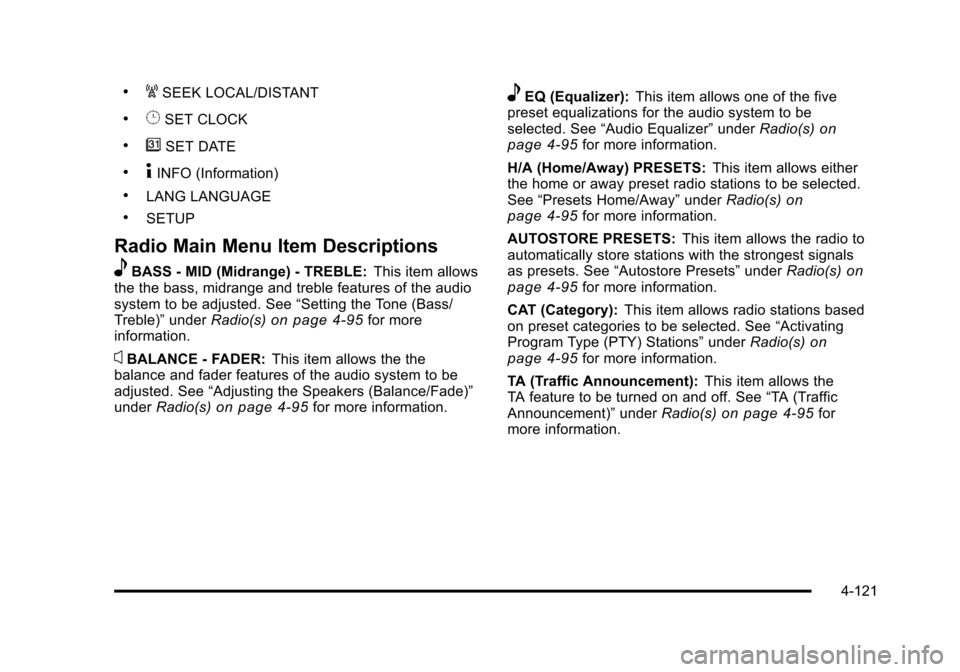
Black plate (121,1)Cadillac STS Owner Manual - 2011
.ASEEK LOCAL/DISTANT
.8SET CLOCK
.BSET DATE
.4INFO (Information)
.LANG LANGUAGE
.SETUP
Radio Main Menu Item Descriptions
e
BASS - MID (Midrange) - TREBLE:This item allows
the the bass, midrange and treble features of the audio
system to be adjusted. See “Setting the Tone (Bass/
Treble)” underRadio(s)
on page 4‑95for more
information.
xBALANCE - FADER: This item allows the the
balance and fader features of the audio system to be
adjusted. See “Adjusting the Speakers (Balance/Fade)”
under Radio(s)
on page 4‑95for more information.
eEQ (Equalizer): This item allows one of the five
preset equalizations for the audio system to be
selected. See “Audio Equalizer” underRadio(s)
on
page 4‑95for more information.
H/A (Home/Away) PRESETS: This item allows either
the home or away preset radio stations to be selected.
See “Presets Home/Away” underRadio(s)
on
page 4‑95for more information.
AUTOSTORE PRESETS: This item allows the radio to
automatically store stations with the strongest signals
as presets. See “Autostore Presets” underRadio(s)
on
page 4‑95for more information.
CAT (Category): This item allows radio stations based
on preset categories to be selected. See “Activating
Program Type (PTY) Stations” underRadio(s)
on
page 4‑95for more information.
TA (Traffic Announcement): This item allows the
TA feature to be turned on and off. See “TA (Traffic
Announcement)” underRadio(s)
on page 4‑95for
more information.
4-121
Page 370 of 528
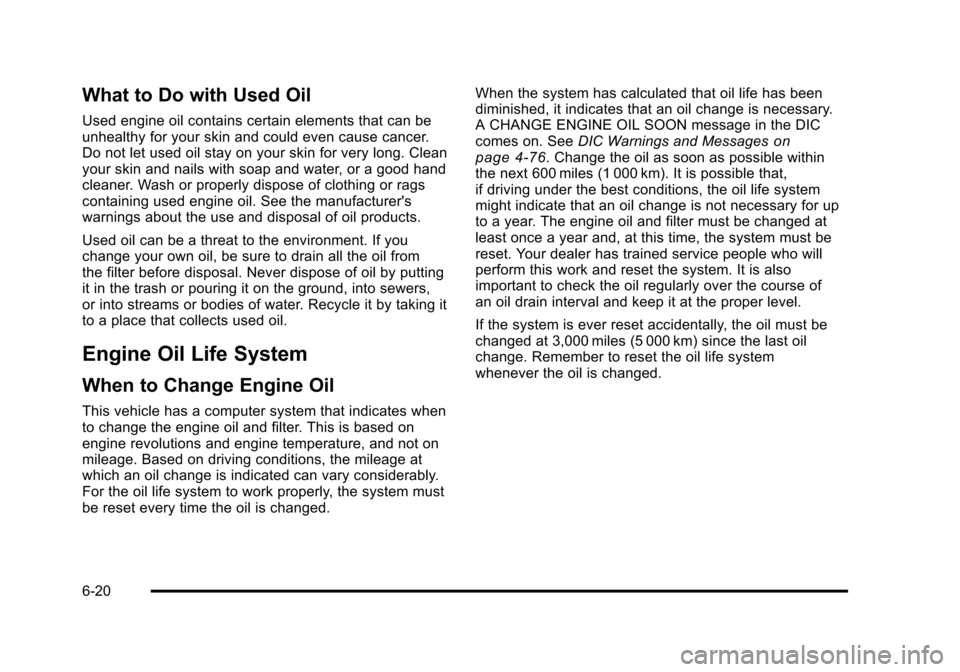
Black plate (20,1)Cadillac STS Owner Manual - 2011
What to Do with Used Oil
Used engine oil contains certain elements that can be
unhealthy for your skin and could even cause cancer.
Do not let used oil stay on your skin for very long. Clean
your skin and nails with soap and water, or a good hand
cleaner. Wash or properly dispose of clothing or rags
containing used engine oil. See the manufacturer's
warnings about the use and disposal of oil products.
Used oil can be a threat to the environment. If you
change your own oil, be sure to drain all the oil from
the filter before disposal. Never dispose of oil by putting
it in the trash or pouring it on the ground, into sewers,
or into streams or bodies of water. Recycle it by taking it
to a place that collects used oil.
Engine Oil Life System
When to Change Engine Oil
This vehicle has a computer system that indicates when
to change the engine oil and filter. This is based on
engine revolutions and engine temperature, and not on
mileage. Based on driving conditions, the mileage at
which an oil change is indicated can vary considerably.
For the oil life system to work properly, the system must
be reset every time the oil is changed.When the system has calculated that oil life has been
diminished, it indicates that an oil change is necessary.
A CHANGE ENGINE OIL SOON message in the DIC
comes on. See
DIC Warnings and Messages
on
page 4‑76. Change the oil as soon as possible within
the next 600 miles (1 000 km). It is possible that,
if driving under the best conditions, the oil life system
might indicate that an oil change is not necessary for up
to a year. The engine oil and filter must be changed at
least once a year and, at this time, the system must be
reset. Your dealer has trained service people who will
perform this work and reset the system. It is also
important to check the oil regularly over the course of
an oil drain interval and keep it at the proper level.
If the system is ever reset accidentally, the oil must be
changed at 3,000 miles (5 000 km) since the last oil
change. Remember to reset the oil life system
whenever the oil is changed.
6-20
Page 371 of 528
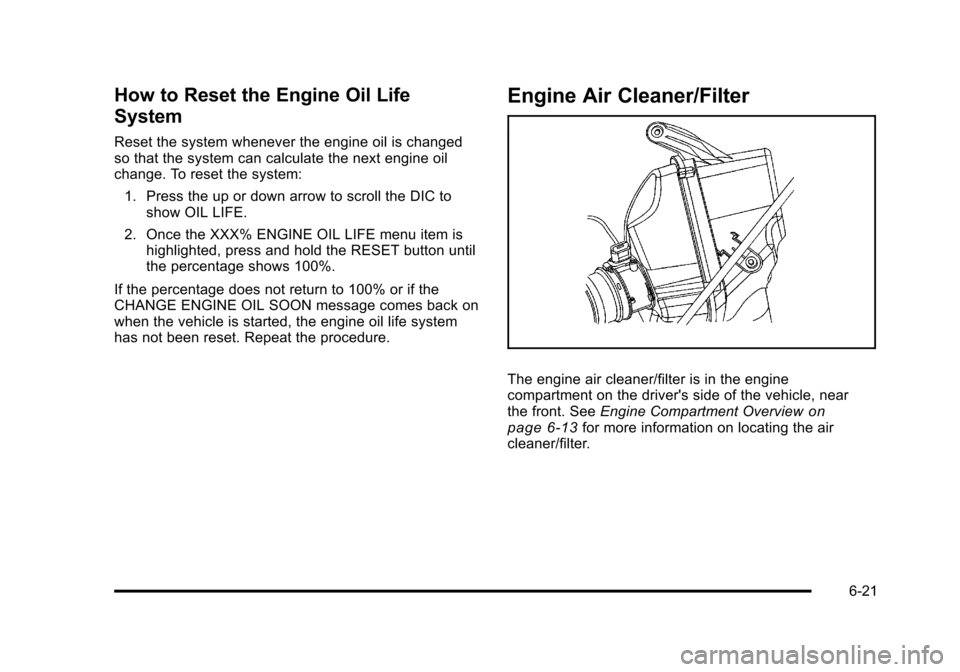
Black plate (21,1)Cadillac STS Owner Manual - 2011
How to Reset the Engine Oil Life
System
Reset the system whenever the engine oil is changed
so that the system can calculate the next engine oil
change. To reset the system:1. Press the up or down arrow to scroll the DIC to show OIL LIFE.
2. Once the XXX% ENGINE OIL LIFE menu item is highlighted, press and hold the RESET button until
the percentage shows 100%.
If the percentage does not return to 100% or if the
CHANGE ENGINE OIL SOON message comes back on
when the vehicle is started, the engine oil life system
has not been reset. Repeat the procedure.
Engine Air Cleaner/Filter
The engine air cleaner/filter is in the engine
compartment on the driver's side of the vehicle, near
the front. See Engine Compartment Overview
on
page 6‑13for more information on locating the air
cleaner/filter.
6-21
Page 396 of 528
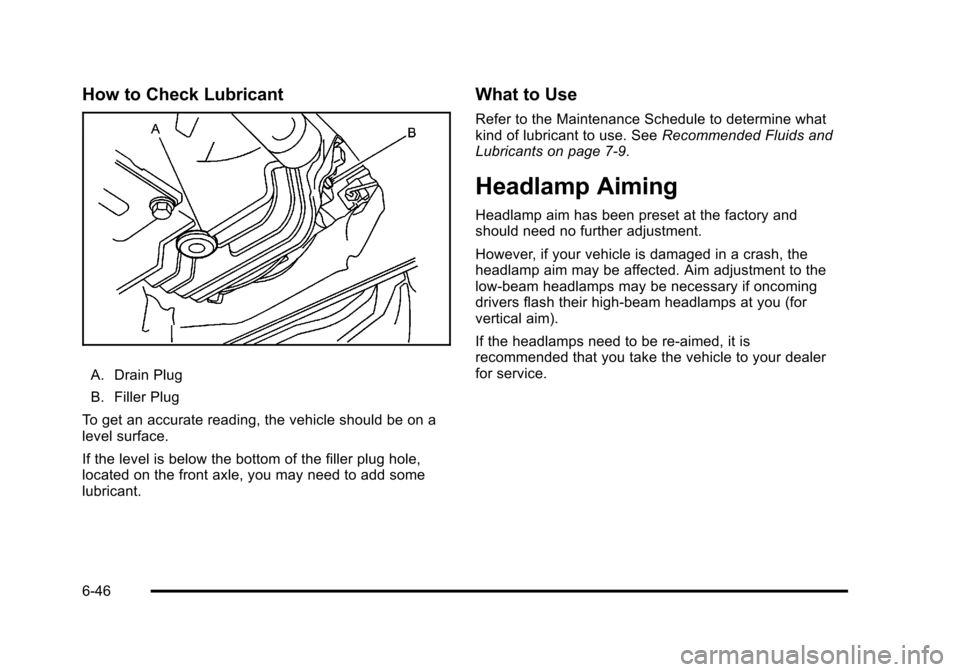
Black plate (46,1)Cadillac STS Owner Manual - 2011
How to Check Lubricant
A. Drain Plug
B. Filler Plug
To get an accurate reading, the vehicle should be on a
level surface.
If the level is below the bottom of the filler plug hole,
located on the front axle, you may need to add some
lubricant.
What to Use
Refer to the Maintenance Schedule to determine what
kind of lubricant to use. See Recommended Fluids and
Lubricants on page 7‑9.
Headlamp Aiming
Headlamp aim has been preset at the factory and
should need no further adjustment.
However, if your vehicle is damaged in a crash, the
headlamp aim may be affected. Aim adjustment to the
low-beam headlamps may be necessary if oncoming
drivers flash their high-beam headlamps at you (for
vertical aim).
If the headlamps need to be re-aimed, it is
recommended that you take the vehicle to your dealer
for service.
6-46
Page 416 of 528

Black plate (66,1)Cadillac STS Owner Manual - 2011
When rotating P235/50R17 size tires or
255/45ZR18 size tires, always use the correct
rotation pattern shown here.
If the vehicle has a compact spare tire, do not
include the compact spare tire in the tire rotation.
After the tires have been rotated, adjust the front
and rear inflation pressures as shown on the Tire
and Loading Information label. SeeInflation - Tire
Pressure
on page 6‑58and Loading the Vehicleon
page 5‑23
.
Reset the Tire Pressure Monitor System. See Tire
Pressure Monitor Operation
on page 6‑62. Make certain that all wheel nuts are properly
tightened. See
“Wheel Nut Torque” under
Capacities and Specifications
on page 6‑128.
{WARNING:
Rust or dirt on a wheel, or on the parts to
which it is fastened, can make wheel nuts
become loose after time. The wheel could
come off and cause an accident. When you
change a wheel, remove any rust or dirt from
places where the wheel attaches to the
vehicle. In an emergency, you can use a
cloth or a paper towel to do this; but be
sure to use a scraper or wire brush later,
if needed, to get all the rust or dirt off. See
Changing a Flat Tire
on page 6‑94.
Lightly coat the center of the wheel hub with
wheel bearing grease after a wheel change or tire
rotation to prevent corrosion or rust build-up. Do
not get grease on the flat wheel mounting surface
or on the wheel nuts or bolts.
6-66