warning CADILLAC STS 2011 1.G Owners Manual
[x] Cancel search | Manufacturer: CADILLAC, Model Year: 2011, Model line: STS, Model: CADILLAC STS 2011 1.GPages: 528, PDF Size: 4.96 MB
Page 1 of 528
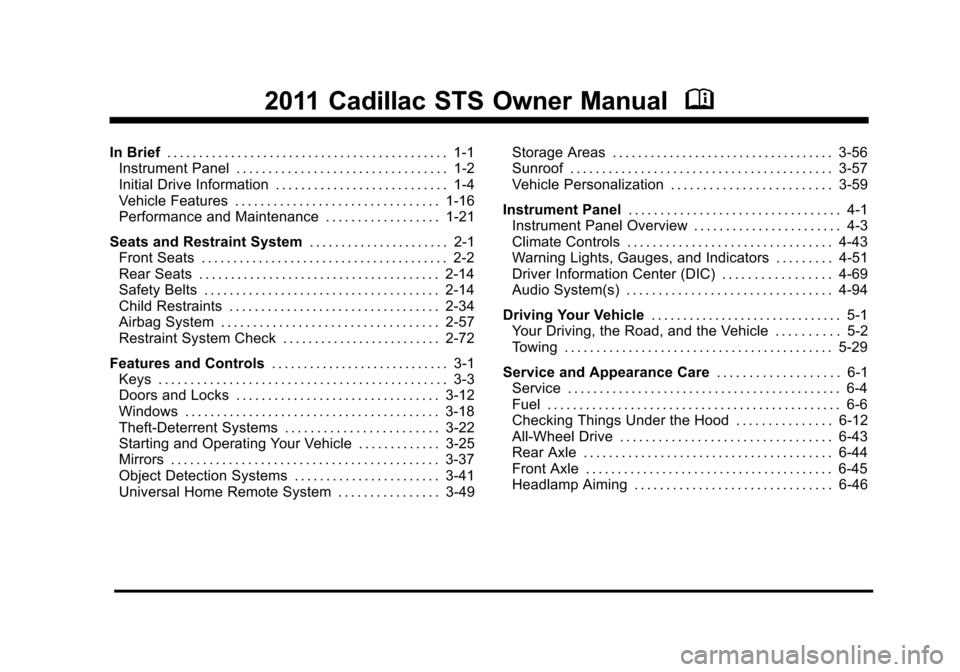
Black plate (1,1)Cadillac STS Owner Manual - 2011
2011 Cadillac STS Owner ManualM
In Brief. . . . . . . . . . . . . . . . . . . . . . . . . . . . . . . . . . . . . . . . . . . . 1-1
Instrument Panel . . . . . . . . . . . . . . . . . . . . . . . . . . . . . . . . . 1-2
Initial Drive Information . . . . . . . . . . . . . . . . . . . . . . . . . . . 1-4
Vehicle Features . . . . . . . . . . . . . . . . . . . . . . . . . . . . . . . . 1-16
Performance and Maintenance . . . . . . . . . . . . . . . . . . 1-21
Seats and Restraint System . . . . . . . . . . . . . . . . . . . . . . 2-1
Front Seats . . . . . . . . . . . . . . . . . . . . . . . . . . . . . . . . . . . . . . . 2-2
Rear Seats . . . . . . . . . . . . . . . . . . . . . . . . . . . . . . . . . . . . . . 2-14
Safety Belts . . . . . . . . . . . . . . . . . . . . . . . . . . . . . . . . . . . . . 2-14
Child Restraints . . . . . . . . . . . . . . . . . . . . . . . . . . . . . . . . . 2-34
Airbag System . . . . . . . . . . . . . . . . . . . . . . . . . . . . . . . . . . 2-57
Restraint System Check . . . . . . . . . . . . . . . . . . . . . . . . . 2-72
Features and Controls . . . . . . . . . . . . . . . . . . . . . . . . . . . . 3-1
Keys . . . . . . . . . . . . . . . . . . . . . . . . . . . . . . . . . . . . . . . . . . . . . 3-3
Doors and Locks . . . . . . . . . . . . . . . . . . . . . . . . . . . . . . . . 3-12
Windows . . . . . . . . . . . . . . . . . . . . . . . . . . . . . . . . . . . . . . . . 3-18
Theft-Deterrent Systems . . . . . . . . . . . . . . . . . . . . . . . . 3-22
Starting and Operating Your Vehicle . . . . . . . . . . . . . 3-25
Mirrors . . . . . . . . . . . . . . . . . . . . . . . . . . . . . . . . . . . . . . . . . . 3-37
Object Detection Systems . . . . . . . . . . . . . . . . . . . . . . . 3-41
Universal Home Remote System . . . . . . . . . . . . . . . . 3-49 Storage Areas . . . . . . . . . . . . . . . . . . . . . . . . . . . . . . . . . . . 3-56
Sunroof . . . . . . . . . . . . . . . . . . . . . . . . . . . . . . . . . . . . . . . . . 3-57
Vehicle Personalization . . . . . . . . . . . . . . . . . . . . . . . . . 3-59
Instrument Panel . . . . . . . . . . . . . . . . . . . . . . . . . . . . . . . . . 4-1
Instrument Panel Overview . . . . . . . . . . . . . . . . . . . . . . . 4-3
Climate Controls . . . . . . . . . . . . . . . . . . . . . . . . . . . . . . . . 4-43
Warning Lights, Gauges, and Indicators . . . . . . . . . 4-51
Driver Information Center (DIC) . . . . . . . . . . . . . . . . . 4-69
Audio System(s) . . . . . . . . . . . . . . . . . . . . . . . . . . . . . . . . 4-94
Driving Your Vehicle . . . . . . . . . . . . . . . . . . . . . . . . . . . . . . 5-1
Your Driving, the Road, and the Vehicle . . . . . . . . . . 5-2
Towing . . . . . . . . . . . . . . . . . . . . . . . . . . . . . . . . . . . . . . . . . . 5-29
Service and Appearance Care . . . . . . . . . . . . . . . . . . . 6-1
Service . . . . . . . . . . . . . . . . . . . . . . . . . . . . . . . . . . . . . . . . . . . 6-4
Fuel . . . . . . . . . . . . . . . . . . . . . . . . . . . . . . . . . . . . . . . . . . . . . . 6-6
Checking Things Under the Hood . . . . . . . . . . . . . . . 6-12
All-Wheel Drive . . . . . . . . . . . . . . . . . . . . . . . . . . . . . . . . . 6-43
Rear Axle . . . . . . . . . . . . . . . . . . . . . . . . . . . . . . . . . . . . . . . 6-44
Front Axle . . . . . . . . . . . . . . . . . . . . . . . . . . . . . . . . . . . . . . . 6-45
Headlamp Aiming . . . . . . . . . . . . . . . . . . . . . . . . . . . . . . . 6-46
Page 4 of 528
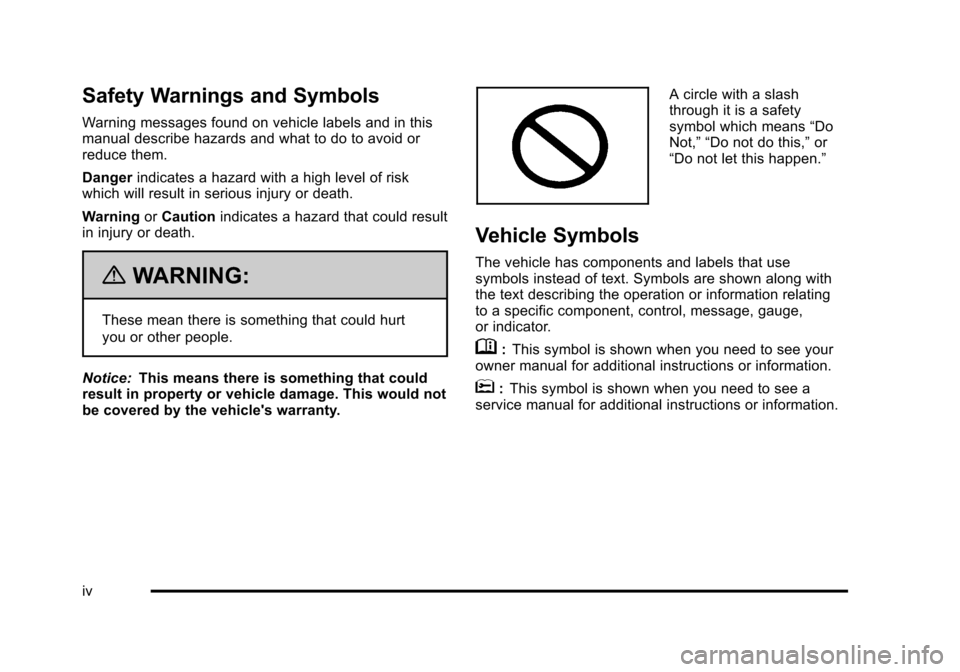
Black plate (4,1)Cadillac STS Owner Manual - 2011
Safety Warnings and Symbols
Warning messages found on vehicle labels and in this
manual describe hazards and what to do to avoid or
reduce them.
Dangerindicates a hazard with a high level of risk
which will result in serious injury or death.
Warning orCaution indicates a hazard that could result
in injury or death.
{WARNING:
These mean there is something that could hurt
you or other people.
Notice: This means there is something that could
result in property or vehicle damage. This would not
be covered by the vehicle's warranty.
A circle with a slash
through it is a safety
symbol which means “Do
Not,” “Do not do this,” or
“Do not let this happen.”
Vehicle Symbols
The vehicle has components and labels that use
symbols instead of text. Symbols are shown along with
the text describing the operation or information relating
to a specific component, control, message, gauge,
or indicator.
M: This symbol is shown when you need to see your
owner manual for additional instructions or information.
*: This symbol is shown when you need to see a
service manual for additional instructions or information.
iv
Page 5 of 528

Black plate (5,1)Cadillac STS Owner Manual - 2011
Vehicle Symbol Chart
Here are some additional symbols that may be found on
the vehicle and what they mean. For more information
on the symbol, refer to the Index.
9:Airbag Readiness Light
#:Air Conditioning
!:Antilock Brake System (ABS)
g:Audio Steering Wheel Controls or OnStar®
$: Brake System Warning Light
":Charging System
I:Cruise Control
B: Engine Coolant Temperature
O:Exterior Lamps
#:Fog Lamps
.: Fuel Gauge
+:Fuses
3: Headlamp High/Low-Beam Changer
j:LATCH System Child Restraints
*: Malfunction Indicator Lamp
::Oil Pressure
}:Power
/:Remote Vehicle Start
>:Safety Belt Reminders
7:Tire Pressure Monitor
F:Traction Control
M:Windshield Washer Fluid
v
Page 9 of 528
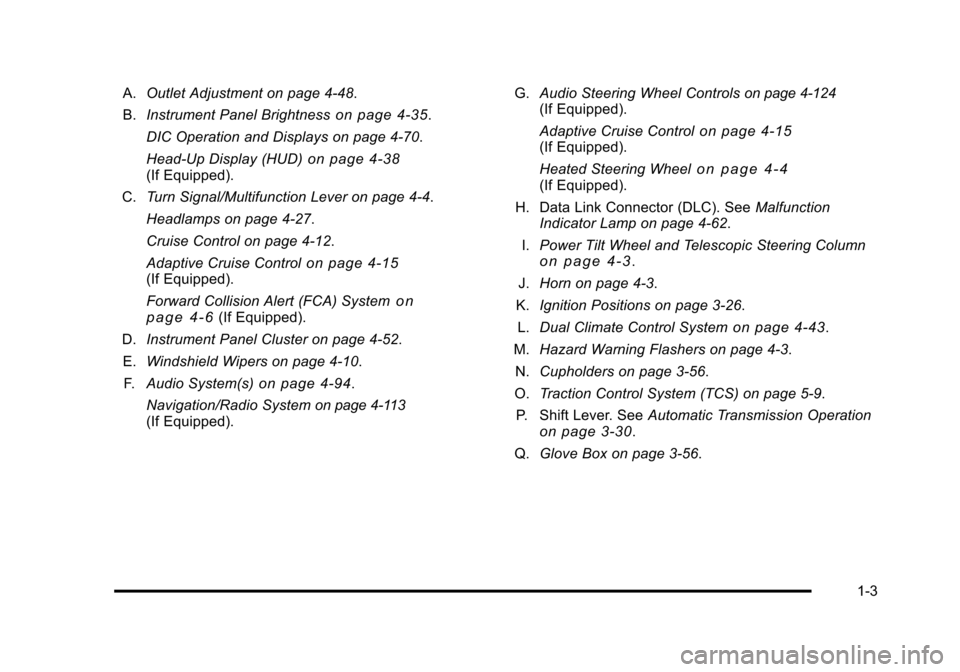
Black plate (3,1)Cadillac STS Owner Manual - 2011
A.Outlet Adjustment on page 4‑48.
B. Instrument Panel Brightness
on page 4‑35.
DIC Operation and Displays on page 4‑70.
Head-Up Display (HUD)
on page 4‑38(If Equipped).
C. Turn Signal/Multifunction Lever on page 4‑4.
Headlamps on page 4‑27.
Cruise Control on page 4‑12.
Adaptive Cruise Control
on page 4‑15(If Equipped).
Forward Collision Alert (FCA) System
on
page 4‑6(If Equipped).
D. Instrument Panel Cluster on page 4‑52.
E. Windshield Wipers on page 4‑10.
F. Audio System(s)
on page 4‑94.
Navigation/Radio System
on page 4‑113(If Equipped). G.
Audio Steering Wheel Controls
on page 4‑124(If Equipped).
Adaptive Cruise Control
on page 4‑15(If Equipped).
Heated Steering Wheel
on page 4‑4(If Equipped).
H. Data Link Connector (DLC). See Malfunction
Indicator Lamp on page 4‑62.
I. Power Tilt Wheel and Telescopic Steering Column
on page 4‑3.
J. Horn on page 4‑3.
K. Ignition Positions on page 3‑26.
L. Dual Climate Control System
on page 4‑43.
M. Hazard Warning Flashers on page 4‑3.
N. Cupholders on page 3‑56.
O. Traction Control System (TCS) on page 5‑9.
P. Shift Lever. See Automatic Transmission Operation
on page 3‑30.
Q. Glove Box on page 3‑56.
1-3
Page 11 of 528
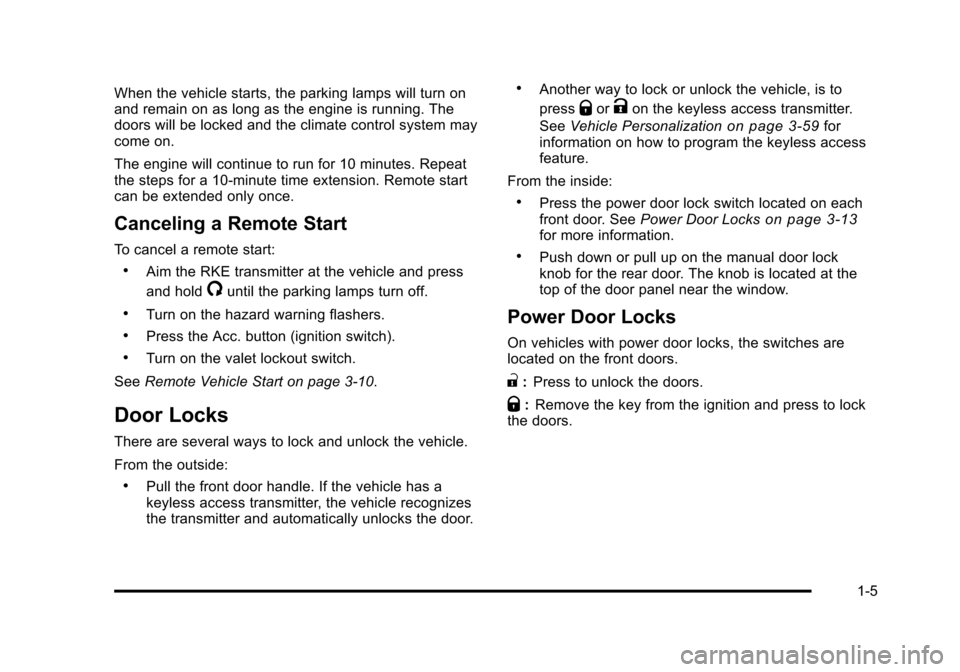
Black plate (5,1)Cadillac STS Owner Manual - 2011
When the vehicle starts, the parking lamps will turn on
and remain on as long as the engine is running. The
doors will be locked and the climate control system may
come on.
The engine will continue to run for 10 minutes. Repeat
the steps for a 10-minute time extension. Remote start
can be extended only once.
Canceling a Remote Start
To cancel a remote start:
.Aim the RKE transmitter at the vehicle and press
and hold
/until the parking lamps turn off.
.Turn on the hazard warning flashers.
.Press the Acc. button (ignition switch).
.Turn on the valet lockout switch.
See Remote Vehicle Start on page 3‑10.
Door Locks
There are several ways to lock and unlock the vehicle.
From the outside:
.Pull the front door handle. If the vehicle has a
keyless access transmitter, the vehicle recognizes
the transmitter and automatically unlocks the door.
.Another way to lock or unlock the vehicle, is to
press
QorKon the keyless access transmitter.
See Vehicle Personalization
on page 3‑59for
information on how to program the keyless access
feature.
From the inside:
.Press the power door lock switch located on each
front door. See Power Door Lockson page 3‑13for more information.
.Push down or pull up on the manual door lock
knob for the rear door. The knob is located at the
top of the door panel near the window.
Power Door Locks
On vehicles with power door locks, the switches are
located on the front doors.
":Press to unlock the doors.
Q:Remove the key from the ignition and press to lock
the doors.
1-5
Page 25 of 528
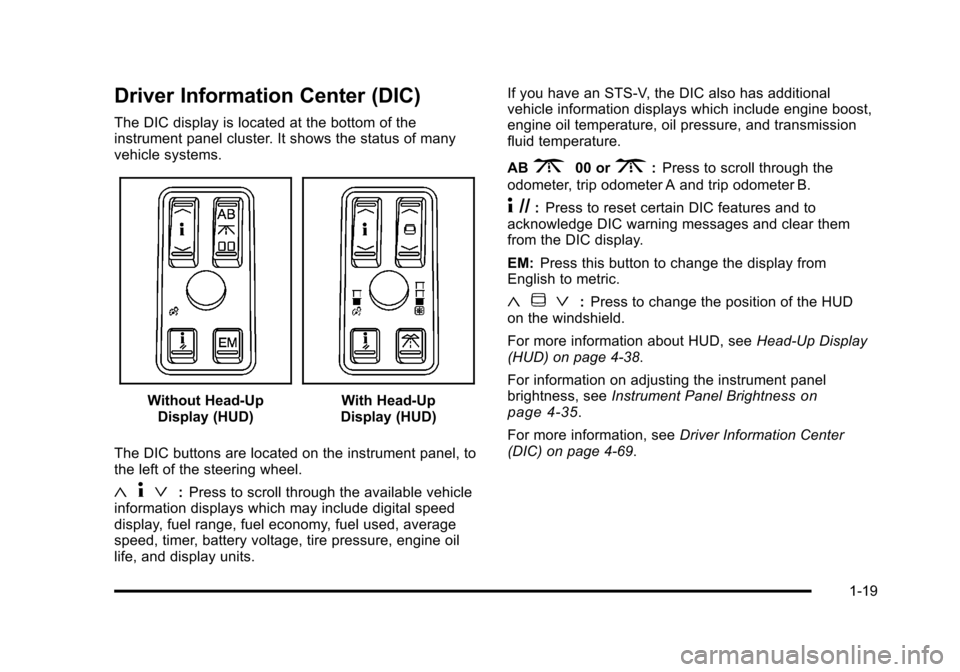
Black plate (19,1)Cadillac STS Owner Manual - 2011
Driver Information Center (DIC)
The DIC display is located at the bottom of the
instrument panel cluster. It shows the status of many
vehicle systems.
Without Head-UpDisplay (HUD)With Head-Up
Display (HUD)
The DIC buttons are located on the instrument panel, to
the left of the steering wheel.
« 4ª:Press to scroll through the available vehicle
information displays which may include digital speed
display, fuel range, fuel economy, fuel used, average
speed, timer, battery voltage, tire pressure, engine oil
life, and display units. If you have an STS-V, the DIC also has additional
vehicle information displays which include engine boost,
engine oil temperature, oil pressure, and transmission
fluid temperature.
AB
300 or3:
Press to scroll through the
odometer, trip odometer A and trip odometer B.
4 //: Press to reset certain DIC features and to
acknowledge DIC warning messages and clear them
from the DIC display.
EM: Press this button to change the display from
English to metric.
« ~ ª:Press to change the position of the HUD
on the windshield.
For more information about HUD, see Head-Up Display
(HUD) on page 4‑38.
For information on adjusting the instrument panel
brightness, see Instrument Panel Brightness
on
page 4‑35.
For more information, see Driver Information Center
(DIC) on page 4‑69.
1-19
Page 27 of 528
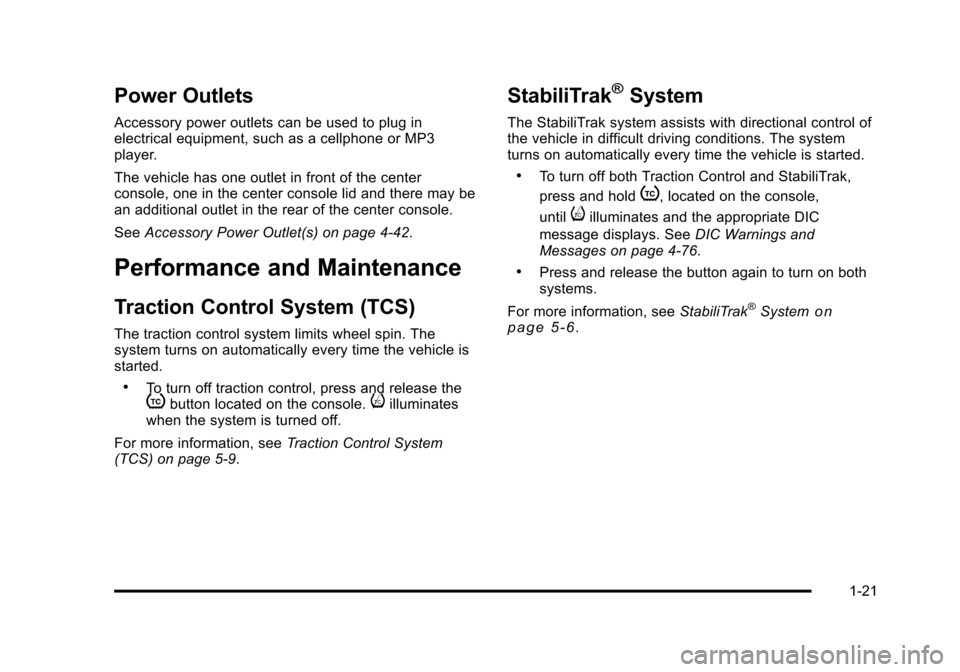
Black plate (21,1)Cadillac STS Owner Manual - 2011
Power Outlets
Accessory power outlets can be used to plug in
electrical equipment, such as a cellphone or MP3
player.
The vehicle has one outlet in front of the center
console, one in the center console lid and there may be
an additional outlet in the rear of the center console.
SeeAccessory Power Outlet(s) on page 4‑42.
Performance and Maintenance
Traction Control System (TCS)
The traction control system limits wheel spin. The
system turns on automatically every time the vehicle is
started.
.To turn off traction control, press and release thetbutton located on the console.iilluminates
when the system is turned off.
For more information, see Traction Control System
(TCS) on page 5‑9.
StabiliTrak®System
The StabiliTrak system assists with directional control of
the vehicle in difficult driving conditions. The system
turns on automatically every time the vehicle is started.
.To turn off both Traction Control and StabiliTrak,
press and hold
t, located on the console,
until
iilluminates and the appropriate DIC
message displays. See DIC Warnings and
Messages on page 4‑76.
.Press and release the button again to turn on both
systems.
For more information, see StabiliTrak
®Systemon
page 5‑6.
1-21
Page 28 of 528
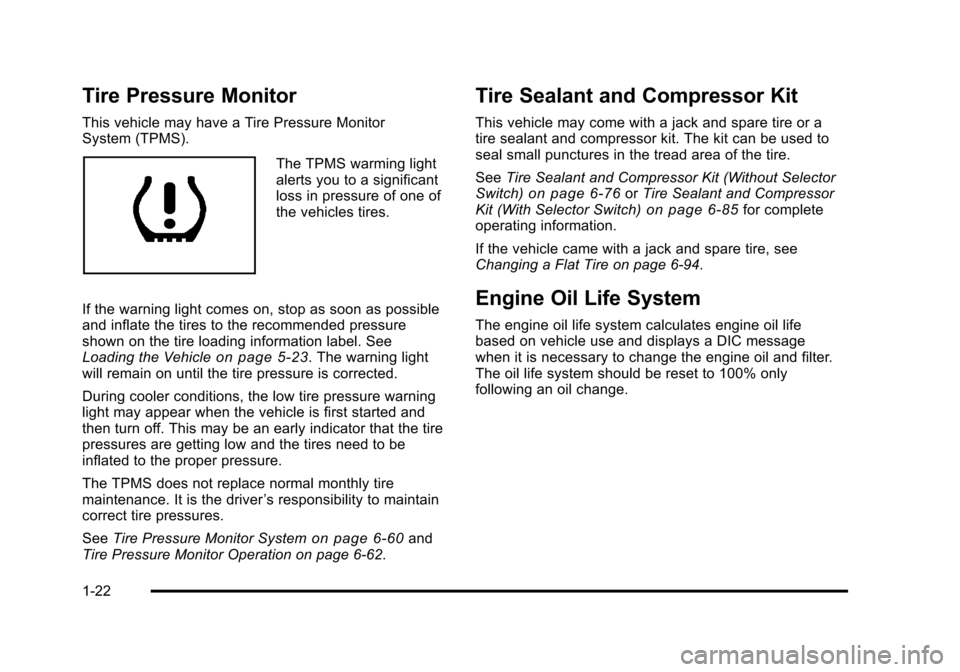
Black plate (22,1)Cadillac STS Owner Manual - 2011
Tire Pressure Monitor
This vehicle may have a Tire Pressure Monitor
System (TPMS).
The TPMS warming light
alerts you to a significant
loss in pressure of one of
the vehicles tires.
If the warning light comes on, stop as soon as possible
and inflate the tires to the recommended pressure
shown on the tire loading information label. See
Loading the Vehicle
on page 5‑23. The warning light
will remain on until the tire pressure is corrected.
During cooler conditions, the low tire pressure warning
light may appear when the vehicle is first started and
then turn off. This may be an early indicator that the tire
pressures are getting low and the tires need to be
inflated to the proper pressure.
The TPMS does not replace normal monthly tire
maintenance. It is the driver ’s responsibility to maintain
correct tire pressures.
See Tire Pressure Monitor System
on page 6‑60and
Tire Pressure Monitor Operation on page 6‑62.
Tire Sealant and Compressor Kit
This vehicle may come with a jack and spare tire or a
tire sealant and compressor kit. The kit can be used to
seal small punctures in the tread area of the tire.
See Tire Sealant and Compressor Kit (Without Selector
Switch)
on page 6‑76or Tire Sealant and Compressor
Kit (With Selector Switch)on page 6‑85for complete
operating information.
If the vehicle came with a jack and spare tire, see
Changing a Flat Tire on page 6‑94.
Engine Oil Life System
The engine oil life system calculates engine oil life
based on vehicle use and displays a DIC message
when it is necessary to change the engine oil and filter.
The oil life system should be reset to 100% only
following an oil change.
1-22
Page 36 of 528
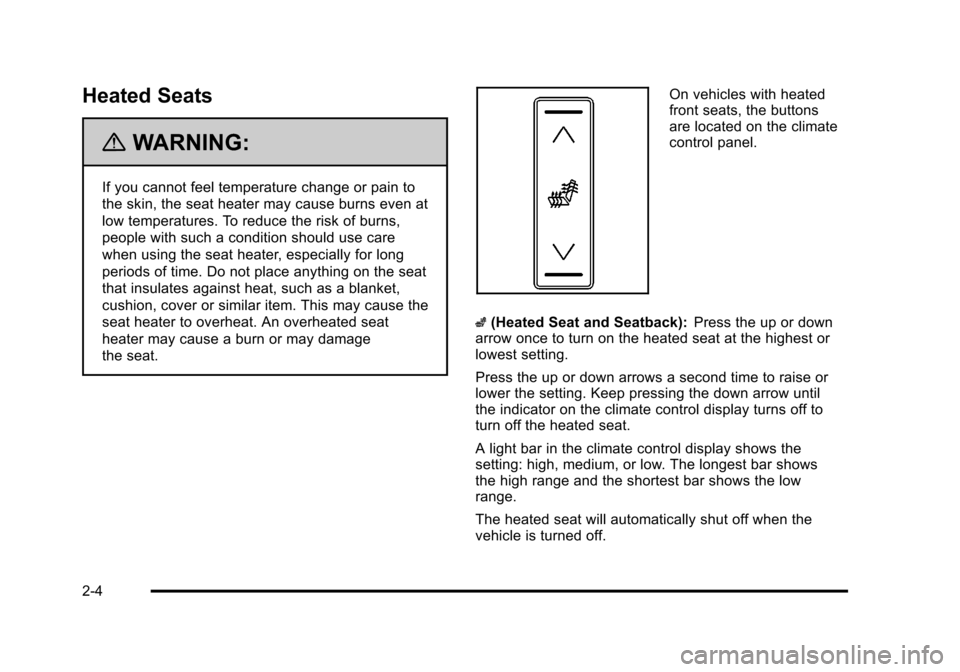
Black plate (4,1)Cadillac STS Owner Manual - 2011
Heated Seats
{WARNING:
If you cannot feel temperature change or pain to
the skin, the seat heater may cause burns even at
low temperatures. To reduce the risk of burns,
people with such a condition should use care
when using the seat heater, especially for long
periods of time. Do not place anything on the seat
that insulates against heat, such as a blanket,
cushion, cover or similar item. This may cause the
seat heater to overheat. An overheated seat
heater may cause a burn or may damage
the seat.
On vehicles with heated
front seats, the buttons
are located on the climate
control panel.
z (Heated Seat and Seatback): Press the up or down
arrow once to turn on the heated seat at the highest or
lowest setting.
Press the up or down arrows a second time to raise or
lower the setting. Keep pressing the down arrow until
the indicator on the climate control display turns off to
turn off the heated seat.
A light bar in the climate control display shows the
setting: high, medium, or low. The longest bar shows
the high range and the shortest bar shows the low
range.
The heated seat will automatically shut off when the
vehicle is turned off.
2-4
Page 37 of 528
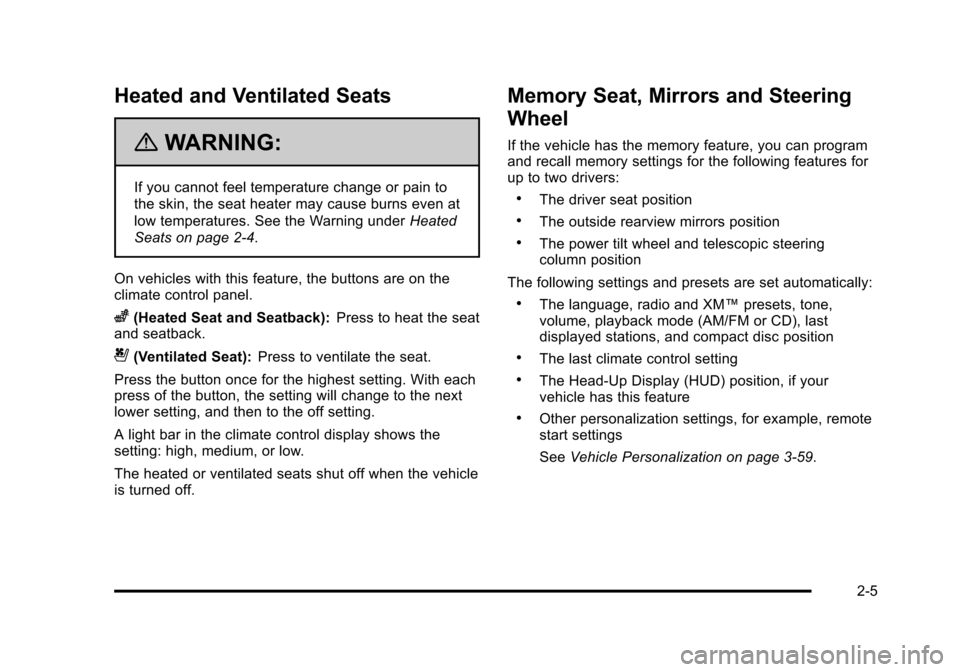
Black plate (5,1)Cadillac STS Owner Manual - 2011
Heated and Ventilated Seats
{WARNING:
If you cannot feel temperature change or pain to
the skin, the seat heater may cause burns even at
low temperatures. See the Warning underHeated
Seats on page 2‑4.
On vehicles with this feature, the buttons are on the
climate control panel.
z(Heated Seat and Seatback): Press to heat the seat
and seatback.
{(Ventilated Seat): Press to ventilate the seat.
Press the button once for the highest setting. With each
press of the button, the setting will change to the next
lower setting, and then to the off setting.
A light bar in the climate control display shows the
setting: high, medium, or low.
The heated or ventilated seats shut off when the vehicle
is turned off.
Memory Seat, Mirrors and Steering
Wheel
If the vehicle has the memory feature, you can program
and recall memory settings for the following features for
up to two drivers:
.The driver seat position
.The outside rearview mirrors position
.The power tilt wheel and telescopic steering
column position
The following settings and presets are set automatically:
.The language, radio and XM™ presets, tone,
volume, playback mode (AM/FM or CD), last
displayed stations, and compact disc position
.The last climate control setting
.The Head-Up Display (HUD) position, if your
vehicle has this feature
.Other personalization settings, for example, remote
start settings
See Vehicle Personalization on page 3‑59.
2-5