climate control CADILLAC STS V 2007 1.G User Guide
[x] Cancel search | Manufacturer: CADILLAC, Model Year: 2007, Model line: STS V, Model: CADILLAC STS V 2007 1.GPages: 560, PDF Size: 2.92 MB
Page 153 of 560
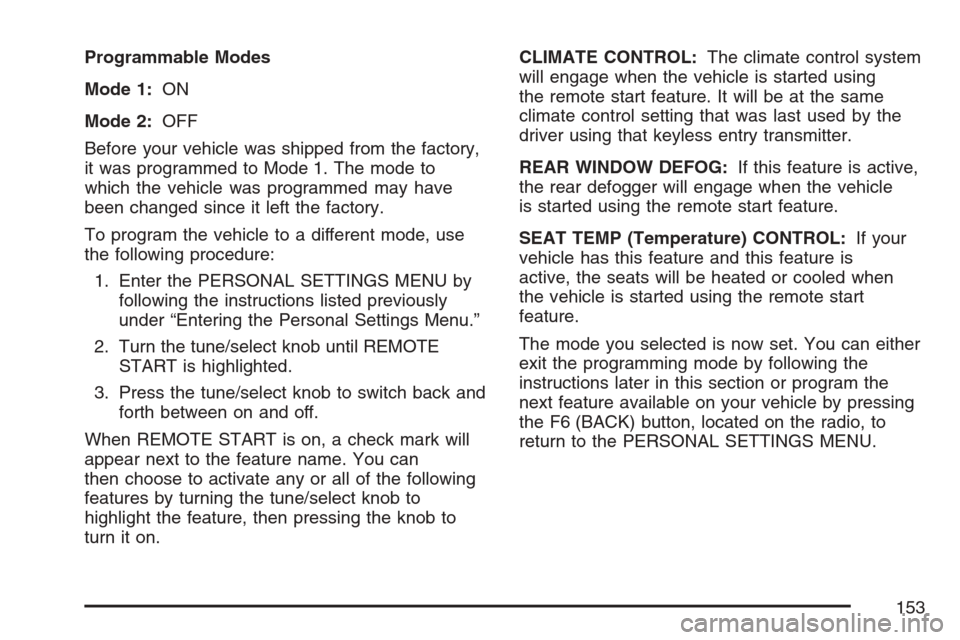
Programmable Modes
Mode 1:ON
Mode 2:OFF
Before your vehicle was shipped from the factory,
it was programmed to Mode 1. The mode to
which the vehicle was programmed may have
been changed since it left the factory.
To program the vehicle to a different mode, use
the following procedure:
1. Enter the PERSONAL SETTINGS MENU by
following the instructions listed previously
under “Entering the Personal Settings Menu.”
2. Turn the tune/select knob until REMOTE
START is highlighted.
3. Press the tune/select knob to switch back and
forth between on and off.
When REMOTE START is on, a check mark will
appear next to the feature name. You can
then choose to activate any or all of the following
features by turning the tune/select knob to
highlight the feature, then pressing the knob to
turn it on.CLIMATE CONTROL:The climate control system
will engage when the vehicle is started using
the remote start feature. It will be at the same
climate control setting that was last used by the
driver using that keyless entry transmitter.
REAR WINDOW DEFOG:If this feature is active,
the rear defogger will engage when the vehicle
is started using the remote start feature.
SEAT TEMP (Temperature) CONTROL:If your
vehicle has this feature and this feature is
active, the seats will be heated or cooled when
the vehicle is started using the remote start
feature.
The mode you selected is now set. You can either
exit the programming mode by following the
instructions later in this section or program the
next feature available on your vehicle by pressing
the F6 (BACK) button, located on the radio, to
return to the PERSONAL SETTINGS MENU.
153
Page 169 of 560
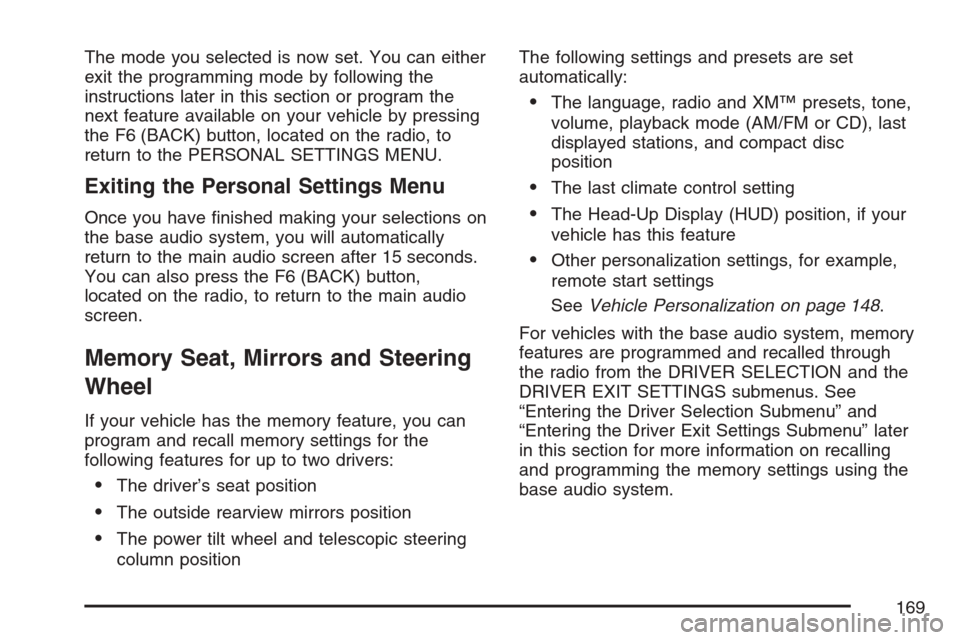
The mode you selected is now set. You can either
exit the programming mode by following the
instructions later in this section or program the
next feature available on your vehicle by pressing
the F6 (BACK) button, located on the radio, to
return to the PERSONAL SETTINGS MENU.
Exiting the Personal Settings Menu
Once you have �nished making your selections on
the base audio system, you will automatically
return to the main audio screen after 15 seconds.
You can also press the F6 (BACK) button,
located on the radio, to return to the main audio
screen.
Memory Seat, Mirrors and Steering
Wheel
If your vehicle has the memory feature, you can
program and recall memory settings for the
following features for up to two drivers:
The driver’s seat position
The outside rearview mirrors position
The power tilt wheel and telescopic steering
column positionThe following settings and presets are set
automatically:
The language, radio and XM™ presets, tone,
volume, playback mode (AM/FM or CD), last
displayed stations, and compact disc
position
The last climate control setting
The Head-Up Display (HUD) position, if your
vehicle has this feature
Other personalization settings, for example,
remote start settings
SeeVehicle Personalization on page 148.
For vehicles with the base audio system, memory
features are programmed and recalled through
the radio from the DRIVER SELECTION and the
DRIVER EXIT SETTINGS submenus. See
“Entering the Driver Selection Submenu” and
“Entering the Driver Exit Settings Submenu” later
in this section for more information on recalling
and programming the memory settings using the
base audio system.
169
Page 172 of 560

STORE DRIVER SETTINGS
To store driver settings, use the following
procedure:
1. Adjust your settings for the driver’s seat, the
outside rearview mirrors, and the steering
column to a comfortable driving position.
2. Enter the memory programming mode for
your driver settings by following the
instructions listed previously under “Entering
the Driver Selection Submenu.”
3. From the DRIVER SELECTION submenu,
turn the tune/select knob to scroll to STORE
DRIVER SETTINGS and press in the
knob. Two beeps will sound to con�rm that
your driver settings are saved.
4. Set the HUD position, if your vehicle has this
feature, the climate control temperature, fan
speed and mode settings, the radio presets,
tone, volume, playback mode (AM/FM,
XM™, or CD), and compact disc position.
Your memory settings are now programmed.
Any changes that are made to the HUD,
audio system, and climate controls while
driving will be automatically stored when the
ignition is turned off.
5. Repeat the procedure for a second driver by
programming the other driver number.
Entering the Driver Exit Settings
Submenu
To enter the memory programming mode for your
exit settings, use the following procedure:
1. Be sure the ignition is either on, in Acc., or in
RAP and place the transmission in PARK (P)
or make sure that the vehicle speed is
less than 6 mph (9 km/h).
2. Press any button on the appropriate keyless
access transmitter to identify yourself as
Driver 1 or Driver 2.
3. Turn on the radio by pressing the
power/volume knob.
4. Press the CNFG radio button to enter the
main menu of the radio.
5. Turn the tune/select knob and scroll to SETUP.
6. Press the tune/select knob to enter the
SETUP menu.
7. Turn the tune/select knob and scroll to
DRIVER EXIT SETTINGS.
8. Press the tune/select knob to enter the
DRIVER EXIT SETTINGS submenu.
The following items will appear:
RECALL EXIT SETTINGS
STORE EXIT SETTINGS
172
Page 175 of 560
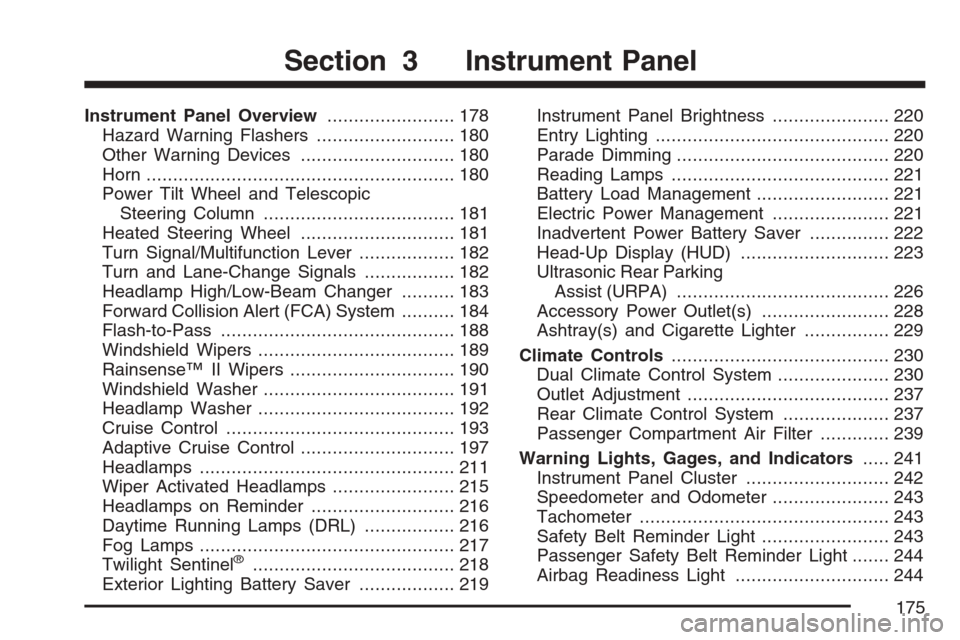
Instrument Panel Overview........................ 178
Hazard Warning Flashers.......................... 180
Other Warning Devices............................. 180
Horn.......................................................... 180
Power Tilt Wheel and Telescopic
Steering Column.................................... 181
Heated Steering Wheel............................. 181
Turn Signal/Multifunction Lever.................. 182
Turn and Lane-Change Signals................. 182
Headlamp High/Low-Beam Changer.......... 183
Forward Collision Alert (FCA) System.......... 184
Flash-to-Pass............................................ 188
Windshield Wipers..................................... 189
Rainsense™ II Wipers............................... 190
Windshield Washer.................................... 191
Headlamp Washer..................................... 192
Cruise Control........................................... 193
Adaptive Cruise Control............................. 197
Headlamps................................................ 211
Wiper Activated Headlamps....................... 215
Headlamps on Reminder........................... 216
Daytime Running Lamps (DRL)................. 216
Fog Lamps................................................ 217
Twilight Sentinel
®...................................... 218
Exterior Lighting Battery Saver.................. 219Instrument Panel Brightness...................... 220
Entry Lighting............................................ 220
Parade Dimming........................................ 220
Reading Lamps......................................... 221
Battery Load Management......................... 221
Electric Power Management...................... 221
Inadvertent Power Battery Saver............... 222
Head-Up Display (HUD)............................ 223
Ultrasonic Rear Parking
Assist (URPA)........................................ 226
Accessory Power Outlet(s)........................ 228
Ashtray(s) and Cigarette Lighter................ 229
Climate Controls......................................... 230
Dual Climate Control System..................... 230
Outlet Adjustment...................................... 237
Rear Climate Control System.................... 237
Passenger Compartment Air Filter............. 239
Warning Lights, Gages, and Indicators..... 241
Instrument Panel Cluster........................... 242
Speedometer and Odometer...................... 243
Tachometer............................................... 243
Safety Belt Reminder Light........................ 243
Passenger Safety Belt Reminder Light....... 244
Airbag Readiness Light............................. 244
Section 3 Instrument Panel
175
Page 179 of 560
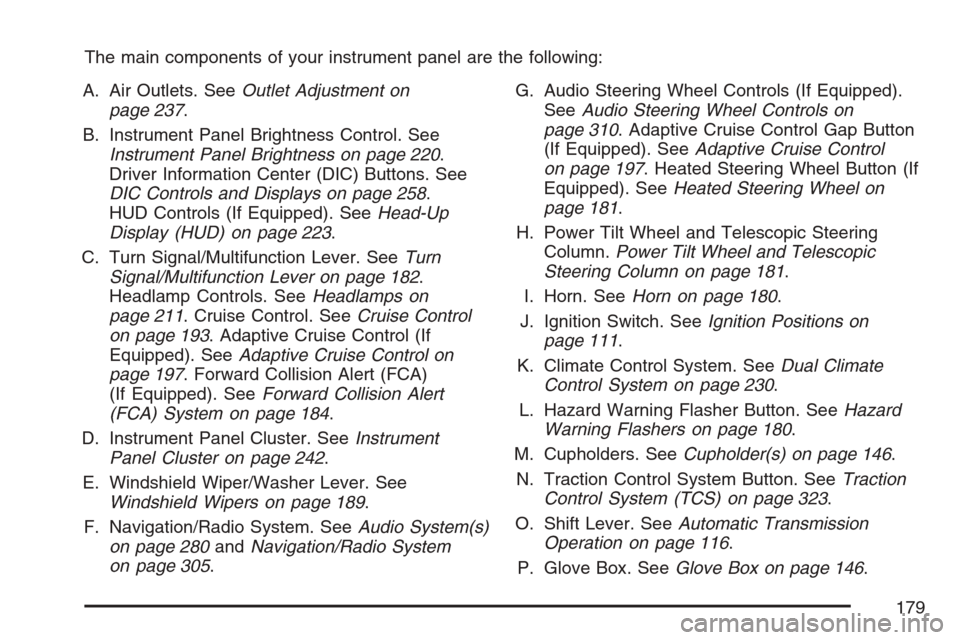
The main components of your instrument panel are the following:
A. Air Outlets. SeeOutlet Adjustment on
page 237.
B. Instrument Panel Brightness Control. See
Instrument Panel Brightness on page 220.
Driver Information Center (DIC) Buttons. See
DIC Controls and Displays on page 258.
HUD Controls (If Equipped). SeeHead-Up
Display (HUD) on page 223.
C. Turn Signal/Multifunction Lever. SeeTurn
Signal/Multifunction Lever on page 182.
Headlamp Controls. SeeHeadlamps on
page 211. Cruise Control. SeeCruise Control
on page 193. Adaptive Cruise Control (If
Equipped). SeeAdaptive Cruise Control on
page 197. Forward Collision Alert (FCA)
(If Equipped). SeeForward Collision Alert
(FCA) System on page 184.
D. Instrument Panel Cluster. SeeInstrument
Panel Cluster on page 242.
E. Windshield Wiper/Washer Lever. See
Windshield Wipers on page 189.
F. Navigation/Radio System. SeeAudio System(s)
on page 280andNavigation/Radio System
on page 305.G. Audio Steering Wheel Controls (If Equipped).
SeeAudio Steering Wheel Controls on
page 310. Adaptive Cruise Control Gap Button
(If Equipped). SeeAdaptive Cruise Control
on page 197. Heated Steering Wheel Button (If
Equipped). SeeHeated Steering Wheel on
page 181.
H. Power Tilt Wheel and Telescopic Steering
Column.Power Tilt Wheel and Telescopic
Steering Column on page 181.
I. Horn. SeeHorn on page 180.
J. Ignition Switch. SeeIgnition Positions on
page 111.
K. Climate Control System. SeeDual Climate
Control System on page 230.
L. Hazard Warning Flasher Button. SeeHazard
Warning Flashers on page 180.
M. Cupholders. SeeCupholder(s) on page 146.
N. Traction Control System Button. SeeTraction
Control System (TCS) on page 323.
O. Shift Lever. SeeAutomatic Transmission
Operation on page 116.
P. Glove Box. SeeGlove Box on page 146.
179
Page 221 of 560
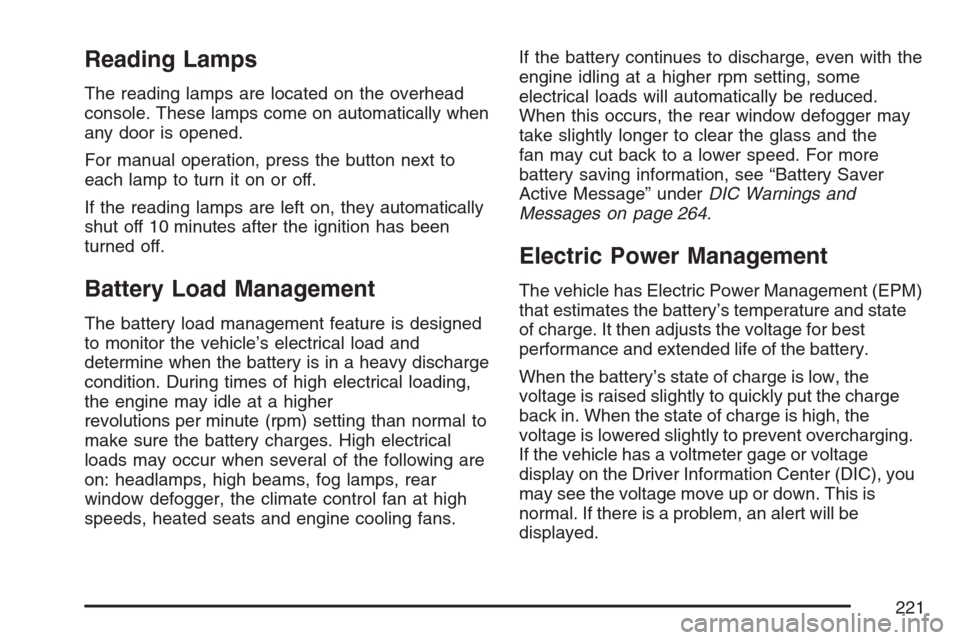
Reading Lamps
The reading lamps are located on the overhead
console. These lamps come on automatically when
any door is opened.
For manual operation, press the button next to
each lamp to turn it on or off.
If the reading lamps are left on, they automatically
shut off 10 minutes after the ignition has been
turned off.
Battery Load Management
The battery load management feature is designed
to monitor the vehicle’s electrical load and
determine when the battery is in a heavy discharge
condition. During times of high electrical loading,
the engine may idle at a higher
revolutions per minute (rpm) setting than normal to
make sure the battery charges. High electrical
loads may occur when several of the following are
on: headlamps, high beams, fog lamps, rear
window defogger, the climate control fan at high
speeds, heated seats and engine cooling fans.If the battery continues to discharge, even with the
engine idling at a higher rpm setting, some
electrical loads will automatically be reduced.
When this occurs, the rear window defogger may
take slightly longer to clear the glass and the
fan may cut back to a lower speed. For more
battery saving information, see “Battery Saver
Active Message” underDIC Warnings and
Messages on page 264.
Electric Power Management
The vehicle has Electric Power Management (EPM)
that estimates the battery’s temperature and state
of charge. It then adjusts the voltage for best
performance and extended life of the battery.
When the battery’s state of charge is low, the
voltage is raised slightly to quickly put the charge
back in. When the state of charge is high, the
voltage is lowered slightly to prevent overcharging.
If the vehicle has a voltmeter gage or voltage
display on the Driver Information Center (DIC), you
may see the voltage move up or down. This is
normal. If there is a problem, an alert will be
displayed.
221
Page 222 of 560
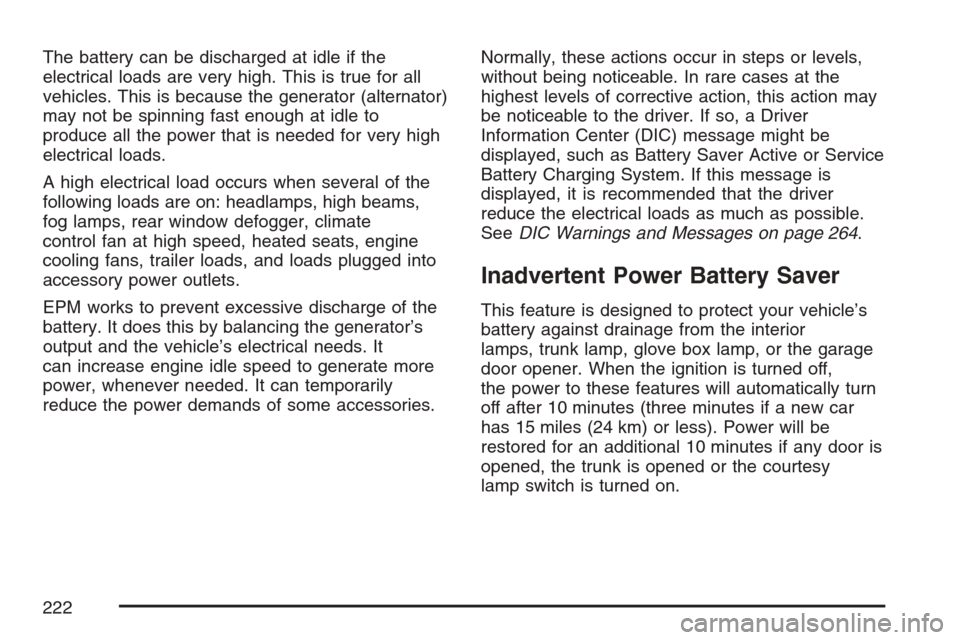
The battery can be discharged at idle if the
electrical loads are very high. This is true for all
vehicles. This is because the generator (alternator)
may not be spinning fast enough at idle to
produce all the power that is needed for very high
electrical loads.
A high electrical load occurs when several of the
following loads are on: headlamps, high beams,
fog lamps, rear window defogger, climate
control fan at high speed, heated seats, engine
cooling fans, trailer loads, and loads plugged into
accessory power outlets.
EPM works to prevent excessive discharge of the
battery. It does this by balancing the generator’s
output and the vehicle’s electrical needs. It
can increase engine idle speed to generate more
power, whenever needed. It can temporarily
reduce the power demands of some accessories.Normally, these actions occur in steps or levels,
without being noticeable. In rare cases at the
highest levels of corrective action, this action may
be noticeable to the driver. If so, a Driver
Information Center (DIC) message might be
displayed, such as Battery Saver Active or Service
Battery Charging System. If this message is
displayed, it is recommended that the driver
reduce the electrical loads as much as possible.
SeeDIC Warnings and Messages on page 264.
Inadvertent Power Battery Saver
This feature is designed to protect your vehicle’s
battery against drainage from the interior
lamps, trunk lamp, glove box lamp, or the garage
door opener. When the ignition is turned off,
the power to these features will automatically turn
off after 10 minutes (three minutes if a new car
has 15 miles (24 km) or less). Power will be
restored for an additional 10 minutes if any door is
opened, the trunk is opened or the courtesy
lamp switch is turned on.
222
Page 229 of 560
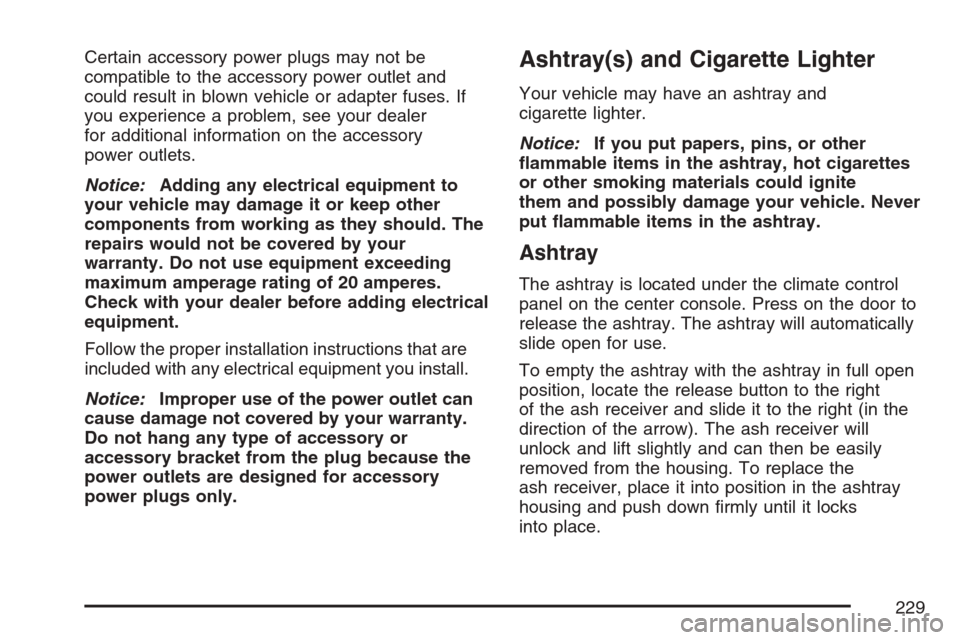
Certain accessory power plugs may not be
compatible to the accessory power outlet and
could result in blown vehicle or adapter fuses. If
you experience a problem, see your dealer
for additional information on the accessory
power outlets.
Notice:Adding any electrical equipment to
your vehicle may damage it or keep other
components from working as they should. The
repairs would not be covered by your
warranty. Do not use equipment exceeding
maximum amperage rating of 20 amperes.
Check with your dealer before adding electrical
equipment.
Follow the proper installation instructions that are
included with any electrical equipment you install.
Notice:Improper use of the power outlet can
cause damage not covered by your warranty.
Do not hang any type of accessory or
accessory bracket from the plug because the
power outlets are designed for accessory
power plugs only.Ashtray(s) and Cigarette Lighter
Your vehicle may have an ashtray and
cigarette lighter.
Notice:If you put papers, pins, or other
�ammable items in the ashtray, hot cigarettes
or other smoking materials could ignite
them and possibly damage your vehicle. Never
put �ammable items in the ashtray.
Ashtray
The ashtray is located under the climate control
panel on the center console. Press on the door to
release the ashtray. The ashtray will automatically
slide open for use.
To empty the ashtray with the ashtray in full open
position, locate the release button to the right
of the ash receiver and slide it to the right (in the
direction of the arrow). The ash receiver will
unlock and lift slightly and can then be easily
removed from the housing. To replace the
ash receiver, place it into position in the ashtray
housing and push down �rmly until it locks
into place.
229
Page 230 of 560
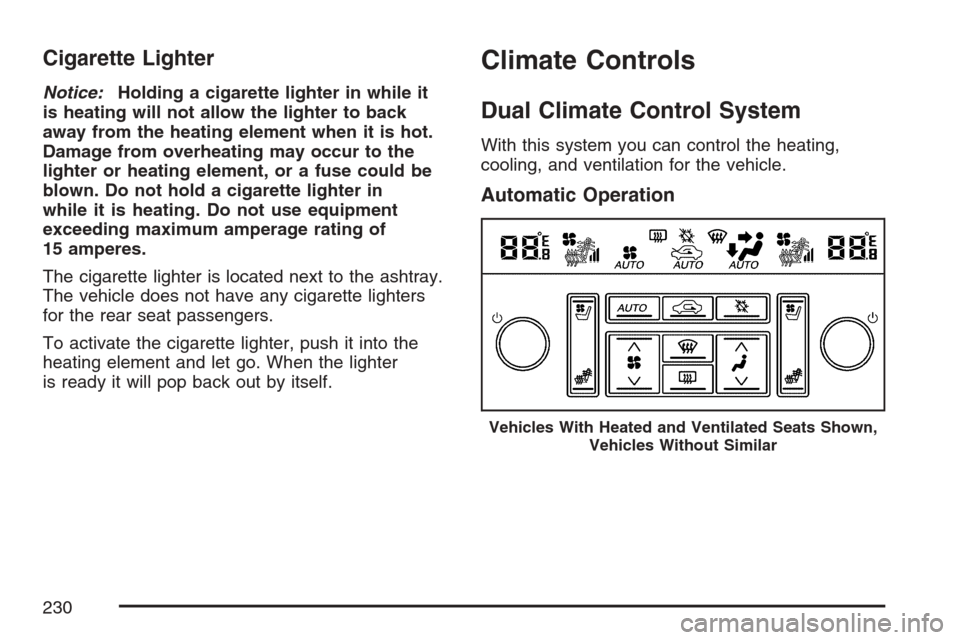
Cigarette Lighter
Notice:Holding a cigarette lighter in while it
is heating will not allow the lighter to back
away from the heating element when it is hot.
Damage from overheating may occur to the
lighter or heating element, or a fuse could be
blown. Do not hold a cigarette lighter in
while it is heating. Do not use equipment
exceeding maximum amperage rating of
15 amperes.
The cigarette lighter is located next to the ashtray.
The vehicle does not have any cigarette lighters
for the rear seat passengers.
To activate the cigarette lighter, push it into the
heating element and let go. When the lighter
is ready it will pop back out by itself.
Climate Controls
Dual Climate Control System
With this system you can control the heating,
cooling, and ventilation for the vehicle.
Automatic Operation
Vehicles With Heated and Ventilated Seats Shown,
Vehicles Without Similar
230
Page 232 of 560
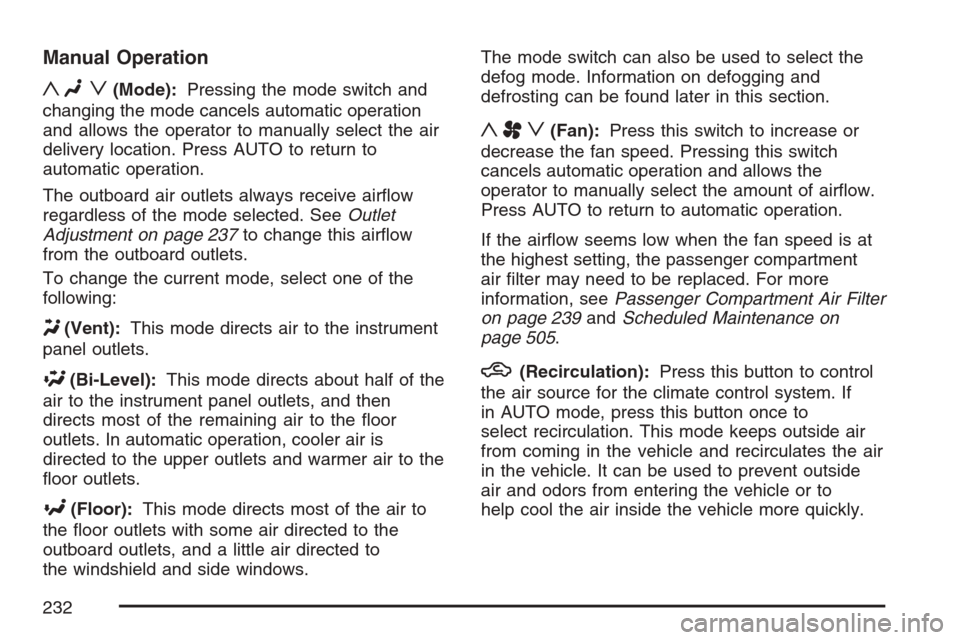
Manual Operation
yNz(Mode):Pressing the mode switch and
changing the mode cancels automatic operation
and allows the operator to manually select the air
delivery location. Press AUTO to return to
automatic operation.
The outboard air outlets always receive air�ow
regardless of the mode selected. SeeOutlet
Adjustment on page 237to change this air�ow
from the outboard outlets.
To change the current mode, select one of the
following:
Y(Vent):This mode directs air to the instrument
panel outlets.
\(Bi-Level):This mode directs about half of the
air to the instrument panel outlets, and then
directs most of the remaining air to the �oor
outlets. In automatic operation, cooler air is
directed to the upper outlets and warmer air to the
�oor outlets.
[(Floor):This mode directs most of the air to
the �oor outlets with some air directed to the
outboard outlets, and a little air directed to
the windshield and side windows.The mode switch can also be used to select the
defog mode. Information on defogging and
defrosting can be found later in this section.
yAz(Fan):Press this switch to increase or
decrease the fan speed. Pressing this switch
cancels automatic operation and allows the
operator to manually select the amount of air�ow.
Press AUTO to return to automatic operation.
If the air�ow seems low when the fan speed is at
the highest setting, the passenger compartment
air �lter may need to be replaced. For more
information, seePassenger Compartment Air Filter
on page 239andScheduled Maintenance on
page 505.
h(Recirculation):Press this button to control
the air source for the climate control system. If
in AUTO mode, press this button once to
select recirculation. This mode keeps outside air
from coming in the vehicle and recirculates the air
in the vehicle. It can be used to prevent outside
air and odors from entering the vehicle or to
help cool the air inside the vehicle more quickly.
232