reset CADILLAC STS V 2007 1.G Owner's Manual
[x] Cancel search | Manufacturer: CADILLAC, Model Year: 2007, Model line: STS V, Model: CADILLAC STS V 2007 1.GPages: 560, PDF Size: 2.92 MB
Page 279 of 560
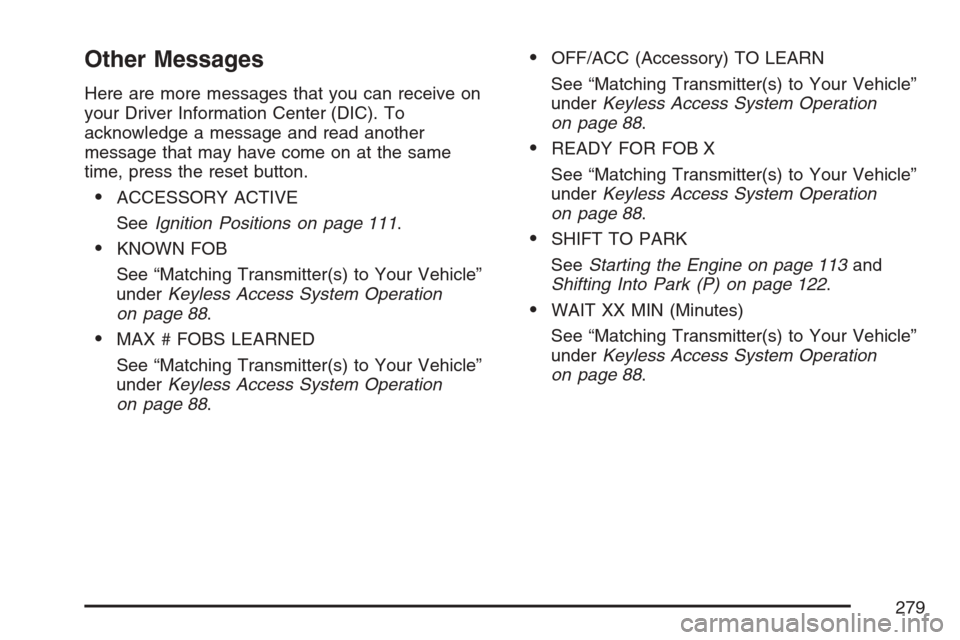
Other Messages
Here are more messages that you can receive on
your Driver Information Center (DIC). To
acknowledge a message and read another
message that may have come on at the same
time, press the reset button.
ACCESSORY ACTIVE
SeeIgnition Positions on page 111.
KNOWN FOB
See “Matching Transmitter(s) to Your Vehicle”
underKeyless Access System Operation
on page 88.
MAX # FOBS LEARNED
See “Matching Transmitter(s) to Your Vehicle”
underKeyless Access System Operation
on page 88.
OFF/ACC (Accessory) TO LEARN
See “Matching Transmitter(s) to Your Vehicle”
underKeyless Access System Operation
on page 88.
READY FOR FOB X
See “Matching Transmitter(s) to Your Vehicle”
underKeyless Access System Operation
on page 88.
SHIFT TO PARK
SeeStarting the Engine on page 113and
Shifting Into Park (P) on page 122.
WAIT XX MIN (Minutes)
See “Matching Transmitter(s) to Your Vehicle”
underKeyless Access System Operation
on page 88.
279
Page 280 of 560
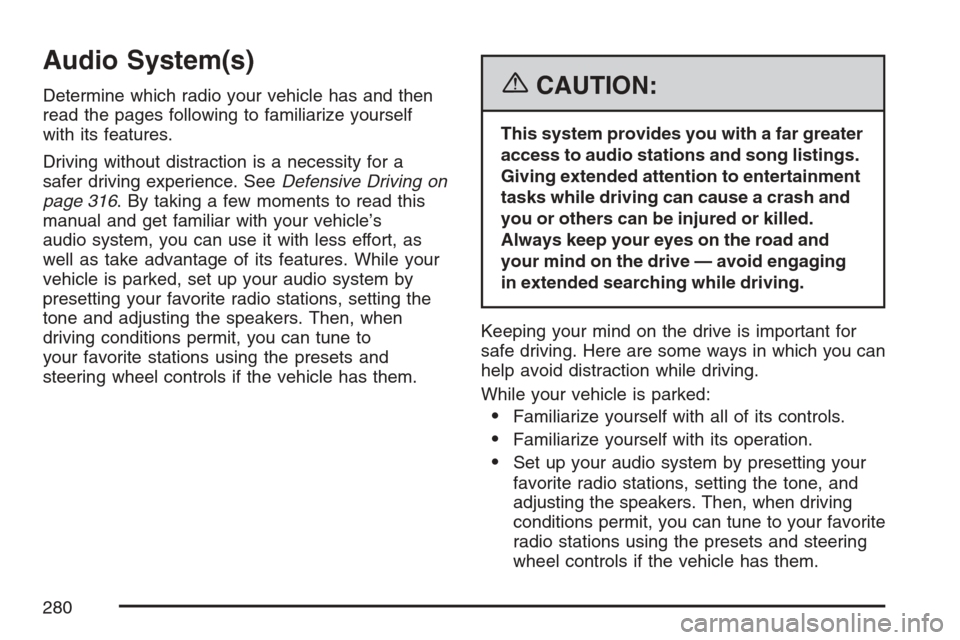
Audio System(s)
Determine which radio your vehicle has and then
read the pages following to familiarize yourself
with its features.
Driving without distraction is a necessity for a
safer driving experience. SeeDefensive Driving on
page 316. By taking a few moments to read this
manual and get familiar with your vehicle’s
audio system, you can use it with less effort, as
well as take advantage of its features. While your
vehicle is parked, set up your audio system by
presetting your favorite radio stations, setting the
tone and adjusting the speakers. Then, when
driving conditions permit, you can tune to
your favorite stations using the presets and
steering wheel controls if the vehicle has them.{CAUTION:
This system provides you with a far greater
access to audio stations and song listings.
Giving extended attention to entertainment
tasks while driving can cause a crash and
you or others can be injured or killed.
Always keep your eyes on the road and
your mind on the drive — avoid engaging
in extended searching while driving.
Keeping your mind on the drive is important for
safe driving. Here are some ways in which you can
help avoid distraction while driving.
While your vehicle is parked:
Familiarize yourself with all of its controls.
Familiarize yourself with its operation.
Set up your audio system by presetting your
favorite radio stations, setting the tone, and
adjusting the speakers. Then, when driving
conditions permit, you can tune to your favorite
radio stations using the presets and steering
wheel controls if the vehicle has them.
280
Page 284 of 560
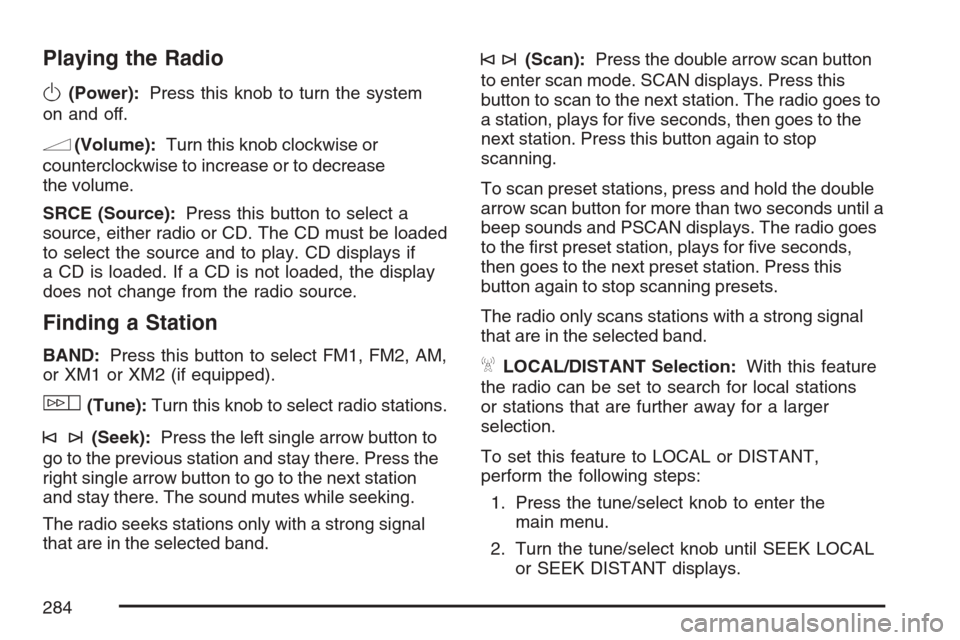
Playing the Radio
O
(Power):Press this knob to turn the system
on and off.
n(Volume):Turn this knob clockwise or
counterclockwise to increase or to decrease
the volume.
SRCE (Source):Press this button to select a
source, either radio or CD. The CD must be loaded
to select the source and to play. CD displays if
a CD is loaded. If a CD is not loaded, the display
does not change from the radio source.
Finding a Station
BAND:Press this button to select FM1, FM2, AM,
or XM1 or XM2 (if equipped).
w(Tune):Turn this knob to select radio stations.
©¨(Seek):Press the left single arrow button to
go to the previous station and stay there. Press the
right single arrow button to go to the next station
and stay there. The sound mutes while seeking.
The radio seeks stations only with a strong signal
that are in the selected band.
©¨(Scan):Press the double arrow scan button
to enter scan mode. SCAN displays. Press this
button to scan to the next station. The radio goes to
a station, plays for �ve seconds, then goes to the
next station. Press this button again to stop
scanning.
To scan preset stations, press and hold the double
arrow scan button for more than two seconds until a
beep sounds and PSCAN displays. The radio goes
to the �rst preset station, plays for �ve seconds,
then goes to the next preset station. Press this
button again to stop scanning presets.
The radio only scans stations with a strong signal
that are in the selected band.
ALOCAL/DISTANT Selection:With this feature
the radio can be set to search for local stations
or stations that are further away for a larger
selection.
To set this feature to LOCAL or DISTANT,
perform the following steps:
1. Press the tune/select knob to enter the
main menu.
2. Turn the tune/select knob until SEEK LOCAL
or SEEK DISTANT displays.
284
Page 285 of 560
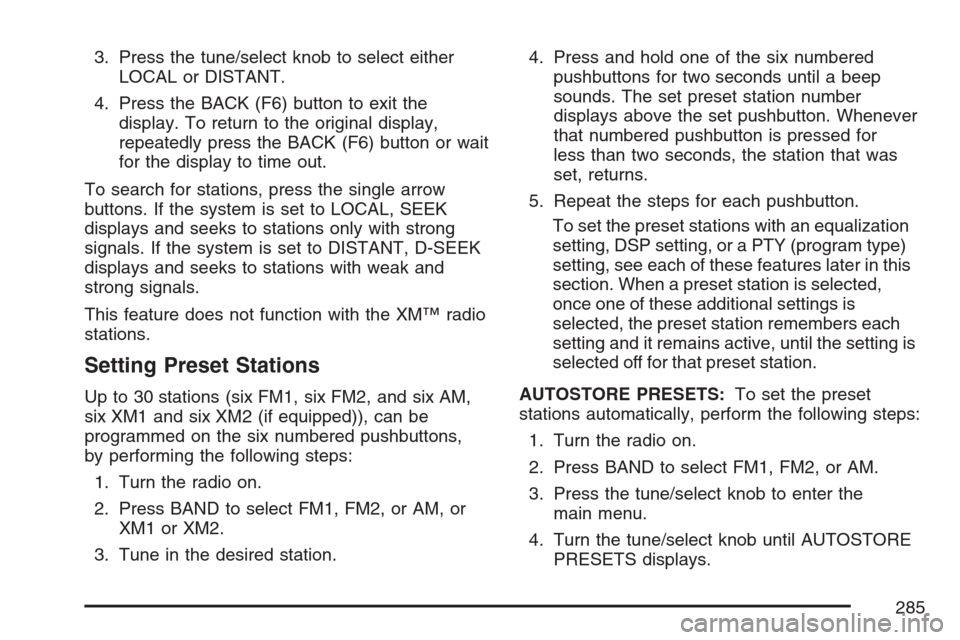
3. Press the tune/select knob to select either
LOCAL or DISTANT.
4. Press the BACK (F6) button to exit the
display. To return to the original display,
repeatedly press the BACK (F6) button or wait
for the display to time out.
To search for stations, press the single arrow
buttons. If the system is set to LOCAL, SEEK
displays and seeks to stations only with strong
signals. If the system is set to DISTANT, D-SEEK
displays and seeks to stations with weak and
strong signals.
This feature does not function with the XM™ radio
stations.
Setting Preset Stations
Up to 30 stations (six FM1, six FM2, and six AM,
six XM1 and six XM2 (if equipped)), can be
programmed on the six numbered pushbuttons,
by performing the following steps:
1. Turn the radio on.
2. Press BAND to select FM1, FM2, or AM, or
XM1 or XM2.
3. Tune in the desired station.4. Press and hold one of the six numbered
pushbuttons for two seconds until a beep
sounds. The set preset station number
displays above the set pushbutton. Whenever
that numbered pushbutton is pressed for
less than two seconds, the station that was
set, returns.
5. Repeat the steps for each pushbutton.
To set the preset stations with an equalization
setting, DSP setting, or a PTY (program type)
setting, see each of these features later in this
section. When a preset station is selected,
once one of these additional settings is
selected, the preset station remembers each
setting and it remains active, until the setting is
selected off for that preset station.
AUTOSTORE PRESETS:To set the preset
stations automatically, perform the following steps:
1. Turn the radio on.
2. Press BAND to select FM1, FM2, or AM.
3. Press the tune/select knob to enter the
main menu.
4. Turn the tune/select knob until AUTOSTORE
PRESETS displays.
285
Page 286 of 560
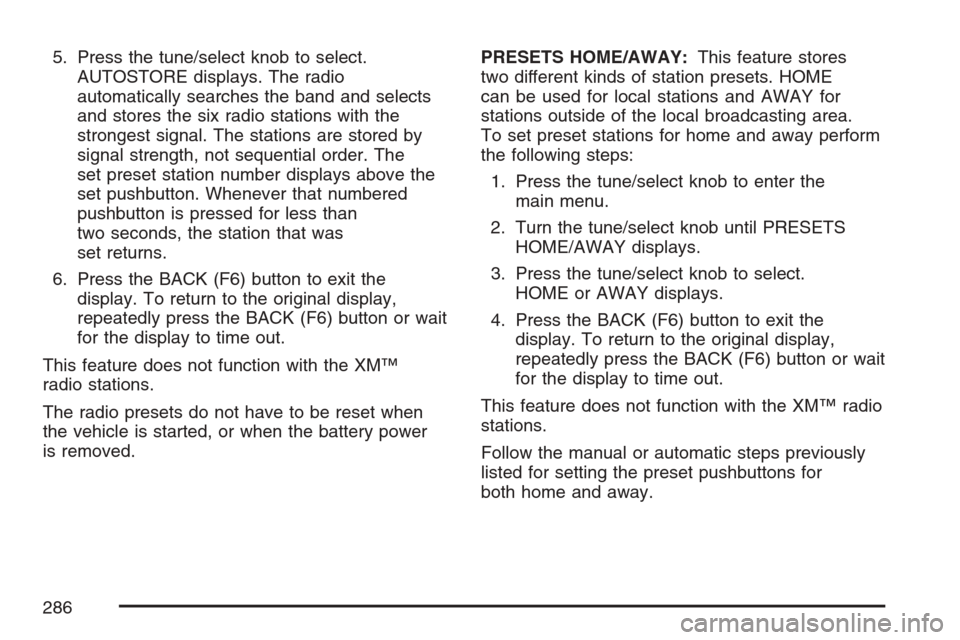
5. Press the tune/select knob to select.
AUTOSTORE displays. The radio
automatically searches the band and selects
and stores the six radio stations with the
strongest signal. The stations are stored by
signal strength, not sequential order. The
set preset station number displays above the
set pushbutton. Whenever that numbered
pushbutton is pressed for less than
two seconds, the station that was
set returns.
6. Press the BACK (F6) button to exit the
display. To return to the original display,
repeatedly press the BACK (F6) button or wait
for the display to time out.
This feature does not function with the XM™
radio stations.
The radio presets do not have to be reset when
the vehicle is started, or when the battery power
is removed.PRESETS HOME/AWAY:This feature stores
two different kinds of station presets. HOME
can be used for local stations and AWAY for
stations outside of the local broadcasting area.
To set preset stations for home and away perform
the following steps:
1. Press the tune/select knob to enter the
main menu.
2. Turn the tune/select knob until PRESETS
HOME/AWAY displays.
3. Press the tune/select knob to select.
HOME or AWAY displays.
4. Press the BACK (F6) button to exit the
display. To return to the original display,
repeatedly press the BACK (F6) button or wait
for the display to time out.
This feature does not function with the XM™ radio
stations.
Follow the manual or automatic steps previously
listed for setting the preset pushbuttons for
both home and away.
286
Page 287 of 560

Setting the Tone
(Bass/Midrange/Treble)
To adjust the bass, midrange, and treble, perform
the following steps:
1. Press the tune/select knob to enter the
main menu.
2. Press the tune/select knob to scroll through
the settings.
3. Turn the tune/select knob to increase or to
decrease the bass, midrange, or treble. If a
station is weak or noisy, decrease the treble.
4. Press the tune/select knob to set the
adjustment.
5. Press the BACK (F6) button to exit the
display. To return to the original display
repeatedly press the BACK (F6) button or wait
for the display to time out.AUDIO EQUALIZER:This feature lets you select
customized equalization settings. To choose an
equalization setting (EQ0 through EQ5), perform
the following steps:
1. Press the tune/select knob to enter the
main menu.
2. Turn the tune/select knob until EQUALIZER
displays.
3. Press the tune/select knob to set the
equalization setting. The equalization
setting displays.
4. Press the BACK (F6) button to exit the
display. To return to the original display,
repeatedly press the BACK (F6) button or wait
for the display to time out.
The equalization settings are preset to
EQ0 (Normal), EQ1 (Pop), EQ2 (Rock),
EQ3 (Jazz), EQ4 (Talk), and EQ5 (Country).
287
Page 290 of 560
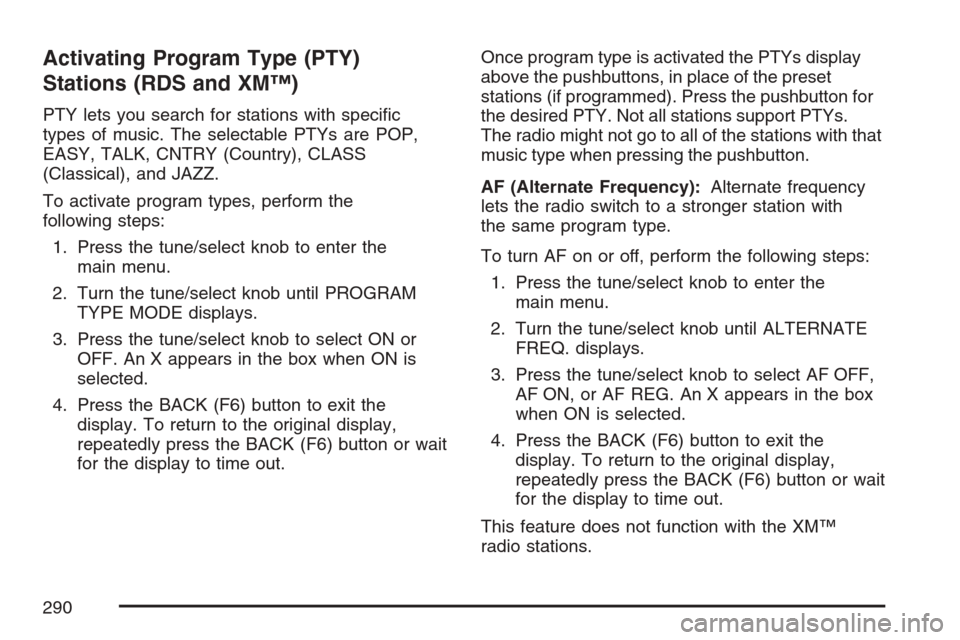
Activating Program Type (PTY)
Stations (RDS and XM™)
PTY lets you search for stations with speci�c
types of music. The selectable PTYs are POP,
EASY, TALK, CNTRY (Country), CLASS
(Classical), and JAZZ.
To activate program types, perform the
following steps:
1. Press the tune/select knob to enter the
main menu.
2. Turn the tune/select knob until PROGRAM
TYPE MODE displays.
3. Press the tune/select knob to select ON or
OFF. An X appears in the box when ON is
selected.
4. Press the BACK (F6) button to exit the
display. To return to the original display,
repeatedly press the BACK (F6) button or wait
for the display to time out.Once program type is activated the PTYs display
above the pushbuttons, in place of the preset
stations (if programmed). Press the pushbutton for
the desired PTY. Not all stations support PTYs.
The radio might not go to all of the stations with that
music type when pressing the pushbutton.
AF (Alternate Frequency):Alternate frequency
lets the radio switch to a stronger station with
the same program type.
To turn AF on or off, perform the following steps:
1. Press the tune/select knob to enter the
main menu.
2. Turn the tune/select knob until ALTERNATE
FREQ. displays.
3. Press the tune/select knob to select AF OFF,
AF ON, or AF REG. An X appears in the box
when ON is selected.
4. Press the BACK (F6) button to exit the
display. To return to the original display,
repeatedly press the BACK (F6) button or wait
for the display to time out.
This feature does not function with the XM™
radio stations.
290
Page 292 of 560
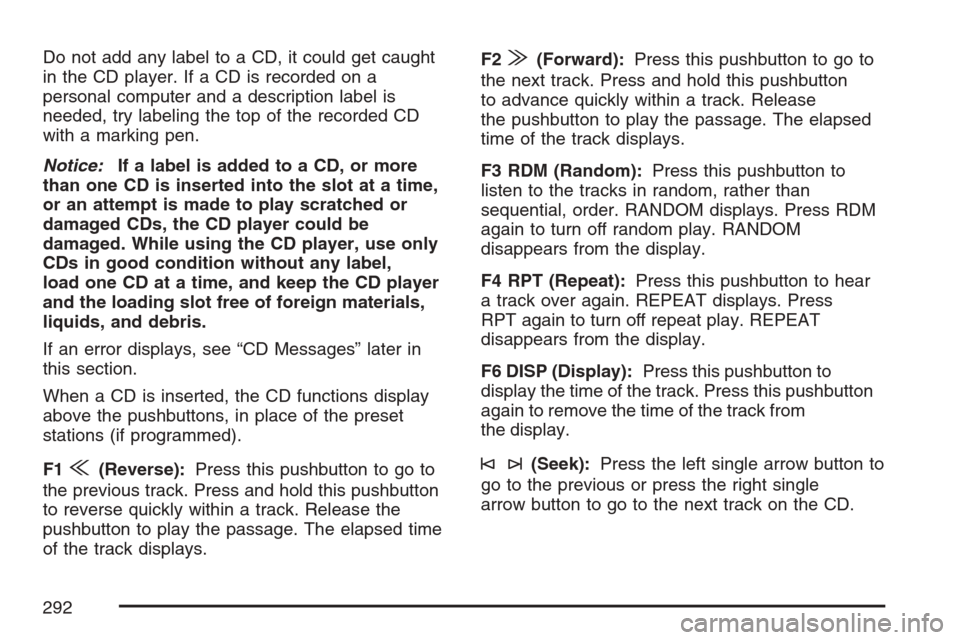
Do not add any label to a CD, it could get caught
in the CD player. If a CD is recorded on a
personal computer and a description label is
needed, try labeling the top of the recorded CD
with a marking pen.
Notice:If a label is added to a CD, or more
than one CD is inserted into the slot at a time,
or an attempt is made to play scratched or
damaged CDs, the CD player could be
damaged. While using the CD player, use only
CDs in good condition without any label,
load one CD at a time, and keep the CD player
and the loading slot free of foreign materials,
liquids, and debris.
If an error displays, see “CD Messages” later in
this section.
When a CD is inserted, the CD functions display
above the pushbuttons, in place of the preset
stations (if programmed).
F1
{(Reverse):Press this pushbutton to go to
the previous track. Press and hold this pushbutton
to reverse quickly within a track. Release the
pushbutton to play the passage. The elapsed time
of the track displays.F2
|(Forward):Press this pushbutton to go to
the next track. Press and hold this pushbutton
to advance quickly within a track. Release
the pushbutton to play the passage. The elapsed
time of the track displays.
F3 RDM (Random):Press this pushbutton to
listen to the tracks in random, rather than
sequential, order. RANDOM displays. Press RDM
again to turn off random play. RANDOM
disappears from the display.
F4 RPT (Repeat):Press this pushbutton to hear
a track over again. REPEAT displays. Press
RPT again to turn off repeat play. REPEAT
disappears from the display.
F6 DISP (Display):Press this pushbutton to
display the time of the track. Press this pushbutton
again to remove the time of the track from
the display.
©¨(Seek):Press the left single arrow button to
go to the previous or press the right single
arrow button to go to the next track on the CD.
292
Page 294 of 560
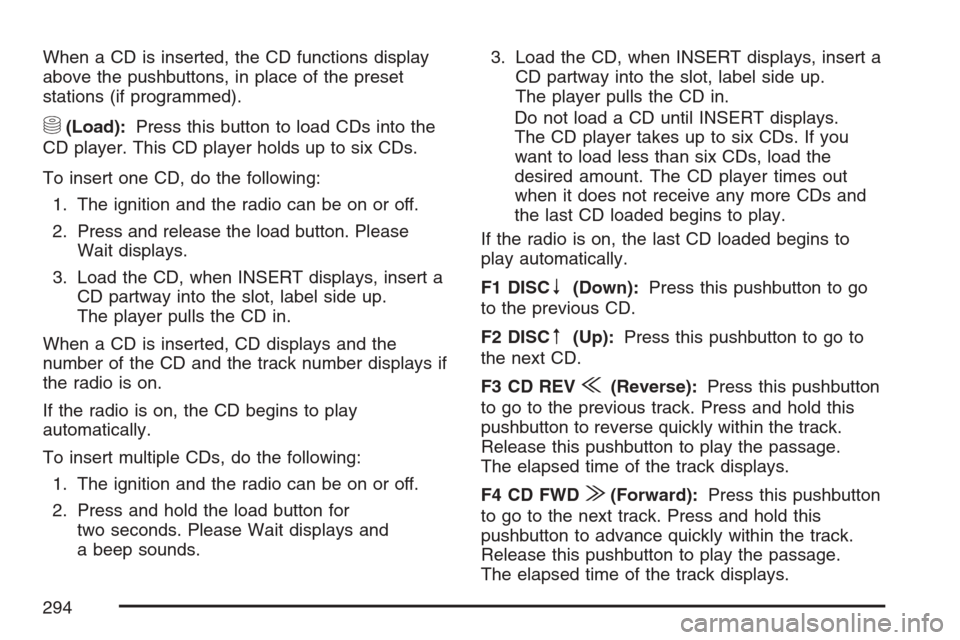
When a CD is inserted, the CD functions display
above the pushbuttons, in place of the preset
stations (if programmed).
M(Load):Press this button to load CDs into the
CD player. This CD player holds up to six CDs.
To insert one CD, do the following:
1. The ignition and the radio can be on or off.
2. Press and release the load button. Please
Wait displays.
3. Load the CD, when INSERT displays, insert a
CD partway into the slot, label side up.
The player pulls the CD in.
When a CD is inserted, CD displays and the
number of the CD and the track number displays if
the radio is on.
If the radio is on, the CD begins to play
automatically.
To insert multiple CDs, do the following:
1. The ignition and the radio can be on or off.
2. Press and hold the load button for
two seconds. Please Wait displays and
a beep sounds.3. Load the CD, when INSERT displays, insert a
CD partway into the slot, label side up.
The player pulls the CD in.
Do not load a CD until INSERT displays.
The CD player takes up to six CDs. If you
want to load less than six CDs, load the
desired amount. The CD player times out
when it does not receive any more CDs and
the last CD loaded begins to play.
If the radio is on, the last CD loaded begins to
play automatically.
F1 DISC
n(Down):Press this pushbutton to go
to the previous CD.
F2 DISC
m(Up):Press this pushbutton to go to
the next CD.
F3 CD REV
{(Reverse):Press this pushbutton
to go to the previous track. Press and hold this
pushbutton to reverse quickly within the track.
Release this pushbutton to play the passage.
The elapsed time of the track displays.
F4 CD FWD
|(Forward):Press this pushbutton
to go to the next track. Press and hold this
pushbutton to advance quickly within the track.
Release this pushbutton to play the passage.
The elapsed time of the track displays.
294
Page 303 of 560
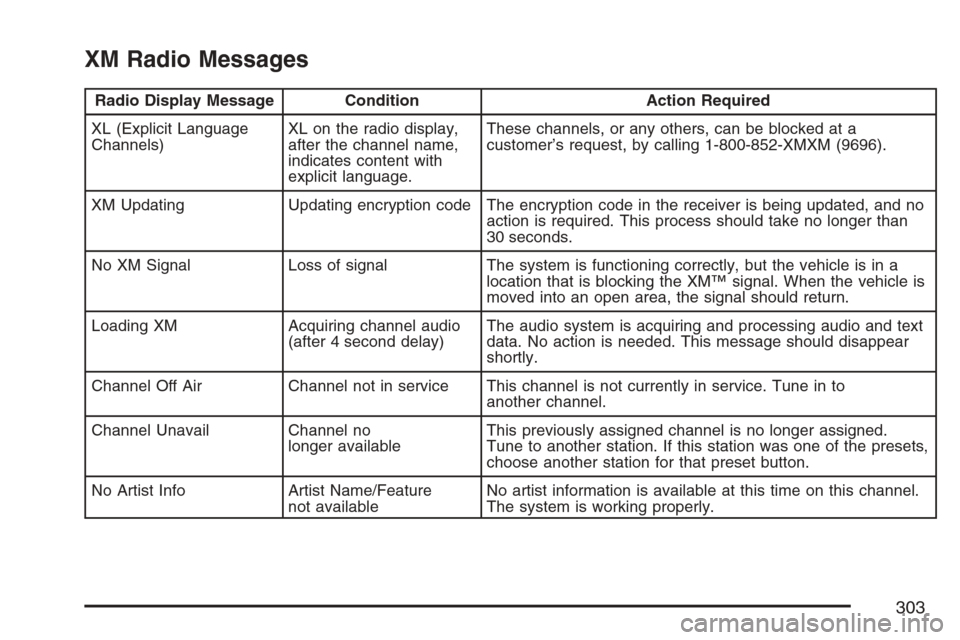
XM Radio Messages
Radio Display Message Condition Action Required
XL (Explicit Language
Channels)XL on the radio display,
after the channel name,
indicates content with
explicit language.These channels, or any others, can be blocked at a
customer’s request, by calling 1-800-852-XMXM (9696).
XM Updating Updating encryption code The encryption code in the receiver is being updated, and no
action is required. This process should take no longer than
30 seconds.
No XM Signal Loss of signal The system is functioning correctly, but the vehicle is in a
location that is blocking the XM™ signal. When the vehicle is
moved into an open area, the signal should return.
Loading XM Acquiring channel audio
(after 4 second delay)The audio system is acquiring and processing audio and text
data. No action is needed. This message should disappear
shortly.
Channel Off Air Channel not in service This channel is not currently in service. Tune in to
another channel.
Channel Unavail Channel no
longer availableThis previously assigned channel is no longer assigned.
Tune to another station. If this station was one of the presets,
choose another station for that preset button.
No Artist Info Artist Name/Feature
not availableNo artist information is available at this time on this channel.
The system is working properly.
303