engine CADILLAC STS V 2007 1.G Owner's Guide
[x] Cancel search | Manufacturer: CADILLAC, Model Year: 2007, Model line: STS V, Model: CADILLAC STS V 2007 1.GPages: 560, PDF Size: 2.92 MB
Page 222 of 560
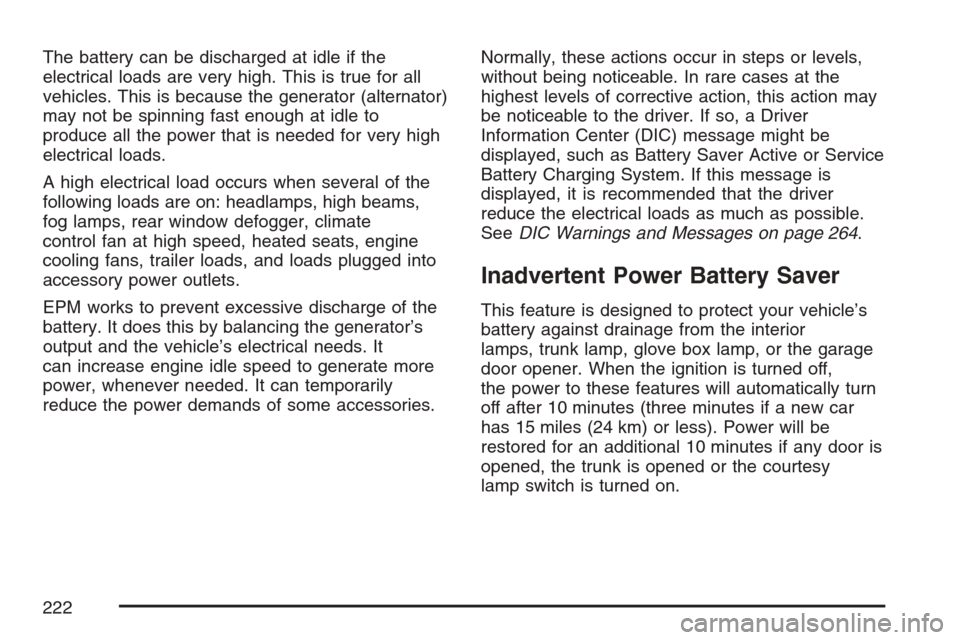
The battery can be discharged at idle if the
electrical loads are very high. This is true for all
vehicles. This is because the generator (alternator)
may not be spinning fast enough at idle to
produce all the power that is needed for very high
electrical loads.
A high electrical load occurs when several of the
following loads are on: headlamps, high beams,
fog lamps, rear window defogger, climate
control fan at high speed, heated seats, engine
cooling fans, trailer loads, and loads plugged into
accessory power outlets.
EPM works to prevent excessive discharge of the
battery. It does this by balancing the generator’s
output and the vehicle’s electrical needs. It
can increase engine idle speed to generate more
power, whenever needed. It can temporarily
reduce the power demands of some accessories.Normally, these actions occur in steps or levels,
without being noticeable. In rare cases at the
highest levels of corrective action, this action may
be noticeable to the driver. If so, a Driver
Information Center (DIC) message might be
displayed, such as Battery Saver Active or Service
Battery Charging System. If this message is
displayed, it is recommended that the driver
reduce the electrical loads as much as possible.
SeeDIC Warnings and Messages on page 264.
Inadvertent Power Battery Saver
This feature is designed to protect your vehicle’s
battery against drainage from the interior
lamps, trunk lamp, glove box lamp, or the garage
door opener. When the ignition is turned off,
the power to these features will automatically turn
off after 10 minutes (three minutes if a new car
has 15 miles (24 km) or less). Power will be
restored for an additional 10 minutes if any door is
opened, the trunk is opened or the courtesy
lamp switch is turned on.
222
Page 224 of 560
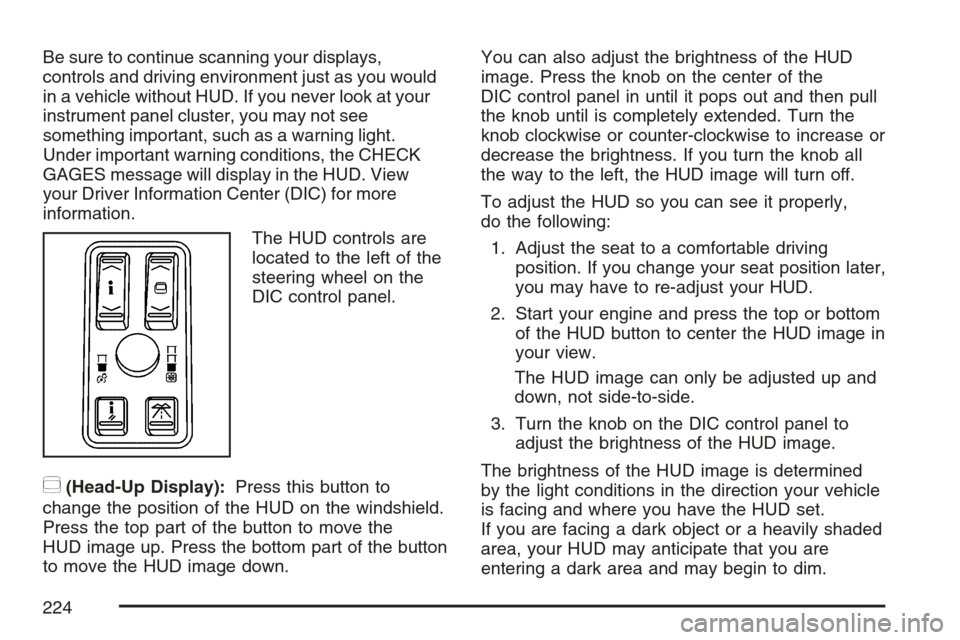
Be sure to continue scanning your displays,
controls and driving environment just as you would
in a vehicle without HUD. If you never look at your
instrument panel cluster, you may not see
something important, such as a warning light.
Under important warning conditions, the CHECK
GAGES message will display in the HUD. View
your Driver Information Center (DIC) for more
information.
The HUD controls are
located to the left of the
steering wheel on the
DIC control panel.
~(Head-Up Display):Press this button to
change the position of the HUD on the windshield.
Press the top part of the button to move the
HUD image up. Press the bottom part of the button
to move the HUD image down.You can also adjust the brightness of the HUD
image. Press the knob on the center of the
DIC control panel in until it pops out and then pull
the knob until is completely extended. Turn the
knob clockwise or counter-clockwise to increase or
decrease the brightness. If you turn the knob all
the way to the left, the HUD image will turn off.
To adjust the HUD so you can see it properly,
do the following:
1. Adjust the seat to a comfortable driving
position. If you change your seat position later,
you may have to re-adjust your HUD.
2. Start your engine and press the top or bottom
of the HUD button to center the HUD image in
your view.
The HUD image can only be adjusted up and
down, not side-to-side.
3. Turn the knob on the DIC control panel to
adjust the brightness of the HUD image.
The brightness of the HUD image is determined
by the light conditions in the direction your vehicle
is facing and where you have the HUD set.
If you are facing a dark object or a heavily shaded
area, your HUD may anticipate that you are
entering a dark area and may begin to dim.
224
Page 231 of 560
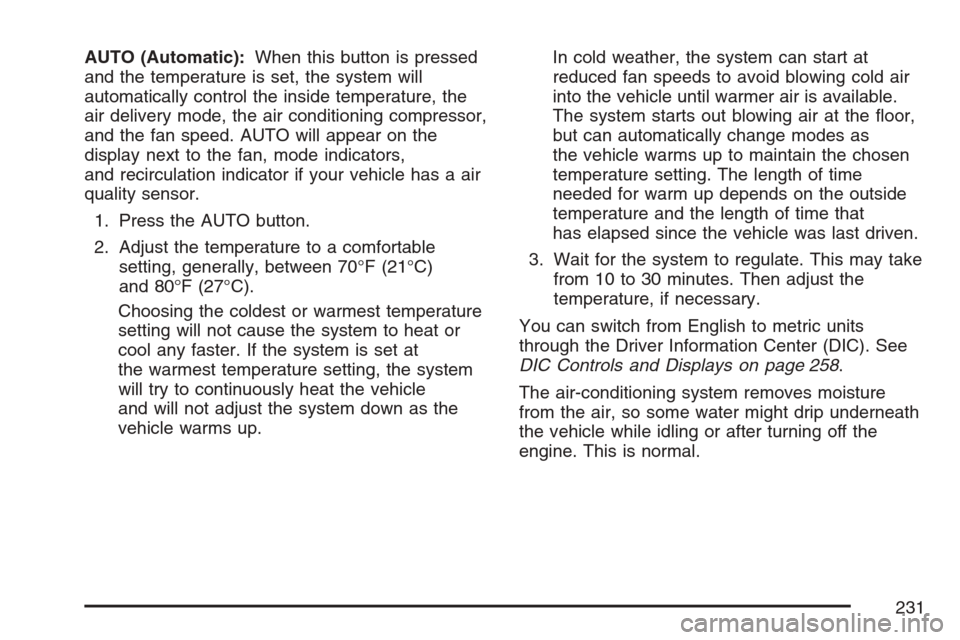
AUTO (Automatic):When this button is pressed
and the temperature is set, the system will
automatically control the inside temperature, the
air delivery mode, the air conditioning compressor,
and the fan speed. AUTO will appear on the
display next to the fan, mode indicators,
and recirculation indicator if your vehicle has a air
quality sensor.
1. Press the AUTO button.
2. Adjust the temperature to a comfortable
setting, generally, between 70°F (21°C)
and 80°F (27°C).
Choosing the coldest or warmest temperature
setting will not cause the system to heat or
cool any faster. If the system is set at
the warmest temperature setting, the system
will try to continuously heat the vehicle
and will not adjust the system down as the
vehicle warms up.In cold weather, the system can start at
reduced fan speeds to avoid blowing cold air
into the vehicle until warmer air is available.
The system starts out blowing air at the �oor,
but can automatically change modes as
the vehicle warms up to maintain the chosen
temperature setting. The length of time
needed for warm up depends on the outside
temperature and the length of time that
has elapsed since the vehicle was last driven.
3. Wait for the system to regulate. This may take
from 10 to 30 minutes. Then adjust the
temperature, if necessary.
You can switch from English to metric units
through the Driver Information Center (DIC). See
DIC Controls and Displays on page 258.
The air-conditioning system removes moisture
from the air, so some water might drip underneath
the vehicle while idling or after turning off the
engine. This is normal.
231
Page 234 of 560
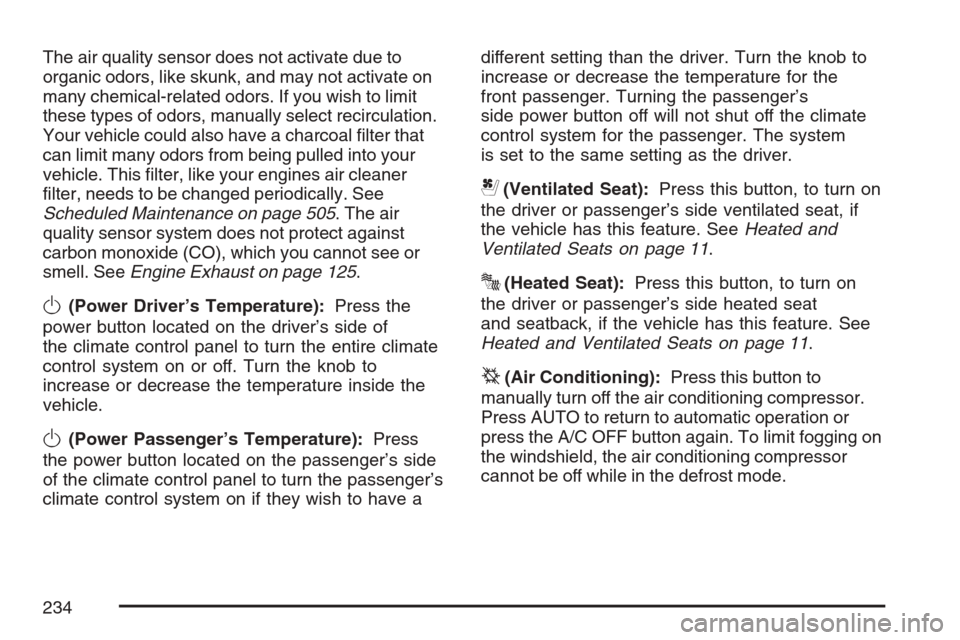
The air quality sensor does not activate due to
organic odors, like skunk, and may not activate on
many chemical-related odors. If you wish to limit
these types of odors, manually select recirculation.
Your vehicle could also have a charcoal �lter that
can limit many odors from being pulled into your
vehicle. This �lter, like your engines air cleaner
�lter, needs to be changed periodically. See
Scheduled Maintenance on page 505. The air
quality sensor system does not protect against
carbon monoxide (CO), which you cannot see or
smell. SeeEngine Exhaust on page 125.
O(Power Driver’s Temperature):Press the
power button located on the driver’s side of
the climate control panel to turn the entire climate
control system on or off. Turn the knob to
increase or decrease the temperature inside the
vehicle.
O(Power Passenger’s Temperature):Press
the power button located on the passenger’s side
of the climate control panel to turn the passenger’s
climate control system on if they wish to have adifferent setting than the driver. Turn the knob to
increase or decrease the temperature for the
front passenger. Turning the passenger’s
side power button off will not shut off the climate
control system for the passenger. The system
is set to the same setting as the driver.
{(Ventilated Seat):Press this button, to turn on
the driver or passenger’s side ventilated seat, if
the vehicle has this feature. SeeHeated and
Ventilated Seats on page 11.
J(Heated Seat):Press this button, to turn on
the driver or passenger’s side heated seat
and seatback, if the vehicle has this feature. See
Heated and Ventilated Seats on page 11.
^(Air Conditioning):Press this button to
manually turn off the air conditioning compressor.
Press AUTO to return to automatic operation or
press the A/C OFF button again. To limit fogging on
the windshield, the air conditioning compressor
cannot be off while in the defrost mode.
234
Page 236 of 560
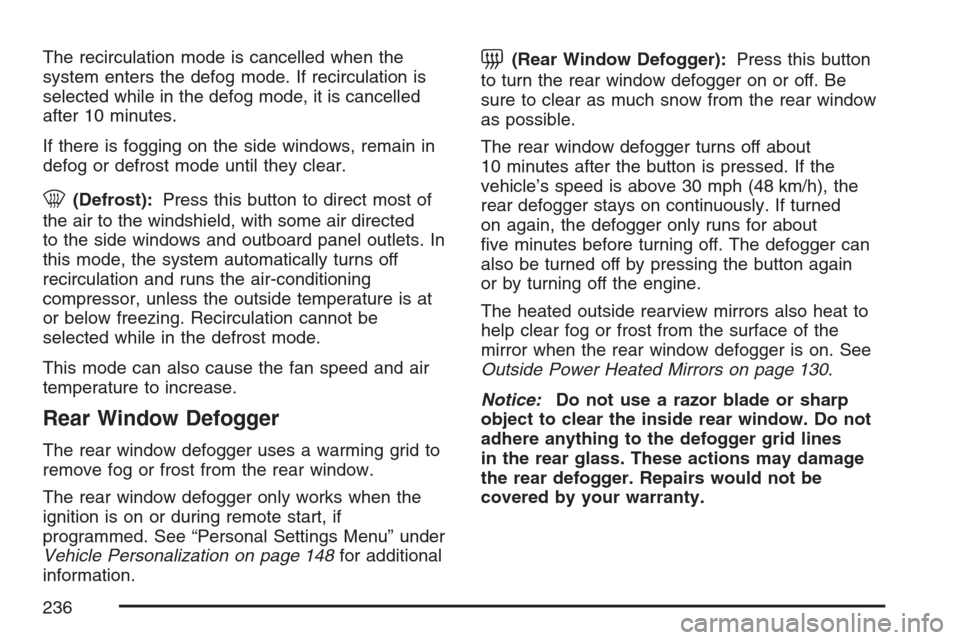
The recirculation mode is cancelled when the
system enters the defog mode. If recirculation is
selected while in the defog mode, it is cancelled
after 10 minutes.
If there is fogging on the side windows, remain in
defog or defrost mode until they clear.
0(Defrost):Press this button to direct most of
the air to the windshield, with some air directed
to the side windows and outboard panel outlets. In
this mode, the system automatically turns off
recirculation and runs the air-conditioning
compressor, unless the outside temperature is at
or below freezing. Recirculation cannot be
selected while in the defrost mode.
This mode can also cause the fan speed and air
temperature to increase.
Rear Window Defogger
The rear window defogger uses a warming grid to
remove fog or frost from the rear window.
The rear window defogger only works when the
ignition is on or during remote start, if
programmed. See “Personal Settings Menu” under
Vehicle Personalization on page 148for additional
information.
=(Rear Window Defogger):Press this button
to turn the rear window defogger on or off. Be
sure to clear as much snow from the rear window
as possible.
The rear window defogger turns off about
10 minutes after the button is pressed. If the
vehicle’s speed is above 30 mph (48 km/h), the
rear defogger stays on continuously. If turned
on again, the defogger only runs for about
�ve minutes before turning off. The defogger can
also be turned off by pressing the button again
or by turning off the engine.
The heated outside rearview mirrors also heat to
help clear fog or frost from the surface of the
mirror when the rear window defogger is on. See
Outside Power Heated Mirrors on page 130.
Notice:Do not use a razor blade or sharp
object to clear the inside rear window. Do not
adhere anything to the defogger grid lines
in the rear glass. These actions may damage
the rear defogger. Repairs would not be
covered by your warranty.
236
Page 239 of 560

Passenger Compartment Air Filter
Your vehicle may be equipped with a passenger
compartment air �lter. There are two types of �lters
available. There is a standard dust �lter that
traps small particles including pollen. There is,
also, a dust/odor �lter available that traps dust and
pollen and also uses a charcoal element to help
reduce many offensive odors from entering
your vehicle. Like your vehicle’s engine air
cleaner/�lter, it will need to be changed
periodically. For information on how often to
change the passenger compartment air �lter, see
Scheduled Maintenance on page 505.
Notice:Driving without a passenger
compartment air �lter in place can cause water
and small particles, like paper and leaves, to
be pulled into your climate control system
which may cause damage to it. Make sure you
always replace the old �lter with a new one.The access panel for the passenger compartment
air �lter is located under the hood near the
windshield, on the passenger’s side of the vehicle.
SeeEngine Compartment Overview on page 373
for more information on location. SeeDoing
Your Own Service Work on page 364for
information on doing your own service work.
239
Page 241 of 560
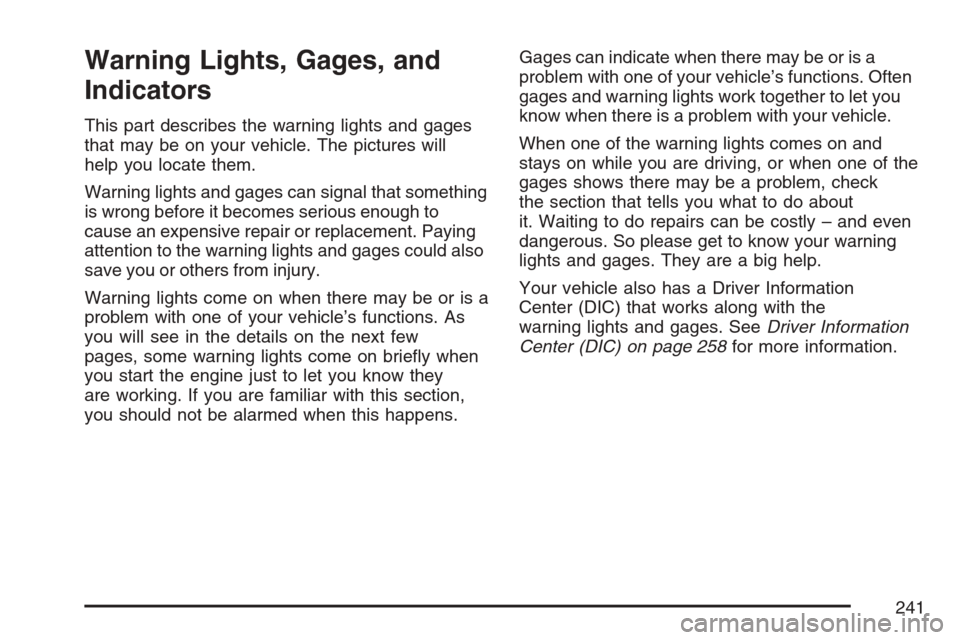
Warning Lights, Gages, and
Indicators
This part describes the warning lights and gages
that may be on your vehicle. The pictures will
help you locate them.
Warning lights and gages can signal that something
is wrong before it becomes serious enough to
cause an expensive repair or replacement. Paying
attention to the warning lights and gages could also
save you or others from injury.
Warning lights come on when there may be or is a
problem with one of your vehicle’s functions. As
you will see in the details on the next few
pages, some warning lights come on brie�y when
you start the engine just to let you know they
are working. If you are familiar with this section,
you should not be alarmed when this happens.Gages can indicate when there may be or is a
problem with one of your vehicle’s functions. Often
gages and warning lights work together to let you
know when there is a problem with your vehicle.
When one of the warning lights comes on and
stays on while you are driving, or when one of the
gages shows there may be a problem, check
the section that tells you what to do about
it. Waiting to do repairs can be costly – and even
dangerous. So please get to know your warning
lights and gages. They are a big help.
Your vehicle also has a Driver Information
Center (DIC) that works along with the
warning lights and gages. SeeDriver Information
Center (DIC) on page 258for more information.
241
Page 243 of 560
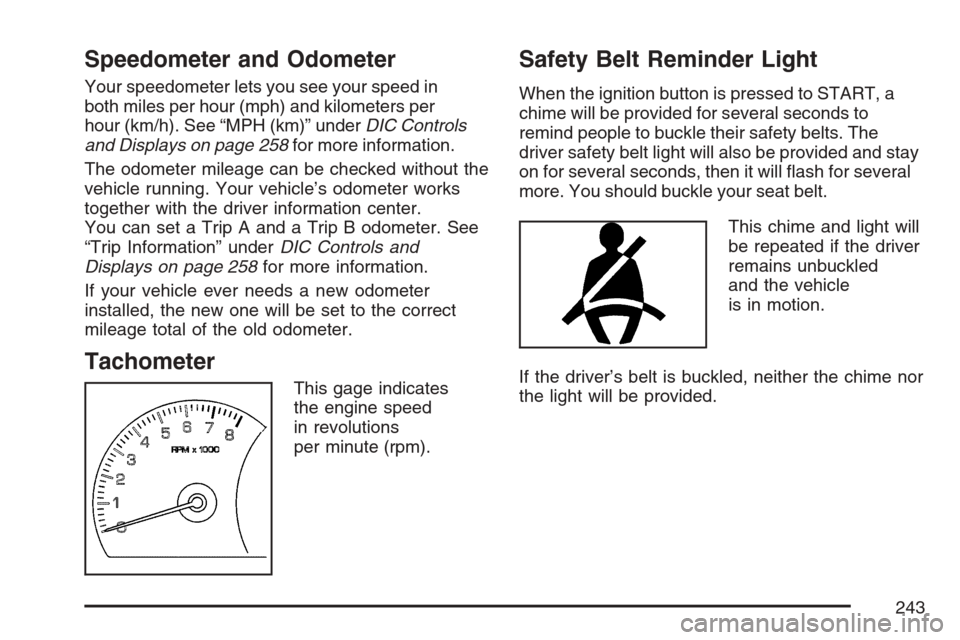
Speedometer and Odometer
Your speedometer lets you see your speed in
both miles per hour (mph) and kilometers per
hour (km/h). See “MPH (km)” underDIC Controls
and Displays on page 258for more information.
The odometer mileage can be checked without the
vehicle running. Your vehicle’s odometer works
together with the driver information center.
You can set a Trip A and a Trip B odometer. See
“Trip Information” underDIC Controls and
Displays on page 258for more information.
If your vehicle ever needs a new odometer
installed, the new one will be set to the correct
mileage total of the old odometer.
Tachometer
This gage indicates
the engine speed
in revolutions
per minute (rpm).
Safety Belt Reminder Light
When the ignition button is pressed to START, a
chime will be provided for several seconds to
remind people to buckle their safety belts. The
driver safety belt light will also be provided and stay
on for several seconds, then it will �ash for several
more. You should buckle your seat belt.
This chime and light will
be repeated if the driver
remains unbuckled
and the vehicle
is in motion.
If the driver’s belt is buckled, neither the chime nor
the light will be provided.
243
Page 247 of 560
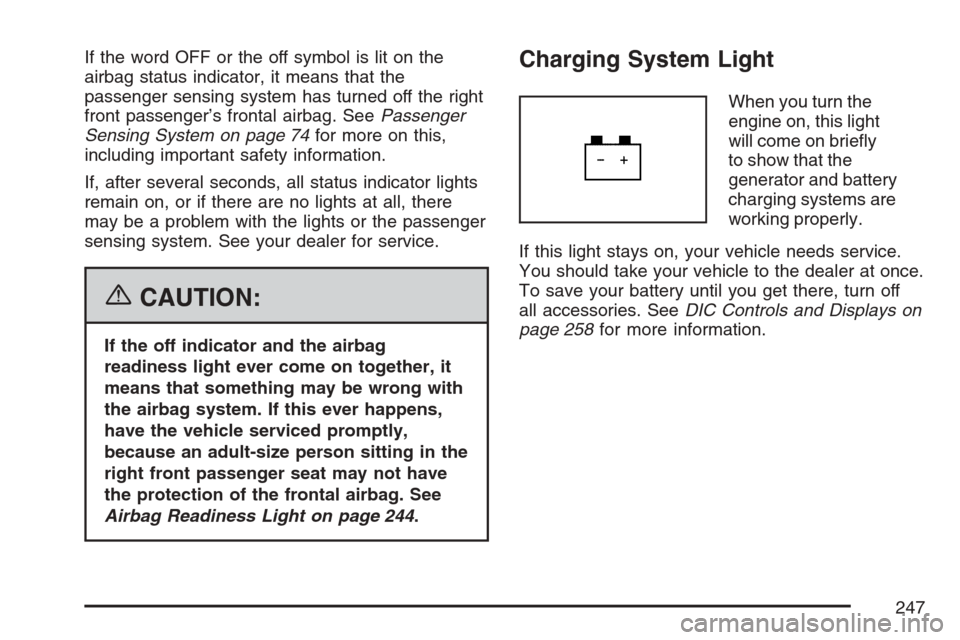
If the word OFF or the off symbol is lit on the
airbag status indicator, it means that the
passenger sensing system has turned off the right
front passenger’s frontal airbag. SeePassenger
Sensing System on page 74for more on this,
including important safety information.
If, after several seconds, all status indicator lights
remain on, or if there are no lights at all, there
may be a problem with the lights or the passenger
sensing system. See your dealer for service.
{CAUTION:
If the off indicator and the airbag
readiness light ever come on together, it
means that something may be wrong with
the airbag system. If this ever happens,
have the vehicle serviced promptly,
because an adult-size person sitting in the
right front passenger seat may not have
the protection of the frontal airbag. See
Airbag Readiness Light on page 244.
Charging System Light
When you turn the
engine on, this light
will come on brie�y
to show that the
generator and battery
charging systems are
working properly.
If this light stays on, your vehicle needs service.
You should take your vehicle to the dealer at once.
To save your battery until you get there, turn off
all accessories. SeeDIC Controls and Displays on
page 258for more information.
247
Page 248 of 560
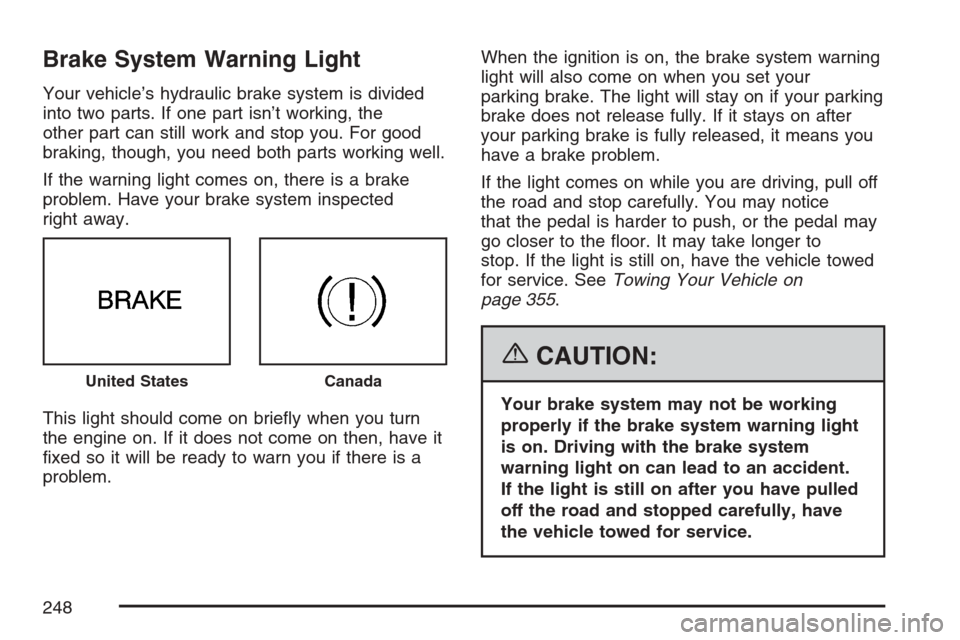
Brake System Warning Light
Your vehicle’s hydraulic brake system is divided
into two parts. If one part isn’t working, the
other part can still work and stop you. For good
braking, though, you need both parts working well.
If the warning light comes on, there is a brake
problem. Have your brake system inspected
right away.
This light should come on brie�y when you turn
the engine on. If it does not come on then, have it
�xed so it will be ready to warn you if there is a
problem.When the ignition is on, the brake system warning
light will also come on when you set your
parking brake. The light will stay on if your parking
brake does not release fully. If it stays on after
your parking brake is fully released, it means you
have a brake problem.
If the light comes on while you are driving, pull off
the road and stop carefully. You may notice
that the pedal is harder to push, or the pedal may
go closer to the �oor. It may take longer to
stop. If the light is still on, have the vehicle towed
for service. SeeTowing Your Vehicle on
page 355.
{CAUTION:
Your brake system may not be working
properly if the brake system warning light
is on. Driving with the brake system
warning light on can lead to an accident.
If the light is still on after you have pulled
off the road and stopped carefully, have
the vehicle towed for service.
United StatesCanada
248