engine CADILLAC STS V 2007 1.G Workshop Manual
[x] Cancel search | Manufacturer: CADILLAC, Model Year: 2007, Model line: STS V, Model: CADILLAC STS V 2007 1.GPages: 560, PDF Size: 2.92 MB
Page 260 of 560
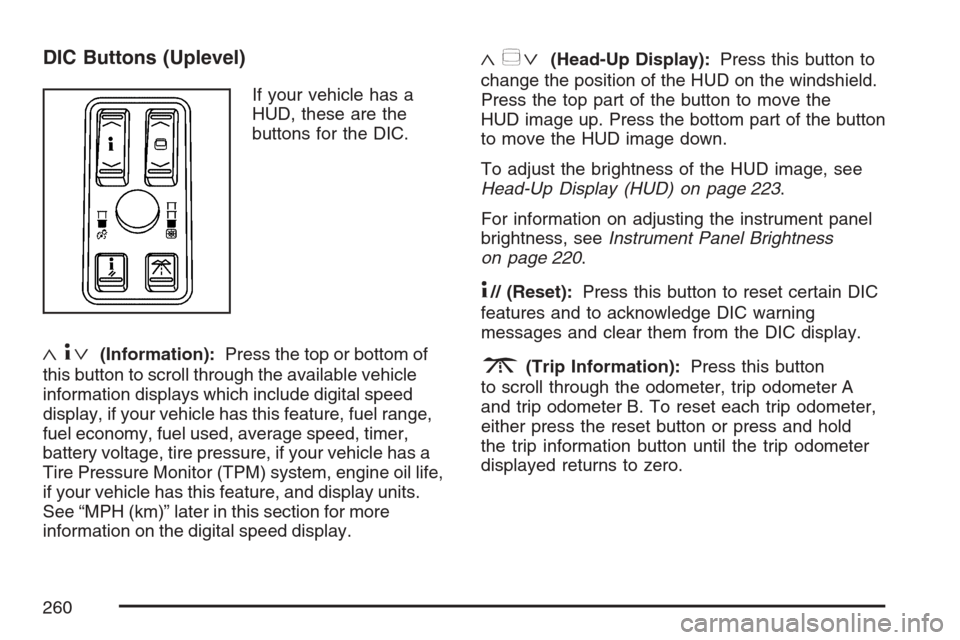
DIC Buttons (Uplevel)
If your vehicle has a
HUD, these are the
buttons for the DIC.
«4ª(Information):Press the top or bottom of
this button to scroll through the available vehicle
information displays which include digital speed
display, if your vehicle has this feature, fuel range,
fuel economy, fuel used, average speed, timer,
battery voltage, tire pressure, if your vehicle has a
Tire Pressure Monitor (TPM) system, engine oil life,
if your vehicle has this feature, and display units.
See “MPH (km)” later in this section for more
information on the digital speed display.
«~ª(Head-Up Display):Press this button to
change the position of the HUD on the windshield.
Press the top part of the button to move the
HUD image up. Press the bottom part of the button
to move the HUD image down.
To adjust the brightness of the HUD image, see
Head-Up Display (HUD) on page 223.
For information on adjusting the instrument panel
brightness, seeInstrument Panel Brightness
on page 220.
4// (Reset):Press this button to reset certain DIC
features and to acknowledge DIC warning
messages and clear them from the DIC display.
3(Trip Information):Press this button
to scroll through the odometer, trip odometer A
and trip odometer B. To reset each trip odometer,
either press the reset button or press and hold
the trip information button until the trip odometer
displayed returns to zero.
260
Page 263 of 560
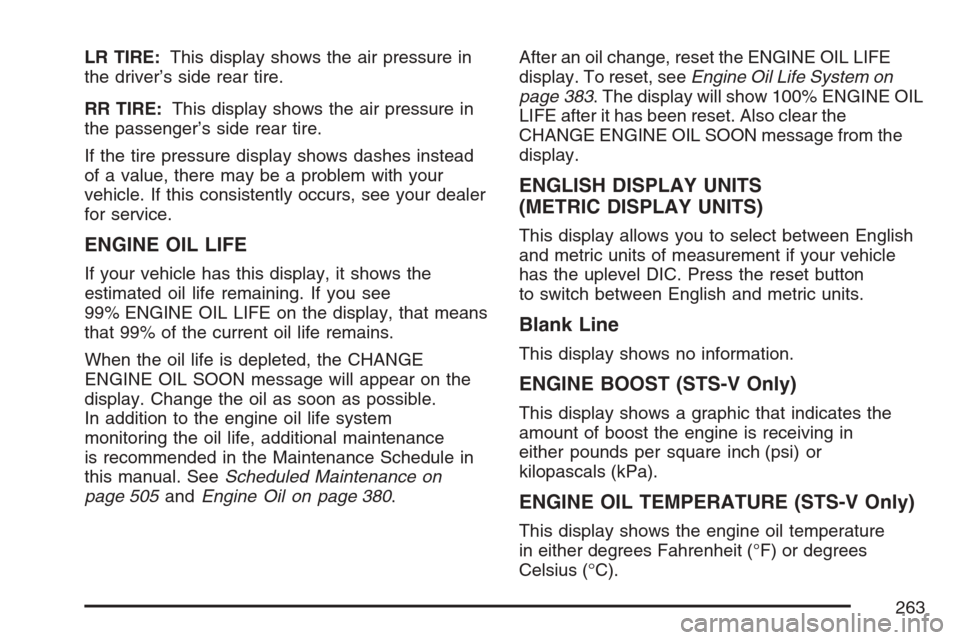
LR TIRE:This display shows the air pressure in
the driver’s side rear tire.
RR TIRE:This display shows the air pressure in
the passenger’s side rear tire.
If the tire pressure display shows dashes instead
of a value, there may be a problem with your
vehicle. If this consistently occurs, see your dealer
for service.
ENGINE OIL LIFE
If your vehicle has this display, it shows the
estimated oil life remaining. If you see
99% ENGINE OIL LIFE on the display, that means
that 99% of the current oil life remains.
When the oil life is depleted, the CHANGE
ENGINE OIL SOON message will appear on the
display. Change the oil as soon as possible.
In addition to the engine oil life system
monitoring the oil life, additional maintenance
is recommended in the Maintenance Schedule in
this manual. SeeScheduled Maintenance on
page 505andEngine Oil on page 380.After an oil change, reset the ENGINE OIL LIFE
display. To reset, seeEngine Oil Life System on
page 383. The display will show 100% ENGINE OIL
LIFE after it has been reset. Also clear the
CHANGE ENGINE OIL SOON message from the
display.
ENGLISH DISPLAY UNITS
(METRIC DISPLAY UNITS)
This display allows you to select between English
and metric units of measurement if your vehicle
has the uplevel DIC. Press the reset button
to switch between English and metric units.
Blank Line
This display shows no information.
ENGINE BOOST (STS-V Only)
This display shows a graphic that indicates the
amount of boost the engine is receiving in
either pounds per square inch (psi) or
kilopascals (kPa).
ENGINE OIL TEMPERATURE (STS-V Only)
This display shows the engine oil temperature
in either degrees Fahrenheit (°F) or degrees
Celsius (°C).
263
Page 266 of 560
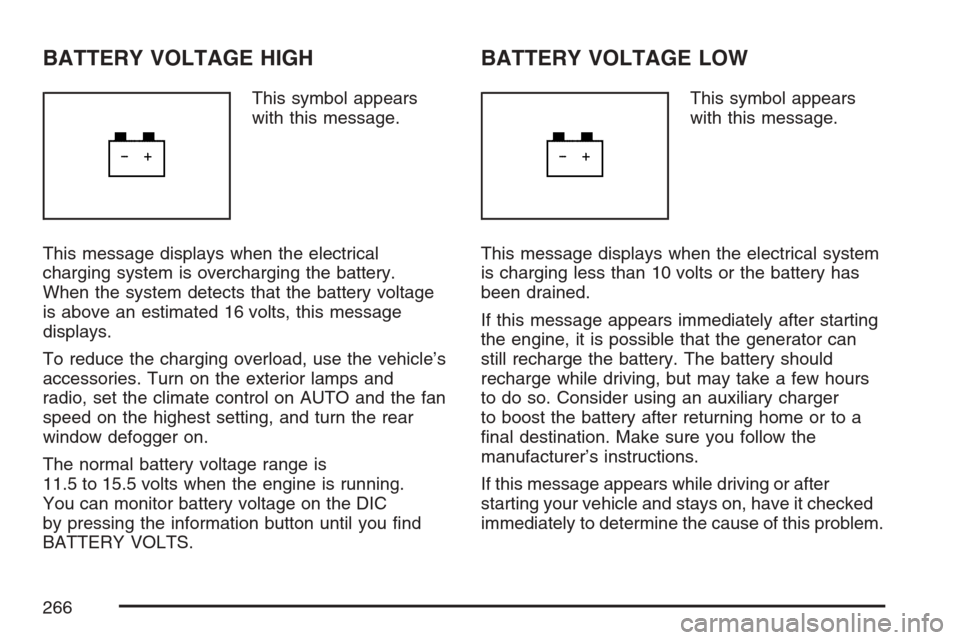
BATTERY VOLTAGE HIGH
This symbol appears
with this message.
This message displays when the electrical
charging system is overcharging the battery.
When the system detects that the battery voltage
is above an estimated 16 volts, this message
displays.
To reduce the charging overload, use the vehicle’s
accessories. Turn on the exterior lamps and
radio, set the climate control on AUTO and the fan
speed on the highest setting, and turn the rear
window defogger on.
The normal battery voltage range is
11.5 to 15.5 volts when the engine is running.
You can monitor battery voltage on the DIC
by pressing the information button until you �nd
BATTERY VOLTS.
BATTERY VOLTAGE LOW
This symbol appears
with this message.
This message displays when the electrical system
is charging less than 10 volts or the battery has
been drained.
If this message appears immediately after starting
the engine, it is possible that the generator can
still recharge the battery. The battery should
recharge while driving, but may take a few hours
to do so. Consider using an auxiliary charger
to boost the battery after returning home or to a
�nal destination. Make sure you follow the
manufacturer’s instructions.
If this message appears while driving or after
starting your vehicle and stays on, have it checked
immediately to determine the cause of this problem.
266
Page 267 of 560
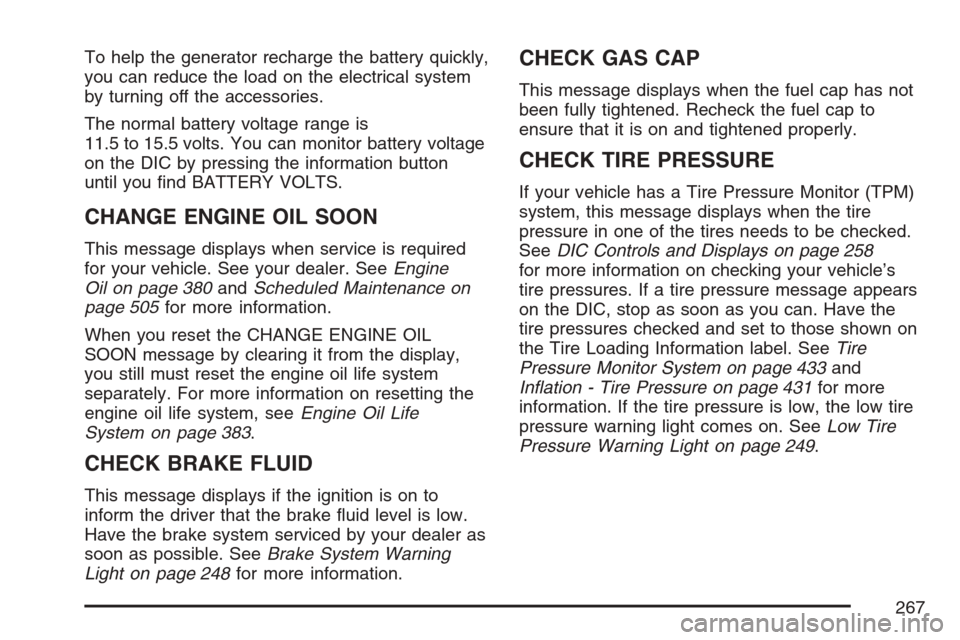
To help the generator recharge the battery quickly,
you can reduce the load on the electrical system
by turning off the accessories.
The normal battery voltage range is
11.5 to 15.5 volts. You can monitor battery voltage
on the DIC by pressing the information button
until you �nd BATTERY VOLTS.
CHANGE ENGINE OIL SOON
This message displays when service is required
for your vehicle. See your dealer. SeeEngine
Oil on page 380andScheduled Maintenance on
page 505for more information.
When you reset the CHANGE ENGINE OIL
SOON message by clearing it from the display,
you still must reset the engine oil life system
separately. For more information on resetting the
engine oil life system, seeEngine Oil Life
System on page 383.
CHECK BRAKE FLUID
This message displays if the ignition is on to
inform the driver that the brake �uid level is low.
Have the brake system serviced by your dealer as
soon as possible. SeeBrake System Warning
Light on page 248for more information.
CHECK GAS CAP
This message displays when the fuel cap has not
been fully tightened. Recheck the fuel cap to
ensure that it is on and tightened properly.
CHECK TIRE PRESSURE
If your vehicle has a Tire Pressure Monitor (TPM)
system, this message displays when the tire
pressure in one of the tires needs to be checked.
SeeDIC Controls and Displays on page 258
for more information on checking your vehicle’s
tire pressures. If a tire pressure message appears
on the DIC, stop as soon as you can. Have the
tire pressures checked and set to those shown on
the Tire Loading Information label. SeeTire
Pressure Monitor System on page 433and
In�ation - Tire Pressure on page 431for more
information. If the tire pressure is low, the low tire
pressure warning light comes on. SeeLow Tire
Pressure Warning Light on page 249.
267
Page 269 of 560
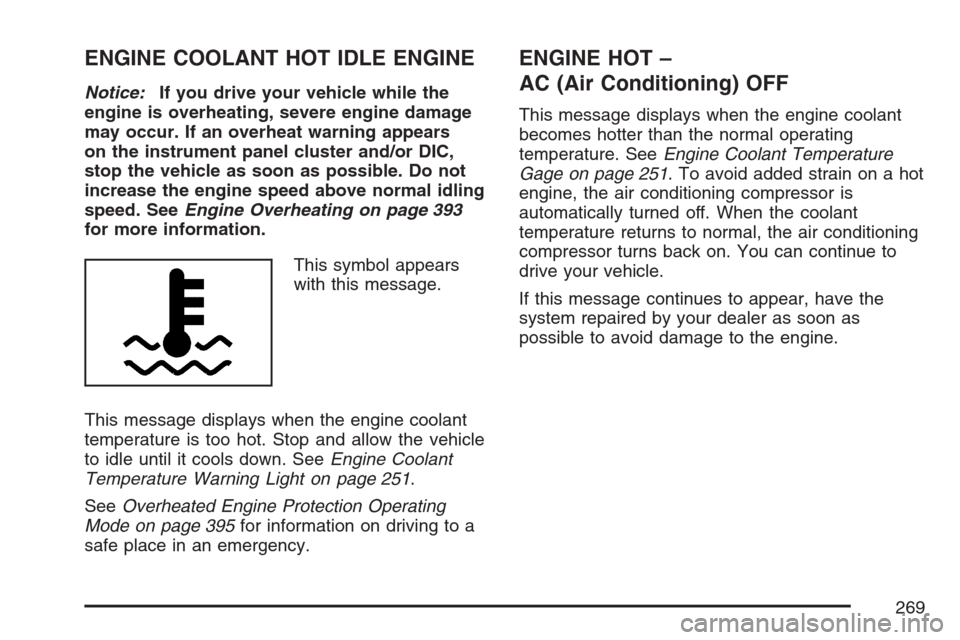
ENGINE COOLANT HOT IDLE ENGINE
Notice:If you drive your vehicle while the
engine is overheating, severe engine damage
may occur. If an overheat warning appears
on the instrument panel cluster and/or DIC,
stop the vehicle as soon as possible. Do not
increase the engine speed above normal idling
speed. SeeEngine Overheating on page 393
for more information.
This symbol appears
with this message.
This message displays when the engine coolant
temperature is too hot. Stop and allow the vehicle
to idle until it cools down. SeeEngine Coolant
Temperature Warning Light on page 251.
SeeOverheated Engine Protection Operating
Mode on page 395for information on driving to a
safe place in an emergency.
ENGINE HOT –
AC (Air Conditioning) OFF
This message displays when the engine coolant
becomes hotter than the normal operating
temperature. SeeEngine Coolant Temperature
Gage on page 251. To avoid added strain on a hot
engine, the air conditioning compressor is
automatically turned off. When the coolant
temperature returns to normal, the air conditioning
compressor turns back on. You can continue to
drive your vehicle.
If this message continues to appear, have the
system repaired by your dealer as soon as
possible to avoid damage to the engine.
269
Page 270 of 560
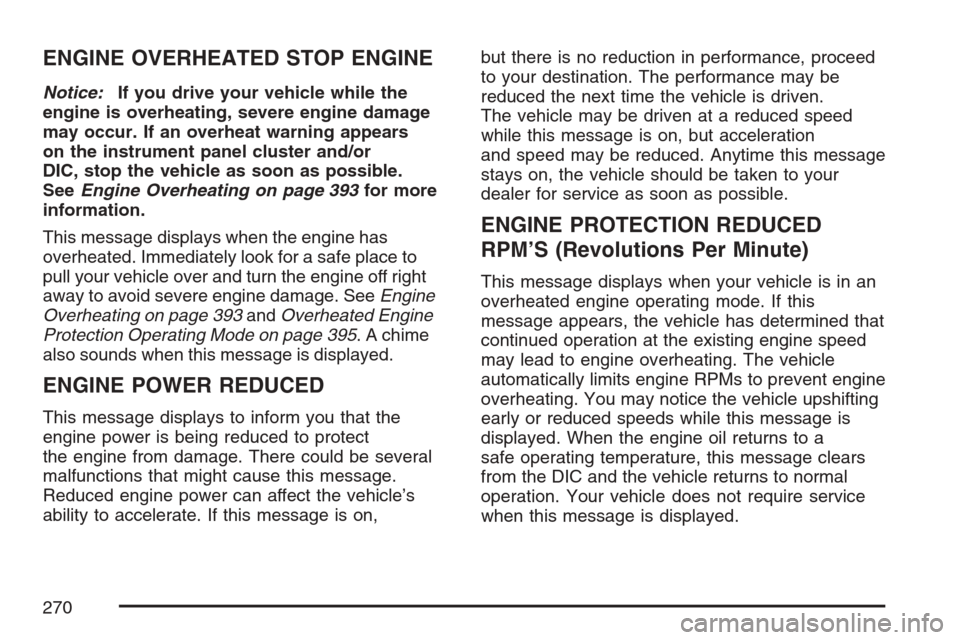
ENGINE OVERHEATED STOP ENGINE
Notice:If you drive your vehicle while the
engine is overheating, severe engine damage
may occur. If an overheat warning appears
on the instrument panel cluster and/or
DIC, stop the vehicle as soon as possible.
SeeEngine Overheating on page 393for more
information.
This message displays when the engine has
overheated. Immediately look for a safe place to
pull your vehicle over and turn the engine off right
away to avoid severe engine damage. SeeEngine
Overheating on page 393andOverheated Engine
Protection Operating Mode on page 395. A chime
also sounds when this message is displayed.
ENGINE POWER REDUCED
This message displays to inform you that the
engine power is being reduced to protect
the engine from damage. There could be several
malfunctions that might cause this message.
Reduced engine power can affect the vehicle’s
ability to accelerate. If this message is on,but there is no reduction in performance, proceed
to your destination. The performance may be
reduced the next time the vehicle is driven.
The vehicle may be driven at a reduced speed
while this message is on, but acceleration
and speed may be reduced. Anytime this message
stays on, the vehicle should be taken to your
dealer for service as soon as possible.
ENGINE PROTECTION REDUCED
RPM’S (Revolutions Per Minute)
This message displays when your vehicle is in an
overheated engine operating mode. If this
message appears, the vehicle has determined that
continued operation at the existing engine speed
may lead to engine overheating. The vehicle
automatically limits engine RPMs to prevent engine
overheating. You may notice the vehicle upshifting
early or reduced speeds while this message is
displayed. When the engine oil returns to a
safe operating temperature, this message clears
from the DIC and the vehicle returns to normal
operation. Your vehicle does not require service
when this message is displayed.
270
Page 273 of 560
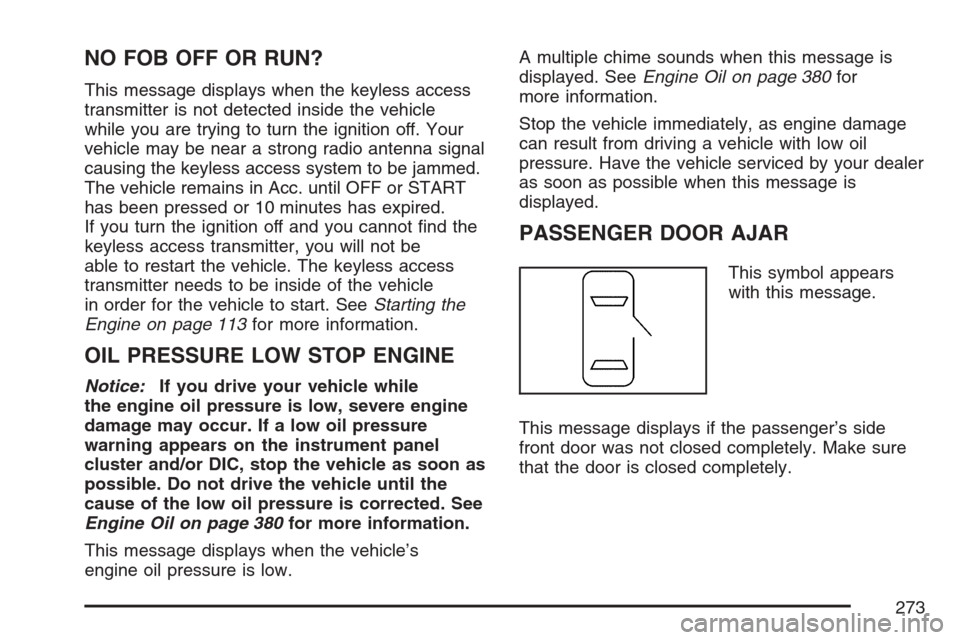
NO FOB OFF OR RUN?
This message displays when the keyless access
transmitter is not detected inside the vehicle
while you are trying to turn the ignition off. Your
vehicle may be near a strong radio antenna signal
causing the keyless access system to be jammed.
The vehicle remains in Acc. until OFF or START
has been pressed or 10 minutes has expired.
If you turn the ignition off and you cannot �nd the
keyless access transmitter, you will not be
able to restart the vehicle. The keyless access
transmitter needs to be inside of the vehicle
in order for the vehicle to start. SeeStarting the
Engine on page 113for more information.
OIL PRESSURE LOW STOP ENGINE
Notice:If you drive your vehicle while
the engine oil pressure is low, severe engine
damage may occur. If a low oil pressure
warning appears on the instrument panel
cluster and/or DIC, stop the vehicle as soon as
possible. Do not drive the vehicle until the
cause of the low oil pressure is corrected. See
Engine Oil on page 380for more information.
This message displays when the vehicle’s
engine oil pressure is low.A multiple chime sounds when this message is
displayed. SeeEngine Oil on page 380for
more information.
Stop the vehicle immediately, as engine damage
can result from driving a vehicle with low oil
pressure. Have the vehicle serviced by your dealer
as soon as possible when this message is
displayed.
PASSENGER DOOR AJAR
This symbol appears
with this message.
This message displays if the passenger’s side
front door was not closed completely. Make sure
that the door is closed completely.
273
Page 274 of 560

PRESS START AND BRAKE TO
START ENGINE
This message displays when you need to press
down on the brake pedal while pressing the
start button on the electronic keyless ignition when
trying to start your vehicle. SeeStarting the
Engine on page 113for more information.
RADAR CRUISE NOT READY
This message displays when the Adaptive Cruise
Control system will not activate due to a
temporary condition. Your vehicle does not require
service. This message also displays when
either of the following conditions occur:
The driver turns off the head-up display (HUD)
while the Adaptive Cruise Control is engaged.
The driver attempts to engage the Adaptive
Cruise Control while the HUD is off.
If this message appears when you attempt to
activate the system, continue driving for several
minutes and then try activating the system again.
RIGHT REAR DOOR AJAR
This symbol appears
with this message.
This message displays if the passenger’s side rear
door was not closed completely. Make sure that
the door is closed completely.
SERVICE AC (Air Conditioning)
SYSTEM
This message displays when the electronic sensors
that control the air conditioning and heating
systems are no longer working. Have the climate
control system serviced by your dealer if you notice
a drop in heating and air conditioning efficiency.
274
Page 278 of 560
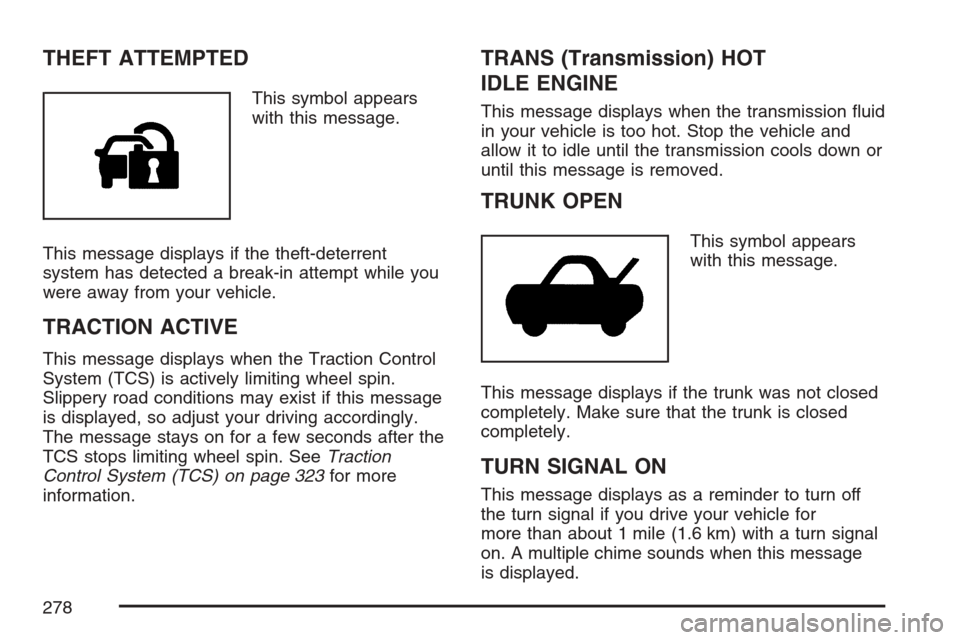
THEFT ATTEMPTED
This symbol appears
with this message.
This message displays if the theft-deterrent
system has detected a break-in attempt while you
were away from your vehicle.
TRACTION ACTIVE
This message displays when the Traction Control
System (TCS) is actively limiting wheel spin.
Slippery road conditions may exist if this message
is displayed, so adjust your driving accordingly.
The message stays on for a few seconds after the
TCS stops limiting wheel spin. SeeTraction
Control System (TCS) on page 323for more
information.
TRANS (Transmission) HOT
IDLE ENGINE
This message displays when the transmission �uid
in your vehicle is too hot. Stop the vehicle and
allow it to idle until the transmission cools down or
until this message is removed.
TRUNK OPEN
This symbol appears
with this message.
This message displays if the trunk was not closed
completely. Make sure that the trunk is closed
completely.
TURN SIGNAL ON
This message displays as a reminder to turn off
the turn signal if you drive your vehicle for
more than about 1 mile (1.6 km) with a turn signal
on. A multiple chime sounds when this message
is displayed.
278
Page 279 of 560
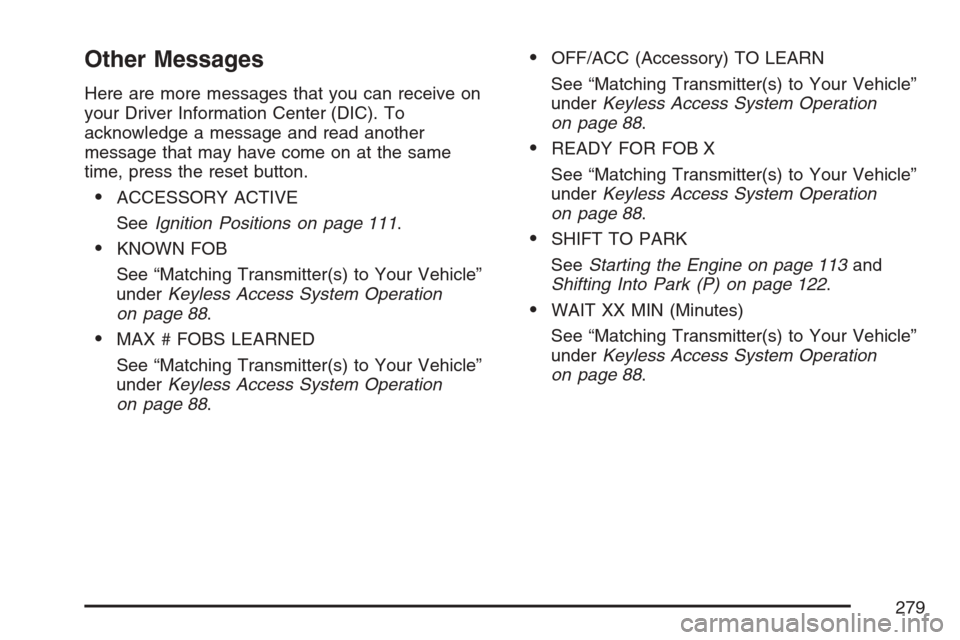
Other Messages
Here are more messages that you can receive on
your Driver Information Center (DIC). To
acknowledge a message and read another
message that may have come on at the same
time, press the reset button.
ACCESSORY ACTIVE
SeeIgnition Positions on page 111.
KNOWN FOB
See “Matching Transmitter(s) to Your Vehicle”
underKeyless Access System Operation
on page 88.
MAX # FOBS LEARNED
See “Matching Transmitter(s) to Your Vehicle”
underKeyless Access System Operation
on page 88.
OFF/ACC (Accessory) TO LEARN
See “Matching Transmitter(s) to Your Vehicle”
underKeyless Access System Operation
on page 88.
READY FOR FOB X
See “Matching Transmitter(s) to Your Vehicle”
underKeyless Access System Operation
on page 88.
SHIFT TO PARK
SeeStarting the Engine on page 113and
Shifting Into Park (P) on page 122.
WAIT XX MIN (Minutes)
See “Matching Transmitter(s) to Your Vehicle”
underKeyless Access System Operation
on page 88.
279