ignition CADILLAC XLR 2005 1.G Owner's Manual
[x] Cancel search | Manufacturer: CADILLAC, Model Year: 2005, Model line: XLR, Model: CADILLAC XLR 2005 1.GPages: 438, PDF Size: 3.69 MB
Page 155 of 438
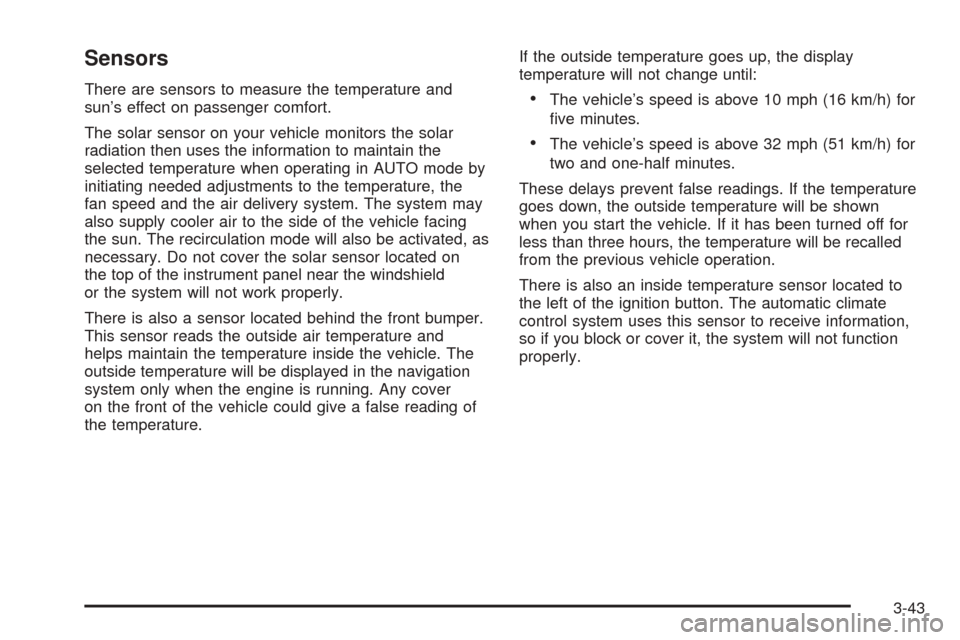
Sensors
There are sensors to measure the temperature and
sun’s effect on passenger comfort.
The solar sensor on your vehicle monitors the solar
radiation then uses the information to maintain the
selected temperature when operating in AUTO mode by
initiating needed adjustments to the temperature, the
fan speed and the air delivery system. The system may
also supply cooler air to the side of the vehicle facing
the sun. The recirculation mode will also be activated, as
necessary. Do not cover the solar sensor located on
the top of the instrument panel near the windshield
or the system will not work properly.
There is also a sensor located behind the front bumper.
This sensor reads the outside air temperature and
helps maintain the temperature inside the vehicle. The
outside temperature will be displayed in the navigation
system only when the engine is running. Any cover
on the front of the vehicle could give a false reading of
the temperature.If the outside temperature goes up, the display
temperature will not change until:The vehicle’s speed is above 10 mph (16 km/h) for
�ve minutes.
The vehicle’s speed is above 32 mph (51 km/h) for
two and one-half minutes.
These delays prevent false readings. If the temperature
goes down, the outside temperature will be shown
when you start the vehicle. If it has been turned off for
less than three hours, the temperature will be recalled
from the previous vehicle operation.
There is also an inside temperature sensor located to
the left of the ignition button. The automatic climate
control system uses this sensor to receive information,
so if you block or cover it, the system will not function
properly.
3-43
Page 160 of 438
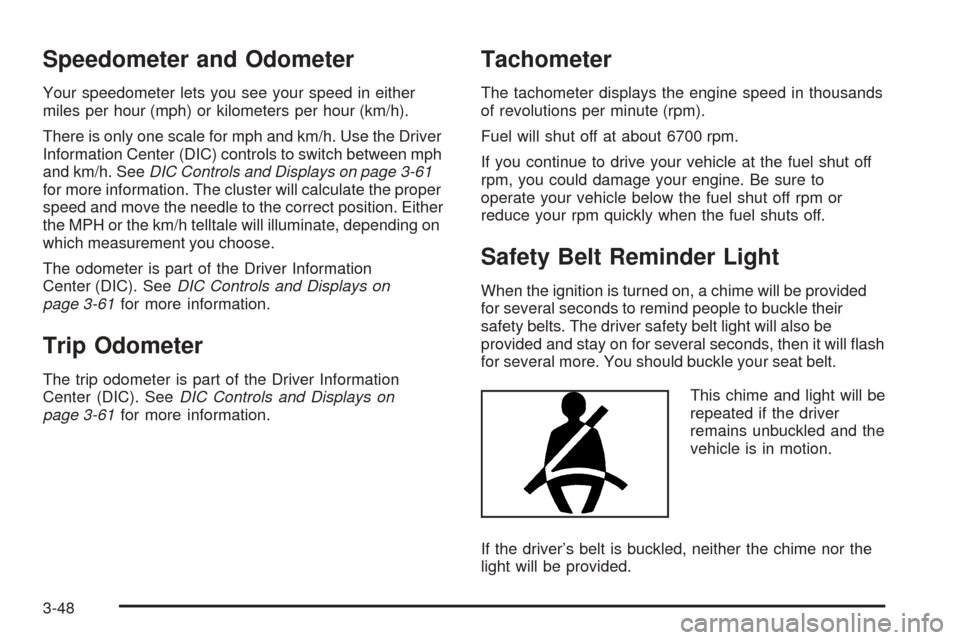
Speedometer and Odometer
Your speedometer lets you see your speed in either
miles per hour (mph) or kilometers per hour (km/h).
There is only one scale for mph and km/h. Use the Driver
Information Center (DIC) controls to switch between mph
and km/h. SeeDIC Controls and Displays on page 3-61
for more information. The cluster will calculate the proper
speed and move the needle to the correct position. Either
the MPH or the km/h telltale will illuminate, depending on
which measurement you choose.
The odometer is part of the Driver Information
Center (DIC). SeeDIC Controls and Displays on
page 3-61for more information.
Trip Odometer
The trip odometer is part of the Driver Information
Center (DIC). SeeDIC Controls and Displays on
page 3-61for more information.
Tachometer
The tachometer displays the engine speed in thousands
of revolutions per minute (rpm).
Fuel will shut off at about 6700 rpm.
If you continue to drive your vehicle at the fuel shut off
rpm, you could damage your engine. Be sure to
operate your vehicle below the fuel shut off rpm or
reduce your rpm quickly when the fuel shuts off.
Safety Belt Reminder Light
When the ignition is turned on, a chime will be provided
for several seconds to remind people to buckle their
safety belts. The driver safety belt light will also be
provided and stay on for several seconds, then it will �ash
for several more. You should buckle your seat belt.
This chime and light will be
repeated if the driver
remains unbuckled and the
vehicle is in motion.
If the driver’s belt is buckled, neither the chime nor the
light will be provided.
3-48
Page 165 of 438
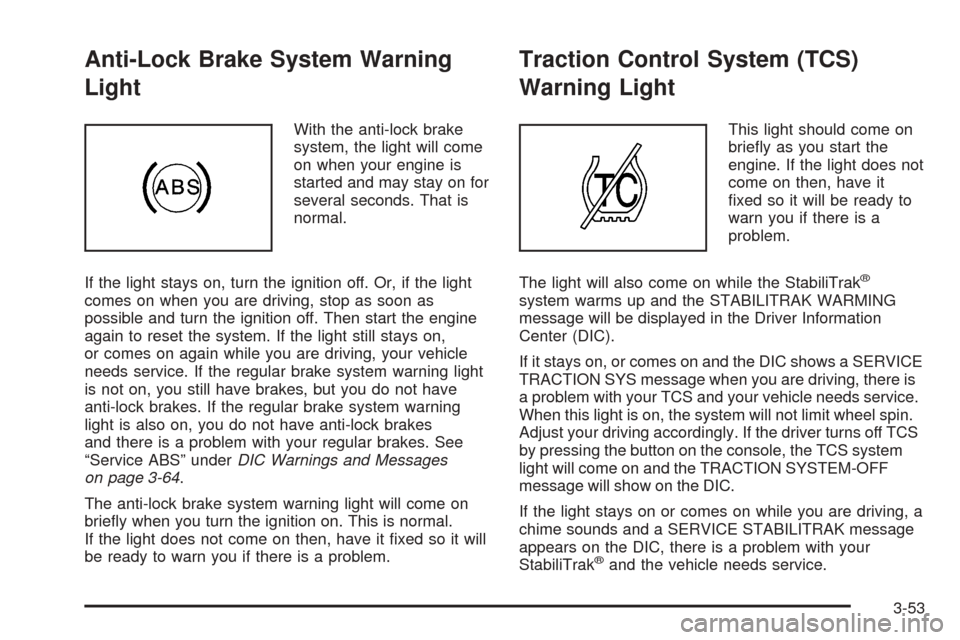
Anti-Lock Brake System Warning
Light
With the anti-lock brake
system, the light will come
on when your engine is
started and may stay on for
several seconds. That is
normal.
If the light stays on, turn the ignition off. Or, if the light
comes on when you are driving, stop as soon as
possible and turn the ignition off. Then start the engine
again to reset the system. If the light still stays on,
or comes on again while you are driving, your vehicle
needs service. If the regular brake system warning light
is not on, you still have brakes, but you do not have
anti-lock brakes. If the regular brake system warning
light is also on, you do not have anti-lock brakes
and there is a problem with your regular brakes. See
“Service ABS” underDIC Warnings and Messages
on page 3-64.
The anti-lock brake system warning light will come on
brie�y when you turn the ignition on. This is normal.
If the light does not come on then, have it �xed so it will
be ready to warn you if there is a problem.
Traction Control System (TCS)
Warning Light
This light should come on
brie�y as you start the
engine. If the light does not
come on then, have it
�xed so it will be ready to
warn you if there is a
problem.
The light will also come on while the StabiliTrak
®
system warms up and the STABILITRAK WARMING
message will be displayed in the Driver Information
Center (DIC).
If it stays on, or comes on and the DIC shows a SERVICE
TRACTION SYS message when you are driving, there is
a problem with your TCS and your vehicle needs service.
When this light is on, the system will not limit wheel spin.
Adjust your driving accordingly. If the driver turns off TCS
by pressing the button on the console, the TCS system
light will come on and the TRACTION SYSTEM-OFF
message will show on the DIC.
If the light stays on or comes on while you are driving, a
chime sounds and a SERVICE STABILITRAK message
appears on the DIC, there is a problem with your
StabiliTrak
®and the vehicle needs service.
3-53
Page 167 of 438
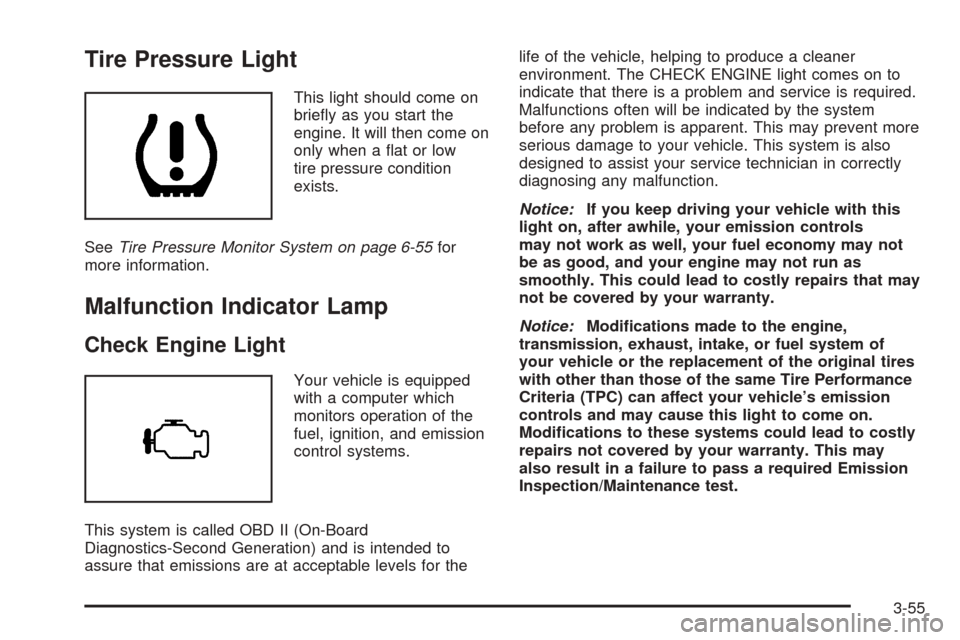
Tire Pressure Light
This light should come on
brie�y as you start the
engine. It will then come on
only when a �at or low
tire pressure condition
exists.
SeeTire Pressure Monitor System on page 6-55for
more information.
Malfunction Indicator Lamp
Check Engine Light
Your vehicle is equipped
with a computer which
monitors operation of the
fuel, ignition, and emission
control systems.
This system is called OBD II (On-Board
Diagnostics-Second Generation) and is intended to
assure that emissions are at acceptable levels for thelife of the vehicle, helping to produce a cleaner
environment. The CHECK ENGINE light comes on to
indicate that there is a problem and service is required.
Malfunctions often will be indicated by the system
before any problem is apparent. This may prevent more
serious damage to your vehicle. This system is also
designed to assist your service technician in correctly
diagnosing any malfunction.
Notice:If you keep driving your vehicle with this
light on, after awhile, your emission controls
may not work as well, your fuel economy may not
be as good, and your engine may not run as
smoothly. This could lead to costly repairs that may
not be covered by your warranty.
Notice:Modi�cations made to the engine,
transmission, exhaust, intake, or fuel system of
your vehicle or the replacement of the original tires
with other than those of the same Tire Performance
Criteria (TPC) can affect your vehicle’s emission
controls and may cause this light to come on.
Modi�cations to these systems could lead to costly
repairs not covered by your warranty. This may
also result in a failure to pass a required Emission
Inspection/Maintenance test.
3-55
Page 169 of 438
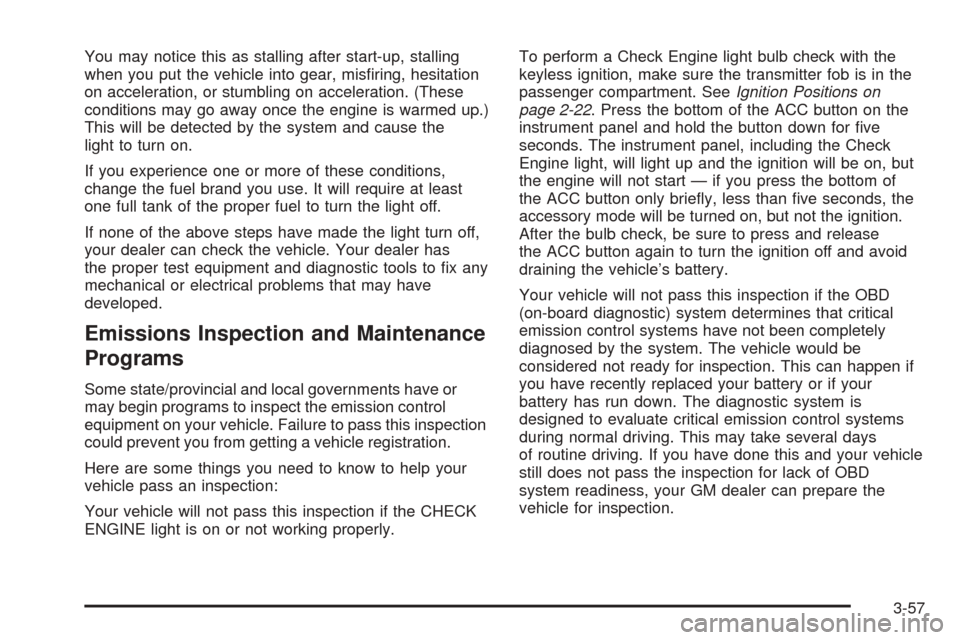
You may notice this as stalling after start-up, stalling
when you put the vehicle into gear, mis�ring, hesitation
on acceleration, or stumbling on acceleration. (These
conditions may go away once the engine is warmed up.)
This will be detected by the system and cause the
light to turn on.
If you experience one or more of these conditions,
change the fuel brand you use. It will require at least
one full tank of the proper fuel to turn the light off.
If none of the above steps have made the light turn off,
your dealer can check the vehicle. Your dealer has
the proper test equipment and diagnostic tools to �x any
mechanical or electrical problems that may have
developed.
Emissions Inspection and Maintenance
Programs
Some state/provincial and local governments have or
may begin programs to inspect the emission control
equipment on your vehicle. Failure to pass this inspection
could prevent you from getting a vehicle registration.
Here are some things you need to know to help your
vehicle pass an inspection:
Your vehicle will not pass this inspection if the CHECK
ENGINE light is on or not working properly.To perform a Check Engine light bulb check with the
keyless ignition, make sure the transmitter fob is in the
passenger compartment. SeeIgnition Positions on
page 2-22. Press the bottom of the ACC button on the
instrument panel and hold the button down for �ve
seconds. The instrument panel, including the Check
Engine light, will light up and the ignition will be on, but
the engine will not start — if you press the bottom of
the ACC button only brie�y, less than �ve seconds, the
accessory mode will be turned on, but not the ignition.
After the bulb check, be sure to press and release
the ACC button again to turn the ignition off and avoid
draining the vehicle’s battery.
Your vehicle will not pass this inspection if the OBD
(on-board diagnostic) system determines that critical
emission control systems have not been completely
diagnosed by the system. The vehicle would be
considered not ready for inspection. This can happen if
you have recently replaced your battery or if your
battery has run down. The diagnostic system is
designed to evaluate critical emission control systems
during normal driving. This may take several days
of routine driving. If you have done this and your vehicle
still does not pass the inspection for lack of OBD
system readiness, your GM dealer can prepare the
vehicle for inspection.
3-57
Page 172 of 438
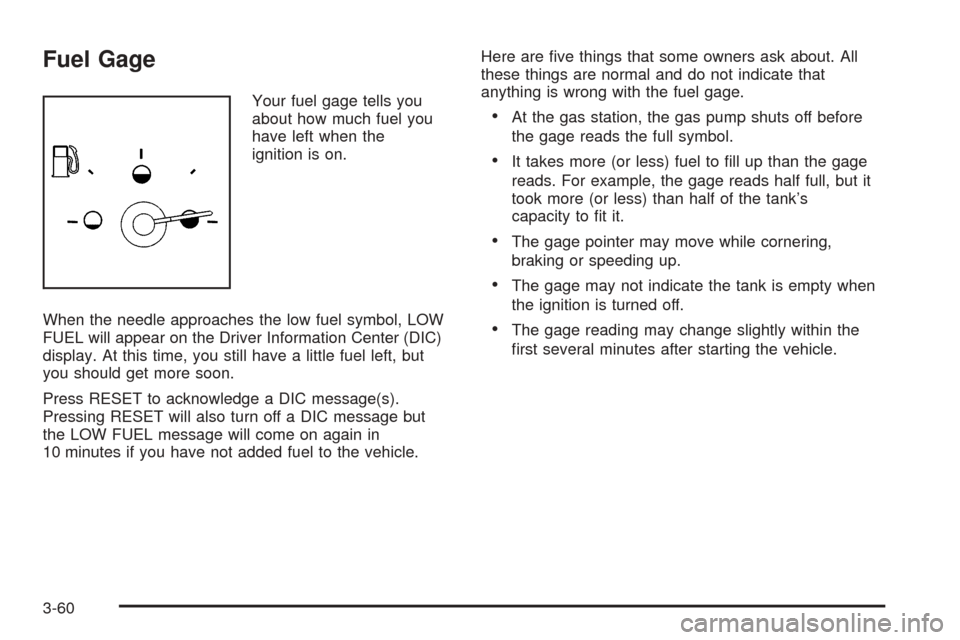
Fuel Gage
Your fuel gage tells you
about how much fuel you
have left when the
ignition is on.
When the needle approaches the low fuel symbol, LOW
FUEL will appear on the Driver Information Center (DIC)
display. At this time, you still have a little fuel left, but
you should get more soon.
Press RESET to acknowledge a DIC message(s).
Pressing RESET will also turn off a DIC message but
the LOW FUEL message will come on again in
10 minutes if you have not added fuel to the vehicle.Here are �ve things that some owners ask about. All
these things are normal and do not indicate that
anything is wrong with the fuel gage.At the gas station, the gas pump shuts off before
the gage reads the full symbol.
It takes more (or less) fuel to �ll up than the gage
reads. For example, the gage reads half full, but it
took more (or less) than half of the tank’s
capacity to �t it.
The gage pointer may move while cornering,
braking or speeding up.
The gage may not indicate the tank is empty when
the ignition is turned off.
The gage reading may change slightly within the
�rst several minutes after starting the vehicle.
3-60
Page 180 of 438
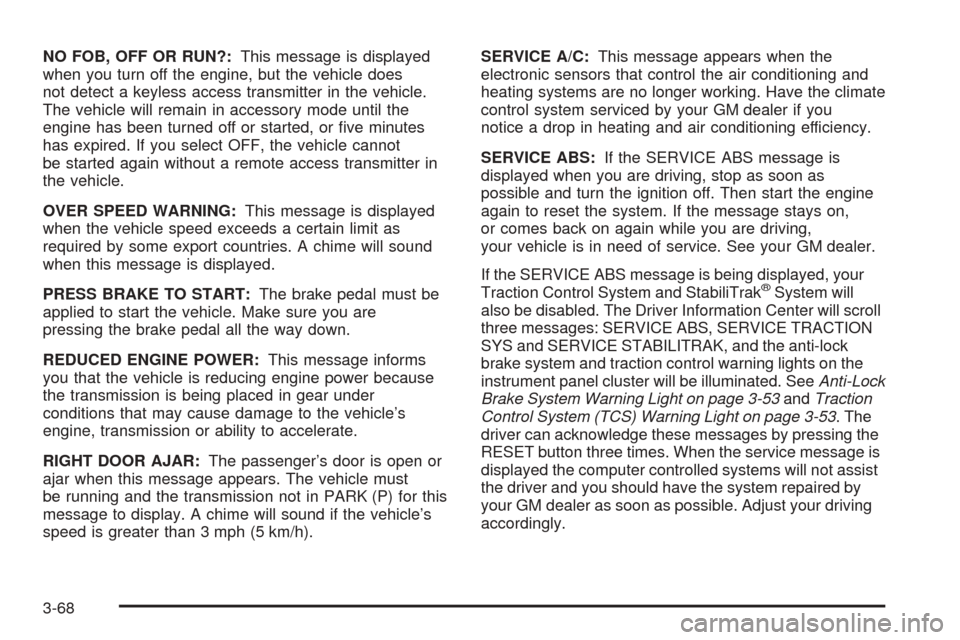
NO FOB, OFF OR RUN?:This message is displayed
when you turn off the engine, but the vehicle does
not detect a keyless access transmitter in the vehicle.
The vehicle will remain in accessory mode until the
engine has been turned off or started, or �ve minutes
has expired. If you select OFF, the vehicle cannot
be started again without a remote access transmitter in
the vehicle.
OVER SPEED WARNING:This message is displayed
when the vehicle speed exceeds a certain limit as
required by some export countries. A chime will sound
when this message is displayed.
PRESS BRAKE TO START:The brake pedal must be
applied to start the vehicle. Make sure you are
pressing the brake pedal all the way down.
REDUCED ENGINE POWER:This message informs
you that the vehicle is reducing engine power because
the transmission is being placed in gear under
conditions that may cause damage to the vehicle’s
engine, transmission or ability to accelerate.
RIGHT DOOR AJAR:The passenger’s door is open or
ajar when this message appears. The vehicle must
be running and the transmission not in PARK (P) for this
message to display. A chime will sound if the vehicle’s
speed is greater than 3 mph (5 km/h).SERVICE A/C:This message appears when the
electronic sensors that control the air conditioning and
heating systems are no longer working. Have the climate
control system serviced by your GM dealer if you
notice a drop in heating and air conditioning efficiency.
SERVICE ABS:If the SERVICE ABS message is
displayed when you are driving, stop as soon as
possible and turn the ignition off. Then start the engine
again to reset the system. If the message stays on,
or comes back on again while you are driving,
your vehicle is in need of service. See your GM dealer.
If the SERVICE ABS message is being displayed, your
Traction Control System and StabiliTrak
®System will
also be disabled. The Driver Information Center will scroll
three messages: SERVICE ABS, SERVICE TRACTION
SYS and SERVICE STABILITRAK, and the anti-lock
brake system and traction control warning lights on the
instrument panel cluster will be illuminated. SeeAnti-Lock
Brake System Warning Light on page 3-53andTraction
Control System (TCS) Warning Light on page 3-53. The
driver can acknowledge these messages by pressing the
RESET button three times. When the service message is
displayed the computer controlled systems will not assist
the driver and you should have the system repaired by
your GM dealer as soon as possible. Adjust your driving
accordingly.
3-68
Page 187 of 438
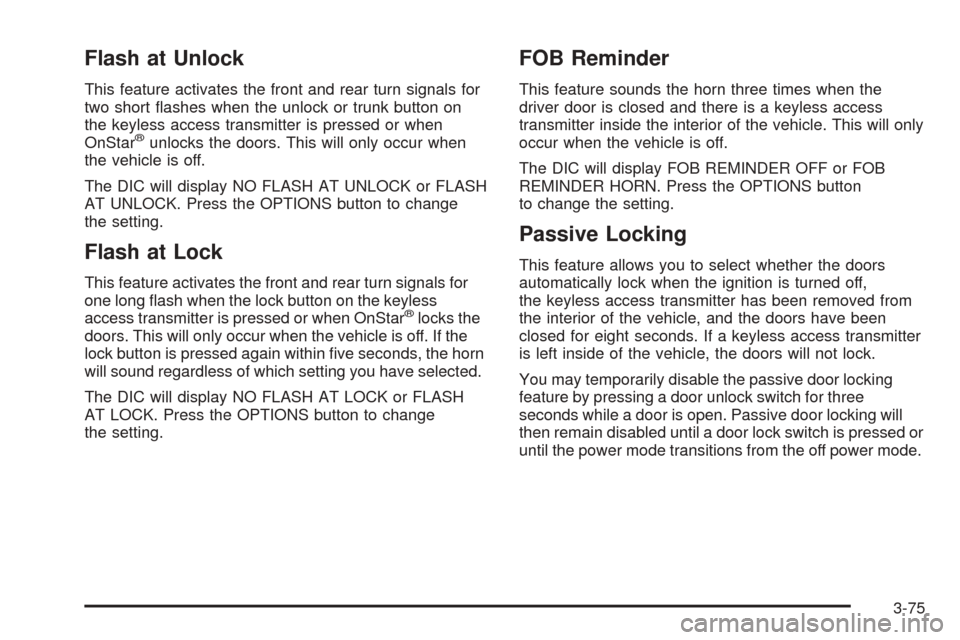
Flash at Unlock
This feature activates the front and rear turn signals for
two short �ashes when the unlock or trunk button on
the keyless access transmitter is pressed or when
OnStar
®unlocks the doors. This will only occur when
the vehicle is off.
The DIC will display NO FLASH AT UNLOCK or FLASH
AT UNLOCK. Press the OPTIONS button to change
the setting.
Flash at Lock
This feature activates the front and rear turn signals for
one long �ash when the lock button on the keyless
access transmitter is pressed or when OnStar
®locks the
doors. This will only occur when the vehicle is off. If the
lock button is pressed again within �ve seconds, the horn
will sound regardless of which setting you have selected.
The DIC will display NO FLASH AT LOCK or FLASH
AT LOCK. Press the OPTIONS button to change
the setting.
FOB Reminder
This feature sounds the horn three times when the
driver door is closed and there is a keyless access
transmitter inside the interior of the vehicle. This will only
occur when the vehicle is off.
The DIC will display FOB REMINDER OFF or FOB
REMINDER HORN. Press the OPTIONS button
to change the setting.
Passive Locking
This feature allows you to select whether the doors
automatically lock when the ignition is turned off,
the keyless access transmitter has been removed from
the interior of the vehicle, and the doors have been
closed for eight seconds. If a keyless access transmitter
is left inside of the vehicle, the doors will not lock.
You may temporarily disable the passive door locking
feature by pressing a door unlock switch for three
seconds while a door is open. Passive door locking will
then remain disabled until a door lock switch is pressed or
until the power mode transitions from the off power mode.
3-75
Page 188 of 438
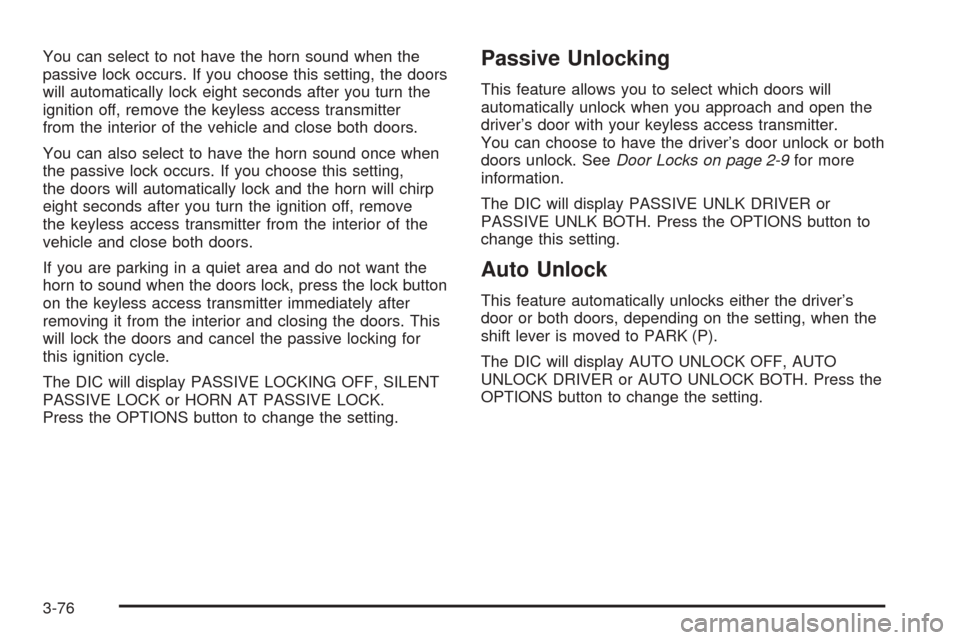
You can select to not have the horn sound when the
passive lock occurs. If you choose this setting, the doors
will automatically lock eight seconds after you turn the
ignition off, remove the keyless access transmitter
from the interior of the vehicle and close both doors.
You can also select to have the horn sound once when
the passive lock occurs. If you choose this setting,
the doors will automatically lock and the horn will chirp
eight seconds after you turn the ignition off, remove
the keyless access transmitter from the interior of the
vehicle and close both doors.
If you are parking in a quiet area and do not want the
horn to sound when the doors lock, press the lock button
on the keyless access transmitter immediately after
removing it from the interior and closing the doors. This
will lock the doors and cancel the passive locking for
this ignition cycle.
The DIC will display PASSIVE LOCKING OFF, SILENT
PASSIVE LOCK or HORN AT PASSIVE LOCK.
Press the OPTIONS button to change the setting.Passive Unlocking
This feature allows you to select which doors will
automatically unlock when you approach and open the
driver’s door with your keyless access transmitter.
You can choose to have the driver’s door unlock or both
doors unlock. SeeDoor Locks on page 2-9for more
information.
The DIC will display PASSIVE UNLK DRIVER or
PASSIVE UNLK BOTH. Press the OPTIONS button to
change this setting.
Auto Unlock
This feature automatically unlocks either the driver’s
door or both doors, depending on the setting, when the
shift lever is moved to PARK (P).
The DIC will display AUTO UNLOCK OFF, AUTO
UNLOCK DRIVER or AUTO UNLOCK BOTH. Press the
OPTIONS button to change the setting.
3-76
Page 190 of 438

Audio System(s)
Notice:Before adding any sound equipment to
your vehicle, like a tape player, CB radio, mobile
telephone, or two-way radio, make sure that it can
be added by checking with your dealer. Also,
check federal rules covering mobile radio and
telephone units. If sound equipment can be added,
it is very important to do it properly. Added
sound equipment may interfere with the operation
of your vehicle’s engine, radio, or other systems,
and even damage them. Your vehicle’s systems may
interfere with the operation of sound equipment
that has been added improperly.
Figure out which audio system is in your vehicle, �nd
out what your audio system can do, and how to operate
all of its controls.
Your vehicle has a feature called Retained Accessory
Power (RAP). With RAP, the audio system can be
played even after the ignition is turned off. SeeRetained
Accessory Power (RAP) on page 2-22for more
information.
Theft-Deterrent Feature
THEFTLOCK®is designed to discourage theft of your
vehicle’s radio. The feature works automatically by
learning a portion of the Vehicle Identi�cation
Number (VIN). If the radio is moved to a different
vehicle, it will not operate. If the radio is removed from
your vehicle, the original VIN in the radio can be
used to trace the radio back to your vehicle.
With THEFTLOCK
®activated, the radio will not operate
if stolen.
3-78