turn signal CADILLAC XLR 2005 1.G Owner's Manual
[x] Cancel search | Manufacturer: CADILLAC, Model Year: 2005, Model line: XLR, Model: CADILLAC XLR 2005 1.GPages: 438, PDF Size: 3.69 MB
Page 265 of 438
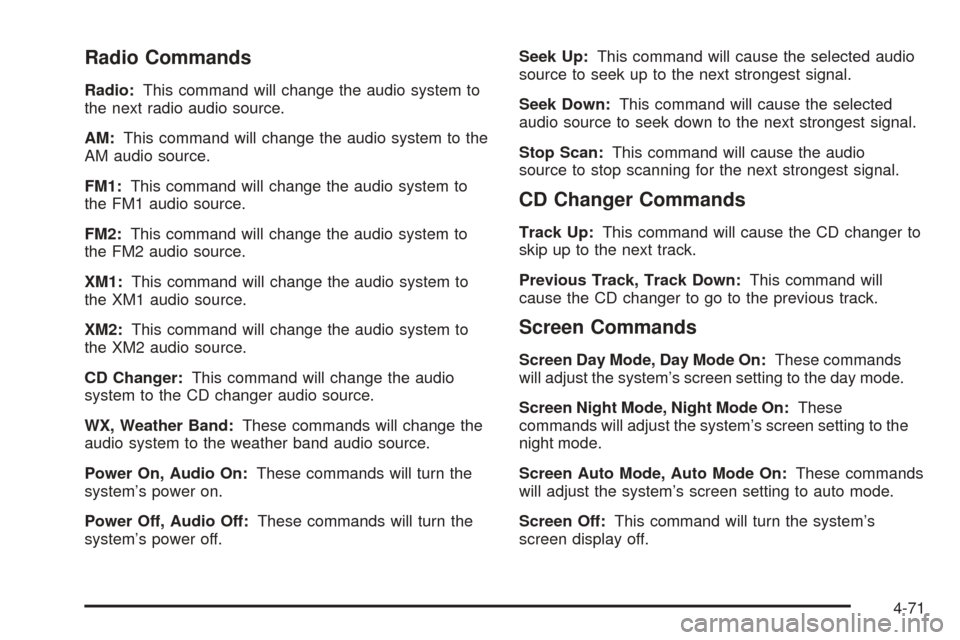
Radio Commands
Radio:This command will change the audio system to
the next radio audio source.
AM:This command will change the audio system to the
AM audio source.
FM1:This command will change the audio system to
the FM1 audio source.
FM2:This command will change the audio system to
the FM2 audio source.
XM1:This command will change the audio system to
the XM1 audio source.
XM2:This command will change the audio system to
the XM2 audio source.
CD Changer:This command will change the audio
system to the CD changer audio source.
WX, Weather Band:These commands will change the
audio system to the weather band audio source.
Power On, Audio On:These commands will turn the
system’s power on.
Power Off, Audio Off:These commands will turn the
system’s power off.Seek Up:This command will cause the selected audio
source to seek up to the next strongest signal.
Seek Down:This command will cause the selected
audio source to seek down to the next strongest signal.
Stop Scan:This command will cause the audio
source to stop scanning for the next strongest signal.
CD Changer Commands
Track Up:This command will cause the CD changer to
skip up to the next track.
Previous Track, Track Down:This command will
cause the CD changer to go to the previous track.
Screen Commands
Screen Day Mode, Day Mode On:These commands
will adjust the system’s screen setting to the day mode.
Screen Night Mode, Night Mode On:These
commands will adjust the system’s screen setting to the
night mode.
Screen Auto Mode, Auto Mode On:These commands
will adjust the system’s screen setting to auto mode.
Screen Off:This command will turn the system’s
screen display off.
4-71
Page 287 of 438
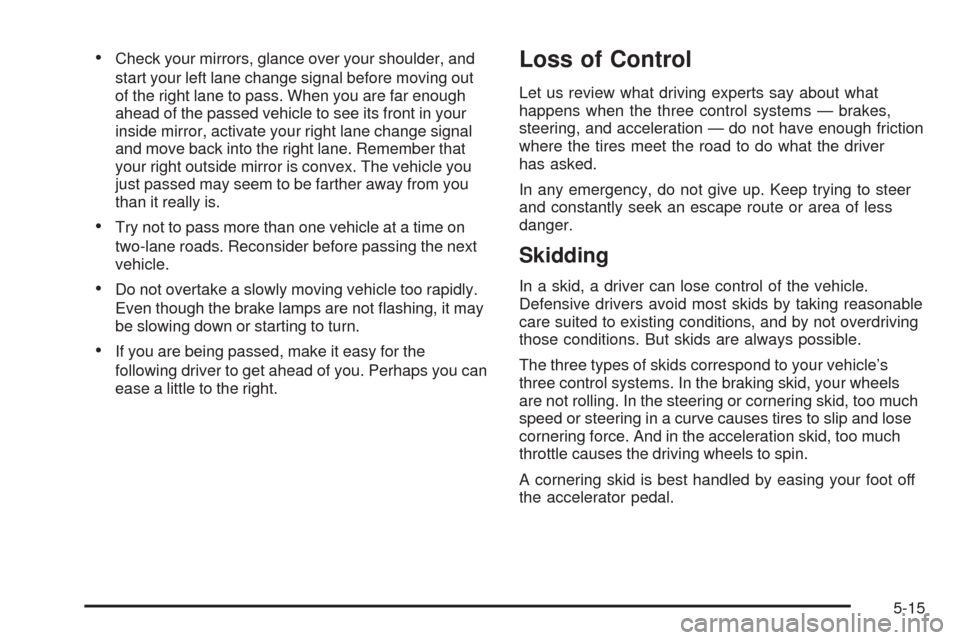
Check your mirrors, glance over your shoulder, and
start your left lane change signal before moving out
of the right lane to pass. When you are far enough
ahead of the passed vehicle to see its front in your
inside mirror, activate your right lane change signal
and move back into the right lane. Remember that
your right outside mirror is convex. The vehicle you
just passed may seem to be farther away from you
than it really is.
Try not to pass more than one vehicle at a time on
two-lane roads. Reconsider before passing the next
vehicle.
Do not overtake a slowly moving vehicle too rapidly.
Even though the brake lamps are not �ashing, it may
be slowing down or starting to turn.
If you are being passed, make it easy for the
following driver to get ahead of you. Perhaps you can
ease a little to the right.
Loss of Control
Let us review what driving experts say about what
happens when the three control systems — brakes,
steering, and acceleration — do not have enough friction
where the tires meet the road to do what the driver
has asked.
In any emergency, do not give up. Keep trying to steer
and constantly seek an escape route or area of less
danger.
Skidding
In a skid, a driver can lose control of the vehicle.
Defensive drivers avoid most skids by taking reasonable
care suited to existing conditions, and by not overdriving
those conditions. But skids are always possible.
The three types of skids correspond to your vehicle’s
three control systems. In the braking skid, your wheels
are not rolling. In the steering or cornering skid, too much
speed or steering in a curve causes tires to slip and lose
cornering force. And in the acceleration skid, too much
throttle causes the driving wheels to spin.
A cornering skid is best handled by easing your foot off
the accelerator pedal.
5-15
Page 290 of 438
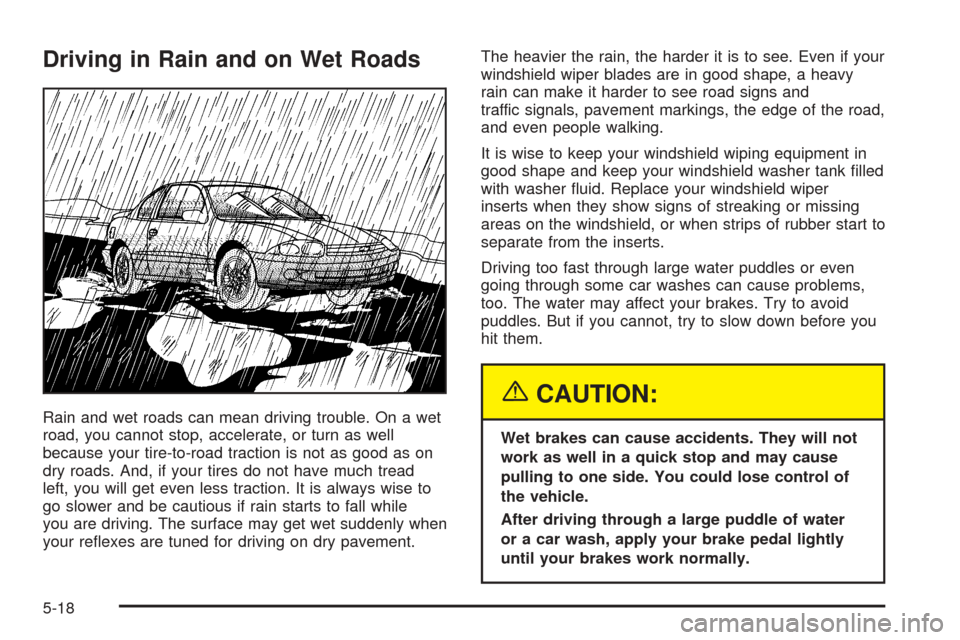
Driving in Rain and on Wet Roads
Rain and wet roads can mean driving trouble. On a wet
road, you cannot stop, accelerate, or turn as well
because your tire-to-road traction is not as good as on
dry roads. And, if your tires do not have much tread
left, you will get even less traction. It is always wise to
go slower and be cautious if rain starts to fall while
you are driving. The surface may get wet suddenly when
your re�exes are tuned for driving on dry pavement.The heavier the rain, the harder it is to see. Even if your
windshield wiper blades are in good shape, a heavy
rain can make it harder to see road signs and
traffic signals, pavement markings, the edge of the road,
and even people walking.
It is wise to keep your windshield wiping equipment in
good shape and keep your windshield washer tank �lled
with washer �uid. Replace your windshield wiper
inserts when they show signs of streaking or missing
areas on the windshield, or when strips of rubber start to
separate from the inserts.
Driving too fast through large water puddles or even
going through some car washes can cause problems,
too. The water may affect your brakes. Try to avoid
puddles. But if you cannot, try to slow down before you
hit them.
{CAUTION:
Wet brakes can cause accidents. They will not
work as well in a quick stop and may cause
pulling to one side. You could lose control of
the vehicle.
After driving through a large puddle of water
or a car wash, apply your brake pedal lightly
until your brakes work normally.
5-18
Page 292 of 438
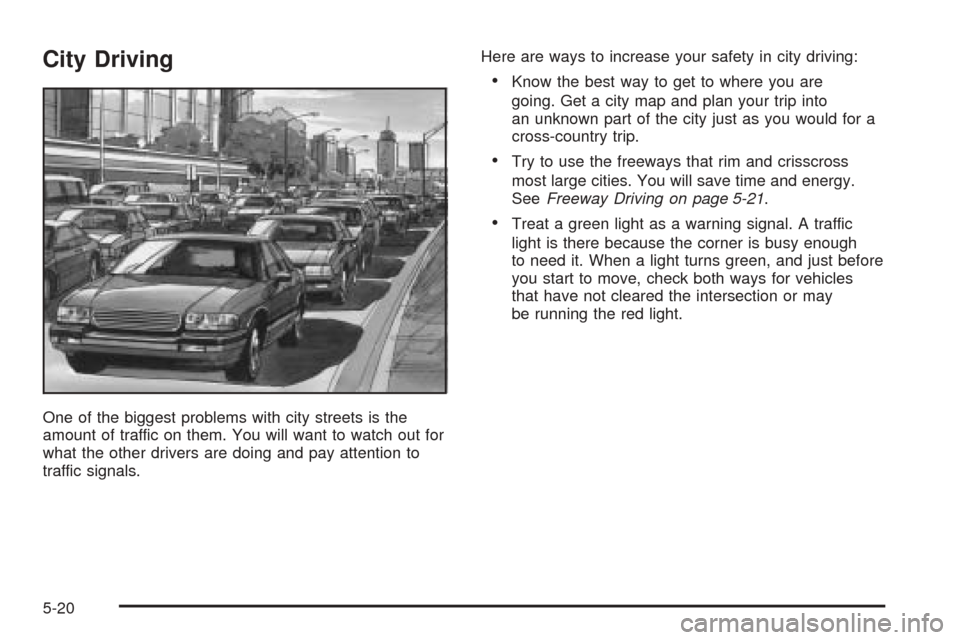
City Driving
One of the biggest problems with city streets is the
amount of traffic on them. You will want to watch out for
what the other drivers are doing and pay attention to
traffic signals.Here are ways to increase your safety in city driving:
Know the best way to get to where you are
going. Get a city map and plan your trip into
an unknown part of the city just as you would for a
cross-country trip.
Try to use the freeways that rim and crisscross
most large cities. You will save time and energy.
SeeFreeway Driving on page 5-21.
Treat a green light as a warning signal. A traffic
light is there because the corner is busy enough
to need it. When a light turns green, and just before
you start to move, check both ways for vehicles
that have not cleared the intersection or may
be running the red light.
5-20
Page 293 of 438
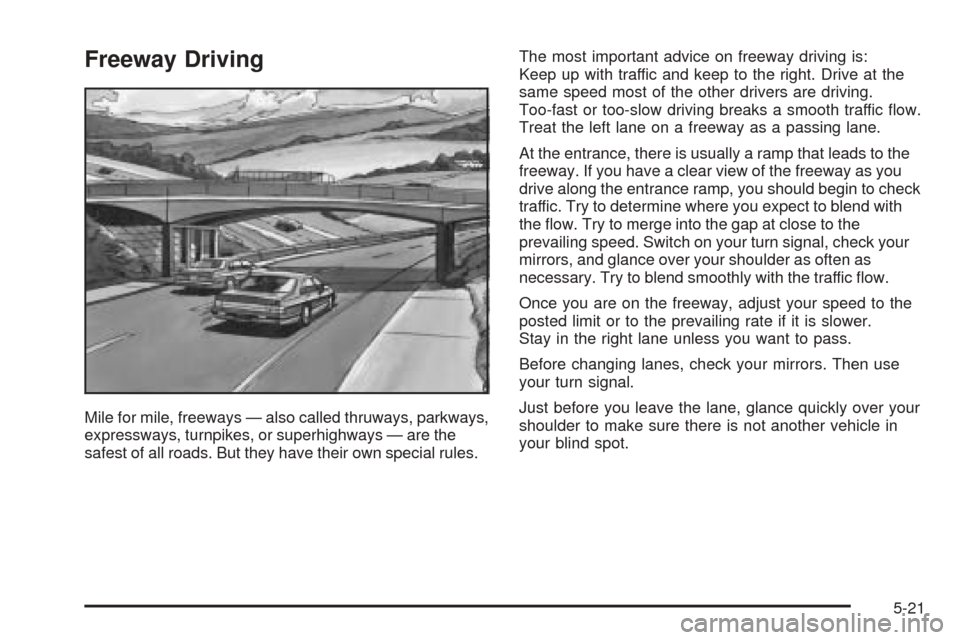
Freeway Driving
Mile for mile, freeways — also called thruways, parkways,
expressways, turnpikes, or superhighways — are the
safest of all roads. But they have their own special rules.The most important advice on freeway driving is:
Keep up with traffic and keep to the right. Drive at the
same speed most of the other drivers are driving.
Too-fast or too-slow driving breaks a smooth traffic �ow.
Treat the left lane on a freeway as a passing lane.
At the entrance, there is usually a ramp that leads to the
freeway. If you have a clear view of the freeway as you
drive along the entrance ramp, you should begin to check
traffic. Try to determine where you expect to blend with
the �ow. Try to merge into the gap at close to the
prevailing speed. Switch on your turn signal, check your
mirrors, and glance over your shoulder as often as
necessary. Try to blend smoothly with the traffic �ow.
Once you are on the freeway, adjust your speed to the
posted limit or to the prevailing rate if it is slower.
Stay in the right lane unless you want to pass.
Before changing lanes, check your mirrors. Then use
your turn signal.
Just before you leave the lane, glance quickly over your
shoulder to make sure there is not another vehicle in
your blind spot.
5-21
Page 435 of 438
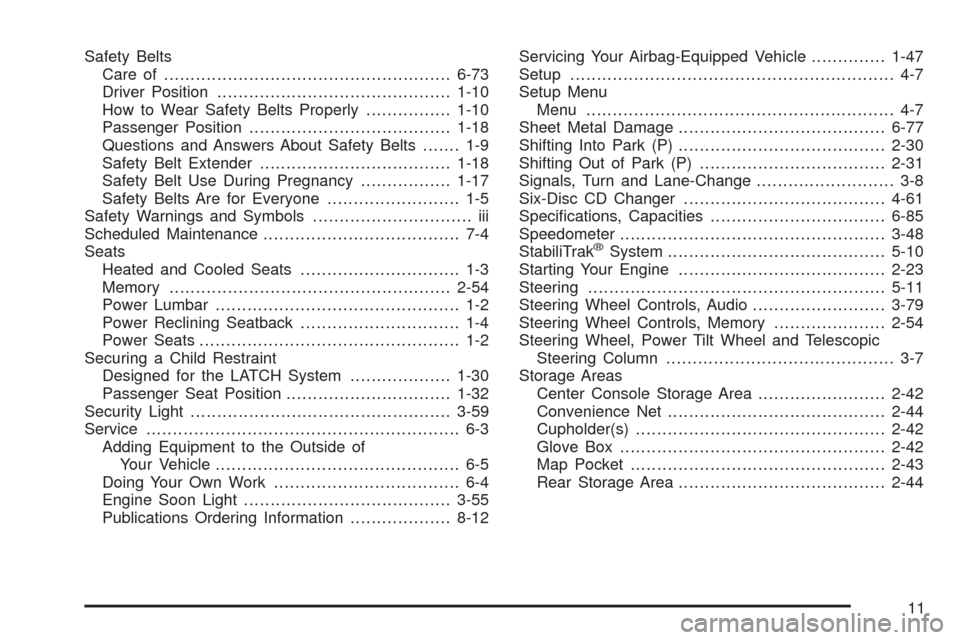
Safety Belts
Care of......................................................6-73
Driver Position............................................1-10
How to Wear Safety Belts Properly................1-10
Passenger Position......................................1-18
Questions and Answers About Safety Belts....... 1-9
Safety Belt Extender....................................1-18
Safety Belt Use During Pregnancy.................1-17
Safety Belts Are for Everyone......................... 1-5
Safety Warnings and Symbols.............................. iii
Scheduled Maintenance..................................... 7-4
Seats
Heated and Cooled Seats.............................. 1-3
Memory.....................................................2-54
Power Lumbar.............................................. 1-2
Power Reclining Seatback.............................. 1-4
Power Seats................................................. 1-2
Securing a Child Restraint
Designed for the LATCH System...................1-30
Passenger Seat Position...............................1-32
Security Light.................................................3-59
Service........................................................... 6-3
Adding Equipment to the Outside of
Your Vehicle.............................................. 6-5
Doing Your Own Work................................... 6-4
Engine Soon Light.......................................3-55
Publications Ordering Information...................8-12Servicing Your Airbag-Equipped Vehicle..............1-47
Setup............................................................. 4-7
Setup Menu
Menu.......................................................... 4-7
Sheet Metal Damage.......................................6-77
Shifting Into Park (P).......................................2-30
Shifting Out of Park (P)...................................2-31
Signals, Turn and Lane-Change.......................... 3-8
Six-Disc CD Changer......................................4-61
Speci�cations, Capacities.................................6-85
Speedometer..................................................3-48
StabiliTrak
®System.........................................5-10
Starting Your Engine.......................................2-23
Steering........................................................5-11
Steering Wheel Controls, Audio.........................3-79
Steering Wheel Controls, Memory.....................2-54
Steering Wheel, Power Tilt Wheel and Telescopic
Steering Column........................................... 3-7
Storage Areas
Center Console Storage Area........................2-42
Convenience Net.........................................2-44
Cupholder(s)...............................................2-42
Glove Box..................................................2-42
Map Pocket................................................2-43
Rear Storage Area.......................................2-44
11
Page 437 of 438
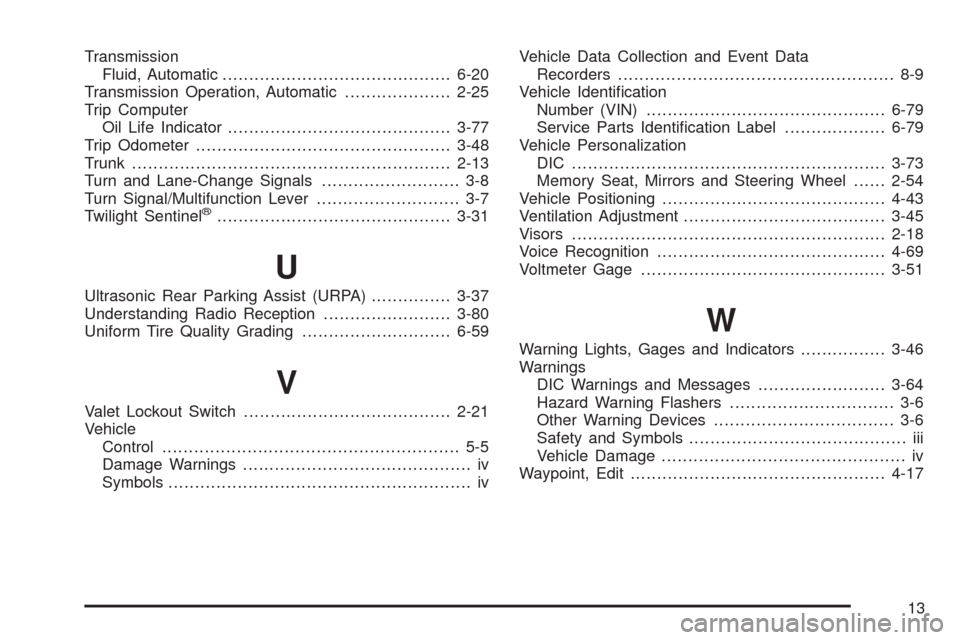
Transmission
Fluid, Automatic...........................................6-20
Transmission Operation, Automatic....................2-25
Trip Computer
Oil Life Indicator..........................................3-77
Trip Odometer................................................3-48
Trunk............................................................2-13
Turn and Lane-Change Signals.......................... 3-8
Turn Signal/Multifunction Lever........................... 3-7
Twilight Sentinel
®............................................3-31
U
Ultrasonic Rear Parking Assist (URPA)...............3-37
Understanding Radio Reception........................3-80
Uniform Tire Quality Grading............................6-59
V
Valet Lockout Switch.......................................2-21
Vehicle
Control........................................................ 5-5
Damage Warnings........................................... iv
Symbols......................................................... ivVehicle Data Collection and Event Data
Recorders.................................................... 8-9
Vehicle Identi�cation
Number (VIN).............................................6-79
Service Parts Identi�cation Label...................6-79
Vehicle Personalization
DIC ...........................................................3-73
Memory Seat, Mirrors and Steering Wheel......2-54
Vehicle Positioning..........................................4-43
Ventilation Adjustment......................................3-45
Visors...........................................................2-18
Voice Recognition...........................................4-69
Voltmeter Gage..............................................3-51
W
Warning Lights, Gages and Indicators................3-46
Warnings
DIC Warnings and Messages........................3-64
Hazard Warning Flashers............................... 3-6
Other Warning Devices.................................. 3-6
Safety and Symbols......................................... iii
Vehicle Damage.............................................. iv
Waypoint, Edit................................................4-17
13