check engine CADILLAC XLR 2009 1.G User Guide
[x] Cancel search | Manufacturer: CADILLAC, Model Year: 2009, Model line: XLR, Model: CADILLAC XLR 2009 1.GPages: 462, PDF Size: 3.72 MB
Page 183 of 462
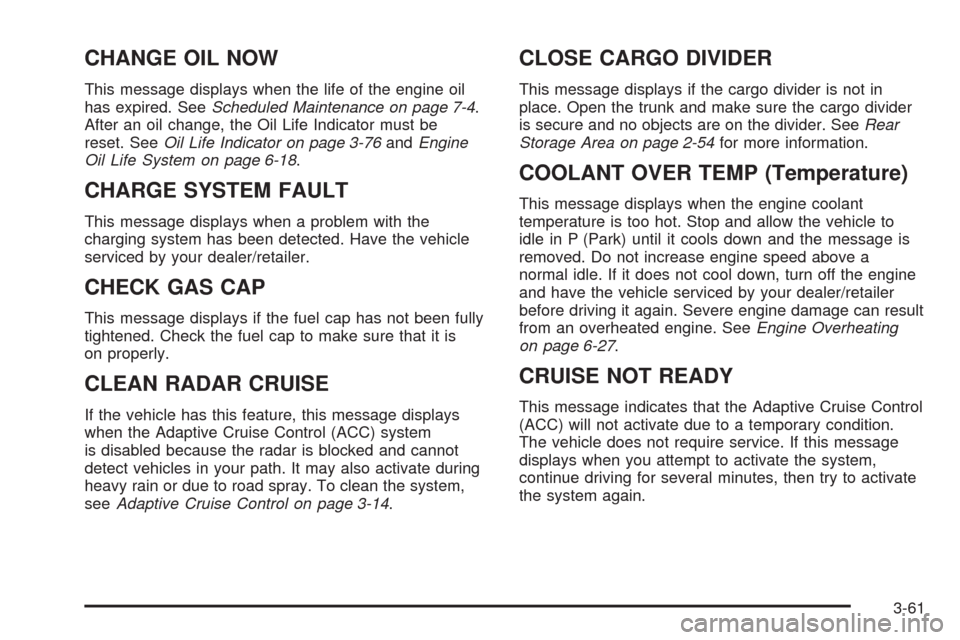
CHANGE OIL NOW
This message displays when the life of the engine oil
has expired. SeeScheduled Maintenance on page 7-4.
After an oil change, the Oil Life Indicator must be
reset. SeeOil Life Indicator on page 3-76andEngine
Oil Life System on page 6-18.
CHARGE SYSTEM FAULT
This message displays when a problem with the
charging system has been detected. Have the vehicle
serviced by your dealer/retailer.
CHECK GAS CAP
This message displays if the fuel cap has not been fully
tightened. Check the fuel cap to make sure that it is
on properly.
CLEAN RADAR CRUISE
If the vehicle has this feature, this message displays
when the Adaptive Cruise Control (ACC) system
is disabled because the radar is blocked and cannot
detect vehicles in your path. It may also activate during
heavy rain or due to road spray. To clean the system,
seeAdaptive Cruise Control on page 3-14.
CLOSE CARGO DIVIDER
This message displays if the cargo divider is not in
place. Open the trunk and make sure the cargo divider
is secure and no objects are on the divider. SeeRear
Storage Area on page 2-54for more information.
COOLANT OVER TEMP (Temperature)
This message displays when the engine coolant
temperature is too hot. Stop and allow the vehicle to
idle in P (Park) until it cools down and the message is
removed. Do not increase engine speed above a
normal idle. If it does not cool down, turn off the engine
and have the vehicle serviced by your dealer/retailer
before driving it again. Severe engine damage can result
from an overheated engine. SeeEngine Overheating
on page 6-27.
CRUISE NOT READY
This message indicates that the Adaptive Cruise Control
(ACC) will not activate due to a temporary condition.
The vehicle does not require service. If this message
displays when you attempt to activate the system,
continue driving for several minutes, then try to activate
the system again.
3-61
Page 184 of 462

DRIVER NO. X (1 OR 2)
This message displays when the vehicle is started or
when there is a change of driver. The message
shows which driver is activating the personalization
feature. It will only stay on for �ve seconds.
ENGINE HOT, STOP ENGINE
This message displays when the engine has overheated.
Stop and turn the engine off immediately to avoid
severe engine damage. SeeEngine Overheating on
page 6-27. A multiple chime also sounds when
this message displays.
ENGINE PROTECTION REDUCE
ENGINE RPM
If this message displays, the control system has
determined that continued operation at the existing
engine speed may lead to engine overheating. Lower
the engine speed by upshifting the transmission or drive
at a lower speed.
HEADLAMPS SUGGESTED
This message displays if it is dark enough outside and
the headlamps and Twilight Sentinel®controls are
off. This message informs the driver that turning on theexterior lamps is recommended. It has become dark
enough outside to require the headlamps and/or other
exterior lamps. This message also displays if the
optional Rainsense™ wiping feature is on and the
Twilight Sentinel is off.
HIGH TRANS (Transmission) TEMP
(Temperature)
This message displays when the transmission �uid in
the vehicle is too hot. Stop and allow the vehicle to idle
until it cools down or until this message is removed.
HIGH VOLTAGE
This message displays when the electrical charging
system is overcharging. To avoid being stranded, have
the electrical system checked by your dealer/retailer.
You can reduce the charging overload by using
the accessories. Turn on the lamps and radio, set the
climate control on AUTO and the fan speed on HI,
and turn the rear window defogger on. You can monitor
battery voltage on the DIC by pressing the information
button. The normal range is 11.5 to 15.5 volts when the
engine is running.
3-62
Page 185 of 462
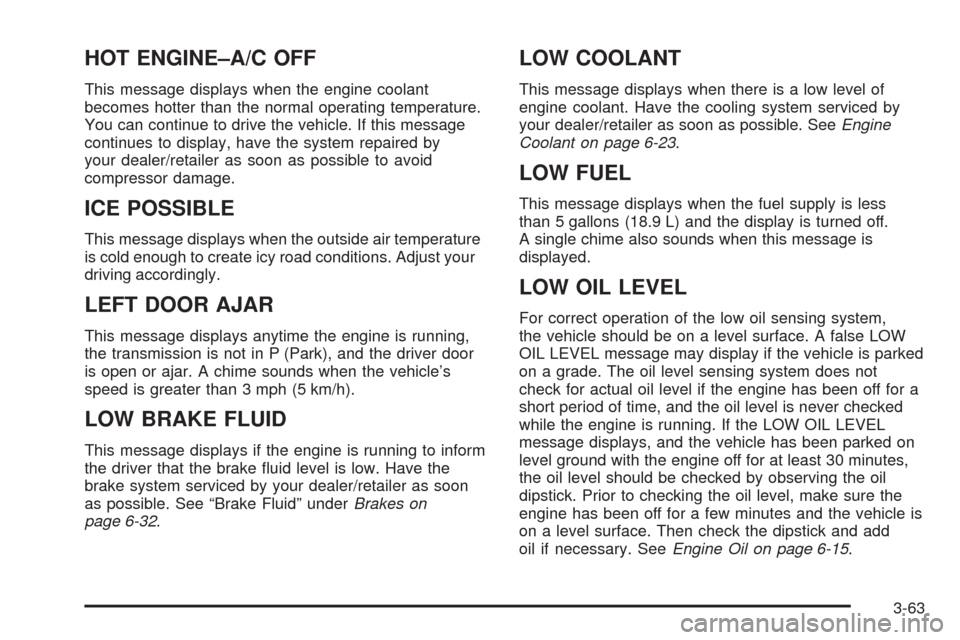
HOT ENGINE–A/C OFF
This message displays when the engine coolant
becomes hotter than the normal operating temperature.
You can continue to drive the vehicle. If this message
continues to display, have the system repaired by
your dealer/retailer as soon as possible to avoid
compressor damage.
ICE POSSIBLE
This message displays when the outside air temperature
is cold enough to create icy road conditions. Adjust your
driving accordingly.
LEFT DOOR AJAR
This message displays anytime the engine is running,
the transmission is not in P (Park), and the driver door
is open or ajar. A chime sounds when the vehicle’s
speed is greater than 3 mph (5 km/h).
LOW BRAKE FLUID
This message displays if the engine is running to inform
the driver that the brake �uid level is low. Have the
brake system serviced by your dealer/retailer as soon
as possible. See “Brake Fluid” underBrakes on
page 6-32.
LOW COOLANT
This message displays when there is a low level of
engine coolant. Have the cooling system serviced by
your dealer/retailer as soon as possible. SeeEngine
Coolant on page 6-23.
LOW FUEL
This message displays when the fuel supply is less
than 5 gallons (18.9 L) and the display is turned off.
A single chime also sounds when this message is
displayed.
LOW OIL LEVEL
For correct operation of the low oil sensing system,
the vehicle should be on a level surface. A false LOW
OIL LEVEL message may display if the vehicle is parked
on a grade. The oil level sensing system does not
check for actual oil level if the engine has been off for a
short period of time, and the oil level is never checked
while the engine is running. If the LOW OIL LEVEL
message displays, and the vehicle has been parked on
level ground with the engine off for at least 30 minutes,
the oil level should be checked by observing the oil
dipstick. Prior to checking the oil level, make sure the
engine has been off for a few minutes and the vehicle is
on a level surface. Then check the dipstick and add
oil if necessary. SeeEngine Oil on page 6-15.
3-63
Page 186 of 462
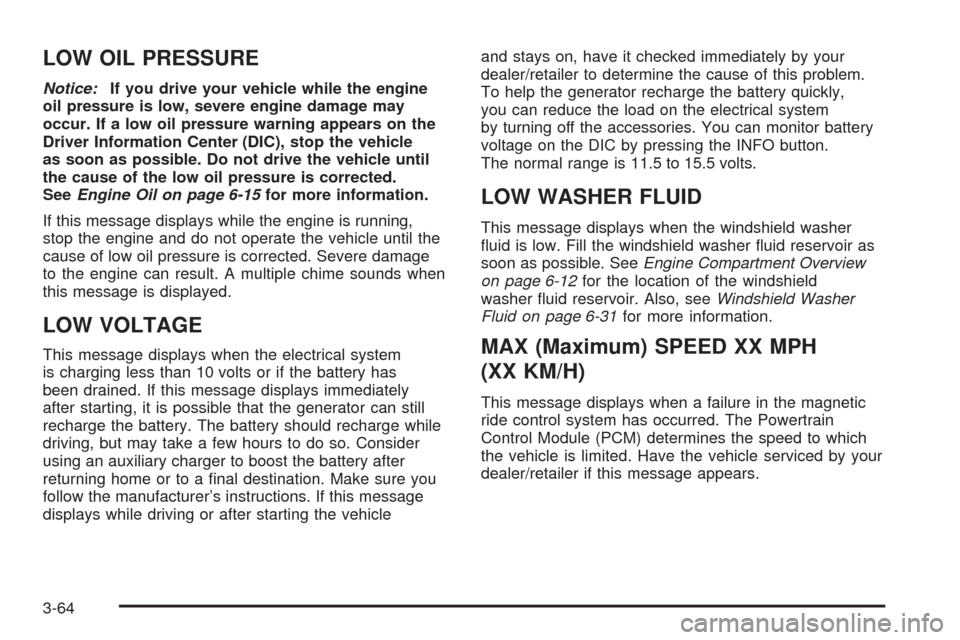
LOW OIL PRESSURE
Notice:If you drive your vehicle while the engine
oil pressure is low, severe engine damage may
occur. If a low oil pressure warning appears on the
Driver Information Center (DIC), stop the vehicle
as soon as possible. Do not drive the vehicle until
the cause of the low oil pressure is corrected.
SeeEngine Oil on page 6-15for more information.
If this message displays while the engine is running,
stop the engine and do not operate the vehicle until the
cause of low oil pressure is corrected. Severe damage
to the engine can result. A multiple chime sounds when
this message is displayed.
LOW VOLTAGE
This message displays when the electrical system
is charging less than 10 volts or if the battery has
been drained. If this message displays immediately
after starting, it is possible that the generator can still
recharge the battery. The battery should recharge while
driving, but may take a few hours to do so. Consider
using an auxiliary charger to boost the battery after
returning home or to a �nal destination. Make sure you
follow the manufacturer’s instructions. If this message
displays while driving or after starting the vehicleand stays on, have it checked immediately by your
dealer/retailer to determine the cause of this problem.
To help the generator recharge the battery quickly,
you can reduce the load on the electrical system
by turning off the accessories. You can monitor battery
voltage on the DIC by pressing the INFO button.
The normal range is 11.5 to 15.5 volts.
LOW WASHER FLUID
This message displays when the windshield washer
�uid is low. Fill the windshield washer �uid reservoir as
soon as possible. SeeEngine Compartment Overview
on page 6-12for the location of the windshield
washer �uid reservoir. Also, seeWindshield Washer
Fluid on page 6-31for more information.
MAX (Maximum) SPEED XX MPH
(XX KM/H)
This message displays when a failure in the magnetic
ride control system has occurred. The Powertrain
Control Module (PCM) determines the speed to which
the vehicle is limited. Have the vehicle serviced by your
dealer/retailer if this message appears.
3-64
Page 266 of 462

Ordering Map DVDs
The map DVD in the vehicle is the most up-to-date
information available when the vehicle was produced.
The map DVD is updated periodically, provided that the
map information has changed.
If there are any questions about the operation of the
navigation system or the update process, contact
the GM Nav Disc Center toll-free phone number,
1-877-NAV-DISC (1-877-628-3472) or go to the center’s
website, www.gmnavdisc.com.
If you need any updates or a replacement disc, because
the current disc is lost, damaged, or needs to be updated,
call the GM Nav Disc Center or order a new disc online.
To order a disc, have your Vehicle Identi�cation Number
(VIN) available. This helps the center make sure you
receive the correct and most up-to-date DVD map disc for
your vehicle. SeeVehicle Identification Number (VIN) on
page 6-81for more information.
After receiving the updated disc, replace the old disc in
the navigation system. See “Installing the DVD Map Disc”
and “Ejecting the DVD Map Disc” underMaps on
page 4-38. Dispose of the old disc to avoid confusion
about which disc is the most current.
Database Coverage Explanations
Coverage area depends upon the map detail available.
Some areas have greater map detail than others. The
navigation system works only as well as the information
provided on the map disc. SeeOrdering Map DVDs on
page 4-52on how to obtain updated map information.
Navigation Audio System
Notice:Before adding any sound equipment to the
vehicle, such as an audio system, CD player, CB
radio, mobile telephone, or two-way radio, make
sure that it can be added by checking with your
dealer/retailer. Also, check federal rules covering
mobile radio and telephone units. If sound equipment
can be added, it is very important to do it properly.
Added sound equipment can interfere with the
operation of the vehicle’s engine, radio, or other
systems, and even damage them. The vehicle’s
systems can interfere with the operation of sound
equipment that has been added.
The vehicle has a feature called Retained Accessory
Power (RAP). With RAP, the audio system can be played
even after the ignition is turned off. SeeRetained
Accessory Power (RAP) on page 2-25for more
information.
The audio system is operated using navigation system
menus. The audio menus are explained in this section.
4-52
Page 299 of 462
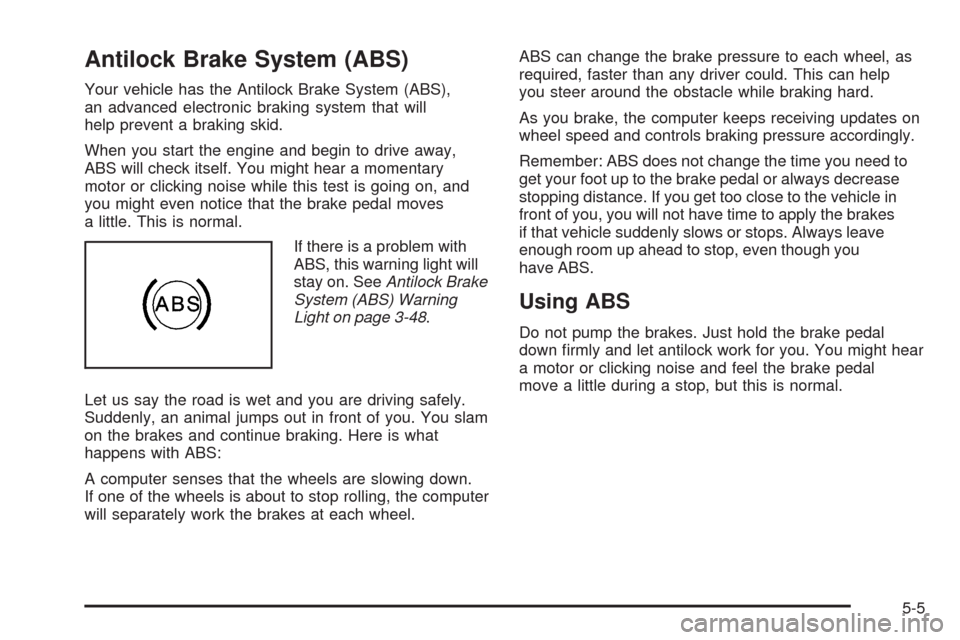
Antilock Brake System (ABS)
Your vehicle has the Antilock Brake System (ABS),
an advanced electronic braking system that will
help prevent a braking skid.
When you start the engine and begin to drive away,
ABS will check itself. You might hear a momentary
motor or clicking noise while this test is going on, and
you might even notice that the brake pedal moves
a little. This is normal.
If there is a problem with
ABS, this warning light will
stay on. SeeAntilock Brake
System (ABS) Warning
Light on page 3-48.
Let us say the road is wet and you are driving safely.
Suddenly, an animal jumps out in front of you. You slam
on the brakes and continue braking. Here is what
happens with ABS:
A computer senses that the wheels are slowing down.
If one of the wheels is about to stop rolling, the computer
will separately work the brakes at each wheel.ABS can change the brake pressure to each wheel, as
required, faster than any driver could. This can help
you steer around the obstacle while braking hard.
As you brake, the computer keeps receiving updates on
wheel speed and controls braking pressure accordingly.
Remember: ABS does not change the time you need to
get your foot up to the brake pedal or always decrease
stopping distance. If you get too close to the vehicle in
front of you, you will not have time to apply the brakes
if that vehicle suddenly slows or stops. Always leave
enough room up ahead to stop, even though you
have ABS.
Using ABS
Do not pump the brakes. Just hold the brake pedal
down �rmly and let antilock work for you. You might hear
a motor or clicking noise and feel the brake pedal
move a little during a stop, but this is normal.
5-5
Page 308 of 462
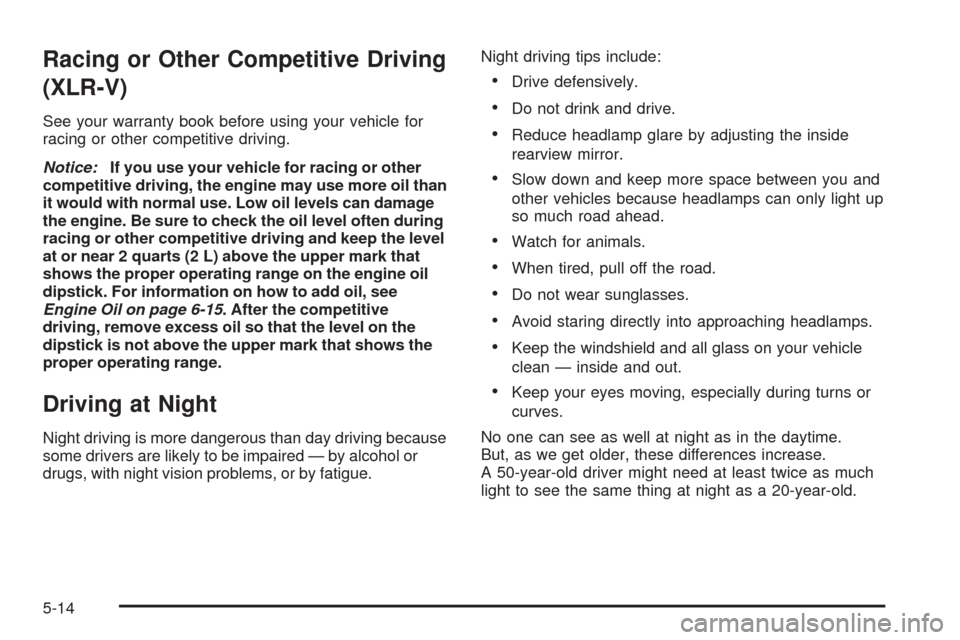
Racing or Other Competitive Driving
(XLR-V)
See your warranty book before using your vehicle for
racing or other competitive driving.
Notice:If you use your vehicle for racing or other
competitive driving, the engine may use more oil than
it would with normal use. Low oil levels can damage
the engine. Be sure to check the oil level often during
racing or other competitive driving and keep the level
at or near 2 quarts (2 L) above the upper mark that
shows the proper operating range on the engine oil
dipstick. For information on how to add oil, see
Engine Oil on page 6-15. After the competitive
driving, remove excess oil so that the level on the
dipstick is not above the upper mark that shows the
proper operating range.
Driving at Night
Night driving is more dangerous than day driving because
some drivers are likely to be impaired — by alcohol or
drugs, with night vision problems, or by fatigue.Night driving tips include:
Drive defensively.
Do not drink and drive.
Reduce headlamp glare by adjusting the inside
rearview mirror.
Slow down and keep more space between you and
other vehicles because headlamps can only light up
so much road ahead.
Watch for animals.
When tired, pull off the road.
Do not wear sunglasses.
Avoid staring directly into approaching headlamps.
Keep the windshield and all glass on your vehicle
clean — inside and out.
Keep your eyes moving, especially during turns or
curves.
No one can see as well at night as in the daytime.
But, as we get older, these differences increase.
A 50-year-old driver might need at least twice as much
light to see the same thing at night as a 20-year-old.
5-14
Page 310 of 462
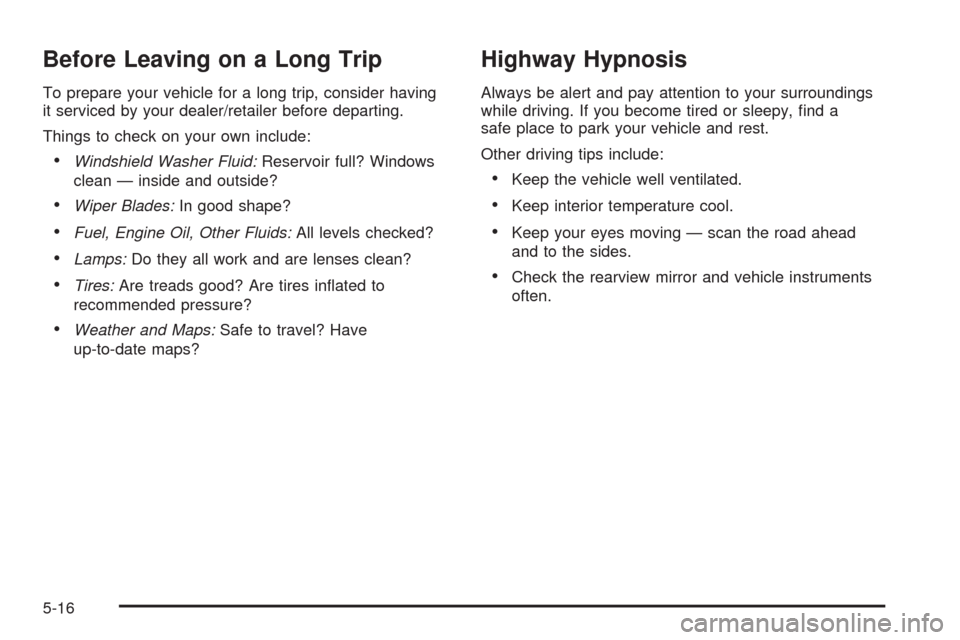
Before Leaving on a Long Trip
To prepare your vehicle for a long trip, consider having
it serviced by your dealer/retailer before departing.
Things to check on your own include:
Windshield Washer Fluid:Reservoir full? Windows
clean — inside and outside?
Wiper Blades:In good shape?
Fuel, Engine Oil, Other Fluids:All levels checked?
Lamps:Do they all work and are lenses clean?
Tires:Are treads good? Are tires in�ated to
recommended pressure?
Weather and Maps:Safe to travel? Have
up-to-date maps?
Highway Hypnosis
Always be alert and pay attention to your surroundings
while driving. If you become tired or sleepy, �nd a
safe place to park your vehicle and rest.
Other driving tips include:
Keep the vehicle well ventilated.
Keep interior temperature cool.
Keep your eyes moving — scan the road ahead
and to the sides.
Check the rearview mirror and vehicle instruments
often.
5-16
Page 311 of 462
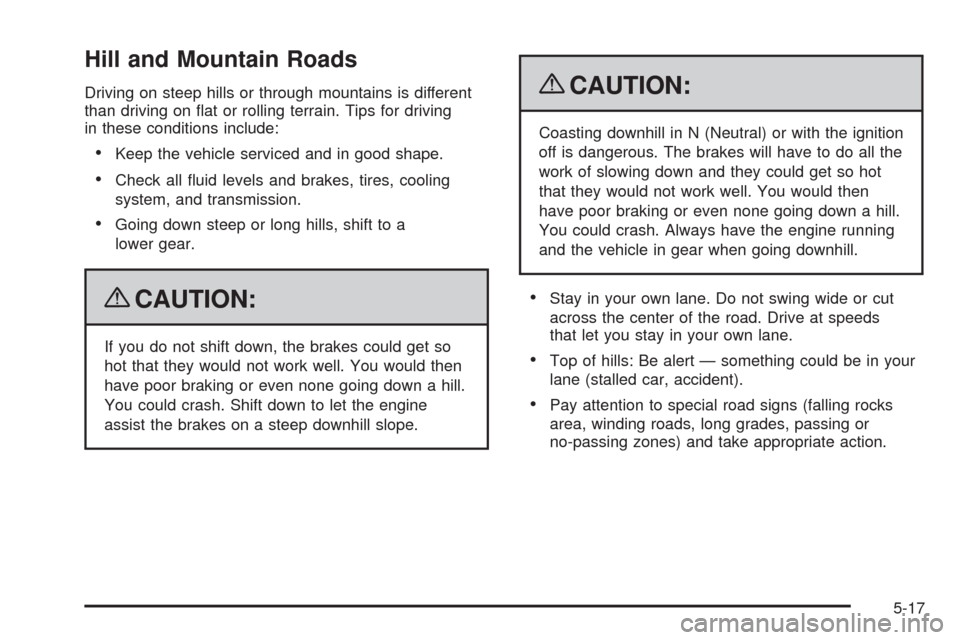
Hill and Mountain Roads
Driving on steep hills or through mountains is different
than driving on �at or rolling terrain. Tips for driving
in these conditions include:
Keep the vehicle serviced and in good shape.
Check all �uid levels and brakes, tires, cooling
system, and transmission.
Going down steep or long hills, shift to a
lower gear.
{CAUTION:
If you do not shift down, the brakes could get so
hot that they would not work well. You would then
have poor braking or even none going down a hill.
You could crash. Shift down to let the engine
assist the brakes on a steep downhill slope.
{CAUTION:
Coasting downhill in N (Neutral) or with the ignition
off is dangerous. The brakes will have to do all the
work of slowing down and they could get so hot
that they would not work well. You would then
have poor braking or even none going down a hill.
You could crash. Always have the engine running
and the vehicle in gear when going downhill.
Stay in your own lane. Do not swing wide or cut
across the center of the road. Drive at speeds
that let you stay in your own lane.
Top of hills: Be alert — something could be in your
lane (stalled car, accident).
Pay attention to special road signs (falling rocks
area, winding roads, long grades, passing or
no-passing zones) and take appropriate action.
5-17
Page 313 of 462

{CAUTION:
Snow can trap engine exhaust under the vehicle.
This may cause exhaust gases to get inside.
Engine exhaust contains carbon monoxide (CO)
which cannot be seen or smelled. It can cause
unconsciousness and even death.
If the vehicle is stuck in the snow:
Clear away snow from around the base of
your vehicle, especially any that is blocking
the exhaust pipe.
Check again from time to time to be sure
snow does not collect there.
Open a window about two inches on the side
of the vehicle that is away from the wind to
bring in fresh air.
Fully open the air outlets on or under the
instrument panel.
Adjust the Climate Control system to a setting
that circulates the air inside the vehicle and
set the fan speed to the highest setting.
See Climate Control System in the Index.
For more information about carbon monoxide,
seeEngine Exhaust on page 2-36.
CAUTION: (Continued)
CAUTION: (Continued)
Snow can trap exhaust gases under your vehicle.
This can cause deadly CO (carbon monoxide) gas
to get inside. CO could overcome you and kill you.
You cannot see it or smell it, so you might not
know it is in your vehicle. Clear away snow from
around the base of your vehicle, especially any
that is blocking the exhaust.
Run the engine for short periods only as needed to
keep warm, but be careful.
To save fuel, run the engine for only short periods as
needed to warm the vehicle and then shut the engine off
and close the window most of the way to save heat.
Repeat this until help arrives but only when you
feel really uncomfortable from the cold. Moving about to
keep warm also helps.
If it takes some time for help to arrive, now and then
when you run the engine, push the accelerator
pedal slightly so the engine runs faster than the idle
speed. This keeps the battery charged to restart
the vehicle and to signal for help with the headlamps.
Do this as little as possible to save fuel.
5-19