change time CADILLAC XLR V 2007 1.G User Guide
[x] Cancel search | Manufacturer: CADILLAC, Model Year: 2007, Model line: XLR V, Model: CADILLAC XLR V 2007 1.GPages: 512, PDF Size: 3.84 MB
Page 179 of 512

Automatic Operation
AUTO (Automatic):When this button is pressed
and the temperature is set, the system will
automatically control the inside temperature, the
air delivery mode, the air conditioning compressor
and the fan speed. AUTO will appear on the
display.
1. Press the AUTO button.
2. Adjust the temperature to a comfortable
setting between 70°F (21°C) and 80°F (27°C).
An initial setting of 73°F (23°C) is suggested.
Choosing the warmest or coldest temperature
setting will not cause the system to heat or cool
any faster. If you set the system at the warmest
or coldest temperature setting, the system will
remain in manual mode at that temperature and
it will not go into automatic mode.
In cold weather, the system will start at
reduced fan speeds to avoid blowing cold air
into your vehicle until warmer air is available.
The system will start out blowing air at the �oor
but may change modes automatically asthe vehicle warms up to maintain the chosen
temperature setting. The length of time
needed for warm up will depend on the outside
temperature and the length of time that has
elapsed since your vehicle was last driven.
3. Wait for the system to regulate. This may take
from 10 to 30 minutes. Then adjust the
temperature, if necessary.
You can switch from English to metric units
through the Driver Information Center (DIC). See
DIC Controls and Displays on page 204for
more information.
The air conditioning system removes moisture
from the air, so you may sometimes notice a small
amount of water dripping underneath your
vehicle while idling or after turning off the engine.
This is normal.
Do not cover the solar sensor located in the
center of the instrument panel, near the
windshield. For more information on the solar
sensor, see “Sensors” later in this section.
179
Page 181 of 512

A/C OFF (Air Conditioning):Press this button to
turn off the air conditioning compressor. Press
AUTO to return to automatic operation. The
compressor cannot be turned off in either the
defrost or �oor/defog mode.
((Heated/Cooled Seat):Press this button to
turn the feature on. The button on the left controls
the driver’s seat and the button on the right
controls the passenger’s seat. Each press of the
button will take you to a different setting. The
settings available in order are HI HEAT, LO HEAT,
OFF, HI COOL, LO COOL and OFF. You will be
able to feel the temperature change in a few
minutes.
The feature will automatically turn off when the
vehicle is turned off.
?(Recirculation):Press this button to turn the
recirculation mode on or off. The air conditioning
compressor also comes on. This mode keeps
outside air from coming in the vehicle. It can be
used to prevent outside air and odors from
entering your vehicle or to help cool the air inside
your vehicle more quickly.Recirculation is not available in defrost or
�oor/defog modes.
Using recirculation for long periods of time may
cause the air inside your vehicle to become
too dry. To prevent this from happening, after the
air in your vehicle has cooled, turn the
recirculation mode off.
Sensors
There are sensors to measure the temperature
and sun’s effect on passenger comfort.
The solar sensor on your vehicle monitors the
solar radiation then uses the information to
maintain the selected temperature when operating
in AUTO mode by initiating needed adjustments
to the temperature, the fan speed and the air
delivery system. The system may also supply
cooler air to the side of the vehicle facing the sun.
The recirculation mode will also be activated,
as necessary. Do not cover the solar sensor
located on the top of the instrument panel near
the windshield or the system will not work properly.
181
Page 202 of 512
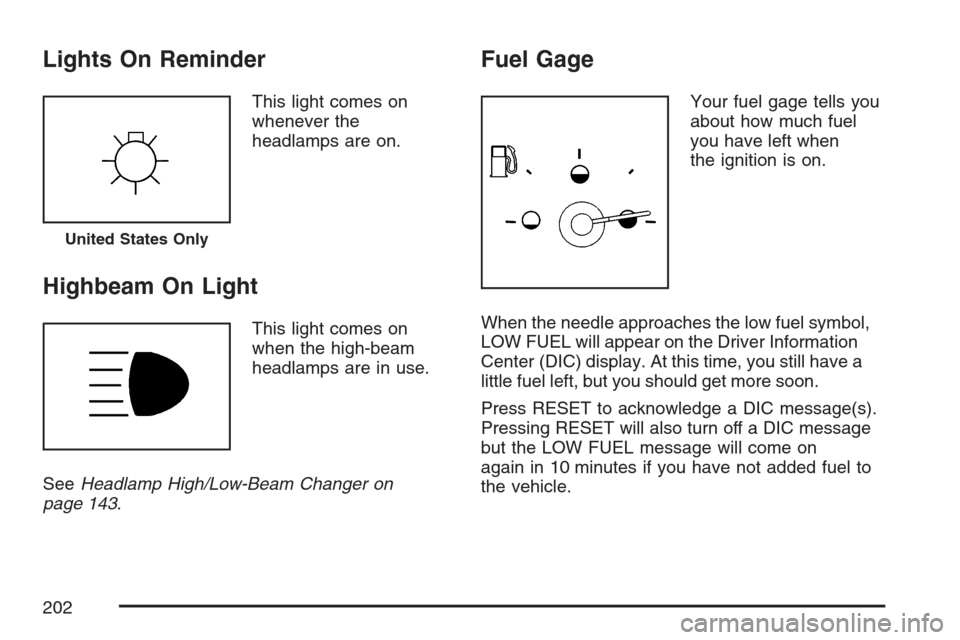
Lights On Reminder
This light comes on
whenever the
headlamps are on.
Highbeam On Light
This light comes on
when the high-beam
headlamps are in use.
SeeHeadlamp High/Low-Beam Changer on
page 143.
Fuel Gage
Your fuel gage tells you
about how much fuel
you have left when
the ignition is on.
When the needle approaches the low fuel symbol,
LOW FUEL will appear on the Driver Information
Center (DIC) display. At this time, you still have a
little fuel left, but you should get more soon.
Press RESET to acknowledge a DIC message(s).
Pressing RESET will also turn off a DIC message
but the LOW FUEL message will come on
again in 10 minutes if you have not added fuel to
the vehicle.
United States Only
202
Page 203 of 512
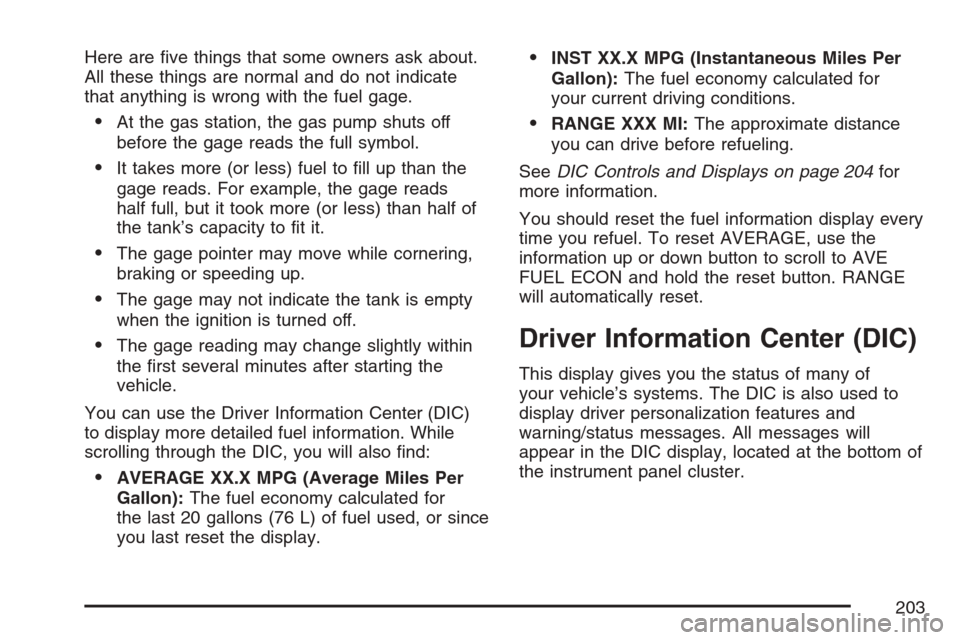
Here are �ve things that some owners ask about.
All these things are normal and do not indicate
that anything is wrong with the fuel gage.
At the gas station, the gas pump shuts off
before the gage reads the full symbol.
It takes more (or less) fuel to �ll up than the
gage reads. For example, the gage reads
half full, but it took more (or less) than half of
the tank’s capacity to �t it.
The gage pointer may move while cornering,
braking or speeding up.
The gage may not indicate the tank is empty
when the ignition is turned off.
The gage reading may change slightly within
the �rst several minutes after starting the
vehicle.
You can use the Driver Information Center (DIC)
to display more detailed fuel information. While
scrolling through the DIC, you will also �nd:
AVERAGE XX.X MPG (Average Miles Per
Gallon):The fuel economy calculated for
the last 20 gallons (76 L) of fuel used, or since
you last reset the display.
INST XX.X MPG (Instantaneous Miles Per
Gallon):The fuel economy calculated for
your current driving conditions.
RANGE XXX MI:The approximate distance
you can drive before refueling.
SeeDIC Controls and Displays on page 204for
more information.
You should reset the fuel information display every
time you refuel. To reset AVERAGE, use the
information up or down button to scroll to AVE
FUEL ECON and hold the reset button. RANGE
will automatically reset.
Driver Information Center (DIC)
This display gives you the status of many of
your vehicle’s systems. The DIC is also used to
display driver personalization features and
warning/status messages. All messages will
appear in the DIC display, located at the bottom of
the instrument panel cluster.
203
Page 219 of 512

Other Messages
Here are more messages that you can receive on
your Driver Information Center (DIC). To
acknowledge a message and read another
message that may have come on at the same
time, press the RESET button.
ACCESSORY MODE ON
CHANGE OIL SOON
(SeeEngine Oil on page 377andEngine Oil
Life System on page 380.)
FOB BATTERY LOW
HIGH TIRE PRESS LF
HIGH TIRE PRESS RF
HIGH TIRE PRESS LR
HIGH TIRE PRESS RR
INTRUSION SENSOR OFF
INTRUSION SENSOR ON
KNOWN FOB
LEFT FRONT TIRE FLAT MAX SPD 55,
REDUCED HNDLG
LEFT REAR TIRE FLAT MAX SPD 55,
REDUCED HNDLG
LOW TIRE PRESS LF
LOW TIRE PRESS RF
LOW TIRE PRESS LR
LOW TIRE PRESS RR
MAX # FOBS LEARNED
OFF-ACC TO LEARN
READY FOR FOB #X
RIGHT FRT TIRE FLAT MAX SPD 55,
REDUCED HNDLG
RIGHT REAR TIRE FLAT MAX SPD 55,
REDUCED HNDLG
WAIT XX MINUTES
219
Page 221 of 512

Auto Recall
This feature allows the steering column, outside
mirrors and the driver’s seat to automatically move
to the current driver’s set position when the
engine starts. The DIC will display AUTO RECALL
OFF or AUTO RECALL ON. Press the OPTIONS
button to change the setting.
Auto Exit Recall
This feature allows the steering column and
driver’s seat to automatically move to the current
driver’s exit position when one of the following
occurs:
The vehicle is turned off or in RAP or
accessory mode and the driver’s door
is opened.
The vehicle is turned off or in RAP and the
unlock button on the keyless access
transmitter is pressed.
The DIC will display AUTO EXIT RECALL OFF or
AUTO EXIT RECALL ON. Press the OPTIONS
button to change the setting.
Approach Lights
This feature activates the parking lamps, front fog
lamps and back-up lamps during low light periods
when the unlock button on the keyless access
transmitter is pressed, both doors are closed and
the vehicle is off or in RAP. The lamps remain on for
20 seconds or until a door is opened, the lock
button on the keyless access transmitter is pressed
or the vehicle is no longer off or in RAP.
The DIC will display APPROACH LIGHTS OFF or
APPROACH LIGHTS ON. Press the OPTIONS
button to change the setting.
Exit Lights
This feature activates the parking lamps and front
fog lamps for 15, 30 or 90 seconds. This will
occur when the vehicle is off or in RAP and the
headlamps are on due to the automatic headlamp
system. The parking lamps and front fog lamps
will remain on until the driver selected time period
expires, the exterior lamp control is activated or
the vehicle is no longer off or in RAP.
The DIC will display EXIT LIGHTS OFF, EXIT
LIGHTS - 15 SEC, EXIT LIGHTS - 30 SEC,
or EXIT LIGHTS - 90 SEC. Press the OPTIONS
button to change the setting.
221
Page 222 of 512

Flash at Unlock
This feature activates the front and rear turn signals
for two short �ashes when the unlock or trunk
button on the keyless access transmitter is pressed.
This will only occur when the vehicle is off.
The DIC will display NO FLASH AT UNLOCK or
FLASH AT UNLOCK. Press the OPTIONS
button to change the setting.
Flash at Lock
This feature activates the front and rear turn
signals for one long �ash when the lock button on
the keyless access transmitter is pressed. This
will only occur when the vehicle is off. If the lock
button is pressed again within �ve seconds,
the horn will sound regardless of which setting you
have selected.
The DIC will display NO FLASH AT LOCK or
FLASH AT LOCK. Press the OPTIONS button to
change the setting.
FOB Reminder
This feature sounds the horn three times when the
driver door is closed and there is a keyless
access transmitter inside the interior of the vehicle.
This will only occur when the vehicle is off.
The DIC will display FOB REMINDER OFF or
FOB REMINDER HORN. Press the OPTIONS
button to change the setting.
Passive Locking
This feature allows you to select whether the doors
automatically lock during normal vehicle exit. When
the ignition is turned off and all doors become
closed, the vehicle will determine how many
keyless access transmitters remain in the vehicle
interior. If at least one keyless access transmitter
has been removed from the interior of the vehicle,
the doors will lock after eight seconds.
For example, if there are two keyless access
transmitters in the vehicle and one is removed, the
other will be locked in. The keyless access
transmitter locked in the vehicle can still be used to
start the vehicle or unlock the doors, if needed.
222
Page 224 of 512

Auto Unlock
This feature automatically unlocks either the
driver’s door or both doors, depending on the
setting, when the shift lever is moved to PARK (P).
The DIC will display AUTO UNLOCK OFF, AUTO
UNLOCK DRIVER, or AUTO UNLOCK BOTH.
Press the OPTIONS button to change the setting.
Park Assist
This feature tilts the passenger’s side mirror
downward when the shifter is moved to
REVERSE (R). This can help you to see the curb
while backing up. If you adjust the mirror while
in REVERSE (R), the new position will be saved as
the park assist position.
The DIC will display PARK ASSIST OFF or PARK
ASSIST ON.
Language
This feature allows you to select the language the
DIC and Head-Up Display (HUD), uses to
display messages.
The DIC will display ENGLISH, FRENCH,
GERMAN, ITALIAN, JAPANESE, or SPANISH.
Press the OPTIONS button to change the setting.If you become stuck in a language that you do not
understand, hold the OPTIONS and RESET
buttons for �ve seconds. The DIC will scroll
through all available languages for as long as the
buttons are held. Each language option will
display in its own language. For example, English
will be displayed as ENGLISH, Spanish as
ESPANOL, etc. When the desired language is
available, release the buttons and the DIC will set
to this language.
Trip Computer
Oil Life Indicator
This feature lets you know when to change the
engine oil. It is based on the engine oil
temperatures and your driving patterns.
To see the display, press the information button
several times until OIL LIFE appears. If you
see 99% OIL LIFE, 99 percent of your current oil
life remains.
224
Page 244 of 512
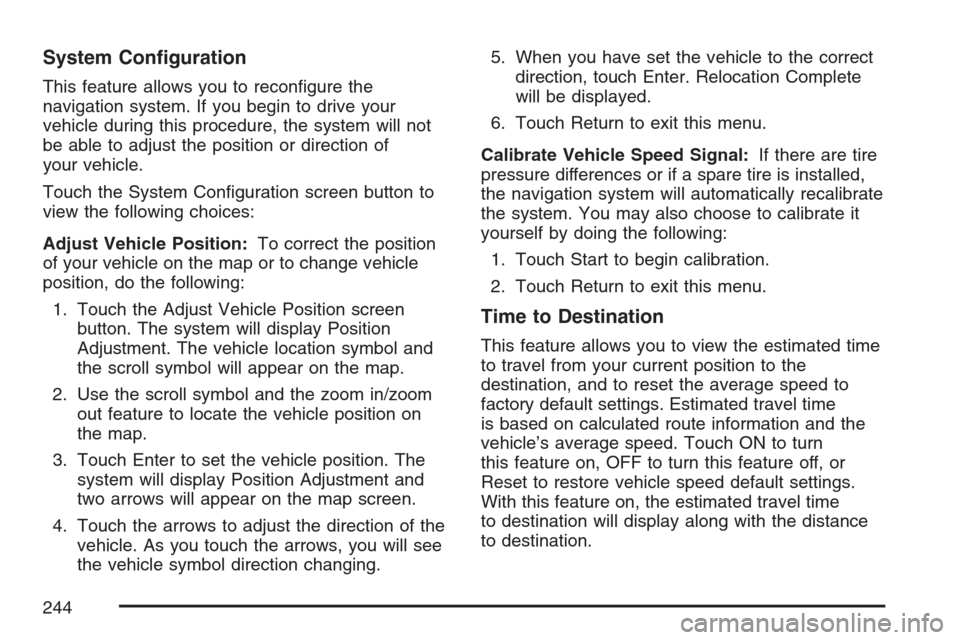
System Con�guration
This feature allows you to recon�gure the
navigation system. If you begin to drive your
vehicle during this procedure, the system will not
be able to adjust the position or direction of
your vehicle.
Touch the System Con�guration screen button to
view the following choices:
Adjust Vehicle Position:To correct the position
of your vehicle on the map or to change vehicle
position, do the following:
1. Touch the Adjust Vehicle Position screen
button. The system will display Position
Adjustment. The vehicle location symbol and
the scroll symbol will appear on the map.
2. Use the scroll symbol and the zoom in/zoom
out feature to locate the vehicle position on
the map.
3. Touch Enter to set the vehicle position. The
system will display Position Adjustment and
two arrows will appear on the map screen.
4. Touch the arrows to adjust the direction of the
vehicle. As you touch the arrows, you will see
the vehicle symbol direction changing.5. When you have set the vehicle to the correct
direction, touch Enter. Relocation Complete
will be displayed.
6. Touch Return to exit this menu.
Calibrate Vehicle Speed Signal:If there are tire
pressure differences or if a spare tire is installed,
the navigation system will automatically recalibrate
the system. You may also choose to calibrate it
yourself by doing the following:
1. Touch Start to begin calibration.
2. Touch Return to exit this menu.
Time to Destination
This feature allows you to view the estimated time
to travel from your current position to the
destination, and to reset the average speed to
factory default settings. Estimated travel time
is based on calculated route information and the
vehicle’s average speed. Touch ON to turn
this feature on, OFF to turn this feature off, or
Reset to restore vehicle speed default settings.
With this feature on, the estimated travel time
to destination will display along with the distance
to destination.
244
Page 259 of 512
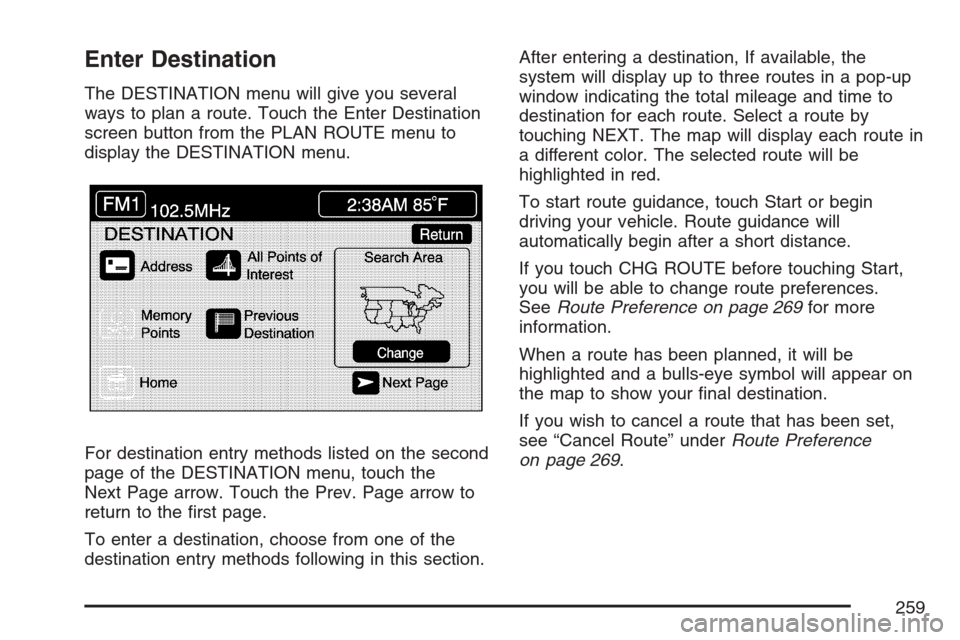
Enter Destination
The DESTINATION menu will give you several
ways to plan a route. Touch the Enter Destination
screen button from the PLAN ROUTE menu to
display the DESTINATION menu.
For destination entry methods listed on the second
page of the DESTINATION menu, touch the
Next Page arrow. Touch the Prev. Page arrow to
return to the �rst page.
To enter a destination, choose from one of the
destination entry methods following in this section.After entering a destination, If available, the
system will display up to three routes in a pop-up
window indicating the total mileage and time to
destination for each route. Select a route by
touching NEXT. The map will display each route in
a different color. The selected route will be
highlighted in red.
To start route guidance, touch Start or begin
driving your vehicle. Route guidance will
automatically begin after a short distance.
If you touch CHG ROUTE before touching Start,
you will be able to change route preferences.
SeeRoute Preference on page 269for more
information.
When a route has been planned, it will be
highlighted and a bulls-eye symbol will appear on
the map to show your �nal destination.
If you wish to cancel a route that has been set,
see “Cancel Route” underRoute Preference
on page 269.
259