steering CADILLAC XT4 2019 Workshop Manual
[x] Cancel search | Manufacturer: CADILLAC, Model Year: 2019, Model line: XT4, Model: CADILLAC XT4 2019Pages: 381, PDF Size: 6.4 MB
Page 240 of 381

Cadillac XT4 Owner Manual (GMNA-Localizing-U.S./Canada/Mexico-
12017481) - 2019 - CRC - 11/5/18
236 DRIVING AND OPERATING
may pulse three times, on the right or
left, depending on the lane departure
direction.
Take Steering
The LKA system does not
continuously steer the vehicle. If LKA
does not detect active driver steering,
an alert, chime, or DIC message may
be provided. Steer the vehicle to
dismiss.
When the System Does Not
Seem to Work Properly
The system performance may be
affected by:
.Close vehicles ahead.
. Sudden lighting changes, such as
when driving through tunnels. .
Banked roads.
. Roads with poor lane markings,
such as two-lane roads.
If the LKA system is not functioning
properly when lane markings are
clearly visible, cleaning the windshield
may help.
A system unavailable message may
display if the camera is blocked. The
LKA system does not need service.
LKA assistance and/or LDW alerts
may occur due to tar marks, shadows,
cracks in the road, temporary or
construction lane markings, or other
road imperfections. This is normal
system operation; the vehicle does not
need service. Turn LKA off if these
conditions continue.
Fuel
Top Tier Fuel
GM recommends the use of TOP TIER
Detergent Gasoline to keep the engine
clean, reduce engine deposits, and
maintain optimal vehicle performance.
Look for the TOP TIER Logo or see
www.toptiergas.com for a list of TOP
TIER Detergent Gasoline marketers
and applicable countries.
Page 246 of 381

Cadillac XT4 Owner Manual (GMNA-Localizing-U.S./Canada/Mexico-
12017481) - 2019 - CRC - 11/5/18
242 DRIVING AND OPERATING
{Warning
To prevent serious injury or death
from carbon monoxide (CO), when
towing a trailer:. Do not drive with the liftgate,
trunk/hatch, or rear-most
window open.
. Fully open the air outlets on
or under the instrument
panel.
. Adjust the climate control
system to a setting that
brings in only outside air. See
“Climate Control Systems” in
the Index.
For more information about carbon
monoxide, see Engine Exhaust
0 193.
Towing a trailer requires experience.
The combination of the vehicle and
trailer is longer and not as responsive
as the vehicle itself. Get used to the
handling and braking of the
combination by driving on a level road
surface before driving on public roads. The trailer structure, the tires, and the
brakes must be all be rated to carry
the intended cargo. Inadequate trailer
equipment can cause the combination
to operate in an unexpected or unsafe
manner. Before driving, inspect all
trailer hitch parts and attachments,
safety chains, electrical connectors,
lamps, tires, and mirrors. See
Towing
Equipment 0247. If the trailer has
electric brakes, start the combination
moving and then manually apply the
trailer brake controller to check that
the trailer brakes work. During the
trip, occasionally check that the cargo
and trailer are secure and that the
lamps and any trailer brakes are
working.
Towing with a Stability Control
System
When towing, the stability control
system might be heard. The system
reacts to vehicle movement caused by
the trailer, which mainly occurs
during cornering. This is normal when
towing heavier trailers.
Following Distance
Stay at least twice as far behind the
vehicle ahead as you would when
driving without a trailer. This can help
to avoid heavy braking and sudden
turns.
Passing
More passing distance is needed when
towing a trailer. The combination of
the vehicle and trailer will not
accelerate as quickly and is much
longer than the vehicle alone. It is
necessary to go much farther beyond
the passed vehicle before returning to
the lane. Pass on level roadways.
Avoid passing on hills if possible.
Backing Up
Hold the bottom of the steering wheel
with one hand. To move the trailer to
the left, move that hand to the left. To
move the trailer to the right, move
that hand to the right. Always back up
slowly and, if possible, have someone
guide you.
Page 264 of 381
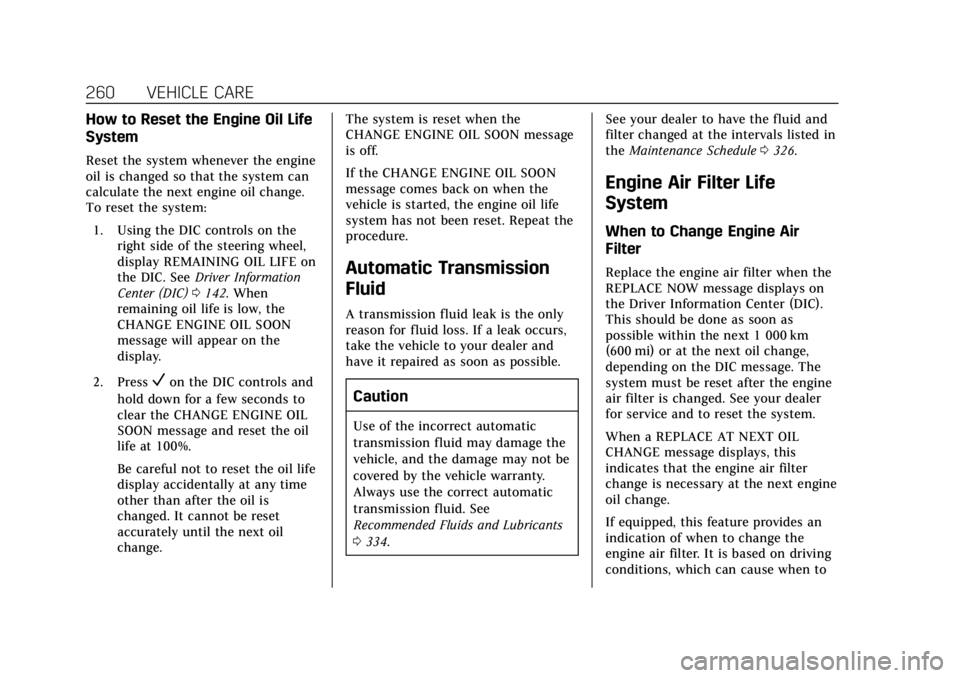
Cadillac XT4 Owner Manual (GMNA-Localizing-U.S./Canada/Mexico-
12017481) - 2019 - CRC - 11/5/18
260 VEHICLE CARE
How to Reset the Engine Oil Life
System
Reset the system whenever the engine
oil is changed so that the system can
calculate the next engine oil change.
To reset the system:1. Using the DIC controls on the right side of the steering wheel,
display REMAINING OIL LIFE on
the DIC. See Driver Information
Center (DIC) 0142. When
remaining oil life is low, the
CHANGE ENGINE OIL SOON
message will appear on the
display.
2. Press
Von the DIC controls and
hold down for a few seconds to
clear the CHANGE ENGINE OIL
SOON message and reset the oil
life at 100%.
Be careful not to reset the oil life
display accidentally at any time
other than after the oil is
changed. It cannot be reset
accurately until the next oil
change. The system is reset when the
CHANGE ENGINE OIL SOON message
is off.
If the CHANGE ENGINE OIL SOON
message comes back on when the
vehicle is started, the engine oil life
system has not been reset. Repeat the
procedure.
Automatic Transmission
Fluid
A transmission fluid leak is the only
reason for fluid loss. If a leak occurs,
take the vehicle to your dealer and
have it repaired as soon as possible.
Caution
Use of the incorrect automatic
transmission fluid may damage the
vehicle, and the damage may not be
covered by the vehicle warranty.
Always use the correct automatic
transmission fluid. See
Recommended Fluids and Lubricants
0
334. See your dealer to have the fluid and
filter changed at the intervals listed in
the
Maintenance Schedule 0326.
Engine Air Filter Life
System
When to Change Engine Air
Filter
Replace the engine air filter when the
REPLACE NOW message displays on
the Driver Information Center (DIC).
This should be done as soon as
possible within the next 1 000 km
(600 mi) or at the next oil change,
depending on the DIC message. The
system must be reset after the engine
air filter is changed. See your dealer
for service and to reset the system.
When a REPLACE AT NEXT OIL
CHANGE message displays, this
indicates that the engine air filter
change is necessary at the next engine
oil change.
If equipped, this feature provides an
indication of when to change the
engine air filter. It is based on driving
conditions, which can cause when to
Page 278 of 381

Cadillac XT4 Owner Manual (GMNA-Localizing-U.S./Canada/Mexico-
12017481) - 2019 - CRC - 11/5/18
274 VEHICLE CARE
Base level
To replace one of these lamps:1. Turn steering wheel in opposite direction as the bulb in need of
replacing.
2. Remove fasteners retaining the front wheel liner.
3. Pull back wheel liner to expose back of turn signal lamp.
4. Remove turn signal bulb socketfrom lamp housing by rotating
counterclockwise.
5. Replace the bulb and reverse Steps 1–4 to reinstall.
Back-Up Lamps
To replace one of these bulbs:
1. Remove the fasteners to removethe trailer hitch cover.
2. Access the lamp through the opening in the underbody.
3. Disconnect the electrical connector from the bulb
assembly.
4. Turn the bulb socket
counterclockwise and pull the
bulb straight out of the socket.
5. Replace the bulb and reverse Steps 1–4 to reinstall.
Page 282 of 381

Cadillac XT4 Owner Manual (GMNA-Localizing-U.S./Canada/Mexico-
12017481) - 2019 - CRC - 11/5/18
278 VEHICLE CARE
FusesUsage
26 Transmission control module/Ignition
27 Instrument panel body/ Ignition
28 Rear wiper
29 Seat ventilation
30 Malfunction indicator lamp
32 Rear drive control module 1
33 Front heated seat
34 Handsfree/Window switch
35 –
36 Fuel module
39 Massage
40 Steering column lock
41 –
43 Heated steering wheel
44 –
46 Engine control module/ Ignition Fuses
Usage
48 Rear drive control module 2
49 Heating ventilation/Air conditioning blower
motor
50 –
51 –
54 –
55 –
56 Starter motor
57 –
58 –
59 High-beam headlamps
60 –
61 –
62 –
63 –
65 Air conditioning control
67 –
68 –
69 – Fuses
Usage
70 Trailer park lamp
72 Starter pinion
75 Engine control module
76 Powertrain off engine
78 Horn
79 Washer pump
81 Transmission control module/Engine control
module
83 Ignition coil
84 Powertrain on engine
85 Shunt
86 Shunt
87 –
88 Aeroshutter
89 –
92 Trailer stop/Turn right
93 –
95 –
96 –
Page 283 of 381

Cadillac XT4 Owner Manual (GMNA-Localizing-U.S./Canada/Mexico-
12017481) - 2019 - CRC - 11/5/18
VEHICLE CARE 279
FusesUsage
99 –
Relays Usage
4 –
20 Rear defogger
25 Front wiper control
31 Run/Crank
37 Front wiper speed
42 –
64 Starter motor
66 Powertrain
71 Trailer park lamp
73 Air conditioning control
80 Starter pinion
90 –
94 –
98 –Instrument Panel Fuse
Block
The instrument panel fuse block is on
the driver side of the instrument
panel, between the steering wheel and
the door. To access the fuses, remove
the panel, starting at the top. Once
clips are disengaged, the tabs along
the bottom of the door can be
disengaged from the instrument panel
to remove the door.
To reinstall the door, place the bottom
tabs into the slots, and rotate the door
into position, engaging the clips. The vehicle may not be equipped with
all of the fuses, relays, and features
shown.
Page 284 of 381

Cadillac XT4 Owner Manual (GMNA-Localizing-U.S./Canada/Mexico-
12017481) - 2019 - CRC - 11/5/18
280 VEHICLE CARE
FusesUsage
F1 Left power window
F2 Right power window
F3 –
F4 DC DC battery 2/1
F5 Auxiliary power outlet–cargo
F6 Heated seat battery 1 Fuses
Usage
F7 Heated seat battery 2
F8 Body control module 3
F9 Electric parking brake switch
F10 Body control module 2 (Stop/Start)
F11 – Fuses
Usage
F12 –
F13 –
F14 –
F15 Transmission control module (Stop/Start)
F16 Amplifier
F17 –
F18 Video processing module
F19 Power steering column
F20 Body control module 6
F21 Body control module 4
F22 Body control module 7
F23 Electric steering column lock
F24 Airbag
F25 Data link connector
F26 –
F27 –
F28 –
F29 Body control module 8
Page 285 of 381

Cadillac XT4 Owner Manual (GMNA-Localizing-U.S./Canada/Mexico-
12017481) - 2019 - CRC - 11/5/18
VEHICLE CARE 281
FusesUsage
F30 Overhead console
F31 Steering wheel control
F32 –
F33 Heating ventilation/Air conditioning
F34 CGM
F35 Heated switch
F36 Charger
F37 Auxiliary power outlet–front
F38 OnStar
F39 Display
F40 Obstacle detection
F41 Body control module 1 (Stop/Start)
F42 Radio
F43 Auxiliary power outlet –
console (circuit breaker)
F44 Auxiliary power outlet –
console Relay
Usage
K1 –
K2 Retained accessory
power
K3 –
K4 –
K5 –Wheels and Tires
Tires
Every new GM vehicle has
high-quality tires made by a
leading tire manufacturer. See the
warranty manual for information
regarding the tire warranty and
where to get service. For
additional information refer to the
tire manufacturer.
{Warning
.Poorly maintained and
improperly used tires are
dangerous.
.Overloading the tires can
cause overheating as a
result of too much flexing.
There could be a blowout
and a serious crash. See
Vehicle Load Limits 0180.
(Continued)
Page 298 of 381
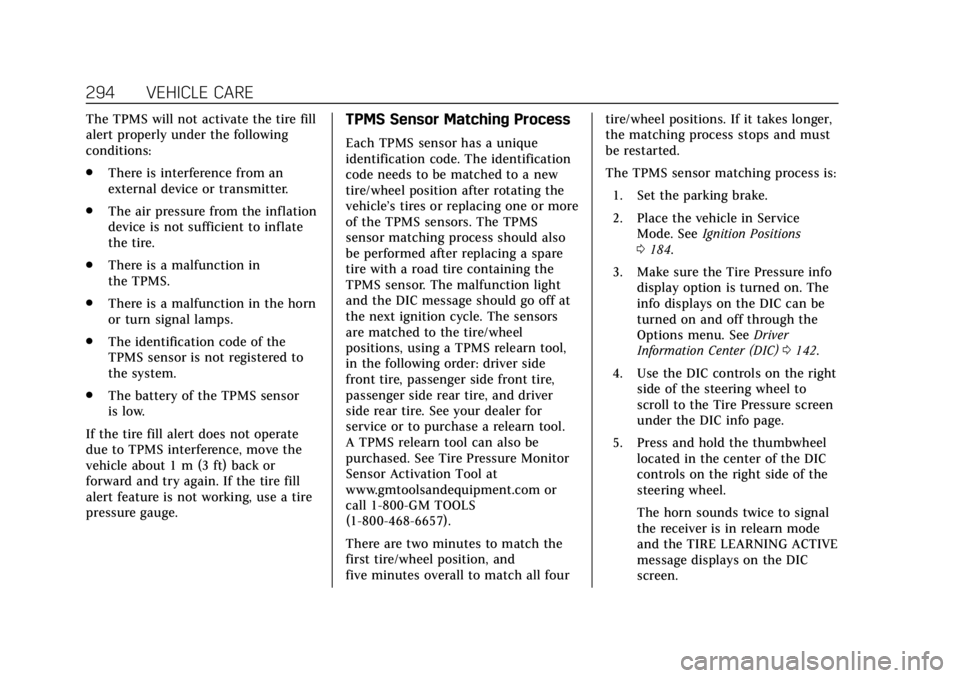
Cadillac XT4 Owner Manual (GMNA-Localizing-U.S./Canada/Mexico-
12017481) - 2019 - CRC - 11/5/18
294 VEHICLE CARE
The TPMS will not activate the tire fill
alert properly under the following
conditions:
.There is interference from an
external device or transmitter.
. The air pressure from the inflation
device is not sufficient to inflate
the tire.
. There is a malfunction in
the TPMS.
. There is a malfunction in the horn
or turn signal lamps.
. The identification code of the
TPMS sensor is not registered to
the system.
. The battery of the TPMS sensor
is low.
If the tire fill alert does not operate
due to TPMS interference, move the
vehicle about 1 m (3 ft) back or
forward and try again. If the tire fill
alert feature is not working, use a tire
pressure gauge.TPMS Sensor Matching Process
Each TPMS sensor has a unique
identification code. The identification
code needs to be matched to a new
tire/wheel position after rotating the
vehicle’s tires or replacing one or more
of the TPMS sensors. The TPMS
sensor matching process should also
be performed after replacing a spare
tire with a road tire containing the
TPMS sensor. The malfunction light
and the DIC message should go off at
the next ignition cycle. The sensors
are matched to the tire/wheel
positions, using a TPMS relearn tool,
in the following order: driver side
front tire, passenger side front tire,
passenger side rear tire, and driver
side rear tire. See your dealer for
service or to purchase a relearn tool.
A TPMS relearn tool can also be
purchased. See Tire Pressure Monitor
Sensor Activation Tool at
www.gmtoolsandequipment.com or
call 1-800-GM TOOLS
(1-800-468-6657).
There are two minutes to match the
first tire/wheel position, and
five minutes overall to match all four tire/wheel positions. If it takes longer,
the matching process stops and must
be restarted.
The TPMS sensor matching process is:
1. Set the parking brake.
2. Place the vehicle in Service Mode. See Ignition Positions
0 184.
3. Make sure the Tire Pressure info display option is turned on. The
info displays on the DIC can be
turned on and off through the
Options menu. See Driver
Information Center (DIC) 0142.
4. Use the DIC controls on the right side of the steering wheel to
scroll to the Tire Pressure screen
under the DIC info page.
5. Press and hold the thumbwheel located in the center of the DIC
controls on the right side of the
steering wheel.
The horn sounds twice to signal
the receiver is in relearn mode
and the TIRE LEARNING ACTIVE
message displays on the DIC
screen.
Page 306 of 381

Cadillac XT4 Owner Manual (GMNA-Localizing-U.S./Canada/Mexico-
12017481) - 2019 - CRC - 11/5/18
302 VEHICLE CARE
Caution (Continued)
Do not use chains on the tires of
the rear axle. Tighten them as
tightly as possible with the ends
securely fastened. Drive slowly and
follow the chain manufacturer's
instructions. If the chains contact
the vehicle, stop and retighten
them. If the contact continues, slow
down until it stops. Driving too fast
or spinning the wheels with chains
on will damage the vehicle.
If a Tire Goes Flat
It is unusual for a tire to blow out
while driving, especially if the tires are
maintained properly. SeeTires0281.
If air goes out of a tire, it is much
more likely to leak out slowly. But if
there ever is a blowout, here are a few
tips about what to expect and what
to do:
If a front tire fails, the flat tire creates
a drag that pulls the vehicle toward
that side. Take your foot off the
accelerator pedal and grip the steering wheel firmly. Steer to maintain lane
position, and then gently brake to a
stop, well off the road, if possible.
A rear blowout, particularly on a
curve, acts much like a skid and may
require the same correction as used in
a skid. Stop pressing the accelerator
pedal and steer to straighten the
vehicle. It may be very bumpy and
noisy. Gently brake to a stop, well off
the road, if possible.
{Warning
Driving on a flat tire will cause
permanent damage to the tire.
Re-inflating a tire after it has been
driven on while severely
underinflated or flat may cause a
blowout and a serious crash. Never
attempt to re-inflate a tire that has
been driven on while severely
underinflated or flat. Have your
dealer or an authorized tire service
center repair or replace the flat tire
as soon as possible.
{Warning
Lifting a vehicle and getting under
it to do maintenance or repairs is
dangerous without the appropriate
safety equipment and training. If a
jack is provided with the vehicle, it
is designed only for changing a flat
tire. If it is used for anything else,
you or others could be badly injured
or killed if the vehicle slips off the
jack. If a jack is provided with the
vehicle, only use it for changing a
flat tire.
If a tire goes flat, avoid further tire
and wheel damage by driving slowly
to a level place, well off the road,
if possible. Turn on the hazard
warning flashers. See Hazard Warning
Flashers 0161.