warning light CADILLAC XT4 2023 User Guide
[x] Cancel search | Manufacturer: CADILLAC, Model Year: 2023, Model line: XT4, Model: CADILLAC XT4 2023Pages: 476, PDF Size: 5.37 MB
Page 75 of 476

Cadillac XT4 Owner Manual (GMNA-Localizing-U.S./Canada/Mexico-
16412876) - 2023 - CRC - 3/25/22
74 Seats and Restraints
indicator will light and stay lit
as a reminder that the airbags
are active.
For some children, including
children in child restraints, and
for very small adults, the
passenger sensing system
may or may not turn off the
front outboard passenger
frontal airbag and knee airbag,
depending upon the person's
seating posture and body
build. Everyone in the vehicle
who has outgrown child
restraints should wear a seat
belt properly—whether or not
there is an airbag for that
person.
{Warning
If the airbag readiness light
ever comes on and stays on,
it means that something may
be wrong with the airbag
system. To help avoid injury
to yourself or others, have
the vehicle serviced right
(Continued)
Warning (Continued)
away. See Airbag Readiness
Light0124 for more
information, including
important safety
information.
If the On Indicator Is Lit
for a Child Restraint
The passenger sensing
system is designed to turn off
the front outboard passenger
frontal airbag and knee airbag,
if the system determines that
an infant is present in a child
restraint. If a child restraint
has been installed and the ON
indicator is lit:
1. Turn the vehicle off.
2. Remove the child restraint from the vehicle.
3. Remove any additional items from the seat such
as blankets, cushions, seat
covers, seat heaters,
or seat massagers. 4. Reinstall the child restraint
following the directions
provided by the child
restraint manufacturer and
refer to Securing Child
Restraints (With the Seat
Belt in the Rear Seat) 095
or Securing Child
Restraints (With the Seat
Belt in the Front Seat)
0 98.
Make sure the seat belt
retractor is locked by
pulling the shoulder belt all
the way out of the
retractor when installing
the child restraint, even if
the child restraint is
equipped with a seat belt
lock off. When the
retractor lock is set, the
belt can be tightened but
not pulled out of the
retractor.
5. If, after reinstalling the child restraint and
restarting the vehicle, the
ON indicator is still lit, turn
the vehicle off. Then
slightly recline the vehicle
Page 79 of 476

Cadillac XT4 Owner Manual (GMNA-Localizing-U.S./Canada/Mexico-
16412876) - 2023 - CRC - 3/25/22
78 Seats and Restraints
If the vehicle has rollover
roof-rail airbags, see Different
Size Tires and Wheels0385
for additional important
information.
If the vehicle must be modified
because you have a disability
and have questions about
whether the modifications will
affect the vehicle's airbag
system, or if you have
questions about whether the
airbag system will be affected
if the vehicle is modified for
any other reason, call
Customer Assistance. See
Customer Assistance Offices
0 437.
Airbag System Check
The airbag system does not
need regularly scheduled
maintenance or replacement.
Make sure the airbag
readiness light is working. See
Airbag Readiness Light 0124.
Caution
If an airbag covering is
damaged, opened, or broken,
the airbag may not work
properly. Do not open or
break the airbag coverings.
If there are any opened or
broken airbag coverings,
have the airbag covering
and/or airbag module
replaced. For the location of
the airbags, see Where Are
the Airbags? 067. See your
dealer for service.
Replacing Airbag
System Parts after a
Crash
{Warning
A crash can damage the
airbag systems in the
vehicle. A damaged airbag
system may not properly
protect you and your
passenger(s) in a crash,
(Continued)
Warning (Continued)
resulting in serious injury or
even death. To help make
sure the airbag systems are
working properly after a
crash, have them inspected
and any necessary
replacements made as soon
as possible.
If an airbag inflates, you will
need to replace airbag system
parts. See your dealer for
service.
If the airbag readiness light
stays on after the vehicle is
started or comes on when you
are driving, the airbag system
may not work properly. Have
the vehicle serviced right
away. See Airbag Readiness
Light 0124.
Page 109 of 476
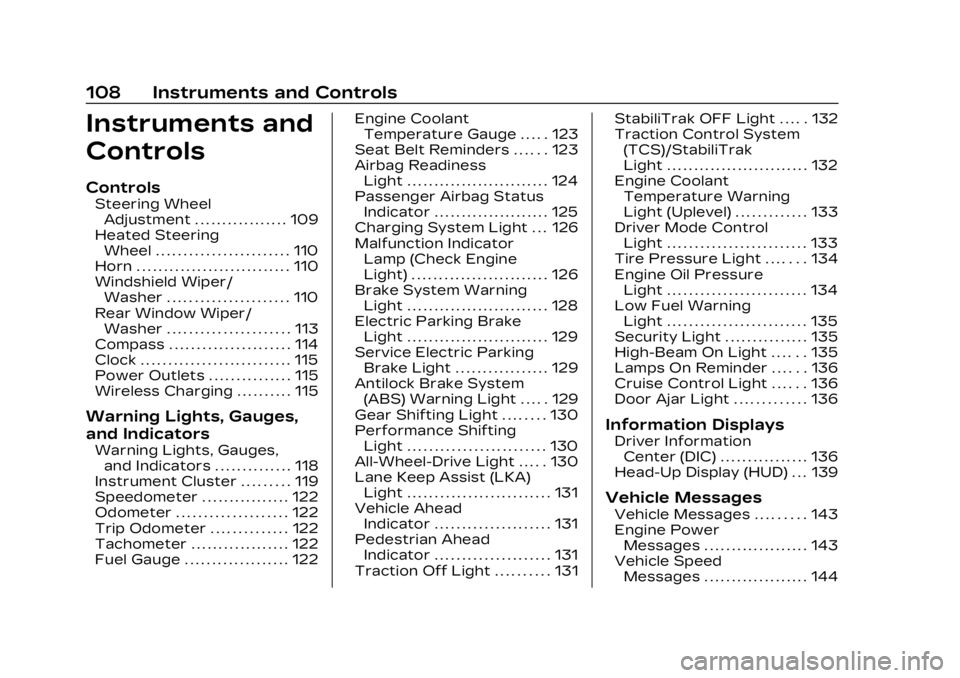
Cadillac XT4 Owner Manual (GMNA-Localizing-U.S./Canada/Mexico-
16412876) - 2023 - CRC - 3/25/22
108 Instruments and Controls
Instruments and
Controls
Controls
Steering WheelAdjustment . . . . . . . . . . . . . . . . . 109
Heated Steering Wheel . . . . . . . . . . . . . . . . . . . . . . . . 110
Horn . . . . . . . . . . . . . . . . . . . . . . . . . . . . 110
Windshield Wiper/ Washer . . . . . . . . . . . . . . . . . . . . . . 110
Rear Window Wiper/ Washer . . . . . . . . . . . . . . . . . . . . . . 113
Compass . . . . . . . . . . . . . . . . . . . . . . 114
Clock . . . . . . . . . . . . . . . . . . . . . . . . . . . 115
Power Outlets . . . . . . . . . . . . . . . 115
Wireless Charging . . . . . . . . . . 115
Warning Lights, Gauges,
and Indicators
Warning Lights, Gauges, and Indicators . . . . . . . . . . . . . . 118
Instrument Cluster . . . . . . . . . 119
Speedometer . . . . . . . . . . . . . . . . 122
Odometer . . . . . . . . . . . . . . . . . . . . 122
Trip Odometer . . . . . . . . . . . . . . 122
Tachometer . . . . . . . . . . . . . . . . . . 122
Fuel Gauge . . . . . . . . . . . . . . . . . . . 122 Engine Coolant
Temperature Gauge . . . . . 123
Seat Belt Reminders . . . . . . 123
Airbag Readiness Light . . . . . . . . . . . . . . . . . . . . . . . . . . 124
Passenger Airbag Status Indicator . . . . . . . . . . . . . . . . . . . . . 125
Charging System Light . . . 126
Malfunction Indicator Lamp (Check Engine
Light) . . . . . . . . . . . . . . . . . . . . . . . . . 126
Brake System Warning Light . . . . . . . . . . . . . . . . . . . . . . . . . . 128
Electric Parking Brake Light . . . . . . . . . . . . . . . . . . . . . . . . . . 129
Service Electric Parking Brake Light . . . . . . . . . . . . . . . . . 129
Antilock Brake System (ABS) Warning Light . . . . . 129
Gear Shifting Light . . . . . . . . 130
Performance Shifting Light . . . . . . . . . . . . . . . . . . . . . . . . . 130
All-Wheel-Drive Light . . . . . 130
Lane Keep Assist (LKA) Light . . . . . . . . . . . . . . . . . . . . . . . . . . 131
Vehicle Ahead Indicator . . . . . . . . . . . . . . . . . . . . . 131
Pedestrian Ahead Indicator . . . . . . . . . . . . . . . . . . . . . 131
Traction Off Light . . . . . . . . . . 131 StabiliTrak OFF Light . . . . . 132
Traction Control System
(TCS)/StabiliTrak
Light . . . . . . . . . . . . . . . . . . . . . . . . . . 132
Engine Coolant
Temperature Warning
Light (Uplevel) . . . . . . . . . . . . . 133
Driver Mode Control Light . . . . . . . . . . . . . . . . . . . . . . . . . 133
Tire Pressure Light . . . . . . . 134
Engine Oil Pressure Light . . . . . . . . . . . . . . . . . . . . . . . . . 134
Low Fuel Warning Light . . . . . . . . . . . . . . . . . . . . . . . . . 135
Security Light . . . . . . . . . . . . . . . 135
High-Beam On Light . . . . . . 135
Lamps On Reminder . . . . . . 136
Cruise Control Light . . . . . . 136
Door Ajar Light . . . . . . . . . . . . . 136
Information Displays
Driver Information Center (DIC) . . . . . . . . . . . . . . . . 136
Head-Up Display (HUD) . . . 139
Vehicle Messages
Vehicle Messages . . . . . . . . . 143
Engine Power Messages . . . . . . . . . . . . . . . . . . . 143
Vehicle Speed Messages . . . . . . . . . . . . . . . . . . . 144
Page 119 of 476

Cadillac XT4 Owner Manual (GMNA-Localizing-U.S./Canada/Mexico-
16412876) - 2023 - CRC - 3/25/22
118 Instruments and Controls
offer is valid for three (3)
years from the date on which
you purchased the product.
Freescale-WCT library
Copyright (c) 2012-2014
Freescale Semiconductor, Inc..
All rights reserved.
Redistribution and use in
source and binary forms, with
or without modification, are
permitted provided that the
following conditions are met:1. Redistributions of source code must retain the
above copyright notice,
this list of conditions and
the following disclaimer.
2. Redistributions in binary form must reproduce the
above copyright notice,
this list of conditions and
the following disclaimer in
the documentation and/or
other materials provided
with the distribution. 3. Neither the name of the
copyright holder nor the
names of its contributors
may be used to endorse or
promote products derived
from this software without
specific prior written
permission.
THIS SOFTWARE IS
PROVIDED BY THE
COPYRIGHT HOLDERS AND
CONTRIBUTORS "AS IS" AND
ANY EXPRESS OR IMPLIED
WARRANTIES, INCLUDING,
BUT NOT LIMITED TO, THE
IMPLIED WARRANTIES OF
MERCHANTABILITY AND
FITNESS FOR A PARTICULAR
PURPOSE ARE DISCLAIMED.
IN NO EVENT SHALL THE
COPYRIGHT HOLDER OR
CONTRIBUTORS BE LIABLE
FOR ANY DIRECT, INDIRECT,
INCIDENTAL, SPECIAL,
EXEMPLARY, OR
CONSEQUENTIAL DAMAGES
(INCLUDING, BUT NOT
LIMITED TO, PROCUREMENT
OF SUBSTITUTE GOODS OR
SERVICES; LOSS OF USE, DATA, OR PROFITS; OR
BUSINESS INTERRUPTION)
HOWEVER CAUSED AND ON
ANY THEORY OF LIABILITY,
WHETHER IN CONTRACT,
STRICT LIABILITY, OR TORT
(INCLUDING NEGLIGENCE OR
OTHERWISE) ARISING IN ANY
WAY OUT OF THE USE OF
THIS SOFTWARE, EVEN IF
ADVISED OF THE
POSSIBILITY OF SUCH
DAMAGE.
Warning Lights,
Gauges, and
Indicators
Warning lights and gauges can
signal that something is wrong
before it becomes serious
enough to cause an expensive
repair or replacement. Paying
attention to the warning lights
and gauges could prevent
injury.
Page 120 of 476

Cadillac XT4 Owner Manual (GMNA-Localizing-U.S./Canada/Mexico-
16412876) - 2023 - CRC - 3/25/22
Instruments and Controls 119
Some warning lights come on
briefly when the engine is
started to indicate they are
working. When one of the
warning lights comes on and
stays on while driving, or when
one of the gauges shows
there may be a problem, check
the section that explains what
to do. Waiting to do repairs
can be costly and even
dangerous.Instrument Cluster
English Base Level Cluster Shown, Metric Similar
1. Tachometer0122
2. Driver Information Center (DIC) 0136
3. Speedometer 0122 4. Engine Coolant
Temperature Gauge 0123
5. Fuel Gauge 0122
Page 122 of 476
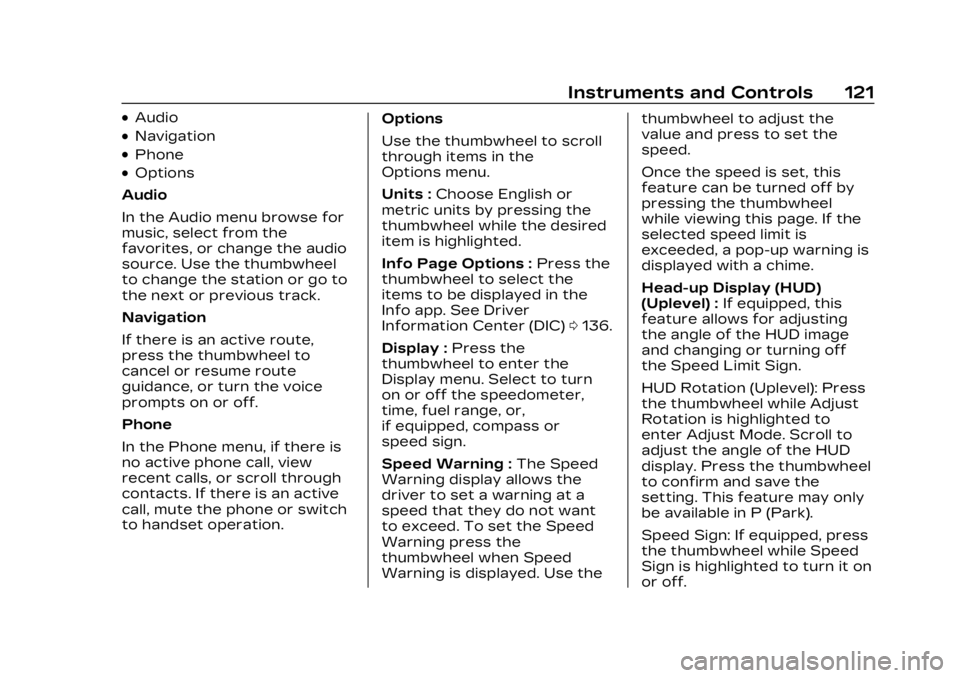
Cadillac XT4 Owner Manual (GMNA-Localizing-U.S./Canada/Mexico-
16412876) - 2023 - CRC - 3/25/22
Instruments and Controls 121
.Audio
.Navigation
.Phone
.Options
Audio
In the Audio menu browse for
music, select from the
favorites, or change the audio
source. Use the thumbwheel
to change the station or go to
the next or previous track.
Navigation
If there is an active route,
press the thumbwheel to
cancel or resume route
guidance, or turn the voice
prompts on or off.
Phone
In the Phone menu, if there is
no active phone call, view
recent calls, or scroll through
contacts. If there is an active
call, mute the phone or switch
to handset operation. Options
Use the thumbwheel to scroll
through items in the
Options menu.
Units :
Choose English or
metric units by pressing the
thumbwheel while the desired
item is highlighted.
Info Page Options : Press the
thumbwheel to select the
items to be displayed in the
Info app. See Driver
Information Center (DIC) 0136.
Display : Press the
thumbwheel to enter the
Display menu. Select to turn
on or off the speedometer,
time, fuel range, or,
if equipped, compass or
speed sign.
Speed Warning : The Speed
Warning display allows the
driver to set a warning at a
speed that they do not want
to exceed. To set the Speed
Warning press the
thumbwheel when Speed
Warning is displayed. Use the thumbwheel to adjust the
value and press to set the
speed.
Once the speed is set, this
feature can be turned off by
pressing the thumbwheel
while viewing this page. If the
selected speed limit is
exceeded, a pop-up warning is
displayed with a chime.
Head-up Display (HUD)
(Uplevel) :
If equipped, this
feature allows for adjusting
the angle of the HUD image
and changing or turning off
the Speed Limit Sign.
HUD Rotation (Uplevel): Press
the thumbwheel while Adjust
Rotation is highlighted to
enter Adjust Mode. Scroll to
adjust the angle of the HUD
display. Press the thumbwheel
to confirm and save the
setting. This feature may only
be available in P (Park).
Speed Sign: If equipped, press
the thumbwheel while Speed
Sign is highlighted to turn it on
or off.
Page 125 of 476

Cadillac XT4 Owner Manual (GMNA-Localizing-U.S./Canada/Mexico-
16412876) - 2023 - CRC - 3/25/22
124 Instruments and Controls
Then the light stays on solid
until the belt is buckled. This
cycle may continue several
times if the driver remains or
becomes unbuckled while the
vehicle is moving.
If the driver seat belt is
buckled, neither the light nor
the chime comes on.
Front Passenger Seat Belt
Reminder Light
The vehicle may have a front
passenger seat belt reminder
light near the passenger
airbag status indicator. See
Passenger Sensing System
072.
When the vehicle is started,
this light flashes and a chime
may come on to remind
passengers to fasten their
seat belt. Then the light stays on solid
until the belt is buckled. This
cycle continues several times
if the front passenger remains
or becomes unbuckled while
the vehicle is moving.
If the front passenger seat
belt is buckled, neither the
chime nor the light comes on.
The front passenger seat belt
reminder light and chime may
come on if an object is put on
the seat such as a briefcase,
handbag, grocery bag, laptop,
or other electronic device. To
turn off the reminder light
and/or chime, remove the
object from the seat or buckle
the seat belt.
Airbag Readiness
Light
This light shows if there is an
electrical problem with the
airbag system. It is located in
the instrument cluster. The
system check includes the
airbag sensor(s), the
passenger sensing system,
the pretensioners, the airbag
modules, the wiring, and the
crash sensing and diagnostic
module. For more information
on the airbag system, see
Airbag System
065.
The airbag readiness light
comes on for several seconds
when the vehicle is started.
If the light does not come on
then, have it fixed immediately.
{Warning
If the airbag readiness light
stays on after the vehicle is
started or comes on while
driving, it means the airbag
system might not be working
properly. The airbags in the
vehicle might not inflate in a
crash, or they could even
(Continued)
Page 126 of 476
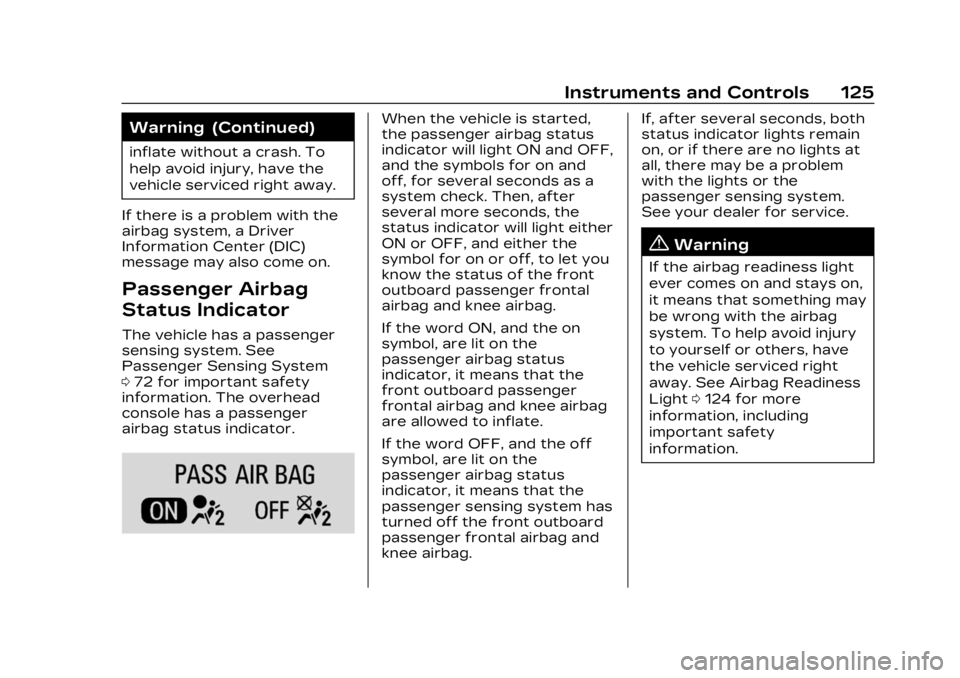
Cadillac XT4 Owner Manual (GMNA-Localizing-U.S./Canada/Mexico-
16412876) - 2023 - CRC - 3/25/22
Instruments and Controls 125
Warning (Continued)
inflate without a crash. To
help avoid injury, have the
vehicle serviced right away.
If there is a problem with the
airbag system, a Driver
Information Center (DIC)
message may also come on.
Passenger Airbag
Status Indicator
The vehicle has a passenger
sensing system. See
Passenger Sensing System
0 72 for important safety
information. The overhead
console has a passenger
airbag status indicator.
When the vehicle is started,
the passenger airbag status
indicator will light ON and OFF,
and the symbols for on and
off, for several seconds as a
system check. Then, after
several more seconds, the
status indicator will light either
ON or OFF, and either the
symbol for on or off, to let you
know the status of the front
outboard passenger frontal
airbag and knee airbag.
If the word ON, and the on
symbol, are lit on the
passenger airbag status
indicator, it means that the
front outboard passenger
frontal airbag and knee airbag
are allowed to inflate.
If the word OFF, and the off
symbol, are lit on the
passenger airbag status
indicator, it means that the
passenger sensing system has
turned off the front outboard
passenger frontal airbag and
knee airbag. If, after several seconds, both
status indicator lights remain
on, or if there are no lights at
all, there may be a problem
with the lights or the
passenger sensing system.
See your dealer for service.
{Warning
If the airbag readiness light
ever comes on and stays on,
it means that something may
be wrong with the airbag
system. To help avoid injury
to yourself or others, have
the vehicle serviced right
away. See Airbag Readiness
Light
0124 for more
information, including
important safety
information.
Page 129 of 476

Cadillac XT4 Owner Manual (GMNA-Localizing-U.S./Canada/Mexico-
16412876) - 2023 - CRC - 3/25/22
128 Instruments and Controls
The DLC is under the
instrument panel to the left of
the steering wheel.
Connecting devices that are
not used to perform an
Emissions Inspection/
Maintenance test or to service
the vehicle may affect vehicle
operation. See Add-On
Electrical Equipment0325.
See your dealer if assistance
is needed.
The vehicle may not pass
inspection if:
.The light is on when the
engine is running.
.The light does not come on
when the ignition is in
Service Mode.
.Critical emission control
systems have not been
completely diagnosed. If this
happens, the vehicle would
not be ready for inspection
and might require
several days of routine
driving before the system is
ready for inspection. This
can happen if the 12-volt battery has recently been
replaced or run down, or if
the vehicle has been
recently serviced.
See your dealer if the vehicle
will not pass or cannot be
made ready for the test.
Brake System
Warning Light
MetricEnglish
This light comes on briefly
when the vehicle is turned on
to show that the light is
working. If it does not come on
then, have it fixed so it will be
ready to warn you if there is a
problem.
If the light comes on and stays
on, there is a brake problem.
Have the brake system
inspected right away. This light may come on if the brake
fluid is low. See Brake Fluid
0
345.
If the light comes on while
driving, pull off the road and
stop carefully. The brake
system has electric brake
boost. Vehicle speed may be
limited when the brake system
warning light comes on. The
brake pedal might be harder to
push, or the brake pedal may
go closer to the floor. It could
take longer to stop. If the light
is still on, have the vehicle
towed for service. See
Transporting a Disabled
Vehicle 0407.
{Warning
The brake system might not
be working properly if the
brake system warning light
is on. Driving with the brake
system warning light on can
lead to a crash. If the light is
still on after the vehicle has
(Continued)
Page 130 of 476

Cadillac XT4 Owner Manual (GMNA-Localizing-U.S./Canada/Mexico-
16412876) - 2023 - CRC - 3/25/22
Instruments and Controls 129
Warning (Continued)
been pulled off the road and
carefully stopped, have the
vehicle towed for service.
Electric Parking Brake
Light
MetricEnglish BaseLevel
English Uplevel
This light comes on when the
parking brake is applied. If the
light continues flashing after the parking brake is released,
or while driving, there is a
problem with the Electric
Parking Brake system.
A message may also display in
the Driver Information
Center (DIC).
If the light does not come on,
or remains flashing, see your
dealer.
Service Electric
Parking Brake Light
This light should come on
briefly when the vehicle is
turned on. If it does not come
on, have it fixed so it will be
ready to warn if there is a
problem.
If this light stays on or comes
on while driving, there is a
problem with the Electric
Parking Brake (EPB). Take the
vehicle to a dealer as soon as
possible. In addition to the
parking brake, other safety
functions that utilize the EPB
may also be degraded.
A message may also display in
the Driver Information Center
(DIC). See Electric Parking
Brake
0264.
Antilock Brake
System (ABS)
Warning Light
This light comes on briefly
when the vehicle is turned on
to show that the light is
working. If it does not come on
then, have it fixed so it will be
ready to warn you if there is a
problem.