ignition CADILLAC XT4 2023 Owners Manual
[x] Cancel search | Manufacturer: CADILLAC, Model Year: 2023, Model line: XT4, Model: CADILLAC XT4 2023Pages: 476, PDF Size: 5.37 MB
Page 7 of 476
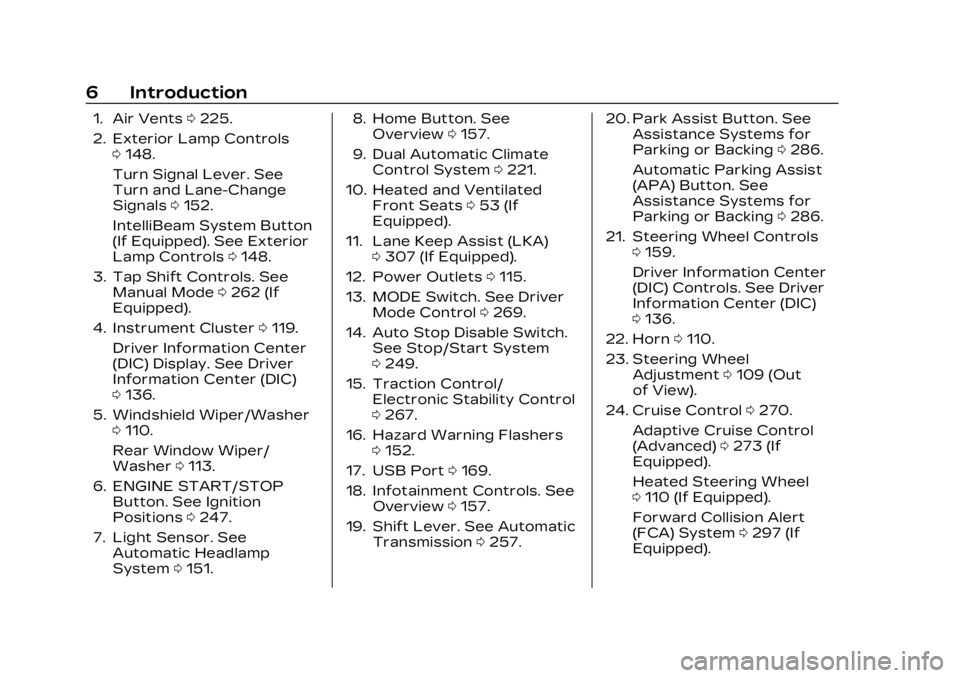
Cadillac XT4 Owner Manual (GMNA-Localizing-U.S./Canada/Mexico-
16412876) - 2023 - CRC - 3/25/22
6 Introduction
1. Air Vents0225.
2. Exterior Lamp Controls 0148.
Turn Signal Lever. See
Turn and Lane-Change
Signals 0152.
IntelliBeam System Button
(If Equipped). See Exterior
Lamp Controls 0148.
3. Tap Shift Controls. See Manual Mode 0262 (If
Equipped).
4. Instrument Cluster 0119.
Driver Information Center
(DIC) Display. See Driver
Information Center (DIC)
0 136.
5. Windshield Wiper/Washer 0110.
Rear Window Wiper/
Washer 0113.
6. ENGINE START/STOP Button. See Ignition
Positions 0247.
7. Light Sensor. See Automatic Headlamp
System 0151. 8. Home Button. See
Overview 0157.
9. Dual Automatic Climate Control System 0221.
10. Heated and Ventilated Front Seats 053 (If
Equipped).
11. Lane Keep Assist (LKA) 0307 (If Equipped).
12. Power Outlets 0115.
13. MODE Switch. See Driver Mode Control 0269.
14. Auto Stop Disable Switch. See Stop/Start System
0249.
15. Traction Control/ Electronic Stability Control
0267.
16. Hazard Warning Flashers 0152.
17. USB Port 0169.
18. Infotainment Controls. See Overview 0157.
19. Shift Lever. See Automatic Transmission 0257. 20. Park Assist Button. See
Assistance Systems for
Parking or Backing 0286.
Automatic Parking Assist
(APA) Button. See
Assistance Systems for
Parking or Backing 0286.
21. Steering Wheel Controls 0159.
Driver Information Center
(DIC) Controls. See Driver
Information Center (DIC)
0 136.
22. Horn 0110.
23. Steering Wheel Adjustment 0109 (Out
of View).
24. Cruise Control 0270.
Adaptive Cruise Control
(Advanced) 0273 (If
Equipped).
Heated Steering Wheel
0 110 (If Equipped).
Forward Collision Alert
(FCA) System 0297 (If
Equipped).
Page 20 of 476

Cadillac XT4 Owner Manual (GMNA-Localizing-U.S./Canada/Mexico-
16412876) - 2023 - CRC - 3/25/22
Keys, Doors, and Windows 19
Laws in some local
communities may restrict the
use of remote starters. For
example, some laws may
require a person using remote
start to have the vehicle in
view. Check local regulations
for any requirements.
Do not use remote start if the
vehicle is low on fuel. The
vehicle may run out of fuel.
Other conditions can affect
the performance of the
remote key. See Remote Key
09.
Starting the Engine Using
Remote Start
1. Press and release
Qon the
remote key.
2. Immediately press and hold
/for at least four seconds
or until the turn signal
lamps flash. The turn signal
lamps flashing confirms
the request to remote
start the vehicle has been
received. During the remote start
the doors will be locked
and the parking lamps will
remain on as long as the
engine is running.
The engine will shut off
after 15 minutes unless a
time extension is done or
the ignition is turned on.
3. With the remote key in the vehicle, press the brake
pedal and start the vehicle
to drive.
Extending Engine Run Time
The engine run time can also
be extended by another
15 minutes, if during the first
15 minutes Steps 1 and 2 are
repeated while the engine is
still running. An extension can
be requested 30 seconds
after starting. This provides a
total of 30 minutes.
The remote start can only be
extended once. When the remote start is
extended, the second
15-minute period is added on
to the first 15 minutes for a
total of 30 minutes.
A maximum of two remote
starts, or a remote start with
an extension, are allowed
between ignition cycles.
The ignition must be turned on
and then off before the
remote start procedure can be
used again.
Canceling a Remote Start
To cancel a remote start, do
any of the following:
.Press and hold/until the
parking lamps turn off.
.Turn on the hazard warning
flashers.
.Turn the vehicle on and
then off.
Conditions in Which Remote
Start Will Not Work
The remote start will not
operate if any of the following
occur:
Page 24 of 476

Cadillac XT4 Owner Manual (GMNA-Localizing-U.S./Canada/Mexico-
16412876) - 2023 - CRC - 3/25/22
Keys, Doors, and Windows 23
WhenQis pressed on the
power door lock switch while
the door is open, a chime will
sound three times indicating
delayed locking is active.
The doors will lock
automatically five seconds
after all doors are closed. If a
door is reopened before that
time, the five-second timer will
reset when all doors are
closed again.
Press
Qon the door lock
switch again or press
Qon the
remote key to lock the doors
immediately.
This feature can also be
programmed. To view available
settings for this feature, touch
the Settings icon on the
infotainment home page.
Select “Vehicle” to display the
list of available options and
select “Power Door Locks”.
Automatic Door
Locks
The doors will lock
automatically when all doors
are closed, the ignition is on,
and the vehicle is shifted out
of P (Park).
If a vehicle door is unlocked
and then opened and closed,
the doors will lock either when
your foot is removed from the
brake or the vehicle speed
becomes faster than
13 km/h (8 mph).
To unlock the doors:
.PressKon the power door
lock switch.
.Shift the transmission into
P (Park).
Automatic door locking cannot
be disabled. Automatic door
unlocking can be programmed.
To view available settings for
this feature, touch the
Settings icon on the
infotainment home page. Select
“Vehicle” to display the
list of available options and
select “Power Door Locks”.
Lockout Protection
If the ignition is on or in
accessory mode and the
power door lock switch is
pressed with the driver door
open, all the doors will lock and
only the driver door will unlock.
If the vehicle is off and locking
is requested while a door is
open, when all doors are
closed the vehicle will check
for remote key inside. If an
remote key is detected and
the number of remote keys
inside has not reduced, the
driver door will unlock and the
horn will chirp three times.
Lockout Protection can be
manually overridden with the
driver door open by pressing
and holding
Qon the power
door lock switch.
Page 34 of 476

Cadillac XT4 Owner Manual (GMNA-Localizing-U.S./Canada/Mexico-
16412876) - 2023 - CRC - 3/25/22
Keys, Doors, and Windows 33
Disarming the Alarm
System
To disarm the alarm system or
turn off the alarm if it has
been activated:
.PressKon the remote key.
.Unlock the vehicle using the
Keyless Access system.
.Start the vehicle.
To avoid setting off the alarm
by accident:
.Lock the vehicle after all
occupants have left the
vehicle and all doors are
closed.
.Always unlock a door with
the remote key or use the
Keyless Access system.
Unlocking the driver door with
the key will not disarm the
system or turn off the alarm.
How to Detect a Tamper
Condition
IfKis pressed and the horn
chirps and the lights flash
three times, the alarm was
activated while the alarm
system was armed.
If the alarm system has been
activated, a message will
appear on the DIC.
Immobilizer
See Radio Frequency
Statement 0446.
Immobilizer Operation
This vehicle has a passive
theft-deterrent system.
The system does not have to
be manually armed or
disarmed.
The vehicle is automatically
immobilized when the vehicle
is turned off. The immobilization system is
disarmed when the ignition is
on or in accessory mode and a
valid remote key is present in
the vehicle.
The security light, in the
instrument cluster, comes on if
there is a problem with arming
or disarming the
theft-deterrent system.
The system has one or more
remote keys matched to an
immobilizer control unit in your
vehicle. Only a correctly
matched remote key will start
the vehicle. If the remote key
is ever damaged, you may not
be able to start your vehicle.
When trying to start the
vehicle, the security light may
come on briefly when the
ignition is turned on.
Page 35 of 476

Cadillac XT4 Owner Manual (GMNA-Localizing-U.S./Canada/Mexico-
16412876) - 2023 - CRC - 3/25/22
34 Keys, Doors, and Windows
If the engine does not start
and the security light stays on,
there is a problem with the
system. Turn the ignition off
and try again.
If the vehicle will not change
ignition modes (accessory
mode, on, off), and the remote
key appears to be undamaged,
try another remote key. Or,
you may try placing the
remote key in the front
cupholder located in the
center console. See Remote
Key Operation09.
If the ignition mode will not
change with the other remote
key or in the front cupholder,
your vehicle needs service.
If the ignition does change
modes, the first remote key
may be faulty. See your dealer
who can service the
theft-deterrent system and
have a new remote key
programmed to the vehicle.
It is possible for the
immobilizer system to learn
new or replacement remote keys. Up to eight remote keys
can be programmed for the
vehicle. To program additional
remote keys, see
“Programming Remote Keys to
the Vehicle”
under Remote
Key Operation 09.
Do not leave the key or device
that disarms or deactivates
the theft-deterrent system in
the vehicle.
Exterior Mirrors
Convex Mirrors
{Warning
A convex mirror can make
things, like other vehicles,
look farther away than they
really are. If you cut too
sharply into the right lane,
you could hit a vehicle on
the right. Check the inside
mirror or glance over your
shoulder before changing
lanes. The passenger side mirror is
convex shaped. A convex
mirror surface is curved so
more can be seen from the
driver seat.
Power Mirrors
To adjust each mirror:
1. Press
}or|to choose
the driver or passenger
side mirror. The indicator
light will illuminate.
2. Press the arrows on the control pad to move the
mirror in the desired
direction.
Page 41 of 476

Cadillac XT4 Owner Manual (GMNA-Localizing-U.S./Canada/Mexico-
16412876) - 2023 - CRC - 3/25/22
40 Keys, Doors, and Windows
The power windows work
when the ignition is on, in
accessory mode, or when
Retained Accessory Power
(RAP) is active. See Retained
Accessory Power (RAP)0253.
Using the window switch,
press to open or pull to close
the window.
The windows may be
temporarily disabled if they
are used repeatedly within a
short time.
Window Lockout
This feature stops the rear
passenger window switches
from working.
.Press2to engage the rear
window lockout feature. The
indicator light is on when
engaged.
.Press2again to disengage.
Window Express
Movement
All windows can be opened
without holding the window
switch. Press the switch down
fully and quickly release to
express open the window.
If equipped, pull the window
switch up fully and release to
express close the window.
Briefly press or pull the
window switch to stop that
window’s express movement.
Window Automatic
Reversal System
The express close feature will
reverse window movement if it
comes in contact with an
object. Extreme cold or ice
could cause the window to
auto-reverse. The window will
operate normally after the
object or condition is removed.
Page 42 of 476

Cadillac XT4 Owner Manual (GMNA-Localizing-U.S./Canada/Mexico-
16412876) - 2023 - CRC - 3/25/22
Keys, Doors, and Windows 41
Automatic Reversal
System Override
{Warning
If automatic reversal system
override is active, the
window will not reverse
automatically. You or others
could be injured and the
window could be damaged.
Before using automatic
reversal system override,
make sure that all people
and obstructions are clear
of the window path.
When the engine is on,
override the automatic
reversal system by pulling and
holding the window switch if
conditions prevent it from
closing.
Programming the Power
Windows
Programming may be
necessary if the vehicle
battery has been
disconnected or discharged. If the window is unable to
express-close, program each
express-close window:
1. Close all doors.
2. Turn the ignition on or to accessory mode.
3. Partially open the window to be programmed. Then
close it and continue to pull
the switch briefly after the
window has fully closed.
4. Open the window and continue to press the
switch briefly after the
window has fully opened.
Remote Window
Operation
If enabled through vehicle
settings, this feature allows all
side windows to be opened
remotely. To open, double
press and hold
Kon the
remote key. If equipped, all windows can
also be closed using the
remote key. To close, double
press and hold
Qon the
remote key.
To view available settings
from the infotainment screen,
touch Settings > Vehicle >
Remote Lock, Unlock, Start.
Sun Visors
Pull the sun visor down to
block glare. Detach the sun
visor from the center mount to
pivot to the side window and,
if equipped, extend along
the rod.
Page 43 of 476
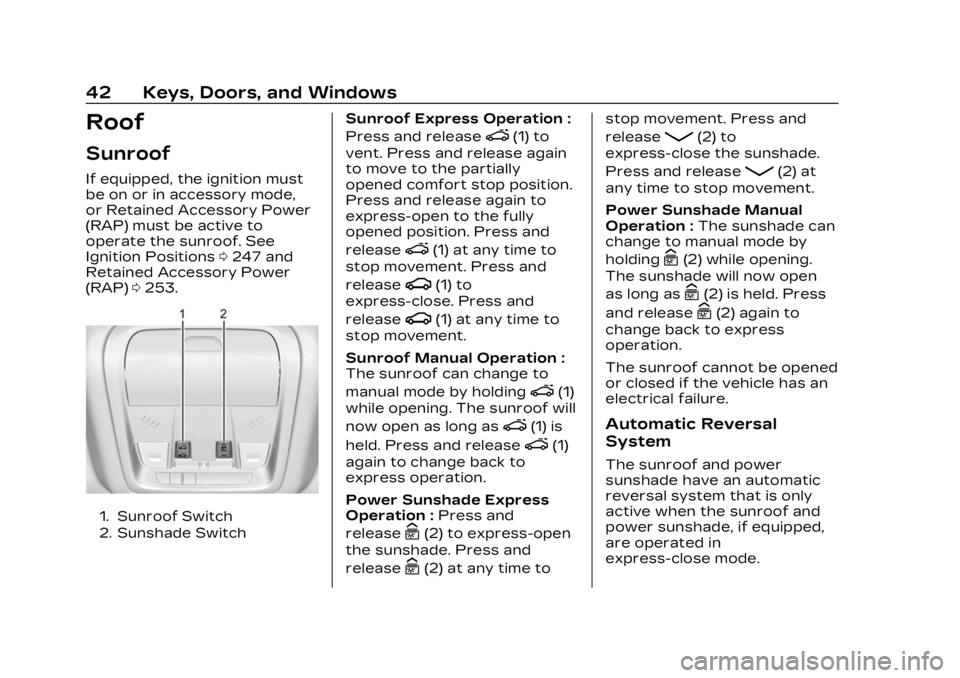
Cadillac XT4 Owner Manual (GMNA-Localizing-U.S./Canada/Mexico-
16412876) - 2023 - CRC - 3/25/22
42 Keys, Doors, and Windows
Roof
Sunroof
If equipped, the ignition must
be on or in accessory mode,
or Retained Accessory Power
(RAP) must be active to
operate the sunroof. See
Ignition Positions0247 and
Retained Accessory Power
(RAP) 0253.
1. Sunroof Switch
2. Sunshade Switch
Sunroof Express Operation :
Press and release
e(1) to
vent. Press and release again
to move to the partially
opened comfort stop position.
Press and release again to
express-open to the fully
opened position. Press and
release
e(1) at any time to
stop movement. Press and
release
g(1) to
express-close. Press and
release
g(1) at any time to
stop movement.
Sunroof Manual Operation :
The sunroof can change to
manual mode by holding
e(1)
while opening. The sunroof will
now open as long as
e(1) is
held. Press and release
e(1)
again to change back to
express operation.
Power Sunshade Express
Operation : Press and
release
C(2) to express-open
the sunshade. Press and
release
C(2) at any time to stop movement. Press and
release
Q(2) to
express-close the sunshade.
Press and release
Q(2) at
any time to stop movement.
Power Sunshade Manual
Operation : The sunshade can
change to manual mode by
holding
C(2) while opening.
The sunshade will now open
as long as
C(2) is held. Press
and release
C(2) again to
change back to express
operation.
The sunroof cannot be opened
or closed if the vehicle has an
electrical failure.
Automatic Reversal
System
The sunroof and power
sunshade have an automatic
reversal system that is only
active when the sunroof and
power sunshade, if equipped,
are operated in
express-close mode.
Page 48 of 476

Cadillac XT4 Owner Manual (GMNA-Localizing-U.S./Canada/Mexico-
16412876) - 2023 - CRC - 3/25/22
Seats and Restraints 47
If you are installing a child
restraint in the rear seat, see
“Securing a Child Restraint
Designed for the LATCH
System”under Lower Anchors
and Tethers for Children
(LATCH System) 086.
Front Seats
Power Seat
Adjustment
{Warning
You can lose control of the
vehicle if you try to adjust a
driver seat while the vehicle
is moving. Adjust the driver
seat only when the vehicle is
not moving.
{Warning
The power seats will work
with the ignition off. Children
could operate the power
(Continued)
Warning (Continued)
seats and be injured. Never
leave children alone in the
vehicle.
To adjust a power seat,
if equipped:
.Move the seat forward or
rearward by sliding the
control forward or rearward.
.Raise or lower the front part
of the seat cushion by
moving the front of the
control up or down.
.Raise or lower the entire
seat by moving the rear of
the control up or down.
Reclining Seatbacks
{Warning
Sitting in a reclined position
when the vehicle is in motion
can be dangerous. Even
when buckled up, the seat
belts cannot do their job.
The shoulder belt will not be
against your body. Instead, it
will be in front of you. In a
crash, you could go into it,
receiving neck or other
injuries.
The lap belt could go up
over your abdomen. The belt
forces would be there, not
at your pelvic bones. This
could cause serious internal
injuries.(Continued)
Page 50 of 476

Cadillac XT4 Owner Manual (GMNA-Localizing-U.S./Canada/Mexico-
16412876) - 2023 - CRC - 3/25/22
Seats and Restraints 49
Uplevel Seat Adjustment
To adjust lumbar support,
if equipped:
.Press and release or hold
Feature Select (1) to scroll to
lumbar support on the
infotainment display.
.Press Forward (5) or
Rearward (3) to adjust
lumbar forward or rearward.
.Press Up (2) or Down (4) to
adjust lumbar up or down.
To adjust bolster support,
if equipped:
Uplevel Seat Adjustment
.Press and release or hold
Feature Select (1) to scroll to
bolster support on the
infotainment display.
.Press Forward (5) or
Rearward (3) to adjust
bolster support inward or
outward.
Massage
If equipped, the ignition must
be on to use the massage
feature.
To activate and adjust
massage: 1. Turn the feature select (1) to scroll to massage
options on the
infotainment display.
2. Press up (2) or down (4) adjust the massage type.
3. Press forward (5) or rearward (3) to adjust the
intensity.