change time CADILLAC XT5 2019 Owner's Guide
[x] Cancel search | Manufacturer: CADILLAC, Model Year: 2019, Model line: XT5, Model: CADILLAC XT5 2019Pages: 388, PDF Size: 6.29 MB
Page 355 of 388
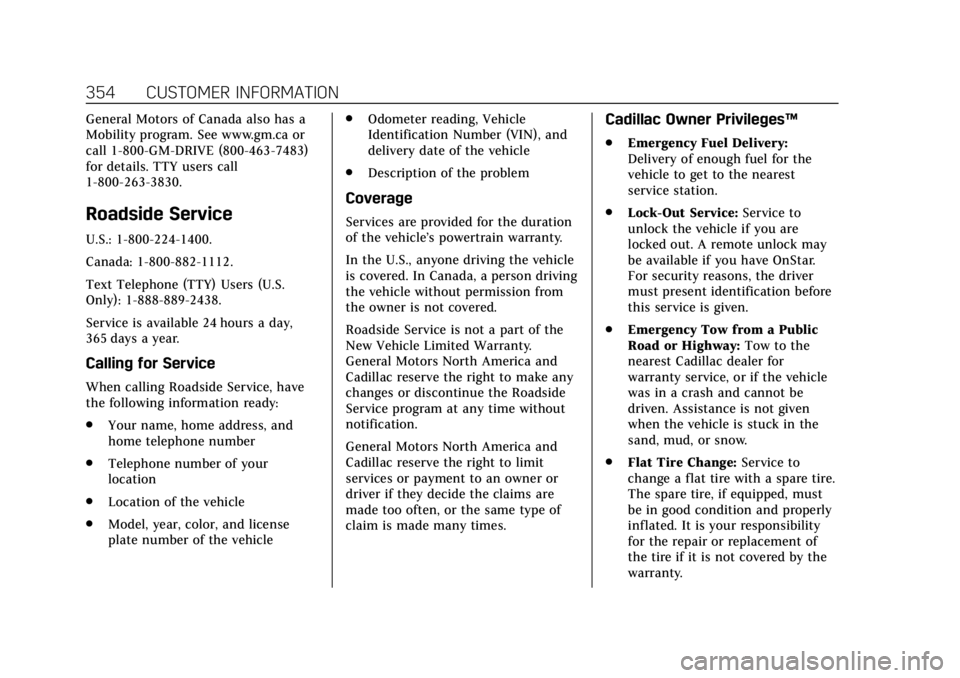
Cadillac XT5 Owner Manual (GMNA-Localizing-U.S./Canada/Mexico-
12146119) - 2019 - crc - 7/27/18
354 CUSTOMER INFORMATION
General Motors of Canada also has a
Mobility program. See www.gm.ca or
call 1-800-GM-DRIVE (800-463-7483)
for details. TTY users call
1-800-263-3830.
Roadside Service
U.S.: 1-800-224-1400.
Canada: 1-800-882-1112.
Text Telephone (TTY) Users (U.S.
Only): 1-888-889-2438.
Service is available 24 hours a day,
365 days a year.
Calling for Service
When calling Roadside Service, have
the following information ready:
.Your name, home address, and
home telephone number
. Telephone number of your
location
. Location of the vehicle
. Model, year, color, and license
plate number of the vehicle .
Odometer reading, Vehicle
Identification Number (VIN), and
delivery date of the vehicle
. Description of the problem
Coverage
Services are provided for the duration
of the vehicle’s powertrain warranty.
In the U.S., anyone driving the vehicle
is covered. In Canada, a person driving
the vehicle without permission from
the owner is not covered.
Roadside Service is not a part of the
New Vehicle Limited Warranty.
General Motors North America and
Cadillac reserve the right to make any
changes or discontinue the Roadside
Service program at any time without
notification.
General Motors North America and
Cadillac reserve the right to limit
services or payment to an owner or
driver if they decide the claims are
made too often, or the same type of
claim is made many times.
Cadillac Owner Privileges ™
.
Emergency Fuel Delivery:
Delivery of enough fuel for the
vehicle to get to the nearest
service station.
. Lock-Out Service: Service to
unlock the vehicle if you are
locked out. A remote unlock may
be available if you have OnStar.
For security reasons, the driver
must present identification before
this service is given.
. Emergency Tow from a Public
Road or Highway: Tow to the
nearest Cadillac dealer for
warranty service, or if the vehicle
was in a crash and cannot be
driven. Assistance is not given
when the vehicle is stuck in the
sand, mud, or snow.
. Flat Tire Change: Service to
change a flat tire with a spare tire.
The spare tire, if equipped, must
be in good condition and properly
inflated. It is your responsibility
for the repair or replacement of
the tire if it is not covered by the
warranty.
Page 358 of 388
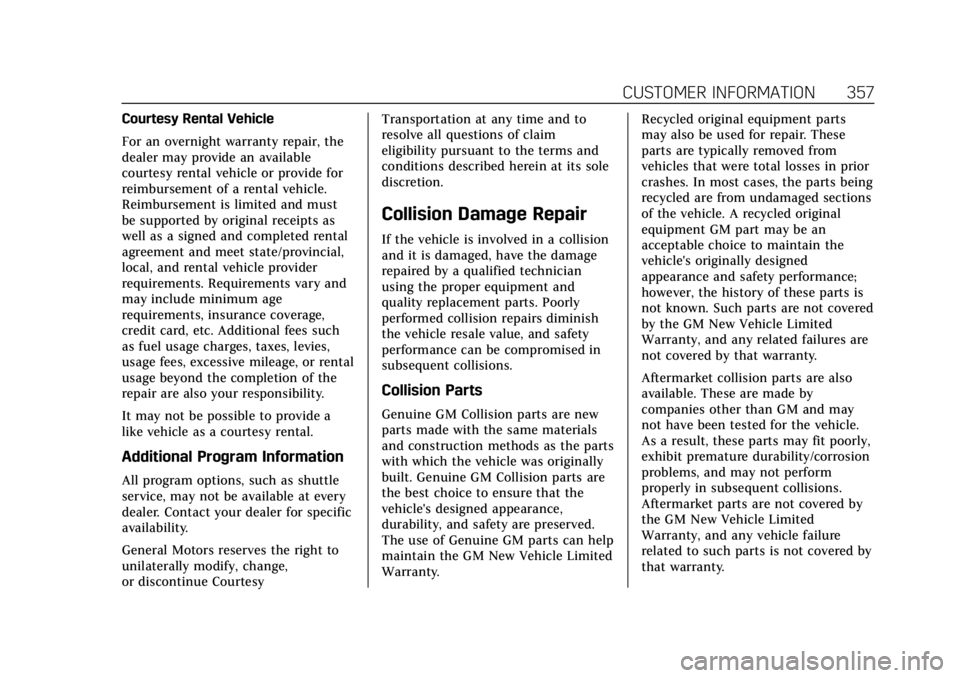
Cadillac XT5 Owner Manual (GMNA-Localizing-U.S./Canada/Mexico-
12146119) - 2019 - crc - 7/27/18
CUSTOMER INFORMATION 357
Courtesy Rental Vehicle
For an overnight warranty repair, the
dealer may provide an available
courtesy rental vehicle or provide for
reimbursement of a rental vehicle.
Reimbursement is limited and must
be supported by original receipts as
well as a signed and completed rental
agreement and meet state/provincial,
local, and rental vehicle provider
requirements. Requirements vary and
may include minimum age
requirements, insurance coverage,
credit card, etc. Additional fees such
as fuel usage charges, taxes, levies,
usage fees, excessive mileage, or rental
usage beyond the completion of the
repair are also your responsibility.
It may not be possible to provide a
like vehicle as a courtesy rental.
Additional Program Information
All program options, such as shuttle
service, may not be available at every
dealer. Contact your dealer for specific
availability.
General Motors reserves the right to
unilaterally modify, change,
or discontinue CourtesyTransportation at any time and to
resolve all questions of claim
eligibility pursuant to the terms and
conditions described herein at its sole
discretion.
Collision Damage Repair
If the vehicle is involved in a collision
and it is damaged, have the damage
repaired by a qualified technician
using the proper equipment and
quality replacement parts. Poorly
performed collision repairs diminish
the vehicle resale value, and safety
performance can be compromised in
subsequent collisions.
Collision Parts
Genuine GM Collision parts are new
parts made with the same materials
and construction methods as the parts
with which the vehicle was originally
built. Genuine GM Collision parts are
the best choice to ensure that the
vehicle's designed appearance,
durability, and safety are preserved.
The use of Genuine GM parts can help
maintain the GM New Vehicle Limited
Warranty.
Recycled original equipment parts
may also be used for repair. These
parts are typically removed from
vehicles that were total losses in prior
crashes. In most cases, the parts being
recycled are from undamaged sections
of the vehicle. A recycled original
equipment GM part may be an
acceptable choice to maintain the
vehicle's originally designed
appearance and safety performance;
however, the history of these parts is
not known. Such parts are not covered
by the GM New Vehicle Limited
Warranty, and any related failures are
not covered by that warranty.
Aftermarket collision parts are also
available. These are made by
companies other than GM and may
not have been tested for the vehicle.
As a result, these parts may fit poorly,
exhibit premature durability/corrosion
problems, and may not perform
properly in subsequent collisions.
Aftermarket parts are not covered by
the GM New Vehicle Limited
Warranty, and any vehicle failure
related to such parts is not covered by
that warranty.
Page 367 of 388

Cadillac XT5 Owner Manual (GMNA-Localizing-U.S./Canada/Mexico-
12146119) - 2019 - crc - 7/27/18
366 ONSTAR
Security
If equipped, OnStar provides these
services:
.With Stolen Vehicle Assistance,
OnStar Advisors can use GPS to
pinpoint the vehicle and help
authorities quickly recover it.
. With Remote Ignition Block,
if equipped, OnStar can block the
engine from being restarted.
. With Stolen Vehicle Slowdown,
if equipped, OnStar can work with
law enforcement to gradually slow
the vehicle down.
Theft Alarm Notification
If equipped, if the doors are locked
and the vehicle alarm sounds, a
notification by text, e-mail, or phone
call will be sent. If the vehicle is
stolen, an OnStar Advisor can work
with authorities to recover the vehicle.
OnStar Additional
Information
In-Vehicle Audio Messages
Audio messages may play important
information at the following times:
.Prior to vehicle purchase. Press
Q
to set up an account.
. After change in ownership and at
90 days.
Transferring Service
PressQto request account transfer
eligibility information. The Advisor
can cancel or change account
information.
Selling/Transferring the Vehicle
Call 1-888-4ONSTAR (1-888-466-7827)
immediately to terminate your OnStar
or connected services if the vehicle is
disposed of, sold, transferred, or if the
lease ends.
Reactivation for Subsequent
Owners
PressQand follow the prompts to
speak to an Advisor as soon as
possible. The Advisor will update
vehicle records and explain OnStar or
connected service options.
How OnStar Service Works
Automatic Crash Response,
Emergency Services, Crisis Assist,
Stolen Vehicle Assistance, Remote
Services, Roadside Assistance, and
Hands-Free Calling are available on
most vehicles. Not all OnStar services
are available everywhere or on all
vehicles. For more information, a full
description of OnStar services, system
limitations, and OnStar User Terms,
Privacy Statement, and Software
Terms:
. Call 1-888-4ONSTAR
(1-888-466-7827).
. See www.onstar.com (U.S.).
. See www.onstar.ca (Canada).
. Call TTY 1-877-248-2080.
. Press
Qto speak with an Advisor.
Page 368 of 388

Cadillac XT5 Owner Manual (GMNA-Localizing-U.S./Canada/Mexico-
12146119) - 2019 - crc - 7/27/18
ONSTAR 367
OnStar or connected services cannot
work unless the vehicle is in a place
where OnStar has an agreement with
a wireless service provider for service
in that area. The wireless service
provider must also have coverage,
network capacity, reception, and
technology compatible with OnStar or
connected services. Service involving
location information about the vehicle
cannot work unless GPS signals are
available, unobstructed, and
compatible with the OnStar hardware.
OnStar or connected services may not
work if the OnStar equipment is not
properly installed or it has not been
properly maintained. If equipment or
software is added, connected,
or modified, OnStar or connected
services may not work. Other
problems beyond the control of
OnStar—such as hills, tall buildings,
tunnels, weather, electrical system
design and architecture of the vehicle,
damage to the vehicle in a crash,
or wireless phone network congestion
or jamming —may prevent service.
See Radio Frequency Statement 0359.Services for People with
Disabilities
Advisors provide services to help with
physical disabilities and medical
conditions.
Press
Qto help:
. Locate a gas station with an
attendant to pump gas.
. Find a hotel, restaurant, etc., that
meets accessibility needs.
. Provide directions to the closest
hospital or pharmacy in urgent
situations.
TTY Users
OnStar has the ability to communicate
to deaf, hard-of-hearing,
or speech-impaired customers while in
the vehicle. The available
dealer-installed TTY system can
provide in-vehicle access to all OnStar
services, except Virtual Advisor and
OnStar Turn-by-Turn Navigation.
If equipped, TTY mode can be turned
on or off by touching Settings, then
Apps, and then Phone. When TTY mode is on, phone calls can be made
or received with OnStar using the
infotainment display.
OnStar Personal Identification
Number (PIN)
A PIN is needed to access some
OnStar services. The PIN will need to
be changed the first time when
speaking with an Advisor. To change
the OnStar PIN, contact an OnStar
Advisor by pressing
Qor calling
1-888-4ONSTAR.
Warranty
OnStar equipment may be warranted
as part of the vehicle warranty.
Languages
The vehicle can be programmed to
respond in multiple languages. Press
Qand ask for an Advisor. Advisors
are available in English, Spanish, and
French. Available languages may vary
by country.
Page 370 of 388
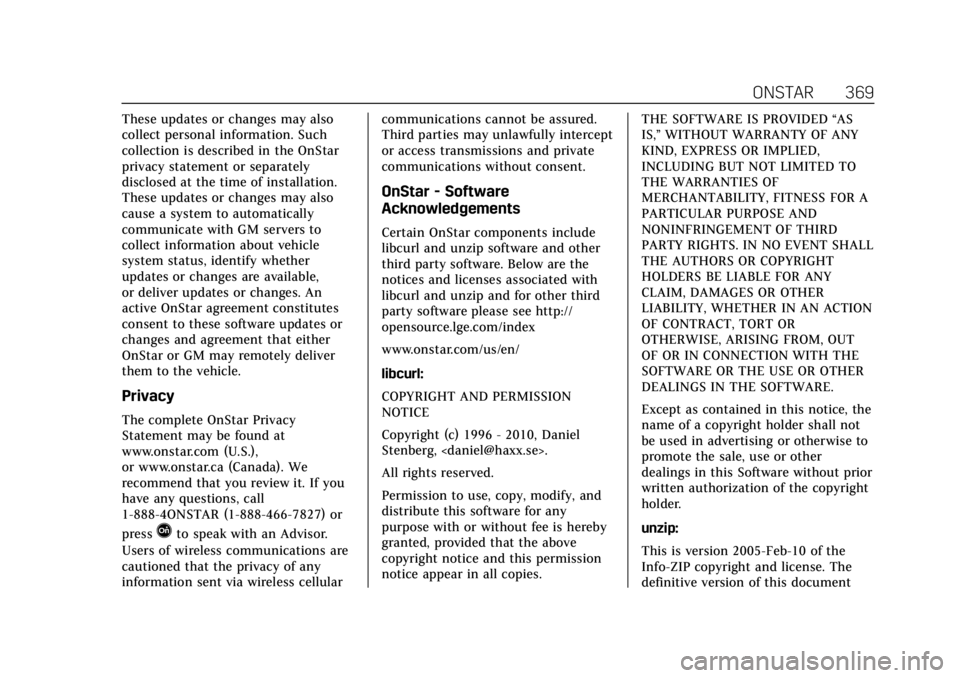
Cadillac XT5 Owner Manual (GMNA-Localizing-U.S./Canada/Mexico-
12146119) - 2019 - crc - 7/27/18
ONSTAR 369
These updates or changes may also
collect personal information. Such
collection is described in the OnStar
privacy statement or separately
disclosed at the time of installation.
These updates or changes may also
cause a system to automatically
communicate with GM servers to
collect information about vehicle
system status, identify whether
updates or changes are available,
or deliver updates or changes. An
active OnStar agreement constitutes
consent to these software updates or
changes and agreement that either
OnStar or GM may remotely deliver
them to the vehicle.
Privacy
The complete OnStar Privacy
Statement may be found at
www.onstar.com (U.S.),
or www.onstar.ca (Canada). We
recommend that you review it. If you
have any questions, call
1-888-4ONSTAR (1-888-466-7827) or
press
Qto speak with an Advisor.
Users of wireless communications are
cautioned that the privacy of any
information sent via wireless cellular communications cannot be assured.
Third parties may unlawfully intercept
or access transmissions and private
communications without consent.
OnStar - Software
Acknowledgements
Certain OnStar components include
libcurl and unzip software and other
third party software. Below are the
notices and licenses associated with
libcurl and unzip and for other third
party software please see http://
opensource.lge.com/index
www.onstar.com/us/en/
libcurl:
COPYRIGHT AND PERMISSION
NOTICE
Copyright (c) 1996 - 2010, Daniel
Stenberg,
All rights reserved.
Permission to use, copy, modify, and
distribute this software for any
purpose with or without fee is hereby
granted, provided that the above
copyright notice and this permission
notice appear in all copies.
THE SOFTWARE IS PROVIDED
“AS
IS,” WITHOUT WARRANTY OF ANY
KIND, EXPRESS OR IMPLIED,
INCLUDING BUT NOT LIMITED TO
THE WARRANTIES OF
MERCHANTABILITY, FITNESS FOR A
PARTICULAR PURPOSE AND
NONINFRINGEMENT OF THIRD
PARTY RIGHTS. IN NO EVENT SHALL
THE AUTHORS OR COPYRIGHT
HOLDERS BE LIABLE FOR ANY
CLAIM, DAMAGES OR OTHER
LIABILITY, WHETHER IN AN ACTION
OF CONTRACT, TORT OR
OTHERWISE, ARISING FROM, OUT
OF OR IN CONNECTION WITH THE
SOFTWARE OR THE USE OR OTHER
DEALINGS IN THE SOFTWARE.
Except as contained in this notice, the
name of a copyright holder shall not
be used in advertising or otherwise to
promote the sale, use or other
dealings in this Software without prior
written authorization of the copyright
holder.
unzip:
This is version 2005-Feb-10 of the
Info-ZIP copyright and license. The
definitive version of this document
Page 375 of 388
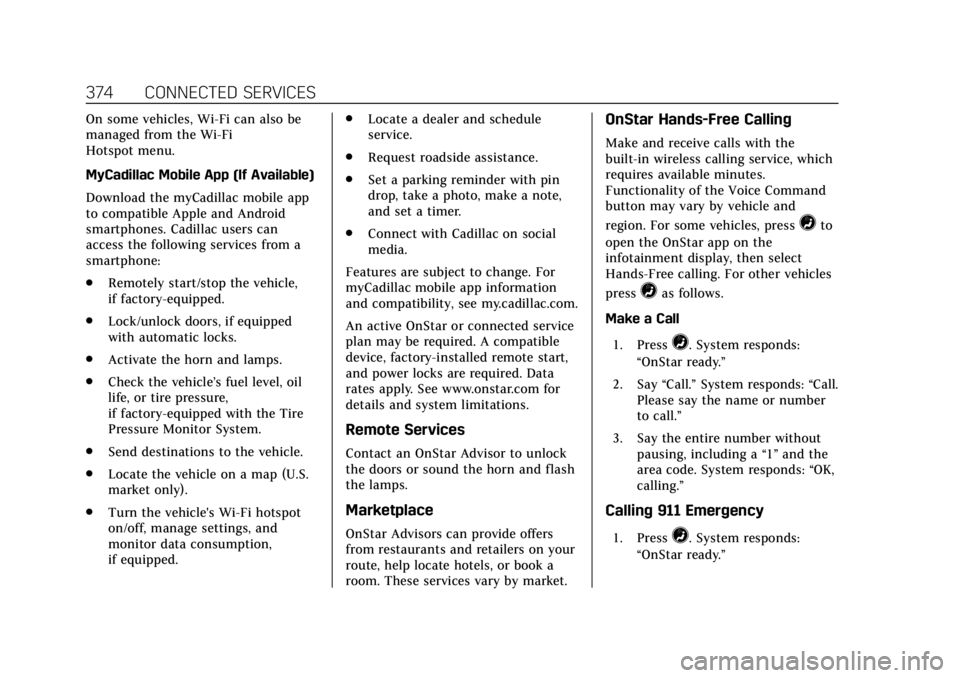
Cadillac XT5 Owner Manual (GMNA-Localizing-U.S./Canada/Mexico-
12146119) - 2019 - crc - 7/27/18
374 CONNECTED SERVICES
On some vehicles, Wi-Fi can also be
managed from the Wi-Fi
Hotspot menu.
MyCadillac Mobile App (If Available)
Download the myCadillac mobile app
to compatible Apple and Android
smartphones. Cadillac users can
access the following services from a
smartphone:
.Remotely start/stop the vehicle,
if factory-equipped.
. Lock/unlock doors, if equipped
with automatic locks.
. Activate the horn and lamps.
. Check the vehicle’s fuel level, oil
life, or tire pressure,
if factory-equipped with the Tire
Pressure Monitor System.
. Send destinations to the vehicle.
. Locate the vehicle on a map (U.S.
market only).
. Turn the vehicle's Wi-Fi hotspot
on/off, manage settings, and
monitor data consumption,
if equipped. .
Locate a dealer and schedule
service.
. Request roadside assistance.
. Set a parking reminder with pin
drop, take a photo, make a note,
and set a timer.
. Connect with Cadillac on social
media.
Features are subject to change. For
myCadillac mobile app information
and compatibility, see my.cadillac.com.
An active OnStar or connected service
plan may be required. A compatible
device, factory-installed remote start,
and power locks are required. Data
rates apply. See www.onstar.com for
details and system limitations.
Remote Services
Contact an OnStar Advisor to unlock
the doors or sound the horn and flash
the lamps.
Marketplace
OnStar Advisors can provide offers
from restaurants and retailers on your
route, help locate hotels, or book a
room. These services vary by market.
OnStar Hands-Free Calling
Make and receive calls with the
built-in wireless calling service, which
requires available minutes.
Functionality of the Voice Command
button may vary by vehicle and
region. For some vehicles, press
=to
open the OnStar app on the
infotainment display, then select
Hands-Free calling. For other vehicles
press
=as follows.
Make a Call
1. Press
=. System responds:
“OnStar ready.”
2. Say “Call.”System responds: “Call.
Please say the name or number
to call.”
3. Say the entire number without pausing, including a “1”and the
area code. System responds: “OK,
calling.”
Calling 911 Emergency
1. Press=. System responds:
“OnStar ready.”
Page 381 of 388
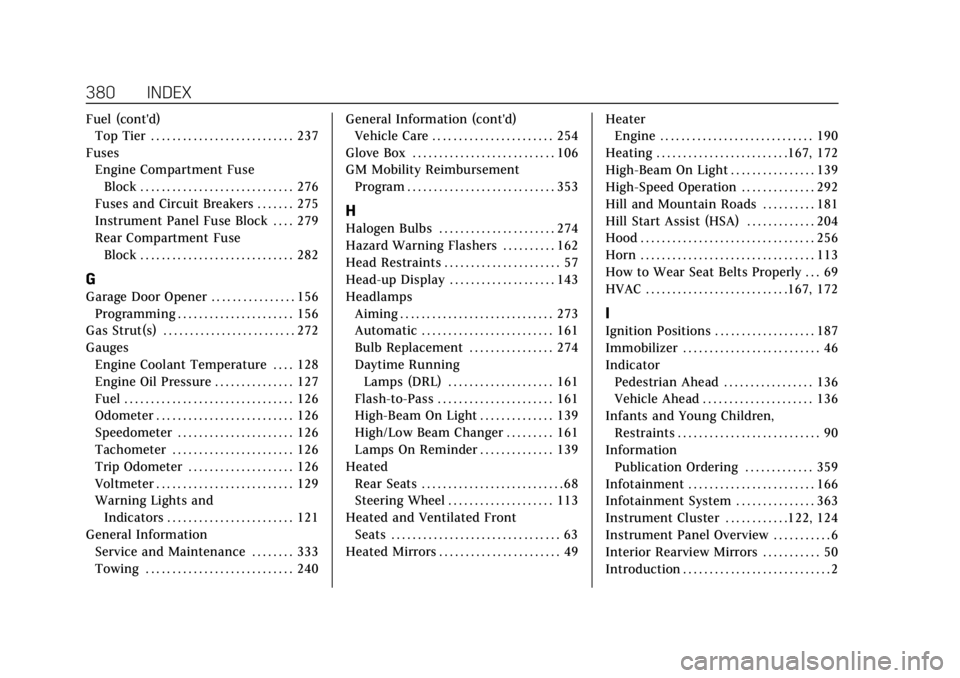
Cadillac XT5 Owner Manual (GMNA-Localizing-U.S./Canada/Mexico-
12146119) - 2019 - crc - 7/27/18
380 INDEX
Fuel (cont'd)Top Tier . . . . . . . . . . . . . . . . . . . . . . . . . . . 237
Fuses Engine Compartment Fuse
Block . . . . . . . . . . . . . . . . . . . . . . . . . . . . . 276
Fuses and Circuit Breakers . . . . . . . 275
Instrument Panel Fuse Block . . . . 279
Rear Compartment Fuse Block . . . . . . . . . . . . . . . . . . . . . . . . . . . . . 282
G
Garage Door Opener . . . . . . . . . . . . . . . . 156
Programming . . . . . . . . . . . . . . . . . . . . . . 156
Gas Strut(s) . . . . . . . . . . . . . . . . . . . . . . . . . 272
Gauges
Engine Coolant Temperature . . . . 128
Engine Oil Pressure . . . . . . . . . . . . . . . 127
Fuel . . . . . . . . . . . . . . . . . . . . . . . . . . . . . . . . 126
Odometer . . . . . . . . . . . . . . . . . . . . . . . . . . 126
Speedometer . . . . . . . . . . . . . . . . . . . . . . 126
Tachometer . . . . . . . . . . . . . . . . . . . . . . . 126
Trip Odometer . . . . . . . . . . . . . . . . . . . . 126
Voltmeter . . . . . . . . . . . . . . . . . . . . . . . . . . 129
Warning Lights andIndicators . . . . . . . . . . . . . . . . . . . . . . . . 121
General Information Service and Maintenance . . . . . . . . 333
Towing . . . . . . . . . . . . . . . . . . . . . . . . . . . . 240 General Information (cont'd)
Vehicle Care . . . . . . . . . . . . . . . . . . . . . . . 254
Glove Box . . . . . . . . . . . . . . . . . . . . . . . . . . . 106
GM Mobility Reimbursement Program . . . . . . . . . . . . . . . . . . . . . . . . . . . . 353
H
Halogen Bulbs . . . . . . . . . . . . . . . . . . . . . . 274
Hazard Warning Flashers . . . . . . . . . . 162
Head Restraints . . . . . . . . . . . . . . . . . . . . . . 57
Head-up Display . . . . . . . . . . . . . . . . . . . . 143
HeadlampsAiming . . . . . . . . . . . . . . . . . . . . . . . . . . . . . 273
Automatic . . . . . . . . . . . . . . . . . . . . . . . . . 161
Bulb Replacement . . . . . . . . . . . . . . . . 274
Daytime RunningLamps (DRL) . . . . . . . . . . . . . . . . . . . . 161
Flash-to-Pass . . . . . . . . . . . . . . . . . . . . . . 161
High-Beam On Light . . . . . . . . . . . . . . 139
High/Low Beam Changer . . . . . . . . . 161
Lamps On Reminder . . . . . . . . . . . . . . 139
Heated Rear Seats . . . . . . . . . . . . . . . . . . . . . . . . . . . 68
Steering Wheel . . . . . . . . . . . . . . . . . . . . 113
Heated and Ventilated Front Seats . . . . . . . . . . . . . . . . . . . . . . . . . . . . . . . . 63
Heated Mirrors . . . . . . . . . . . . . . . . . . . . . . . 49 Heater
Engine . . . . . . . . . . . . . . . . . . . . . . . . . . . . . 190
Heating . . . . . . . . . . . . . . . . . . . . . . . . .167, 172
High-Beam On Light . . . . . . . . . . . . . . . . 139
High-Speed Operation . . . . . . . . . . . . . . 292
Hill and Mountain Roads . . . . . . . . . . 181
Hill Start Assist (HSA) . . . . . . . . . . . . . 204
Hood . . . . . . . . . . . . . . . . . . . . . . . . . . . . . . . . . 256
Horn . . . . . . . . . . . . . . . . . . . . . . . . . . . . . . . . . 113
How to Wear Seat Belts Properly . . . 69
HVAC . . . . . . . . . . . . . . . . . . . . . . . . . . .167, 172
I
Ignition Positions . . . . . . . . . . . . . . . . . . . 187
Immobilizer . . . . . . . . . . . . . . . . . . . . . . . . . . 46
Indicator Pedestrian Ahead . . . . . . . . . . . . . . . . . 136
Vehicle Ahead . . . . . . . . . . . . . . . . . . . . . 136
Infants and Young Children, Restraints . . . . . . . . . . . . . . . . . . . . . . . . . . . 90
Information
Publication Ordering . . . . . . . . . . . . . 359
Infotainment . . . . . . . . . . . . . . . . . . . . . . . . 166
Infotainment System . . . . . . . . . . . . . . . 363
Instrument Cluster . . . . . . . . . . . .122, 124
Instrument Panel Overview . . . . . . . . . . . 6
Interior Rearview Mirrors . . . . . . . . . . . 50
Introduction . . . . . . . . . . . . . . . . . . . . . . . . . . . . 2
Page 382 of 388
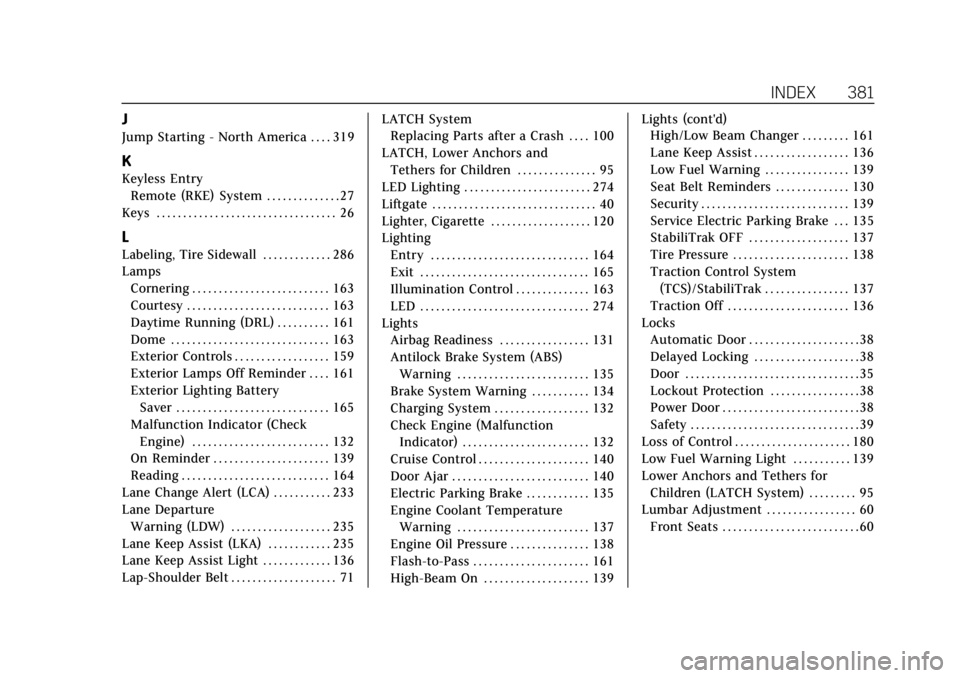
Cadillac XT5 Owner Manual (GMNA-Localizing-U.S./Canada/Mexico-
12146119) - 2019 - crc - 7/27/18
INDEX 381
J
Jump Starting - North America . . . . 319
K
Keyless EntryRemote (RKE) System . . . . . . . . . . . . . . 27
Keys . . . . . . . . . . . . . . . . . . . . . . . . . . . . . . . . . . 26
L
Labeling, Tire Sidewall . . . . . . . . . . . . . 286
Lamps Cornering . . . . . . . . . . . . . . . . . . . . . . . . . . 163
Courtesy . . . . . . . . . . . . . . . . . . . . . . . . . . . 163
Daytime Running (DRL) . . . . . . . . . . 161
Dome . . . . . . . . . . . . . . . . . . . . . . . . . . . . . . 163
Exterior Controls . . . . . . . . . . . . . . . . . . 159
Exterior Lamps Off Reminder . . . . 161
Exterior Lighting BatterySaver . . . . . . . . . . . . . . . . . . . . . . . . . . . . . 165
Malfunction Indicator (Check Engine) . . . . . . . . . . . . . . . . . . . . . . . . . . 132
On Reminder . . . . . . . . . . . . . . . . . . . . . . 139
Reading . . . . . . . . . . . . . . . . . . . . . . . . . . . . 164
Lane Change Alert (LCA) . . . . . . . . . . . 233
Lane Departure Warning (LDW) . . . . . . . . . . . . . . . . . . . 235
Lane Keep Assist (LKA) . . . . . . . . . . . . 235
Lane Keep Assist Light . . . . . . . . . . . . . 136
Lap-Shoulder Belt . . . . . . . . . . . . . . . . . . . . 71 LATCH System
Replacing Parts after a Crash . . . . 100
LATCH, Lower Anchors and Tethers for Children . . . . . . . . . . . . . . . 95
LED Lighting . . . . . . . . . . . . . . . . . . . . . . . . 274
Liftgate . . . . . . . . . . . . . . . . . . . . . . . . . . . . . . . 40
Lighter, Cigarette . . . . . . . . . . . . . . . . . . . 120
Lighting Entry . . . . . . . . . . . . . . . . . . . . . . . . . . . . . . 164
Exit . . . . . . . . . . . . . . . . . . . . . . . . . . . . . . . . 165
Illumination Control . . . . . . . . . . . . . . 163
LED . . . . . . . . . . . . . . . . . . . . . . . . . . . . . . . . 274
Lights Airbag Readiness . . . . . . . . . . . . . . . . . 131
Antilock Brake System (ABS)Warning . . . . . . . . . . . . . . . . . . . . . . . . . 135
Brake System Warning . . . . . . . . . . . 134
Charging System . . . . . . . . . . . . . . . . . . 132
Check Engine (Malfunction Indicator) . . . . . . . . . . . . . . . . . . . . . . . . 132
Cruise Control . . . . . . . . . . . . . . . . . . . . . 140
Door Ajar . . . . . . . . . . . . . . . . . . . . . . . . . . 140
Electric Parking Brake . . . . . . . . . . . . 135
Engine Coolant Temperature Warning . . . . . . . . . . . . . . . . . . . . . . . . . 137
Engine Oil Pressure . . . . . . . . . . . . . . . 138
Flash-to-Pass . . . . . . . . . . . . . . . . . . . . . . 161
High-Beam On . . . . . . . . . . . . . . . . . . . . 139 Lights (cont'd)
High/Low Beam Changer . . . . . . . . . 161
Lane Keep Assist . . . . . . . . . . . . . . . . . . 136
Low Fuel Warning . . . . . . . . . . . . . . . . 139
Seat Belt Reminders . . . . . . . . . . . . . . 130
Security . . . . . . . . . . . . . . . . . . . . . . . . . . . . 139
Service Electric Parking Brake . . . 135
StabiliTrak OFF . . . . . . . . . . . . . . . . . . . 137
Tire Pressure . . . . . . . . . . . . . . . . . . . . . . 138
Traction Control System
(TCS)/StabiliTrak . . . . . . . . . . . . . . . . 137
Traction Off . . . . . . . . . . . . . . . . . . . . . . . 136
Locks Automatic Door . . . . . . . . . . . . . . . . . . . . . 38
Delayed Locking . . . . . . . . . . . . . . . . . . . . 38
Door . . . . . . . . . . . . . . . . . . . . . . . . . . . . . . . . . 35
Lockout Protection . . . . . . . . . . . . . . . . . 38
Power Door . . . . . . . . . . . . . . . . . . . . . . . . . . 38
Safety . . . . . . . . . . . . . . . . . . . . . . . . . . . . . . . . 39
Loss of Control . . . . . . . . . . . . . . . . . . . . . . 180
Low Fuel Warning Light . . . . . . . . . . . 139
Lower Anchors and Tethers for Children (LATCH System) . . . . . . . . . 95
Lumbar Adjustment . . . . . . . . . . . . . . . . . 60 Front Seats . . . . . . . . . . . . . . . . . . . . . . . . . . 60
Page 386 of 388
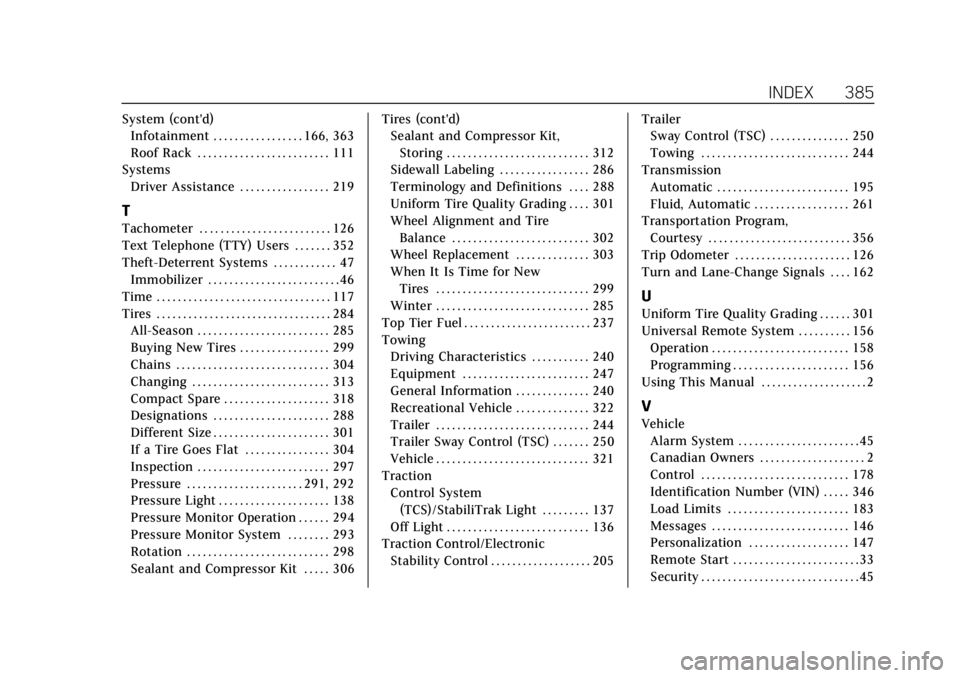
Cadillac XT5 Owner Manual (GMNA-Localizing-U.S./Canada/Mexico-
12146119) - 2019 - crc - 7/27/18
INDEX 385
System (cont'd)Infotainment . . . . . . . . . . . . . . . . . 166, 363
Roof Rack . . . . . . . . . . . . . . . . . . . . . . . . . 111
Systems
Driver Assistance . . . . . . . . . . . . . . . . . 219
T
Tachometer . . . . . . . . . . . . . . . . . . . . . . . . . 126
Text Telephone (TTY) Users . . . . . . . 352
Theft-Deterrent Systems . . . . . . . . . . . . 47Immobilizer . . . . . . . . . . . . . . . . . . . . . . . . . 46
Time . . . . . . . . . . . . . . . . . . . . . . . . . . . . . . . . . 117
Tires . . . . . . . . . . . . . . . . . . . . . . . . . . . . . . . . . 284 All-Season . . . . . . . . . . . . . . . . . . . . . . . . . 285
Buying New Tires . . . . . . . . . . . . . . . . . 299
Chains . . . . . . . . . . . . . . . . . . . . . . . . . . . . . 304
Changing . . . . . . . . . . . . . . . . . . . . . . . . . . 313
Compact Spare . . . . . . . . . . . . . . . . . . . . 318
Designations . . . . . . . . . . . . . . . . . . . . . . 288
Different Size . . . . . . . . . . . . . . . . . . . . . . 301
If a Tire Goes Flat . . . . . . . . . . . . . . . . 304
Inspection . . . . . . . . . . . . . . . . . . . . . . . . . 297
Pressure . . . . . . . . . . . . . . . . . . . . . . 291, 292
Pressure Light . . . . . . . . . . . . . . . . . . . . . 138
Pressure Monitor Operation . . . . . . 294
Pressure Monitor System . . . . . . . . 293
Rotation . . . . . . . . . . . . . . . . . . . . . . . . . . . 298
Sealant and Compressor Kit . . . . . 306 Tires (cont'd)
Sealant and Compressor Kit,
Storing . . . . . . . . . . . . . . . . . . . . . . . . . . . 312
Sidewall Labeling . . . . . . . . . . . . . . . . . 286
Terminology and Definitions . . . . 288
Uniform Tire Quality Grading . . . . 301
Wheel Alignment and Tire
Balance . . . . . . . . . . . . . . . . . . . . . . . . . . 302
Wheel Replacement . . . . . . . . . . . . . . 303
When It Is Time for New
Tires . . . . . . . . . . . . . . . . . . . . . . . . . . . . . 299
Winter . . . . . . . . . . . . . . . . . . . . . . . . . . . . . 285
Top Tier Fuel . . . . . . . . . . . . . . . . . . . . . . . . 237
Towing Driving Characteristics . . . . . . . . . . . 240
Equipment . . . . . . . . . . . . . . . . . . . . . . . . 247
General Information . . . . . . . . . . . . . . 240
Recreational Vehicle . . . . . . . . . . . . . . 322
Trailer . . . . . . . . . . . . . . . . . . . . . . . . . . . . . 244
Trailer Sway Control (TSC) . . . . . . . 250
Vehicle . . . . . . . . . . . . . . . . . . . . . . . . . . . . . 321
Traction Control System
(TCS)/StabiliTrak Light . . . . . . . . . 137
Off Light . . . . . . . . . . . . . . . . . . . . . . . . . . . 136
Traction Control/Electronic Stability Control . . . . . . . . . . . . . . . . . . . 205 Trailer
Sway Control (TSC) . . . . . . . . . . . . . . . 250
Towing . . . . . . . . . . . . . . . . . . . . . . . . . . . . 244
Transmission Automatic . . . . . . . . . . . . . . . . . . . . . . . . . 195
Fluid, Automatic . . . . . . . . . . . . . . . . . . 261
Transportation Program,
Courtesy . . . . . . . . . . . . . . . . . . . . . . . . . . . 356
Trip Odometer . . . . . . . . . . . . . . . . . . . . . . 126
Turn and Lane-Change Signals . . . . 162
U
Uniform Tire Quality Grading . . . . . . 301
Universal Remote System . . . . . . . . . . 156 Operation . . . . . . . . . . . . . . . . . . . . . . . . . . 158
Programming . . . . . . . . . . . . . . . . . . . . . . 156
Using This Manual . . . . . . . . . . . . . . . . . . . . 2
V
Vehicle
Alarm System . . . . . . . . . . . . . . . . . . . . . . . 45
Canadian Owners . . . . . . . . . . . . . . . . . . . . 2
Control . . . . . . . . . . . . . . . . . . . . . . . . . . . . 178
Identification Number (VIN) . . . . . 346
Load Limits . . . . . . . . . . . . . . . . . . . . . . . 183
Messages . . . . . . . . . . . . . . . . . . . . . . . . . . 146
Personalization . . . . . . . . . . . . . . . . . . . 147
Remote Start . . . . . . . . . . . . . . . . . . . . . . . . 33
Security . . . . . . . . . . . . . . . . . . . . . . . . . . . . . . 45