ECO mode CADILLAC XT5 2020 Owner's Guide
[x] Cancel search | Manufacturer: CADILLAC, Model Year: 2020, Model line: XT5, Model: CADILLAC XT5 2020Pages: 384, PDF Size: 6.52 MB
Page 235 of 384
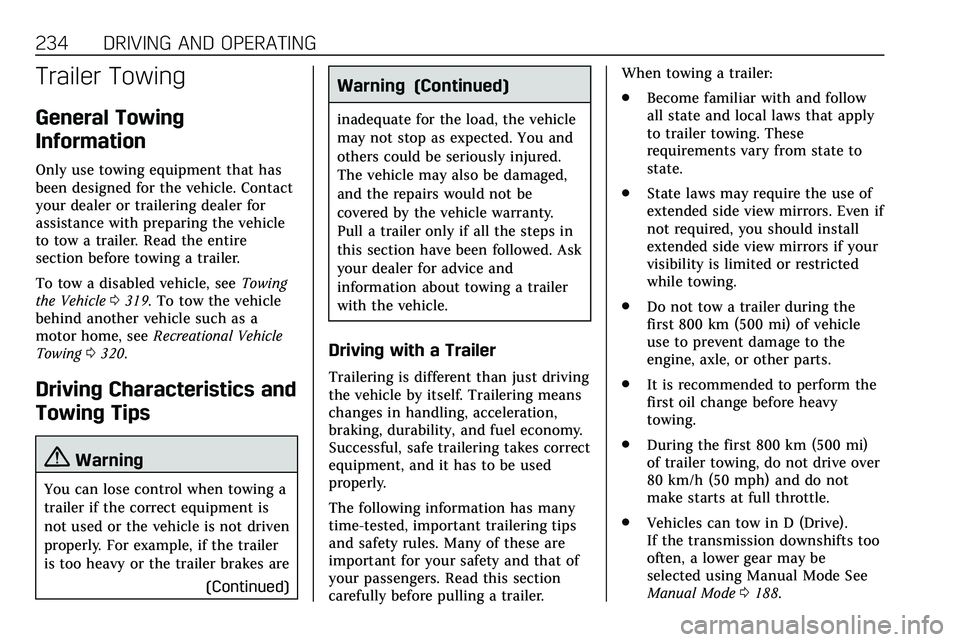
234 DRIVING AND OPERATING
Trailer Towing
General Towing
Information
Only use towing equipment that has
been designed for the vehicle. Contact
your dealer or trailering dealer for
assistance with preparing the vehicle
to tow a trailer. Read the entire
section before towing a trailer.
To tow a disabled vehicle, seeTowing
the Vehicle 0319. To tow the vehicle
behind another vehicle such as a
motor home, see Recreational Vehicle
Towing 0320.
Driving Characteristics and
Towing Tips
{Warning
You can lose control when towing a
trailer if the correct equipment is
not used or the vehicle is not driven
properly. For example, if the trailer
is too heavy or the trailer brakes are
(Continued)
Warning (Continued)
inadequate for the load, the vehicle
may not stop as expected. You and
others could be seriously injured.
The vehicle may also be damaged,
and the repairs would not be
covered by the vehicle warranty.
Pull a trailer only if all the steps in
this section have been followed. Ask
your dealer for advice and
information about towing a trailer
with the vehicle.
Driving with a Trailer
Trailering is different than just driving
the vehicle by itself. Trailering means
changes in handling, acceleration,
braking, durability, and fuel economy.
Successful, safe trailering takes correct
equipment, and it has to be used
properly.
The following information has many
time-tested, important trailering tips
and safety rules. Many of these are
important for your safety and that of
your passengers. Read this section
carefully before pulling a trailer. When towing a trailer:
.
Become familiar with and follow
all state and local laws that apply
to trailer towing. These
requirements vary from state to
state.
. State laws may require the use of
extended side view mirrors. Even if
not required, you should install
extended side view mirrors if your
visibility is limited or restricted
while towing.
. Do not tow a trailer during the
first 800 km (500 mi) of vehicle
use to prevent damage to the
engine, axle, or other parts.
. It is recommended to perform the
first oil change before heavy
towing.
. During the first 800 km (500 mi)
of trailer towing, do not drive over
80 km/h (50 mph) and do not
make starts at full throttle.
. Vehicles can tow in D (Drive).
If the transmission downshifts too
often, a lower gear may be
selected using Manual Mode See
Manual Mode 0188.
Page 265 of 384
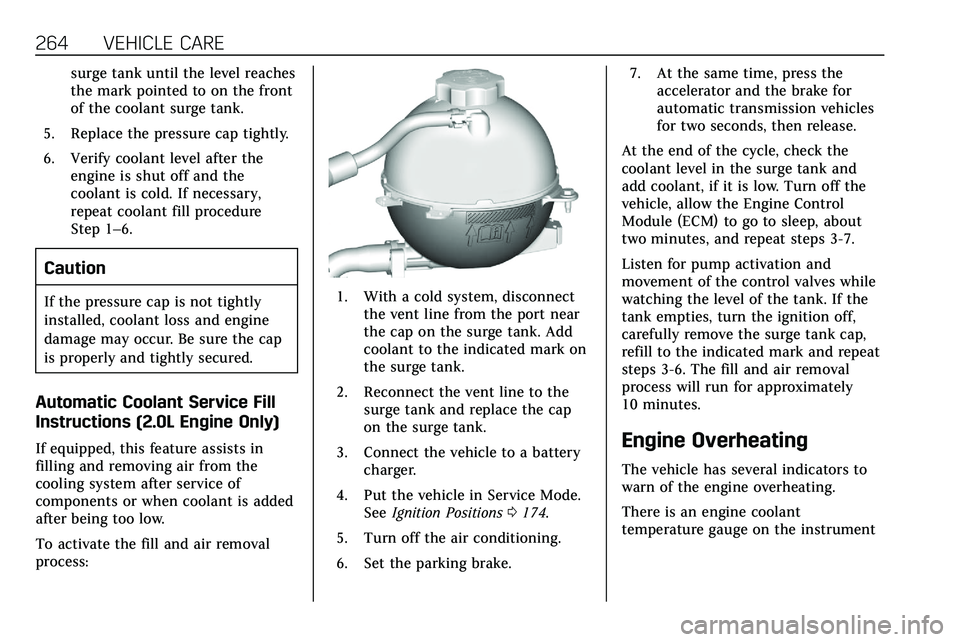
264 VEHICLE CARE
surge tank until the level reaches
the mark pointed to on the front
of the coolant surge tank.
5. Replace the pressure cap tightly.
6. Verify coolant level after the engine is shut off and the
coolant is cold. If necessary,
repeat coolant fill procedure
Step 1–6.
Caution
If the pressure cap is not tightly
installed, coolant loss and engine
damage may occur. Be sure the cap
is properly and tightly secured.
Automatic Coolant Service Fill
Instructions (2.0L Engine Only)
If equipped, this feature assists in
filling and removing air from the
cooling system after service of
components or when coolant is added
after being too low.
To activate the fill and air removal
process:
1. With a cold system, disconnectthe vent line from the port near
the cap on the surge tank. Add
coolant to the indicated mark on
the surge tank.
2. Reconnect the vent line to the surge tank and replace the cap
on the surge tank.
3. Connect the vehicle to a battery charger.
4. Put the vehicle in Service Mode. See Ignition Positions 0174.
5. Turn off the air conditioning.
6. Set the parking brake. 7. At the same time, press the
accelerator and the brake for
automatic transmission vehicles
for two seconds, then release.
At the end of the cycle, check the
coolant level in the surge tank and
add coolant, if it is low. Turn off the
vehicle, allow the Engine Control
Module (ECM) to go to sleep, about
two minutes, and repeat steps 3-7.
Listen for pump activation and
movement of the control valves while
watching the level of the tank. If the
tank empties, turn the ignition off,
carefully remove the surge tank cap,
refill to the indicated mark and repeat
steps 3-6. The fill and air removal
process will run for approximately
10 minutes.
Engine Overheating
The vehicle has several indicators to
warn of the engine overheating.
There is an engine coolant
temperature gauge on the instrument
Page 289 of 384

288 VEHICLE CARE
Maximum Loaded Vehicle
Weight
:The sum of curb weight,
accessory weight, vehicle capacity
weight, and production options
weight.
Normal Occupant Weight
:The
number of occupants a vehicle is
designed to seat multiplied by
68 kg (150 lb). See Vehicle Load
Limits 0170.
Occupant Distribution
:
Designated seating positions.
Outward Facing Sidewall
:The
side of an asymmetrical tire that
has a particular side that faces
outward when mounted on a
vehicle. The side of the tire that
contains a whitewall, bears white
lettering, or bears manufacturer,
brand, and/or model name
molding that is higher or deeper
than the same moldings on the
other sidewall of the tire. Passenger (P-Metric) Tire
:A tire
used on passenger cars and some
light duty trucks and
multipurpose vehicles.
Recommended Inf lation
Pressure
:Vehicle manufacturer's
recommended tire inflation
pressure as shown on the tire
placard. See Tire Pressure 0289
and
Vehicle Load Limits 0170.
Radial Ply Tire
:A pneumatic tire
in which the ply cords that extend
to the beads are laid at 90 degrees
to the centerline of the tread.
Rim
:A metal support for a tire
and upon which the tire beads are
seated.
Sidewall
:The portion of a tire
between the tread and the bead.
Speed Rating
:An alphanumeric
code assigned to a tire indicating
the maximum speed at which a
tire can operate. Traction
:The friction between
the tire and the road surface. The
amount of grip provided.
Tread
:The portion of a tire that
comes into contact with the road.
Treadwear Indicators
:Narrow
bands, sometimes called wear
bars, that show across the tread of
a tire when only 1.6 mm (1/16 in)
of tread remains. See When It Is
Time for New Tires 0297.
UTQGS (Uniform Tire Quality
Grading Standards)
:A tire
information system that provides
consumers with ratings for a tire's
traction, temperature, and
treadwear. Ratings are determined
by tire manufacturers using
government testing procedures.
The ratings are molded into the
sidewall of the tire. See Uniform
Tire Quality Grading 0299.
Page 296 of 384

VEHICLE CARE 295
www.gmtoolsandequipment.com or
call 1-800-GM TOOLS
(1-800-468-6657).
There are two minutes to match the
first tire/wheel position, and
five minutes overall to match all four
tire/wheel positions. If it takes longer,
the matching process stops and must
be restarted.
The TPMS sensor matching process is:1. Set the parking brake.
2. Place the vehicle in Service Mode. See Ignition Positions
0 174.
3. Make sure the Tire Pressure info display option is turned on. The
info displays on the DIC can be
turned on and off through the
Options menu. See Driver
Information Center (DIC) 0124.
4. Use the five-way DIC control on the right side of the steering
wheel to scroll to the Tire
Pressure screen under the DIC
info page. See Driver Information
Center (DIC) 0124. 5. Press and hold SEL in the center
of the five-way DIC control.
The horn sounds twice to signal
the receiver is in relearn mode
and the TIRE LEARNING ACTIVE
message displays on the DIC
screen.
6. Start with the driver side front tire.
7. Place the relearn tool against the tire sidewall, near the valve stem.
Then press the button to activate
the TPMS sensor. A horn chirp
confirms that the sensor
identification code has been
matched to this tire and wheel
position.
8. Proceed to the passenger side front tire, and repeat Step 7.
9. Proceed to the passenger side rear tire, and repeat Step 7.
10. Proceed to the driver side rear tire, and repeat Step 7. The horn
sounds two times to indicate the
sensor identification code has
been matched to the driver side
rear tire, and the TPMS sensor
matching process is no longer active. The TIRE LEARNING
ACTIVE message on the DIC
display screen goes off.
11. Turn the vehicle off.
12. Set all four tires to the recommended air pressure level
as indicated on the Tire and
Loading Information label.
Tire Inspection
We recommend that the tires,
including the spare tire, if the
vehicle has one, be inspected for
signs of wear or damage at least
once a month.
Replace the tire if:
.The indicators at three or more
places around the tire can
be seen.
.There is cord or fabric showing
through the tire's rubber.
.The tread or sidewall is
cracked, cut, or snagged deep
enough to show cord or fabric.
Page 323 of 384
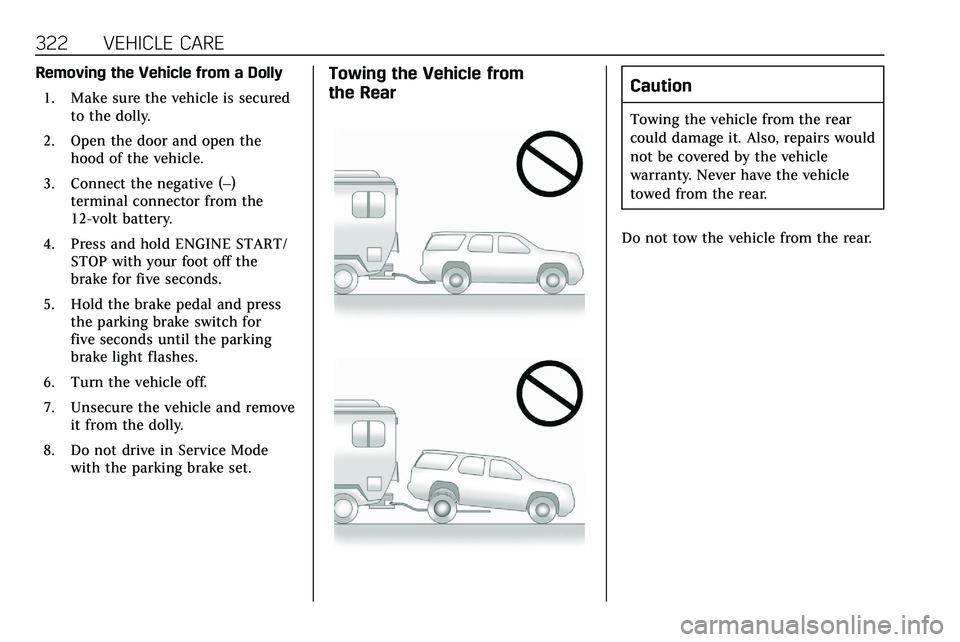
322 VEHICLE CARE
Removing the Vehicle from a Dolly1. Make sure the vehicle is secured to the dolly.
2. Open the door and open the hood of the vehicle.
3. Connect the negative (–) terminal connector from the
12-volt battery.
4. Press and hold ENGINE START/ STOP with your foot off the
brake for five seconds.
5. Hold the brake pedal and press the parking brake switch for
five seconds until the parking
brake light flashes.
6. Turn the vehicle off.
7. Unsecure the vehicle and remove it from the dolly.
8. Do not drive in Service Mode with the parking brake set.Towing the Vehicle from
the RearCaution
Towing the vehicle from the rear
could damage it. Also, repairs would
not be covered by the vehicle
warranty. Never have the vehicle
towed from the rear.
Do not tow the vehicle from the rear.
Page 358 of 384

CUSTOMER INFORMATION 357
Insuring the Vehicle
Protect your investment in the GM
vehicle with comprehensive and
collision insurance coverage. There are
significant differences in the quality of
coverage afforded by various
insurance policy terms. Many
insurance policies provide reduced
protection to the GM vehicle by
limiting compensation for damage
repairs by using aftermarket collision
parts. Some insurance companies will
not specify aftermarket collision parts.
When purchasing insurance, we
recommend that you ensure that the
vehicle will be repaired with GM
original equipment collision parts.
If such insurance coverage is not
available from your current insurance
carrier, consider switching to another
insurance carrier.
If the vehicle is leased, the leasing
company may require you to have
insurance that ensures repairs with
Genuine GM Original Equipment
Manufacturer (OEM) parts or Genuine
Manufacturer replacement parts. Readthe lease carefully, as you may be
charged at the end of the lease for
poor quality repairs.
If a Crash Occurs
If there has been an injury, call
emergency services for help. Do not
leave the scene of a crash until all
matters have been taken care of. Move
the vehicle only if its position puts
you in danger, or you are instructed to
move it by a police officer.
Give only the necessary information
to police and other parties involved in
the crash.
For emergency towing see
Roadside
Service 0353.
Gather the following information:
. Driver name, address, and
telephone number
. Driver license number
. Owner name, address, and
telephone number
. Vehicle license plate number
. Vehicle make, model, and
model year .
Vehicle Identification
Number (VIN)
. Insurance company and policy
number
. General description of the damage
to the other vehicle
Choose a reputable repair facility that
uses quality replacement parts. See
“Collision Parts ”earlier in this section.
If the airbag has inflated, see What
Will You See after an Airbag Inf lates?
0 66.
Managing the Vehicle Damage
Repair Process
In the event that the vehicle requires
damage repairs, GM recommends that
you take an active role in its repair.
If you have a pre-determined repair
facility of choice, take the vehicle
there, or have it towed there. Specify
to the facility that any required
replacement collision parts be original
equipment parts, either new Genuine
GM parts or recycled original GM
parts. Remember, recycled parts will
not be covered by the GM vehicle
warranty.
Page 359 of 384
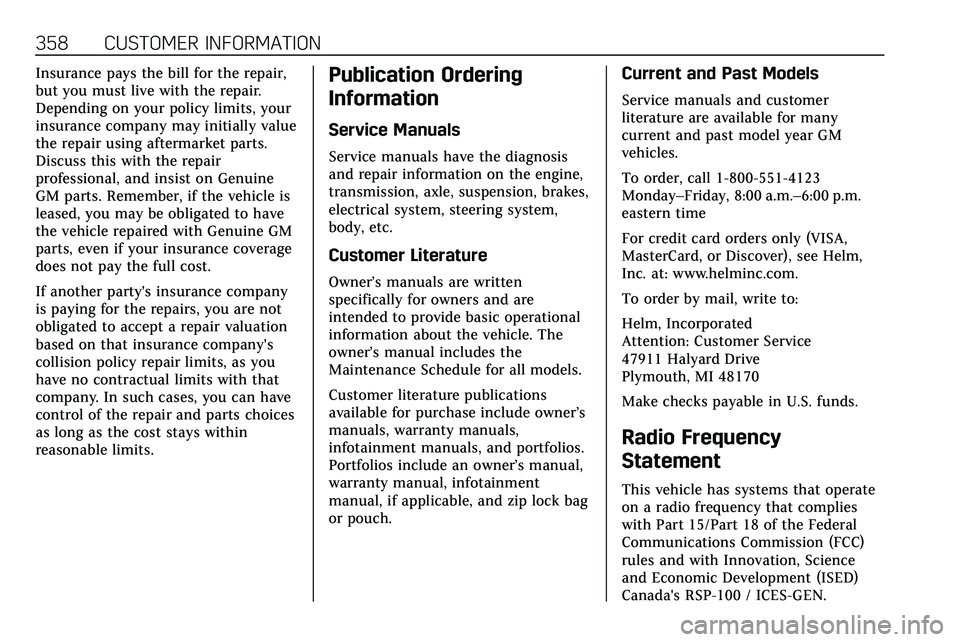
358 CUSTOMER INFORMATION
Insurance pays the bill for the repair,
but you must live with the repair.
Depending on your policy limits, your
insurance company may initially value
the repair using aftermarket parts.
Discuss this with the repair
professional, and insist on Genuine
GM parts. Remember, if the vehicle is
leased, you may be obligated to have
the vehicle repaired with Genuine GM
parts, even if your insurance coverage
does not pay the full cost.
If another party's insurance company
is paying for the repairs, you are not
obligated to accept a repair valuation
based on that insurance company's
collision policy repair limits, as you
have no contractual limits with that
company. In such cases, you can have
control of the repair and parts choices
as long as the cost stays within
reasonable limits.Publication Ordering
Information
Service Manuals
Service manuals have the diagnosis
and repair information on the engine,
transmission, axle, suspension, brakes,
electrical system, steering system,
body, etc.
Customer Literature
Owner’s manuals are written
specifically for owners and are
intended to provide basic operational
information about the vehicle. The
owner’s manual includes the
Maintenance Schedule for all models.
Customer literature publications
available for purchase include owner’s
manuals, warranty manuals,
infotainment manuals, and portfolios.
Portfolios include an owner’s manual,
warranty manual, infotainment
manual, if applicable, and zip lock bag
or pouch.
Current and Past Models
Service manuals and customer
literature are available for many
current and past model year GM
vehicles.
To order, call 1-800-551-4123
Monday–Friday, 8:00 a.m.–6:00 p.m.
eastern time
For credit card orders only (VISA,
MasterCard, or Discover), see Helm,
Inc. at: www.helminc.com.
To order by mail, write to:
Helm, Incorporated
Attention: Customer Service
47911 Halyard Drive
Plymouth, MI 48170
Make checks payable in U.S. funds.
Radio Frequency
Statement
This vehicle has systems that operate
on a radio frequency that complies
with Part 15/Part 18 of the Federal
Communications Commission (FCC)
rules and with Innovation, Science
and Economic Development (ISED)
Canada's RSP-100 / ICES-GEN.
Page 375 of 384
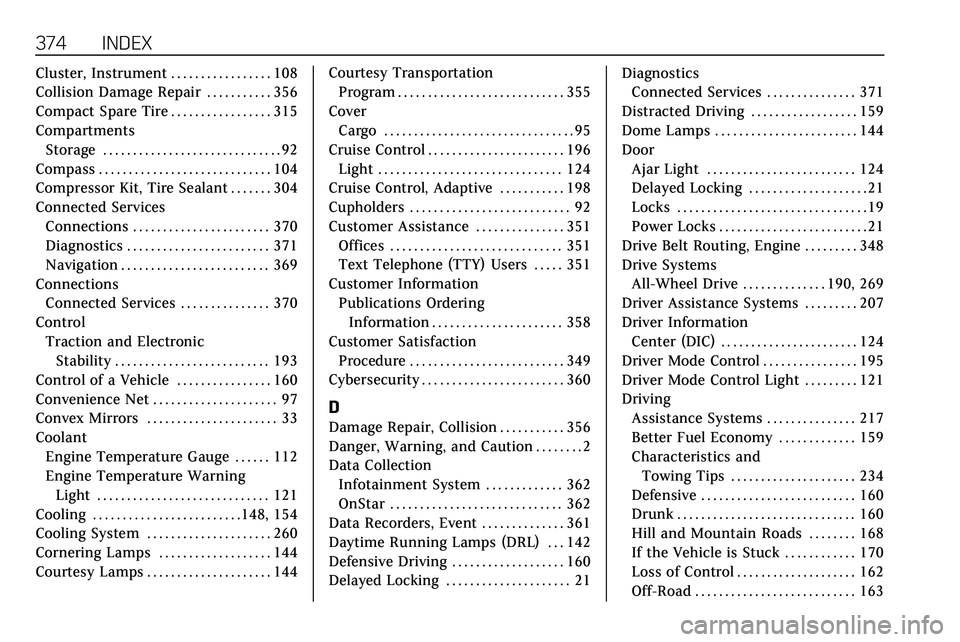
374 INDEX
Cluster, Instrument . . . . . . . . . . . . . . . . . 108
Collision Damage Repair . . . . . . . . . . . 356
Compact Spare Tire . . . . . . . . . . . . . . . . . 315
CompartmentsStorage . . . . . . . . . . . . . . . . . . . . . . . . . . . . . . 92
Compass . . . . . . . . . . . . . . . . . . . . . . . . . . . . . 104
Compressor Kit, Tire Sealant . . . . . . . 304
Connected Services Connections . . . . . . . . . . . . . . . . . . . . . . . 370
Diagnostics . . . . . . . . . . . . . . . . . . . . . . . . 371
Navigation . . . . . . . . . . . . . . . . . . . . . . . . . 369
Connections Connected Services . . . . . . . . . . . . . . . 370
Control Traction and ElectronicStability . . . . . . . . . . . . . . . . . . . . . . . . . . 193
Control of a Vehicle . . . . . . . . . . . . . . . . 160
Convenience Net . . . . . . . . . . . . . . . . . . . . . 97
Convex Mirrors . . . . . . . . . . . . . . . . . . . . . . 33
Coolant Engine Temperature Gauge . . . . . . 112
Engine Temperature Warning
Light . . . . . . . . . . . . . . . . . . . . . . . . . . . . . 121
Cooling . . . . . . . . . . . . . . . . . . . . . . . . .148, 154
Cooling System . . . . . . . . . . . . . . . . . . . . . 260
Cornering Lamps . . . . . . . . . . . . . . . . . . . 144
Courtesy Lamps . . . . . . . . . . . . . . . . . . . . . 144 Courtesy Transportation
Program . . . . . . . . . . . . . . . . . . . . . . . . . . . . 355
Cover Cargo . . . . . . . . . . . . . . . . . . . . . . . . . . . . . . . . 95
Cruise Control . . . . . . . . . . . . . . . . . . . . . . . 196 Light . . . . . . . . . . . . . . . . . . . . . . . . . . . . . . . 124
Cruise Control, Adaptive . . . . . . . . . . . 198
Cupholders . . . . . . . . . . . . . . . . . . . . . . . . . . . 92
Customer Assistance . . . . . . . . . . . . . . . 351
Offices . . . . . . . . . . . . . . . . . . . . . . . . . . . . . 351
Text Telephone (TTY) Users . . . . . 351
Customer Information Publications OrderingInformation . . . . . . . . . . . . . . . . . . . . . . 358
Customer Satisfaction Procedure . . . . . . . . . . . . . . . . . . . . . . . . . . 349
Cybersecurity . . . . . . . . . . . . . . . . . . . . . . . . 360
D
Damage Repair, Collision . . . . . . . . . . . 356
Danger, Warning, and Caution . . . . . . . . 2
Data Collection Infotainment System . . . . . . . . . . . . . 362
OnStar . . . . . . . . . . . . . . . . . . . . . . . . . . . . . 362
Data Recorders, Event . . . . . . . . . . . . . . 361
Daytime Running Lamps (DRL) . . . 142
Defensive Driving . . . . . . . . . . . . . . . . . . . 160
Delayed Locking . . . . . . . . . . . . . . . . . . . . . 21 Diagnostics
Connected Services . . . . . . . . . . . . . . . 371
Distracted Driving . . . . . . . . . . . . . . . . . . 159
Dome Lamps . . . . . . . . . . . . . . . . . . . . . . . . 144
Door Ajar Light . . . . . . . . . . . . . . . . . . . . . . . . . 124
Delayed Locking . . . . . . . . . . . . . . . . . . . . 21
Locks . . . . . . . . . . . . . . . . . . . . . . . . . . . . . . . . 19
Power Locks . . . . . . . . . . . . . . . . . . . . . . . . . 21
Drive Belt Routing, Engine . . . . . . . . . 348
Drive Systems All-Wheel Drive . . . . . . . . . . . . . . 190, 269
Driver Assistance Systems . . . . . . . . . 207
Driver Information Center (DIC) . . . . . . . . . . . . . . . . . . . . . . . 124
Driver Mode Control . . . . . . . . . . . . . . . . 195
Driver Mode Control Light . . . . . . . . . 121
Driving
Assistance Systems . . . . . . . . . . . . . . . 217
Better Fuel Economy . . . . . . . . . . . . . 159
Characteristics andTowing Tips . . . . . . . . . . . . . . . . . . . . . 234
Defensive . . . . . . . . . . . . . . . . . . . . . . . . . . 160
Drunk . . . . . . . . . . . . . . . . . . . . . . . . . . . . . . 160
Hill and Mountain Roads . . . . . . . . 168
If the Vehicle is Stuck . . . . . . . . . . . . 170
Loss of Control . . . . . . . . . . . . . . . . . . . . 162
Off-Road . . . . . . . . . . . . . . . . . . . . . . . . . . . 163
Page 379 of 384

378 INDEX
Locks (cont'd)Safety . . . . . . . . . . . . . . . . . . . . . . . . . . . . . . . . 22
Loss of Control . . . . . . . . . . . . . . . . . . . . . . 162
Low Fuel Warning Light . . . . . . . . . . . 123
Lower Anchors and Tethers for Children (LATCH System) . . . . . . . . . 80
Lumbar Adjustment . . . . . . . . . . . . . . . . . 45
Front Seats . . . . . . . . . . . . . . . . . . . . . . . . . . 45
M
MaintenanceRecords . . . . . . . . . . . . . . . . . . . . . . . . . . . . 344
Maintenance and Care Additional . . . . . . . . . . . . . . . . . . . . . . . . . 339
Maintenance Schedule . . . . . . . . . . . . . 332 Recommended Fluids andLubricants . . . . . . . . . . . . . . . . . . . . . . . 342
Malfunction Indicator Lamp . . . . . . . 115
Manual Mode . . . . . . . . . . . . . . . . . . . . . . . 188
Memory Seats . . . . . . . . . . . . . . . . . . . . . . . . 46
Messages Engine Power . . . . . . . . . . . . . . . . . . . . . 131
Vehicle . . . . . . . . . . . . . . . . . . . . . . . . . . . . . 130
Vehicle Speed . . . . . . . . . . . . . . . . . . . . . 131
Mirror Rear Camera . . . . . . . . . . . . . . . . . . . . . . . . 35
Mirrors Automatic Dimming . . . . . . . . . . . . . . . . 35 Mirrors (cont'd)
Automatic Dimming Rearview . . . . . 35
Convex . . . . . . . . . . . . . . . . . . . . . . . . . . . . . . . 33
Folding . . . . . . . . . . . . . . . . . . . . . . . . . . . . . . 34
Heated . . . . . . . . . . . . . . . . . . . . . . . . . . . . . . . 35
Manual Rearview . . . . . . . . . . . . . . . . . . . 35
Power . . . . . . . . . . . . . . . . . . . . . . . . . . . . . . . . 33
Tilt in Reverse . . . . . . . . . . . . . . . . . . . . . . 35
Mirrors, Interior Rearview . . . . . . . . . . . 35
Mode . . . . . . . . . . . . . . . . . . . . . . . . . . . . . . . . 195 Driver Control . . . . . . . . . . . . . . . . . . . . . 195
Monitor System, Tire Pressure . . . . . 291
N
Navigation
Connected Services . . . . . . . . . . . . . . . 369
Net, Convenience . . . . . . . . . . . . . . . . . . . . 97
New Vehicle Break-In . . . . . . . . . . . . . . . 174
Night Vision System . . . . . . . . . . . . . . . . 223
O
Odometer . . . . . . . . . . . . . . . . . . . . . . . . . . . . 111
Trip . . . . . . . . . . . . . . . . . . . . . . . . . . . . . . . . 111
Off-Road . . . . . . . . . . . . . . . . . . . . . . . . . . . . . 163 Driving . . . . . . . . . . . . . . . . . . . . . . . . . . . . 163
Recovery . . . . . . . . . . . . . . . . . . . . . . . . . . . 162
Oil
Engine . . . . . . . . . . . . . . . . . . . . . . . . . . . . . 255
Engine Oil Life System . . . . . . . . . . . 257 Oil (cont'd)
Pressure Light . . . . . . . . . . . . . . . . . . . . . 122
Older Children, Restraints . . . . . . . . . . . 73
Online Owner Center . . . . . . . . . . . . . . . 352
OnStar . . . . . . . . . . . . . . . . . . . . . . . . . . . . . . . 362
OnStar Additional Information . . . . 365
OnStar Emergency . . . . . . . . . . . . . . . . . . 364
OnStar Overview . . . . . . . . . . . . . . . . . . . . 363
OnStar Security . . . . . . . . . . . . . . . . . . . . . 364
Outlets Power . . . . . . . . . . . . . . . . . . . . . . . . . . . . . . 104
Overheating, Engine . . . . . . . . . . . . . . . . 264
Overview
Instrument Panel . . . . . . . . . . . . . . . . . . . . 5
P
ParkShifting Out of . . . . . . . . . . . . . . . . . . . . 180
Park Assist . . . . . . . . . . . . . . . . . . . . . . . . . . 208
Parking Brake and P (Park)Mechanism Check . . . . . . . . . . . . . . . 269
Extended . . . . . . . . . . . . . . . . . . . . . . . . . . 183
Over Things That Burn . . . . . . . . . . . 182
Parking or Backing Assistance Systems . . . . . . . . . . . . . . . 208
Passenger Airbag Status Indicator . . . . . . . . . . . . . . . . . . . . . . . . . . . 114