display CADILLAC XT6 2023 Owner's Manual
[x] Cancel search | Manufacturer: CADILLAC, Model Year: 2023, Model line: XT6, Model: CADILLAC XT6 2023Pages: 507, PDF Size: 6.49 MB
Page 56 of 507

Cadillac XT6 Owner Manual (GMNA-Localizing-U.S./Canada-16405819) -
2023 - CRC - 3/22/22
Seats and Restraints 55
heated or ventilated seats at
the level required by the
vehicle’s interior temperature.
The active high, medium, low,
or off heated or ventilated
seat level will be indicated by
the manual heated or
ventilated seat buttons on the
center stack. Use the manual
heated or ventilated seat
buttons on the center stack to
turn auto heated or ventilated
seats off. If the passenger
seat is unoccupied, the auto
heated or ventilated seats
feature will not activate that
seat. To enable or disable auto
heated or ventilated seats,
select Settings > Vehicle >
Climate and Air Quality > Auto
Cooled or Auto Heated Seats
> ON or OFF.
Remote Start Heated and
Ventilated Seats
During a remote start, the
heated or ventilated seats,
if equipped, can be turned on
automatically. When it is cold
outside, the heated seats turnon, and when it is hot outside
the ventilated seats turn on.
If the auto heated or
ventilated seats feature,
if equipped, is not turned on,
the heated or ventilated seats
will be canceled when the
ignition is turned on. Press the
heated or ventilated seat
button to use the heated or
ventilated seats after the
vehicle is started.
The heated or ventilated seat
indicator lights do not turn on
during a remote start.
The temperature performance
of an unoccupied seat may be
reduced. This is normal.
To enable or disable remote
start heated or ventilated
seats, select Settings >
Vehicle > Remote Lock,
Unlock, and Start > Remote
Start Auto Heat Seats or
Remote Start Auto Cool Seats
> ON or OFF. See Remote
Vehicle Start
019.Rear Seats
Rear Seat Reminder
If equipped, the message
REAR SEAT REMINDER LOOK
IN REAR SEAT displays under
certain conditions indicating
there may be an item or
passenger in the rear seat.
Check before exiting the
vehicle.
This feature will activate when
a second row door is opened
while the vehicle is on or up to
10 minutes before the vehicle
is turned on. There will be an
alert when the vehicle is
turned off. The alert does not
directly detect objects in the
rear seat; instead, under
certain conditions, it detects
when a rear door is opened
and closed, indicating that
there may be something in the
rear seat.
The feature is active only once
each time the vehicle is turned
on and off, and will require
reactivation by opening and
Page 60 of 507

Cadillac XT6 Owner Manual (GMNA-Localizing-U.S./Canada-16405819) -
2023 - CRC - 3/22/22
Seats and Restraints 59
If available, the buttons are on
the rear of the center console.
With the engine running, press
MorLto heat the left or right
outboard seat cushion. An
indicator on the climate
control display appears when
this feature is on.
This feature turns on at the
highest setting. With each
press of the button, the
heated seat changes to the
next lower setting, and then
the off setting. Three lights
indicate the highest setting,
and one light indicates the lowest. If the heated seats are
on high, the level may
automatically be lowered after
approximately 30 minutes.
Third Row Seats
{Warning
Using the third row seating
position while the second
row is folded, or pushed
forward in the entry
position, could cause injury
in a sudden stop or crash.
Be sure to return the seat to
the passenger seating
position. Push and pull on
the seat to make sure it is
locked into place.
Caution
Folding a rear seat with the
seat belts still fastened may
cause damage to the seat or
the seat belts. Always
unbuckle the seat belts and
(Continued)
Caution (Continued)
return them to their normal
stowed position before
folding a rear seat.
Power Seatback Folding
(If Equipped)
1. Remove objects on thefloor in front of or on the
second row seat, or in the
seat tracks on the floor.
2. If the second row seat is in the full rear position, adjust
it forward to allow the
third row seat to fold
fully flat.
Page 69 of 507
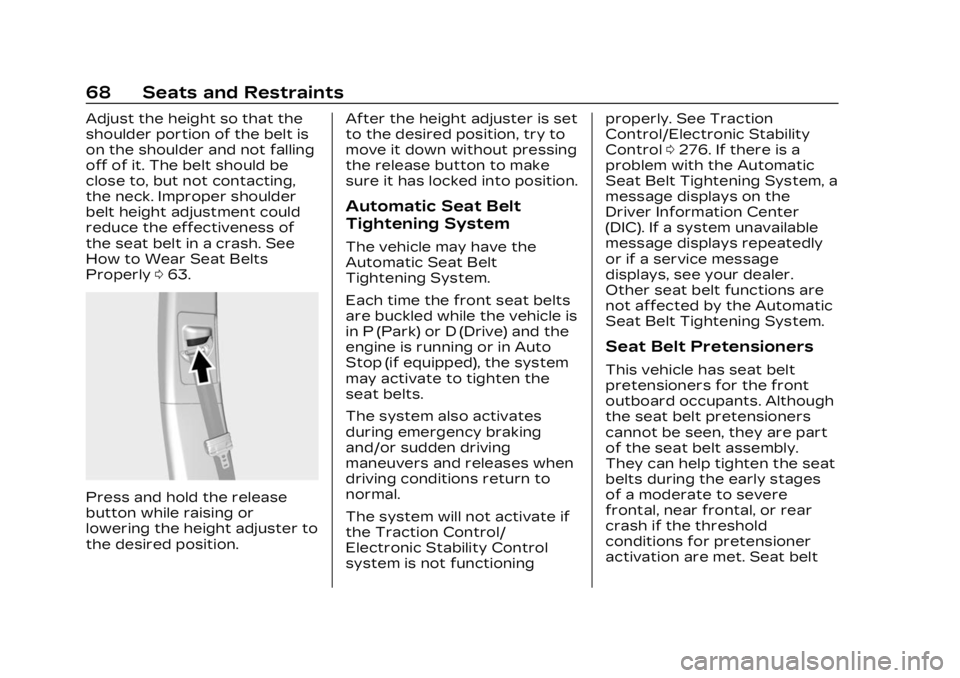
Cadillac XT6 Owner Manual (GMNA-Localizing-U.S./Canada-16405819) -
2023 - CRC - 3/22/22
68 Seats and Restraints
Adjust the height so that the
shoulder portion of the belt is
on the shoulder and not falling
off of it. The belt should be
close to, but not contacting,
the neck. Improper shoulder
belt height adjustment could
reduce the effectiveness of
the seat belt in a crash. See
How to Wear Seat Belts
Properly063.
Press and hold the release
button while raising or
lowering the height adjuster to
the desired position. After the height adjuster is set
to the desired position, try to
move it down without pressing
the release button to make
sure it has locked into position.
Automatic Seat Belt
Tightening System
The vehicle may have the
Automatic Seat Belt
Tightening System.
Each time the front seat belts
are buckled while the vehicle is
in P (Park) or D (Drive) and the
engine is running or in Auto
Stop (if equipped), the system
may activate to tighten the
seat belts.
The system also activates
during emergency braking
and/or sudden driving
maneuvers and releases when
driving conditions return to
normal.
The system will not activate if
the Traction Control/
Electronic Stability Control
system is not functioningproperly. See Traction
Control/Electronic Stability
Control
0276. If there is a
problem with the Automatic
Seat Belt Tightening System, a
message displays on the
Driver Information Center
(DIC). If a system unavailable
message displays repeatedly
or if a service message
displays, see your dealer.
Other seat belt functions are
not affected by the Automatic
Seat Belt Tightening System.
Seat Belt Pretensioners
This vehicle has seat belt
pretensioners for the front
outboard occupants. Although
the seat belt pretensioners
cannot be seen, they are part
of the seat belt assembly.
They can help tighten the seat
belts during the early stages
of a moderate to severe
frontal, near frontal, or rear
crash if the threshold
conditions for pretensioner
activation are met. Seat belt
Page 117 of 507
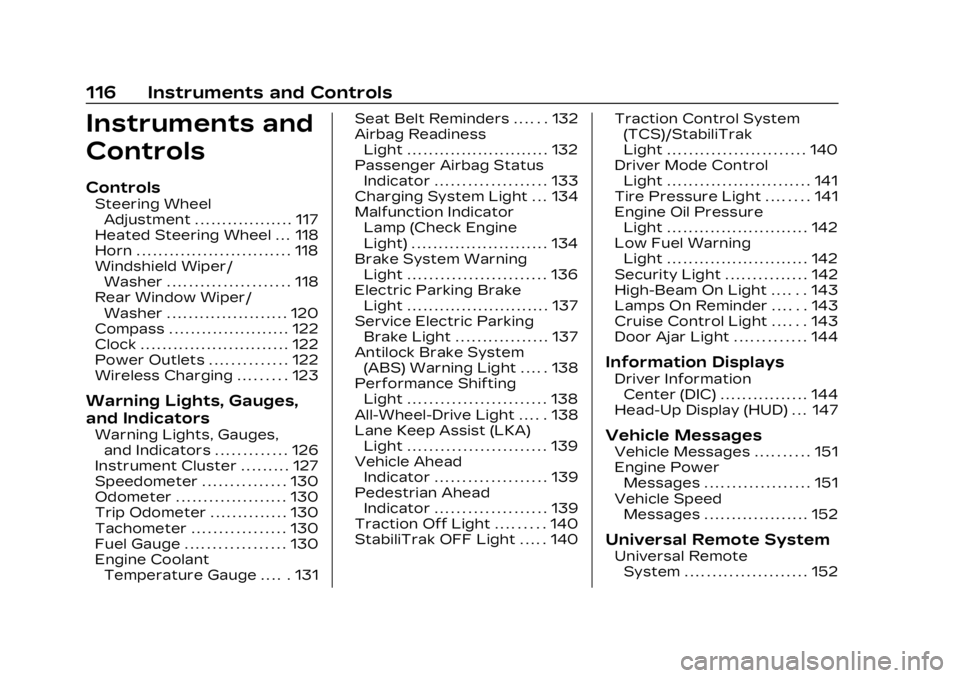
Cadillac XT6 Owner Manual (GMNA-Localizing-U.S./Canada-16405819) -
2023 - CRC - 3/22/22
116 Instruments and Controls
Instruments and
Controls
Controls
Steering WheelAdjustment . . . . . . . . . . . . . . . . . . 117
Heated Steering Wheel . . . 118
Horn . . . . . . . . . . . . . . . . . . . . . . . . . . . . 118
Windshield Wiper/ Washer . . . . . . . . . . . . . . . . . . . . . . 118
Rear Window Wiper/ Washer . . . . . . . . . . . . . . . . . . . . . . 120
Compass . . . . . . . . . . . . . . . . . . . . . . 122
Clock . . . . . . . . . . . . . . . . . . . . . . . . . . . 122
Power Outlets . . . . . . . . . . . . . . 122
Wireless Charging . . . . . . . . . 123
Warning Lights, Gauges,
and Indicators
Warning Lights, Gauges, and Indicators . . . . . . . . . . . . . 126
Instrument Cluster . . . . . . . . . 127
Speedometer . . . . . . . . . . . . . . . 130
Odometer . . . . . . . . . . . . . . . . . . . . 130
Trip Odometer . . . . . . . . . . . . . . 130
Tachometer . . . . . . . . . . . . . . . . . 130
Fuel Gauge . . . . . . . . . . . . . . . . . . 130
Engine Coolant Temperature Gauge . . . . . 131 Seat Belt Reminders . . . . . . 132
Airbag Readiness
Light . . . . . . . . . . . . . . . . . . . . . . . . . . 132
Passenger Airbag Status Indicator . . . . . . . . . . . . . . . . . . . . 133
Charging System Light . . . 134
Malfunction Indicator Lamp (Check Engine
Light) . . . . . . . . . . . . . . . . . . . . . . . . . 134
Brake System Warning Light . . . . . . . . . . . . . . . . . . . . . . . . . 136
Electric Parking Brake Light . . . . . . . . . . . . . . . . . . . . . . . . . . 137
Service Electric Parking Brake Light . . . . . . . . . . . . . . . . . 137
Antilock Brake System (ABS) Warning Light . . . . . 138
Performance Shifting Light . . . . . . . . . . . . . . . . . . . . . . . . . 138
All-Wheel-Drive Light . . . . . 138
Lane Keep Assist (LKA) Light . . . . . . . . . . . . . . . . . . . . . . . . . 139
Vehicle Ahead Indicator . . . . . . . . . . . . . . . . . . . . 139
Pedestrian Ahead Indicator . . . . . . . . . . . . . . . . . . . . 139
Traction Off Light . . . . . . . . . 140
StabiliTrak OFF Light . . . . . 140 Traction Control System
(TCS)/StabiliTrak
Light . . . . . . . . . . . . . . . . . . . . . . . . . 140
Driver Mode Control Light . . . . . . . . . . . . . . . . . . . . . . . . . . 141
Tire Pressure Light . . . . . . . . 141
Engine Oil Pressure Light . . . . . . . . . . . . . . . . . . . . . . . . . . 142
Low Fuel Warning Light . . . . . . . . . . . . . . . . . . . . . . . . . . 142
Security Light . . . . . . . . . . . . . . . 142
High-Beam On Light . . . . . . 143
Lamps On Reminder . . . . . . 143
Cruise Control Light . . . . . . 143
Door Ajar Light . . . . . . . . . . . . . 144
Information Displays
Driver Information Center (DIC) . . . . . . . . . . . . . . . . 144
Head-Up Display (HUD) . . . 147
Vehicle Messages
Vehicle Messages . . . . . . . . . . 151
Engine Power Messages . . . . . . . . . . . . . . . . . . . 151
Vehicle Speed Messages . . . . . . . . . . . . . . . . . . . 152
Universal Remote System
Universal RemoteSystem . . . . . . . . . . . . . . . . . . . . . . 152
Page 119 of 507

Cadillac XT6 Owner Manual (GMNA-Localizing-U.S./Canada-16405819) -
2023 - CRC - 3/22/22
118 Instruments and Controls
Heated Steering
Wheel
(:If equipped, press to turn
on or off. A light near the
button displays when the
feature is turned on.
The steering wheel takes
about three minutes to start
heating.
Automatic Heated Steering
Wheel
If equipped with remote start,
the heated steering wheel will
turn on automatically during a
remote start along with the heated seats when it is cold
outside. The heated steering
wheel indicator light may not
come on.
If equipped with auto heated
seats, the heated steering
wheel will turn on when the
auto heated seat is activated.
The heated steering wheel
indicator will display the state
of the steering wheel heat.
See Heated and Ventilated
Front Seats
054.
To turn this feature on or off,
select Settings > Vehicle >
Comfort and Convenience >
Heated Steering Wheel >
Select ON or OFF.
Horn
Pressaon the steering
wheel pad to sound the horn.
Windshield Wiper/
Washer
With the ignition on or in
accessory mode, move the
windshield wiper lever to
select the wiper speed.
HI : Use for fast wipes.
LO : Use for slow wipes.
Page 123 of 507
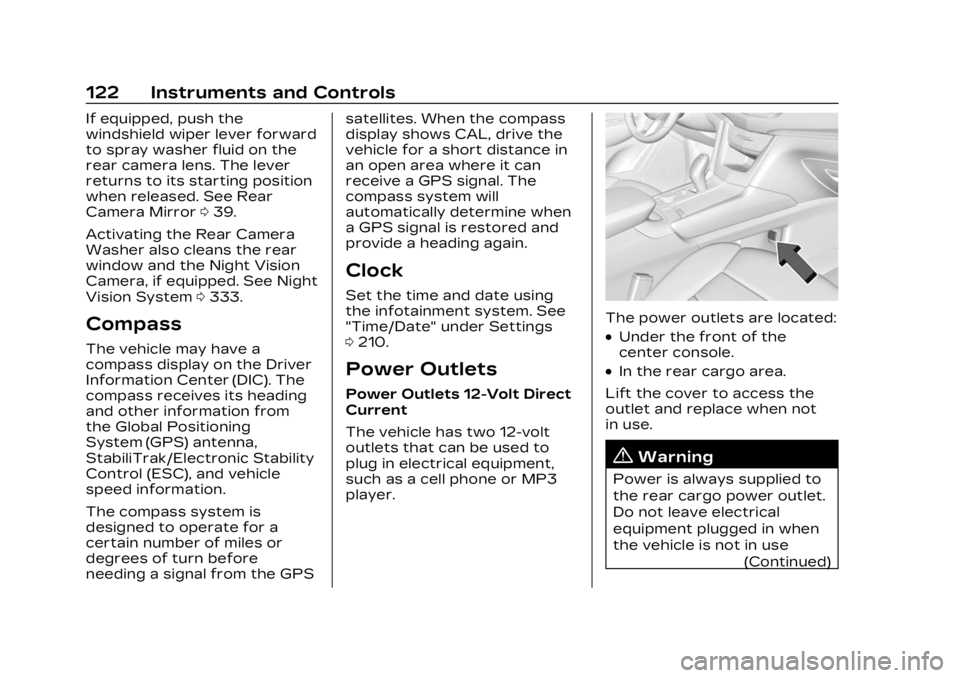
Cadillac XT6 Owner Manual (GMNA-Localizing-U.S./Canada-16405819) -
2023 - CRC - 3/22/22
122 Instruments and Controls
If equipped, push the
windshield wiper lever forward
to spray washer fluid on the
rear camera lens. The lever
returns to its starting position
when released. See Rear
Camera Mirror039.
Activating the Rear Camera
Washer also cleans the rear
window and the Night Vision
Camera, if equipped. See Night
Vision System 0333.
Compass
The vehicle may have a
compass display on the Driver
Information Center (DIC). The
compass receives its heading
and other information from
the Global Positioning
System (GPS) antenna,
StabiliTrak/Electronic Stability
Control (ESC), and vehicle
speed information.
The compass system is
designed to operate for a
certain number of miles or
degrees of turn before
needing a signal from the GPS satellites. When the compass
display shows CAL, drive the
vehicle for a short distance in
an open area where it can
receive a GPS signal. The
compass system will
automatically determine when
a GPS signal is restored and
provide a heading again.
Clock
Set the time and date using
the infotainment system. See
"Time/Date" under Settings
0
210.
Power Outlets
Power Outlets 12-Volt Direct
Current
The vehicle has two 12-volt
outlets that can be used to
plug in electrical equipment,
such as a cell phone or MP3
player.
The power outlets are located:
.Under the front of the
center console.
.In the rear cargo area.
Lift the cover to access the
outlet and replace when not
in use.
{Warning
Power is always supplied to
the rear cargo power outlet.
Do not leave electrical
equipment plugged in when
the vehicle is not in use (Continued)
Page 125 of 507

Cadillac XT6 Owner Manual (GMNA-Localizing-U.S./Canada-16405819) -
2023 - CRC - 3/22/22
124 Instruments and Controls
be displayed on the
infotainment screen, if the
wireless charger or
smartphone are outside of
normal operating temperature.
Charging will automatically
resume when a normal
operating temperature is
reached.
{Warning
Remove all objects from the
charger before charging
your compatible
smartphone. Objects, such
as coins, keys, rings, paper
clips, or cards, between the
smartphone and charger
may become very hot.
On the rare occasion that
the charging system does
not detect an object, and
the object gets wedged
between the smartphone
and charger, remove the
smartphone and allow the(Continued)
Warning (Continued)
object to cool before
removing it from the
charger, to prevent burns.
To charge a compatible
smartphone:
1. Confirm the smartphone is capable of wireless
charging.
2. Remove all objects from the charging pocket. The
system may not charge if
there are any objects
between the smartphone
and charger. 3. Place the smartphone face
up against the rear of the
charger.
To maximize the charge
rate, ensure the
smartphone is fully seated
and centered in the holder
with nothing under it.
A thick smartphone case
may prevent the charger
from working, or reduce
the charging performance.
See your dealer for
additional information.
4. A green
]will appear on
the infotainment display,
next to the phone icon.
This indicates that the
smartphone is detected.
5. If a smartphone is placed on the charger and
]
turns off or turns yellow,
remove the smartphone
and any objects from the
pocket. Turn the
smartphone 180 degrees
and wait a few seconds
before placing/aligning it
on the pocket again.
Page 129 of 507

Cadillac XT6 Owner Manual (GMNA-Localizing-U.S./Canada-16405819) -
2023 - CRC - 3/22/22
128 Instruments and Controls
English Uplevel Shown, Metric Similar
1. Tachometer0130
2. Driver Information Center (DIC) 0144
3. Speedometer 0130
4. Engine Coolant Temperature Gauge 0131
5. Fuel Gauge 0130Cluster Menu
There is an interactive display
area in the center of the
instrument cluster.
Use the right steering wheel
control to open and scroll
through the different items
and displays.
Press
SorTto access the
cluster applications. Use the
thumbwheel to scroll through
the list of available features
within the applications. Not all
applications or features will be
available on all vehicles.
.Info App. This is where the
selected Driver Information
Center (DIC) displays can be
viewed. See Driver
Information Center (DIC)
0 144.
Page 130 of 507

Cadillac XT6 Owner Manual (GMNA-Localizing-U.S./Canada-16405819) -
2023 - CRC - 3/22/22
Instruments and Controls 129
.Audio
.Navigation
.Phone
.Night Vision
.Options
Audio
In the Audio menu browse for
music, select from the
favorites, or change the audio
source. Use the thumbwheel
to change the station or go to
the next or previous track.
Navigation
If there is an active route,
press the thumbwheel to
cancel or resume route
guidance, or turn the voice
prompts on or off.
Phone
In the Phone menu, if there is
no active phone call, view
recent calls, or scroll through
contacts. If there is an active
call, mute the phone or switch
to handset operation. Night Vision (Uplevel)
If equipped, provides an
infrared night vision image of
the area beyond the
headlamps that highlights and
provides alerts to detected
pedestrians or large animals.
See Night Vision System
0
333.
Options
Use the thumbwheel to scroll
through items in the
Options menu.
Units : Choose English or
metric units by pressing the
thumbwheel while the desired
item is highlighted.
Info Page Options : Press the
thumbwheel to select the
items to be displayed in the
Info app. See Driver
Information Center (DIC) 0144.
Display : Press the
thumbwheel to enter the
Display menu. Select to turn
on or off the speedometer, time, fuel range, or,
if equipped, compass or
speed sign.
Speed Warning :
The Speed
Warning display allows the
driver to set a warning at a
speed that they do not want
to exceed. To set the Speed
Warning press the
thumbwheel when Speed
Warning is displayed. Use the
thumbwheel to adjust the
value and press to set the
speed.
Once the speed is set, this
feature can be turned off by
pressing the thumbwheel
while viewing this page. If the
selected speed limit is
exceeded, a pop-up warning is
displayed with a chime.
Head-up Display (HUD)
(Uplevel) : If equipped, this
feature allows for adjusting
the angle of the HUD image
and changing or turning off
the Speed Limit Sign.
Page 131 of 507

Cadillac XT6 Owner Manual (GMNA-Localizing-U.S./Canada-16405819) -
2023 - CRC - 3/22/22
130 Instruments and Controls
HUD Rotation (Uplevel): Press
the thumbwheel while Adjust
Rotation is highlighted to
enter Adjust Mode. Scroll to
adjust the angle of the HUD
display. Press the thumbwheel
to confirm and save the
setting. This feature may only
be available in P (Park).
Speed Sign: If equipped, press
the thumbwheel while Speed
Sign is highlighted to turn it on
or off.
Software Information :
Displays open source software
information.
Speedometer
The speedometer shows the
vehicle speed in either
kilometers per hour (km/h) or
miles per hour (mph).
Odometer
The odometer shows how far
the vehicle has been driven, in
either kilometers or miles.
Trip Odometer
The trip odometer shows how
far the vehicle has been driven
since the trip odometer was
last reset.
The trip odometer is accessed
and reset through the Driver
Information Center (DIC). See
Driver Information Center
(DIC)0144.
Tachometer
The tachometer displays the
engine speed in revolutions
per minute (rpm).
For vehicles with the Stop/
Start system, when the
ignition is on, the tachometer
indicates the vehicle status.
When pointing to AUTO STOP,
the engine is off but the
vehicle is on and can move.
The engine could auto start at
any time. When the indicator
points to OFF, the vehicle
is off. When the engine is on, the
tachometer will indicate the
engine’s revolutions per
minute (rpm). The tachometer
may vary by several hundred
rpm, during Auto Stop mode,
when the engine is shutting
off and restarting.
Fuel Gauge
When the ignition is on, the
fuel gauge indicates the
approximate amount of fuel
left in the tank.