manual radio set CADILLAC XTS 2013 1.G Owners Manual
[x] Cancel search | Manufacturer: CADILLAC, Model Year: 2013, Model line: XTS, Model: CADILLAC XTS 2013 1.GPages: 438, PDF Size: 7.4 MB
Page 21 of 438
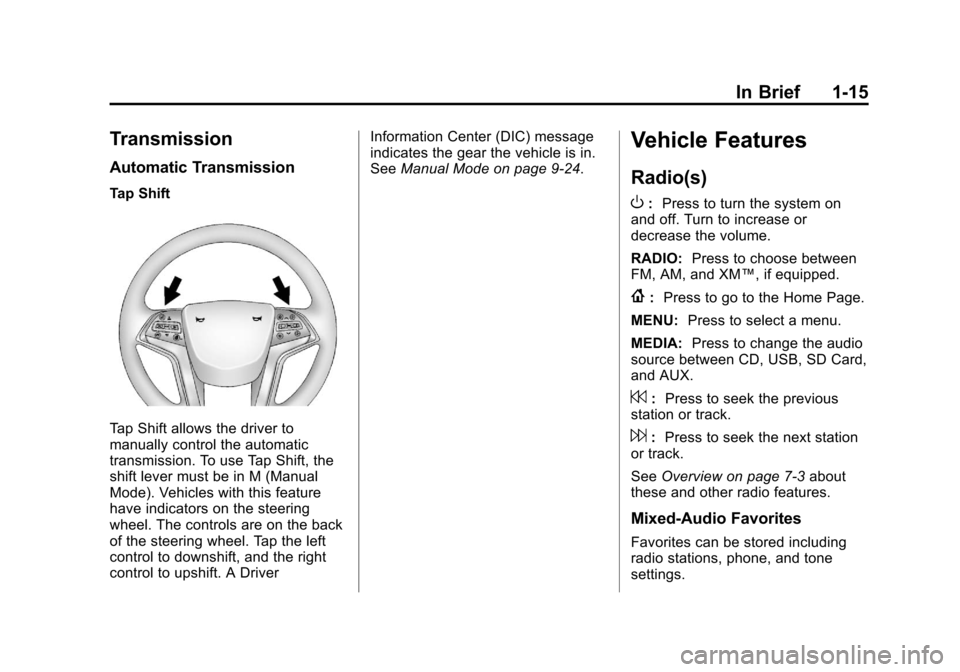
Black plate (15,1)Cadillac XTS Owner Manual - 2013 - 1st - 4/13/12
In Brief 1-15
Transmission
Automatic Transmission
Tap Shift
Tap Shift allows the driver to
manually control the automatic
transmission. To use Tap Shift, the
shift lever must be in M (Manual
Mode). Vehicles with this feature
have indicators on the steering
wheel. The controls are on the back
of the steering wheel. Tap the left
control to downshift, and the right
control to upshift. A DriverInformation Center (DIC) message
indicates the gear the vehicle is in.
See
Manual Mode on page 9‑24.
Vehicle Features
Radio(s)
O
:Press to turn the system on
and off. Turn to increase or
decrease the volume.
RADIO: Press to choose between
FM, AM, and XM™, if equipped.
{: Press to go to the Home Page.
MENU: Press to select a menu.
MEDIA: Press to change the audio
source between CD, USB, SD Card,
and AUX.
7: Press to seek the previous
station or track.
6: Press to seek the next station
or track.
See Overview on page 7‑3 about
these and other radio features.
Mixed-Audio Favorites
Favorites can be stored including
radio stations, phone, and tone
settings.
Page 22 of 438
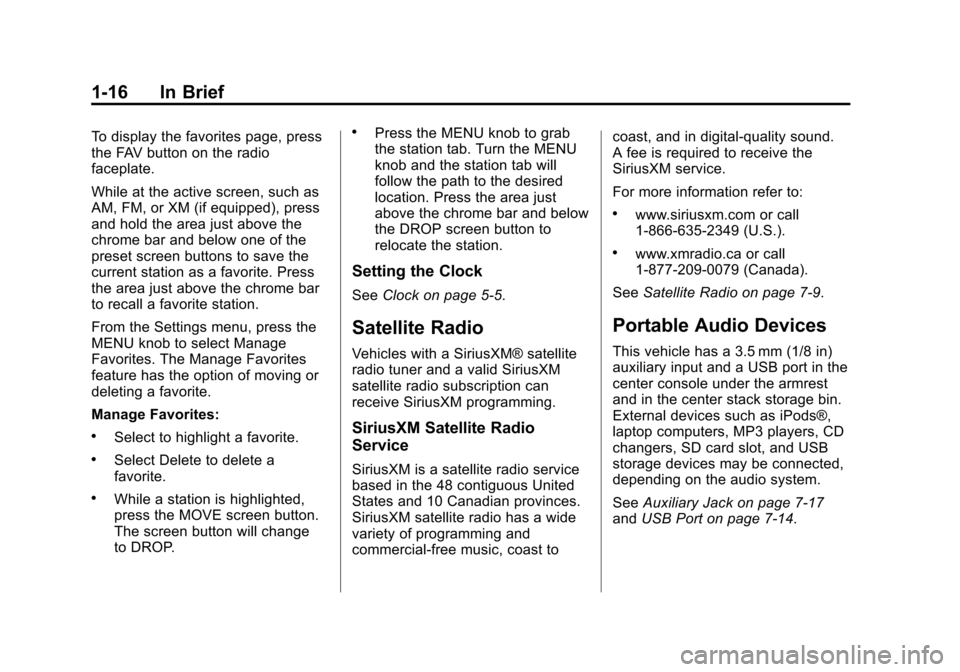
Black plate (16,1)Cadillac XTS Owner Manual - 2013 - 1st - 4/13/12
1-16 In Brief
To display the favorites page, press
the FAV button on the radio
faceplate.
While at the active screen, such as
AM, FM, or XM (if equipped), press
and hold the area just above the
chrome bar and below one of the
preset screen buttons to save the
current station as a favorite. Press
the area just above the chrome bar
to recall a favorite station.
From the Settings menu, press the
MENU knob to select Manage
Favorites. The Manage Favorites
feature has the option of moving or
deleting a favorite.
Manage Favorites:
.Select to highlight a favorite.
.Select Delete to delete a
favorite.
.While a station is highlighted,
press the MOVE screen button.
The screen button will change
to DROP.
.Press the MENU knob to grab
the station tab. Turn the MENU
knob and the station tab will
follow the path to the desired
location. Press the area just
above the chrome bar and below
the DROP screen button to
relocate the station.
Setting the Clock
SeeClock on page 5‑5.
Satellite Radio
Vehicles with a SiriusXM® satellite
radio tuner and a valid SiriusXM
satellite radio subscription can
receive SiriusXM programming.
SiriusXM Satellite Radio
Service
SiriusXM is a satellite radio service
based in the 48 contiguous United
States and 10 Canadian provinces.
SiriusXM satellite radio has a wide
variety of programming and
commercial-free music, coast to coast, and in digital-quality sound.
A fee is required to receive the
SiriusXM service.
For more information refer to:
.www.siriusxm.com or call
1-866-635-2349 (U.S.).
.www.xmradio.ca or call
1-877-209-0079 (Canada).
See Satellite Radio on page 7‑9.
Portable Audio Devices
This vehicle has a 3.5 mm (1/8 in)
auxiliary input and a USB port in the
center console under the armrest
and in the center stack storage bin.
External devices such as iPods®,
laptop computers, MP3 players, CD
changers, SD card slot, and USB
storage devices may be connected,
depending on the audio system.
SeeAuxiliary Jack on page 7‑17
and USB Port on page 7‑14.
Page 24 of 438
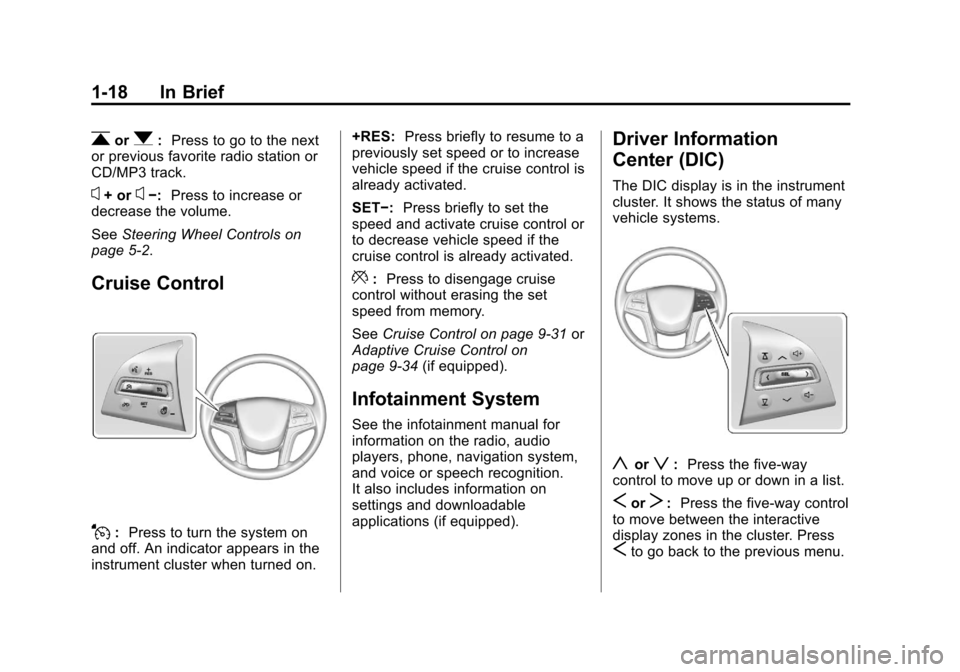
Black plate (18,1)Cadillac XTS Owner Manual - 2013 - 1st - 4/13/12
1-18 In Brief
rorq:Press to go to the next
or previous favorite radio station or
CD/MP3 track.
x+ orx−: Press to increase or
decrease the volume.
See Steering Wheel Controls on
page 5‑2.
Cruise Control
J: Press to turn the system on
and off. An indicator appears in the
instrument cluster when turned on. +RES:
Press briefly to resume to a
previously set speed or to increase
vehicle speed if the cruise control is
already activated.
SET−: Press briefly to set the
speed and activate cruise control or
to decrease vehicle speed if the
cruise control is already activated.
*: Press to disengage cruise
control without erasing the set
speed from memory.
See Cruise Control on page 9‑31 or
Adaptive Cruise Control on
page 9‑34 (if equipped).
Infotainment System
See the infotainment manual for
information on the radio, audio
players, phone, navigation system,
and voice or speech recognition.
It also includes information on
settings and downloadable
applications (if equipped).
Driver Information
Center (DIC)
The DIC display is in the instrument
cluster. It shows the status of many
vehicle systems.
yorz:Press the five-way
control to move up or down in a list.
SorT: Press the five-way control
to move between the interactive
display zones in the cluster. Press
Sto go back to the previous menu.
Page 47 of 438
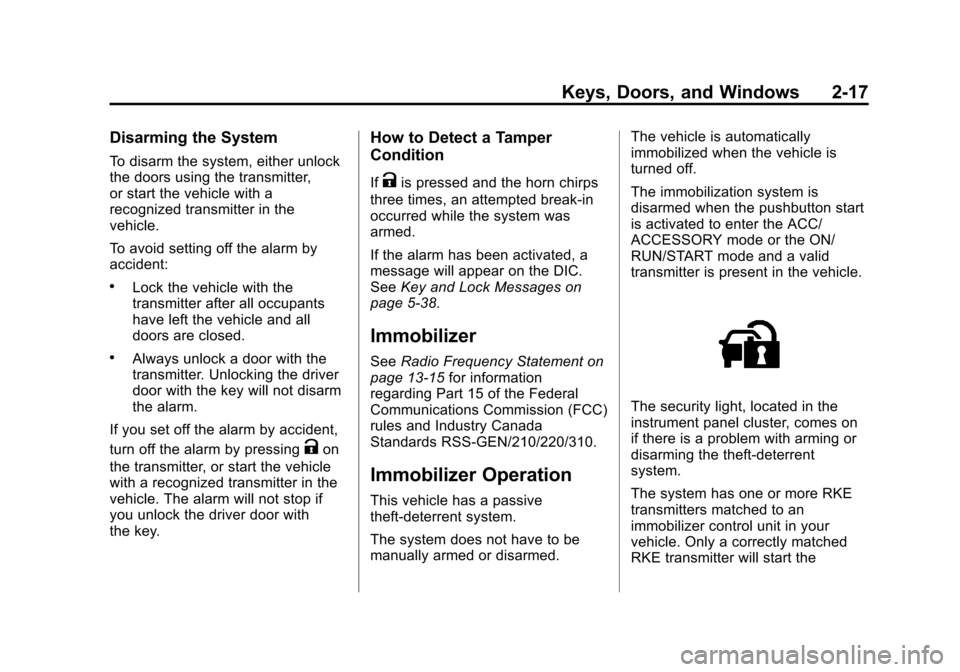
Black plate (17,1)Cadillac XTS Owner Manual - 2013 - 1st - 4/13/12
Keys, Doors, and Windows 2-17
Disarming the System
To disarm the system, either unlock
the doors using the transmitter,
or start the vehicle with a
recognized transmitter in the
vehicle.
To avoid setting off the alarm by
accident:
.Lock the vehicle with the
transmitter after all occupants
have left the vehicle and all
doors are closed.
.Always unlock a door with the
transmitter. Unlocking the driver
door with the key will not disarm
the alarm.
If you set off the alarm by accident,
turn off the alarm by pressing
Kon
the transmitter, or start the vehicle
with a recognized transmitter in the
vehicle. The alarm will not stop if
you unlock the driver door with
the key.
How to Detect a Tamper
Condition
IfKis pressed and the horn chirps
three times, an attempted break-in
occurred while the system was
armed.
If the alarm has been activated, a
message will appear on the DIC.
See Key and Lock Messages on
page 5‑38.
Immobilizer
See Radio Frequency Statement on
page 13‑15 for information
regarding Part 15 of the Federal
Communications Commission (FCC)
rules and Industry Canada
Standards RSS-GEN/210/220/310.
Immobilizer Operation
This vehicle has a passive
theft-deterrent system.
The system does not have to be
manually armed or disarmed. The vehicle is automatically
immobilized when the vehicle is
turned off.
The immobilization system is
disarmed when the pushbutton start
is activated to enter the ACC/
ACCESSORY mode or the ON/
RUN/START mode and a valid
transmitter is present in the vehicle.
The security light, located in the
instrument panel cluster, comes on
if there is a problem with arming or
disarming the theft-deterrent
system.
The system has one or more RKE
transmitters matched to an
immobilizer control unit in your
vehicle. Only a correctly matched
RKE transmitter will start the
Page 151 of 438
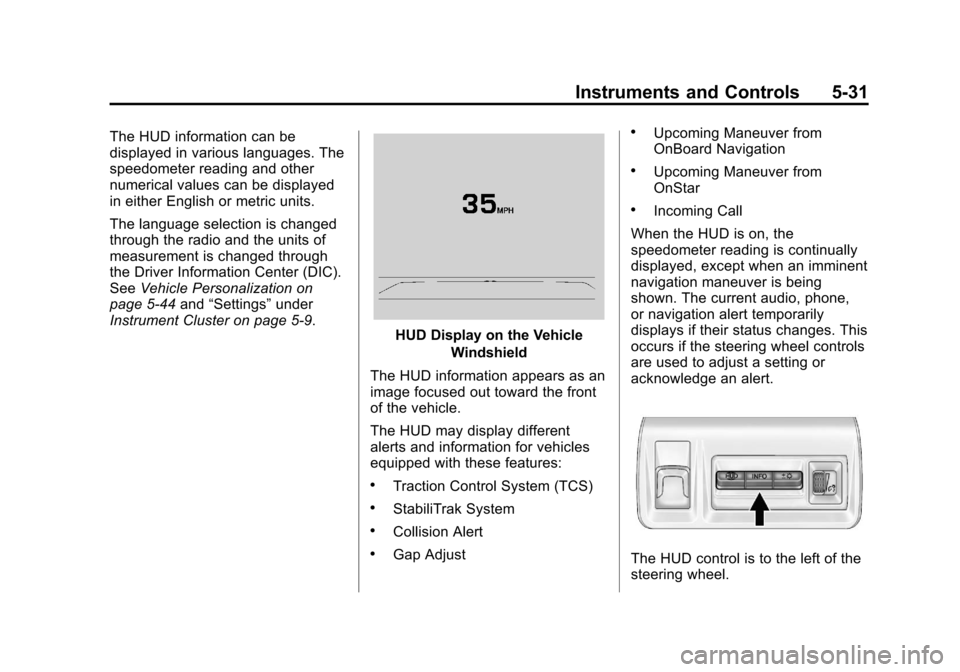
Black plate (31,1)Cadillac XTS Owner Manual - 2013 - 1st - 4/13/12
Instruments and Controls 5-31
The HUD information can be
displayed in various languages. The
speedometer reading and other
numerical values can be displayed
in either English or metric units.
The language selection is changed
through the radio and the units of
measurement is changed through
the Driver Information Center (DIC).
SeeVehicle Personalization on
page 5‑44 and“Settings” under
Instrument Cluster on page 5‑9.
HUD Display on the Vehicle
Windshield
The HUD information appears as an
image focused out toward the front
of the vehicle.
The HUD may display different
alerts and information for vehicles
equipped with these features:
.Traction Control System (TCS)
.StabiliTrak System
.Collision Alert
.Gap Adjust
.Upcoming Maneuver from
OnBoard Navigation
.Upcoming Maneuver from
OnStar
.Incoming Call
When the HUD is on, the
speedometer reading is continually
displayed, except when an imminent
navigation maneuver is being
shown. The current audio, phone,
or navigation alert temporarily
displays if their status changes. This
occurs if the steering wheel controls
are used to adjust a setting or
acknowledge an alert.
The HUD control is to the left of the
steering wheel.
Page 152 of 438
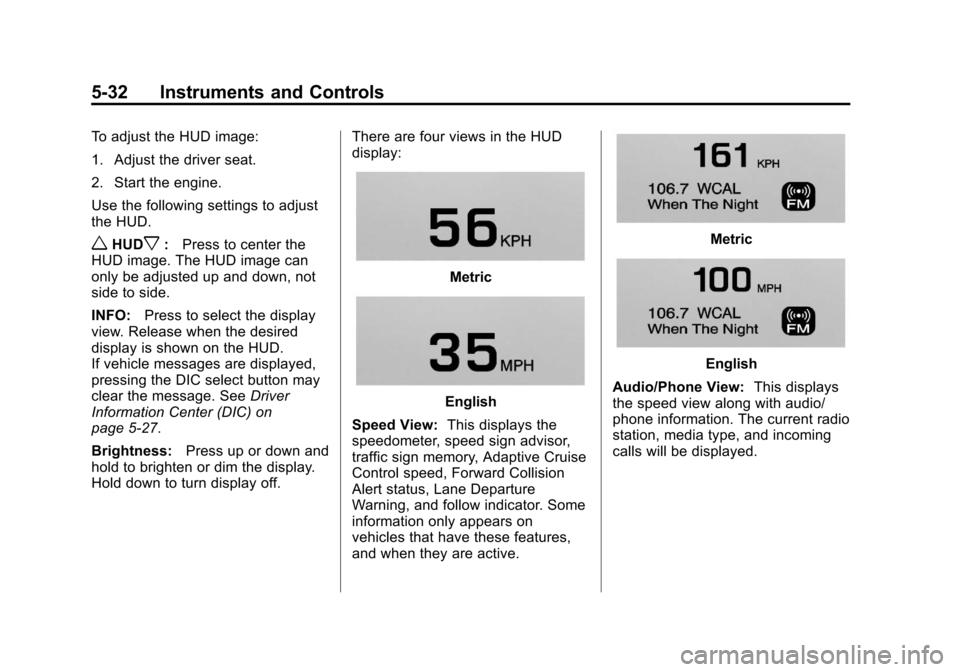
Black plate (32,1)Cadillac XTS Owner Manual - 2013 - 1st - 4/13/12
5-32 Instruments and Controls
To adjust the HUD image:
1. Adjust the driver seat.
2. Start the engine.
Use the following settings to adjust
the HUD.
wHUDx:Press to center the
HUD image. The HUD image can
only be adjusted up and down, not
side to side.
INFO: Press to select the display
view. Release when the desired
display is shown on the HUD.
If vehicle messages are displayed,
pressing the DIC select button may
clear the message. See Driver
Information Center (DIC) on
page 5‑27.
Brightness: Press up or down and
hold to brighten or dim the display.
Hold down to turn display off. There are four views in the HUD
display:
Metric
English
Speed View: This displays the
speedometer, speed sign advisor,
traffic sign memory, Adaptive Cruise
Control speed, Forward Collision
Alert status, Lane Departure
Warning, and follow indicator. Some
information only appears on
vehicles that have these features,
and when they are active.
Metric
English
Audio/Phone View: This displays
the speed view along with audio/
phone information. The current radio
station, media type, and incoming
calls will be displayed.
Page 184 of 438
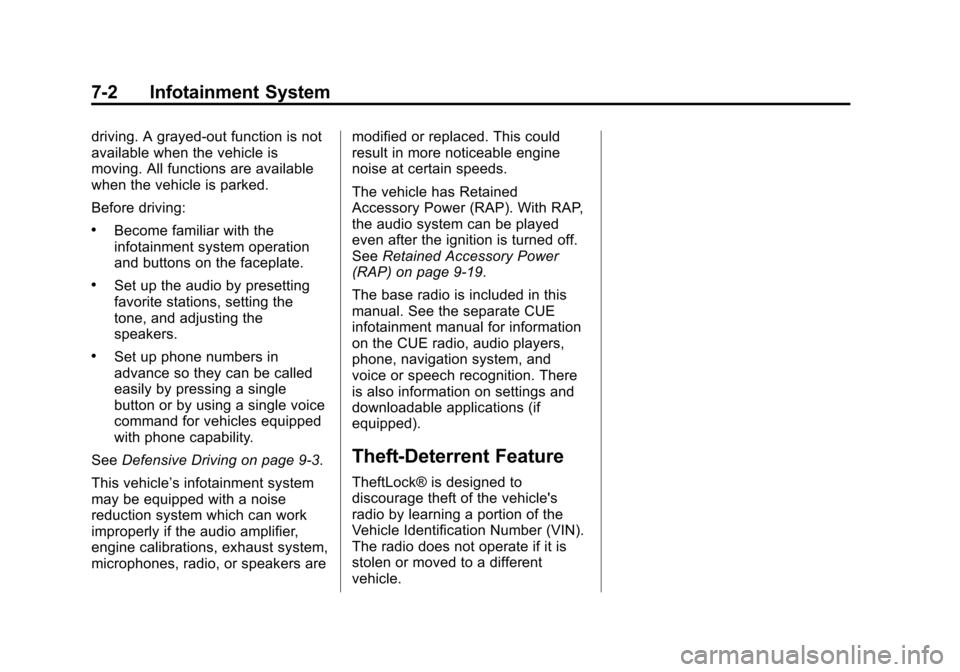
Black plate (2,1)Cadillac XTS Owner Manual - 2013 - 1st - 4/13/12
7-2 Infotainment System
driving. A grayed-out function is not
available when the vehicle is
moving. All functions are available
when the vehicle is parked.
Before driving:
.Become familiar with the
infotainment system operation
and buttons on the faceplate.
.Set up the audio by presetting
favorite stations, setting the
tone, and adjusting the
speakers.
.Set up phone numbers in
advance so they can be called
easily by pressing a single
button or by using a single voice
command for vehicles equipped
with phone capability.
See Defensive Driving on page 9‑3.
This vehicle’s infotainment system
may be equipped with a noise
reduction system which can work
improperly if the audio amplifier,
engine calibrations, exhaust system,
microphones, radio, or speakers are modified or replaced. This could
result in more noticeable engine
noise at certain speeds.
The vehicle has Retained
Accessory Power (RAP). With RAP,
the audio system can be played
even after the ignition is turned off.
See
Retained Accessory Power
(RAP) on page 9‑19.
The base radio is included in this
manual. See the separate CUE
infotainment manual for information
on the CUE radio, audio players,
phone, navigation system, and
voice or speech recognition. There
is also information on settings and
downloadable applications (if
equipped).
Theft-Deterrent Feature
TheftLock® is designed to
discourage theft of the vehicle's
radio by learning a portion of the
Vehicle Identification Number (VIN).
The radio does not operate if it is
stolen or moved to a different
vehicle.
Page 187 of 438
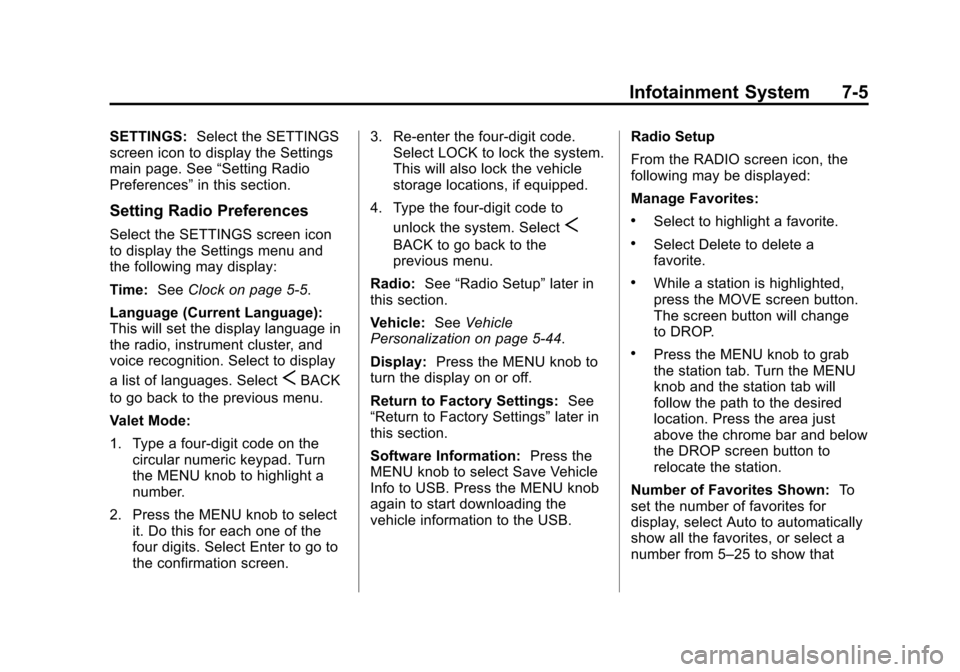
Black plate (5,1)Cadillac XTS Owner Manual - 2013 - 1st - 4/13/12
Infotainment System 7-5
SETTINGS:Select the SETTINGS
screen icon to display the Settings
main page. See “Setting Radio
Preferences” in this section.
Setting Radio Preferences
Select the SETTINGS screen icon
to display the Settings menu and
the following may display:
Time:SeeClock on page 5‑5.
Language (Current Language):
This will set the display language in
the radio, instrument cluster, and
voice recognition. Select to display
a list of languages. Select
SBACK
to go back to the previous menu.
Valet Mode:
1. Type a four-digit code on the circular numeric keypad. Turn
the MENU knob to highlight a
number.
2. Press the MENU knob to select it. Do this for each one of the
four digits. Select Enter to go to
the confirmation screen. 3. Re-enter the four-digit code.
Select LOCK to lock the system.
This will also lock the vehicle
storage locations, if equipped.
4. Type the four-digit code to unlock the system. Select
S
BACK to go back to the
previous menu.
Radio: See“Radio Setup” later in
this section.
Vehicle: SeeVehicle
Personalization on page 5‑44.
Display: Press the MENU knob to
turn the display on or off.
Return to Factory Settings: See
“Return to Factory Settings” later in
this section.
Software Information: Press the
MENU knob to select Save Vehicle
Info to USB. Press the MENU knob
again to start downloading the
vehicle information to the USB. Radio Setup
From the RADIO screen icon, the
following may be displayed:
Manage Favorites:
.Select to highlight a favorite.
.Select Delete to delete a
favorite.
.While a station is highlighted,
press the MOVE screen button.
The screen button will change
to DROP.
.Press the MENU knob to grab
the station tab. Turn the MENU
knob and the station tab will
follow the path to the desired
location. Press the area just
above the chrome bar and below
the DROP screen button to
relocate the station.
Number of Favorites Shown: To
set the number of favorites for
display, select Auto to automatically
show all the favorites, or select a
number from 5–25 to show that
Page 188 of 438
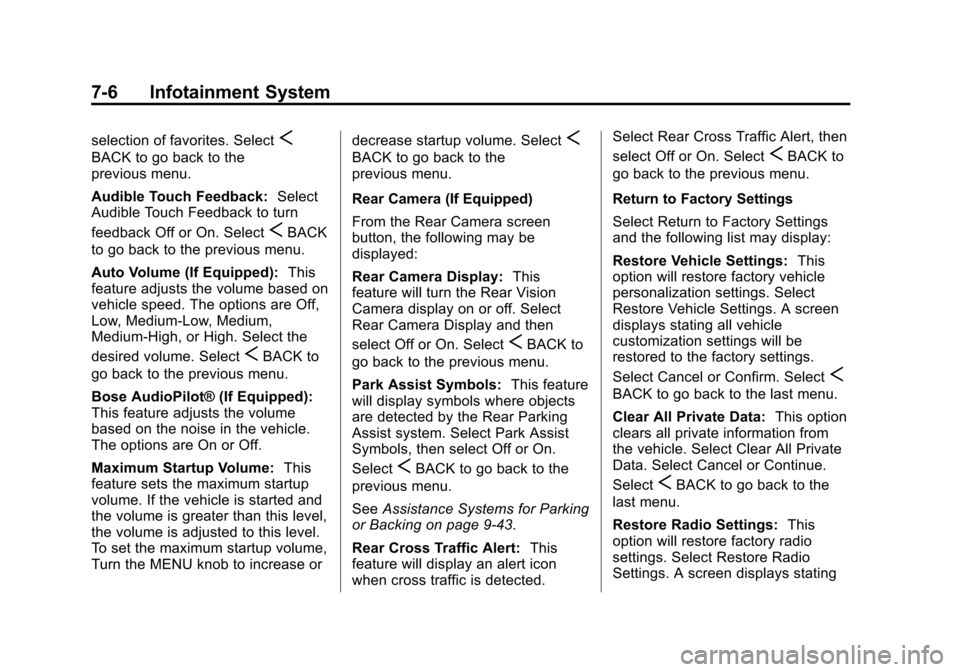
Black plate (6,1)Cadillac XTS Owner Manual - 2013 - 1st - 4/13/12
7-6 Infotainment System
selection of favorites. SelectS
BACK to go back to the
previous menu.
Audible Touch Feedback:Select
Audible Touch Feedback to turn
feedback Off or On. Select
SBACK
to go back to the previous menu.
Auto Volume (If Equipped): This
feature adjusts the volume based on
vehicle speed. The options are Off,
Low, Medium-Low, Medium,
Medium-High, or High. Select the
desired volume. Select
SBACK to
go back to the previous menu.
Bose AudioPilot® (If Equipped):
This feature adjusts the volume
based on the noise in the vehicle.
The options are On or Off.
Maximum Startup Volume: This
feature sets the maximum startup
volume. If the vehicle is started and
the volume is greater than this level,
the volume is adjusted to this level.
To set the maximum startup volume,
Turn the MENU knob to increase or decrease startup volume. Select
S
BACK to go back to the
previous menu.
Rear Camera (If Equipped)
From the Rear Camera screen
button, the following may be
displayed:
Rear Camera Display:
This
feature will turn the Rear Vision
Camera display on or off. Select
Rear Camera Display and then
select Off or On. Select
SBACK to
go back to the previous menu.
Park Assist Symbols: This feature
will display symbols where objects
are detected by the Rear Parking
Assist system. Select Park Assist
Symbols, then select Off or On.
Select
SBACK to go back to the
previous menu.
See Assistance Systems for Parking
or Backing on page 9‑43.
Rear Cross Traffic Alert: This
feature will display an alert icon
when cross traffic is detected. Select Rear Cross Traffic Alert, then
select Off or On. Select
SBACK to
go back to the previous menu.
Return to Factory Settings
Select Return to Factory Settings
and the following list may display:
Restore Vehicle Settings: This
option will restore factory vehicle
personalization settings. Select
Restore Vehicle Settings. A screen
displays stating all vehicle
customization settings will be
restored to the factory settings.
Select Cancel or Confirm. Select
S
BACK to go back to the last menu.
Clear All Private Data: This option
clears all private information from
the vehicle. Select Clear All Private
Data. Select Cancel or Continue.
Select
SBACK to go back to the
last menu.
Restore Radio Settings: This
option will restore factory radio
settings. Select Restore Radio
Settings. A screen displays stating
Page 189 of 438
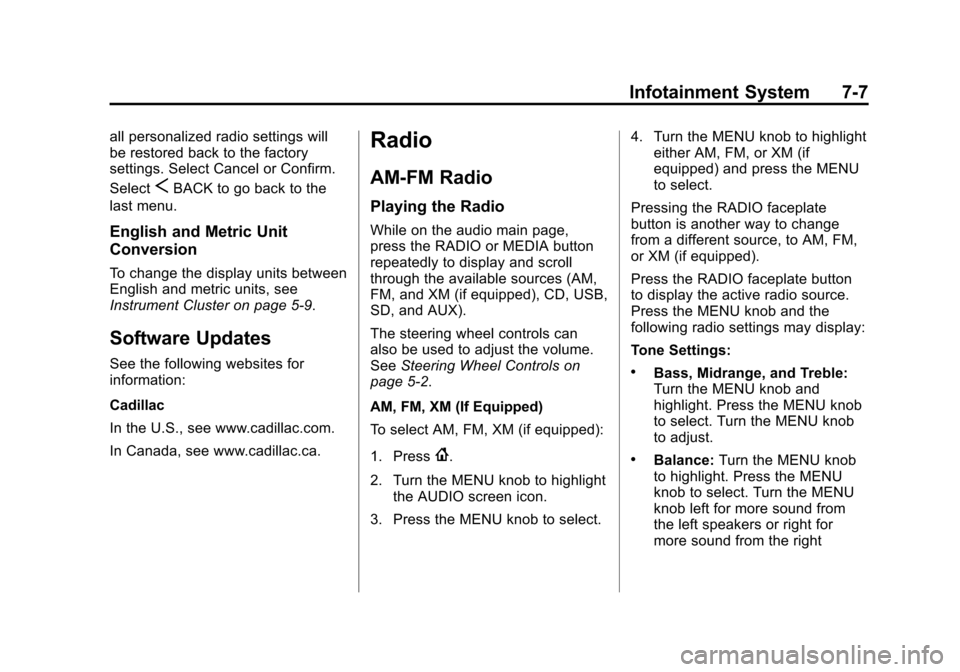
Black plate (7,1)Cadillac XTS Owner Manual - 2013 - 1st - 4/13/12
Infotainment System 7-7
all personalized radio settings will
be restored back to the factory
settings. Select Cancel or Confirm.
Select
SBACK to go back to the
last menu.
English and Metric Unit
Conversion
To change the display units between
English and metric units, see
Instrument Cluster on page 5‑9.
Software Updates
See the following websites for
information:
Cadillac
In the U.S., see www.cadillac.com.
In Canada, see www.cadillac.ca.
Radio
AM-FM Radio
Playing the Radio
While on the audio main page,
press the RADIO or MEDIA button
repeatedly to display and scroll
through the available sources (AM,
FM, and XM (if equipped), CD, USB,
SD, and AUX).
The steering wheel controls can
also be used to adjust the volume.
See Steering Wheel Controls on
page 5‑2.
AM, FM, XM (If Equipped)
To select AM, FM, XM (if equipped):
1. Press
{.
2. Turn the MENU knob to highlight the AUDIO screen icon.
3. Press the MENU knob to select. 4. Turn the MENU knob to highlight
either AM, FM, or XM (if
equipped) and press the MENU
to select.
Pressing the RADIO faceplate
button is another way to change
from a different source, to AM, FM,
or XM (if equipped).
Press the RADIO faceplate button
to display the active radio source.
Press the MENU knob and the
following radio settings may display:
Tone Settings:
.Bass, Midrange, and Treble:
Turn the MENU knob and
highlight. Press the MENU knob
to select. Turn the MENU knob
to adjust.
.Balance: Turn the MENU knob
to highlight. Press the MENU
knob to select. Turn the MENU
knob left for more sound from
the left speakers or right for
more sound from the right