CHEVROLET AVEO 2002 Service Repair Manual
Manufacturer: CHEVROLET, Model Year: 2002, Model line: AVEO, Model: CHEVROLET AVEO 2002Pages: 5127, PDF Size: 41.82 MB
Page 1671 of 5127

{CAUTION:
Fans or other moving engine parts can injure
you badly. Keep your hands away from moving
parts once the engine is running.
5. Check that the jumper cables do not have loose or
missing insulation. If they do, you could get a
shock. The vehicles could be damaged, too.
Before you connect the cables, here are some
things you should know. Positive (+) will go
to positive (+) or to a remote positive (+) terminal
if the vehicle has one. Negative (−) will go to a
heavy, unpainted metal engine part or to a remote
negative (−) terminal if the vehicle with the dead
battery has one.
Do not connect positive (+) to negative (−)oryou
will get a short that would damage the battery
and maybe other parts, too. And do not connect the
negative (−) cable to the negative (−) terminal on
the dead battery because this can cause sparks.6. Connect the red positive (+) cable to the positive (+)
terminal of the dead battery. Use a remote
positive (+) terminal if the vehicle has one.
7. Do not let the other end
touch metal. Connect it
to the positive (+)
terminal of the good
battery. Use a remote
positive (+) terminal if
the vehicle has one.
5-42
Page 1672 of 5127
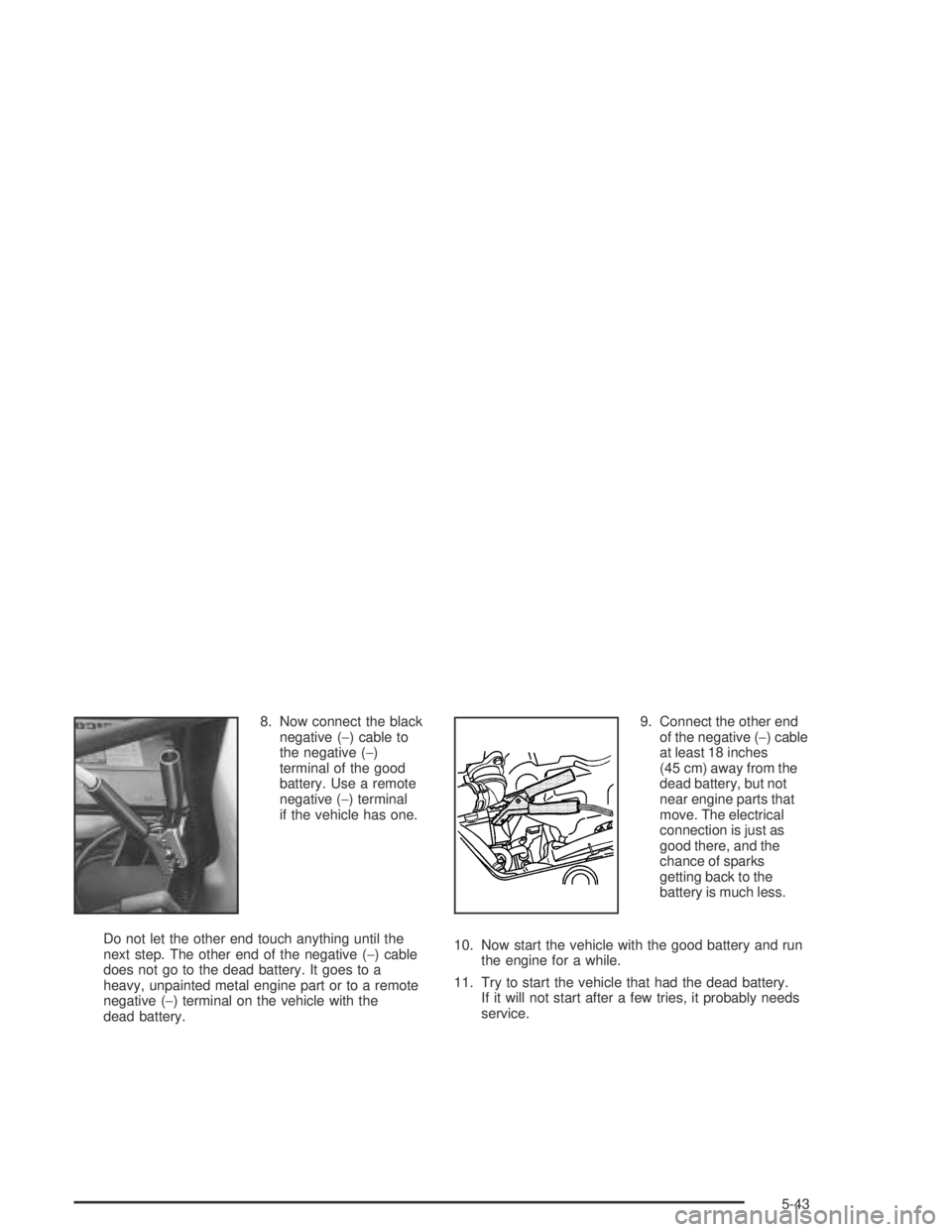
8. Now connect the black
negative (−) cable to
the negative (−)
terminal of the good
battery. Use a remote
negative (−) terminal
if the vehicle has one.
Do not let the other end touch anything until the
next step. The other end of the negative (−) cable
does not go to the dead battery. It goes to a
heavy, unpainted metal engine part or to a remote
negative (−) terminal on the vehicle with the
dead battery.9. Connect the other end
of the negative (−) cable
at least 18 inches
(45 cm) away from the
dead battery, but not
near engine parts that
move. The electrical
connection is just as
good there, and the
chance of sparks
getting back to the
battery is much less.
10. Now start the vehicle with the good battery and run
the engine for a while.
11. Try to start the vehicle that had the dead battery.
If it will not start after a few tries, it probably needs
service.
5-43
Page 1673 of 5127
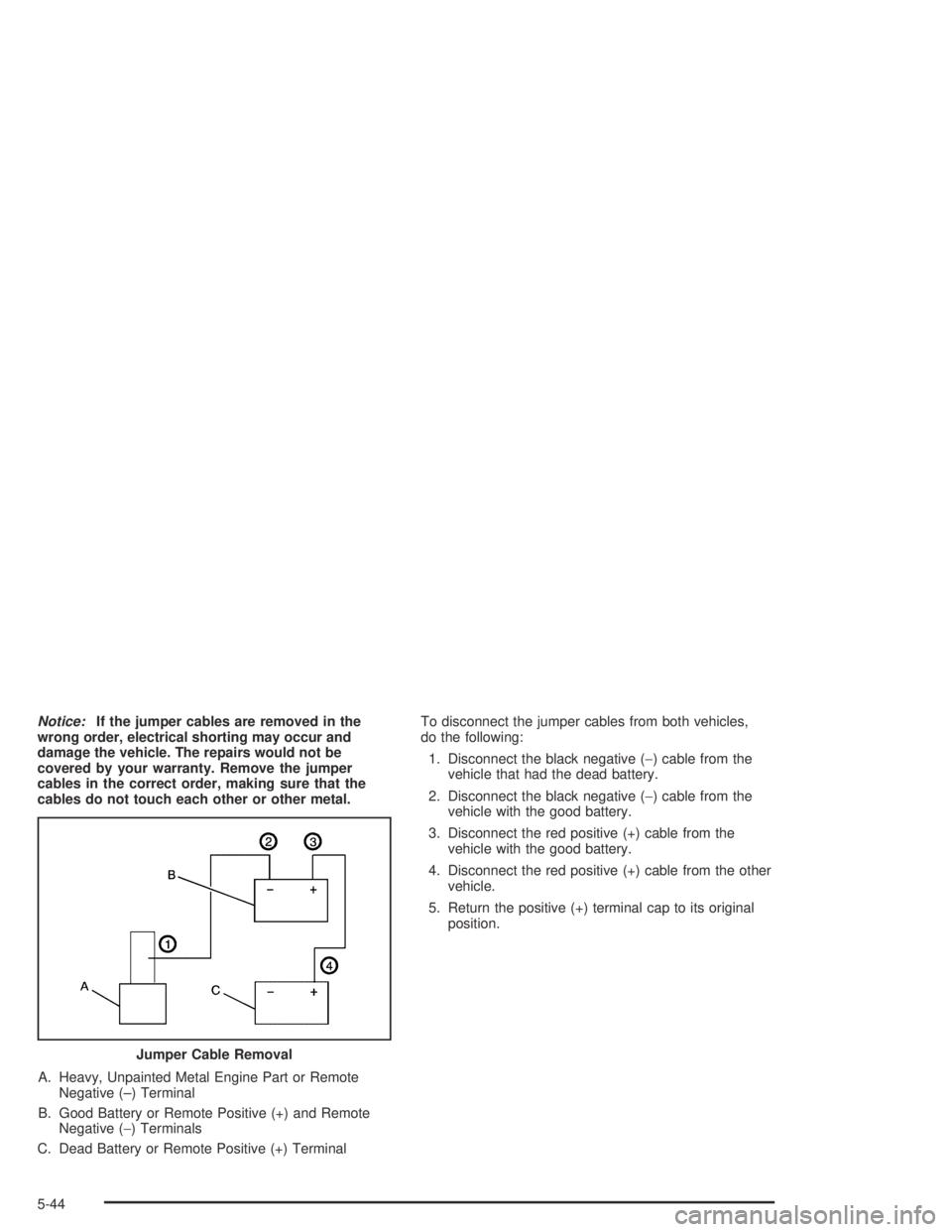
Notice:If the jumper cables are removed in the
wrong order, electrical shorting may occur and
damage the vehicle. The repairs would not be
covered by your warranty. Remove the jumper
cables in the correct order, making sure that the
cables do not touch each other or other metal.
A. Heavy, Unpainted Metal Engine Part or Remote
Negative (–) Terminal
B. Good Battery or Remote Positive (+) and Remote
Negative (−) Terminals
C. Dead Battery or Remote Positive (+) TerminalTo disconnect the jumper cables from both vehicles,
do the following:
1. Disconnect the black negative (−) cable from the
vehicle that had the dead battery.
2. Disconnect the black negative (−) cable from the
vehicle with the good battery.
3. Disconnect the red positive (+) cable from the
vehicle with the good battery.
4. Disconnect the red positive (+) cable from the other
vehicle.
5. Return the positive (+) terminal cap to its original
position.
Jumper Cable Removal
5-44
Page 1674 of 5127
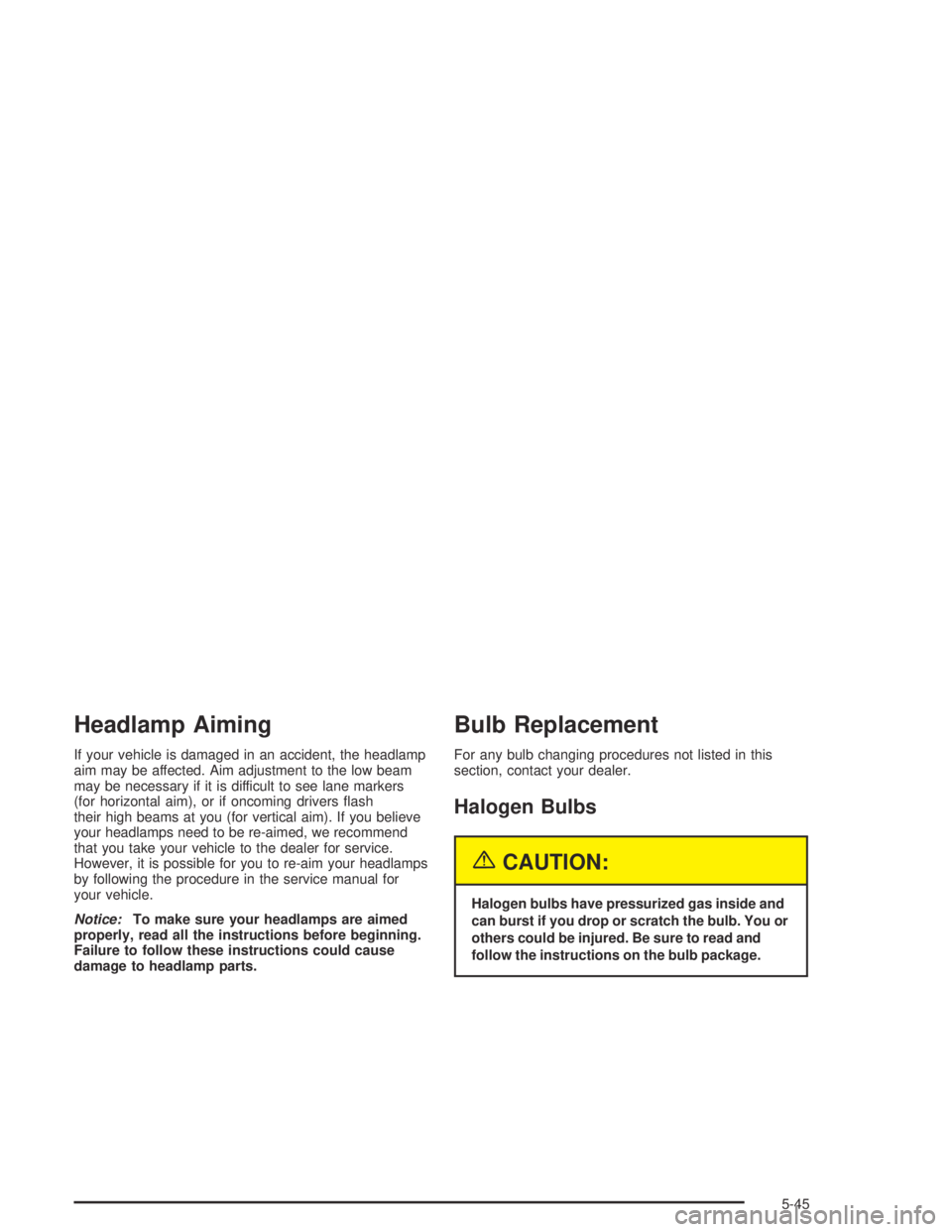
Headlamp Aiming
If your vehicle is damaged in an accident, the headlamp
aim may be affected. Aim adjustment to the low beam
may be necessary if it is difficult to see lane markers
(for horizontal aim), or if oncoming drivers flash
their high beams at you (for vertical aim). If you believe
your headlamps need to be re-aimed, we recommend
that you take your vehicle to the dealer for service.
However, it is possible for you to re-aim your headlamps
by following the procedure in the service manual for
your vehicle.
Notice:To make sure your headlamps are aimed
properly, read all the instructions before beginning.
Failure to follow these instructions could cause
damage to headlamp parts.
Bulb Replacement
For any bulb changing procedures not listed in this
section, contact your dealer.
Halogen Bulbs
{CAUTION:
Halogen bulbs have pressurized gas inside and
can burst if you drop or scratch the bulb. You or
others could be injured. Be sure to read and
follow the instructions on the bulb package.
5-45
Page 1675 of 5127
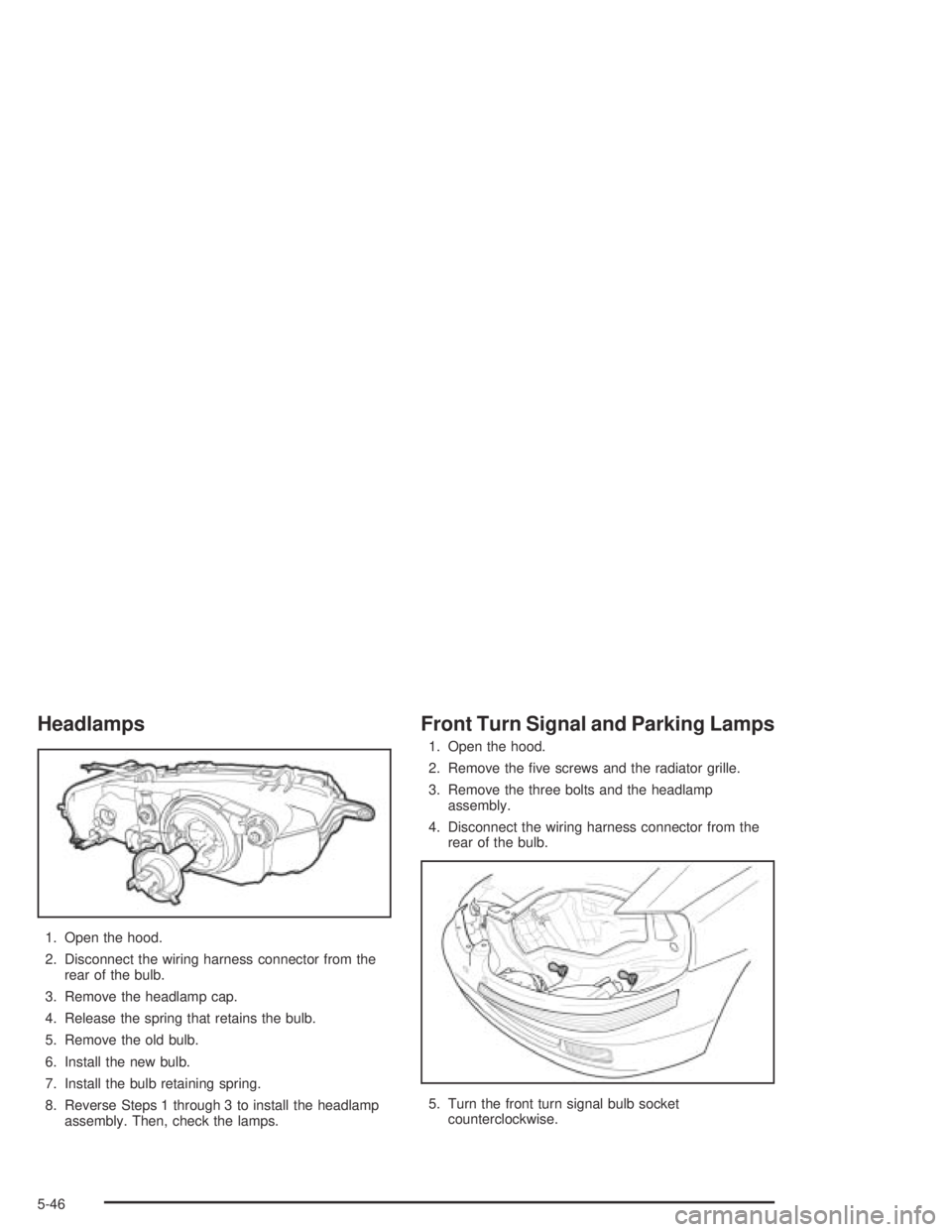
Headlamps
1. Open the hood.
2. Disconnect the wiring harness connector from the
rear of the bulb.
3. Remove the headlamp cap.
4. Release the spring that retains the bulb.
5. Remove the old bulb.
6. Install the new bulb.
7. Install the bulb retaining spring.
8. Reverse Steps 1 through 3 to install the headlamp
assembly. Then, check the lamps.
Front Turn Signal and Parking Lamps
1. Open the hood.
2. Remove the five screws and the radiator grille.
3. Remove the three bolts and the headlamp
assembly.
4. Disconnect the wiring harness connector from the
rear of the bulb.
5. Turn the front turn signal bulb socket
counterclockwise.
5-46
Page 1676 of 5127
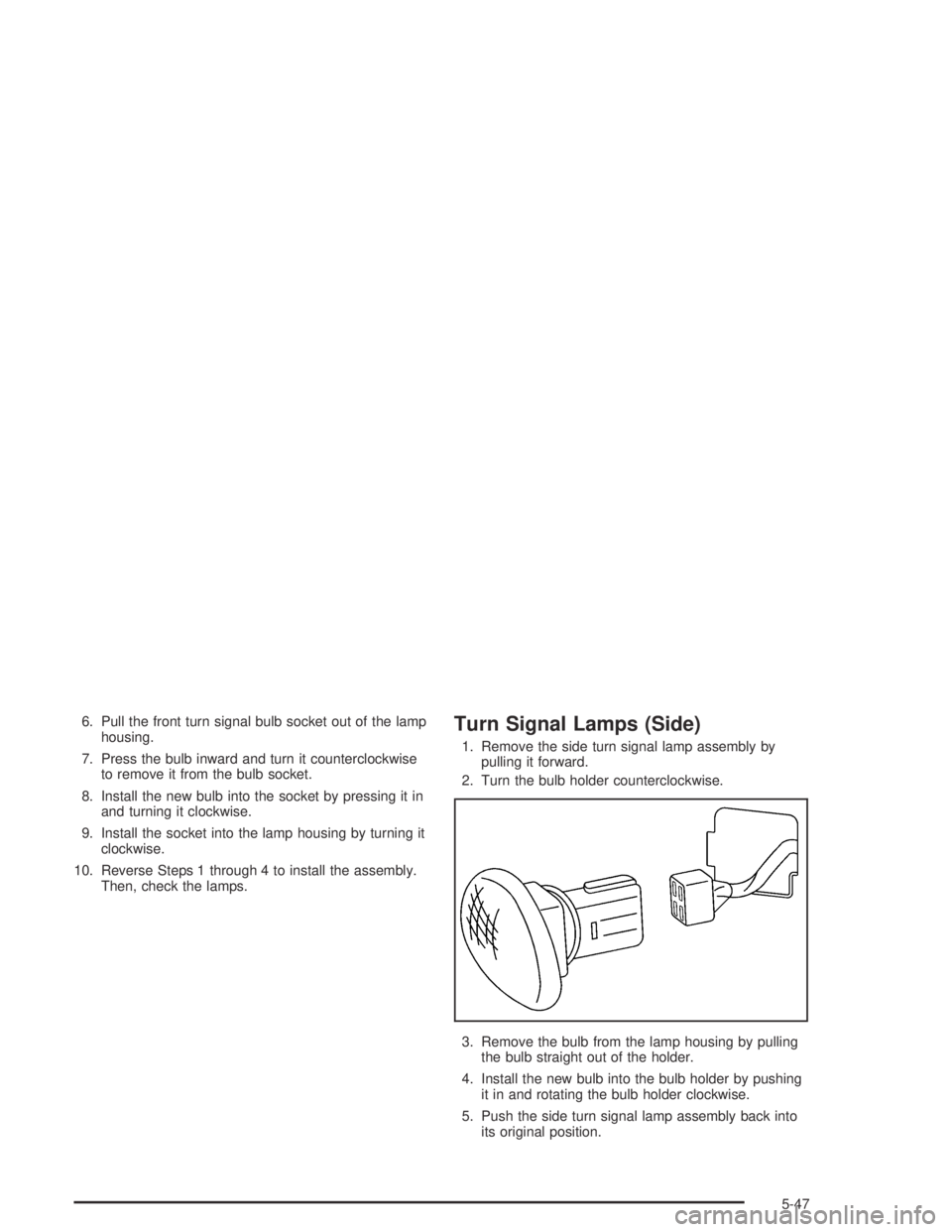
6. Pull the front turn signal bulb socket out of the lamp
housing.
7. Press the bulb inward and turn it counterclockwise
to remove it from the bulb socket.
8. Install the new bulb into the socket by pressing it in
and turning it clockwise.
9. Install the socket into the lamp housing by turning it
clockwise.
10. Reverse Steps 1 through 4 to install the assembly.
Then, check the lamps.Turn Signal Lamps (Side)
1. Remove the side turn signal lamp assembly by
pulling it forward.
2. Turn the bulb holder counterclockwise.
3. Remove the bulb from the lamp housing by pulling
the bulb straight out of the holder.
4. Install the new bulb into the bulb holder by pushing
it in and rotating the bulb holder clockwise.
5. Push the side turn signal lamp assembly back into
its original position.
5-47
Page 1677 of 5127
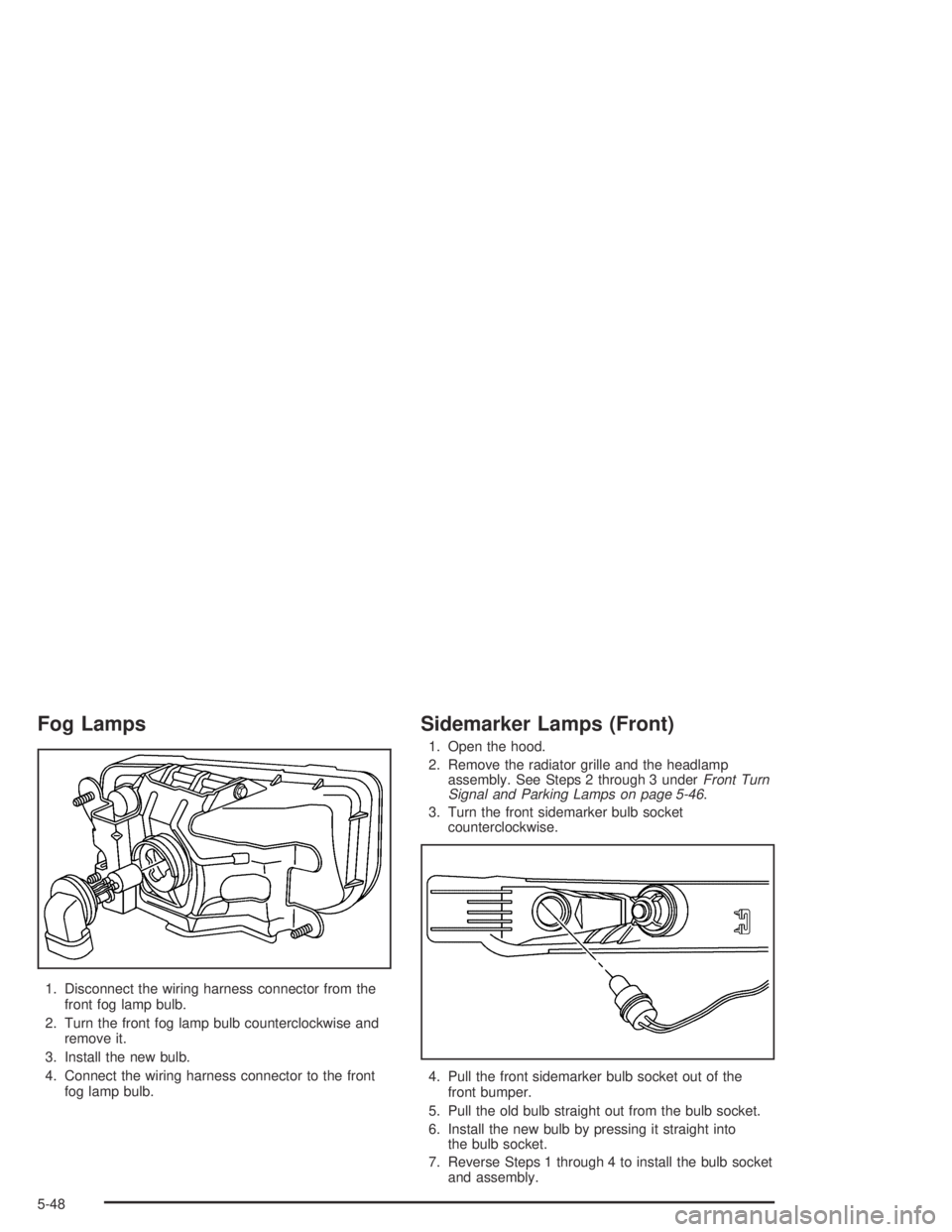
Fog Lamps
1. Disconnect the wiring harness connector from the
front fog lamp bulb.
2. Turn the front fog lamp bulb counterclockwise and
remove it.
3. Install the new bulb.
4. Connect the wiring harness connector to the front
fog lamp bulb.
Sidemarker Lamps (Front)
1. Open the hood.
2. Remove the radiator grille and the headlamp
assembly. See Steps 2 through 3 underFront Turn
Signal and Parking Lamps on page 5-46.
3. Turn the front sidemarker bulb socket
counterclockwise.
4. Pull the front sidemarker bulb socket out of the
front bumper.
5. Pull the old bulb straight out from the bulb socket.
6. Install the new bulb by pressing it straight into
the bulb socket.
7. Reverse Steps 1 through 4 to install the bulb socket
and assembly.
5-48
Page 1678 of 5127
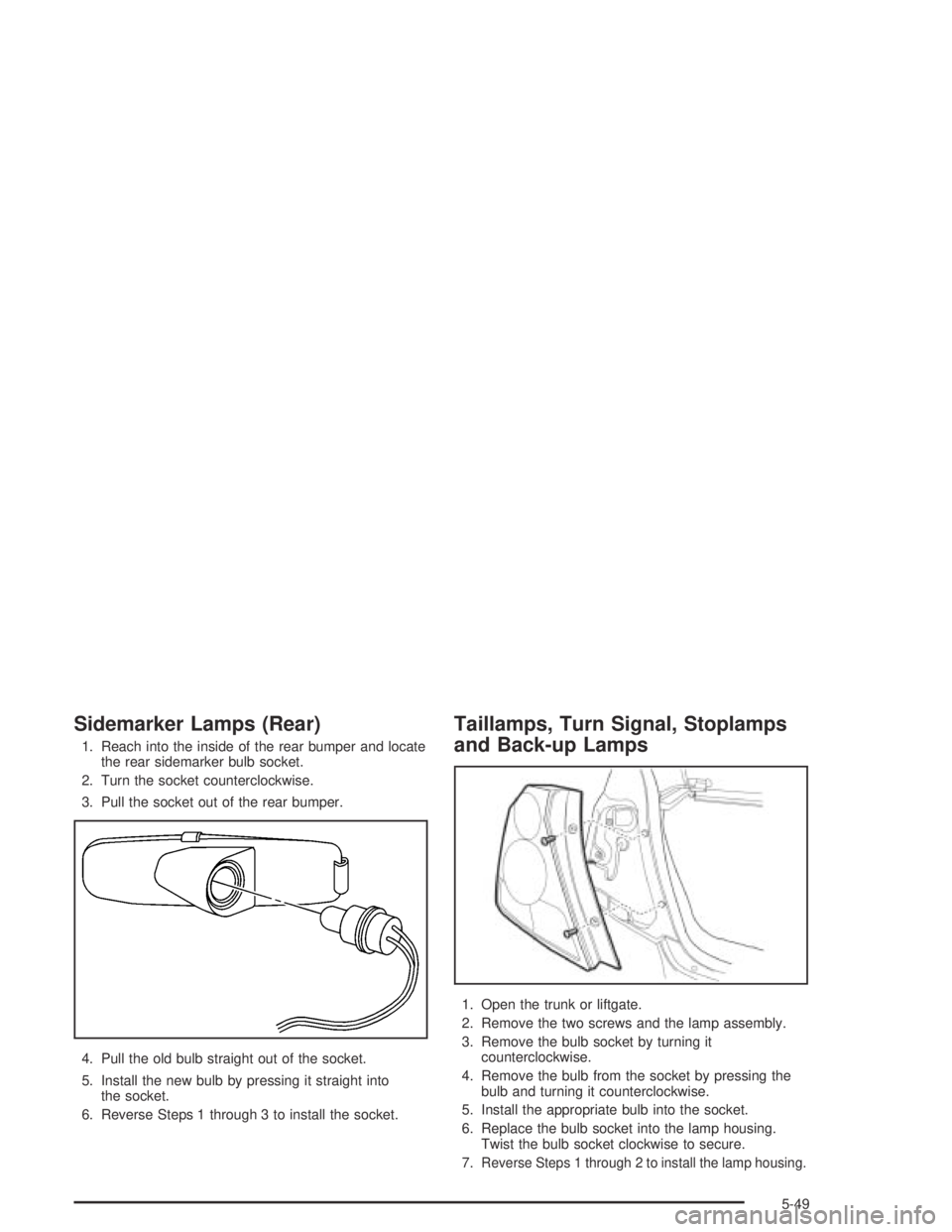
Sidemarker Lamps (Rear)
1. Reach into the inside of the rear bumper and locate
the rear sidemarker bulb socket.
2. Turn the socket counterclockwise.
3. Pull the socket out of the rear bumper.
4. Pull the old bulb straight out of the socket.
5. Install the new bulb by pressing it straight into
the socket.
6. Reverse Steps 1 through 3 to install the socket.
Taillamps, Turn Signal, Stoplamps
and Back-up Lamps
1. Open the trunk or liftgate.
2. Remove the two screws and the lamp assembly.
3. Remove the bulb socket by turning it
counterclockwise.
4. Remove the bulb from the socket by pressing the
bulb and turning it counterclockwise.
5. Install the appropriate bulb into the socket.
6. Replace the bulb socket into the lamp housing.
Twist the bulb socket clockwise to secure.
7.
Reverse Steps 1 through 2 to install the lamp housing.
5-49
Page 1679 of 5127

Windshield Wiper Blade
Replacement
Windshield wiper blades should be inspected at least
twice a year for wear or cracking. See “Wiper Blade
Check” underPart B: Owner Checks and Services on
page 6-19for more information.
Replacement blades come in different types and are
removed in different ways.Here is how to remove the Shepherd’s Hook type:
1. Pull the windshield wiper arm away from the
windshield.
2. Press the retaining clip (A) and pull the wiper blade
off the arm.
3. Install a new blade by reversing Steps 1 and 2.
5-50
Page 1680 of 5127

Tires
Your new vehicle comes with high-quality tires made by
a leading tire manufacturer. If you ever have questions
about your tire warranty and where to obtain service,
see your GM Warranty booklet for details. For additional
information refer to the tire manufacturer’s booklet
included with your vehicle’s Owner’s Manual.
{CAUTION:
Poorly maintained and improperly used tires
are dangerous.
Overloading your tires can cause
overheating as a result of too much
friction. You could have an air-out and a
serious accident. See “Loading Your
Vehicle” in the Index.
CAUTION: (Continued)
CAUTION: (Continued)
Underin�ated tires pose the same danger
as overloaded tires. The resulting accident
could cause serious injury. Check all tires
frequently to maintain the recommended
pressure. Tire pressure should be checked
when your tires are cold.
Overin�ated tires are more likely to be
cut, punctured or broken by a sudden
impact — such as when you hit a pothole.
Keep tires at the recommended pressure.
Worn, old tires can cause accidents.
If your tread is badly worn, or if your tires
have been damaged, replace them.
5-51