ESP CHEVROLET AVEO 2002 Service Owner's Manual
[x] Cancel search | Manufacturer: CHEVROLET, Model Year: 2002, Model line: AVEO, Model: CHEVROLET AVEO 2002Pages: 5127, PDF Size: 41.82 MB
Page 1757 of 5127
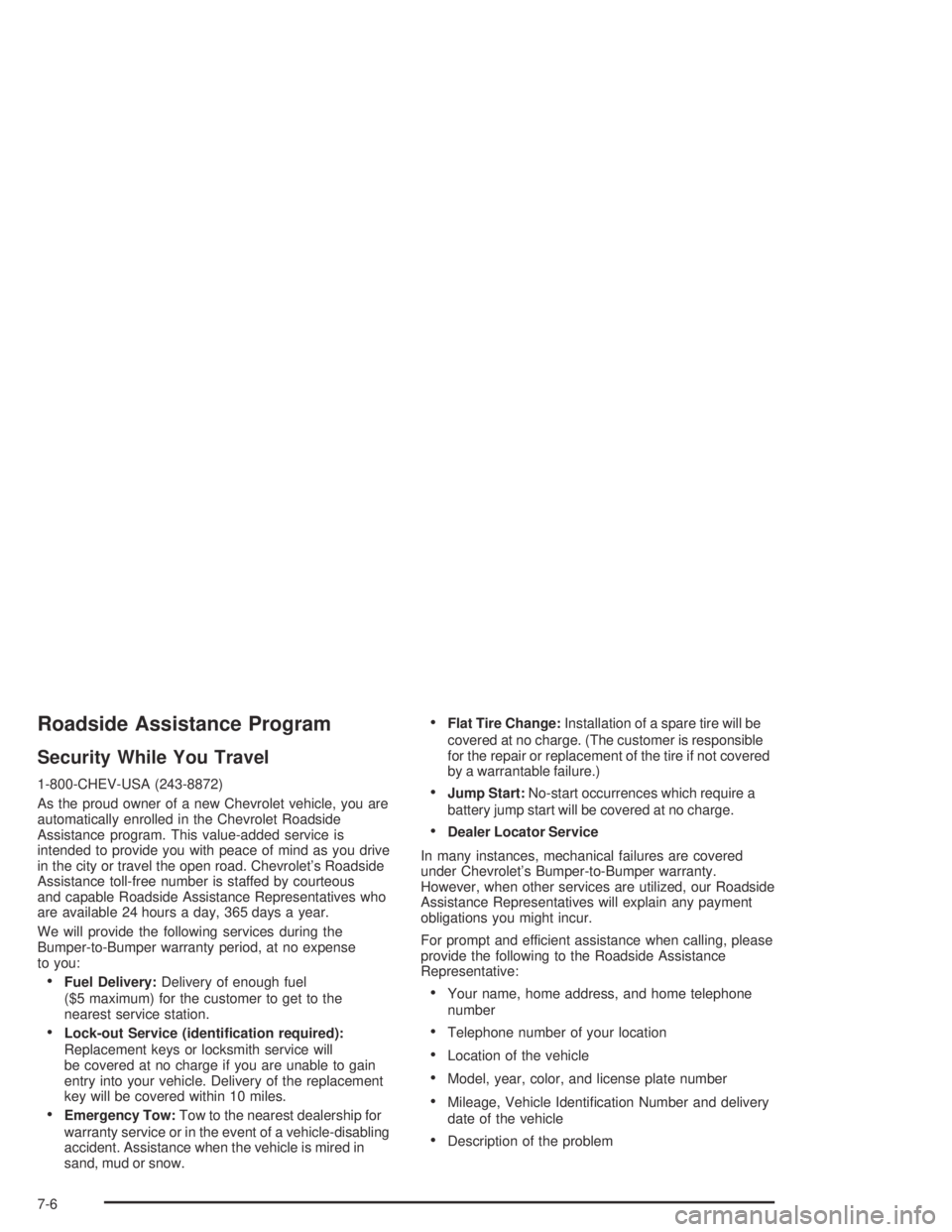
Roadside Assistance Program
Security While You Travel
1-800-CHEV-USA (243-8872)
As the proud owner of a new Chevrolet vehicle, you are
automatically enrolled in the Chevrolet Roadside
Assistance program. This value-added service is
intended to provide you with peace of mind as you drive
in the city or travel the open road. Chevrolet’s Roadside
Assistance toll-free number is staffed by courteous
and capable Roadside Assistance Representatives who
are available 24 hours a day, 365 days a year.
We will provide the following services during the
Bumper-to-Bumper warranty period, at no expense
to you:
•Fuel Delivery:Delivery of enough fuel
($5 maximum) for the customer to get to the
nearest service station.
•Lock-out Service (identi�cation required):
Replacement keys or locksmith service will
be covered at no charge if you are unable to gain
entry into your vehicle. Delivery of the replacement
key will be covered within 10 miles.
•Emergency Tow:Tow to the nearest dealership for
warranty service or in the event of a vehicle-disabling
accident. Assistance when the vehicle is mired in
sand, mud or snow.
•Flat Tire Change:Installation of a spare tire will be
covered at no charge. (The customer is responsible
for the repair or replacement of the tire if not covered
by a warrantable failure.)
•Jump Start:No-start occurrences which require a
battery jump start will be covered at no charge.
•Dealer Locator Service
In many instances, mechanical failures are covered
under Chevrolet’s Bumper-to-Bumper warranty.
However, when other services are utilized, our Roadside
Assistance Representatives will explain any payment
obligations you might incur.
For prompt and efficient assistance when calling, please
provide the following to the Roadside Assistance
Representative:
•Your name, home address, and home telephone
number
•Telephone number of your location
•Location of the vehicle
•Model, year, color, and license plate number
•Mileage, Vehicle Identification Number and delivery
date of the vehicle
•Description of the problem
7-6
Page 1759 of 5127
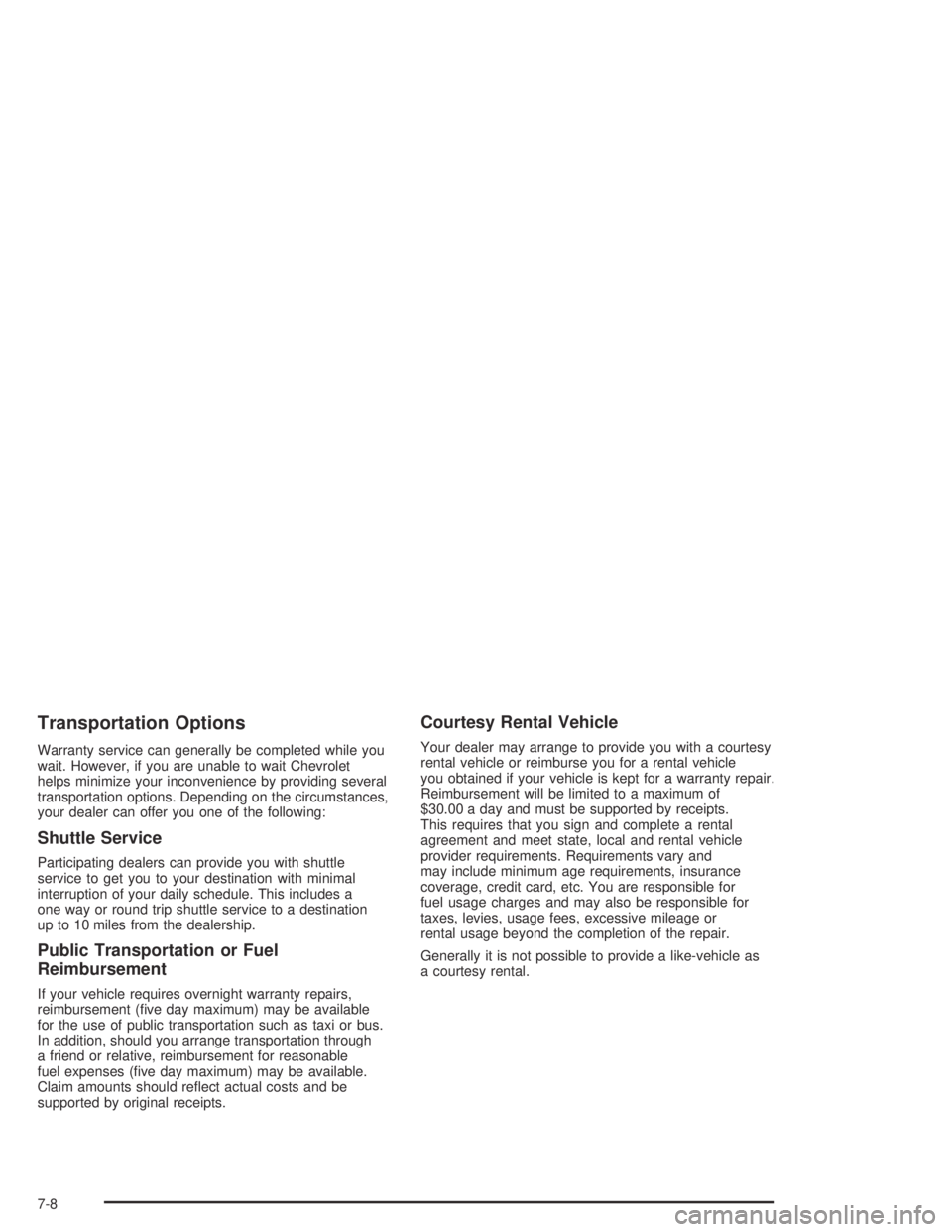
Transportation Options
Warranty service can generally be completed while you
wait. However, if you are unable to wait Chevrolet
helps minimize your inconvenience by providing several
transportation options. Depending on the circumstances,
your dealer can offer you one of the following:
Shuttle Service
Participating dealers can provide you with shuttle
service to get you to your destination with minimal
interruption of your daily schedule. This includes a
one way or round trip shuttle service to a destination
up to 10 miles from the dealership.
Public Transportation or Fuel
Reimbursement
If your vehicle requires overnight warranty repairs,
reimbursement (five day maximum) may be available
for the use of public transportation such as taxi or bus.
In addition, should you arrange transportation through
a friend or relative, reimbursement for reasonable
fuel expenses (five day maximum) may be available.
Claim amounts should reflect actual costs and be
supported by original receipts.
Courtesy Rental Vehicle
Your dealer may arrange to provide you with a courtesy
rental vehicle or reimburse you for a rental vehicle
you obtained if your vehicle is kept for a warranty repair.
Reimbursement will be limited to a maximum of
$30.00 a day and must be supported by receipts.
This requires that you sign and complete a rental
agreement and meet state, local and rental vehicle
provider requirements. Requirements vary and
may include minimum age requirements, insurance
coverage, credit card, etc. You are responsible for
fuel usage charges and may also be responsible for
taxes, levies, usage fees, excessive mileage or
rental usage beyond the completion of the repair.
Generally it is not possible to provide a like-vehicle as
a courtesy rental.
7-8
Page 1761 of 5127
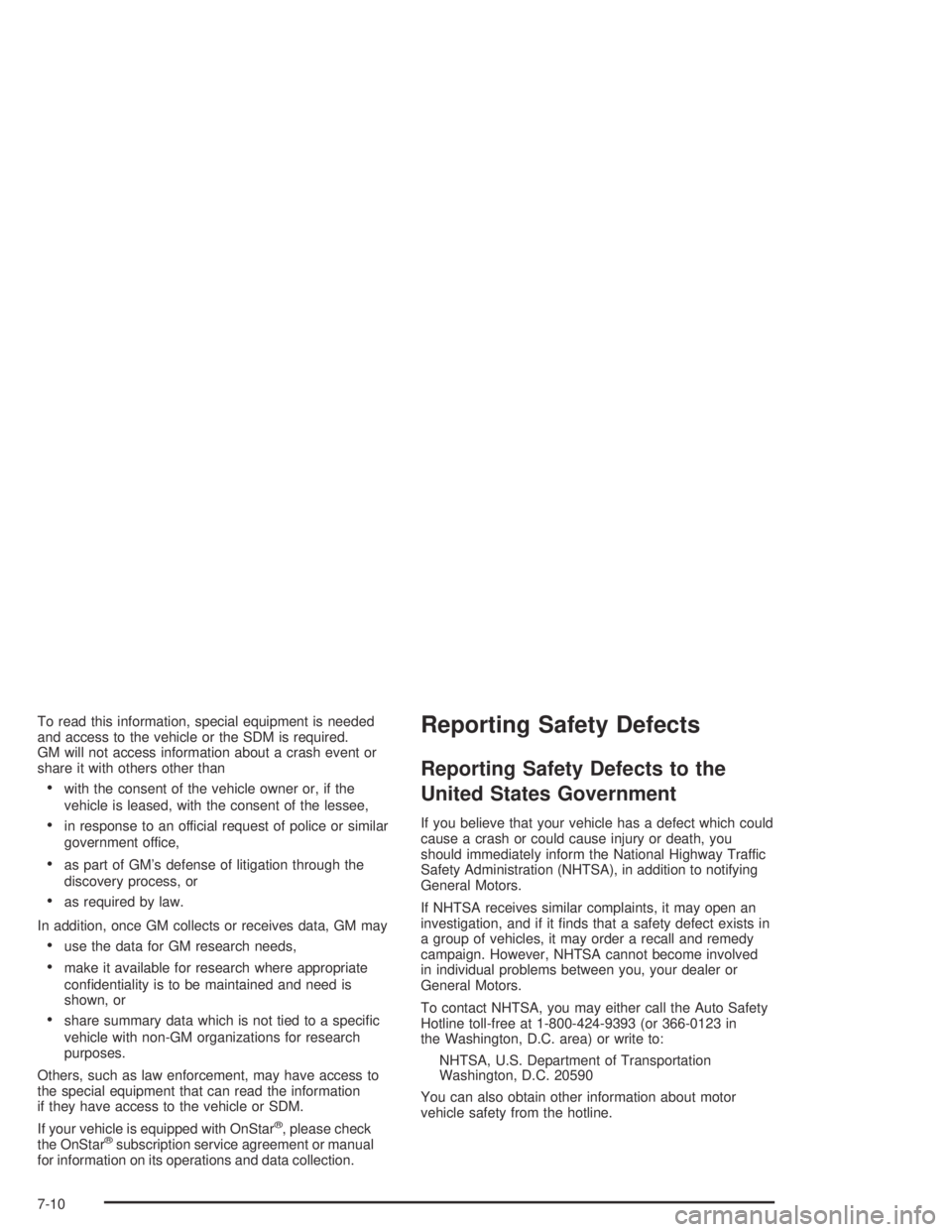
To read this information, special equipment is needed
and access to the vehicle or the SDM is required.
GM will not access information about a crash event or
share it with others other than
•with the consent of the vehicle owner or, if the
vehicle is leased, with the consent of the lessee,
•in response to an official request of police or similar
government office,
•as part of GM’s defense of litigation through the
discovery process, or
•as required by law.
In addition, once GM collects or receives data, GM may
•use the data for GM research needs,
•make it available for research where appropriate
confidentiality is to be maintained and need is
shown, or
•share summary data which is not tied to a specific
vehicle with non-GM organizations for research
purposes.
Others, such as law enforcement, may have access to
the special equipment that can read the information
if they have access to the vehicle or SDM.
If your vehicle is equipped with OnStar
®, please check
the OnStar®subscription service agreement or manual
for information on its operations and data collection.
Reporting Safety Defects
Reporting Safety Defects to the
United States Government
If you believe that your vehicle has a defect which could
cause a crash or could cause injury or death, you
should immediately inform the National Highway Traffic
Safety Administration (NHTSA), in addition to notifying
General Motors.
If NHTSA receives similar complaints, it may open an
investigation, and if it finds that a safety defect exists in
a group of vehicles, it may order a recall and remedy
campaign. However, NHTSA cannot become involved
in individual problems between you, your dealer or
General Motors.
To contact NHTSA, you may either call the Auto Safety
Hotline toll-free at 1-800-424-9393 (or 366-0123 in
the Washington, D.C. area) or write to:
NHTSA, U.S. Department of Transportation
Washington, D.C. 20590
You can also obtain other information about motor
vehicle safety from the hotline.
7-10
Page 1800 of 5127

Questions and Answers About
Safety Belts
Q:Will I be trapped in the vehicle after an accident
if I am wearing a safety belt?
A:Youcouldbe — whether you are wearing a safety
belt or not. But you can unbuckle a safety belt,
even if you are upside down. And your chance of
being conscious during and after an accident,
so youcanunbuckle and get out, ismuchgreater if
you are belted.
Q:If my vehicle has airbags, why should I have to
wear safety belts?
A:Airbags are in many vehicles today and will be in
most of them in the future. But they are
supplemental systems only; so they workwith
safety belts — not instead of them. Every airbag
system ever offered for sale has required the use of
safety belts. Even if you are in a vehicle that has
airbags, you still have to buckle up to get the most
protection. That is true not only in frontal collisions,
but especially in side and other collisions.
Q:If I am a good driver, and I never drive far from
home, why should I wear safety belts?
A:You may be an excellent driver, but if you are in an
accident — even one that is not your fault — you
and your passengers can be hurt. Being a good
driver does not protect you from things beyond your
control, such as bad drivers.
Most accidents occur within 25 miles (40 km) of
home. And the greatest number of serious injuries
and deaths occur at speeds of less than 40 mph
(65 km/h).
Safety belts are for everyone.
How to Wear Safety Belts Properly
This part is only for people of adult size.
Be aware that there are special things to know about
safety belts and children. And there are different
rules for smaller children and babies. If a child will be
riding in your vehicle, seeOlder Children on page 1-30
orInfants and Young Children on page 1-32. Follow
those rules for everyone’s protection.
First, you will want to know which restraint systems your
vehicle has.
We will start with the driver position.
1-17
Page 1862 of 5127
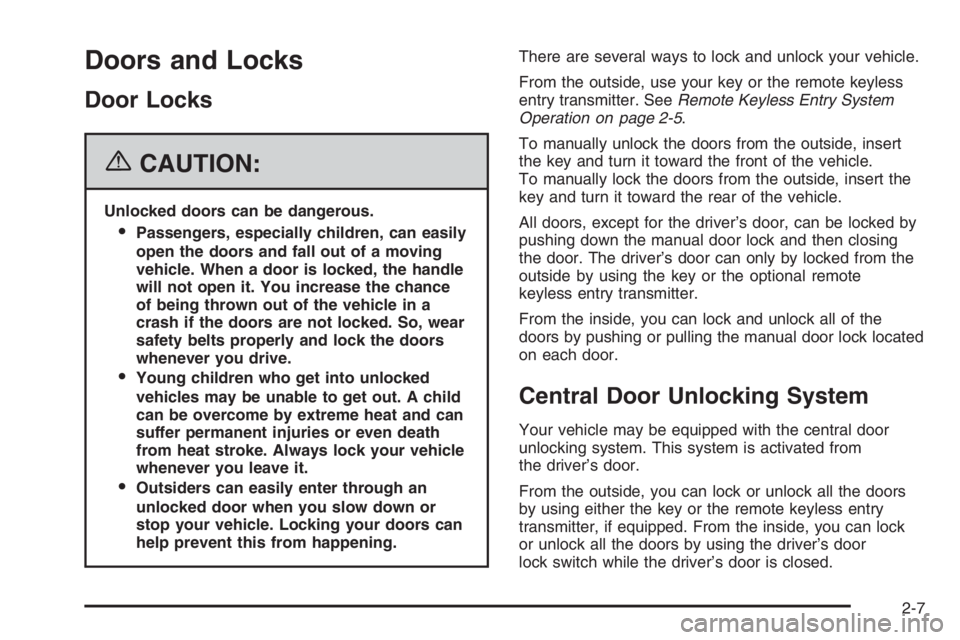
Doors and Locks
Door Locks
{CAUTION:
Unlocked doors can be dangerous.
Passengers, especially children, can easily
open the doors and fall out of a moving
vehicle. When a door is locked, the handle
will not open it. You increase the chance
of being thrown out of the vehicle in a
crash if the doors are not locked. So, wear
safety belts properly and lock the doors
whenever you drive.
Young children who get into unlocked
vehicles may be unable to get out. A child
can be overcome by extreme heat and can
suffer permanent injuries or even death
from heat stroke. Always lock your vehicle
whenever you leave it.
Outsiders can easily enter through an
unlocked door when you slow down or
stop your vehicle. Locking your doors can
help prevent this from happening.There are several ways to lock and unlock your vehicle.
From the outside, use your key or the remote keyless
entry transmitter. SeeRemote Keyless Entry System
Operation on page 2-5.
To manually unlock the doors from the outside, insert
the key and turn it toward the front of the vehicle.
To manually lock the doors from the outside, insert the
key and turn it toward the rear of the vehicle.
All doors, except for the driver’s door, can be locked by
pushing down the manual door lock and then closing
the door. The driver’s door can only by locked from the
outside by using the key or the optional remote
keyless entry transmitter.
From the inside, you can lock and unlock all of the
doors by pushing or pulling the manual door lock located
on each door.
Central Door Unlocking System
Your vehicle may be equipped with the central door
unlocking system. This system is activated from
the driver’s door.
From the outside, you can lock or unlock all the doors
by using either the key or the remote keyless entry
transmitter, if equipped. From the inside, you can lock
or unlock all the doors by using the driver’s door
lock switch while the driver’s door is closed.
2-7
Page 1867 of 5127
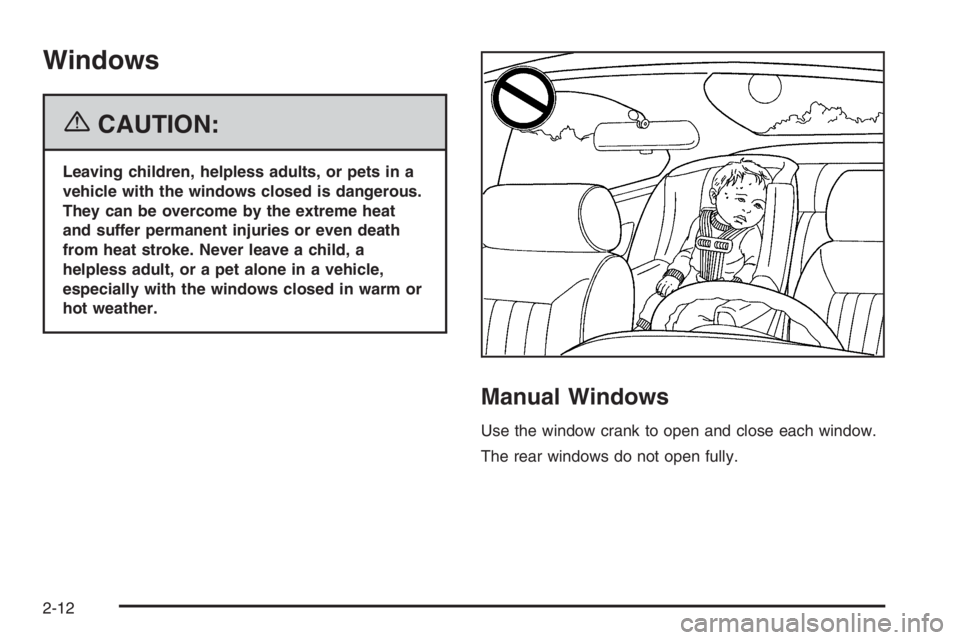
Windows
{CAUTION:
Leaving children, helpless adults, or pets in a
vehicle with the windows closed is dangerous.
They can be overcome by the extreme heat
and suffer permanent injuries or even death
from heat stroke. Never leave a child, a
helpless adult, or a pet alone in a vehicle,
especially with the windows closed in warm or
hot weather.
Manual Windows
Use the window crank to open and close each window.
The rear windows do not open fully.
2-12
Page 1869 of 5127
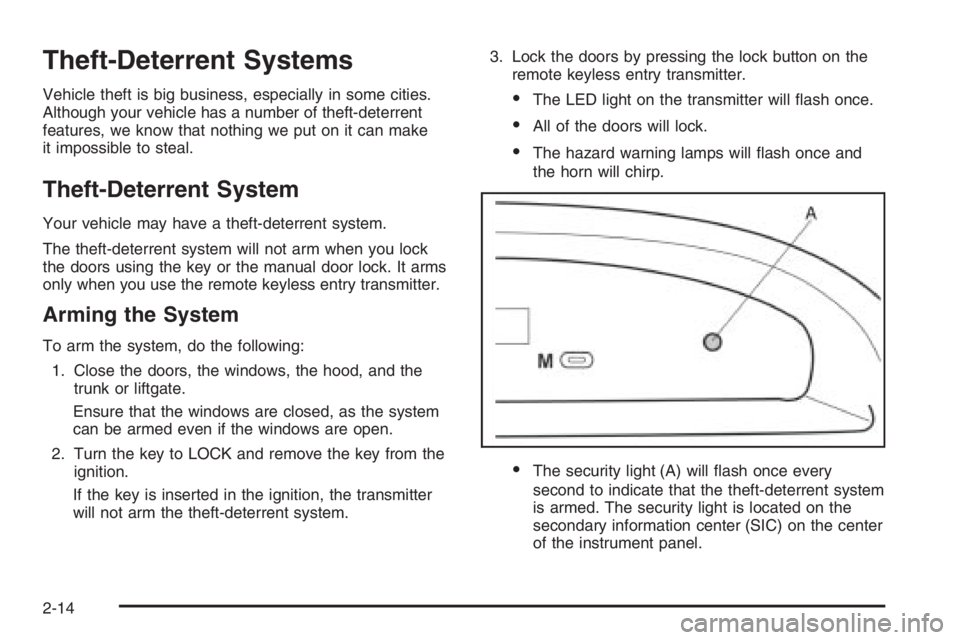
Theft-Deterrent Systems
Vehicle theft is big business, especially in some cities.
Although your vehicle has a number of theft-deterrent
features, we know that nothing we put on it can make
it impossible to steal.
Theft-Deterrent System
Your vehicle may have a theft-deterrent system.
The theft-deterrent system will not arm when you lock
the doors using the key or the manual door lock. It arms
only when you use the remote keyless entry transmitter.
Arming the System
To arm the system, do the following:
1. Close the doors, the windows, the hood, and the
trunk or liftgate.
Ensure that the windows are closed, as the system
can be armed even if the windows are open.
2. Turn the key to LOCK and remove the key from the
ignition.
If the key is inserted in the ignition, the transmitter
will not arm the theft-deterrent system.3. Lock the doors by pressing the lock button on the
remote keyless entry transmitter.
•The LED light on the transmitter will flash once.
•All of the doors will lock.
•The hazard warning lamps will flash once and
the horn will chirp.
•The security light (A) will flash once every
second to indicate that the theft-deterrent system
is armed. The security light is located on the
secondary information center (SIC) on the center
of the instrument panel.
2-14
Page 1888 of 5127
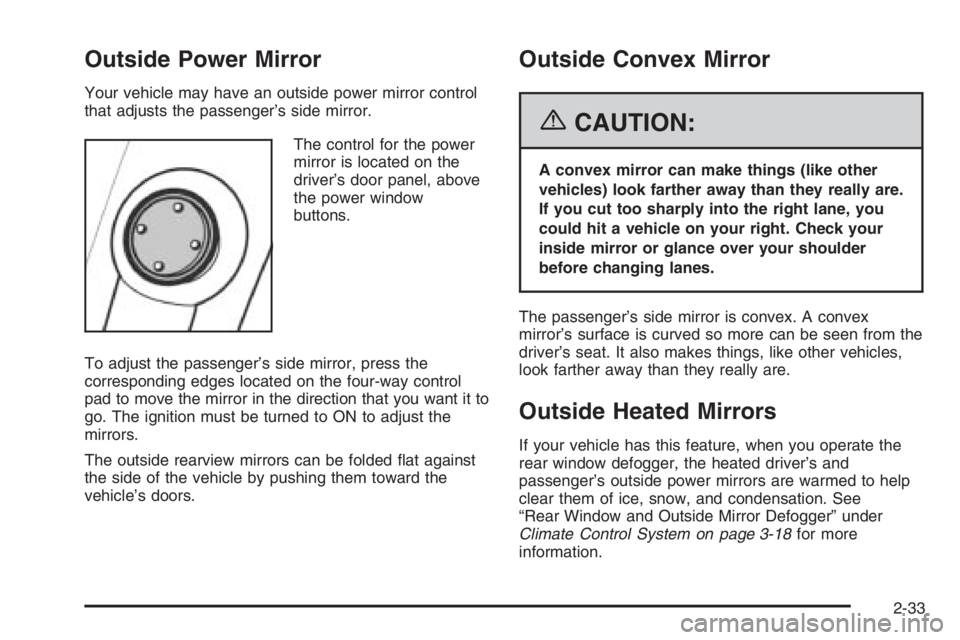
Outside Power Mirror
Your vehicle may have an outside power mirror control
that adjusts the passenger’s side mirror.
The control for the power
mirror is located on the
driver’s door panel, above
the power window
buttons.
To adjust the passenger’s side mirror, press the
corresponding edges located on the four-way control
pad to move the mirror in the direction that you want it to
go. The ignition must be turned to ON to adjust the
mirrors.
The outside rearview mirrors can be folded flat against
the side of the vehicle by pushing them toward the
vehicle’s doors.
Outside Convex Mirror
{CAUTION:
A convex mirror can make things (like other
vehicles) look farther away than they really are.
If you cut too sharply into the right lane, you
could hit a vehicle on your right. Check your
inside mirror or glance over your shoulder
before changing lanes.
The passenger’s side mirror is convex. A convex
mirror’s surface is curved so more can be seen from the
driver’s seat. It also makes things, like other vehicles,
look farther away than they really are.
Outside Heated Mirrors
If your vehicle has this feature, when you operate the
rear window defogger, the heated driver’s and
passenger’s outside power mirrors are warmed to help
clear them of ice, snow, and condensation. See
“Rear Window and Outside Mirror Defogger” under
Climate Control System on page 3-18for more
information.
2-33
Page 1905 of 5127
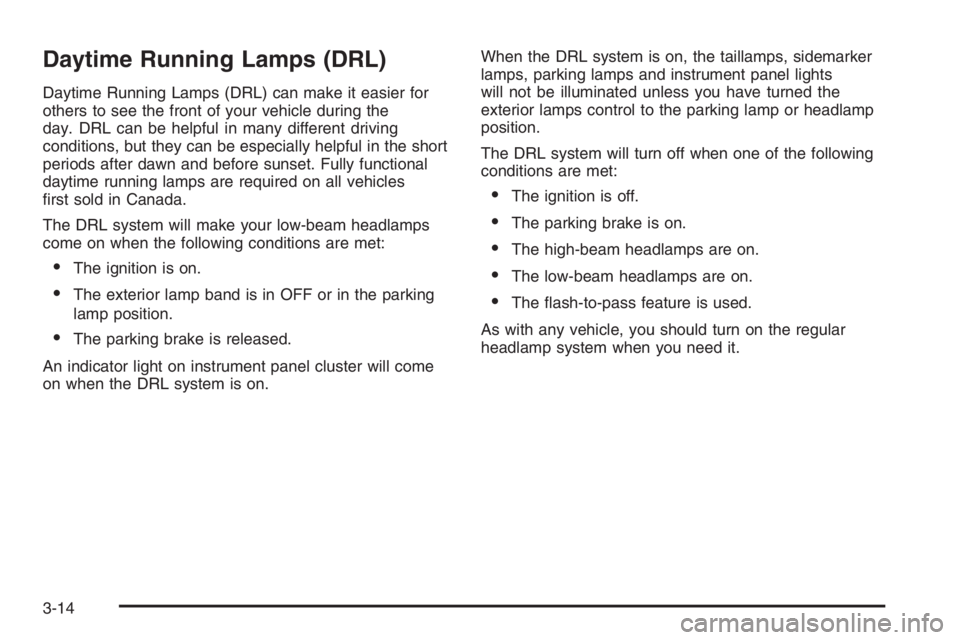
Daytime Running Lamps (DRL)
Daytime Running Lamps (DRL) can make it easier for
others to see the front of your vehicle during the
day. DRL can be helpful in many different driving
conditions, but they can be especially helpful in the short
periods after dawn and before sunset. Fully functional
daytime running lamps are required on all vehicles
first sold in Canada.
The DRL system will make your low-beam headlamps
come on when the following conditions are met:
•The ignition is on.
•The exterior lamp band is in OFF or in the parking
lamp position.
•The parking brake is released.
An indicator light on instrument panel cluster will come
on when the DRL system is on.When the DRL system is on, the taillamps, sidemarker
lamps, parking lamps and instrument panel lights
will not be illuminated unless you have turned the
exterior lamps control to the parking lamp or headlamp
position.
The DRL system will turn off when one of the following
conditions are met:
•The ignition is off.
•The parking brake is on.
•The high-beam headlamps are on.
•The low-beam headlamps are on.
•The flash-to-pass feature is used.
As with any vehicle, you should turn on the regular
headlamp system when you need it.
3-14
Page 1961 of 5127
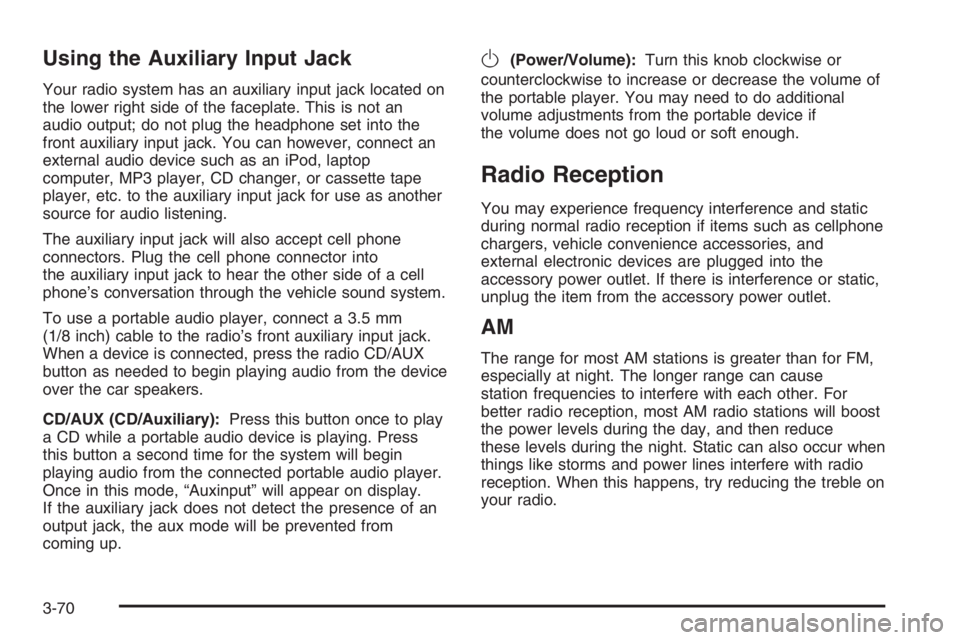
Using the Auxiliary Input Jack
Your radio system has an auxiliary input jack located on
the lower right side of the faceplate. This is not an
audio output; do not plug the headphone set into the
front auxiliary input jack. You can however, connect an
external audio device such as an iPod, laptop
computer, MP3 player, CD changer, or cassette tape
player, etc. to the auxiliary input jack for use as another
source for audio listening.
The auxiliary input jack will also accept cell phone
connectors. Plug the cell phone connector into
the auxiliary input jack to hear the other side of a cell
phone’s conversation through the vehicle sound system.
To use a portable audio player, connect a 3.5 mm
(1/8 inch) cable to the radio’s front auxiliary input jack.
When a device is connected, press the radio CD/AUX
button as needed to begin playing audio from the device
over the car speakers.
CD/AUX (CD/Auxiliary):Press this button once to play
a CD while a portable audio device is playing. Press
this button a second time for the system will begin
playing audio from the connected portable audio player.
Once in this mode, “Auxinput” will appear on display.
If the auxiliary jack does not detect the presence of an
output jack, the aux mode will be prevented from
coming up.
O(Power/Volume):Turn this knob clockwise or
counterclockwise to increase or decrease the volume of
the portable player. You may need to do additional
volume adjustments from the portable device if
the volume does not go loud or soft enough.
Radio Reception
You may experience frequency interference and static
during normal radio reception if items such as cellphone
chargers, vehicle convenience accessories, and
external electronic devices are plugged into the
accessory power outlet. If there is interference or static,
unplug the item from the accessory power outlet.
AM
The range for most AM stations is greater than for FM,
especially at night. The longer range can cause
station frequencies to interfere with each other. For
better radio reception, most AM radio stations will boost
the power levels during the day, and then reduce
these levels during the night. Static can also occur when
things like storms and power lines interfere with radio
reception. When this happens, try reducing the treble on
your radio.
3-70