change key battery CHEVROLET BOLT EV 2021 Owner's Manual
[x] Cancel search | Manufacturer: CHEVROLET, Model Year: 2021, Model line: BOLT EV, Model: CHEVROLET BOLT EV 2021Pages: 293, PDF Size: 9.21 MB
Page 21 of 293
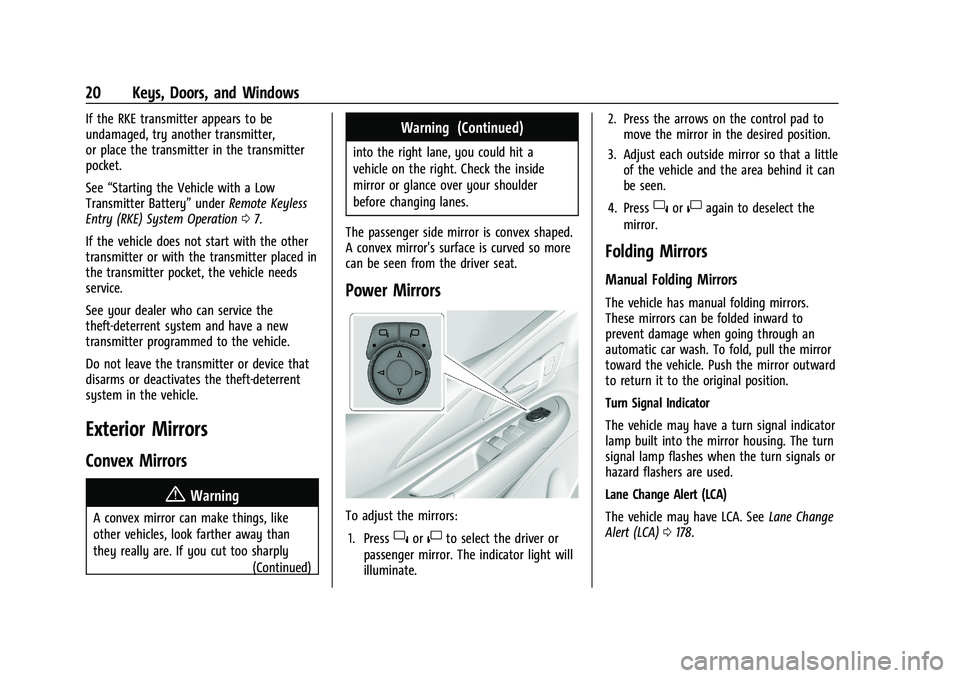
Chevrolet Bolt EV Owner Manual (GMNA-Localizing-U.S./Canada-
14637856) - 2021 - CRC - 10/2/20
20 Keys, Doors, and Windows
If the RKE transmitter appears to be
undamaged, try another transmitter,
or place the transmitter in the transmitter
pocket.
See“Starting the Vehicle with a Low
Transmitter Battery” underRemote Keyless
Entry (RKE) System Operation 07.
If the vehicle does not start with the other
transmitter or with the transmitter placed in
the transmitter pocket, the vehicle needs
service.
See your dealer who can service the
theft-deterrent system and have a new
transmitter programmed to the vehicle.
Do not leave the transmitter or device that
disarms or deactivates the theft-deterrent
system in the vehicle.
Exterior Mirrors
Convex Mirrors
{Warning
A convex mirror can make things, like
other vehicles, look farther away than
they really are. If you cut too sharply (Continued)
Warning (Continued)
into the right lane, you could hit a
vehicle on the right. Check the inside
mirror or glance over your shoulder
before changing lanes.
The passenger side mirror is convex shaped.
A convex mirror's surface is curved so more
can be seen from the driver seat.
Power Mirrors
To adjust the mirrors: 1. Press
}or|to select the driver or
passenger mirror. The indicator light will
illuminate. 2. Press the arrows on the control pad to
move the mirror in the desired position.
3. Adjust each outside mirror so that a little of the vehicle and the area behind it can
be seen.
4. Press
}or|again to deselect the
mirror.
Folding Mirrors
Manual Folding Mirrors
The vehicle has manual folding mirrors.
These mirrors can be folded inward to
prevent damage when going through an
automatic car wash. To fold, pull the mirror
toward the vehicle. Push the mirror outward
to return it to the original position.
Turn Signal Indicator
The vehicle may have a turn signal indicator
lamp built into the mirror housing. The turn
signal lamp flashes when the turn signals or
hazard flashers are used.
Lane Change Alert (LCA)
The vehicle may have LCA. See Lane Change
Alert (LCA) 0178.
Page 158 of 293
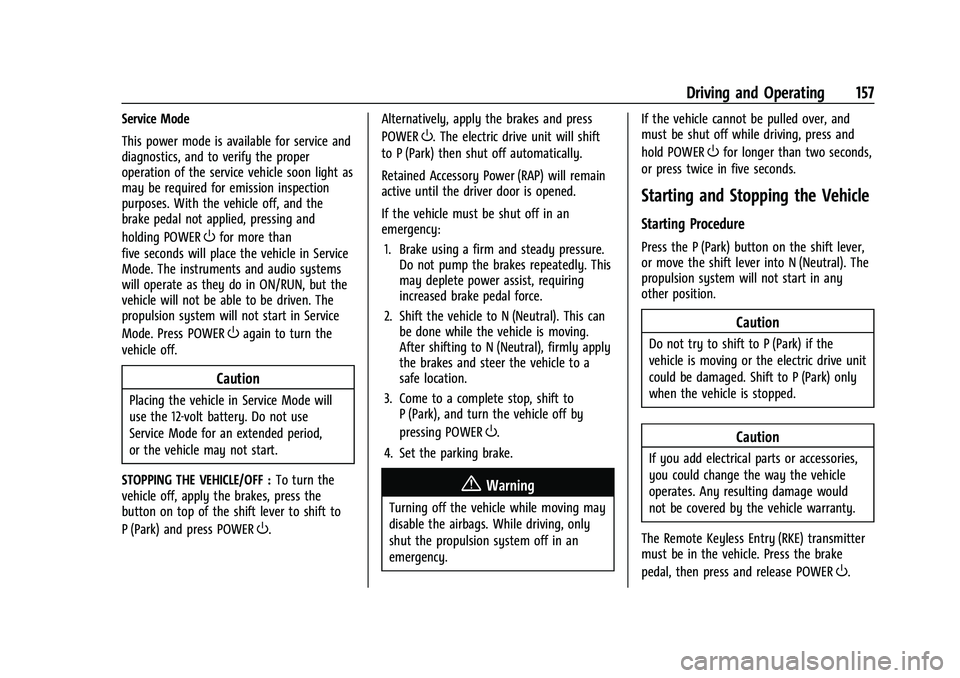
Chevrolet Bolt EV Owner Manual (GMNA-Localizing-U.S./Canada-
14637856) - 2021 - CRC - 10/2/20
Driving and Operating 157
Service Mode
This power mode is available for service and
diagnostics, and to verify the proper
operation of the service vehicle soon light as
may be required for emission inspection
purposes. With the vehicle off, and the
brake pedal not applied, pressing and
holding POWER
Ofor more than
five seconds will place the vehicle in Service
Mode. The instruments and audio systems
will operate as they do in ON/RUN, but the
vehicle will not be able to be driven. The
propulsion system will not start in Service
Mode. Press POWER
Oagain to turn the
vehicle off.
Caution
Placing the vehicle in Service Mode will
use the 12-volt battery. Do not use
Service Mode for an extended period,
or the vehicle may not start.
STOPPING THE VEHICLE/OFF : To turn the
vehicle off, apply the brakes, press the
button on top of the shift lever to shift to
P (Park) and press POWER
O. Alternatively, apply the brakes and press
POWER
O. The electric drive unit will shift
to P (Park) then shut off automatically.
Retained Accessory Power (RAP) will remain
active until the driver door is opened.
If the vehicle must be shut off in an
emergency:
1. Brake using a firm and steady pressure. Do not pump the brakes repeatedly. This
may deplete power assist, requiring
increased brake pedal force.
2. Shift the vehicle to N (Neutral). This can be done while the vehicle is moving.
After shifting to N (Neutral), firmly apply
the brakes and steer the vehicle to a
safe location.
3. Come to a complete stop, shift to P (Park), and turn the vehicle off by
pressing POWER
O.
4. Set the parking brake.
{Warning
Turning off the vehicle while moving may
disable the airbags. While driving, only
shut the propulsion system off in an
emergency. If the vehicle cannot be pulled over, and
must be shut off while driving, press and
hold POWER
Ofor longer than two seconds,
or press twice in five seconds.
Starting and Stopping the Vehicle
Starting Procedure
Press the P (Park) button on the shift lever,
or move the shift lever into N (Neutral). The
propulsion system will not start in any
other position.
Caution
Do not try to shift to P (Park) if the
vehicle is moving or the electric drive unit
could be damaged. Shift to P (Park) only
when the vehicle is stopped.
Caution
If you add electrical parts or accessories,
you could change the way the vehicle
operates. Any resulting damage would
not be covered by the vehicle warranty.
The Remote Keyless Entry (RKE) transmitter
must be in the vehicle. Press the brake
pedal, then press and release POWER
O.
Page 276 of 293
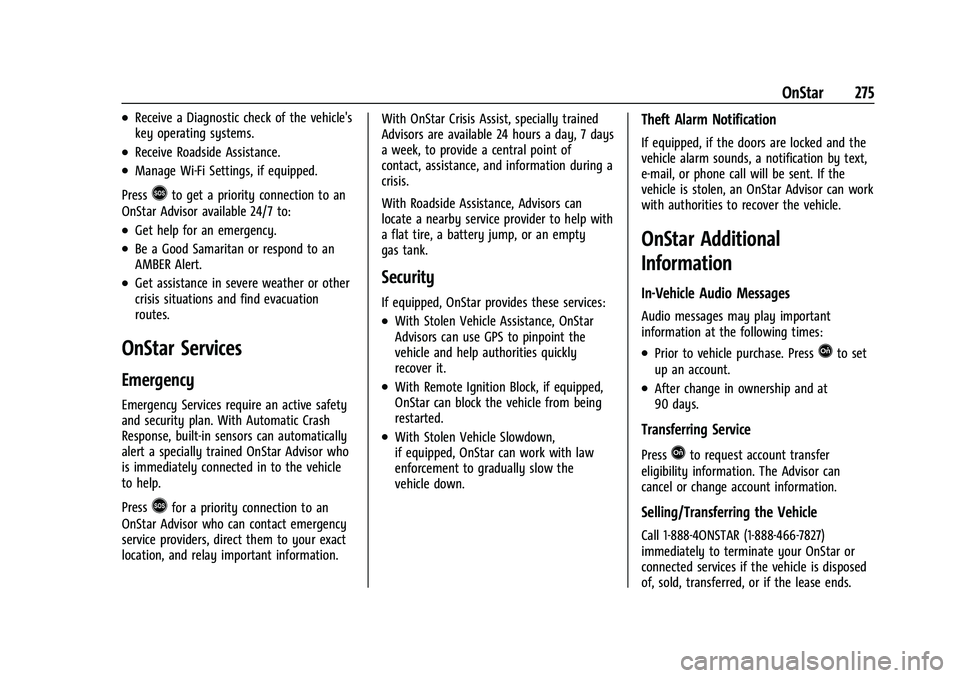
Chevrolet Bolt EV Owner Manual (GMNA-Localizing-U.S./Canada-
14637856) - 2021 - CRC - 10/2/20
OnStar 275
.Receive a Diagnostic check of the vehicle's
key operating systems.
.Receive Roadside Assistance.
.Manage Wi-Fi Settings, if equipped.
Press
>to get a priority connection to an
OnStar Advisor available 24/7 to:
.Get help for an emergency.
.Be a Good Samaritan or respond to an
AMBER Alert.
.Get assistance in severe weather or other
crisis situations and find evacuation
routes.
OnStar Services
Emergency
Emergency Services require an active safety
and security plan. With Automatic Crash
Response, built-in sensors can automatically
alert a specially trained OnStar Advisor who
is immediately connected in to the vehicle
to help.
Press
>for a priority connection to an
OnStar Advisor who can contact emergency
service providers, direct them to your exact
location, and relay important information. With OnStar Crisis Assist, specially trained
Advisors are available 24 hours a day, 7 days
a week, to provide a central point of
contact, assistance, and information during a
crisis.
With Roadside Assistance, Advisors can
locate a nearby service provider to help with
a flat tire, a battery jump, or an empty
gas tank.
Security
If equipped, OnStar provides these services:
.With Stolen Vehicle Assistance, OnStar
Advisors can use GPS to pinpoint the
vehicle and help authorities quickly
recover it.
.With Remote Ignition Block, if equipped,
OnStar can block the vehicle from being
restarted.
.With Stolen Vehicle Slowdown,
if equipped, OnStar can work with law
enforcement to gradually slow the
vehicle down.
Theft Alarm Notification
If equipped, if the doors are locked and the
vehicle alarm sounds, a notification by text,
e-mail, or phone call will be sent. If the
vehicle is stolen, an OnStar Advisor can work
with authorities to recover the vehicle.
OnStar Additional
Information
In-Vehicle Audio Messages
Audio messages may play important
information at the following times:
.Prior to vehicle purchase. PressQto set
up an account.
.After change in ownership and at
90 days.
Transferring Service
PressQto request account transfer
eligibility information. The Advisor can
cancel or change account information.
Selling/Transferring the Vehicle
Call 1-888-4ONSTAR (1-888-466-7827)
immediately to terminate your OnStar or
connected services if the vehicle is disposed
of, sold, transferred, or if the lease ends.
Page 287 of 293
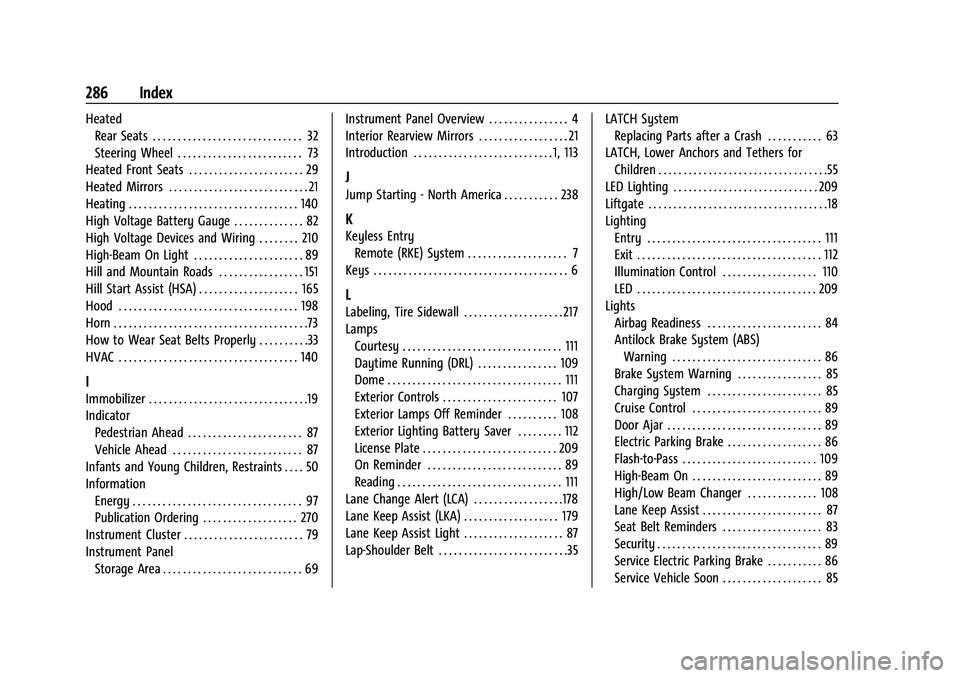
Chevrolet Bolt EV Owner Manual (GMNA-Localizing-U.S./Canada-
14637856) - 2021 - CRC - 10/2/20
286 Index
HeatedRear Seats . . . . . . . . . . . . . . . . . . . . . . . . . . . . . . 32
Steering Wheel . . . . . . . . . . . . . . . . . . . . . . . . . 73
Heated Front Seats . . . . . . . . . . . . . . . . . . . . . . . 29
Heated Mirrors . . . . . . . . . . . . . . . . . . . . . . . . . . . . 21
Heating . . . . . . . . . . . . . . . . . . . . . . . . . . . . . . . . . . 140
High Voltage Battery Gauge . . . . . . . . . . . . . . 82
High Voltage Devices and Wiring . . . . . . . . 210
High-Beam On Light . . . . . . . . . . . . . . . . . . . . . . 89
Hill and Mountain Roads . . . . . . . . . . . . . . . . . 151
Hill Start Assist (HSA) . . . . . . . . . . . . . . . . . . . . 165
Hood . . . . . . . . . . . . . . . . . . . . . . . . . . . . . . . . . . . . 198
Horn . . . . . . . . . . . . . . . . . . . . . . . . . . . . . . . . . . . . . . .73
How to Wear Seat Belts Properly . . . . . . . . . .33
HVAC . . . . . . . . . . . . . . . . . . . . . . . . . . . . . . . . . . . . 140
I
Immobilizer . . . . . . . . . . . . . . . . . . . . . . . . . . . . . . . .19
Indicator Pedestrian Ahead . . . . . . . . . . . . . . . . . . . . . . . 87
Vehicle Ahead . . . . . . . . . . . . . . . . . . . . . . . . . . 87
Infants and Young Children, Restraints . . . . 50
Information Energy . . . . . . . . . . . . . . . . . . . . . . . . . . . . . . . . . . 97
Publication Ordering . . . . . . . . . . . . . . . . . . . 270
Instrument Cluster . . . . . . . . . . . . . . . . . . . . . . . . 79
Instrument Panel
Storage Area . . . . . . . . . . . . . . . . . . . . . . . . . . . . 69 Instrument Panel Overview . . . . . . . . . . . . . . . . 4
Interior Rearview Mirrors . . . . . . . . . . . . . . . . . . 21
Introduction . . . . . . . . . . . . . . . . . . . . . . . . . . . . 1, 113
J
Jump Starting - North America . . . . . . . . . . . 238
K
Keyless Entry
Remote (RKE) System . . . . . . . . . . . . . . . . . . . . 7
Keys . . . . . . . . . . . . . . . . . . . . . . . . . . . . . . . . . . . . . . . 6
L
Labeling, Tire Sidewall . . . . . . . . . . . . . . . . . . . . 217
Lamps Courtesy . . . . . . . . . . . . . . . . . . . . . . . . . . . . . . . . 111
Daytime Running (DRL) . . . . . . . . . . . . . . . . 109
Dome . . . . . . . . . . . . . . . . . . . . . . . . . . . . . . . . . . . 111
Exterior Controls . . . . . . . . . . . . . . . . . . . . . . . 107
Exterior Lamps Off Reminder . . . . . . . . . . 108
Exterior Lighting Battery Saver . . . . . . . . . 112
License Plate . . . . . . . . . . . . . . . . . . . . . . . . . . . 209
On Reminder . . . . . . . . . . . . . . . . . . . . . . . . . . . 89
Reading . . . . . . . . . . . . . . . . . . . . . . . . . . . . . . . . . 111
Lane Change Alert (LCA) . . . . . . . . . . . . . . . . . .178
Lane Keep Assist (LKA) . . . . . . . . . . . . . . . . . . . 179
Lane Keep Assist Light . . . . . . . . . . . . . . . . . . . . 87
Lap-Shoulder Belt . . . . . . . . . . . . . . . . . . . . . . . . . .35 LATCH System
Replacing Parts after a Crash . . . . . . . . . . . 63
LATCH, Lower Anchors and Tethers for Children . . . . . . . . . . . . . . . . . . . . . . . . . . . . . . . . . .55
LED Lighting . . . . . . . . . . . . . . . . . . . . . . . . . . . . . 209
Liftgate . . . . . . . . . . . . . . . . . . . . . . . . . . . . . . . . . . . .18
Lighting Entry . . . . . . . . . . . . . . . . . . . . . . . . . . . . . . . . . . . 111
Exit . . . . . . . . . . . . . . . . . . . . . . . . . . . . . . . . . . . . . 112
Illumination Control . . . . . . . . . . . . . . . . . . . 110
LED . . . . . . . . . . . . . . . . . . . . . . . . . . . . . . . . . . . . 209
Lights Airbag Readiness . . . . . . . . . . . . . . . . . . . . . . . 84
Antilock Brake System (ABS)Warning . . . . . . . . . . . . . . . . . . . . . . . . . . . . . . 86
Brake System Warning . . . . . . . . . . . . . . . . . 85
Charging System . . . . . . . . . . . . . . . . . . . . . . . 85
Cruise Control . . . . . . . . . . . . . . . . . . . . . . . . . . 89
Door Ajar . . . . . . . . . . . . . . . . . . . . . . . . . . . . . . . 89
Electric Parking Brake . . . . . . . . . . . . . . . . . . . 86
Flash-to-Pass . . . . . . . . . . . . . . . . . . . . . . . . . . . 109
High-Beam On . . . . . . . . . . . . . . . . . . . . . . . . . . 89
High/Low Beam Changer . . . . . . . . . . . . . . 108
Lane Keep Assist . . . . . . . . . . . . . . . . . . . . . . . . 87
Seat Belt Reminders . . . . . . . . . . . . . . . . . . . . 83
Security . . . . . . . . . . . . . . . . . . . . . . . . . . . . . . . . . 89
Service Electric Parking Brake . . . . . . . . . . . 86
Service Vehicle Soon . . . . . . . . . . . . . . . . . . . . 85