lock CHEVROLET CAMARO 1967 1.G Chassis Workshop Manual
[x] Cancel search | Manufacturer: CHEVROLET, Model Year: 1967, Model line: CAMARO, Model: CHEVROLET CAMARO 1967 1.GPages: 659, PDF Size: 114.24 MB
Page 434 of 659
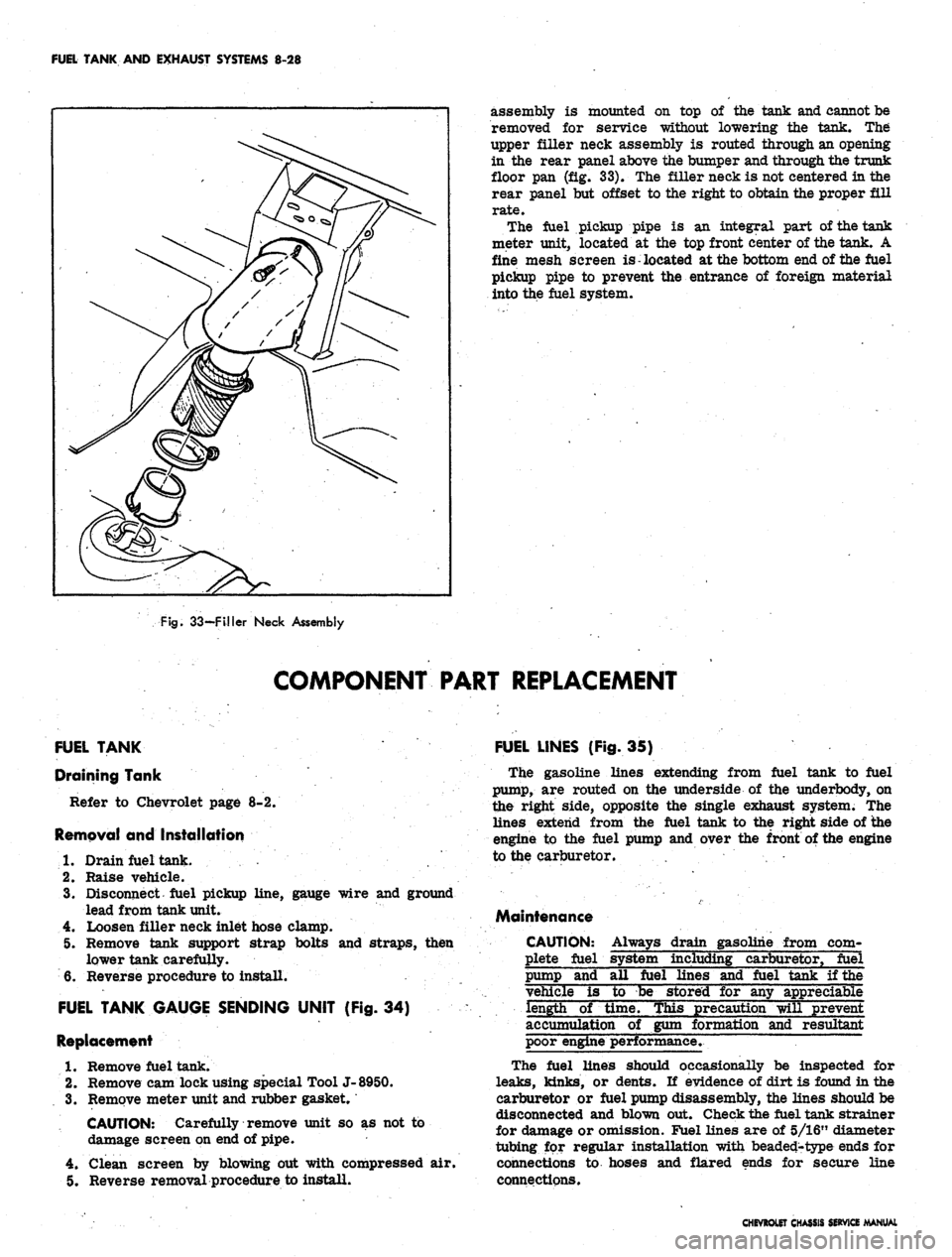
FUEL TANK AND EXHAUST SYSTEMS 8-28
assembly is mounted on top of the tank and cannot be
removed for service without lowering the tank. The
upper filler neck assembly is routed through an opening
in the rear panel above the bumper and through the trunk
floor pan (fig. 33). The filler neck is not centered in the
rear panel but offset to the right to obtain the proper fill
rate.
The fuel pickup pipe is an integral part of the tank
meter unit^ located at the top front center of the tank. A
fine mesh screen is located at the bottom end of the fuel
pickup pipe to prevent the entrance of foreign material
into the fuel system.
Fig.
33—Filler Neck Assembly
COMPONENT PART REPLACEMENT
FUEL TANK
Draining Tank
Refer to Chevrolet page 8-2.
Removal and Installation
1.
Drain fuel tank. .'...' .
2.
Raise vehicle.
3.
Disconnect fuel pickup line, gauge wire and ground
lead from tank unit.
4.
Loosen filler neck inlet hose clamp.
5. Remove tank support strap bolts and straps, then
lower tank carefully.
6. Reverse procedure to install.
FUEL TANK GAUGE SENDING UNIT (Fig. 34)
Replacement
1.
Remove fuel tank.
2.
Remove cam lock using special Tool J-8950.
3.
Remove meter unit and rubber gasket.
CAUTION: Carefully remove unit so as not to
damage screen on end of pipe.
4.
Clean screen by blowing out with compressed air.
5. Reverse removal procedure to install.
FUEL LINES (Fig. 35)
The gasoline lines extending from fuel tank to fuel
pump,
are routed on the underside of the underbody, on
the right side, opposite the single exhaust system. The
lines extend from the fuel tank to the right side of the
engine to the fuel pump and over the front of the engine
to the carburetor.
Maintenance
CAUTION:
plete fuel
Always drain gasoline from corn-
including carburetor, fuel
pump and
fuel lines and fuel tank if the
vehicle is to be stored for any
eciable
length of time. This precaution will prevent
accumulation of gum formation and resultant
poor engine performance.
The fuel lines should occasionally be inspected for
leaks,
kinks, or dents. If evidence of dirt is found in the
carburetor or fuel pump disassembly, the lines should be
disconnected and blown out. Check the fuel tank strainer
for damage or omission. Fuel lines are of 5/16" diameter
tubing for regular installation with beaded-type ends for
connections to hoses and flared ends for secure line
connections.
CHEVROLET CHASSIS SERVICE MANUAL
Page 442 of 659

STEERING 9-2
Fig.
1—Cover
Attaching Bolts—Chevy li Shown
ADJUSTMENTS
STEERING
GEAR
Before any adjustments are made to the steering gear
in an attempt to correct such conditions as shimmy,
loose or hard steering etc., a careful check should be
made of front end alignment, shock absorbers, wheel
balance and tire pressure for possible cause.
Correct adjustment of the steering gear is very im-
portant. Perform adjustments following the sequence
listed below,
1.
Remove pitman arm nut and mark relation of pitman
arm position to sector shaft. Remove pitman arm
with Tool J- 6632 as shown in Figure 2.
2.
Loosen the pitman shaft lash adjuster screw locknut
and turn the adjuster screw a few turns in a counter-
clockwise direction (fig. 3). This removes the load
Fig. 2—Removing Pitman Arm
imposed on the worm bearings by the close meshing
of rack and sector teeth. Turn steering wheel gently
in one direction until stopped by gear, then back away
about one turn.
CAUTION: Do not turn steering wheel hard
against stops when steering relay rod is discon-
nected as damage to ball guides may result.
3.
All except Corvette and telescopic columns:
a. Disconnect steering column harness at chassis
wiring connector plug.
b.
Remove horn cap or ornament and using an inch
pound torque wrench and socket on steering wheel
nut, measure torque required to keep the wheel
in motion.
LASH ADJUSTER
SCREW
LOCK NUT
WORM BEARING
ADJUSTER
\
WORM
ADJUSTER
Fig.
3—Steering Gear Adjustment Points
CHEVROLET CHASSIS SERVICE MANUAL
Page 443 of 659
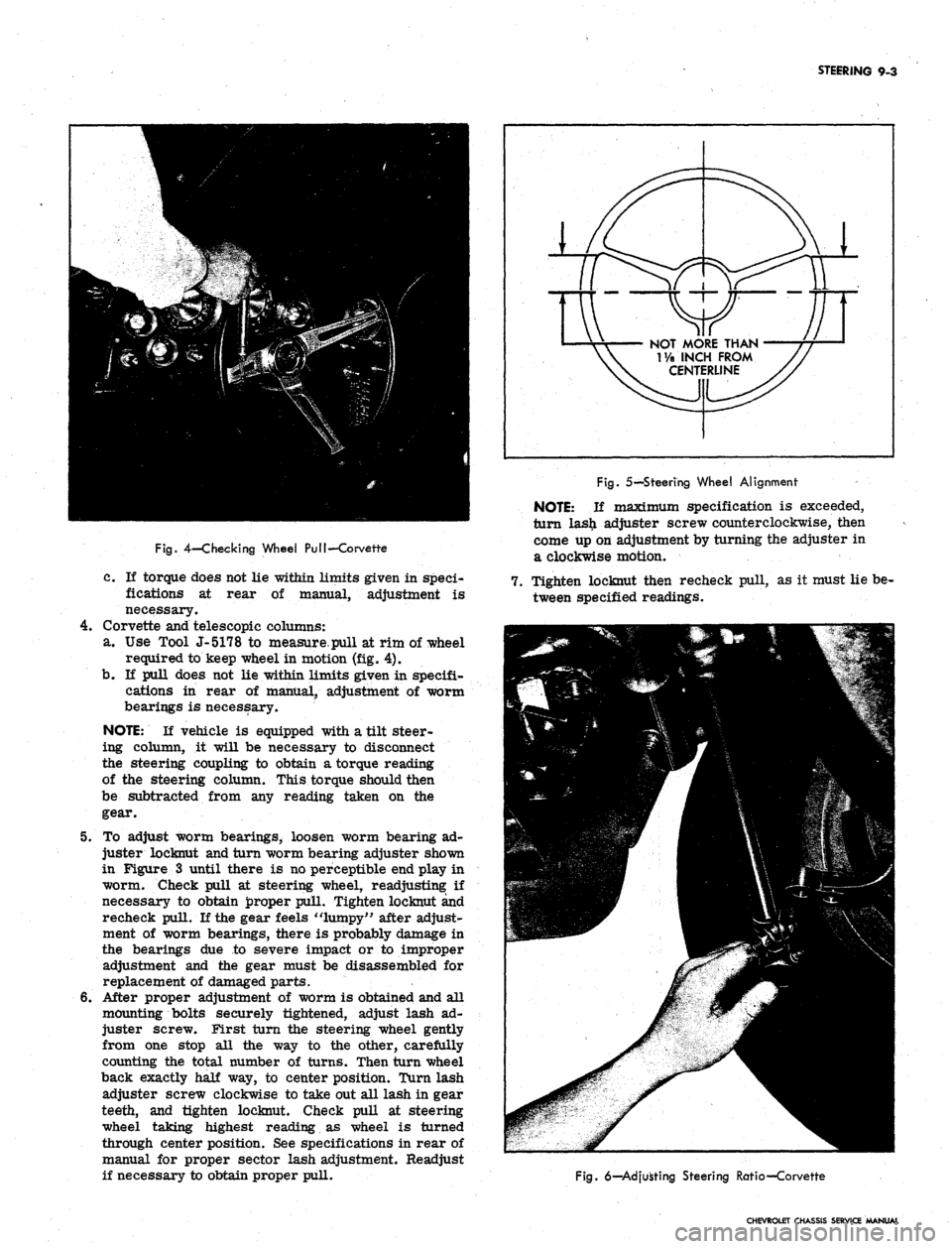
STEERING 9-3
Fig.
4-Checking Wheel PuI!-Corvette
c. If torque does not lie within limits given in speci-
fications at rear of manual, adjustment is
necessary.
4.
Corvette and telescopic columns:
a. Use Tool J-5178 to measure.pull at rim of wheel
required to keep wheel in motion (fig. 4).
b.
If pull does not lie within limits given in specifi-
cations in rear of manual, adjustment of worm
bearings is necessary.
NOTE:
If vehicle is equipped with a tilt steer-
ing column, it will be necessary to disconnect
the steering coupling to obtain a torque reading
of the steering column. This torque should then
be subtracted from any reading taken on the
gear.
5. To adjust worm bearings, loosen worm bearing ad-
juster locknut and turn worm bearing adjuster shown
in Figure 3 until there is no perceptible end play in
worm. Check pull at steering wheel, readjusting: if
necessary to obtain proper pull. Tighten locknut and
recheck pull. If the gear feels "lumpy" after adjust-
ment of worm bearings, there is probably damage in
the bearings due to severe impact or to improper
adjustment and the gear must be disassembled for
replacement of damaged parts.
6. After proper adjustment of worm is obtained and all
mounting bolts securely tightened, adjust lash ad-
juster screw. First turn the steering wheel gently
from one stop all the way to the other, carefully
counting the total number of turns. Then turn wheel
back exactly half way, to center position. Turn lash
adjuster screw clockwise to take out all lash in gear
teeth, and tighten locknut. Check pull at steering
wheel taking highest reading as wheel is turned
through center position. See specifications in rear of
manual for proper sector lash adjustment. Readjust
if necessary to obtain proper pull.
NOT MORE THAN
T/a INCH FROM
CENTERLINE
Fig.
5—Steering Wheel Alignment
NOTE:
If maximum specification is exceeded,
turn las£ adjuster screw counterclockwise, then
come up on adjustment by turning the adjuster in
a clockwise motion.
7. Tighten locknut then recheck pull, as it must lie be-
tween specified readings.
Fig.
6—Adjusting Steering Ratio—Corvette
CHEVROLET CHASSIS SERVICE MANUAL
Page 444 of 659
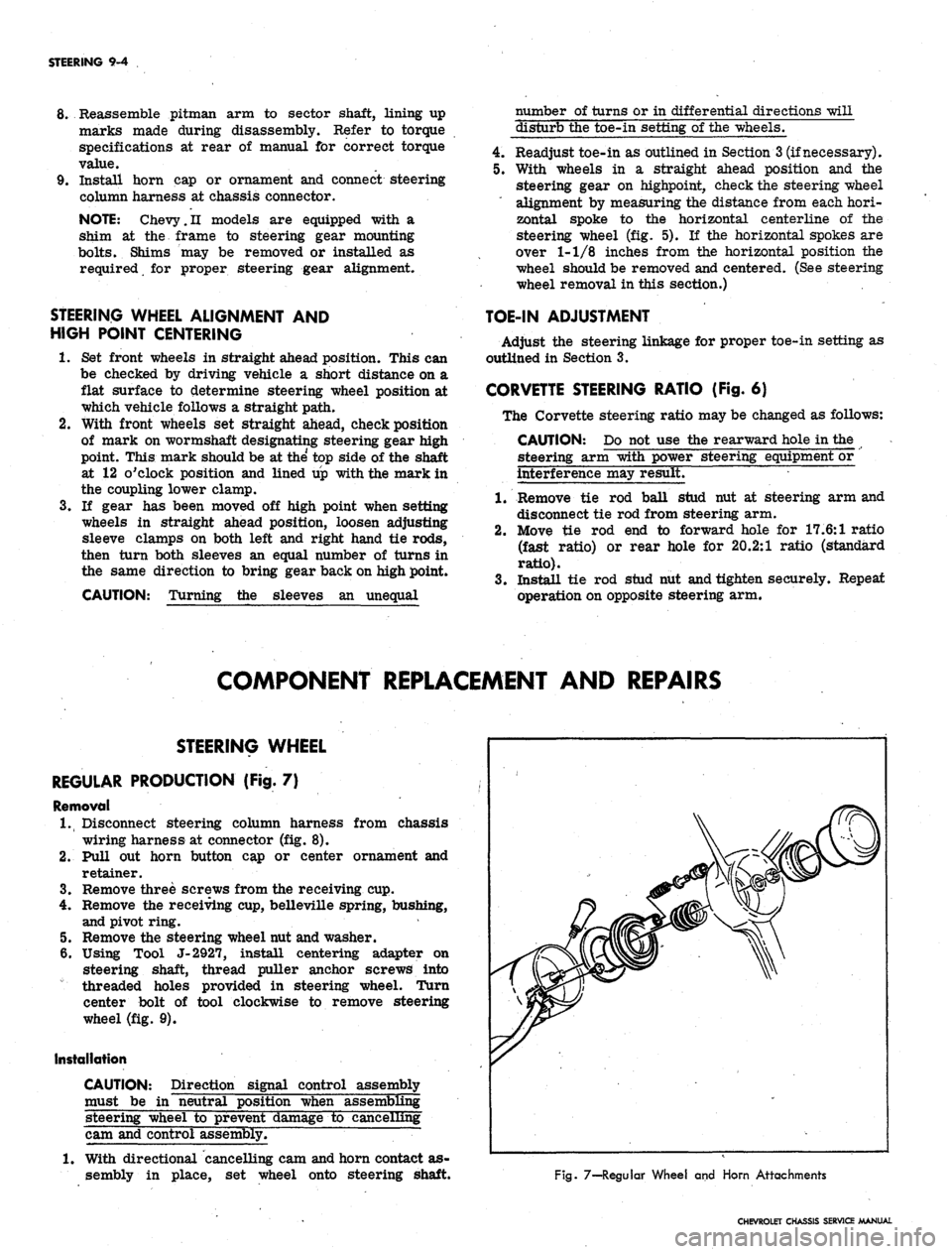
STEERING 9-4
8. Reassemble pitman arm to sector shaft, lining up
marks made during disassembly. Refer to torque
specifications at rear of manual for correct torque
value.
9. Install horn cap or ornament and connect steering
column harness at chassis connector.
NOTE:
Chevy.n models are equipped with a
shim at the frame to steering gear mounting
bolts.
Shims may be removed or installed as
required for proper steering gear alignment.
STEERING WHEEL ALIGNMENT AND
HIGH POINT CENTERING
1.
Set front wheels in straight ahead position. This can
be checked by driving vehicle a short distance on a
flat surface to determine steering wheel position at
which vehicle follows a straight path.
2.
With front wheels set straight ahead, check position
of mark on wormshaft designating steering gear high
point. This mark should be at the top side of the shaft
at 12 o'clock position and lined up with the mark in
the coupling lower clamp.
3.
If gear has been moved off high point when setting
wheels in straight ahead position, loosen adjusting
sleeve clamps on both left and right hand tie rods,
then turn both sleeves an equal number of turns in
the same direction to bring gear back on high point.
CAUTION: Turning the sleeves an unequal
number of turns or in differential directions will
disturb the toe-in setting of the wheels.
4.
Readjust toe-in as outlined in Section 3 (if necessary).
5. With wheels in a straight ahead position and the
steering gear on highpoint, check the steering wheel
alignment by measuring the distance from each hori-
zontal spoke to the horizontal centerline of the
steering wheel (fig. 5). If the horizontal spokes are
over 1-1/8 inches from the horizontal position the
wheel should be removed and centered. (See steering
wheel removal in this section.)
TOE-IN ADJUSTMENT
Adjust the steering linkage for proper toe-in setting as
outlined in Section 3.
CORVETTE STEERING RATIO (Fig. 6)
The Corvette steering ratio may be changed as follows:
CAUTION: Do not use the rearward hole in the
steering arm with power steering equipment or
interference may result.
1.
Remove tie rod ball stud nut at steering arm and
disconnect tie rod from steering arm.
2.
Move tie rod end to forward hole for 17.6:1 ratio
(fast ratio) or rear hole for 20.2:1 ratio (standard
ratio).
3.
Install tie rod stud nut and tighten securely. Repeat
operation on opposite steering arm.
COMPONENT REPLACEMENT AND REPAIRS
STEERING WHEEL
REGULAR PRODUCTION (Fig. 7)
Removal
1.
Disconnect steering column harness from chassis
wiring harness at connector (fig. 8).
2.
Pull out horn button cap or center ornament and
retainer.
3.
Remove three screws from the receiving cup.
4.
Remove the receiving cup, belleville spring, bushing,
and pivot ring.
5. Remove the steering wheel nut and washer.
6. Using Tool J-2927, install centering adapter on
steering shaft, thread puller anchor screws into
threaded holes provided in steering wheel. Turn
center bolt of tool clockwise to remove steering
wheel (fig. 9).
Installation
CAUTION: Direction signal control assembly
must be in "neutral position when assembling
steering wheel to prevent damage to cancelling
cam and control assembly.
1.
With directional cancelling cam and horn contact as-
sembly in place, set wheel onto steering shaft.
Fig. 7—-Regular Wheel and Horn Attachments
CHEVROLET CHASSIS SERVICE MANUAL
Page 445 of 659
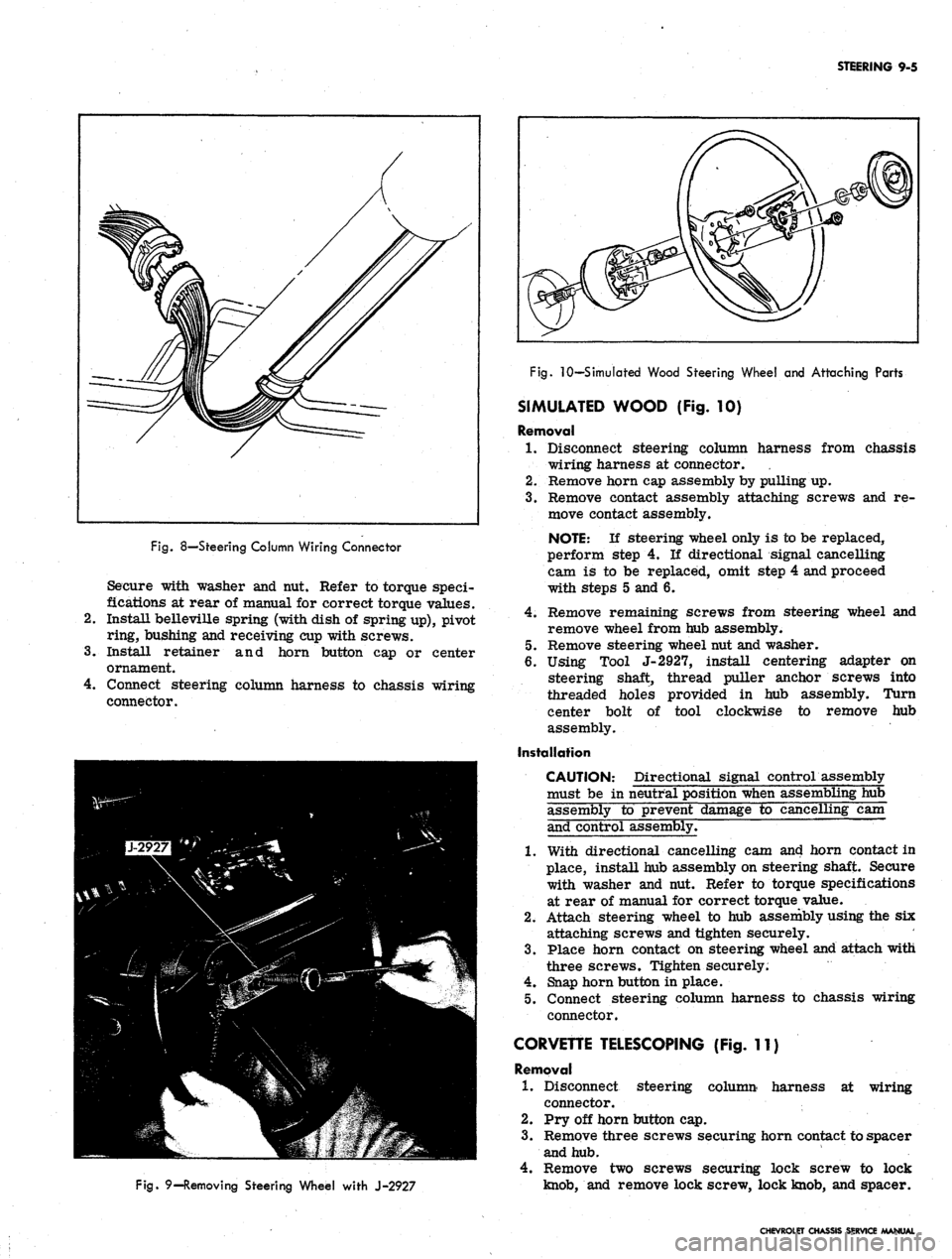
STEERING 9-5
Fig.
8—Steering Column Wiring Connector
Secure with washer and nut. Refer to torque speci-
fications at rear of manual for correct torque values.
Install belleville spring (with dish of spring up), pivot
ring, bushing and receiving cup with screws.
Install retainer and horn button cap or center
ornament.
Connect steering column harness to chassis wiring
connector.
Fig.
9—Removing Steering Wheel with J-2927
Fig.
10—Simulated Wood Steering Wheel and Attaching Parts
SIMULATED WOOD (Fig. 10)
Removal
1.
Disconnect steering column harness from chassis
wiring harness at connector.
2.
Remove horn cap assembly by pulling up.
3.
Remove contact assembly attaching screws and re-
move contact assembly.
NOTE:
If steering wheel only is to be replaced,
perform step 4. If directional signal cancelling
cam is to be replaced, omit step 4 and proceed
with steps 5 and 6.
4.
Remove remaining screws from steering wheel and
remove wheel from hub assembly.
5. Remove steering wheel nut and washer.
6. Using Tool J-2927, install centering adapter on
steering shaft, thread puller anchor screws into
threaded holes provided in hub assembly. Turn
center bolt of tool clockwise to remove hub
assembly.
Installation
CAUTION: Directional signal control assembly
must be in neutral position when assembling hub
assembly to prevent damage to cancelling cam
and control assembly.
1.
With directional cancelling cam and horn contact in
place, install hub assembly on steering shaft. Secure
with washer and nut. Refer to torque specifications
at rear of manual for correct torque value.
2.
Attach steering wheel to hub assembly using the six
attaching screws and tighten securely.
3.
Place horn contact on steering wheel and attach with
three screws. Tighten securely.
4.
Snap horn button in place.
5. Connect steering column harness to chassis wiring
connector.
CORVETTE TELESCOPING (Fig. 11)
Removal
1.
Disconnect steering column harness at wiring
connector.
2.
Pry off horn button cap.
3.
Remove three screws securing horn contact to spacer
and hub.
4.
Remove two screws securing lock screw to lock
knob,
and remove lock screw, lock knob, and spacer.
CHEVROLET CHASSIS SERVICE MANUAL
Page 446 of 659
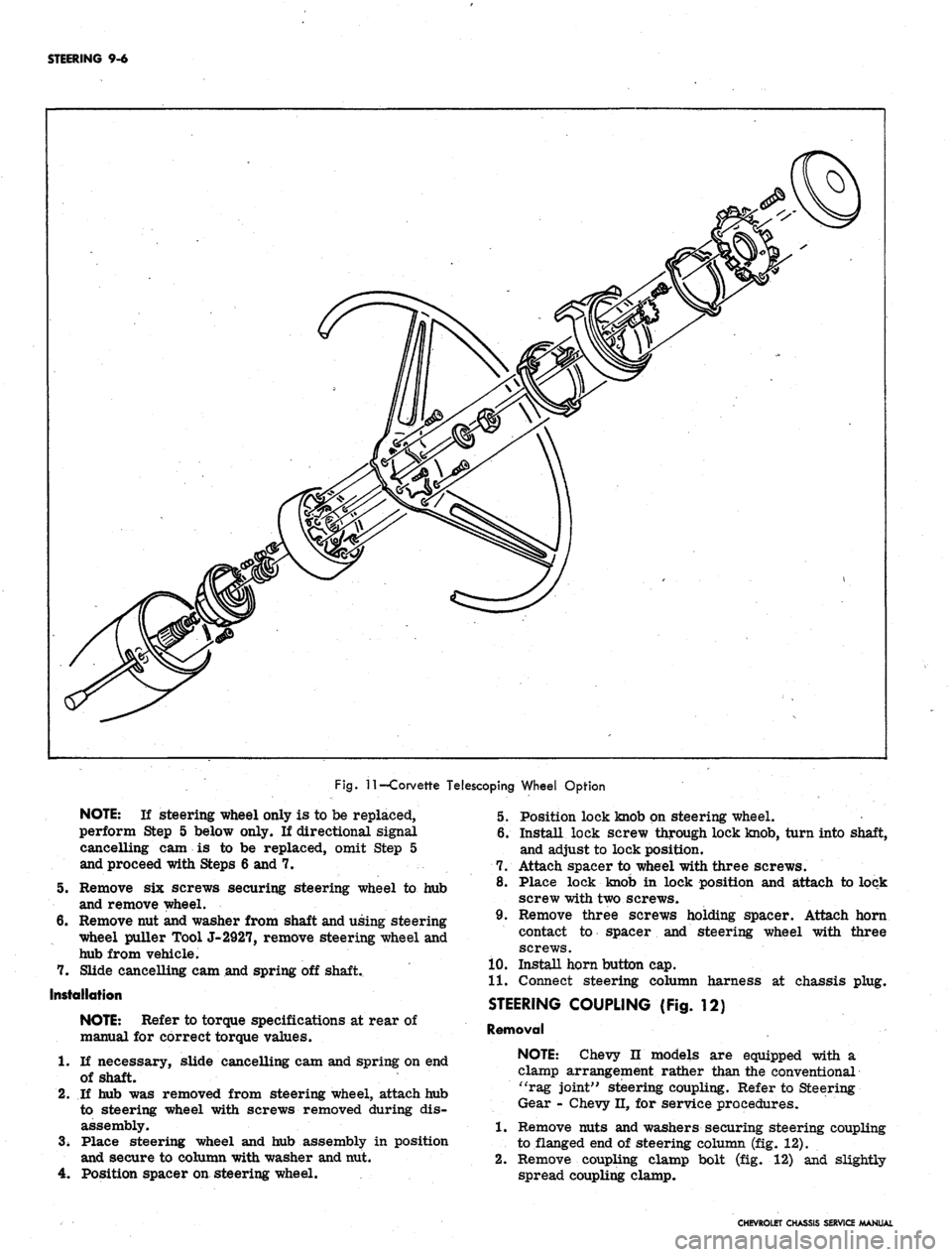
STEERING 9-6
Fig.
11
—Corvette Telescoping Wheel Option
5.
7.
NOTE:
If steering wheel only is to be replaced,
perform Step 5 below only. If directional signal
cancelling cam is to be replaced, omit Step 5
and proceed with Steps 6 and 7.
Remove six screws securing steering wheel to hub
and remove wheel.
Remove nut and washer from shaft and using steering
wheel puller Tool J-2927, remove steering wheel and
hub from vehicle.
Slide cancelling cam and spring off shaft.
Installation
NOTE:
Refer to torque specifications at rear of
manual for correct torque values.
1.
If necessary, slide cancelling cam and spring on end
of shaft.
2.
If hub was removed from steering wheel, attach hub
to steering wheel with screws removed during dis-
assembly.
3.
Place steering wheel and hub assembly in position
and secure to column with washer and nut.
4.
Position spacer on steering wheel.
5. Position lock knob on steering wheel.
6. Install lock screw through lock knob, turn into shaft,
and adjust to lock position.
7. Attach spacer to wheel with three screws.
8. Place lock knob in lock position and attach to lock
screw with two screws.
9. Remove three screws holding spacer. Attach horn
contact to spacer and steering wheel with three
screws.
10.
Install horn button cap.
11.
Connect steering column harness at chassis plug.
STEERING COUPLING (Fig. 12)
Removal
NOTE:
Chevy n models are equipped with a
clamp arrangement rather than the conventional
"rag joint" steering coupling. Refer to Steering
Gear - Chevy II, for service procedures.
1.
Remove nuts and washers securing steering coupling
to flanged end of steering column (fig. 12).
2.
Remove coupling clamp bolt (fig. 12) and slightly
spread coupling clamp.
CHEVROLET CHASSIS SERVICE MANUAL
Page 448 of 659
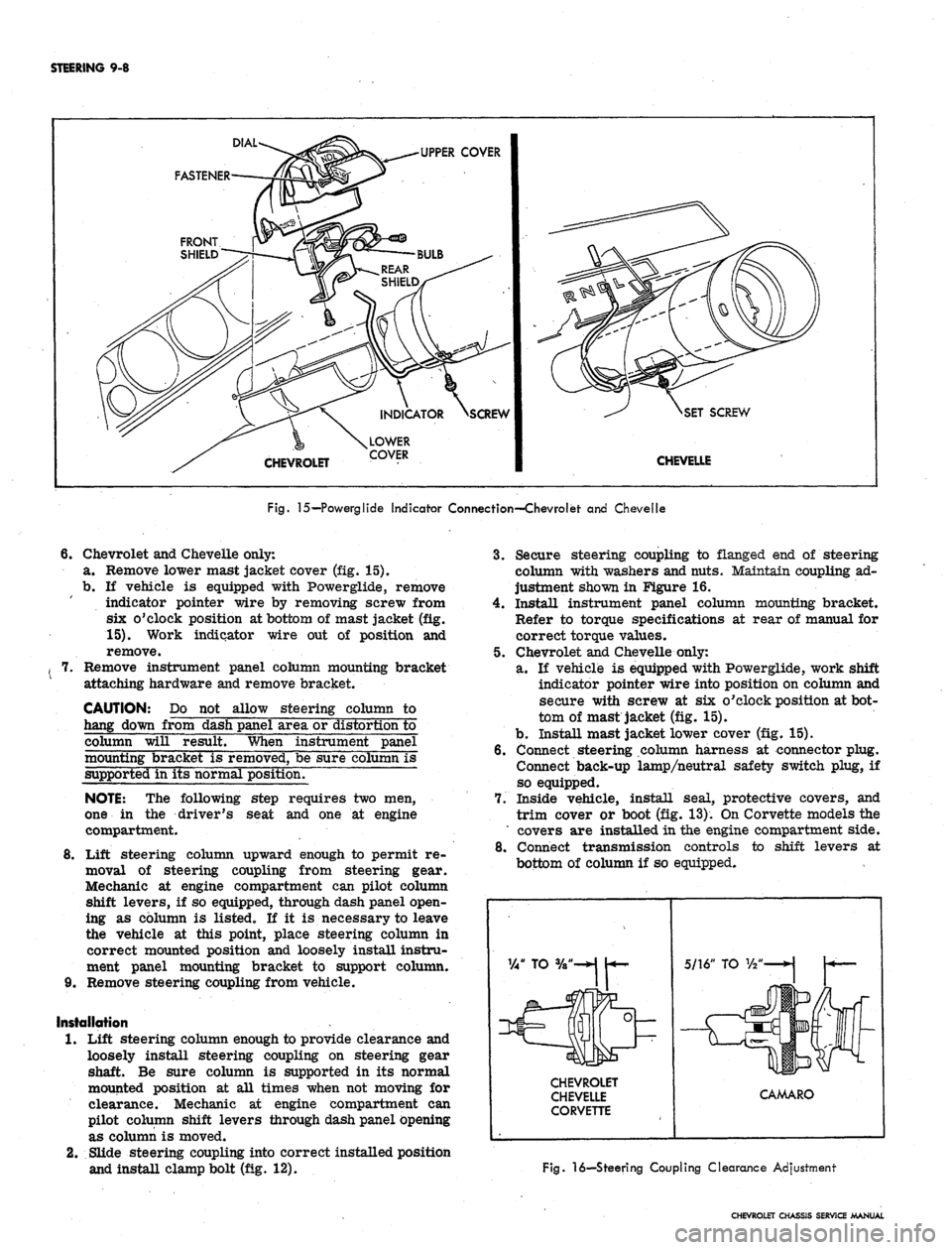
STEERING 9-8
DIAL
UPPER COVER
FASTENER
CHEVROLET
SCREW
CHEVELLE
Fig.
15—Powerglide Indicator Connection—Chevrolet and Chevelle
6.
Chevrolet and Chevelle only:
a. Remove lower mast jacket cover (fig. 15).
b.
If vehicle is equipped with Powerglide, remove
indicator pointer wire by removing screw from
six o'clock position at bottom of mast jacket (fig.
15).
Work indicator wire out of position and
remove.
Remove instrument panel column mounting bracket
attaching hardware and remove bracket.
CAUTION: Do not allow steering column to
hang down from dash panel area or distortion to
column will result. When instrument panel
mounting bracket is removed, be sure column is
supported in its normal position.
NOTE:
The following step requires two men,
one in the driver's seat and one at engine
compartment.
8
Lift steering column upward enough to permit re-
moval of steering coupling from steering gear.
Mechanic at engine compartment can pilot column
shift levers, if so equipped, through dash panel open-
ing as column is listed. If it is necessary to leave
the vehicle at this point, place steering column in
correct mounted position and loosely install instru-
ment panel mounting bracket to support column.
9. Remove steering coupling from vehicle.
Installation
1.
Lift steering column enough to provide clearance and
loosely install steering coupling on steering gear
shaft. Be sure column is supported in its normal
mounted position at all times when not moving for
clearance. Mechanic at engine compartment can
pilot column shift levers through dash panel opening
as column is moved.
2.
Slide steering coupling into correct installed position
and install clamp bolt (fig. 12).
3.
Secure steering coupling to flanged end of steering
column with washers and nuts. Maintain coupling ad-
justment shown in Figure 16.
4.
Install instrument panel column mounting bracket.
Refer to torque specifications at rear of manual for
correct torque values.
5. Chevrolet and Chevelle only:
a. If vehicle is equipped with Powerglide, work shift
indicator pointer wire into position on column and
secure with screw at six o'clock position at bot-
tom of mast jacket (fig. 15).
b.
Install mast jacket lower cover (fig. 15).
6. Connect steering column harness at connector plug.
Connect back-up lamp/neutral safety switch plug, if
so equipped.
7. Inside vehicle, install seal, protective covers, and
trim cover or boot (fig. 13). On Corvette models the
' covers are installed in the engine compartment side.
8. Connect transmission controls to shift levers at
bottom of column if so equipped.
CHEVROLET
CHEVELLE
CORVETTE
CAMARO
Fig.
16—Steering Coupling Clearance Adjustment
CHEVROLET CHASSIS SERVICE MANUAL
Page 449 of 659
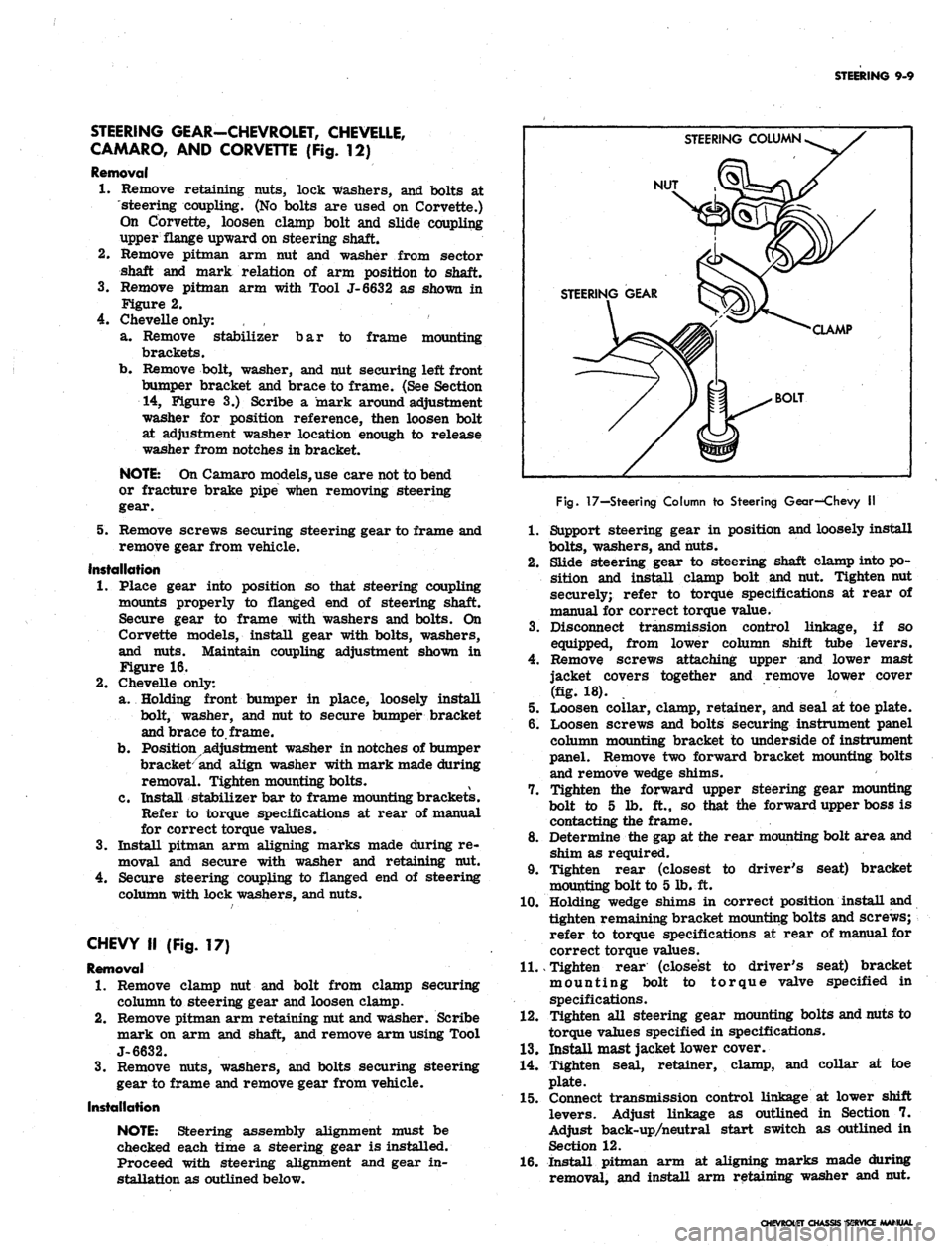
STEERING 9-9
STEERING GEAR-CHEVROLET, CHEVELLE,
CAMARO, AND CORVETTE (Fig. 12)
Removal
1.
Remove retaining nuts, lock washers, and bolts at
steering coupling. (No bolts are used on Corvette.)
On Corvette, loosen clamp bolt and slide coupling
upper flange upward on steering shaft.
2.
Remove pitman arm nut and washer from sector
shaft and mark relation of arm position to shaft.
3.
Remove pitman arm with Tool J-6632 as shown in
Figure 2.
4.
Chevelle only: . ,
a. Remove stabilizer bar to frame mounting
brackets.
b.
Remove bolt, washer, and nut securing left front
bumper bracket and brace to frame. (See Section
14,
Figure 3.) Scribe a mark around adjustment
washer for position reference, then loosen bolt
at adjustment washer location enough to release
washer from notches in bracket.
NOTE:
On Camaro models, use care not to bend
or fracture brake pipe when removing steering
gear.
5. Remove screws securing steering gear to frame and
remove gear from vehicle.
Installation
1.
Place gear into position so that steering coupling
mounts properly to flanged end of steering shaft.
Secure gear to frame with washers and bolts. On
Corvette models, install gear with bolts, washers,
and nuts. Maintain coupling adjustment shown in
Figure 16.
2.
Chevelle only:
a. Holding front bumper in place, loosely install
bolt, washer, and nut to secure bumper bracket
and brace
to.
frame.
b.
Position .adjustment washer in notches of bumper
bracket' and align washer with mark made during
removal. Tighten mounting bolts.
c. Install stabilizer bar to frame mounting brackets.
Refer to torque specifications at rear of manual
for correct torque values.
3.
Install pitman arm aligning marks made during re-
moval and secure with washer and retaining nut.
4.
Secure steering coupling to flanged end of steering
column with lock washers, and nuts.
CHEVY II (Fig. 17)
Removal
1.
Remove clamp nut and bolt from clamp securing
column to steering gear and loosen clamp.
2.
Remove pitman arm retaining nut and washer. Scribe
mark on arm and shaft, and remove arm using Tool
J-6632.
3.
Remove nuts, washers, and bolts securing steering
gear to frame and remove gear from vehicle.
Installation
NOTE:
Steering assembly alignment must be
checked each time a steering gear is installed.
Proceed with steering alignment and gear in-
stallation as outlined below.
STEERING COLUMN
NUT
STEERING GEAR
CLAMP
BOLT
Fig.
17—Steering Column to Steering Gear—Chevy II
1.
Support steering gear in position and loosely install
bolts,
washers, and nuts.
2.
Slide steering gear to steering shaft clamp into po-
sition and install clamp bolt and nut. Tighten nut
securely; refer to torque specifications at rear of
manual for correct torque value.
3.
Disconnect transmission control linkage, if so
equipped, from lower column shift tube levers.
4.
Remove screws attaching upper and lower mast
jacket covers together and remove lower cover
(fig. 18).
5. Loosen collar, clamp, retainer, and seal at toe plate.
6. Loosen screws and bolts securing instrument panel
column mounting bracket to underside of instrument
panel. Remove two forward bracket mounting bolts
and remove wedge shims.
7. Tighten the forward upper steering gear mounting
bolt to 5 lb. ft., so that the forward upper boss is
contacting the frame.
8. Determine the gap at the rear mounting bolt area and
shim as required.
9. Tighten rear (closest to driver's seat) bracket
mounting bolt to 5 lb. ft.
10.
Holding wedge shims in correct position install and
tighten remaining bracket mounting bolts and screws;
refer to torque specifications at rear of manual for
correct torque values.
11.
Tighten rear (closest to driver's seat) bracket
mounting bolt to torque valve specified in
specifications.
12.
Tighten all steering gear mounting bolts and nuts to
torque values specified in specifications.
13.
Install mast jacket lower cover.
14.
Tighten seal, retainer, clamp, and collar at toe
plate.
15.
Connect transmission control linkage at lower shift
levers. Adjust linkage as outlined in Section 7.
Adjust back-up/neutral start switch as outlined in
Section 12.
16.
Install pitman arm at aligning marks made during
removal, and install arm retaining washer and nut.
CHEVROLET CHASSIS SERVICE MANUAL
Page 450 of 659

STEERING 9-10
SECTOR SHAFT SEAL REPLACEMENT
A faulty seal may be replaced without removal of
steering gear from car by removing pitman arm as out-
lined under Maintenance and Adjustments--Steering Gear
Adjustments and proceed as follows:
1.
Loose lash adjuster lock nut and turn lash adjuster
screw several turns counterclockwise.
2.
Remove three cap screws holding side cover to gear
bushing.
3.
Pull side cover and sector shaft from gear housing
as a unit. Do not separate side cover from sector
shaft.
4.
Pull sector shaft seal from gear housing using
hooked tool or pliers.
5. Coat new seal with chassis grease and position in
sector shaft bore.
6. Place a socket or piece of pipe of suitable diameter
on top of seal and drive seal into bore by tapping
pipe or socket with soft hammer.
7. Install sector shaft side cover assembly, being care-
ful not to damage new seal with splines on end of
shaft; splines may be wrapped with a few turns of
tape to prevent this.
8. Install new side cover gasket and align side cover on
gear housing and install cap screw.
9. Perform steering gear adjustment and install pitman
arm as outlined under Maintenance and Adjustments.
STEERING COLUMN
All models are equipped with new energy absorbing
steering columns. The columns are of five basic designs
as follows:
1.
Syncromesh. The syncromesh column is used on
models with standard, column mounted, conventional
shift levers. The shift tube, within the outer mast
jacket, includes two lower shift levers for connection
to the transmission control linkage.
2.
Automatic and floor shift. This column is used on
models equipped with column mounted powerglide
shift levers, or models with floor shift. If the ve-
hicle has the column mounted powerglide shift con-
trol, the inner shift tube has a single lower shift
lever for connection to the transmission control
linkage. On floor shift models, no lower shift levers
are present on the shift tube.
3.
Tilt wheel option. The upper end and steering shaft
of this column is specially designed to accommodate
the optional tilt steering wheel.
4.
Standard Corvette Column. The standard Corvette
column is similar in design to the Automatic and
Floor Shift column used on other models, except
no shift tube is used. Other differences are pointed
out in the disassembly and assembly procedures for
Standard Corvette column.
5. Telescopic wheel option. The upper end and steering
shaft of this column is specially designed to ac-
commodate the optional telescoping steering wheel.
To perform service procedures on steering column
upper end components, it is not necessary to remove the
column from the vehicle. The steering wheel, horn com-
ponents, turn signal switch, upper housing with bearing,
shift control lever, hazard warning knob, and upper shift
bowl may all be removed with the column remaining in
the vehicle. When servicing the above components, omit
the removal procedure and proceed with the applicable
disassembly procedures. Because of the numerous dif-
ferences in steering column types, be sure to refer to the
set of instructions below which apply to the exact column
to be serviced:
CAUTION: The outer mast jacket, shift tube, _
steering shaft, and instrument panel column
mounting b
racket
are designed as energy ab-
sorbing units. Because of the design of these
components, it is absolutely necessary to handle
the column with care when performing any serv-
ice operation required. Avoid hammering, jar-
ring, dropping, or leaning on any portion of the
column.
Removal
1.
Disconnect steering column harness at connector.
Disconnect neutral safety switch and back-up lamp
switch connectors if so equipped.
Remove steering wheel as outlined in this section.
Remove nuts and washers securing flanged end of
column to steering gear. On Chevy H models, re-
move nut and clamp bolt securing lower end of steer-
ing column to steering gear.
Disconnect transmission control linkage, if so
equipped, from lower column shift tube, levers.
Chevrolet and Chevy II only: Remove screws at-
taching upper and lower mast jacket covers together.
On Chevrolet, remove screws attaching lower cover
to instrument panel (figs. 15 and 18). Remove lower
cover.
Chevelle only: Remove screws securing mast jacket
trim cover to instrument panel and remove cover
(fig. 15).
Corvette, only: Remove screws securing escutcheon
to instrument panel. Remove screws securing upper
and lower covers together and remove covers.
On Chevrolet and Chevelle columns with Powerglide
shift levers, loosen set screw at six o'clock position
at bottom of column and remove the transmission
shift indicator pointer (fig. 15).
9. Chevrolet only (fig. 19):
a. Remove screws securing cover trim to dash
panel and remove cover trim.
2.
3.
4.
5.
6.
7.
8.
Fig.
18—Mast Jacket Cover Attachments—Chevy II
CHEVROLET CHASSIS SERVICE MANUAL
Page 452 of 659
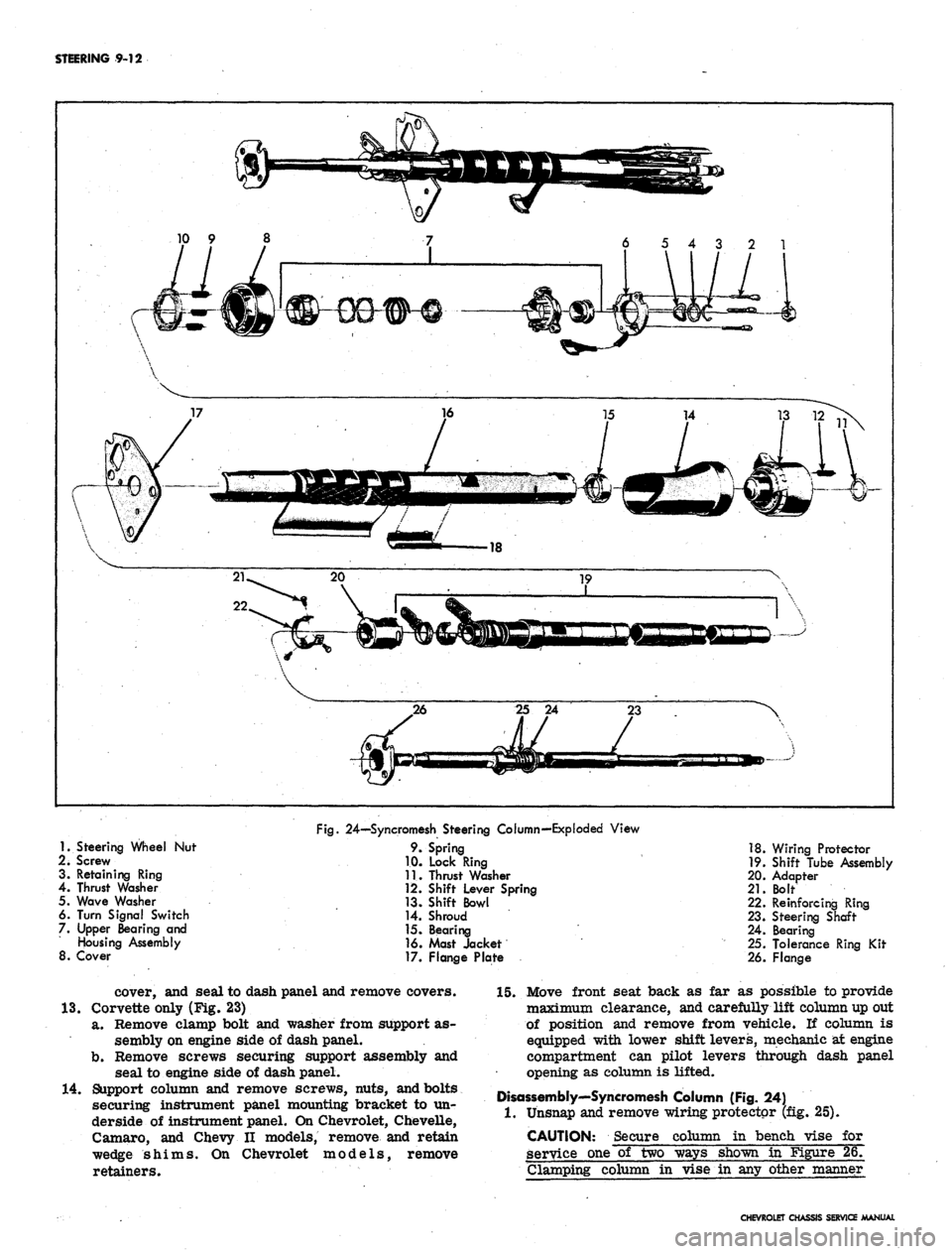
STEERING 9-12
1.
Steering Wheel Nut
2i Screw
3. Retaining Ring
4.
Thrust Washer
5. Wave Washer
6. Turn Signal Switch
7. Upper Bearing and
Housing Assembly
8. Cover
Fig.
24—Syncromesh Steering Column—Exploded View
9. Spring
1.0. Lock Ring
11.
Thrust Washer
12.
Shift Lever Spring
13.
Shift Bowl
14.
Shroud
15.
Bearing
16.
Mast Jacket
17.
Flange Plate
18.
Wiring Protector
19.
Shift Tube Assembly
20.
Adapter
21.
Bolt
22.
Reinforcing Ring
23.
Steering Shaft
24.
Bearing
25.
Tolerance Ring Kit
26.
Flange
cover, and seal to dash panel and remove covers.
13.
Corvette only (Fig. 23)
a. Remove clamp bolt and washer from support as-
sembly on engine side of dash panel.
b.
Remove screws securing support assembly and
seal to engine side of dash panel.
14.
Support column and remove screws, nuts, and bolts
securing instrument panel mounting bracket to un-
derside of instrument panel. On Chevrolet, Chevelle,
Camaro, and Chevy II models, remove and retain
wedge shims. On Chevrolet models, remove
retainers.
15.
Move front seat back as far as possible to provide
maximum clearance, and carefully lift column up out
of position and remove from vehicle. If column is
equipped with lower shift levers, mechanic at engine
compartment can pilot levers through dash panel
opening as column is lifted.
Disassembly'—Syncromesh Column (Fig. 24)
1.
Unsnap and remove wiring protector (fig. 25).
CAUTION: Secure column in bench vise for
service one of two ways shown in Figure 26.
Clamping column in vise in any other manner
CHEVROLET CHASSIS SERVICE MANUAL