CHEVROLET CAMARO 1993 Owners Manual
Manufacturer: CHEVROLET, Model Year: 1993, Model line: CAMARO, Model: CHEVROLET CAMARO 1993Pages: 358, PDF Size: 15.6 MB
Page 111 of 358
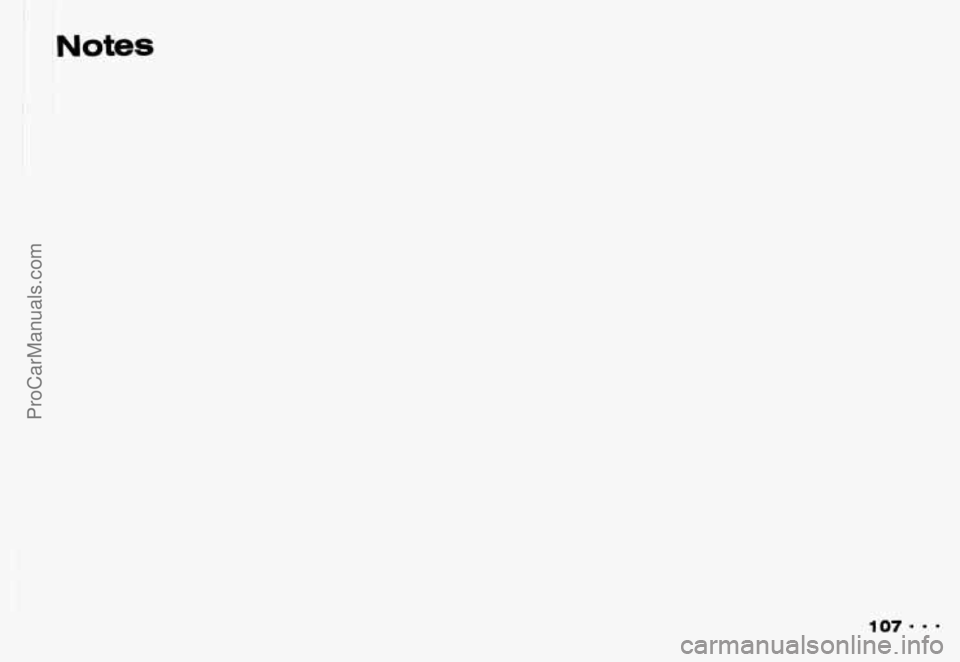
Notes
ProCarManuals.com
Page 112 of 358

Notes
9 108
ProCarManuals.com
Page 113 of 358
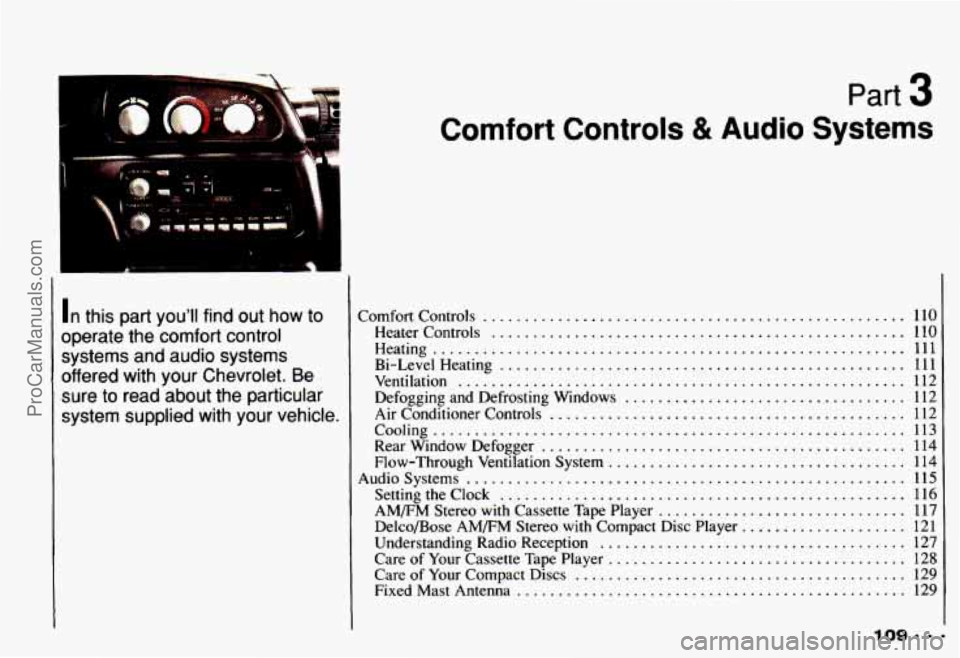
.* ....
L
In this part you'll find out how to
operate the comfort control
systems and audio systems
offered with your Chevrolet
. Be
sure to read about the particular
system supplied with your vehicle
.
Part 3
Comfort Controls & Audio Systems
Comfort Controls ...................................................
Heater Controls ..................................................
Heating .........................................................
Bi-LevelHeating .................................................
Ventilation ......................................................
Air Conditioner Controls ...........................................
Cooling .........................................................
Rear Window Defogger ............................................
Flow-Through Ventilation System ....................................
Audiosystems .....................................................
Settingtheclock .................................................
AM/FM Stereo with Cassette Tape Player ..............................
Delco/Bose AM/FM Stereo with Compact Disc Player ....................
Care of Your Cassette Tape Player ....................................
FixedMastAntenna ...............................................
Defogging and Defrosting Windows ..................................
Understanding Radio Reception .....................................
Care of Your Compact Discs ........................................
110
110
111
111
112
112
112
113
114
114
115 116
117
121
127
128
129
129
ProCarManuals.com
Page 114 of 358
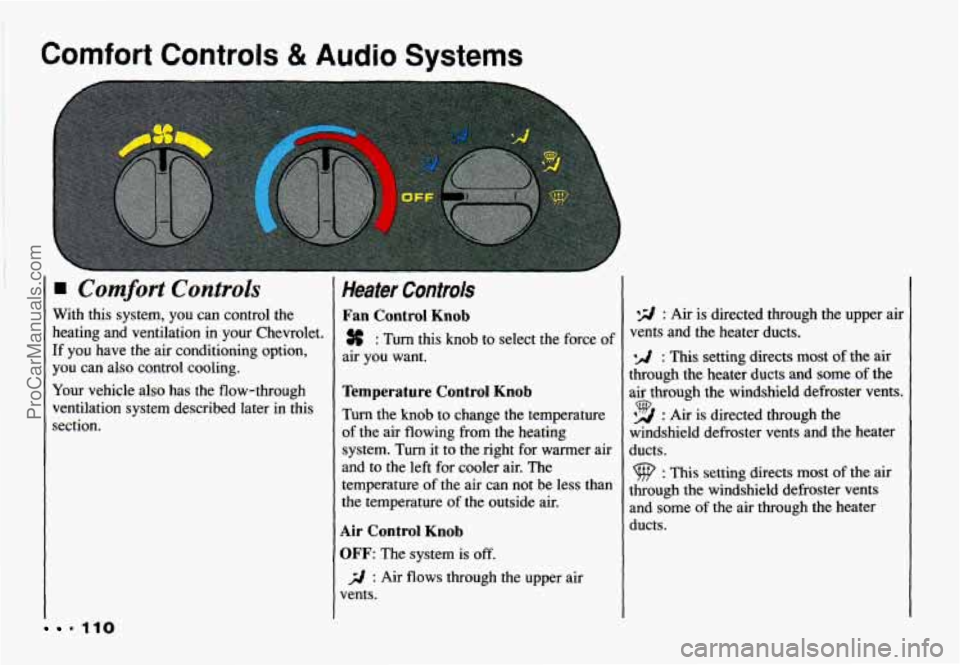
Comfort Controls & Audio Systems
Comfort Controls
1
1
7
4
.110
With this system, you can control the
heating and ventilation in your Chevrolet.
[f you have the air conditioning option,
you can also control cooling.
Your vehicle also has the flow-through
ventilation system described later in this
aection.
Heater Controls
Fan Control Knob
% : Turn this knob to select the force of
air you want.
Temperature Control Knob
Turn the knob to change the temperature
of the air flowing from the heating
system. Turn it to the right for warmer air
and to the left for cooler air. The temperature
of the air can not be less than
the temperature of the outside air.
Air Control Knob
OFF: The system is off.
vents.
j;l : Air flows through the upper air
*E/ : Air is directed through the upper air
vents and the heater ducts.
: This setting directs most of the air
through the heater ducts and some of the
air through the windshield defroster vents.
*A : Air is directed through the 9
windshield defroster vents and the heater
ducts.
: This setting directs most of the air
through the windshield defroster vents
and some of the air through the heater
ducts.
ProCarManuals.com
Page 115 of 358
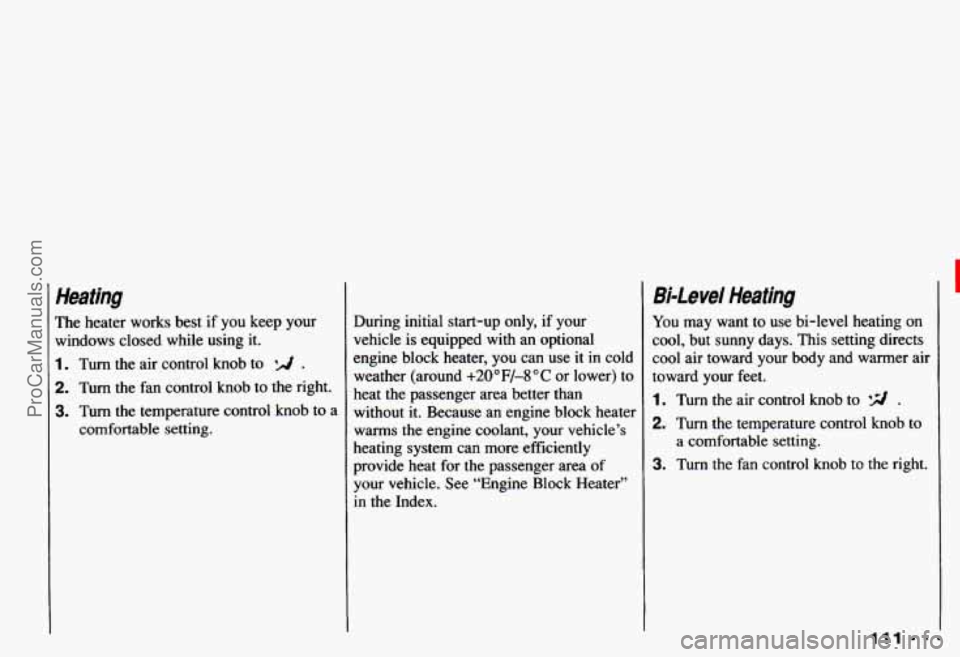
Heating
The heater works best if you keep your
windows closed while using it.
1. Turn the air control knob to .
2. Turn the fan control knob to the right.
3. Turn the temperature control knob to a
comfortable setting.
I
During initial start-up only, if your
vehicle is equipped
with an optional
engine block heater,
you can use it in cold
weather (around
+20°F/-8 “C or lower) to
heat the passenger area better than
without it. Because an engine block heater
warms the engine coolant, your vehicle’s
heating system can more efficiently
provide heat for the passenger area
of
your vehicle. See “Engine Block Heater”
in the Index.
Bi-level Heating
You may want to use bi-level heating on
cool, but sunny days. This setting directs
cool air toward your body and warmer air
toward your feet.
1. Turn the air control knob to *2 .
2. Turn the temperature control knob to
3. Turn the fan control knob to the right.
a comfortable setting.
111 .
ProCarManuals.com
Page 116 of 358
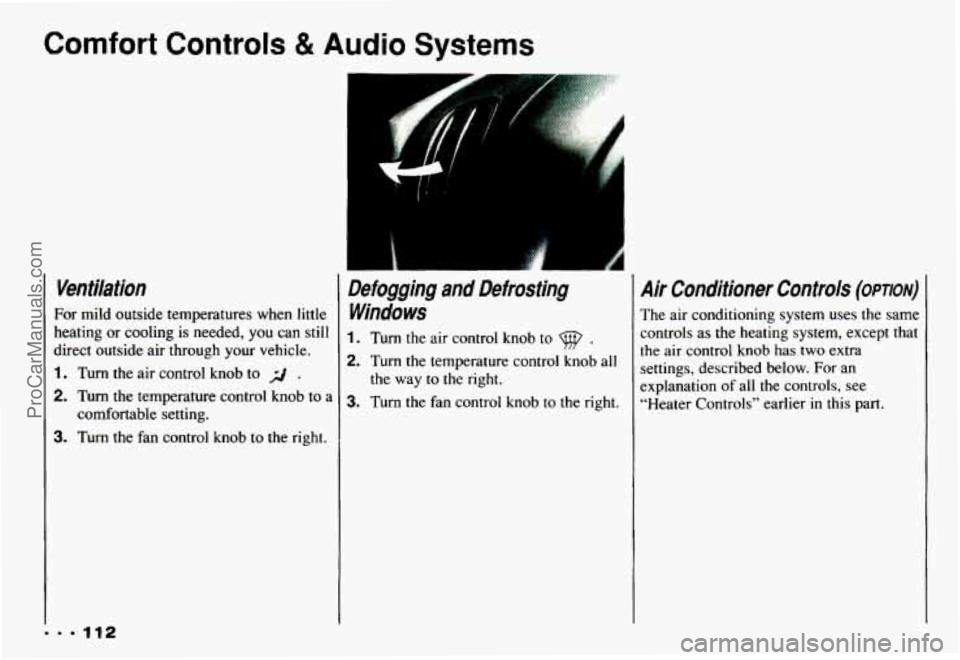
Comfort Controls & Audio Systems
Ventilation
For mild outside temperatures when little
heating
or cooling is needed, you can still
direct outside air through your vehicle.
1. Turn the air control knob to r/ ,
2. Turn the temperature control knob to a
3. Turn the fan control knob to the right.
comfortable setting.
Defogging and Defrosting
Windows
1. Turn the air control knob to 9 .
2. Turn the temperature control knob all
3. Turn the fan control knob to the right.
the way
to the right.
Air Conditioner Controls (OPTION)
The
air conditioning system uses the same
controls as the heating system, except that
the air control
knob has two extra
settings, described below. For an
explanation of all
the controls, see
“Heater Controls” earlier in this part.
ProCarManuals.com
Page 117 of 358
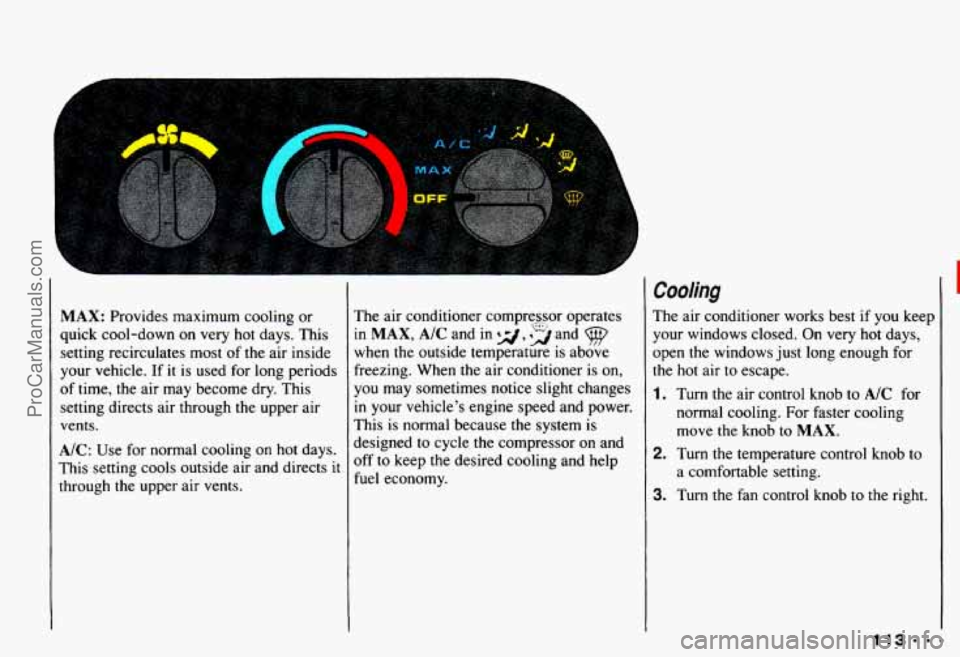
MAX: Provides maximum cooling or
quick cool-down
on very hot days. This
setting recirculates most of
the air inside
your vehicle. If it is used for long periods
of time, the air may become dry. This
setting directs air through the upper air
vents.
A/C: Use for normal cooling on hot days.
This setting cools outside air and directs
it
through the upper air vents.
The air conditioner compressor operates
in MAX, A/C and in 9, t2 and 9
when the outside temperature is above
freezing. When the air conditioner is on,
you may sometimes notice slight changes
in your vehicle’s engine speed and power.
rhis is normal because the system is
designed to cycle the compressor on and
Dff to keep the desired cooling and help
fuel economy.
Cooling
The air conditioner works best if you keep
your windows closed. On very hot days,
open
the windows just long enough for
the hot air to escape.
1. Turn the air control knob to A/C for
normal cooling. For faster cooling
move
the knob to MAX.
2. Turn the temperature control knob to
3. Turn the fan control knob to the right.
a comfortable setting.
ProCarManuals.com
Page 118 of 358
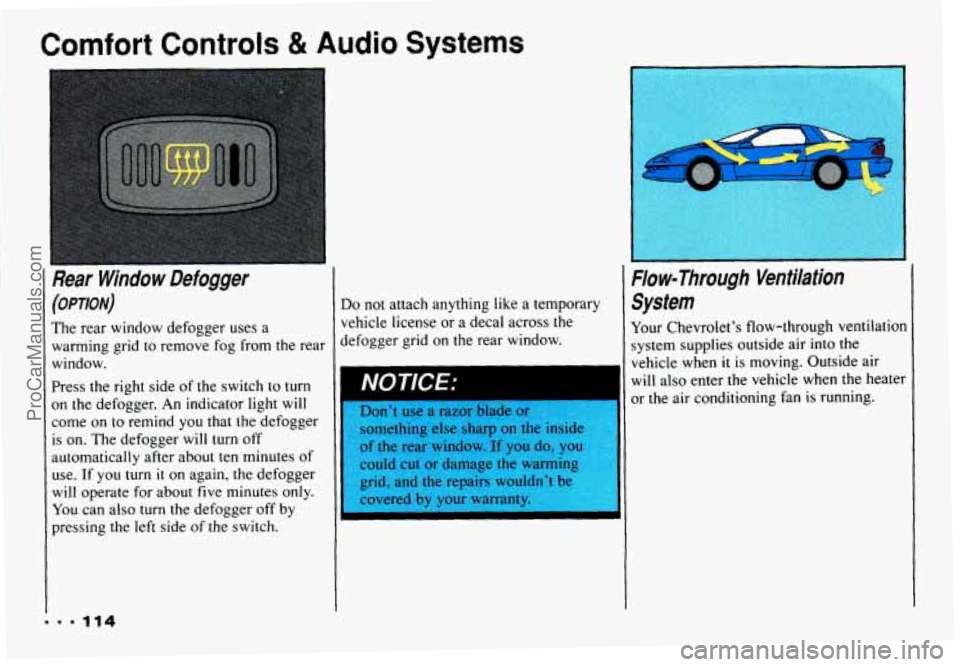
Comfort Controls & Audio Systems
(OPTION)
The rear window defogger uses a
warming grid to remove fog from the rear
window.
Press the right side of the switch to turn
on the defogger. An indicator light will
come on to remind you that the defogger
is on. The defogger
will turn off
automatically after about ten minutes of
use. If you
turn it on again, the defogger
will operate for about five minutes only.
You can also turn the defogger off by
pressing the left side
of the switch.
Do not attach anything like a temporary
vehicle license or a decal across the
defogger grid on the rear window.
lsomething else sharp on the inside
of the rear window. ^If you do, you
could cut or damage the warming
grid, and the repairs wouldn't be
I
System
Your Chevrolet's flow-through ventilation
system supplies outside air into the
vehicle when
it is moving. Outside air
will also enter the vehicle when the heater
or the air conditioning fan is running.
ProCarManuals.com
Page 119 of 358
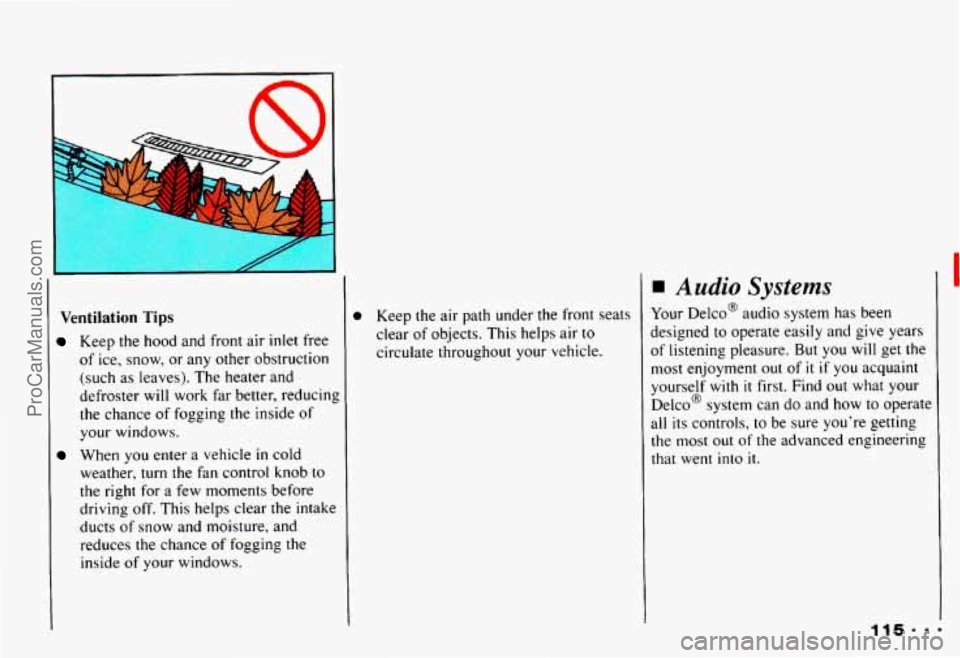
Ventilation Tips
Keep the hood and front air inlet free
of ice, snow, or any other obstruction
(such as leaves). The heater and
defroster will work far better, reducing
the chance of fogging the inside of
your windows.
When you enter a vehicle
in cold
weather, turn the fan control knob to
the right for
a few moments before
driving off. This helps clear the intake
ducts of snow and moisture, and
reduces the chance of fogging the
inside
of your windows.
D Keep the air path under the front seats
clear of objects. This helps air to
circulate throughout your vehicle.
Audio Systems
Your Delco@ audio system has been
designed to operate easily and give years
of listening pleasure. But you will get the
most enjoyment out of
it if you acquaint
yourself
with it first. Find out what your
Delco@ system can do and how to operate
all its controls, to be sure you’re getting
the most out of the advanced engineering
that went into
it.
ProCarManuals.com
Page 120 of 358
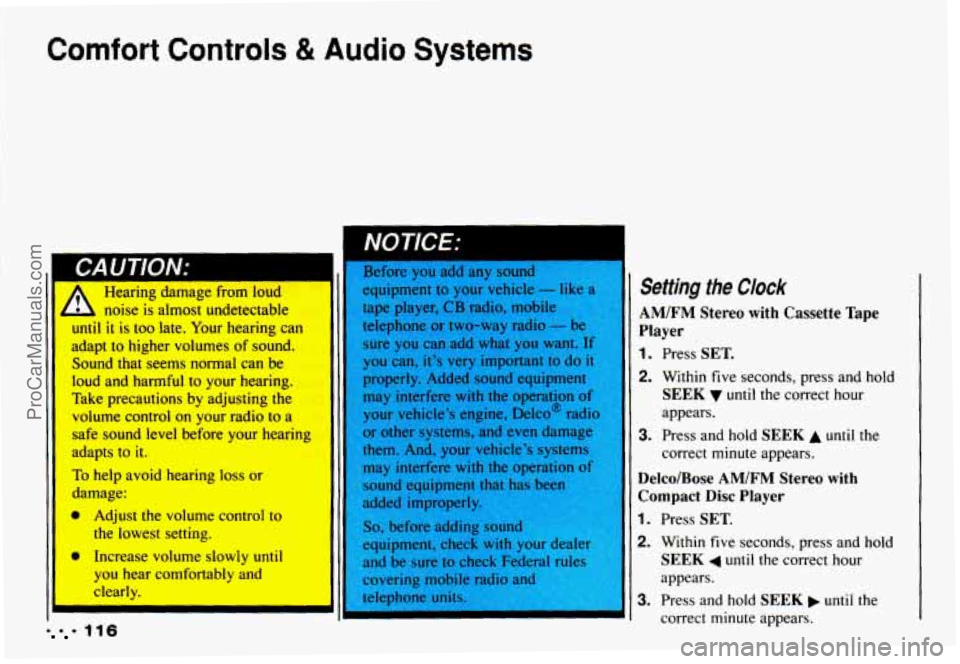
Comfort Controls & Audio Systems
I Setting the Clock noise is almost undetectable AM/FM Stereo with Cassette Tape
until it is too late. Your hearing can
adapt
to higher volumes of sound. sure you can add what you want. If
Player
you can, it’s very important to do it 1. Press SET. Sound that Seems normal can be
Ioud and harmful to your hearing.
Take precautions by adjusting the
volume
control on your radio to a
safe sound level before your hearing
adapts
to it.
To help avoid hearing loss or 31
damage:
a Adjust the volume control to
the lowest setting. properly.
Added
sound equipment
may interfere
with the operation of
your vehicle’s engine, Delco@ radio
or other systems, and even damage
them. And, your vehicle’s systems may interfere
with the operation of
sound equipment that has been
added improperly.
So, before adding sound
equipment, check with your d er
2. Within five
seconds, press and hold
SEEK until the correct hour
appears.
correct minute appears.
3. Press and hold SEEK A until the
Delco/Bose AM/FM Stereo with
Compact Disc Player
1. Press SET.
2. Within five seconds, press and hold
SEEK 4 until the correct hour I, Increase volume slowly until
you
hear comfortably and appears.
clearly. 3. Press and hold SEEK until the
1116 correct minute appears.
ProCarManuals.com