remote control CHEVROLET CAMARO 1996 4.G Owners Manual
[x] Cancel search | Manufacturer: CHEVROLET, Model Year: 1996, Model line: CAMARO, Model: CHEVROLET CAMARO 1996 4.GPages: 402, PDF Size: 21.38 MB
Page 60 of 402
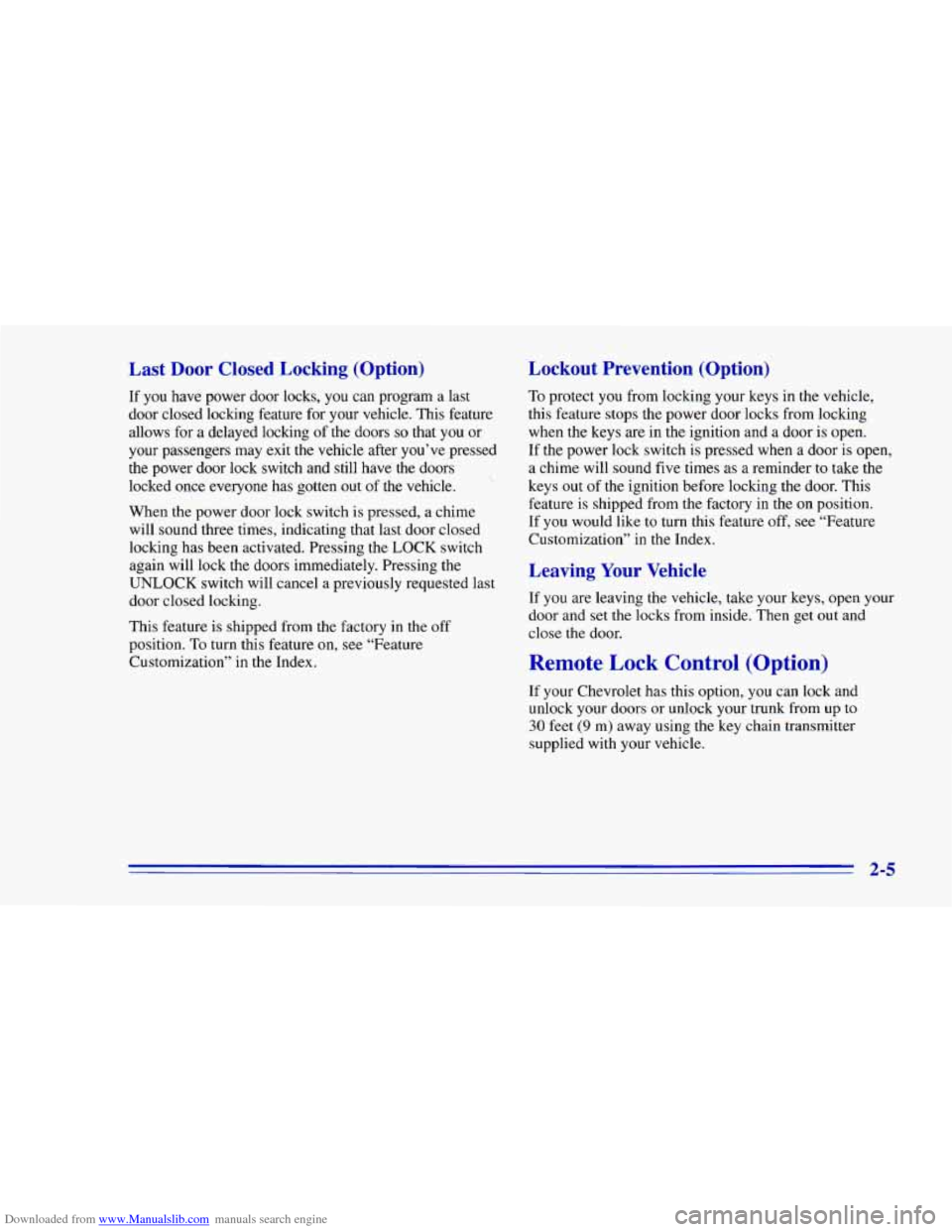
Downloaded from www.Manualslib.com manuals search engine Last Door Closed Locking (Option)
If you have power door locks, you can program a last
door closed locking feature for your vehicle. This feature
allows for
a delayed locking of the doors so that you or
your passengers may exit the vehicle after you’ve pressed
the power door lock switch and still have the doors
locked once everyone has gotten out of the vehicle.
When the power door lock switch is pressed, a chime
will sound three times, indicating that last door closed
locking has been activated. Pressing the LOCK switch
again will lock the doors immediately. Pressing the
UNLOCK switch will cancel a previously requested last
door closed locking.
This feature is shipped from the factory
in the off
position.
To turn this feature on, see “Feature
Customization” in the Index.
Lockout Prevention (Option)
To protect you from locking your keys in the vehicle,
this feature stops the power door locks from locking
when the keys are in the ignition and a door is open.
If the power
lock switch is pressed when a door is open,
a chime will sound five times as a reminder
to take the
keys out of
the ignition before locking the door. This
feature is shipped from the factory in the on position.
If you would like to turn this feature off, see “Feature
Customization”
in the Index.
Leaving Your Vehicle
If you are leaving the vehicle, take your keys, open your
door and
set the locks from inside. Then get out and
close the door.
Remote Lock Control (Option)
If your Chevrolet has this option, you can lock and
unlock your
doors or unlock your trunk from up to
30 feet (9 m) away using the key chain transmitter
supplied with your vehicle.
Page 61 of 402
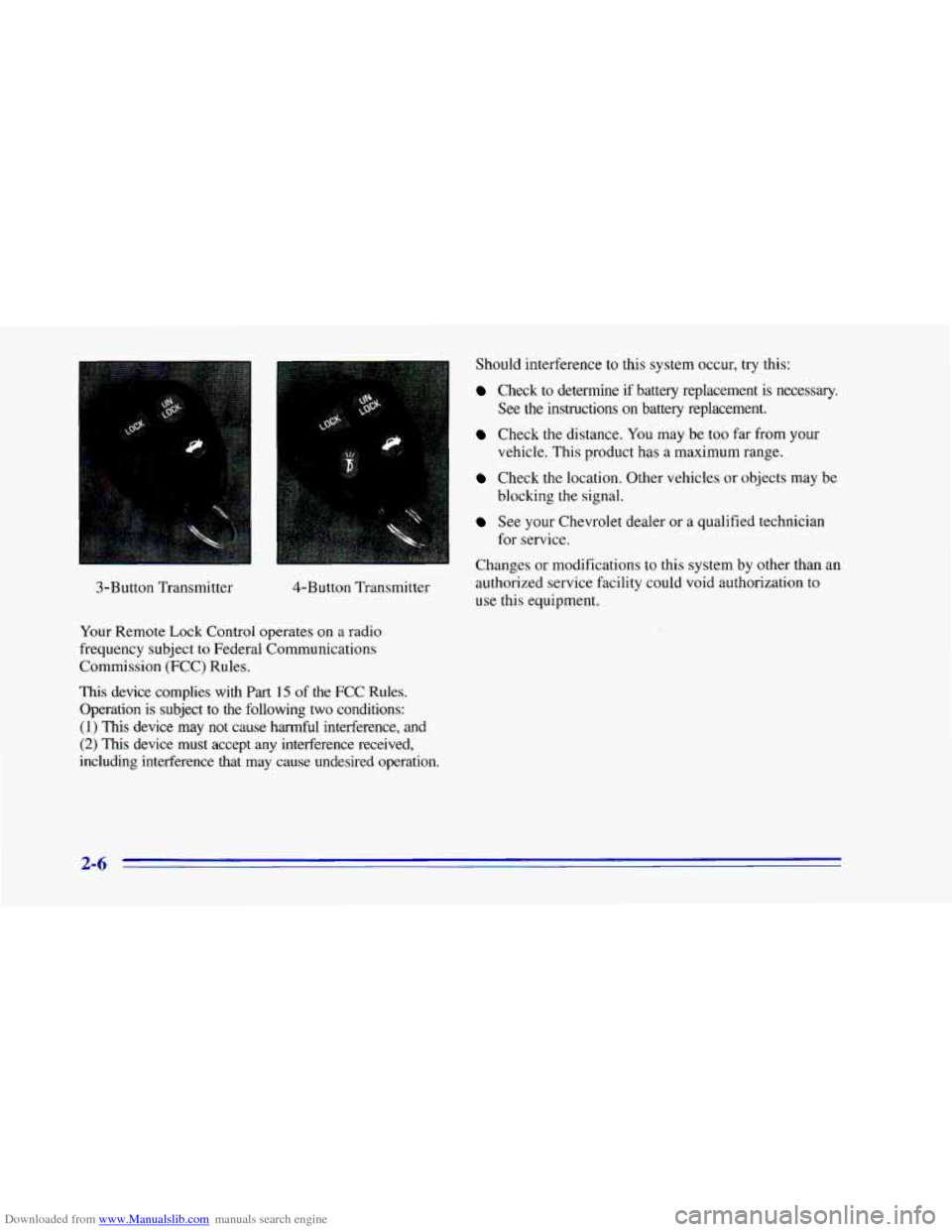
Downloaded from www.Manualslib.com manuals search engine 3-Button Transmitter 4-Button Transmitter
Your Remote Lock Control operates on
a radio
frequency subject
to Federal Communications
Commission (FCC) Rules.
This device complies with
Part 15 of the FCC Rules.
Operation is subject
to the following two conditions:
(1) This device may not cause harmful interference, and
(2) This device must accept any interference received,
including interference that may cause undesired operation. Should interference to this system occur,
try this:
Check to determine if battery replacement is necessary.
See the instructions on battery replacement.
Check the distance. You may be too far from your
vehicle. This product has a maximum range.
Check the location. Other vehicles or objects may be
blocking the signal.
See your Chevrolet dealer or a qualified technician
Changes or modifications to this system by other than an
authorized service facility could void authorization to
use this equipment.
for service.
2-6
Page 62 of 402
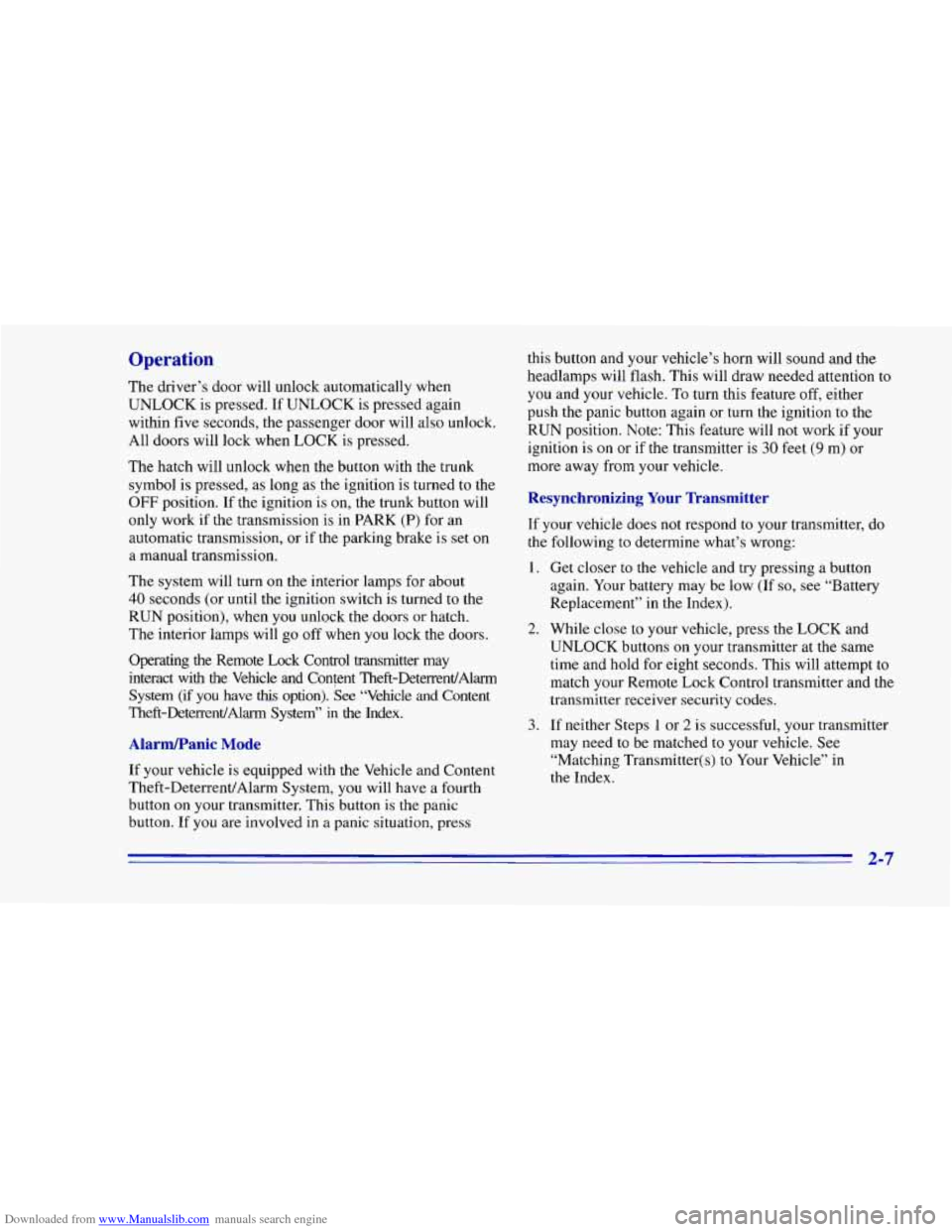
Downloaded from www.Manualslib.com manuals search engine Operation
The driver’s door will unlock automatically when
UNLOCK is pressed. If UNLOCK is pressed again
within five seconds, the passenger door will also unlock.
All doors will lock when LOCK is pressed.
The hatch will unlock when the button with the trunk
symbol is pressed, as long as the ignition is turned to the
OFF position. If the ignition is on, the trunk button will
only work if the transmission is in PARK
(P) for an
automatic transmission, or if the parking brake is set
on
a manual transmission.
The system will turn
on the interior lamps for about
40 seconds (or until the ignition switch is turned to the
RUN position), when you unlock the doors
or hatch.
The interior lamps will go
off when you lock the doors.
Operating the Remote Lock Control transmitter may
interact with the Vehicle and Content Theft-DeterrentlAlarm
System (if
you have this option). See “Vehicle and Content
Theft-DeterrentlAlarm System” in the Index.
Alarm/Panic Mode
If your vehicle is equipped with the Vehicle and Content
Theft-Deterrent/Alarm System,
you will have a fourth
button on your transmitter. This button is the panic
button.
If you are involved in a panic situation, press this button and
your vehicle’s horn will sound and the
headlamps will flash,
This will draw needed attention to
you and your vehicle. To turn this feature off, either
push the panic button again or turn the ignition to the
RUN position. Note: This feature will
not work if your
ignition
is on or if the transmitter is 30 feet (9 m) or
more away from your vehicle.
Resynchronizing Your Transmitter
If your vehicle does not respond to your transmitter, do
the following to determine what’s wrong:
1. Get closer to the vehicle and try pressing a button
again. Your battery may be low (If
so, see “Battery
Replacement” in the Index).
2. While close to your vehicle, press the LOCK and
UNLOCK buttons
on your transmitter at the same
time and hold for eight seconds. This will attempt to
match your Remote Lock Control transmitter and the
transmitter receiver security
codes.
3. If neither Steps 1 or 2 is successful, your transmitter
may need to be matched to your vehicle. See
“Matching Transmitter(s) to Your Vehicle” in
the Index.
2-7
Page 63 of 402
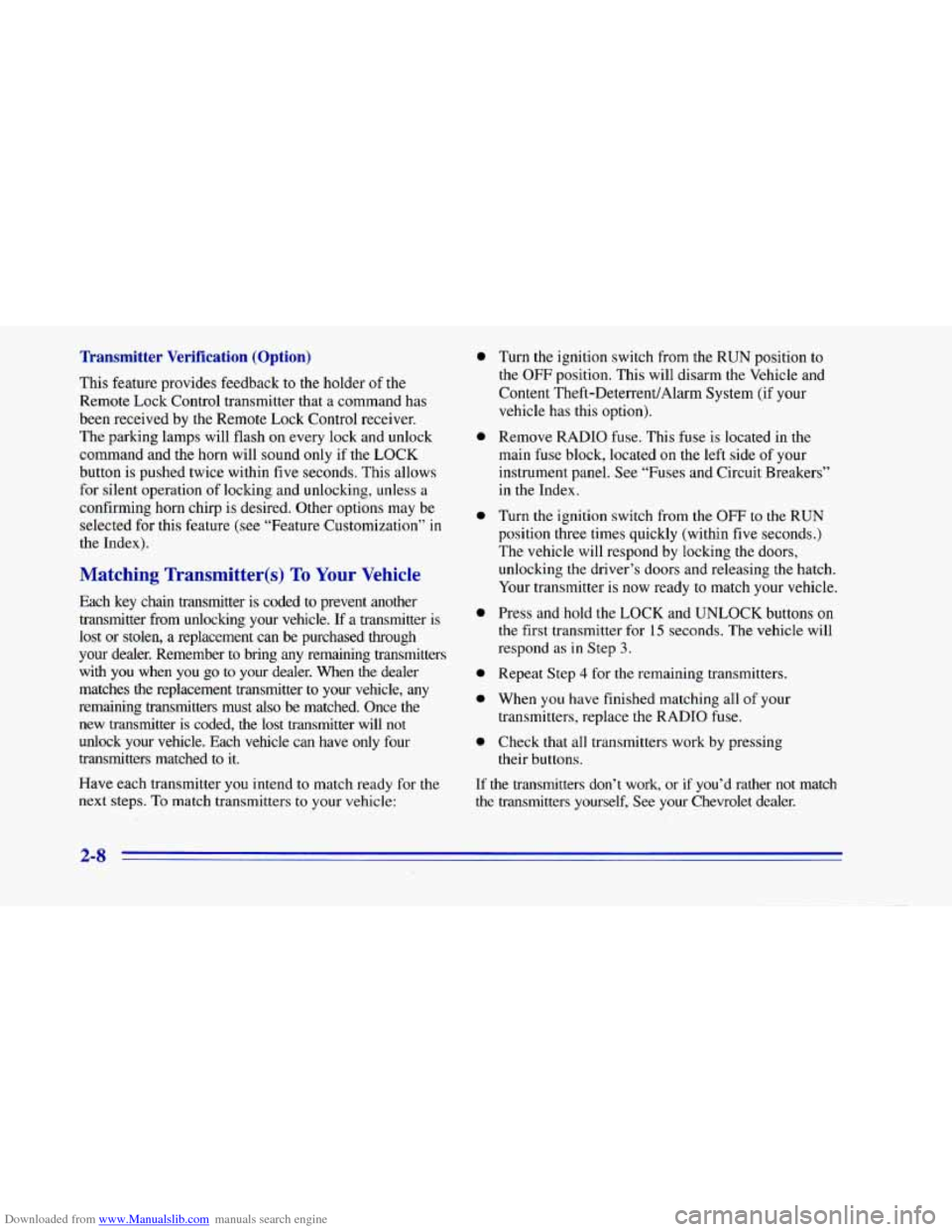
Downloaded from www.Manualslib.com manuals search engine Transmitter Verification (Option)
This feature provides feedback to the holder of the
Remote Lock Control transmitter that a command has
been received by the Remote Lock Control receiver.
The parking lamps will flash
on every lock and unlock
command and the horn will sound only if the LOCK
button is pushed twice within five seconds. This allows
for silent operation of locking and unlocking, unless a
confirming horn chirp is desired. Other options may be
selected for this feature (see “Feature Customization” in
the Index).
Matching Transmitter@) To Your Vehicle
Each key chain transmitter is coded to prevent another
transmitter from unlocking your vehicle. If
a transmitter is
lost or stolen, a replacement can be purchased through
your dealer. Remember to bring any remaining transmitters
with you when you go
to your dealer. When the dealer
matches the replacement transmitter to your vehicle, any
remaining transmitters must
also be matched. Once the
new transmitter is coded, the lost transmitter will not
unlock your vehicle. Each vehicle can have only four
transmitters matched
to it.
Have each transmitter you intend to match ready for the
next steps. To match transmitters to your vehicle:
0
0
0
0
0
0
0
Turn the ignition switch from the RUN position to
the OFF position. This will disarm the Vehicle and
Content Theft-Deterrent/Alarm System (if your
vehicle has this option).
Remove RADIO fuse. This fuse is located in the
main fuse block, located
on the left side of your
instrument panel. See “Fuses and Circuit Breakers”
in the Index.
Turn the ignition switch from the OFF
to the RUN
position three times quickly (within five seconds.)
The vehicle will respond by locking the doors,
unlocking the driver’s doors and releasing the hatch.
Your transmitter is now ready to match your vehicle.
Press and hold the LOCK and UNLOCK buttons
on
the first transmitter for 15 seconds. The vehicle will
respond as
in Step 3.
Repeat Step 4 for the remaining transmitters.
When you have finished matching all of your
transmitters, replace the RADIO fuse.
Check that all transmitters work by pressing
their buttons.
If the transmitters don’t work, or if you’d rather not match
the transmitters yourself, See your Chevrolet dealer.
2-8
Page 64 of 402
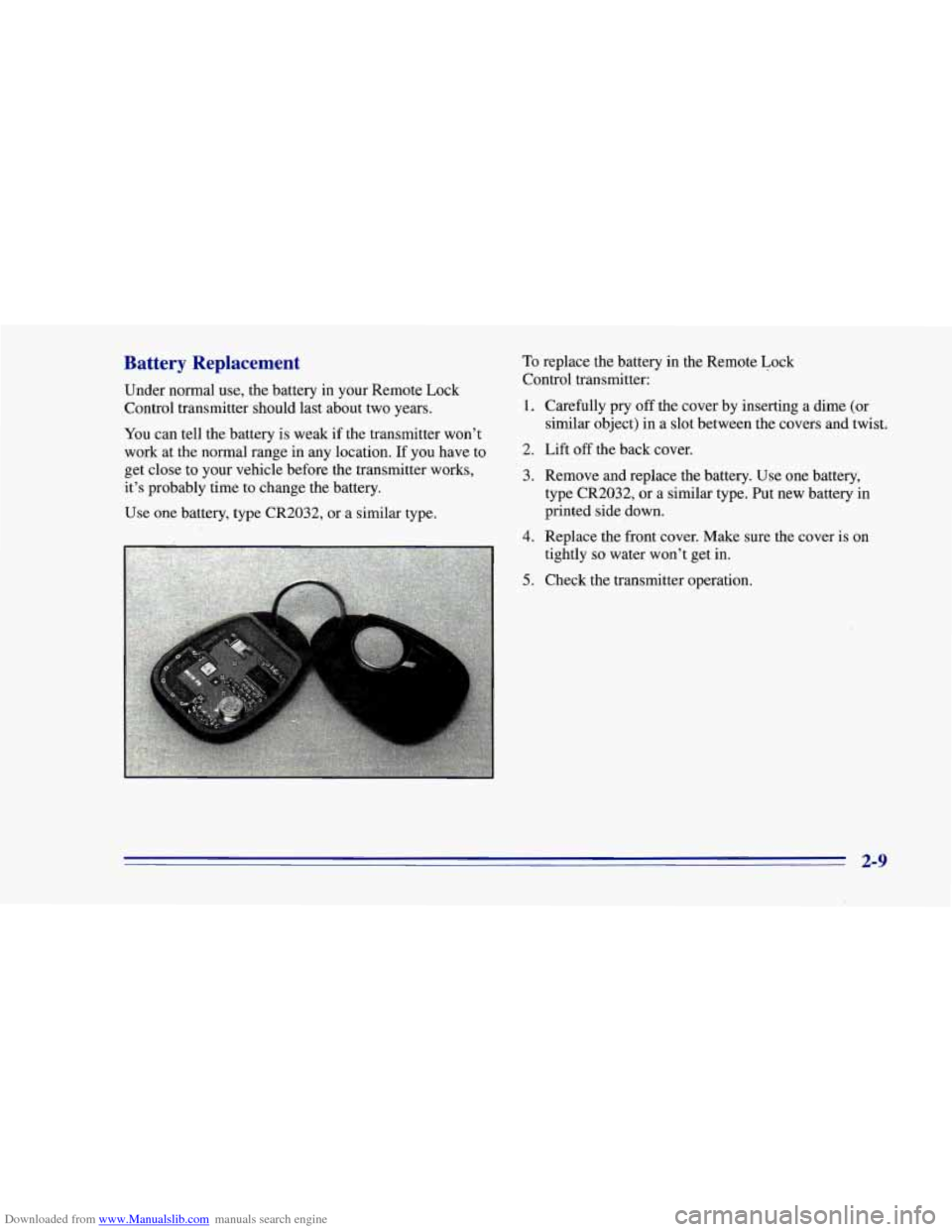
Downloaded from www.Manualslib.com manuals search engine Battery Replacement
Under normal use, the battery in your Remote Lock
Control transmitter should last about two years.
You can tell the battery is weak if the transmitter won’t
work at the normal range in any location.
If you have to
get close to your vehicle before the transmitter works,
it’s probably time to change the battery.
To replace the battery in the Remote Lock
Control transmitter:
1. Carefully pry off the cover by inserting a dime (or
2. Lift off the back cover.
similar object)
in a slot between the covers and twist.
3. Remove and replace the battery. Use one battery,
type CR2032,
or a similar type. Put new battery in
printed side down.
Use one battery, type CR2032, or a similar type.
4. Replace the front cover. Make sure the cover is on
tightly
so water won’t get in.
5. Check the transmitter operation.
..
2-9
Page 69 of 402
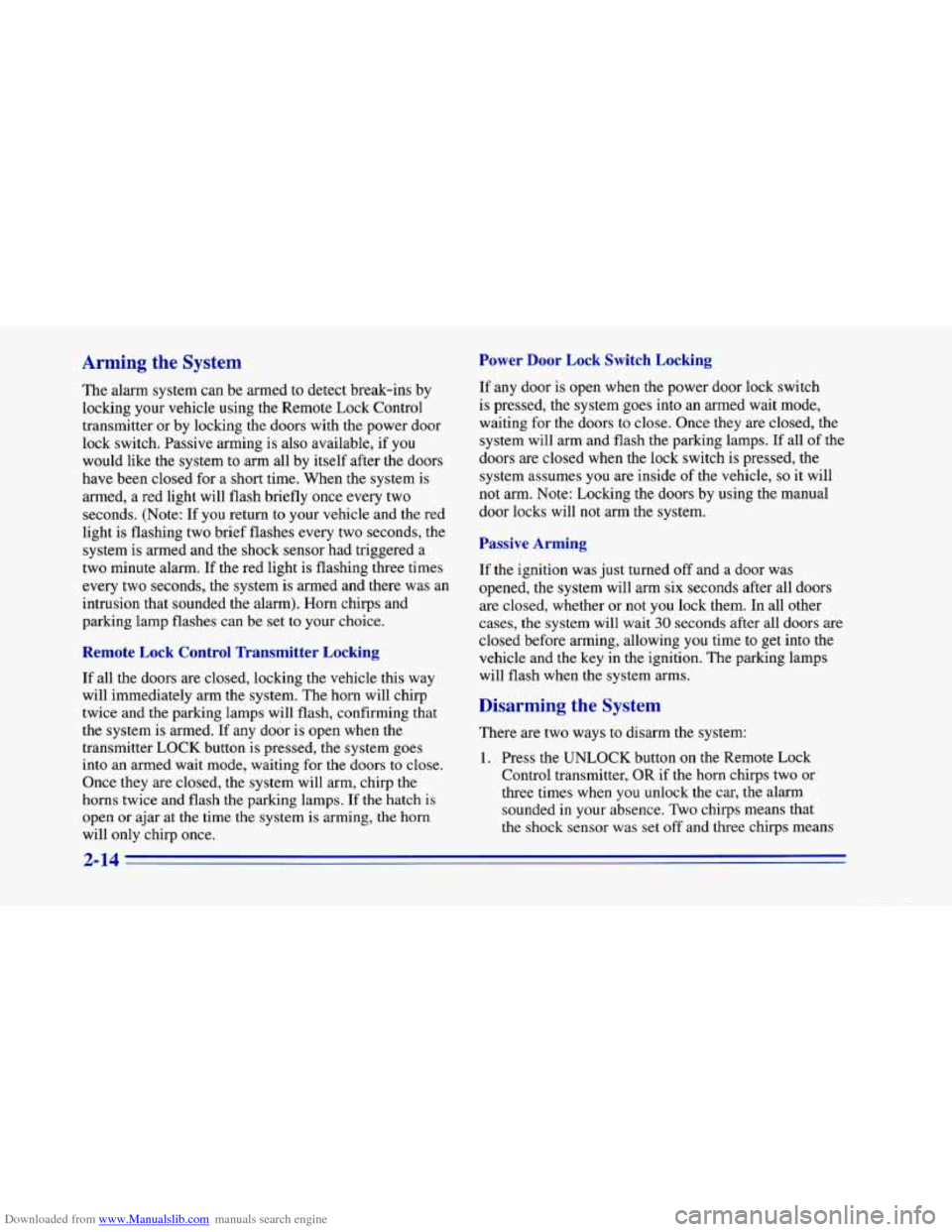
Downloaded from www.Manualslib.com manuals search engine Arming the System
The alarm system can be armed to detect break-ins by
locking your vehicle using the Remote Lock Control
transmitter or by locking the doors with the power door
lock switch. Passive arming is also available, if
you
would like the system to arm all by itself after the doors
have been closed for a
short time. When the system is
armed, a red light will flash briefly once every two
seconds. (Note: If you return to your vehicle and the red
light is flashing two brief flashes every two seconds, the
system is armed and the shock sensor had triggered a
two minute alarm. If the red light is flashing three times
every two seconds, the system
is armed and there was an
intrusion that sounded the alarm). Horn chirps and
parking lamp flashes can
be set to your choice.
Remote Lock Control Transmitter Locking
If all the doors are closed, locking the vehicle this way
will immediately arm the system. The horn will chirp
twice and the parking lamps will flash, confirming that
the system is armed.
If any door is open when the
transmitter LOCK button is pressed, the system goes
into an armed wait mode, waiting for the doors
to close.
Once they are closed, the system will arm, chirp the
horns twice and flash the parking lamps.
If the hatch is
open or ajar at the time the system is arming, the horn
will only chirp once.
Power Door Lock Switch Locking
If any door is open when the power door lock switch
is pressed, the system goes into an armed wait mode,
waiting for the doors to close. Once they
are closed, the
system will arm and flash the parking lamps.
If all of the
doors are closed when the lock switch
is pressed, the
system assumes you are inside of the vehicle,
so it will
not arm. Note: Locking the doors by using the manual
door locks will not arm the system.
Passive Arming
If the ignition was just turned off and a door was
opened, the system will arm six seconds after all doors
are closed, whether or not you lock them. In all other
cases, the system will wait
30 seconds after all doors are
closed before arming, allowing you time to get into the
vehicle and the key in the ignition. The parking lamps
will flash when the system arms.
Disarming the System
There are two ways to disarm the system:
1. Press the UNLOCK button on the Remote Lock
Control transmitter,
OR if the horn chirps two or
three times when
you unlock the car, the alarm
sounded in your absence. Two chirps means that
the shock sensor was set
off and three chirps means
2-14
Page 70 of 402
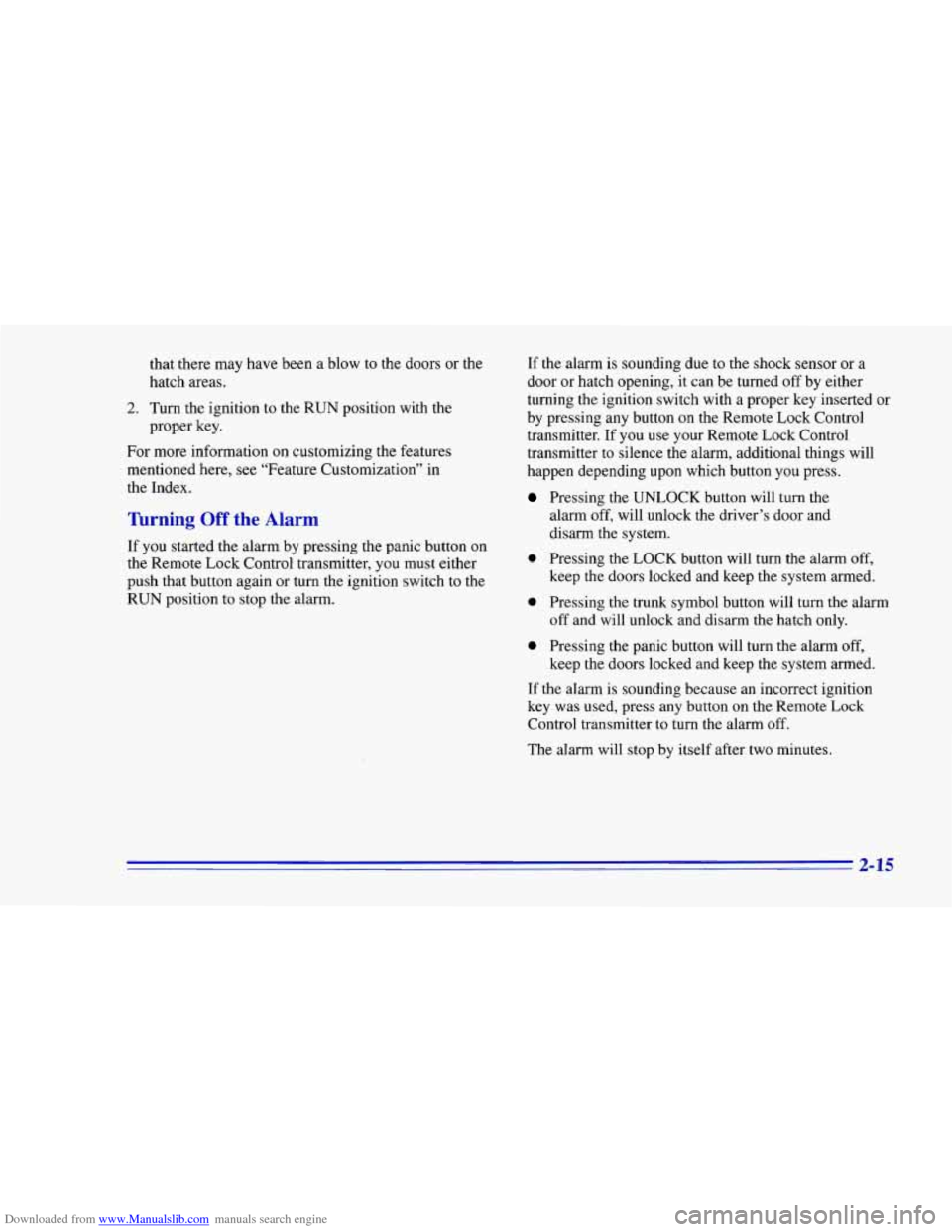
Downloaded from www.Manualslib.com manuals search engine that there may have been a blow to the doors or the
hatch areas.
2. Turn the ignition to the RUN position with the
proper key.
For more information on customizing the features
mentioned here,
see “Feature Customization” in
the Index.
Turning Off the Alarm
If you started the alarm by pressing the panic button on
the Remote Lock Control transmitter, you must either
push that button again or turn the ignition switch to the
RUN position to stop the alarm. If
the alarm is sounding due to the shock sensor or a
door or hatch opening, it can be turned off by either
turning the ignition switch with
a proper key inserted or
by pressing any button on the Remote Lock Control
transmitter. If you
use your Remote Lock Control
transmitter
to silence the alarm, additional things will
happen depending upon which button you press.
Pressing the UNLOCK button will turn the
alarm off, will unlock the driver’s door and
disarm the system.
0 Pressing the LOCK button will turn the alarm off,
keep the doors locked and keep the system armed.
0 Pressing the trunk symbol button will turn the alarm
off and will unlock and disarm the hatch only.
0 Pressing the panic button will turn the alarm off,
keep the doors locked and keep the system armed.
If the alarm is sounding because an incorrect ignition
key was used, press any button on the Remote Lock
Control transmitter
to turn the alarm off.
The alarm
will stop by itself after two minutes.
2-15
Page 72 of 402
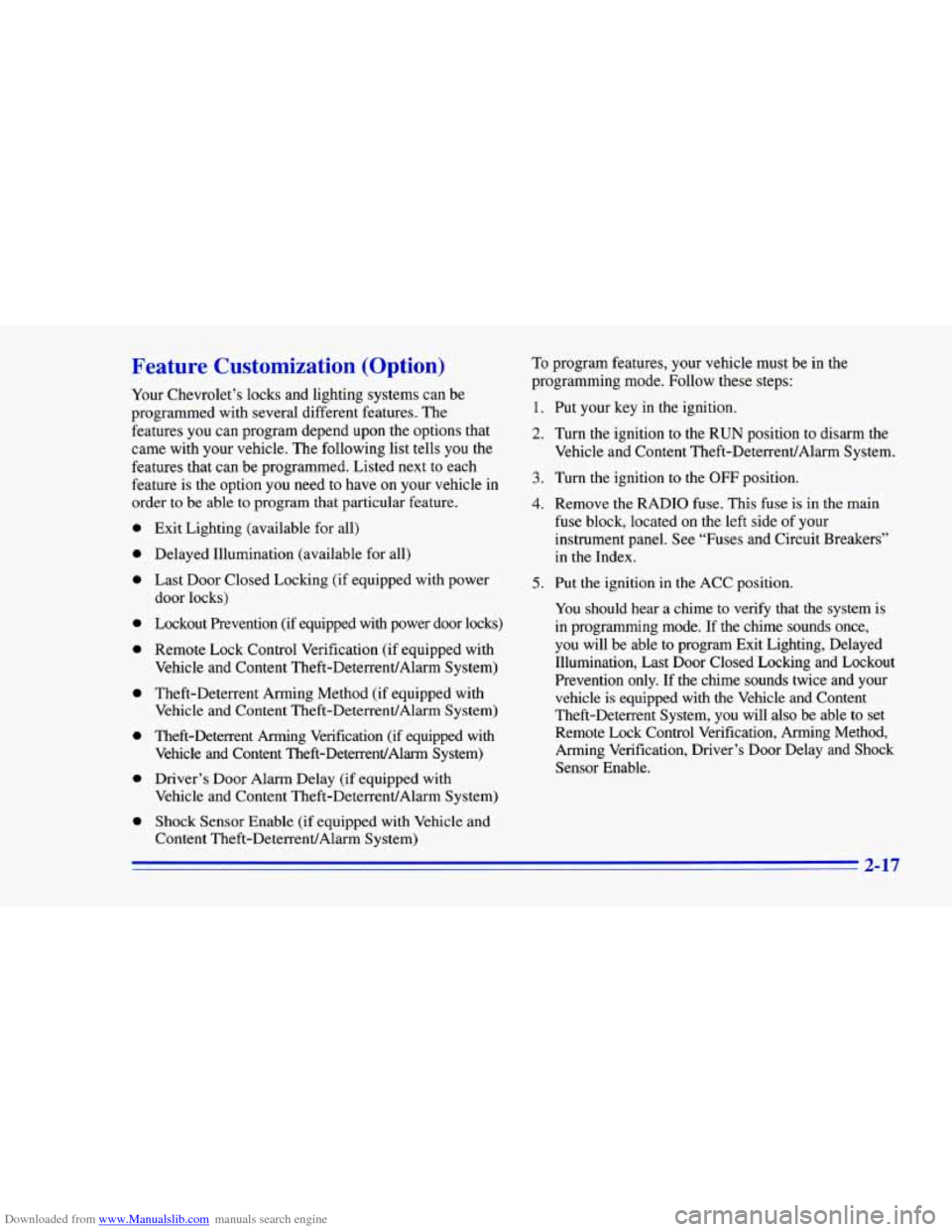
Downloaded from www.Manualslib.com manuals search engine Feature Customization (Option)
Your Chevrolet’s locks and lighting systems can be
programmed with several different features. The
features you can program depend upon the options that
came with your vehicle. The following list tells
you the
features that can be programmed. Listed next
to each
feature
is the option you need to have on your vehicle in
order
to be able to program that particular feature.
0
0
0
0
0
0
0
0
0
Exit Lighting (available for all)
Delayed Illumination (available for all)
Last Door Closed Locking (if equipped with power
door locks)
Lockout Prevention (if equipped with power door locks)
Remote Lock Control Verification (if equipped with
Vehicle and Content Theft-Deterrent/Alarm System)
Theft-Deterrent Arming Method (if equipped with
Vehicle and Content Theft-Deterrent/Alarm System)
Theft-Deterrent Arming Verification (if equipped with Vehicle and Content Theft-DeterrendAlarm System)
Driver’s Door Alarm Delay (if equipped with
Vehicle and Content Theft-DeterrentIAlarm System)
Shock Sensor Enable
(if equipped with Vehicle and
Content Theft-Detement/Alarm System) To
program features, your vehicle must be in the
programming mode. Follow these steps:
1. Put your key in the ignition.
2. Turn the ignition to the RUN position to disarm the
Vehicle and Content Theft-Deterrent/Alarm System.
3. Turn the ignition to the OFF position.
4. Remove the RADIO fuse. This fuse is in the main
fuse block, located on the left side
of your
instrument panel.
See “Fuses and Circuit Breakers’’
in the Index.
5. Put the ignition in the ACC position.
You should hear a chime
to verify that the system is
in programming mode. If the chime sounds once,
you will be able to program Exit Lighting, Delayed
Illumination, Last Door Closed Locking and Lockout
Prevention only. If the chime sounds twice and your
vehicle is equipped with the Vehicle and Content
Theft-Deterrent System, you will also be able to set
Remote Lock Control Verification, Arming Method,
Arming Verification, Driver’s Door Delay and Shock
Sensor Enable.
3-1 7
Page 74 of 402
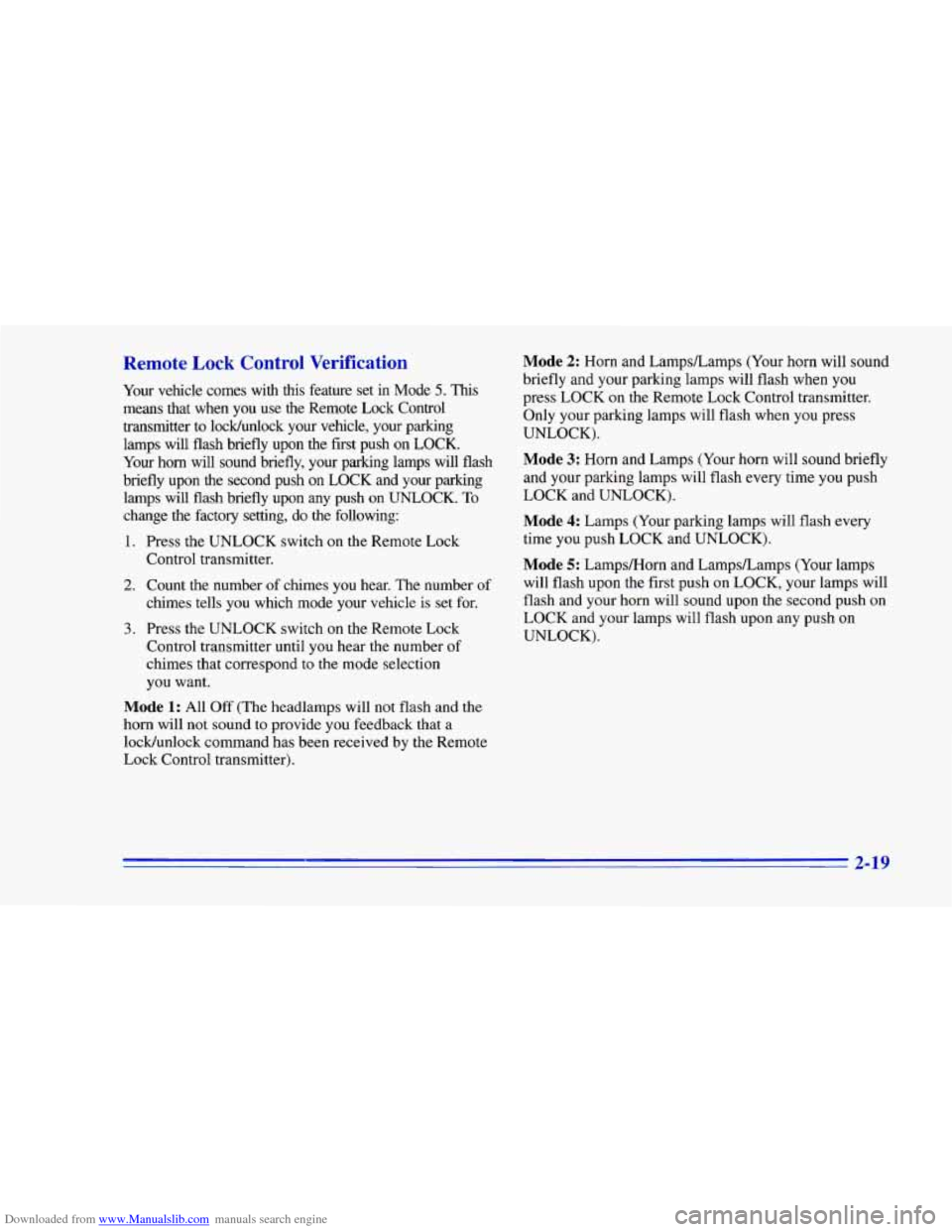
Downloaded from www.Manualslib.com manuals search engine Remote Lock Control Verification
Your vehicle comes with this feature set in Mode 5. This
means that when you use the Remote Lock Control
transmitter to locldunlock your vehicle, your parking
lamps will flash briefly upon the first push on LOCK.
Your horn will sound briefly, your parking lamps will flash
briefly upon the second push on LOCK and your parking lamps will flash briefly upon any push
on UNLOCK. To
change
the factory setting, do the following:
1. Press the UNLOCK switch
on the Remote Lock
Control transmitter.
2. Count the number of chimes you hear. The number of
chimes tells you which mode your vehicle is set for.
3. Press the UNLOCK switch on the Remote Lock
Control transmitter until you hear the number
of
chimes that correspond to the mode selection
you want.
Mode 1: All Off (The headlamps will not flash and the
horn will not sound to provide you feedback that a
lockhnlock command has been received by the Remote
Lock Control transmitter).
Mode 2: Horn and LampsLamps (Your horn will sound
briefly and your parking lamps will flash when you
press LOCK on the Remote Lock Control transmitter.
Only your parking lamps will flash when you press
UNLOCK).
Mode 3: Horn and Lamps (Your horn will sound briefly
and your parking lamps will flash every time you push
LOCK and UNLOCK).
Mode 4: Lamps (Your parking lamps will flash every
time you push LOCK and UNLOCK).
Mode 5: Lamps/Horn and LampsLamps (Your lamps
will flash upon the first push on LOCK, your lamps will
flash and your horn will sound upon the second push on
LOCK and your lamps will flash upon any push
on
UNLOCK).
2-19
Page 75 of 402
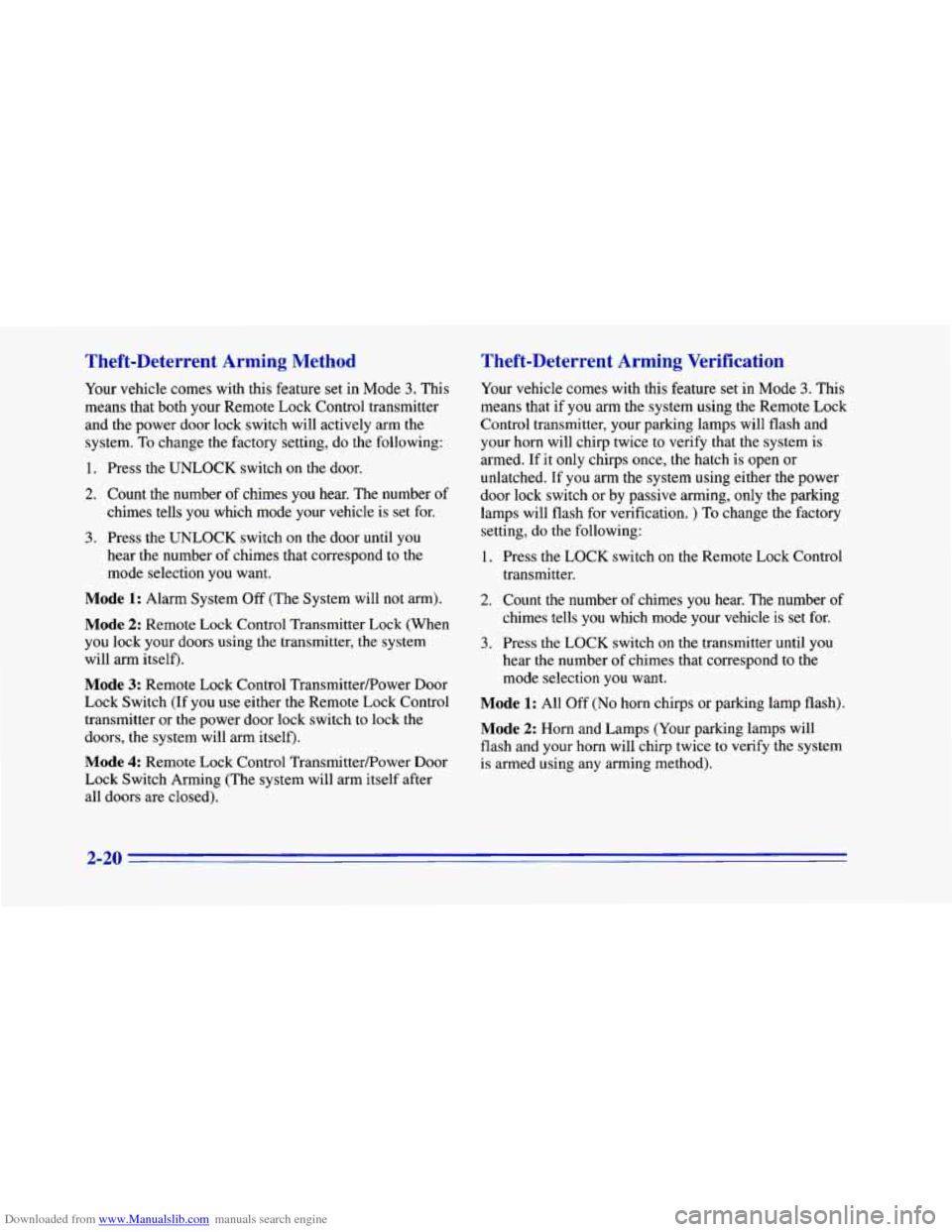
Downloaded from www.Manualslib.com manuals search engine Theft-Deterrent Arming Method
Your vehicle comes with this feature set in Mode 3. This
means that both your Remote Lock Control transmitter
and the power door lock switch will actively arm the
system.
To change the factory setting, do the following:
1. Press the UNLOCK switch on the door.
2. Count the number of chimes you hear. The number of
chimes tells you which mode your vehicle is set for.
3. Press the UNLOCK switch on the door until you
hear the number of chimes that correspond to the
mode selection
you want.
Mode 1: Alarm System Off (The System will not arm).
Mode 2: Remote Lock Control Transmitter Lock (When
you lock your doors using the transmitter, the system
will arm itself).
Mode 3: Remote Lock ControI Transmitter/Power Door
Lock Switch (If
you use either the Remote Lock Control
transmitter or the power door lock switch to lock the
doors, the system will arm itself).
Mode 4: Remote Lock Control Transmitter/Power Door
Lock Switch Arming (The system will arm itself after
all doors
are closed).
Theft-Deterrent Arming Verification
Your vehicle comes with this feature set in Mode 3. This
means that if you arm the system using the Remote Lock
Control transmitter, your parking lamps will flash and
your horn will chirp twice to verify that the system is
armed. If it only chirps once, the hatch is open or
unlatched. If
you arm the system using either the power
door lock switch or by passive arming, only the parking
lamps will flash for verification.
) To change the factary
setting, do the following:
1. Press the LOCK switch on the Remote Lock Control
transmitter.
2. Count the number of chimes you hear. The number of
chimes tells you which mode your vehicle is set for.
3. Press the LOCK switch on the transmitter until you
hear the number of chimes that correspond to the
mode selection
you want.
Mode 1: All Off (No horn chirps or parking lamp flash).
Mode 2: Horn and Lamps (Your parking lamps will
flash and your horn will chirp twice to verify the system
is armed using any arming method).
2-20