traction control CHEVROLET CAMARO SS 2010 User Guide
[x] Cancel search | Manufacturer: CHEVROLET, Model Year: 2010, Model line: CAMARO SS, Model: CHEVROLET CAMARO SS 2010Pages: 372, PDF Size: 1.91 MB
Page 186 of 372
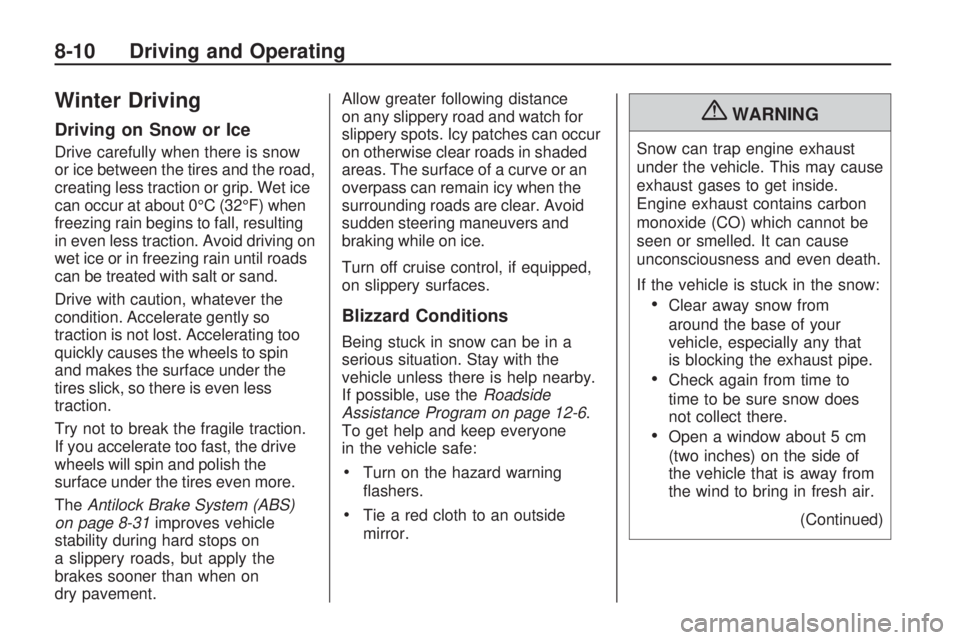
Winter Driving
Driving on Snow or Ice
Drive carefully when there is snow
or ice between the tires and the road,
creating less traction or grip. Wet ice
can occur at about 0°C (32°F) when
freezing rain begins to fall, resulting
in even less traction. Avoid driving on
wet ice or in freezing rain until roads
can be treated with salt or sand.
Drive with caution, whatever the
condition. Accelerate gently so
traction is not lost. Accelerating too
quickly causes the wheels to spin
and makes the surface under the
tires slick, so there is even less
traction.
Try not to break the fragile traction.
If you accelerate too fast, the drive
wheels will spin and polish the
surface under the tires even more.
TheAntilock Brake System (ABS)
on page 8-31improves vehicle
stability during hard stops on
a slippery roads, but apply the
brakes sooner than when on
dry pavement.Allow greater following distance
on any slippery road and watch for
slippery spots. Icy patches can occur
on otherwise clear roads in shaded
areas. The surface of a curve or an
overpass can remain icy when the
surrounding roads are clear. Avoid
sudden steering maneuvers and
braking while on ice.
Turn off cruise control, if equipped,
on slippery surfaces.
Blizzard Conditions
Being stuck in snow can be in a
serious situation. Stay with the
vehicle unless there is help nearby.
If possible, use theRoadside
Assistance Program on page 12-6.
To get help and keep everyone
in the vehicle safe:
•Turn on the hazard warning
flashers.
•Tie a red cloth to an outside
mirror.
{WARNING
Snow can trap engine exhaust
under the vehicle. This may cause
exhaust gases to get inside.
Engine exhaust contains carbon
monoxide (CO) which cannot be
seen or smelled. It can cause
unconsciousness and even death.
If the vehicle is stuck in the snow:
•Clear away snow from
around the base of your
vehicle, especially any that
is blocking the exhaust pipe.
•Check again from time to
time to be sure snow does
not collect there.
•Open a window about 5 cm
(two inches) on the side of
the vehicle that is away from
the wind to bring in fresh air.
(Continued)
8-10 Driving and Operating
Page 187 of 372
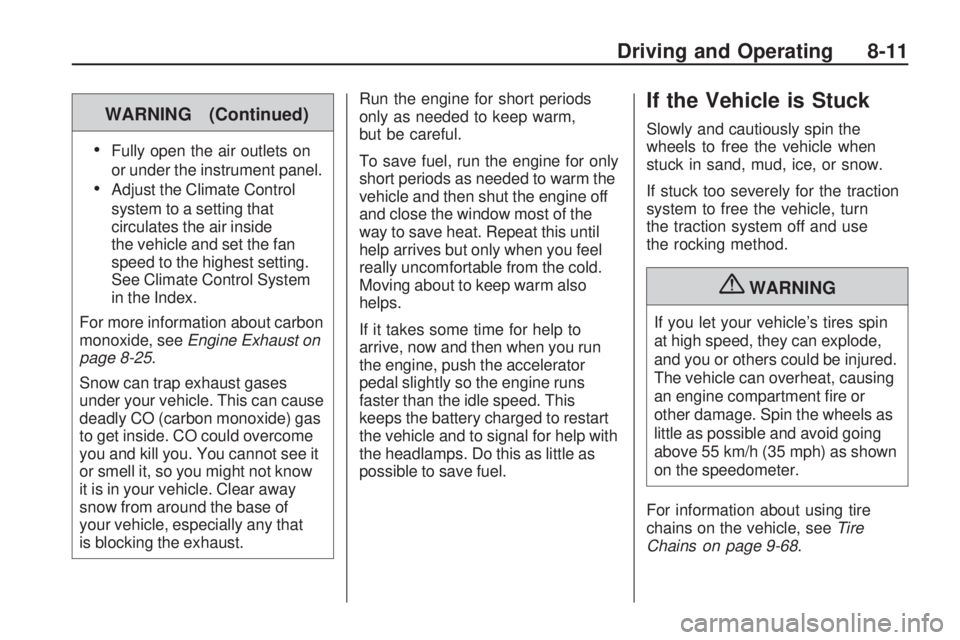
WARNING (Continued)
•Fully open the air outlets on
or under the instrument panel.
•Adjust the Climate Control
system to a setting that
circulates the air inside
the vehicle and set the fan
speed to the highest setting.
See Climate Control System
in the Index.
For more information about carbon
monoxide, seeEngine Exhaust on
page 8-25.
Snow can trap exhaust gases
under your vehicle. This can cause
deadly CO (carbon monoxide) gas
to get inside. CO could overcome
you and kill you. You cannot see it
or smell it, so you might not know
it is in your vehicle. Clear away
snow from around the base of
your vehicle, especially any that
is blocking the exhaust.Run the engine for short periods
only as needed to keep warm,
but be careful.
To save fuel, run the engine for only
short periods as needed to warm the
vehicle and then shut the engine off
and close the window most of the
way to save heat. Repeat this until
help arrives but only when you feel
really uncomfortable from the cold.
Moving about to keep warm also
helps.
If it takes some time for help to
arrive, now and then when you run
the engine, push the accelerator
pedal slightly so the engine runs
faster than the idle speed. This
keeps the battery charged to restart
the vehicle and to signal for help with
the headlamps. Do this as little as
possible to save fuel.
If the Vehicle is Stuck
Slowly and cautiously spin the
wheels to free the vehicle when
stuck in sand, mud, ice, or snow.
If stuck too severely for the traction
system to free the vehicle, turn
the traction system off and use
the rocking method.
{WARNING
If you let your vehicle’s tires spin
at high speed, they can explode,
and you or others could be injured.
The vehicle can overheat, causing
an engine compartment fire or
other damage. Spin the wheels as
little as possible and avoid going
above 55 km/h (35 mph) as shown
on the speedometer.
For information about using tire
chains on the vehicle, seeTire
Chains on page 9-68.
Driving and Operating 8-11
Page 188 of 372

Rocking the Vehicle to
Get it Out
Turn the steering wheel left and
right to clear the area around the
front wheels. Turn off any traction
system. Shift back and forth between
R (Reverse) and a forward gear,
or with a manual transmission,
between 1 (First) or 2 (Second) and
R (Reverse), spinning the wheels
as little as possible. To prevent
transmission wear, wait until the
wheels stop spinning before shifting
gears. Release the accelerator pedal
while shifting, and press lightly on
the accelerator pedal when the
transmission is in gear. Slowly
spinning the wheels in the forward
and reverse directions causes a
rocking motion that could free the
vehicle. If that does not get the
vehicle out after a few tries, it might
need to be towed out. If the vehicle
does need to be towed out, see
Towing the Vehicle on page 9-87.
Vehicle Load Limits
It is very important to know how
much weight the vehicle can
carry. This weight is called the
vehicle capacity weight and
includes the weight of all
occupants, cargo and all
nonfactory-installed options.
Two labels on the vehicle
show how much weight it
may properly carry, the Tire
and Loading Information label
and the Certification label.{WARNING
Do not load the vehicle any
heavier than the Gross Vehicle
Weight Rating (GVWR), or
either the maximum front or
rear Gross Axle Weight Rating
(GAWR). If you do, parts on
the vehicle can break, and
it can change the way your
vehicle handles. These could
cause you to lose control and
crash. Also, overloading can
shorten the life of the vehicle.
8-12 Driving and Operating
Page 205 of 372

Manual Mode
Tap Shift
Tap Shift allows the driver to
manually control the automatic
transmission. To use Tap Shift, the
shift lever must be in M (Manual
Mode). Vehicles with this feature
have flags on the top of the steering
wheel to indicate to the driver the
location of the switches on the back
of the steering wheel. Tap the leftswitch to downshift, and the right
switch to upshift. A display in the
Driver Information Center will show
which gear the vehicle is in.
SeeDriver Information Center (DIC)
on page 4-27for more information.
While using the Tap Shift feature,
the vehicle will have firmer, quicker
shifting for increased performance.
You can use this for sport driving or
when climbing or descending hills, to
stay in gear longer, or to down shift
for more power or engine braking.
The transmission will only allow
you to shift into gears appropriate
for the vehicle speed and engine
Revolutions Per Minute (RPM).
The transmission will not
automatically shift to the next higher
gear if the engine RPM is too high.
If shifting is prevented for any
reason, the message Shift Denied
will appear in the DIC, indicating
that the transmission has notshifted gears. While in the Tap
Shift mode, the transmission will
not automatically downshift on
hard acceleration.
When coasting to a stop, the
V6 transmission will automatically
downshift to 1 (First) gear, and the
V8 transmission will automatically
downshift to 2 (Second) gear.
A 1 (first) gear start can be selected
using the Tap Shift controls on
V8 models When accelerating from
a stop the transmissions will hold
these gears until the driver manually
selects higher gears using the Tap
Shift controls.
When accelerating the vehicle from
a stop in snowy and icy conditions,
you may want to shift into second
gear. A higher gear ratio allows you
to gain more traction on slippery
surfaces.
Driving and Operating 8-29
Page 210 of 372

Ride Control Systems
Traction Control
System (TCS)
The vehicle has a Traction Control
System (TCS) that limits wheel spin.
The system utilizes engine and
braking controls to control wheel
spin during acceleration at all driving
speeds for maximum driver control
regardless of conditions. When the
system senses impending wheel slip
during acceleration, it signals the
throttle control to reduce drive wheel
torque. Under extreme situations,
such as going from pavement to ice
during acceleration, the system
will selectively apply the brakes to
maintain control. The system may
be heard or felt while it is working,
but this is normal.The TCS/StabiliTrak warning light
flashes when the traction control
system is limiting wheel spin.
The StabiliTrak/TCS warning light
comes on solid if there is a problem
with the traction control system.
SeeTraction Control System
(TCS)/StabiliTrak
®Light on
page 4-24for more information.
If the light stays on, see your
dealer/retailer for service. When the
TCS/StabiliTrak warning light is on,
the system will not limit wheel spin.
Adjust your driving accordingly.
TCS automatically comes on
whenever the vehicle is started.
To limit wheel spin, especially in
slippery road conditions, the systemshould always be left on, but it may
be necessary to turn the system off if
the vehicle is stuck in sand, mud or
snow and rocking the vehicle is
required. Also, turn TCS off while
in deep snow or on loose gravel,
to assist vehicle motion at lower
speeds. SeeIf the Vehicle is Stuck
on page 8-11for more information.
See alsoWinter Driving on
page 8-10for information on using
TCS when driving in snowy or icy
conditions.
To turn the system off, press
and release the StabiliTrak/TCS
button located on the console
in front of the shift lever.
8-34 Driving and Operating
Page 211 of 372
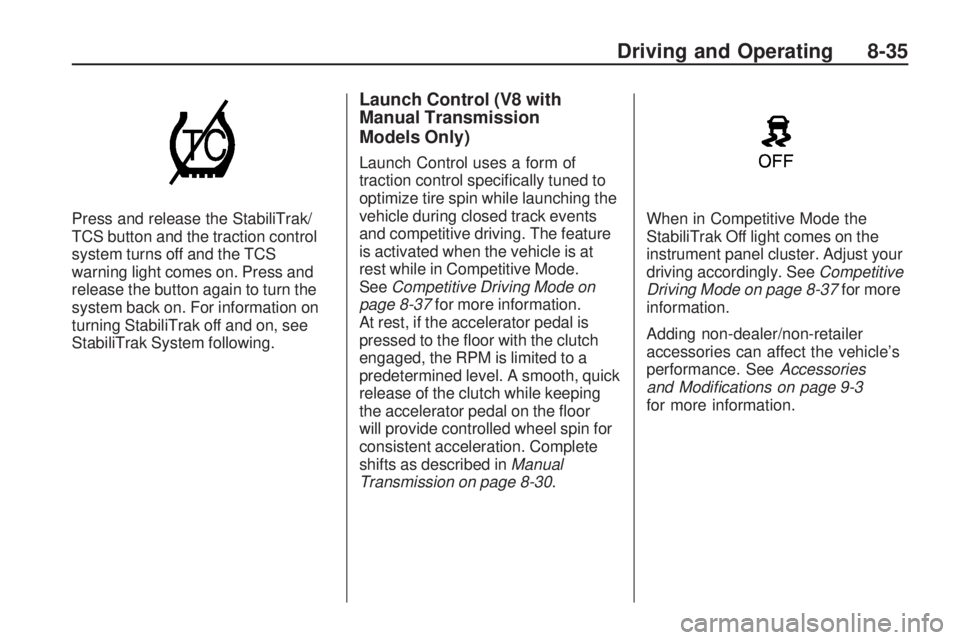
Press and release the StabiliTrak/
TCS button and the traction control
system turns off and the TCS
warning light comes on. Press and
release the button again to turn the
system back on. For information on
turning StabiliTrak off and on, see
StabiliTrak System following.
Launch Control (V8 with
Manual Transmission
Models Only)
Launch Control uses a form of
traction control specifically tuned to
optimize tire spin while launching the
vehicle during closed track events
and competitive driving. The feature
is activated when the vehicle is at
rest while in Competitive Mode.
SeeCompetitive Driving Mode on
page 8-37for more information.
At rest, if the accelerator pedal is
pressed to the floor with the clutch
engaged, the RPM is limited to a
predetermined level. A smooth, quick
release of the clutch while keeping
the accelerator pedal on the floor
will provide controlled wheel spin for
consistent acceleration. Complete
shifts as described inManual
Transmission on page 8-30.When in Competitive Mode the
StabiliTrak Off light comes on the
instrument panel cluster. Adjust your
driving accordingly. SeeCompetitive
Driving Mode on page 8-37for more
information.
Adding non-dealer/non-retailer
accessories can affect the vehicle’s
performance. SeeAccessories
and Modi�cations on page 9-3
for more information.
Driving and Operating 8-35
Page 212 of 372
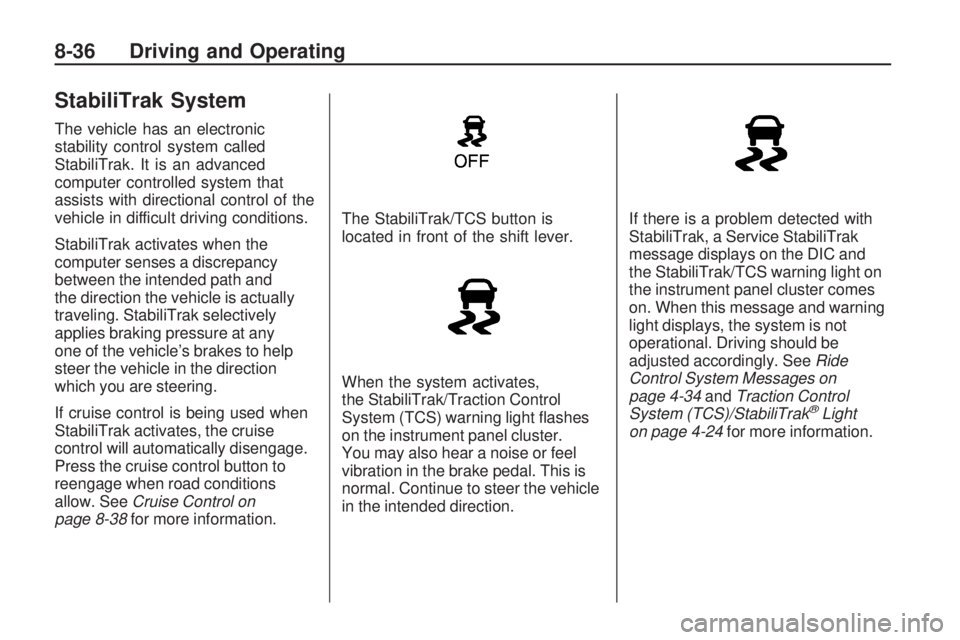
StabiliTrak System
The vehicle has an electronic
stability control system called
StabiliTrak. It is an advanced
computer controlled system that
assists with directional control of the
vehicle in difficult driving conditions.
StabiliTrak activates when the
computer senses a discrepancy
between the intended path and
the direction the vehicle is actually
traveling. StabiliTrak selectively
applies braking pressure at any
one of the vehicle’s brakes to help
steer the vehicle in the direction
which you are steering.
If cruise control is being used when
StabiliTrak activates, the cruise
control will automatically disengage.
Press the cruise control button to
reengage when road conditions
allow. SeeCruise Control on
page 8-38for more information.The StabiliTrak/TCS button is
located in front of the shift lever.
When the system activates,
the StabiliTrak/Traction Control
System (TCS) warning light flashes
on the instrument panel cluster.
You may also hear a noise or feel
vibration in the brake pedal. This is
normal. Continue to steer the vehicle
in the intended direction.If there is a problem detected with
StabiliTrak, a Service StabiliTrak
message displays on the DIC and
the StabiliTrak/TCS warning light on
the instrument panel cluster comes
on. When this message and warning
light displays, the system is not
operational. Driving should be
adjusted accordingly. SeeRide
Control System Messages on
page 4-34andTraction Control
System (TCS)/StabiliTrak
®Light
on page 4-24for more information.
8-36 Driving and Operating
Page 213 of 372
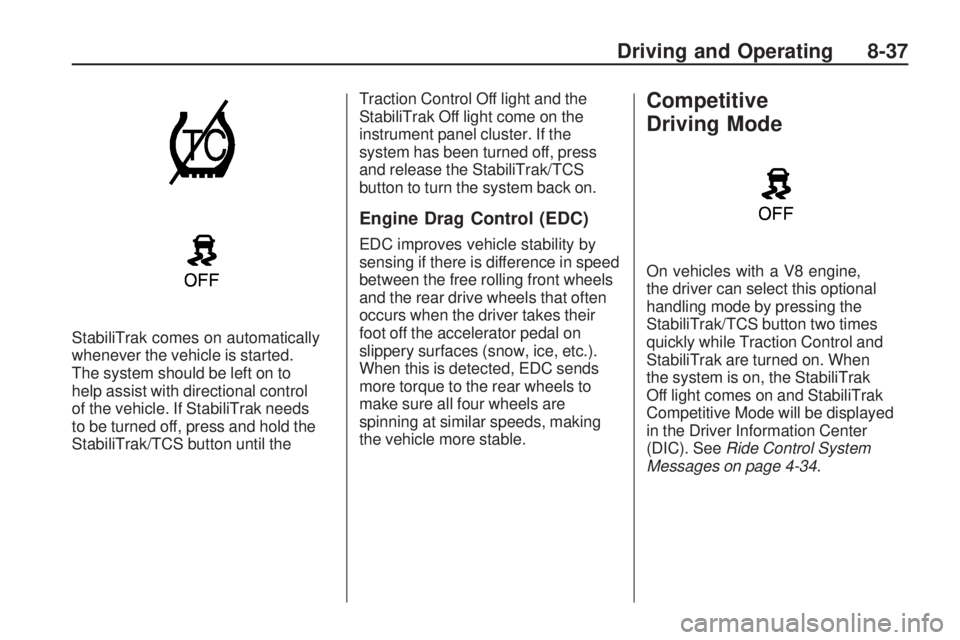
StabiliTrak comes on automatically
whenever the vehicle is started.
The system should be left on to
help assist with directional control
of the vehicle. If StabiliTrak needs
to be turned off, press and hold the
StabiliTrak/TCS button until theTraction Control Off light and the
StabiliTrak Off light come on the
instrument panel cluster. If the
system has been turned off, press
and release the StabiliTrak/TCS
button to turn the system back on.
Engine Drag Control (EDC)
EDC improves vehicle stability by
sensing if there is difference in speed
between the free rolling front wheels
and the rear drive wheels that often
occurs when the driver takes their
foot off the accelerator pedal on
slippery surfaces (snow, ice, etc.).
When this is detected, EDC sends
more torque to the rear wheels to
make sure all four wheels are
spinning at similar speeds, making
the vehicle more stable.
Competitive
Driving Mode
On vehicles with a V8 engine,
the driver can select this optional
handling mode by pressing the
StabiliTrak/TCS button two times
quickly while Traction Control and
StabiliTrak are turned on. When
the system is on, the StabiliTrak
Off light comes on and StabiliTrak
Competitive Mode will be displayed
in the Driver Information Center
(DIC). SeeRide Control System
Messages on page 4-34.
Driving and Operating 8-37
Page 214 of 372
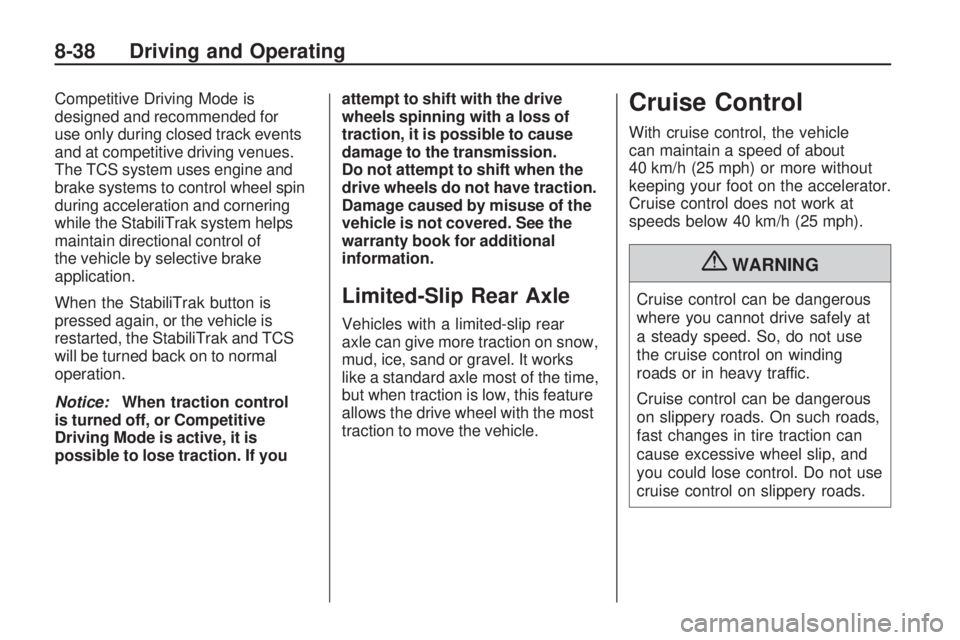
Competitive Driving Mode is
designed and recommended for
use only during closed track events
and at competitive driving venues.
The TCS system uses engine and
brake systems to control wheel spin
during acceleration and cornering
while the StabiliTrak system helps
maintain directional control of
the vehicle by selective brake
application.
When the StabiliTrak button is
pressed again, or the vehicle is
restarted, the StabiliTrak and TCS
will be turned back on to normal
operation.
Notice:When traction control
is turned off, or Competitive
Driving Mode is active, it is
possible to lose traction. If youattempt to shift with the drive
wheels spinning with a loss of
traction, it is possible to cause
damage to the transmission.
Do not attempt to shift when the
drive wheels do not have traction.
Damage caused by misuse of the
vehicle is not covered. See the
warranty book for additional
information.
Limited-Slip Rear Axle
Vehicles with a limited-slip rear
axle can give more traction on snow,
mud, ice, sand or gravel. It works
like a standard axle most of the time,
but when traction is low, this feature
allows the drive wheel with the most
traction to move the vehicle.
Cruise Control
With cruise control, the vehicle
can maintain a speed of about
40 km/h (25 mph) or more without
keeping your foot on the accelerator.
Cruise control does not work at
speeds below 40 km/h (25 mph).
{WARNING
Cruise control can be dangerous
where you cannot drive safely at
a steady speed. So, do not use
the cruise control on winding
roads or in heavy traffic.
Cruise control can be dangerous
on slippery roads. On such roads,
fast changes in tire traction can
cause excessive wheel slip, and
you could lose control. Do not use
cruise control on slippery roads.
8-38 Driving and Operating
Page 235 of 372
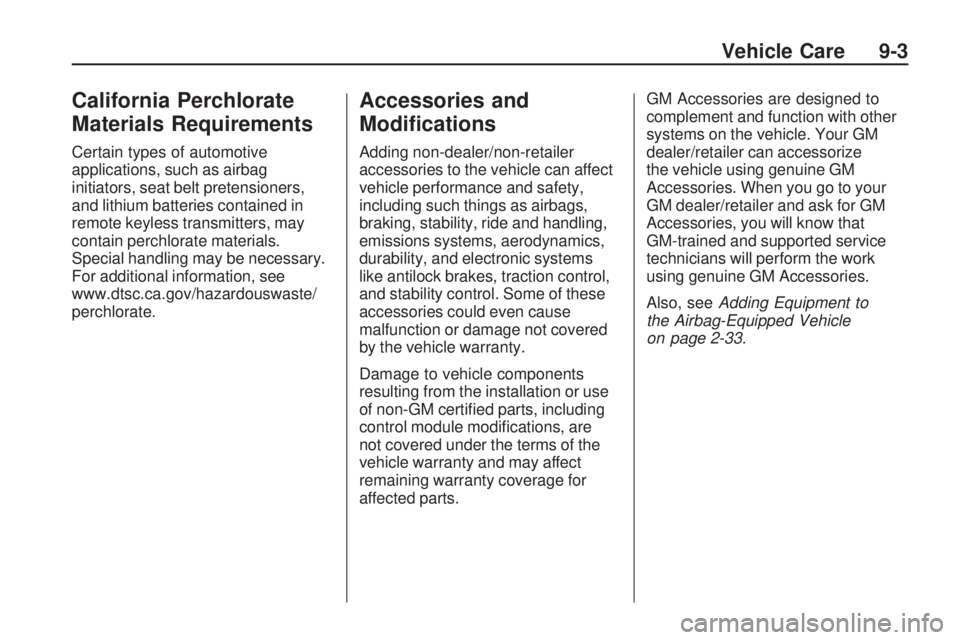
California Perchlorate
Materials Requirements
Certain types of automotive
applications, such as airbag
initiators, seat belt pretensioners,
and lithium batteries contained in
remote keyless transmitters, may
contain perchlorate materials.
Special handling may be necessary.
For additional information, see
www.dtsc.ca.gov/hazardouswaste/
perchlorate.
Accessories and
Modi�cations
Adding non-dealer/non-retailer
accessories to the vehicle can affect
vehicle performance and safety,
including such things as airbags,
braking, stability, ride and handling,
emissions systems, aerodynamics,
durability, and electronic systems
like antilock brakes, traction control,
and stability control. Some of these
accessories could even cause
malfunction or damage not covered
by the vehicle warranty.
Damage to vehicle components
resulting from the installation or use
of non-GM certified parts, including
control module modifications, are
not covered under the terms of the
vehicle warranty and may affect
remaining warranty coverage for
affected parts.GM Accessories are designed to
complement and function with other
systems on the vehicle. Your GM
dealer/retailer can accessorize
the vehicle using genuine GM
Accessories. When you go to your
GM dealer/retailer and ask for GM
Accessories, you will know that
GM-trained and supported service
technicians will perform the work
using genuine GM Accessories.
Also, seeAdding Equipment to
the Airbag-Equipped Vehicle
on page 2-33.
Vehicle Care 9-3