traction control CHEVROLET CAMARO SS 2010 Owners Manual
[x] Cancel search | Manufacturer: CHEVROLET, Model Year: 2010, Model line: CAMARO SS, Model: CHEVROLET CAMARO SS 2010Pages: 372, PDF Size: 1.91 MB
Page 5 of 372
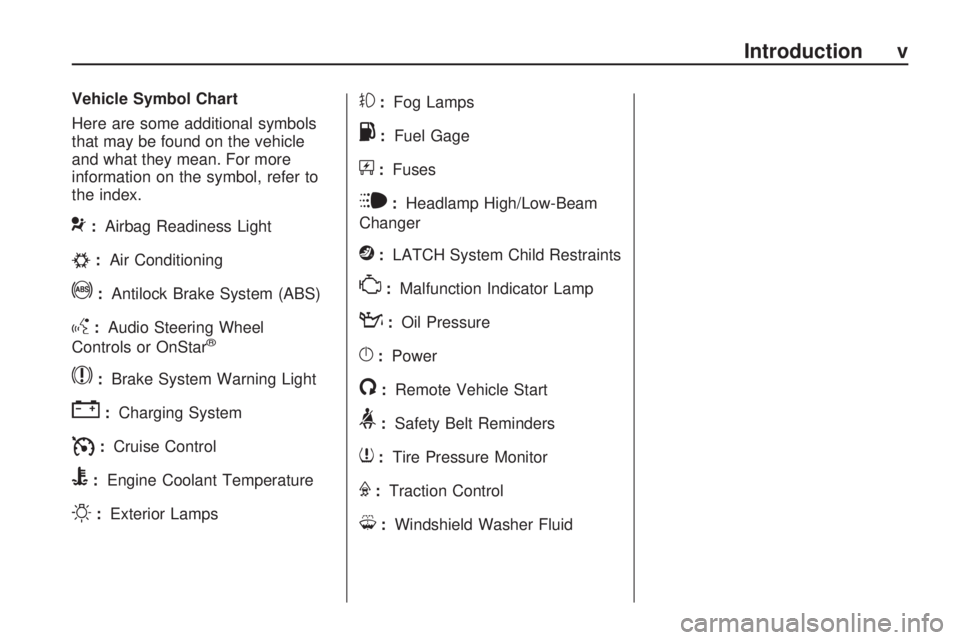
Vehicle Symbol Chart
Here are some additional symbols
that may be found on the vehicle
and what they mean. For more
information on the symbol, refer to
the index.
9:Airbag Readiness Light
#:Air Conditioning
!:Antilock Brake System (ABS)
g:Audio Steering Wheel
Controls or OnStar®
$:Brake System Warning Light
":Charging System
I:Cruise Control
B:Engine Coolant Temperature
O:Exterior Lamps
#:Fog Lamps
.:Fuel Gage
+:Fuses
i:Headlamp High/Low-Beam
Changer
j:LATCH System Child Restraints
*:Malfunction Indicator Lamp
::Oil Pressure
}:Power
/:Remote Vehicle Start
>:Safety Belt Reminders
7:Tire Pressure Monitor
F:Traction Control
M:Windshield Washer Fluid
Introduction v
Page 81 of 372
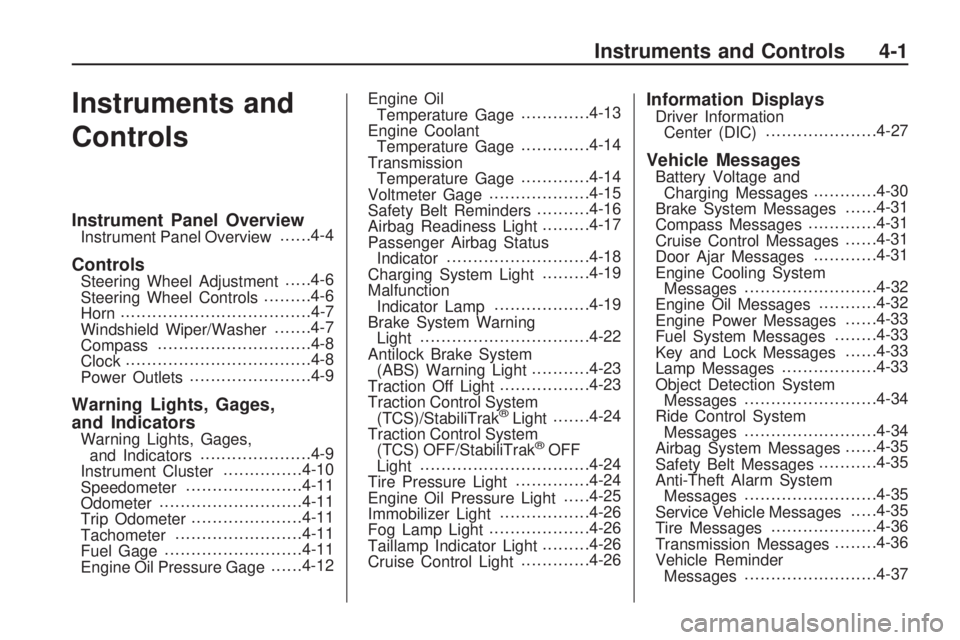
Instruments and
Controls
Instrument Panel OverviewInstrument Panel Overview......4-4
ControlsSteering Wheel Adjustment.....4-6
Steering Wheel Controls.........4-6
Horn....................................4-7
Windshield Wiper/Washer.......4-7
Compass.............................4-8
Clock...................................4-8
Power Outlets.......................4-9
Warning Lights, Gages,
and Indicators
Warning Lights, Gages,
and Indicators.....................4-9
Instrument Cluster...............4-10
Speedometer......................4-11
Odometer...........................4-11
Trip Odometer.....................4-11
Tachometer........................4-11
Fuel Gage..........................4-11
Engine Oil Pressure Gage......4-12Engine Oil
Temperature Gage.............4-13
Engine Coolant
Temperature Gage.............4-14
Transmission
Temperature Gage.............4-14
Voltmeter Gage...................4-15
Safety Belt Reminders..........4-16
Airbag Readiness Light.........4-17
Passenger Airbag Status
Indicator...........................4-18
Charging System Light.........4-19
Malfunction
Indicator Lamp..................4-19
Brake System Warning
Light................................4-22
Antilock Brake System
(ABS) Warning Light...........4-23
Traction Off Light.................4-23
Traction Control System
(TCS)/StabiliTrak
®Light.......4-24
Traction Control System
(TCS) OFF/StabiliTrak
®OFF
Light................................4-24
Tire Pressure Light..............4-24
Engine Oil Pressure Light.....4-25
Immobilizer Light.................4-26
Fog Lamp Light...................4-26
Taillamp Indicator Light.........4-26
Cruise Control Light.............4-26
Information DisplaysDriver Information
Center (DIC).....................4-27
Vehicle MessagesBattery Voltage and
Charging Messages............4-30
Brake System Messages......4-31
Compass Messages.............4-31
Cruise Control Messages......4-31
Door Ajar Messages............4-31
Engine Cooling System
Messages.........................4-32
Engine Oil Messages...........4-32
Engine Power Messages......4-33
Fuel System Messages........4-33
Key and Lock Messages......4-33
Lamp Messages..................4-33
Object Detection System
Messages.........................4-34
Ride Control System
Messages.........................4-34
Airbag System Messages......4-35
Safety Belt Messages...........4-35
Anti-Theft Alarm System
Messages.........................4-35
Service Vehicle Messages.....4-35
Tire Messages....................4-36
Transmission Messages........4-36
Vehicle Reminder
Messages.........................4-37
Instruments and Controls 4-1
Page 103 of 372

Antilock Brake System
(ABS) Warning Light
The Antilock Brake System (ABS)
light comes on briefly when the
engine is started.
If the light does not come on, have
it fixed so it will be ready to warn
if there is a problem.
If the ABS light stays on, turn the
ignition off.
If the light comes on while driving,
stop as soon as it is safely possible
and turn the ignition off. Then start
the engine again to reset the system.If the ABS light stays on, or comes
on again while driving, the vehicle
needs service. A chime may also
sound when the light comes on
steady.
If the ABS light is the only light on,
the vehicle has regular brakes,
but the antilock brakes are not
functioning.
If both lights are on, the vehicle’s
antilock brakes are not functioning
and there is a problem with the
regular brakes. See your
dealer/retailer for service.
SeeBrake System Warning Light
on page 4-22.
SeeBrake System Messages on
page 4-31for all brake related
DIC messages.
Traction Off Light
This light comes on when the
Traction Control System (TCS) has
been turned off by pressing and
releasing the traction control button.
This light also comes on and the
system turns off if the there is
a problem with the TCS.
If the light comes on and stays on for
an extended period of time while the
system is turned on, the vehicle
needs service.
SeeTraction Control System (TCS)
on page 8-34andStabiliTrak
System on page 8-36for more
information.
Instruments and Controls 4-23
Page 104 of 372

Traction Control System
(TCS)/StabiliTrak®Light
The StabiliTrak system or the
Traction Control System (TCS)
indicator/warning light comes
on briefly while starting the engine.
If it does not, have the vehicle
serviced by your dealer/retailer.
If the system is working normally the
indicator light will then go off.
The indicator/warning light flashes
while the StabiliTrak or TCS system
is working to control the vehicle
on a low traction surface.
If the TCS indicator/warning light
comes on and stays on while
driving, the vehicle needs service.SeeCompetitive Driving Mode on
page 8-37,Traction Control System
(TCS) on page 8-34andStabiliTrak
System on page 8-36for more
information
Traction Control System
(TCS) OFF/StabiliTrak®
OFF Light
This light comes on when the
StabiliTrak system is turned off.
If the Traction Control System (TCS)
is off, wheel spin is not limited.
If the StabiliTrak system is off, the
system does not assist in controlling
the vehicle. Turn on the TCS and
the StabiliTrak system and the
warning light turns off.For SS models, if this light is on,
the vehicle is in Competitive Mode.
A warning also appears in the
DIC for StabiliTrak Competitive
Mode. SeeRide Control System
Messages on page 4-34for
more information.
SeeTraction Control System (TCS)
on page 8-34andStabiliTrak
System on page 8-36for more
information
Tire Pressure Light
For vehicles with a tire pressure light,
this light comes on briefly when the
engine is started and provides
information about tire pressures and
the Tire Pressure Monitoring System.
4-24 Instruments and Controls
Page 115 of 372
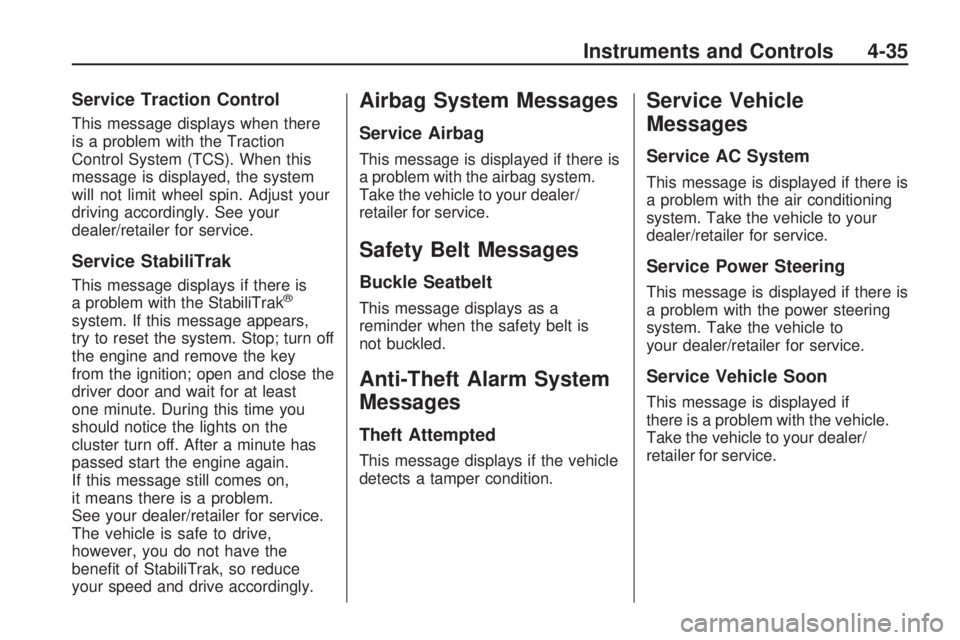
Service Traction Control
This message displays when there
is a problem with the Traction
Control System (TCS). When this
message is displayed, the system
will not limit wheel spin. Adjust your
driving accordingly. See your
dealer/retailer for service.
Service StabiliTrak
This message displays if there is
a problem with the StabiliTrak®
system. If this message appears,
try to reset the system. Stop; turn off
the engine and remove the key
from the ignition; open and close the
driver door and wait for at least
one minute. During this time you
should notice the lights on the
cluster turn off. After a minute has
passed start the engine again.
If this message still comes on,
it means there is a problem.
See your dealer/retailer for service.
The vehicle is safe to drive,
however, you do not have the
benefit of StabiliTrak, so reduce
your speed and drive accordingly.
Airbag System Messages
Service Airbag
This message is displayed if there is
a problem with the airbag system.
Take the vehicle to your dealer/
retailer for service.
Safety Belt Messages
Buckle Seatbelt
This message displays as a
reminder when the safety belt is
not buckled.
Anti-Theft Alarm System
Messages
Theft Attempted
This message displays if the vehicle
detects a tamper condition.
Service Vehicle
Messages
Service AC System
This message is displayed if there is
a problem with the air conditioning
system. Take the vehicle to your
dealer/retailer for service.
Service Power Steering
This message is displayed if there is
a problem with the power steering
system. Take the vehicle to
your dealer/retailer for service.
Service Vehicle Soon
This message is displayed if
there is a problem with the vehicle.
Take the vehicle to your dealer/
retailer for service.
Instruments and Controls 4-35
Page 177 of 372
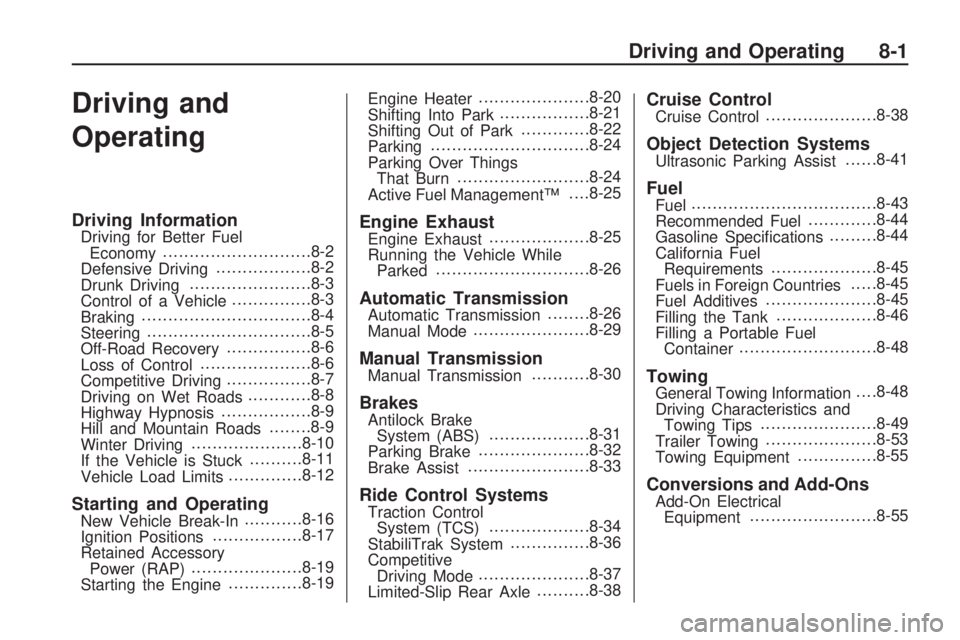
Driving and
Operating
Driving InformationDriving for Better Fuel
Economy............................8-2
Defensive Driving..................8-2
Drunk Driving.......................8-3
Control of a Vehicle...............8-3
Braking................................8-4
Steering...............................8-5
Off-Road Recovery................8-6
Loss of Control.....................8-6
Competitive Driving................8-7
Driving on Wet Roads............8-8
Highway Hypnosis.................8-9
Hill and Mountain Roads........8-9
Winter Driving.....................8-10
If the Vehicle is Stuck..........8-11
Vehicle Load Limits..............8-12
Starting and OperatingNew Vehicle Break-In...........8-16
Ignition Positions.................8-17
Retained Accessory
Power (RAP).....................8-19
Starting the Engine..............8-19Engine Heater.....................8-20
Shifting Into Park.................8-21
Shifting Out of Park.............8-22
Parking..............................8-24
Parking Over Things
That Burn.........................8-24
Active Fuel Management™. . . .8-25
Engine ExhaustEngine Exhaust...................8-25
Running the Vehicle While
Parked.............................8-26
Automatic TransmissionAutomatic Transmission........8-26
Manual Mode......................8-29
Manual TransmissionManual Transmission...........8-30
BrakesAntilock Brake
System (ABS)...................8-31
Parking Brake.....................8-32
Brake Assist.......................8-33
Ride Control SystemsTraction Control
System (TCS)...................8-34
StabiliTrak System...............8-36
Competitive
Driving Mode.....................8-37
Limited-Slip Rear Axle..........8-38
Cruise ControlCruise Control.....................8-38
Object Detection SystemsUltrasonic Parking Assist......8-41
FuelFuel...................................8-43
Recommended Fuel.............8-44
Gasoline Specifications.........8-44
California Fuel
Requirements....................8-45
Fuels in Foreign Countries.....8-45
Fuel Additives.....................8-45
Filling the Tank...................8-46
Filling a Portable Fuel
Container..........................8-48
TowingGeneral Towing Information. . . .8-48
Driving Characteristics and
Towing Tips......................8-49
Trailer Towing.....................8-53
Towing Equipment...............8-55
Conversions and Add-OnsAdd-On Electrical
Equipment........................8-55
Driving and Operating 8-1
Page 178 of 372

Driving Information
Driving for Better
Fuel Economy
Driving habits can affect fuel
mileage. Here are some driving tips
to get the best fuel economy
possible.
•Avoid fast starts and accelerate
smoothly.
•Brake gradually and avoid abrupt
stops.
•Avoid idling the engine for long
periods of time.
•When road and weather
conditions are appropriate,
use cruise control, if equipped.
•Always follow posted speed limits
or drive more slowly when
conditions require.
•Keep vehicle tires properly
inflated.
•Combine several trips into a
single trip.
•Replace the vehicle’s tires with
the same TPC Spec number
molded into the tire’s sidewall
near the size.
•Follow recommended scheduled
maintenance.
Defensive Driving
Defensive driving means “always
expect the unexpected.” The first
step in driving defensively is to wear
your safety belt, seeSafety Belts on
page 2-6.
{WARNING
Assume that other road users
(pedestrians, bicyclists, and other
drivers) are going to be careless
and make mistakes. Anticipate
what they might do and be ready.
In addition:
•Allow enough following
distance between you and
the driver in front of you.
•Focus on the task of driving.
Driver distraction can cause
collisions resulting in injury or
possible death. These simple
defensive driving techniques
could save your life.
8-2 Driving and Operating
Page 181 of 372

Steering
Power Steering
If power steering assist is lost
because the engine stops or the
power steering system is not
functioning, the vehicle can be
steered but it will take more effort.
Steering Tips
It is important to take curves at a
reasonable speed.
Traction in a curve depends on the
condition of the tires and the road
surface, the angle at which the curve
is banked, and vehicle speed. While
in a curve, speed is the one factor
that can be controlled.
If there is a need to reduce speed,
do it before entering the curve,
while the front wheels are straight.
Try to adjust the speed so you can
drive through the curve. Maintain a
reasonable, steady speed. Wait to
accelerate until out of the curve,
and then accelerate gently into the
straightaway.
Steering in Emergencies
There are times when steering
can be more effective than braking.
For example, you come over a hill
and find a truck stopped in your lane,
or a car suddenly pulls out from
nowhere, or a child darts out from
between parked cars and stops right
in front of you. These problems can
be avoided by braking — if you can
stop in time. But sometimes you
cannot stop in time because there
is no room. That is the time for
evasive action — steering around
the problem.
The vehicle can perform very well
in emergencies like these. First
apply the brakes. SeeBraking on
page 8-4. It is better to remove as
much speed as possible from a
collision. Then steer around the
problem, to the left or right
depending on the space available.An emergency like this requires
close attention and a quick decision.
If holding the steering wheel at the
recommended 9 and 3 o’clock
positions, it can be turned a full
180 degrees very quickly without
removing either hand. But you have
to act fast, steer quickly, and just as
quickly straighten the wheel once
you have avoided the object.
The fact that such emergency
situations are always possible is a
good reason to practice defensive
driving at all times and wear safety
belts properly.
Driving and Operating 8-5
Page 183 of 372

Of course, traction is reduced when
water, snow, ice, gravel, or other
material is on the road. For safety,
slow down and adjust your driving
to these conditions. It is important
to slow down on slippery surfaces
because stopping distance is longer
and vehicle control more limited.
While driving on a surface with
reduced traction, try your best to
avoid sudden steering, acceleration,
or braking, including reducing vehicle
speed by shifting to a lower gear.
Any sudden changes could cause
the tires to slide. You might not
realize the surface is slippery until
the vehicle is skidding. Learn to
recognize warning clues — such as
enough water, ice, or packed snow
on the road to make a mirrored
surface — and slow down when
you have any doubt.
Remember: Any Antilock Brake
System (ABS) helps avoid only
the braking skid.Competitive Driving
Competitive driving may affect the
vehicle warranty. See the warranty
book before using the vehicle for
racing or other competitive driving.
The new vehicle break-in must be
performed before the vehicle is used
for competitive driving. SeeNew
Vehicle Break-In on page 8-16.
Notice:If you use your vehicle
for competitive driving, the engine
may use more oil than it would
with normal use. Low oil levels
can damage the engine. Be sure
to check the oil level often during
competitive driving and keep the
level at or near the upper mark
that shows the proper operating
range on the engine oil dipstick.
For information on how to add oil,
seeEngine Oil on page 9-10.For competitive driving, it is
recommended that the brake fluid be
replaced with a high performance
brake fluid that has a dry boiling point
greater than 279°C (534°F). After
conversion to the high performance
brake fluid, follow the brake fluid
service recommendations outlined
by the fluid manufacturer. Do not
use silicone or DOT-5 brake fluids.
If the vehicle is used for racing,
competitive driving, sustained high
speed, or events that generate
excessive wheel slip, the rear axle
fluid temperatures will be higher
than would occur in normal driving.
We recommend that the rear axle
fluid be drained and refilled with
new fluid after every six hours of
racing or competitive driving.
SeeRecommended Fluids and
Lubricants on page 10-7for what
fluid to use.
Driving and Operating 8-7
Page 184 of 372

Regularly inspect the driveshaft/
propshaft couplings and halfshaft
boots for cracking or grease leakage.
It is not recommended that the
vehicle be used for ongoing race
track/competitive driving.
Driving on Wet Roads
Rain and wet roads can reduce
vehicle traction and affect your
ability to stop and accelerate.
Always drive slower in these types
of driving conditions and avoid
driving through large puddles and
deep-standing or flowing water.
{WARNING
Wet brakes can cause crashes.
They might not work as well in
a quick stop and could cause
pulling to one side. You could
lose control of the vehicle.
After driving through a large
puddle of water or a car/vehicle
wash, lightly apply the brake
pedal until the brakes work
normally.
Flowing or rushing water creates
strong forces. Driving through
flowing water could cause your
vehicle to be carried away. If this
happens, you and other vehicle
occupants could drown. Do not
ignore police warnings and be
very cautious about trying to
drive through flowing water.
Hydroplaning
Hydroplaning is dangerous. Water
can build up under your vehicle’s
tires so they actually ride on the
water. This can happen if the road
is wet enough and you are going
fast enough. When your vehicle
is hydroplaning, it has little or no
contact with the road.
There is no hard and fast rule about
hydroplaning. The best advice is
to slow down when the road is wet.
Other Rainy Weather Tips
Besides slowing down, other wet
weather driving tips include:
•Allow extra following distance.
•Pass with caution.
•Keep windshield wiping
equipment in good shape.
•Keep the windshield washer fluid
reservoir filled.
•Have good tires with proper tread
depth. SeeTires on page 9-48.
•Turn off cruise control.
8-8 Driving and Operating