ECO mode CHEVROLET CAMARO SS 2010 Owners Manual
[x] Cancel search | Manufacturer: CHEVROLET, Model Year: 2010, Model line: CAMARO SS, Model: CHEVROLET CAMARO SS 2010Pages: 372, PDF Size: 1.91 MB
Page 11 of 372
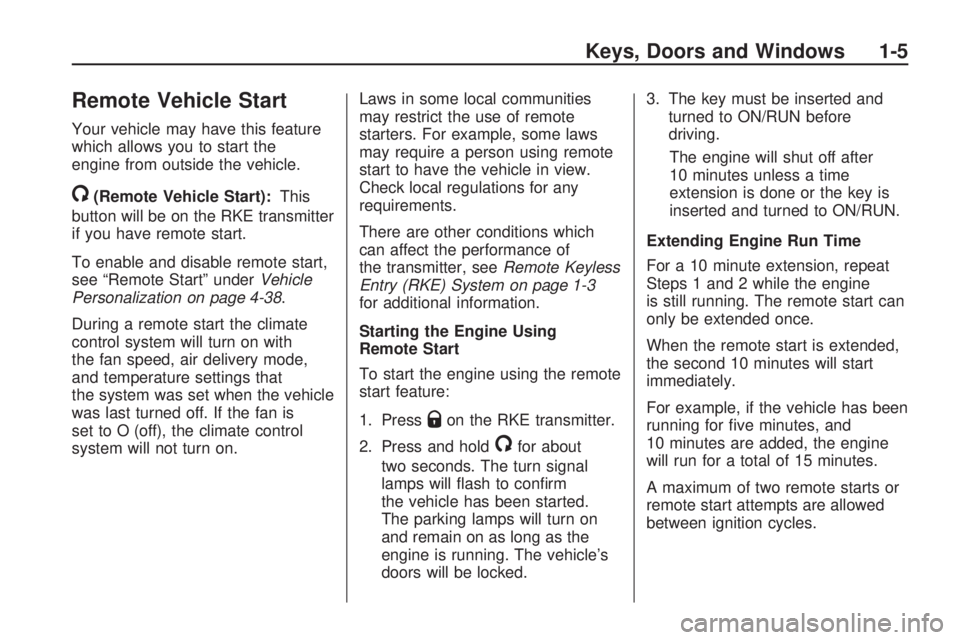
Remote Vehicle Start
Your vehicle may have this feature
which allows you to start the
engine from outside the vehicle.
/(Remote Vehicle Start):This
button will be on the RKE transmitter
if you have remote start.
To enable and disable remote start,
see “Remote Start” underVehicle
Personalization on page 4-38.
During a remote start the climate
control system will turn on with
the fan speed, air delivery mode,
and temperature settings that
the system was set when the vehicle
was last turned off. If the fan is
set to O (off), the climate control
system will not turn on.Laws in some local communities
may restrict the use of remote
starters. For example, some laws
may require a person using remote
start to have the vehicle in view.
Check local regulations for any
requirements.
There are other conditions which
can affect the performance of
the transmitter, seeRemote Keyless
Entry (RKE) System on page 1-3
for additional information.
Starting the Engine Using
Remote Start
To start the engine using the remote
start feature:
1. Press
Qon the RKE transmitter.
2. Press and hold
/for about
two seconds. The turn signal
lamps will flash to confirm
the vehicle has been started.
The parking lamps will turn on
and remain on as long as the
engine is running. The vehicle’s
doors will be locked.3. The key must be inserted and
turned to ON/RUN before
driving.
The engine will shut off after
10 minutes unless a time
extension is done or the key is
inserted and turned to ON/RUN.
Extending Engine Run Time
For a 10 minute extension, repeat
Steps 1 and 2 while the engine
is still running. The remote start can
only be extended once.
When the remote start is extended,
the second 10 minutes will start
immediately.
For example, if the vehicle has been
running for five minutes, and
10 minutes are added, the engine
will run for a total of 15 minutes.
A maximum of two remote starts or
remote start attempts are allowed
between ignition cycles.
Keys, Doors and Windows 1-5
Page 104 of 372

Traction Control System
(TCS)/StabiliTrak®Light
The StabiliTrak system or the
Traction Control System (TCS)
indicator/warning light comes
on briefly while starting the engine.
If it does not, have the vehicle
serviced by your dealer/retailer.
If the system is working normally the
indicator light will then go off.
The indicator/warning light flashes
while the StabiliTrak or TCS system
is working to control the vehicle
on a low traction surface.
If the TCS indicator/warning light
comes on and stays on while
driving, the vehicle needs service.SeeCompetitive Driving Mode on
page 8-37,Traction Control System
(TCS) on page 8-34andStabiliTrak
System on page 8-36for more
information
Traction Control System
(TCS) OFF/StabiliTrak®
OFF Light
This light comes on when the
StabiliTrak system is turned off.
If the Traction Control System (TCS)
is off, wheel spin is not limited.
If the StabiliTrak system is off, the
system does not assist in controlling
the vehicle. Turn on the TCS and
the StabiliTrak system and the
warning light turns off.For SS models, if this light is on,
the vehicle is in Competitive Mode.
A warning also appears in the
DIC for StabiliTrak Competitive
Mode. SeeRide Control System
Messages on page 4-34for
more information.
SeeTraction Control System (TCS)
on page 8-34andStabiliTrak
System on page 8-36for more
information
Tire Pressure Light
For vehicles with a tire pressure light,
this light comes on briefly when the
engine is started and provides
information about tire pressures and
the Tire Pressure Monitoring System.
4-24 Instruments and Controls
Page 114 of 372

Automatic Light Control Off
This message is displayed when the
automatic light control has been
turned off. SeeAutomatic Headlamp
System on page 5-3.
Left Front Turn Indicator
Failure
This message is displayed if the
turn signal bulb needs to be
replaced. SeeHeadlamps, Front
Turn Signal and Parking Lamps
(Base Vehicle) on page 9-37
orHeadlamps, Front Turn Signal
and Parking Lamps (Up-Level
Vehicle) on page 9-38and
Replacement Bulbs on page 9-41
for more information.
Left Rear Turn Indicator
Failure
This message is displayed if the
turn signal bulb needs to be
replaced. SeeTaillamps, Turn
Signal, and Stoplamps on page 9-40
andReplacement Bulbs on
page 9-41for more information.
Right Front Turn Indicator
Failure
This message is displayed if the
turn signal bulb needs to be
replaced. SeeHeadlamps, Front
Turn Signal and Parking Lamps
(Base Vehicle) on page 9-37
orHeadlamps, Front Turn Signal
and Parking Lamps (Up-Level
Vehicle) on page 9-38and
Replacement Bulbs on page 9-41
for more information.
Right Rear Turn Indicator
Failure
This message is displayed if the
turn signal bulb needs to be
replaced. SeeTaillamps, Turn
Signal, and Stoplamps on page 9-40
andReplacement Bulbs on
page 9-41for more information.
Turn Signal On
This message is displayed if the
turn signal has been left on.
Turn off the turn signal.
Object Detection System
Messages
Park Assist Off
This message is displayed when the
park assist has been turned off.
SeeUltrasonic Parking Assist
on page 8-41.
Service Park Assist
This message is displayed if there
is a problem with the park assist.
Take the vehicle to your dealer/
retailer for service.
Ride Control System
Messages
StabiliTrak Competitive Mode
(V8 Engine Only)
This message displays when
competitive mode is selected.
SeeCompetitive Driving Mode on
page 8-37for more information.
4-34 Instruments and Controls
Page 116 of 372

Tire Messages
Check XXX Tire Pressure
This message displays if the vehicle
detects low pressure in one or
more tires. The tire with the
low pressure will be shown in the
message. Check the tire pressures.
Service Tire Monitor System
This message displays if there
is a problem with the Tire Pressure
Monitor System (TPMS). SeeTire
Pressure Monitor Operation on
page 9-57for more information.
Tire Learning Active
This message displays when the
system is learning new tires. See
Tire Pressure Monitor Operation on
page 9-57for more information.
Tire Pressure System Reset
This message displays when
resetting the TPMS. SeeTire
Pressure Monitor Operation on
page 9-57for more information.
Transmission Messages
1 – 4 Shift
This message displays when you
can only shift from 1 (First) to
4 (Fourth) instead of 1 (First)
to 2 (Second). SeeManual
Transmission on page 8-30for
more information.
Press Clutch To Start
This message displays when
attempting to start a vehicle with
a manual transmission without
pressing on the clutch pedal.
Service Transmission
This message displays if there is
a problem with the transmission.
See your dealer/retailer.
Shift Denied
This message displays when
attempting to use the automatic
transmission manual mode to
shift to too low of a gear.
SeeManual Mode on page 8-29
for more information.
Shift To Park
This message displays when the
transmission needs to be shifted
to park. This may appear when
attempting to remove the key from
the ignition if the vehicle is not
in P (Park).
Transmission Hot – Idle
Engine
This message displays and a chime
sounds if the transmission fluid in the
vehicle gets hot. Driving with the
transmission fluid temperature high
can cause damage to the vehicle.
Stop the vehicle and let it idle to
allow the transmission to cool.
This message clears when the fluid
temperature reaches a safe level.
4-36 Instruments and Controls
Page 175 of 372

Passenger Compartment
Air Filter
The passenger compartment air
filter removes most of the pollen
and dust from the air that enters
the vehicle. The filter will need
to be replaced periodically.
SeeScheduled Maintenance on
page 10-2.
Using the climate control system
without an air filter installed is
not recommended. Water or other
debris could enter the system
and result in leaks or noises.
Always install a new filter when
removing the old filter.
Air Vents
Use the air outlets located in the
center and on the side of the
instrument panel to direct the
airflow. Use the thumbwheels
near the center air outlets to
direct airflow to the left or right.
Operation Tips
•In defog or defrost mode, warm
air flows from the some air
outlets. To improve side window
defogging or defrosting, direct
side air outlets towards the side
windows.
•Clear away any ice, snow, or
leaves from air inlets at the
base of the windshield that
could block the flow of air into
the vehicle.
•Keep the path under the front
seats clear of objects to help
circulate the air inside of
the vehicle more effectively.
•Use of non-GM approved hood
deflectors can adversely affect
the performance of the system.
Check with your dealer/retailer
before adding equipment to
the outside of the vehicle.
Climate Controls 7-3
Page 177 of 372
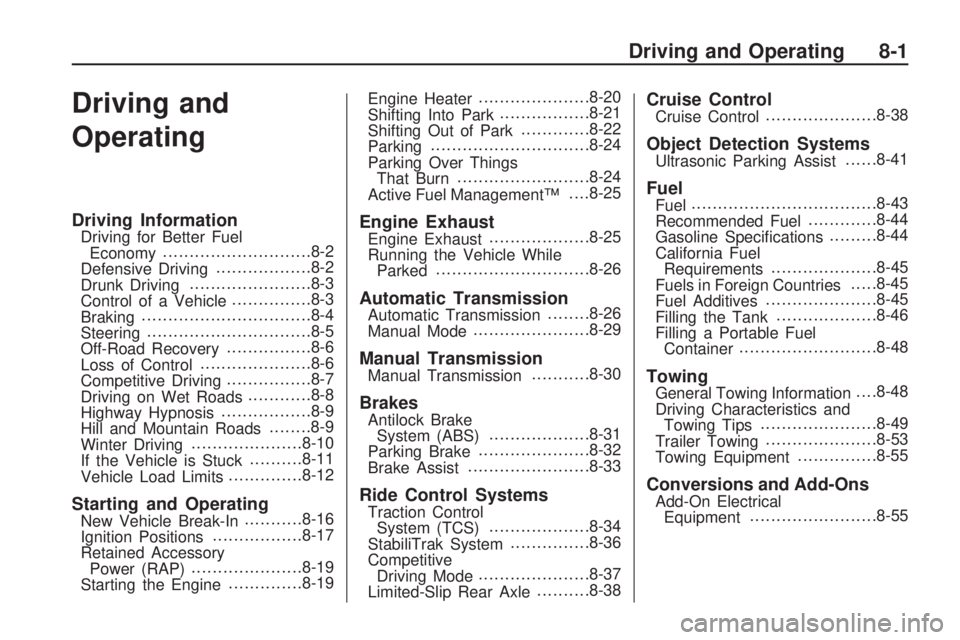
Driving and
Operating
Driving InformationDriving for Better Fuel
Economy............................8-2
Defensive Driving..................8-2
Drunk Driving.......................8-3
Control of a Vehicle...............8-3
Braking................................8-4
Steering...............................8-5
Off-Road Recovery................8-6
Loss of Control.....................8-6
Competitive Driving................8-7
Driving on Wet Roads............8-8
Highway Hypnosis.................8-9
Hill and Mountain Roads........8-9
Winter Driving.....................8-10
If the Vehicle is Stuck..........8-11
Vehicle Load Limits..............8-12
Starting and OperatingNew Vehicle Break-In...........8-16
Ignition Positions.................8-17
Retained Accessory
Power (RAP).....................8-19
Starting the Engine..............8-19Engine Heater.....................8-20
Shifting Into Park.................8-21
Shifting Out of Park.............8-22
Parking..............................8-24
Parking Over Things
That Burn.........................8-24
Active Fuel Management™. . . .8-25
Engine ExhaustEngine Exhaust...................8-25
Running the Vehicle While
Parked.............................8-26
Automatic TransmissionAutomatic Transmission........8-26
Manual Mode......................8-29
Manual TransmissionManual Transmission...........8-30
BrakesAntilock Brake
System (ABS)...................8-31
Parking Brake.....................8-32
Brake Assist.......................8-33
Ride Control SystemsTraction Control
System (TCS)...................8-34
StabiliTrak System...............8-36
Competitive
Driving Mode.....................8-37
Limited-Slip Rear Axle..........8-38
Cruise ControlCruise Control.....................8-38
Object Detection SystemsUltrasonic Parking Assist......8-41
FuelFuel...................................8-43
Recommended Fuel.............8-44
Gasoline Specifications.........8-44
California Fuel
Requirements....................8-45
Fuels in Foreign Countries.....8-45
Fuel Additives.....................8-45
Filling the Tank...................8-46
Filling a Portable Fuel
Container..........................8-48
TowingGeneral Towing Information. . . .8-48
Driving Characteristics and
Towing Tips......................8-49
Trailer Towing.....................8-53
Towing Equipment...............8-55
Conversions and Add-OnsAdd-On Electrical
Equipment........................8-55
Driving and Operating 8-1
Page 193 of 372

Avoid downshifting to brake
or slow the vehicle when the
engine speed will exceed
4000 RPM.
Do not let the engine labor.
Never lug the engine in high
gear at low speeds. With a
manual transmission, shift to
the next lower gear. This rule
applies at all times, not just
during the break-in period.
Do not participate in racing
events, sport driving schools,
or similar activities during this
break-in period.
Check engine oil with every
refueling and add if necessary.
Oil and fuel consumption may
be higher than normal during
the �rst 2 414 km/1,500 miles.
To break in new tires, drive at
moderate speeds and avoid
hard cornering for the �rst
322 km/200 miles. New tires do
not have maximum traction and
may tend to slip.
New brake linings also need a
break-in period. Avoid making
hard stops during the �rst
322 km/200 miles. This is
recommended every time
brake linings are replaced.
Should the vehicle be used for
racing or competitive driving
(after break-in), the rear axle
lubricant must be replaced
beforehand.
Ignition Positions
The ignition switch has four different
positions.
Notice:Using a tool to force the
key to turn in the ignition could
cause damage to the switch or
break the key. Use the correct key,
make sure it is all the way in, and
turn it only with your hand. If the
key cannot be turned by hand,
see your dealer/retailer.
To shift out of P (Park), turn the
ignition to ON/RUN and apply
the brake pedal.
Driving and Operating 8-17
Page 201 of 372

Active Fuel
Management™
Vehicles with V8 engines and an
automatic transmission have Active
Fuel Management™. This system
allows the engine to operate on
either all or half of its cylinders,
depending on the driving conditions.
When less power is required, such
as cruising at a constant vehicle
speed, the system will operate in
the half cylinder mode, allowing
the vehicle to achieve better fuel
economy. When greater power
demands are required, such as
accelerating from a stop, passing, or
merging onto a freeway, the system
will maintain full-cylinder operation.
Engine Exhaust
{WARNING
Engine exhaust contains Carbon
Monoxide (CO) which cannot be
seen or smelled. Exposure to CO
can cause unconsciousness and
even death.
Exhaust may enter the vehicle if:
•The vehicle idles in areas
with poor ventilation (parking
garages, tunnels, deep snow
that may block underbody
airflow or tail pipes).
•The exhaust smells or
sounds strange or different.
•The exhaust system leaks
due to corrosion or damage.
(Continued)
WARNING (Continued)
•The vehicle’s exhaust system
has been modified, damaged
or improperly repaired.
•There are holes or openings
in the vehicle body from
damage or after-market
modifications that are not
completely sealed.
If unusual fumes are detected or
if it is suspected that exhaust is
coming into the vehicle:
•Drive it only with the windows
completely down.
•Have the vehicle repaired
immediately.
Never park the vehicle with the
engine running in an enclosed
area such as a garage or a
building that has no fresh air
ventilation.
Driving and Operating 8-25
Page 204 of 372

D (Drive):This position is for
normal driving. It provides the
best fuel economy. If more power
is needed for passing, and the
vehicle is:
•Going less than 35 mph
(56 km/h), push the accelerator
pedal about halfway down.
•Going about 35 mph (56 km/h) or
more, push the accelerator all the
way down.
Powertrain Braking
(V8 and V6 Engines)
When driving on steep descents
in D (Drive) or M (Manual Mode)
where frequent braking is required,
the transmission will shift down a
gear to help hold vehicle speed and
reduce brake wear. If the driver
continues to press the brake, the
transmission will downshift until
3 (Third) gear is reached.
If the brake is released for some
time, the transmission will upshift a
gear. If the road levels out and theaccelerator pedal is pressed, the
transmission will upshift until the
appropriate gear is reached.
4 (Fourth) Gear Hold (V6 Engine)
If, during highway driving, you
wish to pass another vehicle, but
then change your mind (quickly
pushing the accelerator pedal
all the way to the floor and then
immediately releasing the pedal),
the transmission will shift to a lower
gear and then upshift to 4 (Fourth).
This leaves the transmission
prepared with increased
responsiveness for additional driver
input. The passing maneuver can
then be resumed from 4 (Fourth)
gear, or 4 (Fourth) gear hold can
be canceled by lightly pressing
on the accelerator pedal.
Notice:If the vehicle seems
to accelerate slowly or not shift
gears when you go faster, and you
continue to drive the vehicle that
way, you could damage the
transmission. Have the vehicle
serviced right away.M (Manual Mode):This position
engages Sport Mode and allows
the driver to select the range
of gears appropriate for current
driving conditions.
In M (Manual Mode) the
transmission will shift as an
automatic until the Tap Shift
controls are used. Tap Shift
activates driver manual gear
selection.
While driving in M (Manual Mode),
if Tap Shift has not been activated,
the transmission determines when
the vehicle is being driven in a
competitive manner and will select
and hold the transmission in lower
gears and have more noticeable
upshifts for sportier vehicle
performance.
SeeManual Mode on page 8-29
for more information.
8-28 Driving and Operating
Page 205 of 372

Manual Mode
Tap Shift
Tap Shift allows the driver to
manually control the automatic
transmission. To use Tap Shift, the
shift lever must be in M (Manual
Mode). Vehicles with this feature
have flags on the top of the steering
wheel to indicate to the driver the
location of the switches on the back
of the steering wheel. Tap the leftswitch to downshift, and the right
switch to upshift. A display in the
Driver Information Center will show
which gear the vehicle is in.
SeeDriver Information Center (DIC)
on page 4-27for more information.
While using the Tap Shift feature,
the vehicle will have firmer, quicker
shifting for increased performance.
You can use this for sport driving or
when climbing or descending hills, to
stay in gear longer, or to down shift
for more power or engine braking.
The transmission will only allow
you to shift into gears appropriate
for the vehicle speed and engine
Revolutions Per Minute (RPM).
The transmission will not
automatically shift to the next higher
gear if the engine RPM is too high.
If shifting is prevented for any
reason, the message Shift Denied
will appear in the DIC, indicating
that the transmission has notshifted gears. While in the Tap
Shift mode, the transmission will
not automatically downshift on
hard acceleration.
When coasting to a stop, the
V6 transmission will automatically
downshift to 1 (First) gear, and the
V8 transmission will automatically
downshift to 2 (Second) gear.
A 1 (first) gear start can be selected
using the Tap Shift controls on
V8 models When accelerating from
a stop the transmissions will hold
these gears until the driver manually
selects higher gears using the Tap
Shift controls.
When accelerating the vehicle from
a stop in snowy and icy conditions,
you may want to shift into second
gear. A higher gear ratio allows you
to gain more traction on slippery
surfaces.
Driving and Operating 8-29