CHEVROLET CAPTIVA SPORT 2013 Owner's Guide
Manufacturer: CHEVROLET, Model Year: 2013, Model line: CAPTIVA SPORT, Model: CHEVROLET CAPTIVA SPORT 2013Pages: 374, PDF Size: 6.66 MB
Page 31 of 374

Black plate (5,1)Chevrolet Captiva Sport Owner Manual - 2013 - crc - 11/12/12
Keys, Doors, and Windows 2-5If the vehicle is left running, it
automatically shuts off after
10 minutes unless a time extension
has been done.
Extending Engine Run Time To extend the engine run time by
10 minutes, repeat Steps 1 – 3 while
the engine is still running. The
engine run time can only be
extended if it is the first remote start
since the vehicle has been driven.
Remote start can be extended
one time.
If the remote start procedure is used
again before the first 10-minute time
frame has ended, the first
10 minutes will immediately expire
and the second 10-minute time
frame will start.
For example, if
Q and then
/ are
pressed again after the vehicle has
been running for five minutes,
10 minutes are added, allowing the
engine to run for a total of
15 minutes. A maximum of two remote starts or
remote start attempts are allowed
between ignition cycles.
After the vehicle's engine has been
started two times using the remote
start button, the ignition must be
turned on and then back off before
the remote start procedure can be
used again.
Shutting the Engine Off After a
Remote Start To manually shut off a remote start: .
Aim the RKE transmitter at the
vehicle and press
/ until the
parking lamps turn off. .
Turn on the hazard warning
flashers. .
Turn the ignition switch on and
then off. Conditions in Which the
Remote Start Will Not Work The vehicle cannot be started using
the remote start feature if the key is
in the ignition, the hood is open, or if
there is an emission control system
malfunction.
The engine turns off during a remote
start if the coolant temperature gets
too high or if the oil pressure
gets low.
Remote Start Ready If the vehicle does not have the
remote vehicle start feature, it may
have the remote start ready feature.
This feature allows your dealer to
add the manufacturer's remote
vehicle start feature.
To add the manufacturer's remote
vehicle start feature to the vehicle,
see your dealer.
Page 32 of 374
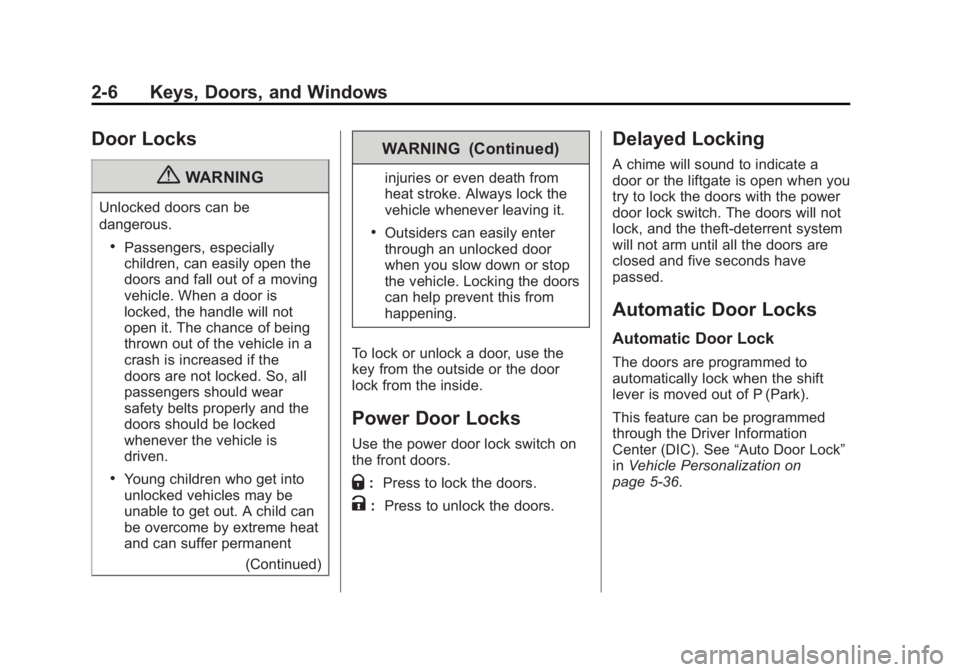
Black plate (6,1)Chevrolet Captiva Sport Owner Manual - 2013 - crc - 11/12/12
2-6 Keys, Doors, and Windows
Door Locks
{ WARNINGUnlocked doors can be
dangerous. .
Passengers, especially
children, can easily open the
doors and fall out of a moving
vehicle. When a door is
locked, the handle will not
open it. The chance of being
thrown out of the vehicle in a
crash is increased if the
doors are not locked. So, all
passengers should wear
safety belts properly and the
doors should be locked
whenever the vehicle is
driven. .
Young children who get into
unlocked vehicles may be
unable to get out. A child can
be overcome by extreme heat
and can suffer permanent
(Continued) WARNING (Continued) injuries or even death from
heat stroke. Always lock the
vehicle whenever leaving it. .
Outsiders can easily enter
through an unlocked door
when you slow down or stop
the vehicle. Locking the doors
can help prevent this from
happening.
To lock or unlock a door, use the
key from the outside or the door
lock from the inside.
Power Door Locks Use the power door lock switch on
the front doors.
Q : Press to lock the doors.
K : Press to unlock the doors. Delayed Locking A chime will sound to indicate a
door or the liftgate is open when you
try to lock the doors with the power
door lock switch. The doors will not
lock, and the theft ‐ deterrent system
will not arm until all the doors are
closed and five seconds have
passed.
Automatic Door Locks Automatic Door Lock The doors are programmed to
automatically lock when the shift
lever is moved out of P (Park).
This feature can be programmed
through the Driver Information
Center (DIC). See “ Auto Door Lock ”
in Vehicle Personalization on
page 5 ‑ 36 .
Page 33 of 374
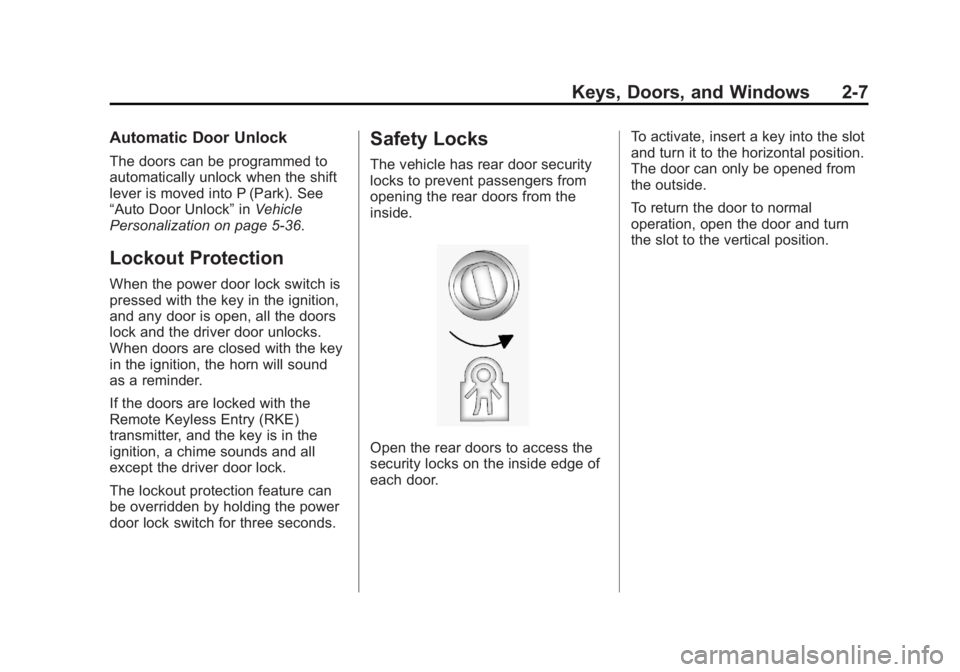
Black plate (7,1)Chevrolet Captiva Sport Owner Manual - 2013 - crc - 11/12/12
Keys, Doors, and Windows 2-7Automatic Door Unlock The doors can be programmed to
automatically unlock when the shift
lever is moved into P (Park). See
“ Auto Door Unlock ” in Vehicle
Personalization on page 5 ‑ 36 .
Lockout Protection When the power door lock switch is
pressed with the key in the ignition,
and any door is open, all the doors
lock and the driver door unlocks.
When doors are closed with the key
in the ignition, the horn will sound
as a reminder.
If the doors are locked with the
Remote Keyless Entry (RKE)
transmitter, and the key is in the
ignition, a chime sounds and all
except the driver door lock.
The lockout protection feature can
be overridden by holding the power
door lock switch for three seconds. Safety Locks The vehicle has rear door security
locks to prevent passengers from
opening the rear doors from the
inside.
Open the rear doors to access the
security locks on the inside edge of
each door. To activate, insert a key into the slot
and turn it to the horizontal position.
The door can only be opened from
the outside.
To return the door to normal
operation, open the door and turn
the slot to the vertical position.
Page 34 of 374

Black plate (8,1)Chevrolet Captiva Sport Owner Manual - 2013 - crc - 11/12/12
2-8 Keys, Doors, and Windows
Doors Liftgate
{ WARNINGExhaust gases can enter the
vehicle if it is driven with the
liftgate, trunk/hatch open, or with
any objects that pass through the
seal between the body and the
trunk/hatch or liftgate. Engine
exhaust contains Carbon
Monoxide (CO) which cannot be
seen or smelled. It can cause
unconsciousness and even death.
If the vehicle must be driven with
the liftgate, or trunk/hatch open: .
Close all of the windows. .
Fully open the air outlets on
or under the instrument
panel.
(Continued) WARNING (Continued) .
Adjust the Climate Control
system to a setting that
brings in only outside air and
set the fan speed to the
highest setting. See Climate
Control System in the Index. .
If the vehicle is equipped with
a power liftgate, disable the
power liftgate function.
For more information about
carbon monoxide, see Engine
Exhaust on page 9 ‑ 19 .
Notice: To avoid damage to the
liftgate or liftgate glass, make
sure the area above and behind
the liftgate is clear before
opening it. To lock or unlock the liftgate from
outside the vehicle, press
Q or
Ktwice on the Remote Keyless
Entry (RKE) transmitter. See
Remote Keyless Entry (RKE)
System Operation on page 2 ‑ 2 .
To lock or unlock the liftgate from
inside the vehicle, press
Q or
K on
the power door lock switch. See
Power Door Locks on page 2 ‑ 6 .
To open the liftgate, press the touch
pad on the underside of the liftgate
handle and pull up.
To close the liftgate, pull down using
the handle and close until it latches.
Page 35 of 374
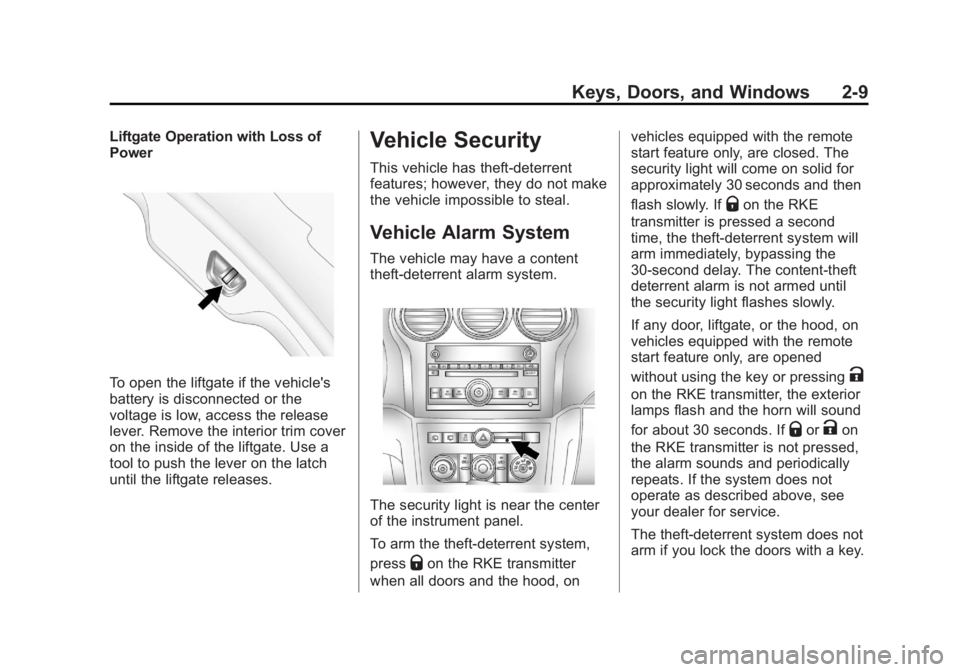
Black plate (9,1)Chevrolet Captiva Sport Owner Manual - 2013 - crc - 11/12/12
Keys, Doors, and Windows 2-9Liftgate Operation with Loss of
Power
To open the liftgate if the vehicle's
battery is disconnected or the
voltage is low, access the release
lever. Remove the interior trim cover
on the inside of the liftgate. Use a
tool to push the lever on the latch
until the liftgate releases. Vehicle Security This vehicle has theft-deterrent
features; however, they do not make
the vehicle impossible to steal.
Vehicle Alarm System The vehicle may have a content
theft-deterrent alarm system.
The security light is near the center
of the instrument panel.
To arm the theft-deterrent system,
press
Q on the RKE transmitter
when all doors and the hood, on vehicles equipped with the remote
start feature only, are closed. The
security light will come on solid for
approximately 30 seconds and then
flash slowly. If
Q on the RKE
transmitter is pressed a second
time, the theft-deterrent system will
arm immediately, bypassing the
30-second delay. The content-theft
deterrent alarm is not armed until
the security light flashes slowly.
If any door, liftgate, or the hood, on
vehicles equipped with the remote
start feature only, are opened
without using the key or pressing
Kon the RKE transmitter, the exterior
lamps flash and the horn will sound
for about 30 seconds. If
Q or
K on
the RKE transmitter is not pressed,
the alarm sounds and periodically
repeats. If the system does not
operate as described above, see
your dealer for service.
The theft-deterrent system does not
arm if you lock the doors with a key.
Page 36 of 374
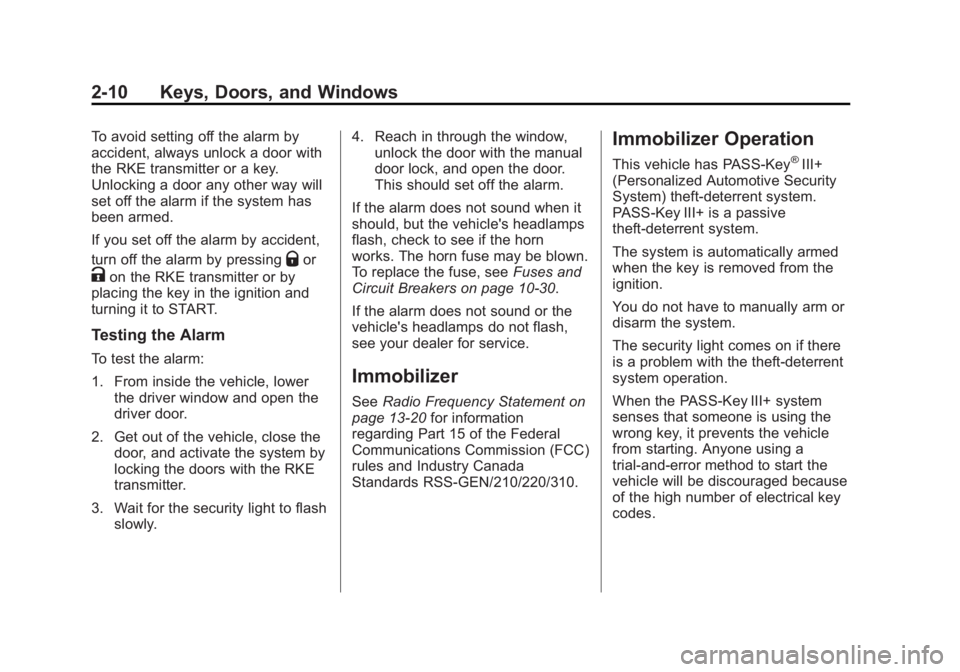
Black plate (10,1)Chevrolet Captiva Sport Owner Manual - 2013 - crc - 11/12/12
2-10 Keys, Doors, and Windows To avoid setting off the alarm by
accident, always unlock a door with
the RKE transmitter or a key.
Unlocking a door any other way will
set off the alarm if the system has
been armed.
If you set off the alarm by accident,
turn off the alarm by pressing
Q or
K on the RKE transmitter or by
placing the key in the ignition and
turning it to START.
Testing the Alarm To test the alarm:
1. From inside the vehicle, lower
the driver window and open the
driver door.
2. Get out of the vehicle, close the
door, and activate the system by
locking the doors with the RKE
transmitter.
3. Wait for the security light to flash
slowly. 4. Reach in through the window,
unlock the door with the manual
door lock, and open the door.
This should set off the alarm.
If the alarm does not sound when it
should, but the vehicle's headlamps
flash, check to see if the horn
works. The horn fuse may be blown.
To replace the fuse, see Fuses and
Circuit Breakers on page 10 ‑ 30 .
If the alarm does not sound or the
vehicle's headlamps do not flash,
see your dealer for service.
Immobilizer See Radio Frequency Statement on
page 13 ‑ 20 for information
regarding Part 15 of the Federal
Communications Commission (FCC)
rules and Industry Canada
Standards RSS-GEN/210/220/310. Immobilizer Operation This vehicle has PASS-Key ®
III+
(Personalized Automotive Security
System) theft-deterrent system.
PASS-Key III+ is a passive
theft-deterrent system.
The system is automatically armed
when the key is removed from the
ignition.
You do not have to manually arm or
disarm the system.
The security light comes on if there
is a problem with the theft-deterrent
system operation.
When the PASS-Key III+ system
senses that someone is using the
wrong key, it prevents the vehicle
from starting. Anyone using a
trial-and-error method to start the
vehicle will be discouraged because
of the high number of electrical key
codes.
Page 37 of 374

Black plate (11,1)Chevrolet Captiva Sport Owner Manual - 2013 - crc - 11/12/12
Keys, Doors, and Windows 2-11When trying to start the vehicle if
the engine does not start and the
security light on the instrument
cluster comes on, there may be a
problem with the theft-deterrent
system. Turn the ignition off and try
again.
If the engine still does not start, and
the key does not appear to be
damaged, wait about five minutes
and try another ignition key and
check the fuse. See Fuses and
Circuit Breakers on page 10 ‑ 30 .
If the engine still does not start with
the other key, the vehicle needs
service. If the vehicle does start, the
first key may be faulty. See your
dealer who can service the
PASS-Key III+ to have a new
key made.
It is possible for the PASS-Key III+
decoder to “ learn ” the transponder
value of a new or replacement key. Up to 10 keys may be programmed
for the vehicle. The following
procedure is for programming
additional keys only. If all the
currently programmed keys are lost
or do not operate, you must see
your dealer or a locksmith who can
service PASS-Key III+ to have keys
made and programmed to the
system.
See your dealer or a locksmith who
can service PASS-Key III+ to get a
new key blank that is cut exactly as
the ignition key that operates the
system.
To program the new key:
1. Verify that the new key has
1stamped on it.
2. Insert the already programmed
key in the ignition and start the
engine. If the engine does not
start, see your dealer for service. 3. After the engine has started, turn
the key to LOCK/OFF, and
remove the key.
4. Insert the key to be programmed
and turn it to the ON/RUN
position within five seconds of
the original key being turned to
the LOCK/OFF position.
The security light turns off once
the key has been programmed.
5. Repeat Steps 1 – 4 if additional
keys are to be programmed.
If the PASS-Key III+ key is lost or
damaged, see your dealer or a
locksmith to have a new key made.
Do not leave the key or device that
disarms or deactivates the
theft-deterrent system in the vehicle.
Page 38 of 374
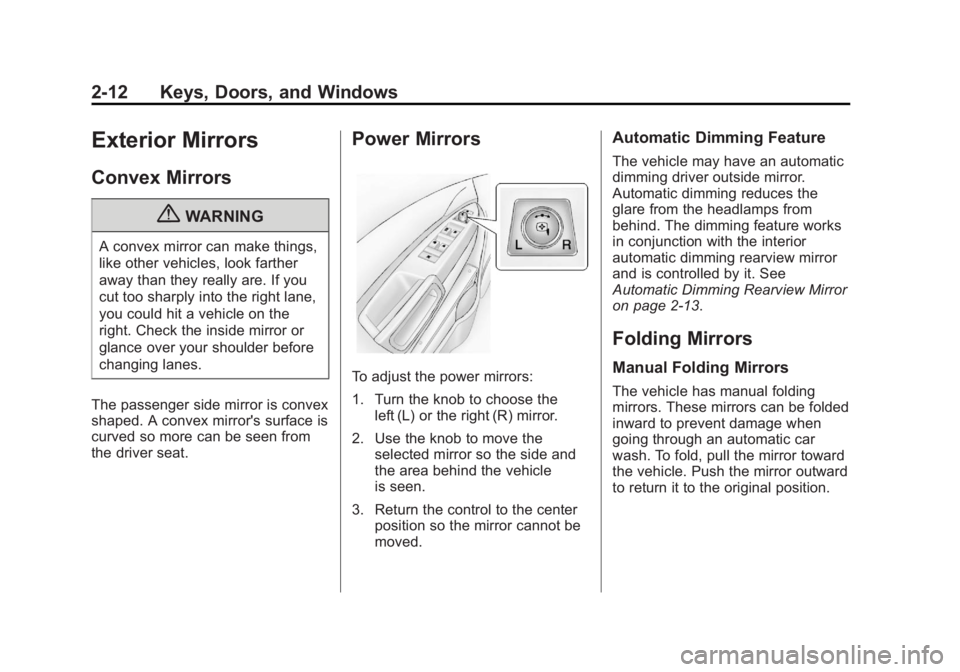
Black plate (12,1)Chevrolet Captiva Sport Owner Manual - 2013 - crc - 11/12/12
2-12 Keys, Doors, and Windows
Exterior Mirrors Convex Mirrors
{ WARNINGA convex mirror can make things,
like other vehicles, look farther
away than they really are. If you
cut too sharply into the right lane,
you could hit a vehicle on the
right. Check the inside mirror or
glance over your shoulder before
changing lanes.
The passenger side mirror is convex
shaped. A convex mirror's surface is
curved so more can be seen from
the driver seat. Power Mirrors
To adjust the power mirrors:
1. Turn the knob to choose the
left (L) or the right (R) mirror.
2. Use the knob to move the
selected mirror so the side and
the area behind the vehicle
is seen.
3. Return the control to the center
position so the mirror cannot be
moved. Automatic Dimming Feature The vehicle may have an automatic
dimming driver outside mirror.
Automatic dimming reduces the
glare from the headlamps from
behind. The dimming feature works
in conjunction with the interior
automatic dimming rearview mirror
and is controlled by it. See
Automatic Dimming Rearview Mirror
on page 2 ‑ 13 .
Folding Mirrors Manual Folding Mirrors The vehicle has manual folding
mirrors. These mirrors can be folded
inward to prevent damage when
going through an automatic car
wash. To fold, pull the mirror toward
the vehicle. Push the mirror outward
to return it to the original position.
Page 39 of 374
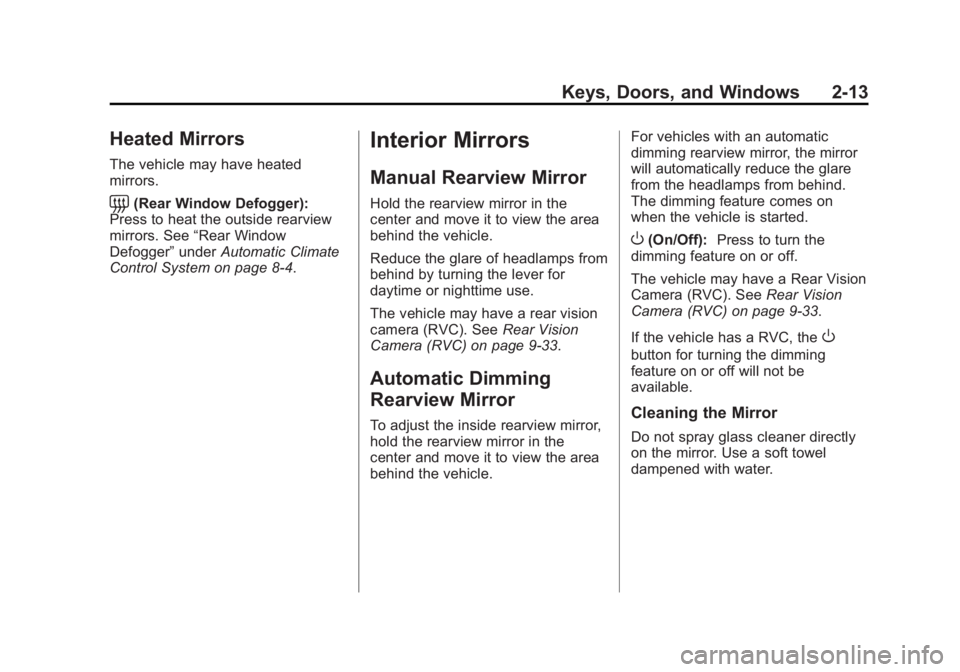
Black plate (13,1)Chevrolet Captiva Sport Owner Manual - 2013 - crc - 11/12/12
Keys, Doors, and Windows 2-13
Heated Mirrors The vehicle may have heated
mirrors.
= (Rear Window Defogger):
Press to heat the outside rearview
mirrors. See “ Rear Window
Defogger ” under Automatic Climate
Control System on page 8 ‑ 4 .
Interior Mirrors Manual Rearview Mirror Hold the rearview mirror in the
center and move it to view the area
behind the vehicle.
Reduce the glare of headlamps from
behind by turning the lever for
daytime or nighttime use.
The vehicle may have a rear vision
camera (RVC). See Rear Vision
Camera (RVC) on page 9 ‑ 33 .
Automatic Dimming
Rearview Mirror To adjust the inside rearview mirror,
hold the rearview mirror in the
center and move it to view the area
behind the vehicle. For vehicles with an automatic
dimming rearview mirror, the mirror
will automatically reduce the glare
from the headlamps from behind.
The dimming feature comes on
when the vehicle is started.
O (On/Off): Press to turn the
dimming feature on or off.
The vehicle may have a Rear Vision
Camera (RVC). See Rear Vision
Camera (RVC) on page 9 ‑ 33 .
If the vehicle has a RVC, the
O button for turning the dimming
feature on or off will not be
available.
Cleaning the Mirror Do not spray glass cleaner directly
on the mirror. Use a soft towel
dampened with water.
Page 40 of 374
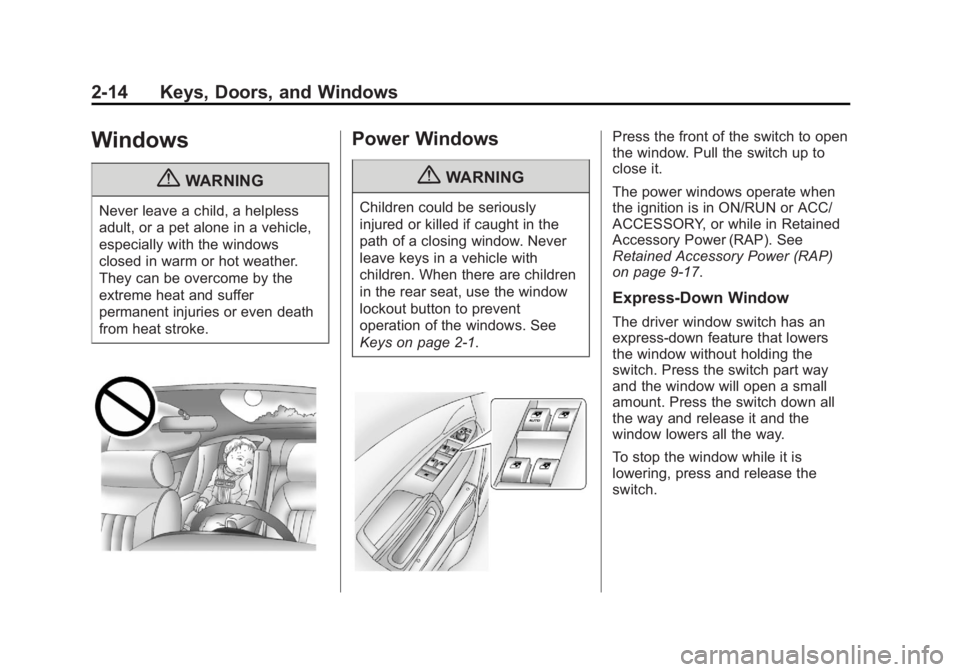
Black plate (14,1)Chevrolet Captiva Sport Owner Manual - 2013 - crc - 11/12/12
2-14 Keys, Doors, and Windows
Windows
{ WARNINGNever leave a child, a helpless
adult, or a pet alone in a vehicle,
especially with the windows
closed in warm or hot weather.
They can be overcome by the
extreme heat and suffer
permanent injuries or even death
from heat stroke. Power Windows
{ WARNINGChildren could be seriously
injured or killed if caught in the
path of a closing window. Never
leave keys in a vehicle with
children. When there are children
in the rear seat, use the window
lockout button to prevent
operation of the windows. See
Keys on page 2 ‑ 1 . Press the front of the switch to open
the window. Pull the switch up to
close it.
The power windows operate when
the ignition is in ON/RUN or ACC/
ACCESSORY, or while in Retained
Accessory Power (RAP). See
Retained Accessory Power (RAP)
on page 9 ‑ 17 .
Express-Down Window The driver window switch has an
express-down feature that lowers
the window without holding the
switch. Press the switch part way
and the window will open a small
amount. Press the switch down all
the way and release it and the
window lowers all the way.
To stop the window while it is
lowering, press and release the
switch.