ignition CHEVROLET CITY EXPRESS 2015 Owner's Guide
[x] Cancel search | Manufacturer: CHEVROLET, Model Year: 2015, Model line: CITY EXPRESS, Model: CHEVROLET CITY EXPRESS 2015Pages: 297, PDF Size: 3.5 MB
Page 115 of 297
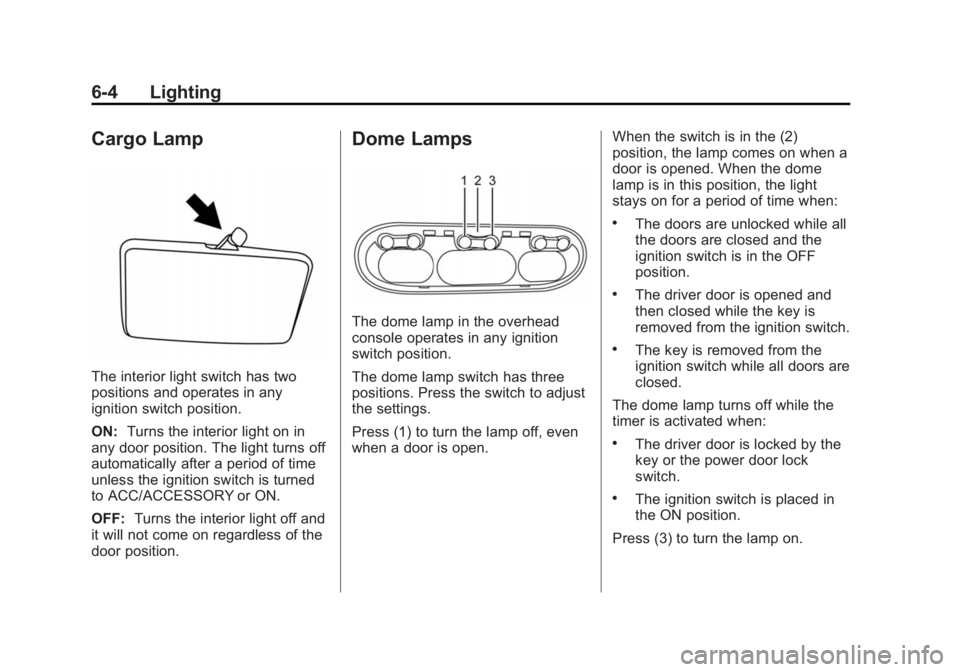
Black plate (4,1)Chevrolet City Express Owner Manual (GMNA-Localizing-U.S./Canada-
7707496) - 2015 - CRC - 11/26/14
6-4 Lighting
Cargo Lamp
The interior light switch has two
positions and operates in any
ignition switch position.
ON: Turns the interior light on in
any door position. The light turns off
automatically after a period of time
unless the ignition switch is turned
to ACC/ACCESSORY or ON.
OFF: Turns the interior light off and
it will not come on regardless of the
door position. Dome Lamps
The dome lamp in the overhead
console operates in any ignition
switch position.
The dome lamp switch has three
positions. Press the switch to adjust
the settings.
Press (1) to turn the lamp off, even
when a door is open. When the switch is in the (2)
position, the lamp comes on when a
door is opened. When the dome
lamp is in this position, the light
stays on for a period of time when: .
The doors are unlocked while all
the doors are closed and the
ignition switch is in the OFF
position. .
The driver door is opened and
then closed while the key is
removed from the ignition switch. .
The key is removed from the
ignition switch while all doors are
closed.
The dome lamp turns off while the
timer is activated when: .
The driver door is locked by the
key or the power door lock
switch. .
The ignition switch is placed in
the ON position.
Press (3) to turn the lamp on.
Page 116 of 297
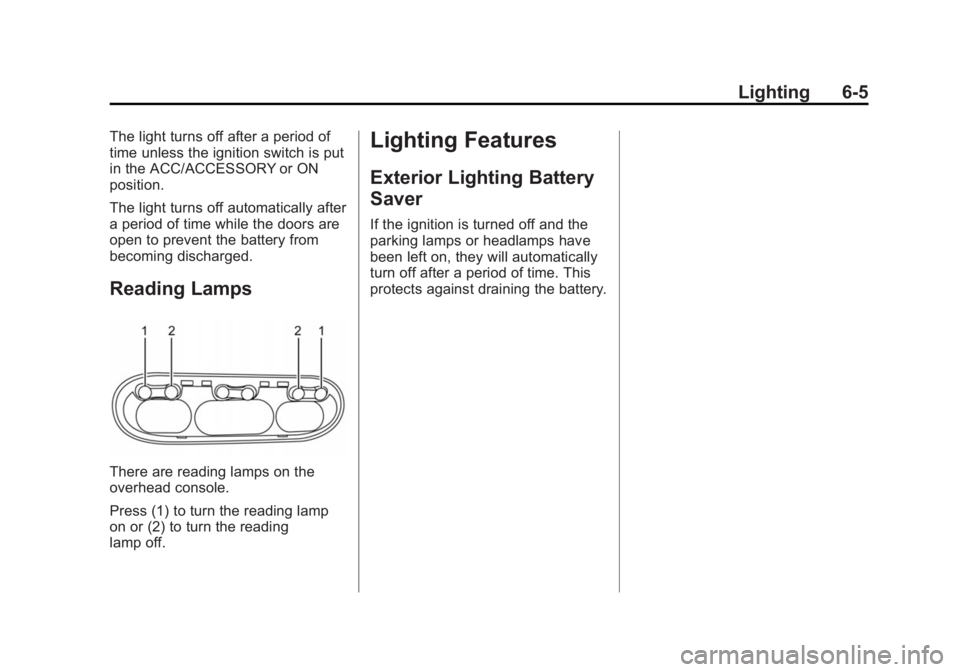
Black plate (5,1)Chevrolet City Express Owner Manual (GMNA-Localizing-U.S./Canada-
7707496) - 2015 - CRC - 11/26/14
Lighting 6-5The light turns off after a period of
time unless the ignition switch is put
in the ACC/ACCESSORY or ON
position.
The light turns off automatically after
a period of time while the doors are
open to prevent the battery from
becoming discharged.
Reading Lamps
There are reading lamps on the
overhead console.
Press (1) to turn the reading lamp
on or (2) to turn the reading
lamp off. Lighting Features Exterior Lighting Battery
Saver If the ignition is turned off and the
parking lamps or headlamps have
been left on, they will automatically
turn off after a period of time. This
protects against draining the battery.
Page 120 of 297
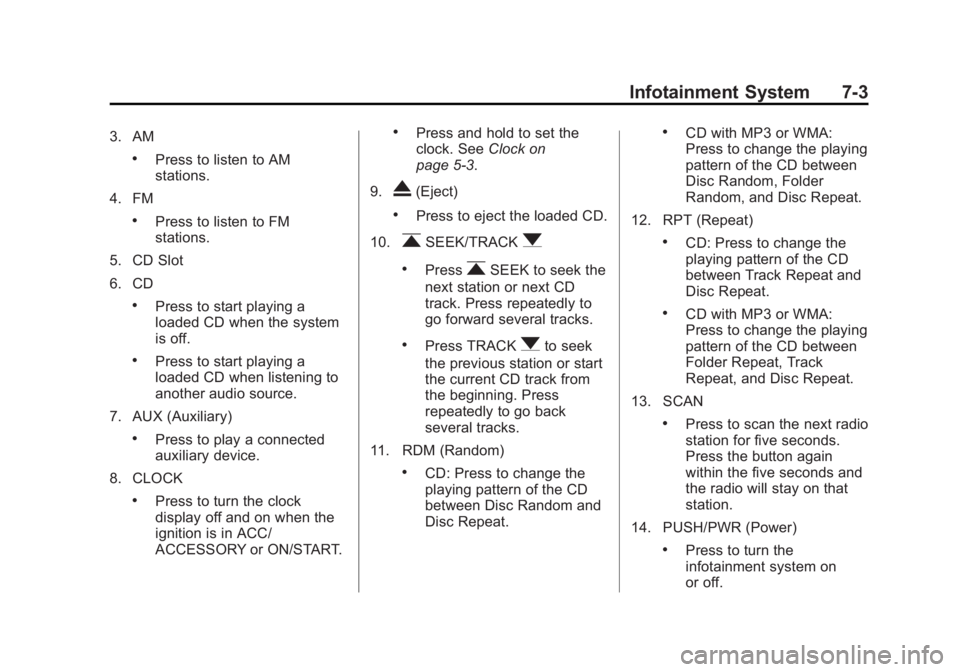
Black plate (3,1)Chevrolet City Express Owner Manual (GMNA-Localizing-U.S./Canada-
7707496) - 2015 - CRC - 11/26/14
Infotainment System 7-33. AM .
Press to listen to AM
stations.
4. FM .
Press to listen to FM
stations.
5. CD Slot
6. CD .
Press to start playing a
loaded CD when the system
is off. .
Press to start playing a
loaded CD when listening to
another audio source.
7. AUX (Auxiliary) .
Press to play a connected
auxiliary device.
8. CLOCK .
Press to turn the clock
display off and on when the
ignition is in ACC/
ACCESSORY or ON/START. .
Press and hold to set the
clock. See Clock on
page 5-3 .
9.
X (Eject) .
Press to eject the loaded CD.
10.
r SEEK/TRACK
q .
Press
r SEEK to seek the
next station or next CD
track. Press repeatedly to
go forward several tracks. .
Press TRACK
q to seek
the previous station or start
the current CD track from
the beginning. Press
repeatedly to go back
several tracks.
11. RDM (Random) .
CD: Press to change the
playing pattern of the CD
between Disc Random and
Disc Repeat. .
CD with MP3 or WMA:
Press to change the playing
pattern of the CD between
Disc Random, Folder
Random, and Disc Repeat.
12. RPT (Repeat) .
CD: Press to change the
playing pattern of the CD
between Track Repeat and
Disc Repeat. .
CD with MP3 or WMA:
Press to change the playing
pattern of the CD between
Folder Repeat, Track
Repeat, and Disc Repeat.
13. SCAN .
Press to scan the next radio
station for five seconds.
Press the button again
within the five seconds and
the radio will stay on that
station.
14. PUSH/PWR (Power) .
Press to turn the
infotainment system on
or off.
Page 125 of 297

Black plate (8,1)Chevrolet City Express Owner Manual (GMNA-Localizing-U.S./Canada-
7707496) - 2015 - CRC - 11/26/14
7-8 Infotainment System Ejecting a CD
X : Press and release to eject the
disc. Remove the CD when Remove
Disc displays. If the disc is not
removed, after several seconds the
disc is automatically pulled back into
the player, but doesn ’ t start to play.
Playing a CD If the ignition or radio is turned off
with a CD in the player, it stays in
the player. When the ignition or
radio is turned on, the CD starts
playing where it stopped, if it was
the last selected audio source.
CD: Press to start a loaded CD.
DISP/TEXT (Display Text): Press
to display additional information
related to the CD. If information is
available, the track number, disc
title, folder title, album title, artist,
and song title information will
display on the screen with each
press of the button. r SEEK/TRACK
q : Press
rSEEK to seek the next CD track.
Press repeatedly to go forward
several tracks.
Press TRACK
q to start the
current CD track from the beginning.
Press repeatedly to go back several
tracks.
RDM (Random): CD: Press to
change the playing pattern of the
CD between Disc Random and Disc
Repeat.
CD with MP3 or WMA: Press to
change the playing pattern of the
CD between Disc Random, Folder
Random, and Disc Repeat.
RPT (Repeat): CD: Press to
change the playing pattern of the
CD between Track Repeat and Disc
Repeat.
CD with MP3 or WMA: Press to
change the playing pattern of the
CD between Folder Repeat, Track
Repeat, and Disc Repeat. MP3-Supported Files Radios with CD/MP3 have the
capability of playing CD, CD-R,
or CD-RW disc.
Format
Radios that have the capability of
playing MP3s can play .mp3 or .wma
files that were recorded onto a
CD-R or CD-RW disc. The files can
be recorded with the following fixed
bit rates: 8 kbps, 48 kbps,192 kbps,
and 320 kbps or a variable bit rate.
Compressed Audio or Mixed Mode
Discs
The radio can play discs that
contain both uncompressed CD
audio and MP3 files. If both formats
are on the disc, the radio reads all
MP3 files first, then the
uncompressed CD audio files.
Page 135 of 297

Black plate (18,1)Chevrolet City Express Owner Manual (GMNA-Localizing-U.S./Canada-
7707496) - 2015 - CRC - 11/26/14
7-18 Infotainment System 2. Sit in the driver seat with the
engine running and the parking
brake on.
3. Press and hold
g V for more
than five seconds.
4. The system responds with,
“ Press the PHONE/SEND (
g V )
button for the hands-free phone
system to enter the voice
adaptation mode or press the
PHONE/END (
V ) button to
select a different language. ” See
“ Language ” previously in this
section.
5. Voice memory A or B is
automatically selected. If both
memory locations are already
used, the system will prompt you
to overwrite one. Follow the
instructions provided by the
system. 6. When the preparation is
complete and you are ready to
begin, press
g V .
7. The VA mode will be explained.
Follow the instructions provided
by the system.
8. When the training is finished, the
system will tell you that an
adequate number of phrases
have been recorded.
9. The system will announce that
VA has been completed and the
system is ready.
The VA mode will stop if: .
The
g V button is pressed for
more than five seconds in
VA mode. .
The vehicle begins moving
during VA mode. .
The ignition switch is placed in
the OFF or LOCK position. Manual Control While using the voice recognition
system, it is possible to select menu
options to use the steering wheel
controls instead of speaking voice
commands. This can be especially
helpful if the noise of driving makes
it difficult for the voice recognition
system to accurately interpret
commands. The manual control
mode does not allow dialing a
phone number by digits. The user
may select an entry from the
Phonebook or Recent Calls lists. To
re-activate voice recognition, exit
the manual control mode by
pressing and holding
V , then press
g V to start the Hands Free Phone
System.
To start Manual Control Mode:
1. From an active Phone book or
Recent Call list, press
Q TUNE/
FF-REW FOLDER
R up
or down.
Page 139 of 297

Black plate (2,1)Chevrolet City Express Owner Manual (GMNA-Localizing-U.S./Canada-
7707496) - 2015 - CRC - 11/26/14
8-2 Climate Controls
[ (Floor): Air is directed to the
floor outlets.
W (Defog): This mode clears the
windows of fog or moisture. Air is
directed to the floor, windshield, and
side window outlets.
1 (Defrost): This mode clears the
windshield of fog or frost more
quickly. Air is directed to the
windshield and side window outlets.
Do not drive the vehicle until all
windows are clear.
In defrost or defog mode, excessive
air conditioning use can cause the
windows to fog. If this happens,
change the air delivery mode to
Yand reduce the fan speed.
Move the air intake control to
%or
M to select the outside air or
recirculation modes.
% (Outside Air): This mode
pulls outside air inside the vehicle. M (Recirculation): This mode
recirculates and helps to quickly
cool the air inside the vehicle. It can
be used to reduce the outside air
and odors that may enter the
vehicle.
Using the recirculation mode for
extended periods may cause the
windows to fog. If this happens,
select the defrost mode.
To allow outside air to enter in these
conditions, move the air intake
control to
% .
A/C (Air Conditioning): Turn the
fan control to the desired speed and
press A/C . The air conditioning
does not operate when the fan
control knob is in the off position.
Press A/C to turn the air
conditioning on and off. When A/C
is pressed, an indicator light comes
on to show that the air conditioning
is on.
For quick cool down on hot days:
1. Open the windows to let hot air
escape. 2. Move the air intake control
to
M .
3. Press A/C.
4. Select the coolest temperature.
5. Select the highest
A speed.
Using these settings together for
long periods of time may cause the
air inside the vehicle to become too
dry. To prevent this from happening,
after the air in the vehicle has
cooled, move the air intake control
to
% Rear Window Defogger and
Heated Outside Mirrors
N (Rear Window Defogger, If
Equipped): Press to turn the rear
window defogger on or off. An
indicator light comes on in the
display to show that the feature is
on. This helps to clear frost from the
rear window and outside mirrors.
The ignition must be on for the
defogger to work.
Page 140 of 297
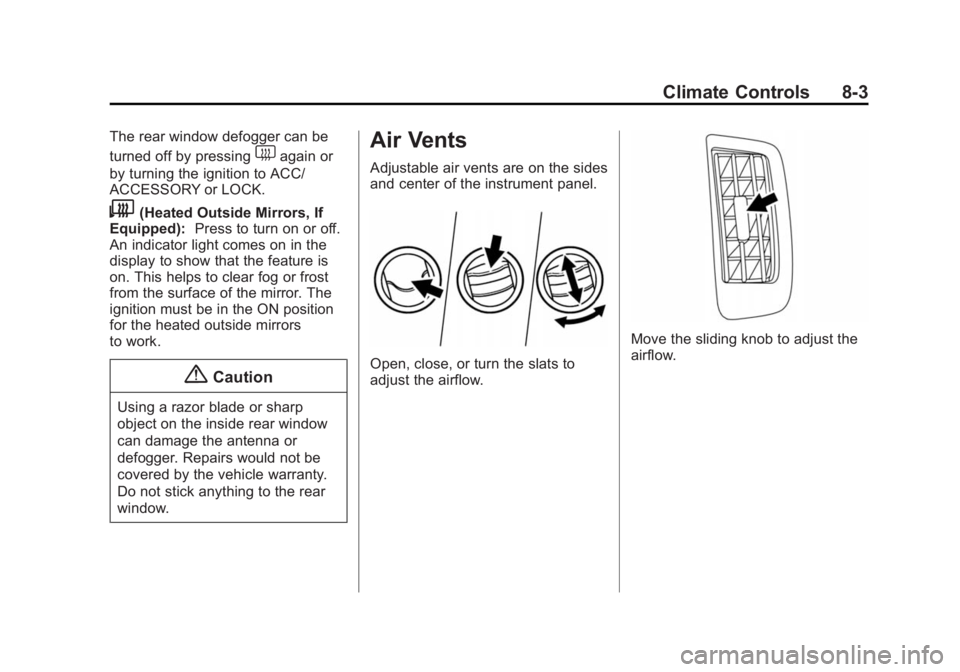
Black plate (3,1)Chevrolet City Express Owner Manual (GMNA-Localizing-U.S./Canada-
7707496) - 2015 - CRC - 11/26/14
Climate Controls 8-3The rear window defogger can be
turned off by pressing
1 again or
by turning the ignition to ACC/
ACCESSORY or LOCK.
M (Heated Outside Mirrors, If
Equipped): Press to turn on or off.
An indicator light comes on in the
display to show that the feature is
on. This helps to clear fog or frost
from the surface of the mirror. The
ignition must be in the ON position
for the heated outside mirrors
to work.
{ Caution
Using a razor blade or sharp
object on the inside rear window
can damage the antenna or
defogger. Repairs would not be
covered by the vehicle warranty.
Do not stick anything to the rear
window. Air Vents Adjustable air vents are on the sides
and center of the instrument panel.
Open, close, or turn the slats to
adjust the airflow. Move the sliding knob to adjust the
airflow.
Page 142 of 297
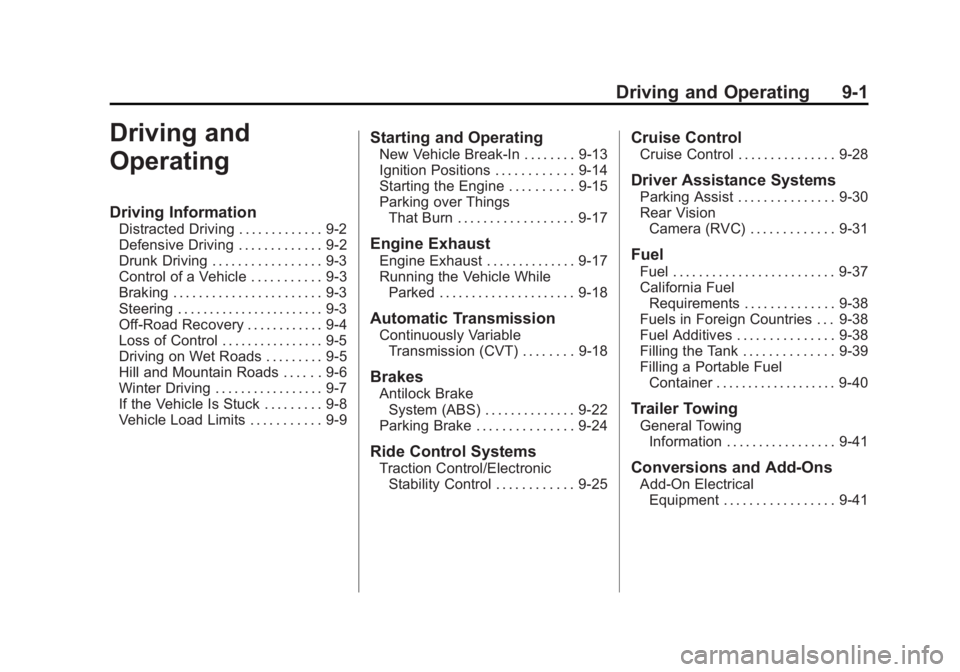
Black plate (1,1)Chevrolet City Express Owner Manual (GMNA-Localizing-U.S./Canada-
7707496) - 2015 - CRC - 11/26/14
Driving and Operating 9-1
Driving and
Operating Driving Information Distracted Driving . . . . . . . . . . . . . 9-2
Defensive Driving . . . . . . . . . . . . . 9-2
Drunk Driving . . . . . . . . . . . . . . . . . 9-3
Control of a Vehicle . . . . . . . . . . . 9-3
Braking . . . . . . . . . . . . . . . . . . . . . . . 9-3
Steering . . . . . . . . . . . . . . . . . . . . . . . 9-3
Off-Road Recovery . . . . . . . . . . . . 9-4
Loss of Control . . . . . . . . . . . . . . . . 9-5
Driving on Wet Roads . . . . . . . . . 9-5
Hill and Mountain Roads . . . . . . 9-6
Winter Driving . . . . . . . . . . . . . . . . . 9-7
If the Vehicle Is Stuck . . . . . . . . . 9-8
Vehicle Load Limits . . . . . . . . . . . 9-9 Starting and Operating New Vehicle Break-In . . . . . . . . 9-13
Ignition Positions . . . . . . . . . . . . 9-14
Starting the Engine . . . . . . . . . . 9-15
Parking over Things
That Burn . . . . . . . . . . . . . . . . . . 9-17
Engine Exhaust Engine Exhaust . . . . . . . . . . . . . . 9-17
Running the Vehicle While
Parked . . . . . . . . . . . . . . . . . . . . . 9-18
Automatic Transmission Continuously Variable
Transmission (CVT) . . . . . . . . 9-18
Brakes Antilock Brake
System (ABS) . . . . . . . . . . . . . . 9-22
Parking Brake . . . . . . . . . . . . . . . 9-24
Ride Control Systems Traction Control/Electronic
Stability Control . . . . . . . . . . . . 9-25 Cruise Control Cruise Control . . . . . . . . . . . . . . . 9-28
Driver Assistance Systems Parking Assist . . . . . . . . . . . . . . . 9-30
Rear Vision
Camera (RVC) . . . . . . . . . . . . . 9-31
Fuel Fuel . . . . . . . . . . . . . . . . . . . . . . . . . 9-37
California Fuel
Requirements . . . . . . . . . . . . . . 9-38
Fuels in Foreign Countries . . . 9-38
Fuel Additives . . . . . . . . . . . . . . . 9-38
Filling the Tank . . . . . . . . . . . . . . 9-39
Filling a Portable Fuel
Container . . . . . . . . . . . . . . . . . . . 9-40
Trailer Towing General Towing
Information . . . . . . . . . . . . . . . . . 9-41
Conversions and Add-Ons Add-On Electrical
Equipment . . . . . . . . . . . . . . . . . 9-41
Page 147 of 297

Black plate (6,1)Chevrolet City Express Owner Manual (GMNA-Localizing-U.S./Canada-
7707496) - 2015 - CRC - 11/26/14
9-6 Driving and Operating Warning (Continued)Flowing or rushing water creates
strong forces. Driving through
flowing water could cause the
vehicle to be carried away. If this
happens, you and other vehicle
occupants could drown. Do not
ignore police warnings and be
very cautious about trying to drive
through flowing water.
Hydroplaning Hydroplaning is dangerous. Water
can build up under the vehicle's
tires so they actually ride on the
water. This can happen if the road is
wet enough and you are going fast
enough. When the vehicle is
hydroplaning, it has little or no
contact with the road.
There is no hard and fast rule about
hydroplaning. The best advice is to
slow down when the road is wet. Other Rainy Weather Tips Besides slowing down, other wet
weather driving tips include: .
Allow extra following distance. .
Pass with caution. .
Keep windshield wiping
equipment in good shape. .
Keep the windshield washer fluid
reservoir filled. .
Have good tires with proper
tread depth. See Tires on
page 10-26 . .
Turn off cruise control.
Hill and Mountain Roads Driving on steep hills or through
mountains is different than driving
on flat or rolling terrain. Tips for
driving in these conditions include: .
Keep the vehicle serviced and in
good shape. .
Check all fluid levels and brakes,
tires, cooling system, and
transmission. .
Shift to a lower gear when going
down steep or long hills.
{ WarningUsing the brakes to slow the
vehicle on a long downhill slope
can cause brake overheating, can
reduce brake performance, and
could result in a loss of braking.
Shift the transmission to a lower
gear to let the engine assist the
brakes on a steep downhill slope.
{ Warning
Coasting downhill in N (Neutral)
or with the ignition off is
dangerous. This can cause
overheating of the brakes and
loss of steering. Always have the
engine running and the vehicle
in gear.
Page 155 of 297
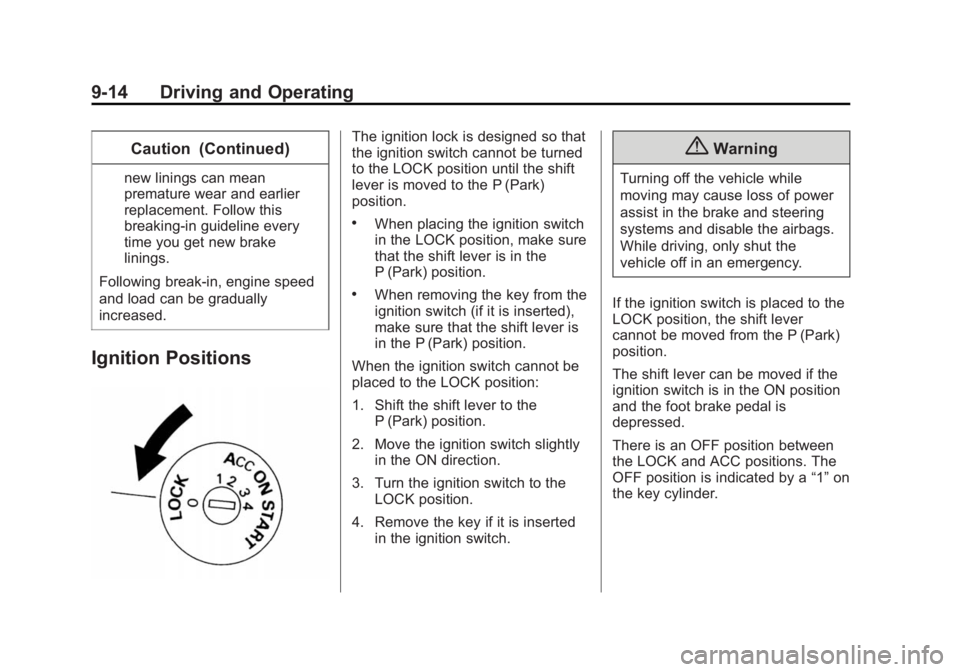
Black plate (14,1)Chevrolet City Express Owner Manual (GMNA-Localizing-U.S./Canada-
7707496) - 2015 - CRC - 11/26/14
9-14 Driving and Operating Caution (Continued) new linings can mean
premature wear and earlier
replacement. Follow this
breaking-in guideline every
time you get new brake
linings.
Following break-in, engine speed
and load can be gradually
increased.
Ignition Positions The ignition lock is designed so that
the ignition switch cannot be turned
to the LOCK position until the shift
lever is moved to the P (Park)
position. .
When placing the ignition switch
in the LOCK position, make sure
that the shift lever is in the
P (Park) position. .
When removing the key from the
ignition switch (if it is inserted),
make sure that the shift lever is
in the P (Park) position.
When the ignition switch cannot be
placed to the LOCK position:
1. Shift the shift lever to the
P (Park) position.
2. Move the ignition switch slightly
in the ON direction.
3. Turn the ignition switch to the
LOCK position.
4. Remove the key if it is inserted
in the ignition switch. { WarningTurning off the vehicle while
moving may cause loss of power
assist in the brake and steering
systems and disable the airbags.
While driving, only shut the
vehicle off in an emergency.
If the ignition switch is placed to the
LOCK position, the shift lever
cannot be moved from the P (Park)
position.
The shift lever can be moved if the
ignition switch is in the ON position
and the foot brake pedal is
depressed.
There is an OFF position between
the LOCK and ACC positions. The
OFF position is indicated by a “ 1 ” on
the key cylinder.