CHEVROLET CITY EXPRESS 2018 Owner's Manual
Manufacturer: CHEVROLET, Model Year: 2018, Model line: CITY EXPRESS, Model: CHEVROLET CITY EXPRESS 2018Pages: 287, PDF Size: 4.19 MB
Page 101 of 287
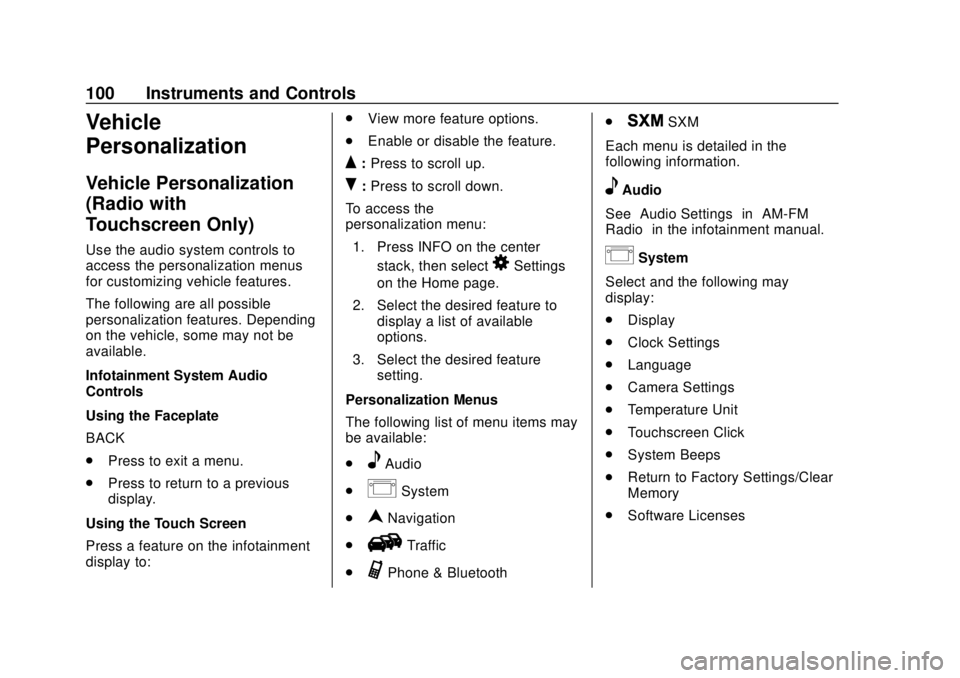
Chevrolet City Express Owner Manual (GMNA-Localizing-U.S./Canada-
11683523) - 2018 - CRC - 7/10/17
100 Instruments and Controls
Vehicle
Personalization
Vehicle Personalization
(Radio with
Touchscreen Only)
Use the audio system controls to
access the personalization menus
for customizing vehicle features.
The following are all possible
personalization features. Depending
on the vehicle, some may not be
available.
Infotainment System Audio
Controls
Using the Faceplate
BACK
.Press to exit a menu.
. Press to return to a previous
display.
Using the Touch Screen
Press a feature on the infotainment
display to: .
View more feature options.
. Enable or disable the feature.
Q:Press to scroll up.
R:Press to scroll down.
To access the
personalization menu: 1. Press INFO on the center stack, then select
8Settings
on the Home page.
2. Select the desired feature to display a list of available
options.
3. Select the desired feature setting.
Personalization Menus
The following list of menu items may
be available:
.
eAudio
.
ISystem
.
nNavigation
.
HTraffic
.
GPhone & Bluetooth .
JSXM
Each menu is detailed in the
following information.
eAudio
See “Audio Settings” in“AM-FM
Radio” in the infotainment manual.
ISystem
Select and the following may
display:
. Display
. Clock Settings
. Language
. Camera Settings
. Temperature Unit
. Touchscreen Click
. System Beeps
. Return to Factory Settings/Clear
Memory
. Software Licenses
Page 102 of 287
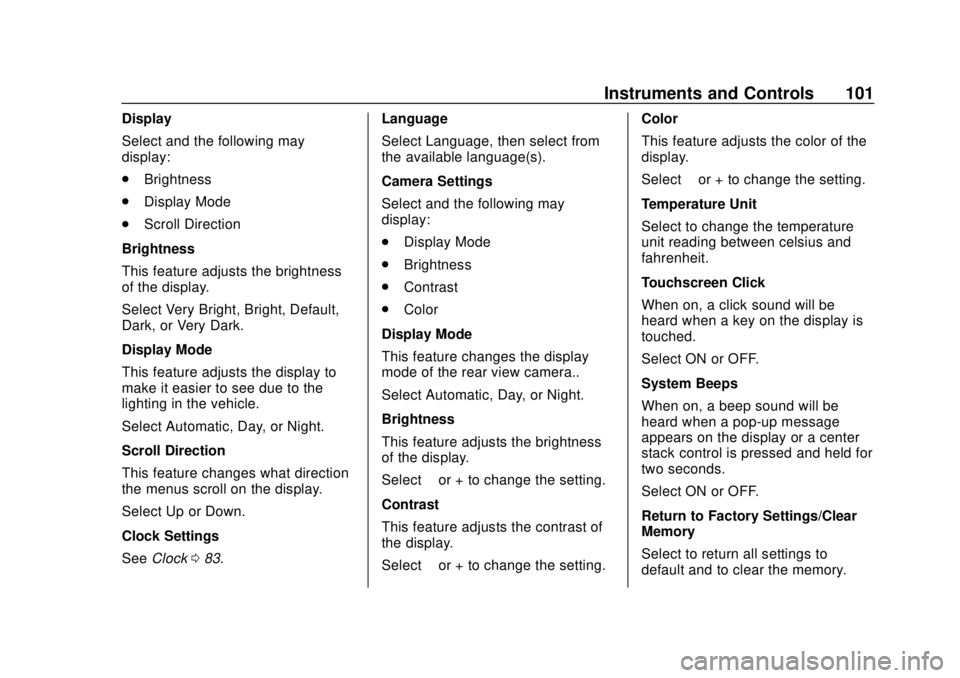
Chevrolet City Express Owner Manual (GMNA-Localizing-U.S./Canada-
11683523) - 2018 - CRC - 7/10/17
Instruments and Controls 101
Display
Select and the following may
display:
.Brightness
. Display Mode
. Scroll Direction
Brightness
This feature adjusts the brightness
of the display.
Select Very Bright, Bright, Default,
Dark, or Very Dark.
Display Mode
This feature adjusts the display to
make it easier to see due to the
lighting in the vehicle.
Select Automatic, Day, or Night.
Scroll Direction
This feature changes what direction
the menus scroll on the display.
Select Up or Down.
Clock Settings
See Clock 083. Language
Select Language, then select from
the available language(s).
Camera Settings
Select and the following may
display:
.
Display Mode
. Brightness
. Contrast
. Color
Display Mode
This feature changes the display
mode of the rear view camera..
Select Automatic, Day, or Night.
Brightness
This feature adjusts the brightness
of the display.
Select −or + to change the setting.
Contrast
This feature adjusts the contrast of
the display.
Select −or + to change the setting. Color
This feature adjusts the color of the
display.
Select
−or + to change the setting.
Temperature Unit
Select to change the temperature
unit reading between celsius and
fahrenheit.
Touchscreen Click
When on, a click sound will be
heard when a key on the display is
touched.
Select ON or OFF.
System Beeps
When on, a beep sound will be
heard when a pop-up message
appears on the display or a center
stack control is pressed and held for
two seconds.
Select ON or OFF.
Return to Factory Settings/Clear
Memory
Select to return all settings to
default and to clear the memory.
Page 103 of 287
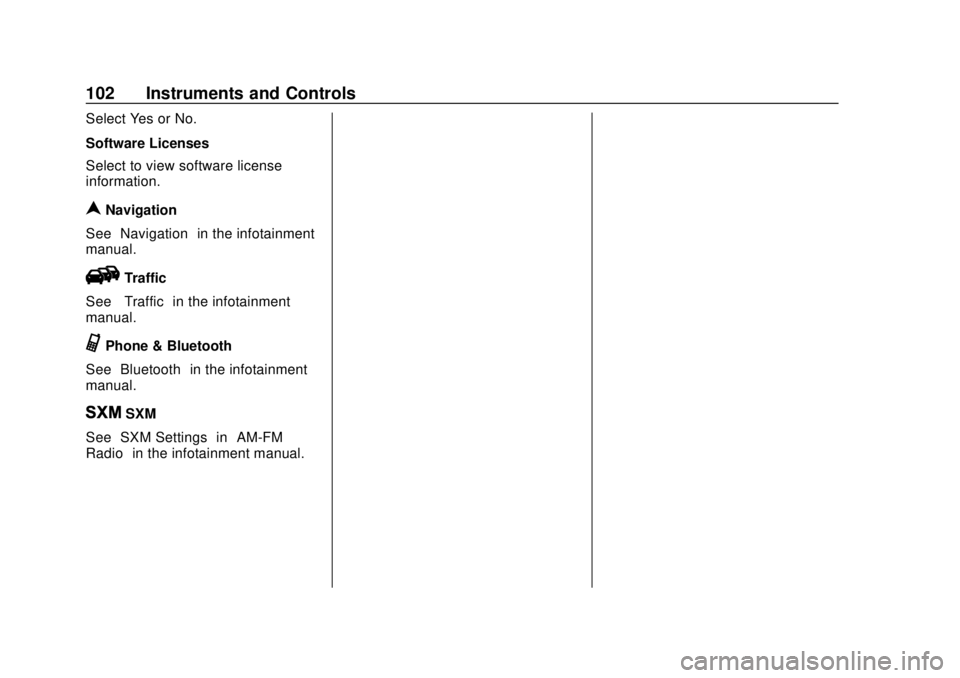
Chevrolet City Express Owner Manual (GMNA-Localizing-U.S./Canada-
11683523) - 2018 - CRC - 7/10/17
102 Instruments and Controls
Select Yes or No.
Software Licenses
Select to view software license
information.
nNavigation
See “Navigation” in the infotainment
manual.
HTraffic
See “Traffic” in the infotainment
manual.
GPhone & Bluetooth
See “Bluetooth” in the infotainment
manual.
JSXM
See “SXM Settings” in“AM-FM
Radio” in the infotainment manual.
Page 104 of 287
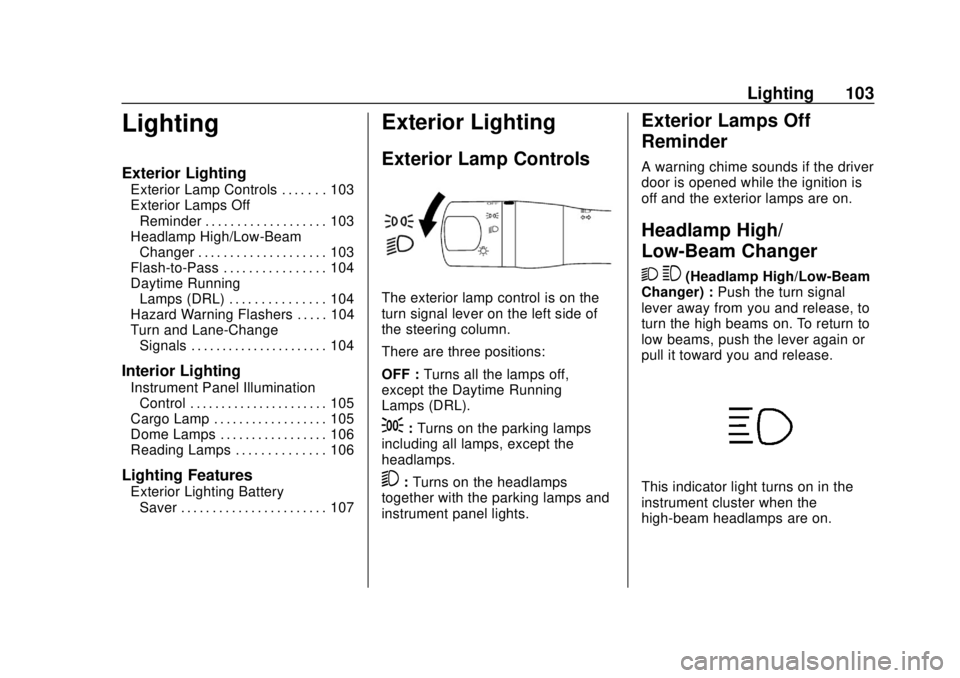
Chevrolet City Express Owner Manual (GMNA-Localizing-U.S./Canada-
11683523) - 2018 - CRC - 7/10/17
Lighting 103
Lighting
Exterior Lighting
Exterior Lamp Controls . . . . . . . 103
Exterior Lamps OffReminder . . . . . . . . . . . . . . . . . . . 103
Headlamp High/Low-Beam Changer . . . . . . . . . . . . . . . . . . . . 103
Flash-to-Pass . . . . . . . . . . . . . . . . 104
Daytime Running Lamps (DRL) . . . . . . . . . . . . . . . 104
Hazard Warning Flashers . . . . . 104
Turn and Lane-Change Signals . . . . . . . . . . . . . . . . . . . . . . 104
Interior Lighting
Instrument Panel IlluminationControl . . . . . . . . . . . . . . . . . . . . . . 105
Cargo Lamp . . . . . . . . . . . . . . . . . . 105
Dome Lamps . . . . . . . . . . . . . . . . . 106
Reading Lamps . . . . . . . . . . . . . . 106
Lighting Features
Exterior Lighting Battery Saver . . . . . . . . . . . . . . . . . . . . . . . 107
Exterior Lighting
Exterior Lamp Controls
The exterior lamp control is on the
turn signal lever on the left side of
the steering column.
There are three positions:
OFF : Turns all the lamps off,
except the Daytime Running
Lamps (DRL).
;: Turns on the parking lamps
including all lamps, except the
headlamps.
5: Turns on the headlamps
together with the parking lamps and
instrument panel lights.
Exterior Lamps Off
Reminder
A warning chime sounds if the driver
door is opened while the ignition is
off and the exterior lamps are on.
Headlamp High/
Low-Beam Changer
2 3
(Headlamp High/Low-Beam
Changer) : Push the turn signal
lever away from you and release, to
turn the high beams on. To return to
low beams, push the lever again or
pull it toward you and release.
This indicator light turns on in the
instrument cluster when the
high-beam headlamps are on.
Page 105 of 287
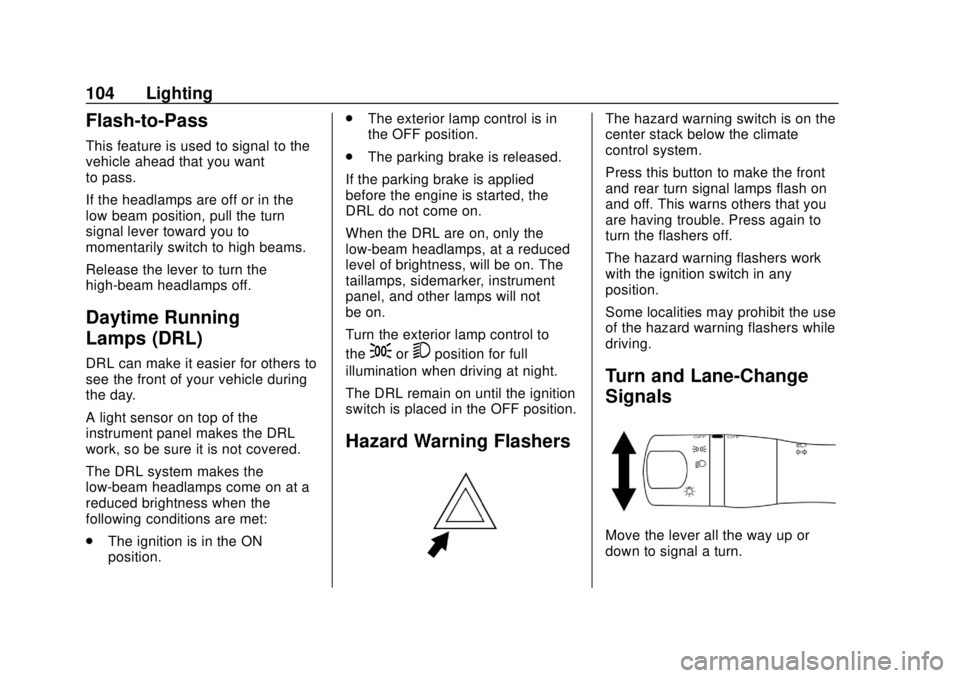
Chevrolet City Express Owner Manual (GMNA-Localizing-U.S./Canada-
11683523) - 2018 - CRC - 7/10/17
104 Lighting
Flash-to-Pass
This feature is used to signal to the
vehicle ahead that you want
to pass.
If the headlamps are off or in the
low‐beam position, pull the turn
signal lever toward you to
momentarily switch to high beams.
Release the lever to turn the
high-beam headlamps off.
Daytime Running
Lamps (DRL)
DRL can make it easier for others to
see the front of your vehicle during
the day.
A light sensor on top of the
instrument panel makes the DRL
work, so be sure it is not covered.
The DRL system makes the
low-beam headlamps come on at a
reduced brightness when the
following conditions are met:
.The ignition is in the ON
position. .
The exterior lamp control is in
the OFF position.
. The parking brake is released.
If the parking brake is applied
before the engine is started, the
DRL do not come on.
When the DRL are on, only the
low-beam headlamps, at a reduced
level of brightness, will be on. The
taillamps, sidemarker, instrument
panel, and other lamps will not
be on.
Turn the exterior lamp control to
the;or5position for full
illumination when driving at night.
The DRL remain on until the ignition
switch is placed in the OFF position.
Hazard Warning Flashers
The hazard warning switch is on the
center stack below the climate
control system.
Press this button to make the front
and rear turn signal lamps flash on
and off. This warns others that you
are having trouble. Press again to
turn the flashers off.
The hazard warning flashers work
with the ignition switch in any
position.
Some localities may prohibit the use
of the hazard warning flashers while
driving.
Turn and Lane-Change
Signals
Move the lever all the way up or
down to signal a turn.
Page 106 of 287
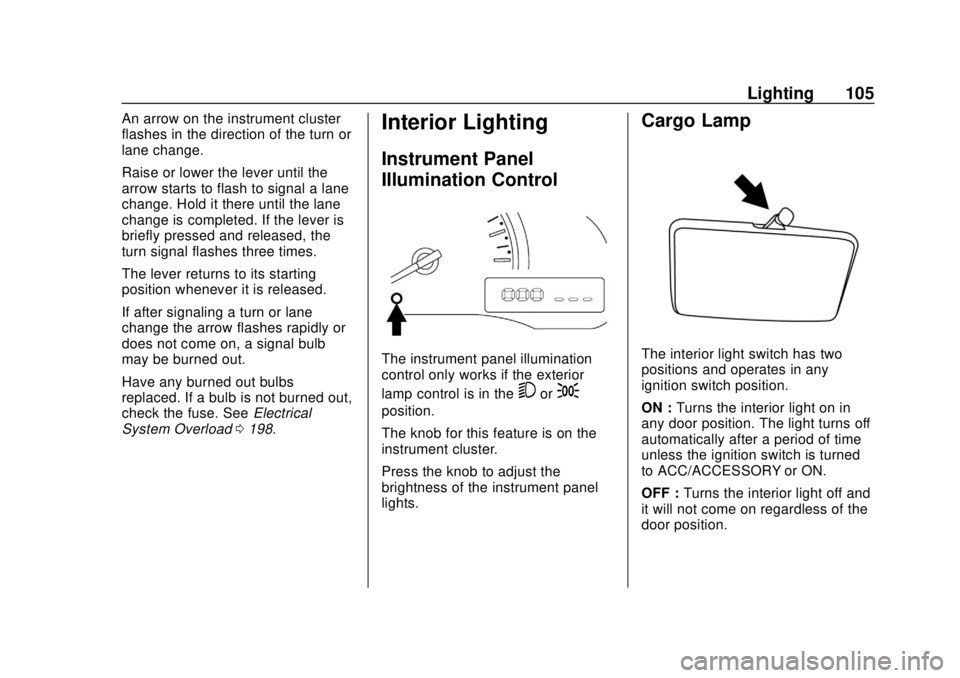
Chevrolet City Express Owner Manual (GMNA-Localizing-U.S./Canada-
11683523) - 2018 - CRC - 7/10/17
Lighting 105
An arrow on the instrument cluster
flashes in the direction of the turn or
lane change.
Raise or lower the lever until the
arrow starts to flash to signal a lane
change. Hold it there until the lane
change is completed. If the lever is
briefly pressed and released, the
turn signal flashes three times.
The lever returns to its starting
position whenever it is released.
If after signaling a turn or lane
change the arrow flashes rapidly or
does not come on, a signal bulb
may be burned out.
Have any burned out bulbs
replaced. If a bulb is not burned out,
check the fuse. SeeElectrical
System Overload 0198.Interior Lighting
Instrument Panel
Illumination Control
The instrument panel illumination
control only works if the exterior
lamp control is in the
5or;
position.
The knob for this feature is on the
instrument cluster.
Press the knob to adjust the
brightness of the instrument panel
lights.
Cargo Lamp
The interior light switch has two
positions and operates in any
ignition switch position.
ON : Turns the interior light on in
any door position. The light turns off
automatically after a period of time
unless the ignition switch is turned
to ACC/ACCESSORY or ON.
OFF : Turns the interior light off and
it will not come on regardless of the
door position.
Page 107 of 287
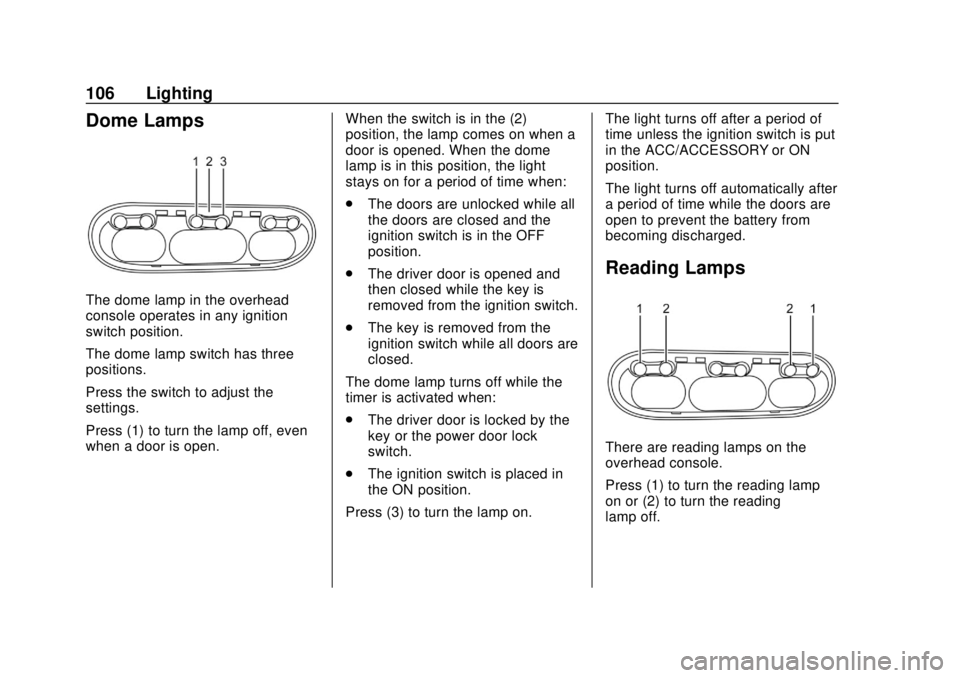
Chevrolet City Express Owner Manual (GMNA-Localizing-U.S./Canada-
11683523) - 2018 - CRC - 7/10/17
106 Lighting
Dome Lamps
The dome lamp in the overhead
console operates in any ignition
switch position.
The dome lamp switch has three
positions.
Press the switch to adjust the
settings.
Press (1) to turn the lamp off, even
when a door is open.When the switch is in the (2)
position, the lamp comes on when a
door is opened. When the dome
lamp is in this position, the light
stays on for a period of time when:
.
The doors are unlocked while all
the doors are closed and the
ignition switch is in the OFF
position.
. The driver door is opened and
then closed while the key is
removed from the ignition switch.
. The key is removed from the
ignition switch while all doors are
closed.
The dome lamp turns off while the
timer is activated when:
. The driver door is locked by the
key or the power door lock
switch.
. The ignition switch is placed in
the ON position.
Press (3) to turn the lamp on. The light turns off after a period of
time unless the ignition switch is put
in the ACC/ACCESSORY or ON
position.
The light turns off automatically after
a period of time while the doors are
open to prevent the battery from
becoming discharged.
Reading Lamps
There are reading lamps on the
overhead console.
Press (1) to turn the reading lamp
on or (2) to turn the reading
lamp off.
Page 108 of 287
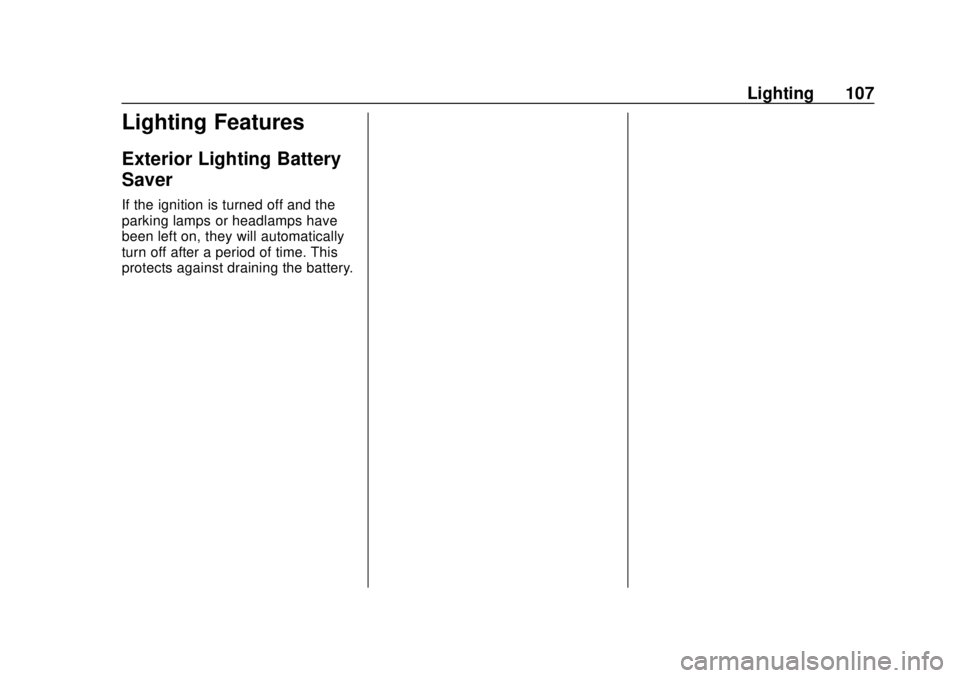
Chevrolet City Express Owner Manual (GMNA-Localizing-U.S./Canada-
11683523) - 2018 - CRC - 7/10/17
Lighting 107
Lighting Features
Exterior Lighting Battery
Saver
If the ignition is turned off and the
parking lamps or headlamps have
been left on, they will automatically
turn off after a period of time. This
protects against draining the battery.
Page 109 of 287
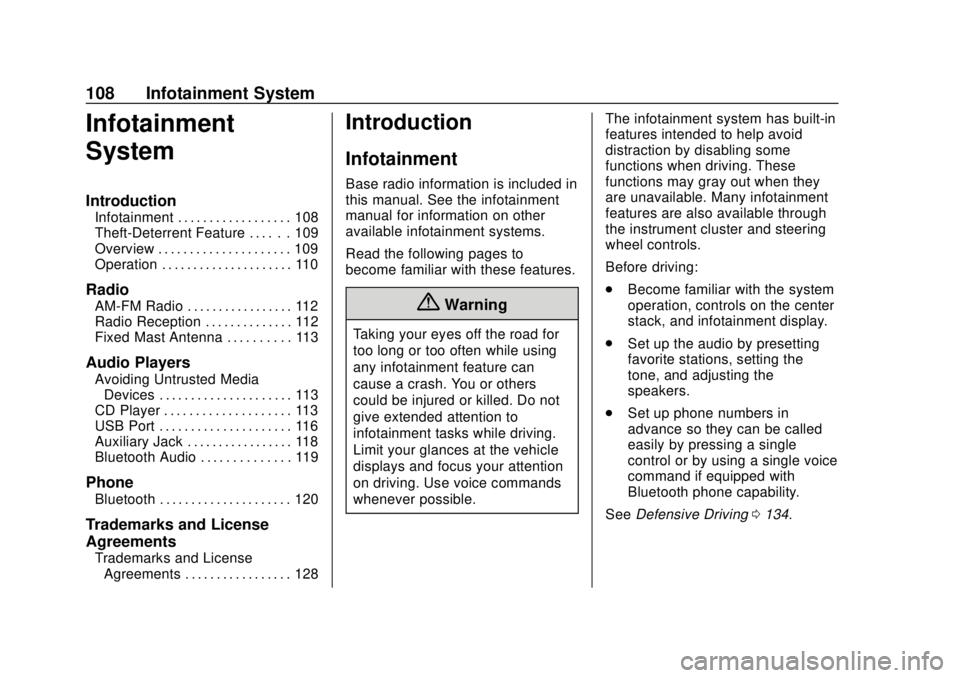
Chevrolet City Express Owner Manual (GMNA-Localizing-U.S./Canada-
11683523) - 2018 - CRC - 7/10/17
108 Infotainment System
Infotainment
System
Introduction
Infotainment . . . . . . . . . . . . . . . . . . 108
Theft-Deterrent Feature . . . . . . 109
Overview . . . . . . . . . . . . . . . . . . . . . 109
Operation . . . . . . . . . . . . . . . . . . . . . 110
Radio
AM-FM Radio . . . . . . . . . . . . . . . . . 112
Radio Reception . . . . . . . . . . . . . . 112
Fixed Mast Antenna . . . . . . . . . . 113
Audio Players
Avoiding Untrusted MediaDevices . . . . . . . . . . . . . . . . . . . . . 113
CD Player . . . . . . . . . . . . . . . . . . . . 113
USB Port . . . . . . . . . . . . . . . . . . . . . 116
Auxiliary Jack . . . . . . . . . . . . . . . . . 118
Bluetooth Audio . . . . . . . . . . . . . . 119
Phone
Bluetooth . . . . . . . . . . . . . . . . . . . . . 120
Trademarks and License
Agreements
Trademarks and License Agreements . . . . . . . . . . . . . . . . . 128
Introduction
Infotainment
Base radio information is included in
this manual. See the infotainment
manual for information on other
available infotainment systems.
Read the following pages to
become familiar with these features.
{Warning
Taking your eyes off the road for
too long or too often while using
any infotainment feature can
cause a crash. You or others
could be injured or killed. Do not
give extended attention to
infotainment tasks while driving.
Limit your glances at the vehicle
displays and focus your attention
on driving. Use voice commands
whenever possible. The infotainment system has built-in
features intended to help avoid
distraction by disabling some
functions when driving. These
functions may gray out when they
are unavailable. Many infotainment
features are also available through
the instrument cluster and steering
wheel controls.
Before driving:
.
Become familiar with the system
operation, controls on the center
stack, and infotainment display.
. Set up the audio by presetting
favorite stations, setting the
tone, and adjusting the
speakers.
. Set up phone numbers in
advance so they can be called
easily by pressing a single
control or by using a single voice
command if equipped with
Bluetooth phone capability.
See Defensive Driving 0134.
Page 110 of 287
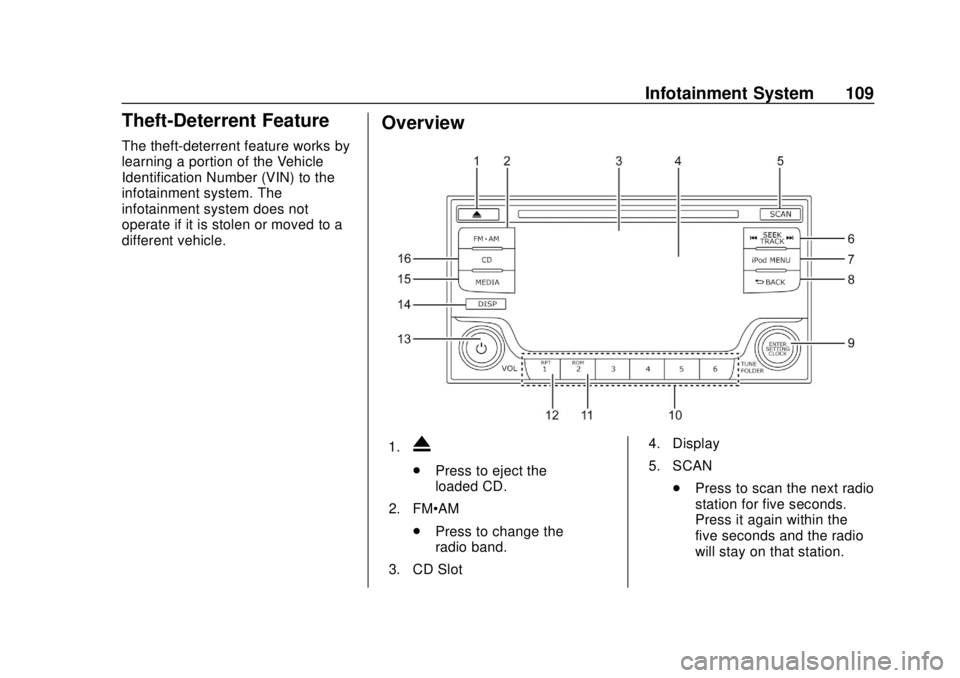
Chevrolet City Express Owner Manual (GMNA-Localizing-U.S./Canada-
11683523) - 2018 - CRC - 7/10/17
Infotainment System 109
Theft-Deterrent Feature
The theft-deterrent feature works by
learning a portion of the Vehicle
Identification Number (VIN) to the
infotainment system. The
infotainment system does not
operate if it is stolen or moved to a
different vehicle.
Overview
1.X
.Press to eject the
loaded CD.
2. FM·AM .Press to change the
radio band.
3. CD Slot 4. Display
5. SCAN
.Press to scan the next radio
station for five seconds.
Press it again within the
five seconds and the radio
will stay on that station.