display CHEVROLET CITY EXPRESS CARGO VAN 2016 1.G Owners Manual
[x] Cancel search | Manufacturer: CHEVROLET, Model Year: 2016, Model line: CITY EXPRESS CARGO VAN, Model: CHEVROLET CITY EXPRESS CARGO VAN 2016 1.GPages: 297, PDF Size: 4.32 MB
Page 21 of 297
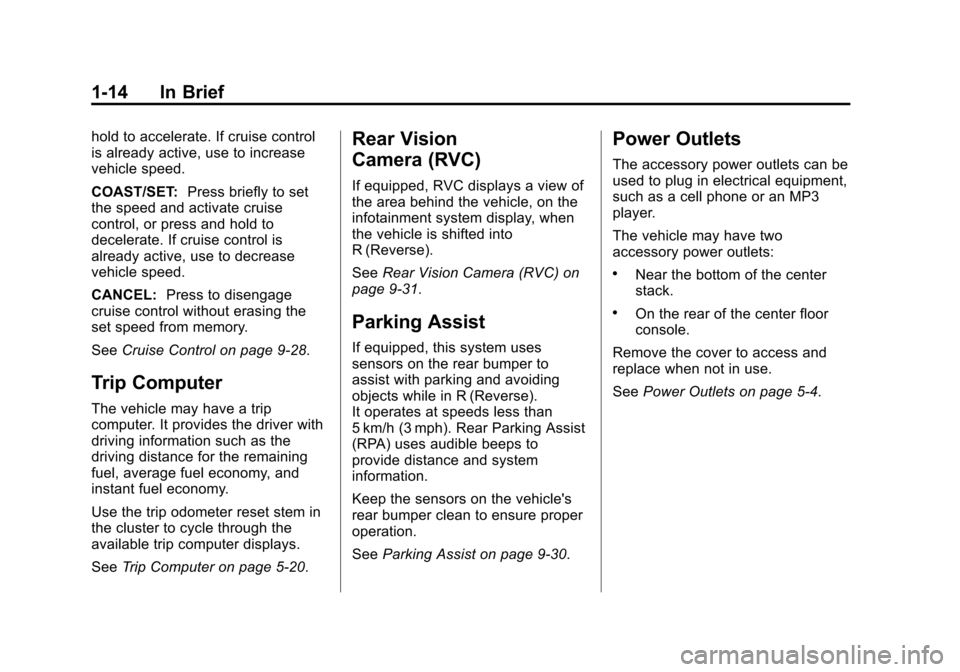
Black plate (14,1)Chevrolet City Express Owner Manual (GMNA-Localizing-U.S./Canada-
7707496) - 2015 - CRC - 11/26/14
1-14 In Brief
hold to accelerate. If cruise control
is already active, use to increase
vehicle speed.
COAST/SET:Press briefly to set
the speed and activate cruise
control, or press and hold to
decelerate. If cruise control is
already active, use to decrease
vehicle speed.
CANCEL: Press to disengage
cruise control without erasing the
set speed from memory.
See Cruise Control on page 9-28.
Trip Computer
The vehicle may have a trip
computer. It provides the driver with
driving information such as the
driving distance for the remaining
fuel, average fuel economy, and
instant fuel economy.
Use the trip odometer reset stem in
the cluster to cycle through the
available trip computer displays.
SeeTrip Computer on page 5-20.
Rear Vision
Camera (RVC)
If equipped, RVC displays a view of
the area behind the vehicle, on the
infotainment system display, when
the vehicle is shifted into
R (Reverse).
SeeRear Vision Camera (RVC) on
page 9-31.
Parking Assist
If equipped, this system uses
sensors on the rear bumper to
assist with parking and avoiding
objects while in R (Reverse).
It operates at speeds less than
5 km/h (3 mph). Rear Parking Assist
(RPA) uses audible beeps to
provide distance and system
information.
Keep the sensors on the vehicle's
rear bumper clean to ensure proper
operation.
See Parking Assist on page 9-30.
Power Outlets
The accessory power outlets can be
used to plug in electrical equipment,
such as a cell phone or an MP3
player.
The vehicle may have two
accessory power outlets:
.Near the bottom of the center
stack.
.On the rear of the center floor
console.
Remove the cover to access and
replace when not in use.
See Power Outlets on page 5-4.
Page 90 of 297
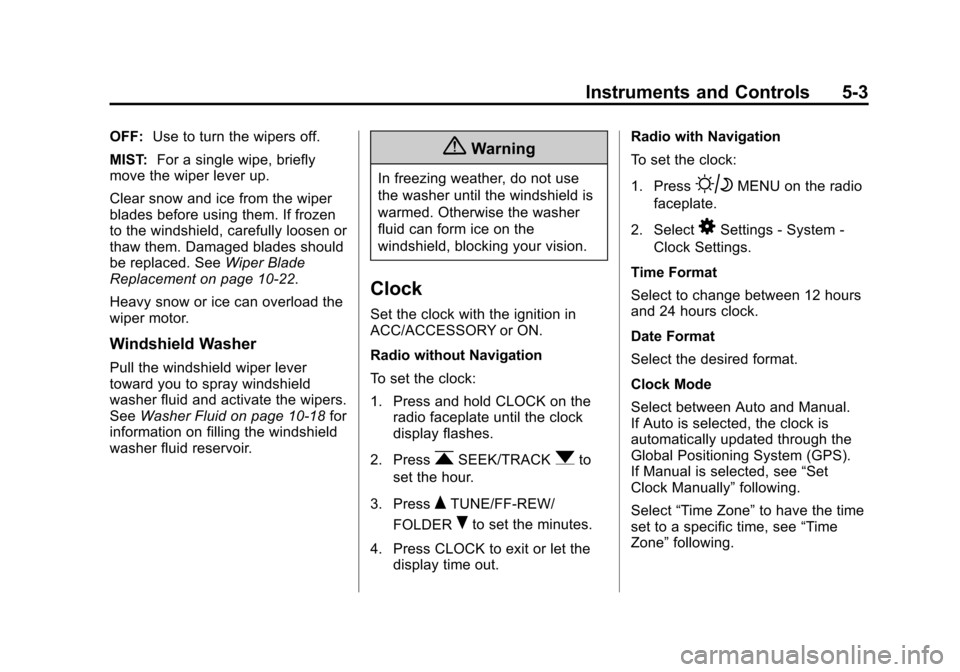
Black plate (3,1)Chevrolet City Express Owner Manual (GMNA-Localizing-U.S./Canada-
7707496) - 2015 - CRC - 11/26/14
Instruments and Controls 5-3
OFF:Use to turn the wipers off.
MIST: For a single wipe, briefly
move the wiper lever up.
Clear snow and ice from the wiper
blades before using them. If frozen
to the windshield, carefully loosen or
thaw them. Damaged blades should
be replaced. See Wiper Blade
Replacement on page 10-22.
Heavy snow or ice can overload the
wiper motor.
Windshield Washer
Pull the windshield wiper lever
toward you to spray windshield
washer fluid and activate the wipers.
See Washer Fluid on page 10-18 for
information on filling the windshield
washer fluid reservoir.
{Warning
In freezing weather, do not use
the washer until the windshield is
warmed. Otherwise the washer
fluid can form ice on the
windshield, blocking your vision.
Clock
Set the clock with the ignition in
ACC/ACCESSORY or ON.
Radio without Navigation
To set the clock:
1. Press and hold CLOCK on the radio faceplate until the clock
display flashes.
2. Press
rSEEK/TRACKqto
set the hour.
3. Press
QTUNE/FF-REW/
FOLDER
Rto set the minutes.
4. Press CLOCK to exit or let the display time out. Radio with Navigation
To set the clock:
1. Press
BMENU on the radio
faceplate.
2. Select
8Settings - System -
Clock Settings.
Time Format
Select to change between 12 hours
and 24 hours clock.
Date Format
Select the desired format.
Clock Mode
Select between Auto and Manual.
If Auto is selected, the clock is
automatically updated through the
Global Positioning System (GPS).
If Manual is selected, see “Set
Clock Manually” following.
Select “Time Zone” to have the time
set to a specific time, see “Time
Zone” following.
Page 95 of 297
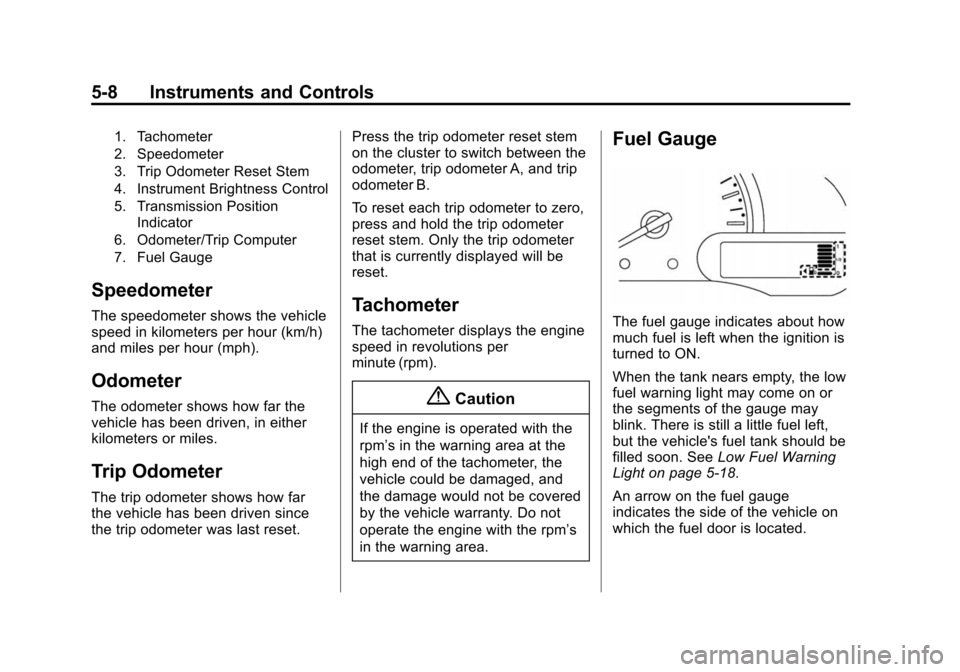
Black plate (8,1)Chevrolet City Express Owner Manual (GMNA-Localizing-U.S./Canada-
7707496) - 2015 - CRC - 11/26/14
5-8 Instruments and Controls
1. Tachometer
2. Speedometer
3. Trip Odometer Reset Stem
4. Instrument Brightness Control
5. Transmission PositionIndicator
6. Odometer/Trip Computer
7. Fuel Gauge
Speedometer
The speedometer shows the vehicle
speed in kilometers per hour (km/h)
and miles per hour (mph).
Odometer
The odometer shows how far the
vehicle has been driven, in either
kilometers or miles.
Trip Odometer
The trip odometer shows how far
the vehicle has been driven since
the trip odometer was last reset. Press the trip odometer reset stem
on the cluster to switch between the
odometer, trip odometer A, and trip
odometer B.
To reset each trip odometer to zero,
press and hold the trip odometer
reset stem. Only the trip odometer
that is currently displayed will be
reset.
Tachometer
The tachometer displays the engine
speed in revolutions per
minute (rpm).
{Caution
If the engine is operated with the
rpm’s in the warning area at the
high end of the tachometer, the
vehicle could be damaged, and
the damage would not be covered
by the vehicle warranty. Do not
operate the engine with the rpm’s
in the warning area.
Fuel Gauge
The fuel gauge indicates about how
much fuel is left when the ignition is
turned to ON.
When the tank nears empty, the low
fuel warning light may come on or
the segments of the gauge may
blink. There is still a little fuel left,
but the vehicle's fuel tank should be
filled soon. See
Low Fuel Warning
Light on page 5-18.
An arrow on the fuel gauge
indicates the side of the vehicle on
which the fuel door is located.
Page 107 of 297
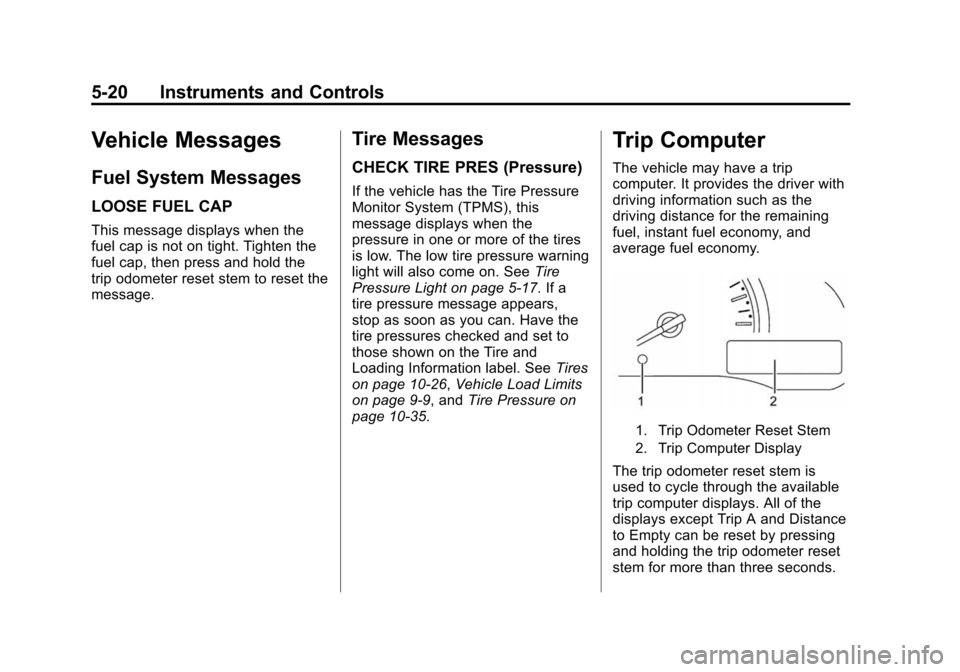
Black plate (20,1)Chevrolet City Express Owner Manual (GMNA-Localizing-U.S./Canada-
7707496) - 2015 - CRC - 11/26/14
5-20 Instruments and Controls
Vehicle Messages
Fuel System Messages
LOOSE FUEL CAP
This message displays when the
fuel cap is not on tight. Tighten the
fuel cap, then press and hold the
trip odometer reset stem to reset the
message.
Tire Messages
CHECK TIRE PRES (Pressure)
If the vehicle has the Tire Pressure
Monitor System (TPMS), this
message displays when the
pressure in one or more of the tires
is low. The low tire pressure warning
light will also come on. SeeTire
Pressure Light on page 5-17. If a
tire pressure message appears,
stop as soon as you can. Have the
tire pressures checked and set to
those shown on the Tire and
Loading Information label. See Tires
on page 10-26, Vehicle Load Limits
on page 9-9, and Tire Pressure on
page 10-35.
Trip Computer
The vehicle may have a trip
computer. It provides the driver with
driving information such as the
driving distance for the remaining
fuel, instant fuel economy, and
average fuel economy.
1. Trip Odometer Reset Stem
2. Trip Computer Display
The trip odometer reset stem is
used to cycle through the available
trip computer displays. All of the
displays except Trip A and Distance
to Empty can be reset by pressing
and holding the trip odometer reset
stem for more than three seconds.
Page 108 of 297
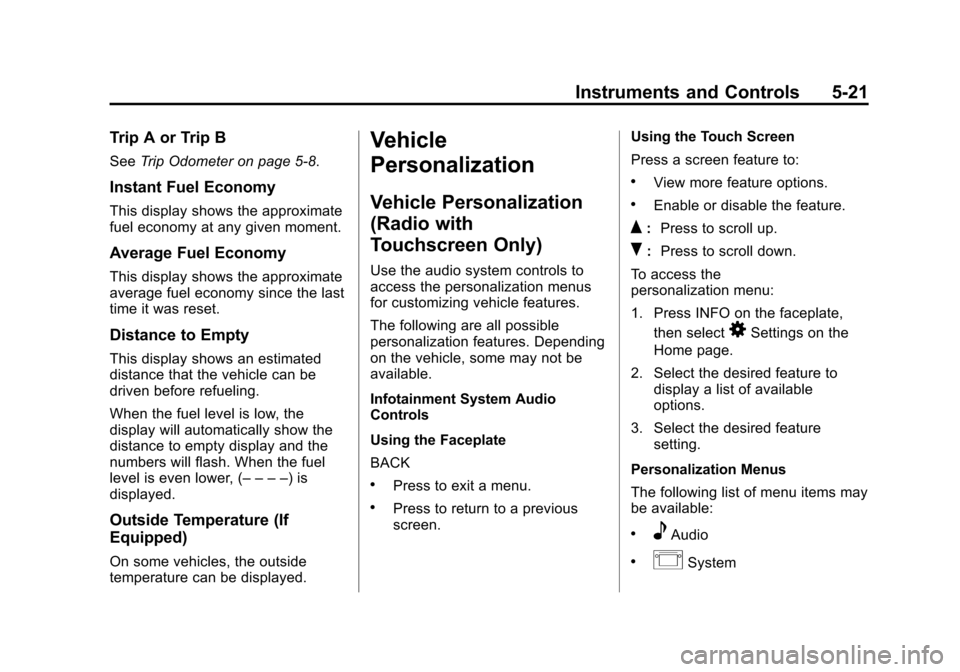
Black plate (21,1)Chevrolet City Express Owner Manual (GMNA-Localizing-U.S./Canada-
7707496) - 2015 - CRC - 11/26/14
Instruments and Controls 5-21
Trip A or Trip B
SeeTrip Odometer on page 5-8.
Instant Fuel Economy
This display shows the approximate
fuel economy at any given moment.
Average Fuel Economy
This display shows the approximate
average fuel economy since the last
time it was reset.
Distance to Empty
This display shows an estimated
distance that the vehicle can be
driven before refueling.
When the fuel level is low, the
display will automatically show the
distance to empty display and the
numbers will flash. When the fuel
level is even lower, (– – – –) is
displayed.
Outside Temperature (If
Equipped)
On some vehicles, the outside
temperature can be displayed.
Vehicle
Personalization
Vehicle Personalization
(Radio with
Touchscreen Only)
Use the audio system controls to
access the personalization menus
for customizing vehicle features.
The following are all possible
personalization features. Depending
on the vehicle, some may not be
available.
Infotainment System Audio
Controls
Using the Faceplate
BACK
.Press to exit a menu.
.Press to return to a previous
screen. Using the Touch Screen
Press a screen feature to:
.View more feature options.
.Enable or disable the feature.
Q:
Press to scroll up.
R:Press to scroll down.
To access the
personalization menu:
1. Press INFO on the faceplate, then select
8Settings on the
Home page.
2. Select the desired feature to display a list of available
options.
3. Select the desired feature setting.
Personalization Menus
The following list of menu items may
be available:
.eAudio
.ISystem
Page 109 of 297
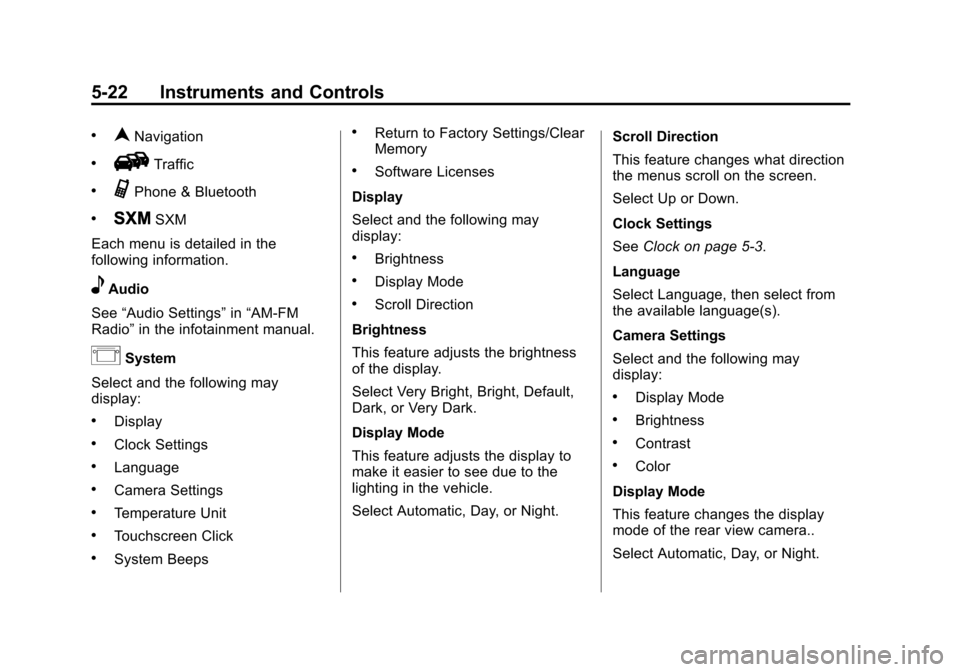
Black plate (22,1)Chevrolet City Express Owner Manual (GMNA-Localizing-U.S./Canada-
7707496) - 2015 - CRC - 11/26/14
5-22 Instruments and Controls
.nNavigation
.HTraffic
.GPhone & Bluetooth
.JSXM
Each menu is detailed in the
following information.
eAudio
See “Audio Settings” in“AM-FM
Radio” in the infotainment manual.
ISystem
Select and the following may
display:
.Display
.Clock Settings
.Language
.Camera Settings
.Temperature Unit
.Touchscreen Click
.System Beeps
.Return to Factory Settings/Clear
Memory
.Software Licenses
Display
Select and the following may
display:
.Brightness
.Display Mode
.Scroll Direction
Brightness
This feature adjusts the brightness
of the display.
Select Very Bright, Bright, Default,
Dark, or Very Dark.
Display Mode
This feature adjusts the display to
make it easier to see due to the
lighting in the vehicle.
Select Automatic, Day, or Night. Scroll Direction
This feature changes what direction
the menus scroll on the screen.
Select Up or Down.
Clock Settings
See
Clock on page 5-3.
Language
Select Language, then select from
the available language(s).
Camera Settings
Select and the following may
display:
.Display Mode
.Brightness
.Contrast
.Color
Display Mode
This feature changes the display
mode of the rear view camera..
Select Automatic, Day, or Night.
Page 110 of 297
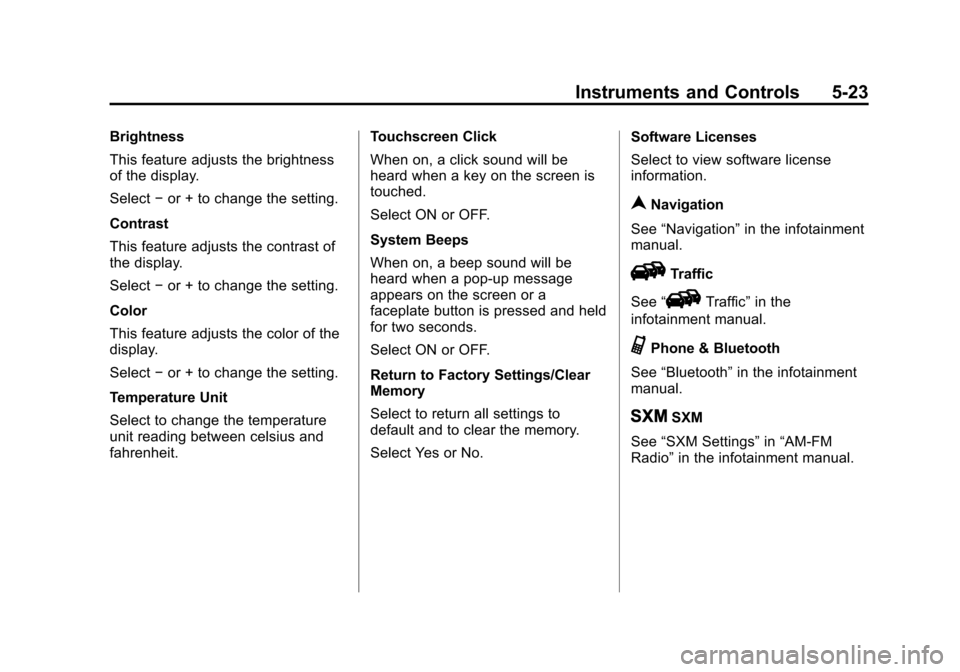
Black plate (23,1)Chevrolet City Express Owner Manual (GMNA-Localizing-U.S./Canada-
7707496) - 2015 - CRC - 11/26/14
Instruments and Controls 5-23
Brightness
This feature adjusts the brightness
of the display.
Select−or + to change the setting.
Contrast
This feature adjusts the contrast of
the display.
Select −or + to change the setting.
Color
This feature adjusts the color of the
display.
Select −or + to change the setting.
Temperature Unit
Select to change the temperature
unit reading between celsius and
fahrenheit. Touchscreen Click
When on, a click sound will be
heard when a key on the screen is
touched.
Select ON or OFF.
System Beeps
When on, a beep sound will be
heard when a pop-up message
appears on the screen or a
faceplate button is pressed and held
for two seconds.
Select ON or OFF.
Return to Factory Settings/Clear
Memory
Select to return all settings to
default and to clear the memory.
Select Yes or No.Software Licenses
Select to view software license
information.
nNavigation
See “Navigation” in the infotainment
manual.
HTraffic
See “
HTraffic” in the
infotainment manual.
GPhone & Bluetooth
See “Bluetooth” in the infotainment
manual.
JSXM
See “SXM Settings” in“AM-FM
Radio” in the infotainment manual.
Page 118 of 297
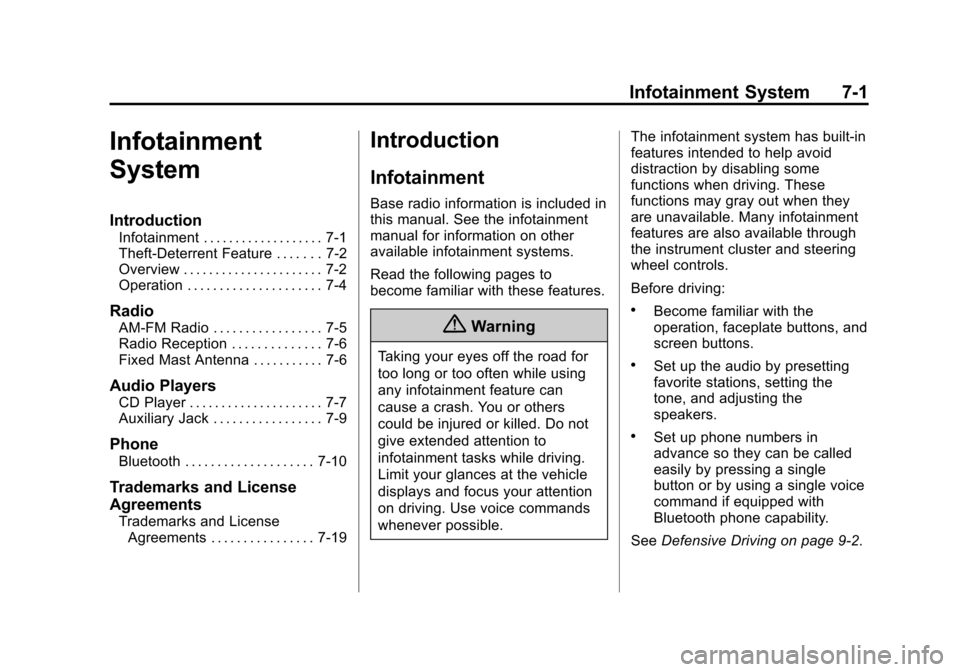
Black plate (1,1)Chevrolet City Express Owner Manual (GMNA-Localizing-U.S./Canada-
7707496) - 2015 - CRC - 11/26/14
Infotainment System 7-1
Infotainment
System
Introduction
Infotainment . . . . . . . . . . . . . . . . . . . 7-1
Theft-Deterrent Feature . . . . . . . 7-2
Overview . . . . . . . . . . . . . . . . . . . . . . 7-2
Operation . . . . . . . . . . . . . . . . . . . . . 7-4
Radio
AM-FM Radio . . . . . . . . . . . . . . . . . 7-5
Radio Reception . . . . . . . . . . . . . . 7-6
Fixed Mast Antenna . . . . . . . . . . . 7-6
Audio Players
CD Player . . . . . . . . . . . . . . . . . . . . . 7-7
Auxiliary Jack . . . . . . . . . . . . . . . . . 7-9
Phone
Bluetooth . . . . . . . . . . . . . . . . . . . . 7-10
Trademarks and License
Agreements
Trademarks and LicenseAgreements . . . . . . . . . . . . . . . . 7-19
Introduction
Infotainment
Base radio information is included in
this manual. See the infotainment
manual for information on other
available infotainment systems.
Read the following pages to
become familiar with these features.
{Warning
Taking your eyes off the road for
too long or too often while using
any infotainment feature can
cause a crash. You or others
could be injured or killed. Do not
give extended attention to
infotainment tasks while driving.
Limit your glances at the vehicle
displays and focus your attention
on driving. Use voice commands
whenever possible. The infotainment system has built-in
features intended to help avoid
distraction by disabling some
functions when driving. These
functions may gray out when they
are unavailable. Many infotainment
features are also available through
the instrument cluster and steering
wheel controls.
Before driving:
.Become familiar with the
operation, faceplate buttons, and
screen buttons.
.Set up the audio by presetting
favorite stations, setting the
tone, and adjusting the
speakers.
.Set up phone numbers in
advance so they can be called
easily by pressing a single
button or by using a single voice
command if equipped with
Bluetooth phone capability.
See Defensive Driving on page 9-2.
Page 119 of 297
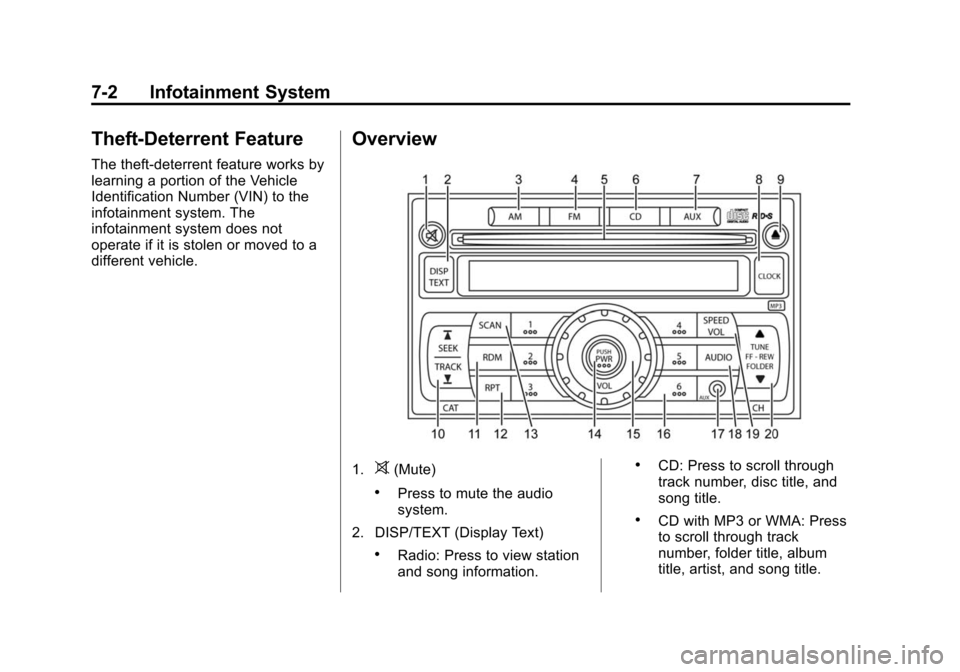
Black plate (2,1)Chevrolet City Express Owner Manual (GMNA-Localizing-U.S./Canada-
7707496) - 2015 - CRC - 11/26/14
7-2 Infotainment System
Theft-Deterrent Feature
The theft-deterrent feature works by
learning a portion of the Vehicle
Identification Number (VIN) to the
infotainment system. The
infotainment system does not
operate if it is stolen or moved to a
different vehicle.
Overview
1.>(Mute)
.Press to mute the audio
system.
2. DISP/TEXT (Display Text)
.Radio: Press to view station
and song information.
.CD: Press to scroll through
track number, disc title, and
song title.
.CD with MP3 or WMA: Press
to scroll through track
number, folder title, album
title, artist, and song title.
Page 120 of 297
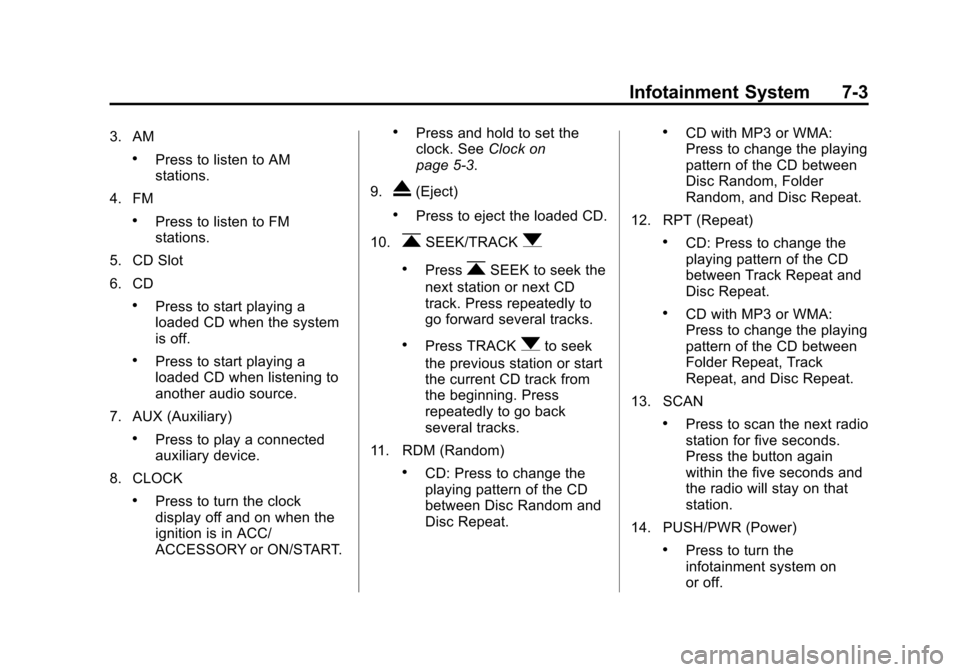
Black plate (3,1)Chevrolet City Express Owner Manual (GMNA-Localizing-U.S./Canada-
7707496) - 2015 - CRC - 11/26/14
Infotainment System 7-3
3. AM
.Press to listen to AM
stations.
4. FM
.Press to listen to FM
stations.
5. CD Slot
6. CD
.Press to start playing a
loaded CD when the system
is off.
.Press to start playing a
loaded CD when listening to
another audio source.
7. AUX (Auxiliary)
.Press to play a connected
auxiliary device.
8. CLOCK
.Press to turn the clock
display off and on when the
ignition is in ACC/
ACCESSORY or ON/START.
.Press and hold to set the
clock. See Clock on
page 5-3.
9.
X(Eject)
.Press to eject the loaded CD.
10.
rSEEK/TRACKq
.PressrSEEK to seek the
next station or next CD
track. Press repeatedly to
go forward several tracks.
.Press TRACKqto seek
the previous station or start
the current CD track from
the beginning. Press
repeatedly to go back
several tracks.
11. RDM (Random)
.CD: Press to change the
playing pattern of the CD
between Disc Random and
Disc Repeat.
.CD with MP3 or WMA:
Press to change the playing
pattern of the CD between
Disc Random, Folder
Random, and Disc Repeat.
12. RPT (Repeat)
.CD: Press to change the
playing pattern of the CD
between Track Repeat and
Disc Repeat.
.CD with MP3 or WMA:
Press to change the playing
pattern of the CD between
Folder Repeat, Track
Repeat, and Disc Repeat.
13. SCAN
.Press to scan the next radio
station for five seconds.
Press the button again
within the five seconds and
the radio will stay on that
station.
14. PUSH/PWR (Power)
.Press to turn the
infotainment system on
or off.