hood open CHEVROLET COLORADO 2021 Duramax Diesel Supplement
[x] Cancel search | Manufacturer: CHEVROLET, Model Year: 2021, Model line: COLORADO, Model: CHEVROLET COLORADO 2021Pages: 89, PDF Size: 1.9 MB
Page 17 of 89
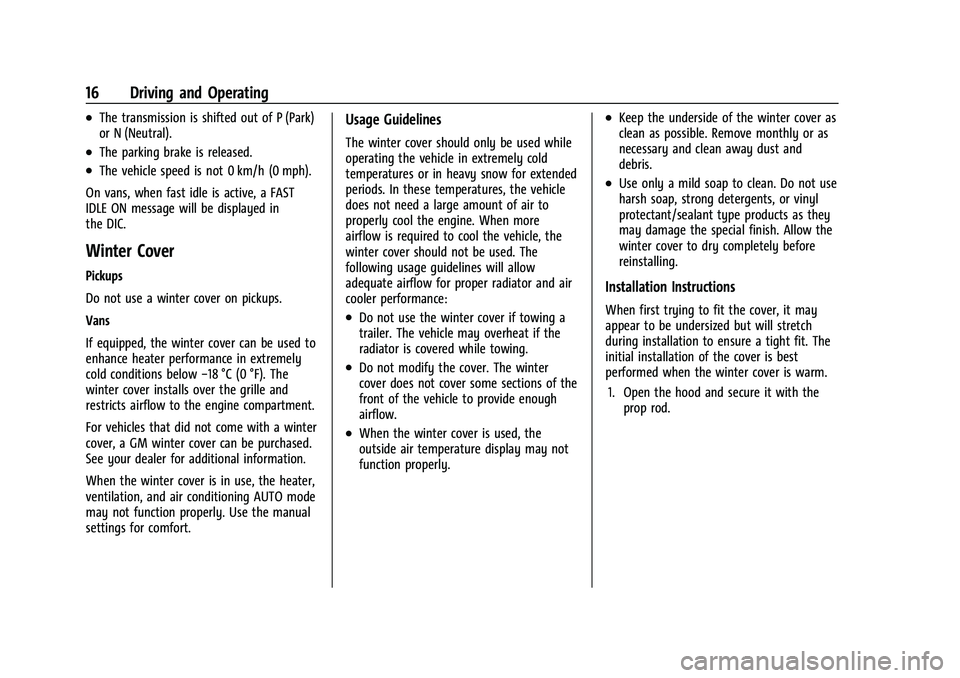
Chevrolet/GMC 2.8L Duramax Diesel Engine Supplement (GMNA-Localizing-
U.S./Canada-14465442) - 2021 - CRC - 2/3/20
16 Driving and Operating
.The transmission is shifted out of P (Park)
or N (Neutral).
.The parking brake is released.
.The vehicle speed is not 0 km/h (0 mph).
On vans, when fast idle is active, a FAST
IDLE ON message will be displayed in
the DIC.
Winter Cover
Pickups
Do not use a winter cover on pickups.
Vans
If equipped, the winter cover can be used to
enhance heater performance in extremely
cold conditions below −18 °C (0 °F). The
winter cover installs over the grille and
restricts airflow to the engine compartment.
For vehicles that did not come with a winter
cover, a GM winter cover can be purchased.
See your dealer for additional information.
When the winter cover is in use, the heater,
ventilation, and air conditioning AUTO mode
may not function properly. Use the manual
settings for comfort.
Usage Guidelines
The winter cover should only be used while
operating the vehicle in extremely cold
temperatures or in heavy snow for extended
periods. In these temperatures, the vehicle
does not need a large amount of air to
properly cool the engine. When more
airflow is required to cool the vehicle, the
winter cover should not be used. The
following usage guidelines will allow
adequate airflow for proper radiator and air
cooler performance:
.Do not use the winter cover if towing a
trailer. The vehicle may overheat if the
radiator is covered while towing.
.Do not modify the cover. The winter
cover does not cover some sections of the
front of the vehicle to provide enough
airflow.
.When the winter cover is used, the
outside air temperature display may not
function properly.
.Keep the underside of the winter cover as
clean as possible. Remove monthly or as
necessary and clean away dust and
debris.
.Use only a mild soap to clean. Do not use
harsh soap, strong detergents, or vinyl
protectant/sealant type products as they
may damage the special finish. Allow the
winter cover to dry completely before
reinstalling.
Installation Instructions
When first trying to fit the cover, it may
appear to be undersized but will stretch
during installation to ensure a tight fit. The
initial installation of the cover is best
performed when the winter cover is warm.
1. Open the hood and secure it with the prop rod.
Page 18 of 89
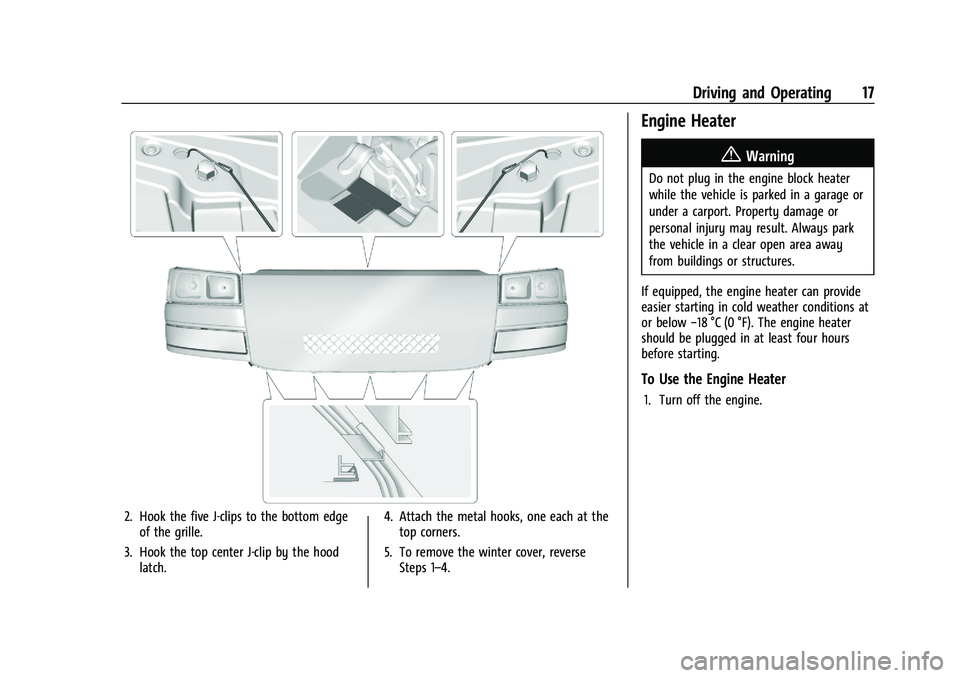
Chevrolet/GMC 2.8L Duramax Diesel Engine Supplement (GMNA-Localizing-
U.S./Canada-14465442) - 2021 - CRC - 2/3/20
Driving and Operating 17
2. Hook the five J-clips to the bottom edgeof the grille.
3. Hook the top center J-clip by the hood latch. 4. Attach the metal hooks, one each at the
top corners.
5. To remove the winter cover, reverse Steps 1–4.
Engine Heater
{Warning
Do not plug in the engine block heater
while the vehicle is parked in a garage or
under a carport. Property damage or
personal injury may result. Always park
the vehicle in a clear open area away
from buildings or structures.
If equipped, the engine heater can provide
easier starting in cold weather conditions at
or below −18 °C (0 °F). The engine heater
should be plugged in at least four hours
before starting.
To Use the Engine Heater
1. Turn off the engine.
Page 19 of 89
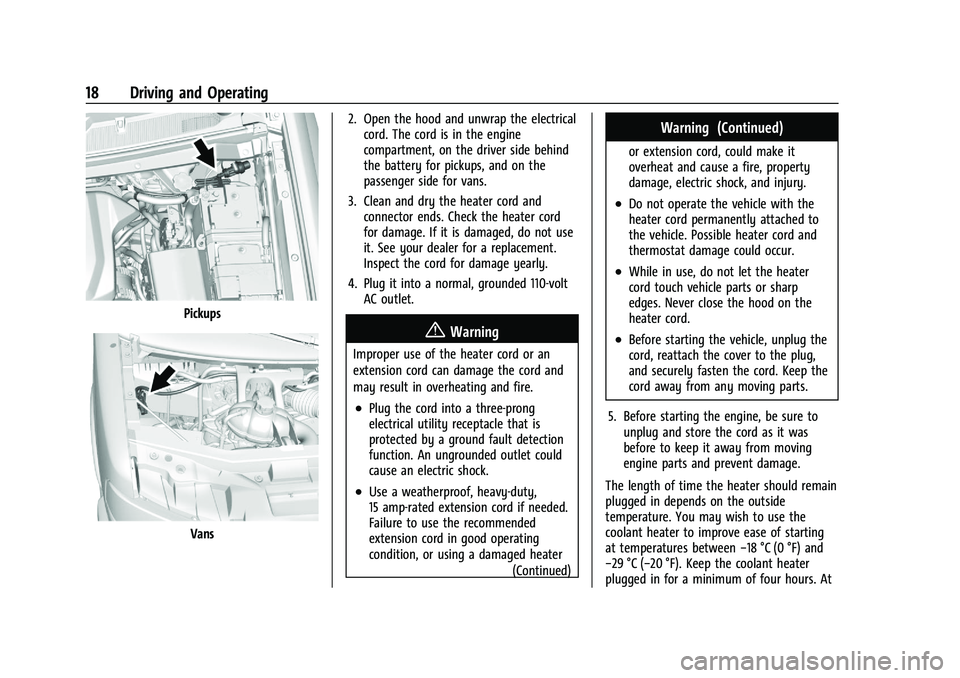
Chevrolet/GMC 2.8L Duramax Diesel Engine Supplement (GMNA-Localizing-
U.S./Canada-14465442) - 2021 - CRC - 2/3/20
18 Driving and Operating
Pickups
Vans2. Open the hood and unwrap the electrical
cord. The cord is in the engine
compartment, on the driver side behind
the battery for pickups, and on the
passenger side for vans.
3. Clean and dry the heater cord and connector ends. Check the heater cord
for damage. If it is damaged, do not use
it. See your dealer for a replacement.
Inspect the cord for damage yearly.
4. Plug it into a normal, grounded 110-volt AC outlet.
{Warning
Improper use of the heater cord or an
extension cord can damage the cord and
may result in overheating and fire.
.Plug the cord into a three-prong
electrical utility receptacle that is
protected by a ground fault detection
function. An ungrounded outlet could
cause an electric shock.
.Use a weatherproof, heavy-duty,
15 amp-rated extension cord if needed.
Failure to use the recommended
extension cord in good operating
condition, or using a damaged heater
(Continued)
Warning (Continued)
or extension cord, could make it
overheat and cause a fire, property
damage, electric shock, and injury.
.Do not operate the vehicle with the
heater cord permanently attached to
the vehicle. Possible heater cord and
thermostat damage could occur.
.While in use, do not let the heater
cord touch vehicle parts or sharp
edges. Never close the hood on the
heater cord.
.Before starting the vehicle, unplug the
cord, reattach the cover to the plug,
and securely fasten the cord. Keep the
cord away from any moving parts.
5. Before starting the engine, be sure to unplug and store the cord as it was
before to keep it away from moving
engine parts and prevent damage.
The length of time the heater should remain
plugged in depends on the outside
temperature. You may wish to use the
coolant heater to improve ease of starting
at temperatures between −18 °C (0 °F) and
−29 °C (−20 °F). Keep the coolant heater
plugged in for a minimum of four hours. At
Page 40 of 89
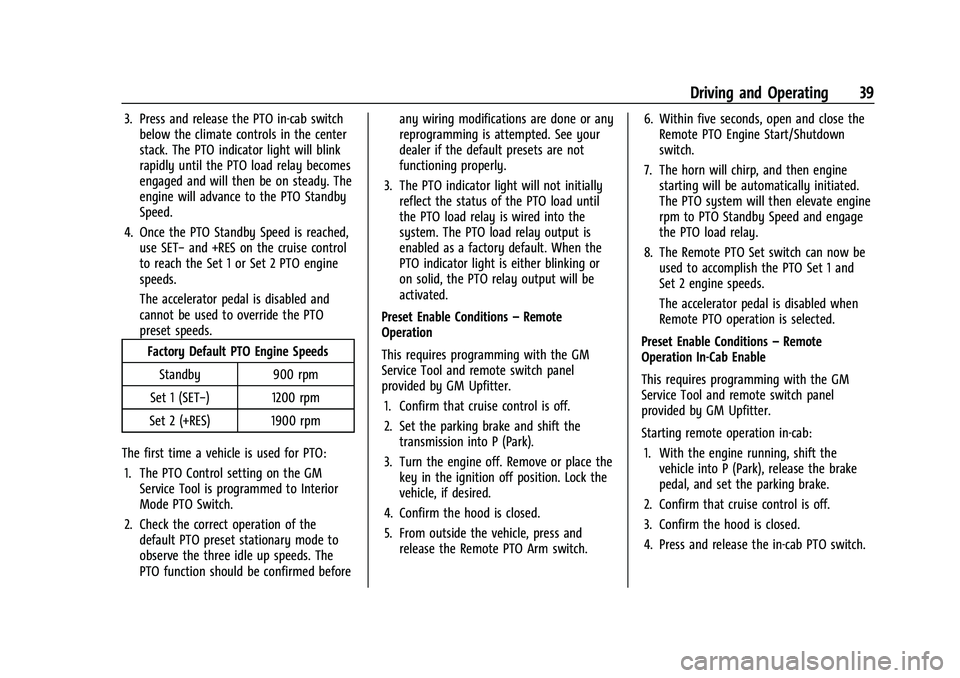
Chevrolet/GMC 2.8L Duramax Diesel Engine Supplement (GMNA-Localizing-
U.S./Canada-14465442) - 2021 - CRC - 2/3/20
Driving and Operating 39
3. Press and release the PTO in-cab switchbelow the climate controls in the center
stack. The PTO indicator light will blink
rapidly until the PTO load relay becomes
engaged and will then be on steady. The
engine will advance to the PTO Standby
Speed.
4. Once the PTO Standby Speed is reached, use SET− and +RES on the cruise control
to reach the Set 1 or Set 2 PTO engine
speeds.
The accelerator pedal is disabled and
cannot be used to override the PTO
preset speeds.
Factory Default PTO Engine Speeds
Standby 900 rpm
Set 1 (SET−) 1200 rpm
Set 2 (+RES) 1900 rpm
The first time a vehicle is used for PTO: 1. The PTO Control setting on the GM Service Tool is programmed to Interior
Mode PTO Switch.
2. Check the correct operation of the default PTO preset stationary mode to
observe the three idle up speeds. The
PTO function should be confirmed before any wiring modifications are done or any
reprogramming is attempted. See your
dealer if the default presets are not
functioning properly.
3. The PTO indicator light will not initially reflect the status of the PTO load until
the PTO load relay is wired into the
system. The PTO load relay output is
enabled as a factory default. When the
PTO indicator light is either blinking or
on solid, the PTO relay output will be
activated.
Preset Enable Conditions –Remote
Operation
This requires programming with the GM
Service Tool and remote switch panel
provided by GM Upfitter.
1. Confirm that cruise control is off.
2. Set the parking brake and shift the transmission into P (Park).
3. Turn the engine off. Remove or place the key in the ignition off position. Lock the
vehicle, if desired.
4. Confirm the hood is closed.
5. From outside the vehicle, press and release the Remote PTO Arm switch. 6. Within five seconds, open and close the
Remote PTO Engine Start/Shutdown
switch.
7. The horn will chirp, and then engine starting will be automatically initiated.
The PTO system will then elevate engine
rpm to PTO Standby Speed and engage
the PTO load relay.
8. The Remote PTO Set switch can now be used to accomplish the PTO Set 1 and
Set 2 engine speeds.
The accelerator pedal is disabled when
Remote PTO operation is selected.
Preset Enable Conditions –Remote
Operation In-Cab Enable
This requires programming with the GM
Service Tool and remote switch panel
provided by GM Upfitter.
Starting remote operation in-cab:
1. With the engine running, shift the vehicle into P (Park), release the brake
pedal, and set the parking brake.
2. Confirm that cruise control is off.
3. Confirm the hood is closed.
4. Press and release the in-cab PTO switch.
Page 42 of 89
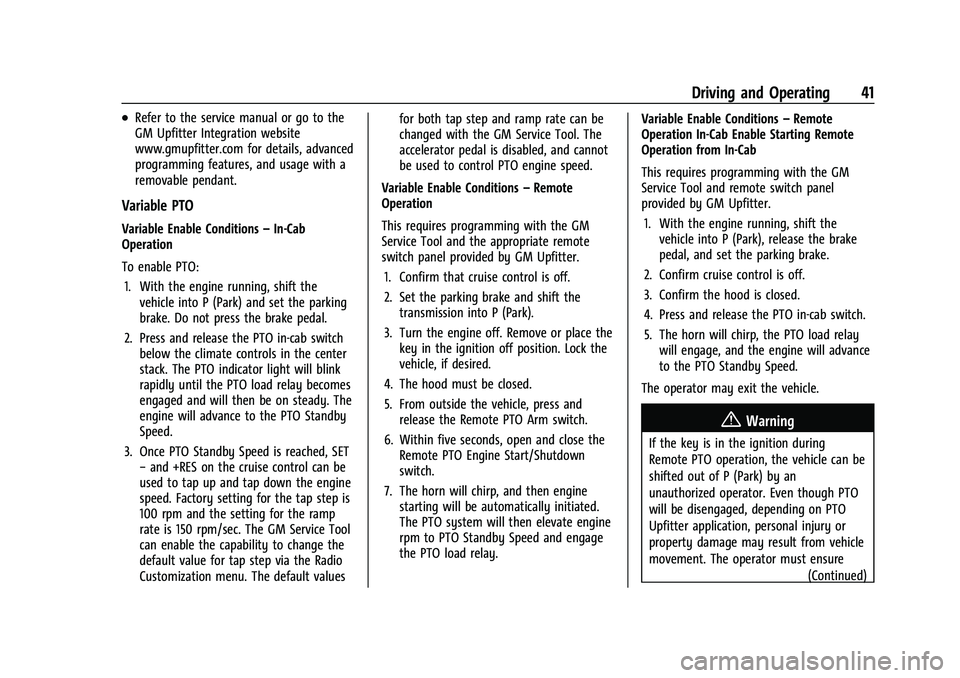
Chevrolet/GMC 2.8L Duramax Diesel Engine Supplement (GMNA-Localizing-
U.S./Canada-14465442) - 2021 - CRC - 2/3/20
Driving and Operating 41
.Refer to the service manual or go to the
GM Upfitter Integration website
www.gmupfitter.com for details, advanced
programming features, and usage with a
removable pendant.
Variable PTO
Variable Enable Conditions–In-Cab
Operation
To enable PTO:
1. With the engine running, shift the vehicle into P (Park) and set the parking
brake. Do not press the brake pedal.
2. Press and release the PTO in-cab switch below the climate controls in the center
stack. The PTO indicator light will blink
rapidly until the PTO load relay becomes
engaged and will then be on steady. The
engine will advance to the PTO Standby
Speed.
3. Once PTO Standby Speed is reached, SET −and +RES on the cruise control can be
used to tap up and tap down the engine
speed. Factory setting for the tap step is
100 rpm and the setting for the ramp
rate is 150 rpm/sec. The GM Service Tool
can enable the capability to change the
default value for tap step via the Radio
Customization menu. The default values for both tap step and ramp rate can be
changed with the GM Service Tool. The
accelerator pedal is disabled, and cannot
be used to control PTO engine speed.
Variable Enable Conditions –Remote
Operation
This requires programming with the GM
Service Tool and the appropriate remote
switch panel provided by GM Upfitter.
1. Confirm that cruise control is off.
2. Set the parking brake and shift the transmission into P (Park).
3. Turn the engine off. Remove or place the key in the ignition off position. Lock the
vehicle, if desired.
4. The hood must be closed.
5. From outside the vehicle, press and release the Remote PTO Arm switch.
6. Within five seconds, open and close the Remote PTO Engine Start/Shutdown
switch.
7. The horn will chirp, and then engine starting will be automatically initiated.
The PTO system will then elevate engine
rpm to PTO Standby Speed and engage
the PTO load relay. Variable Enable Conditions
–Remote
Operation In-Cab Enable Starting Remote
Operation from In-Cab
This requires programming with the GM
Service Tool and remote switch panel
provided by GM Upfitter.
1. With the engine running, shift the vehicle into P (Park), release the brake
pedal, and set the parking brake.
2. Confirm cruise control is off.
3. Confirm the hood is closed.
4. Press and release the PTO in-cab switch.
5. The horn will chirp, the PTO load relay will engage, and the engine will advance
to the PTO Standby Speed.
The operator may exit the vehicle.
{Warning
If the key is in the ignition during
Remote PTO operation, the vehicle can be
shifted out of P (Park) by an
unauthorized operator. Even though PTO
will be disengaged, depending on PTO
Upfitter application, personal injury or
property damage may result from vehicle
movement. The operator must ensure (Continued)