buttons CHEVROLET CORVETTE 2007 6.G Owners Manual
[x] Cancel search | Manufacturer: CHEVROLET, Model Year: 2007, Model line: CORVETTE, Model: CHEVROLET CORVETTE 2007 6.GPages: 488, PDF Size: 2.62 MB
Page 10 of 488
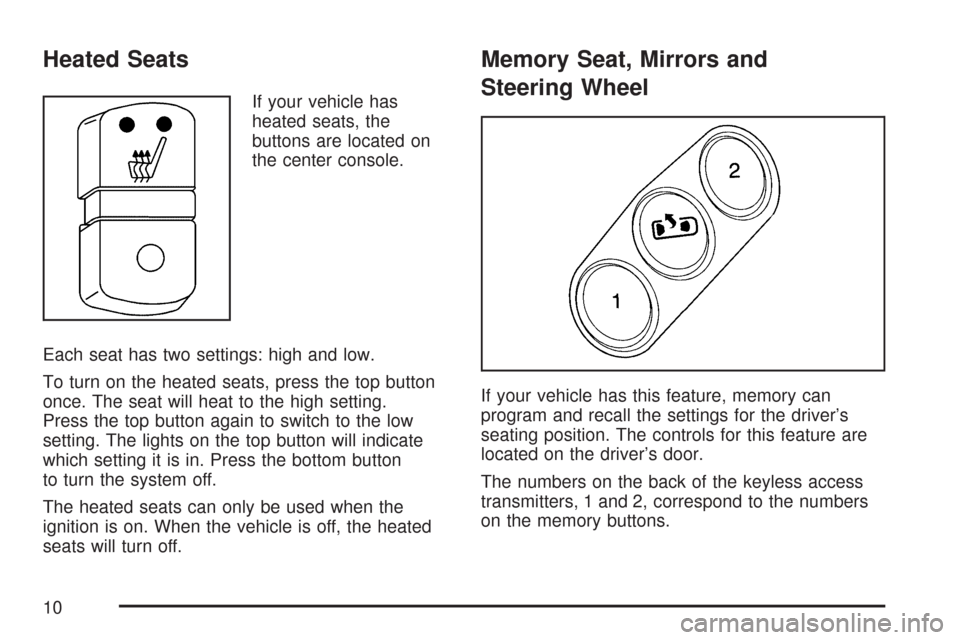
Heated Seats
If your vehicle has
heated seats, the
buttons are located on
the center console.
Each seat has two settings: high and low.
To turn on the heated seats, press the top button
once. The seat will heat to the high setting.
Press the top button again to switch to the low
setting. The lights on the top button will indicate
which setting it is in. Press the bottom button
to turn the system off.
The heated seats can only be used when the
ignition is on. When the vehicle is off, the heated
seats will turn off.
Memory Seat, Mirrors and
Steering Wheel
If your vehicle has this feature, memory can
program and recall the settings for the driver’s
seating position. The controls for this feature are
located on the driver’s door.
The numbers on the back of the keyless access
transmitters, 1 and 2, correspond to the numbers
on the memory buttons.
10
Page 11 of 488
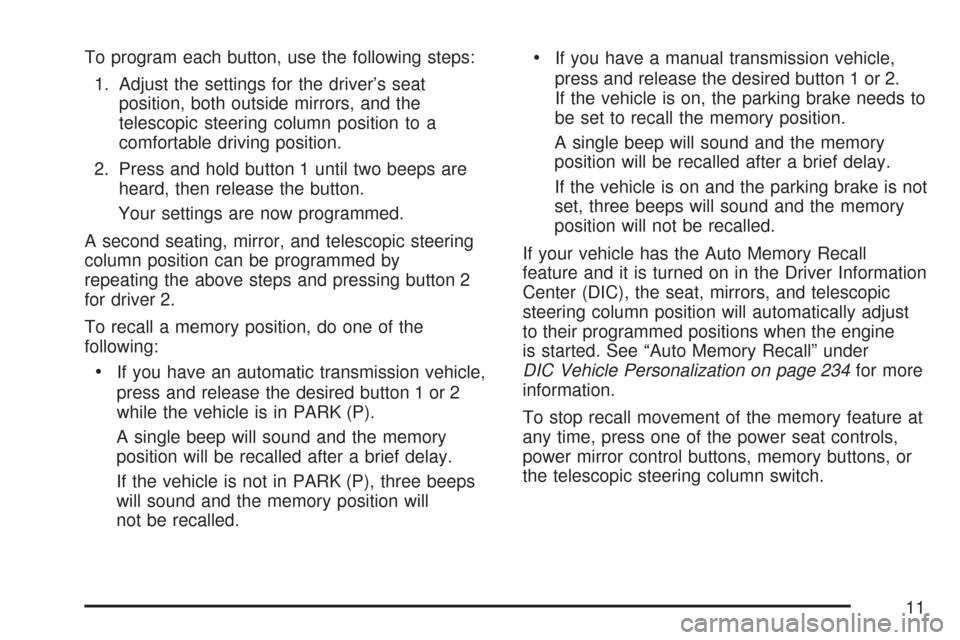
To program each button, use the following steps:
1. Adjust the settings for the driver’s seat
position, both outside mirrors, and the
telescopic steering column position to a
comfortable driving position.
2. Press and hold button 1 until two beeps are
heard, then release the button.
Your settings are now programmed.
A second seating, mirror, and telescopic steering
column position can be programmed by
repeating the above steps and pressing button 2
for driver 2.
To recall a memory position, do one of the
following:
If you have an automatic transmission vehicle,
press and release the desired button 1 or 2
while the vehicle is in PARK (P).
A single beep will sound and the memory
position will be recalled after a brief delay.
If the vehicle is not in PARK (P), three beeps
will sound and the memory position will
not be recalled.
If you have a manual transmission vehicle,
press and release the desired button 1 or 2.
If the vehicle is on, the parking brake needs to
be set to recall the memory position.
A single beep will sound and the memory
position will be recalled after a brief delay.
If the vehicle is on and the parking brake is not
set, three beeps will sound and the memory
position will not be recalled.
If your vehicle has the Auto Memory Recall
feature and it is turned on in the Driver Information
Center (DIC), the seat, mirrors, and telescopic
steering column position will automatically adjust
to their programmed positions when the engine
is started. See “Auto Memory Recall” under
DIC Vehicle Personalization on page 234for more
information.
To stop recall movement of the memory feature at
any time, press one of the power seat controls,
power mirror control buttons, memory buttons, or
the telescopic steering column switch.
11
Page 75 of 488
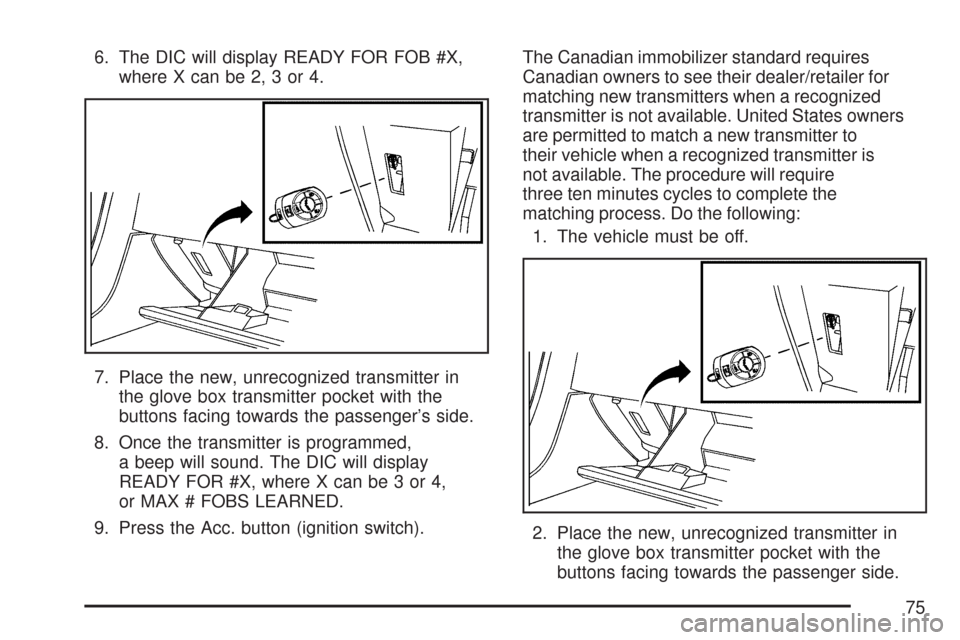
6. The DIC will display READY FOR FOB #X,
where X can be 2, 3 or 4.
7. Place the new, unrecognized transmitter in
the glove box transmitter pocket with the
buttons facing towards the passenger’s side.
8. Once the transmitter is programmed,
a beep will sound. The DIC will display
READY FOR #X, where X can be 3 or 4,
or MAX # FOBS LEARNED.
9. Press the Acc. button (ignition switch).The Canadian immobilizer standard requires
Canadian owners to see their dealer/retailer for
matching new transmitters when a recognized
transmitter is not available. United States owners
are permitted to match a new transmitter to
their vehicle when a recognized transmitter is
not available. The procedure will require
three ten minutes cycles to complete the
matching process. Do the following:
1. The vehicle must be off.
2. Place the new, unrecognized transmitter in
the glove box transmitter pocket with the
buttons facing towards the passenger side.
75
Page 77 of 488
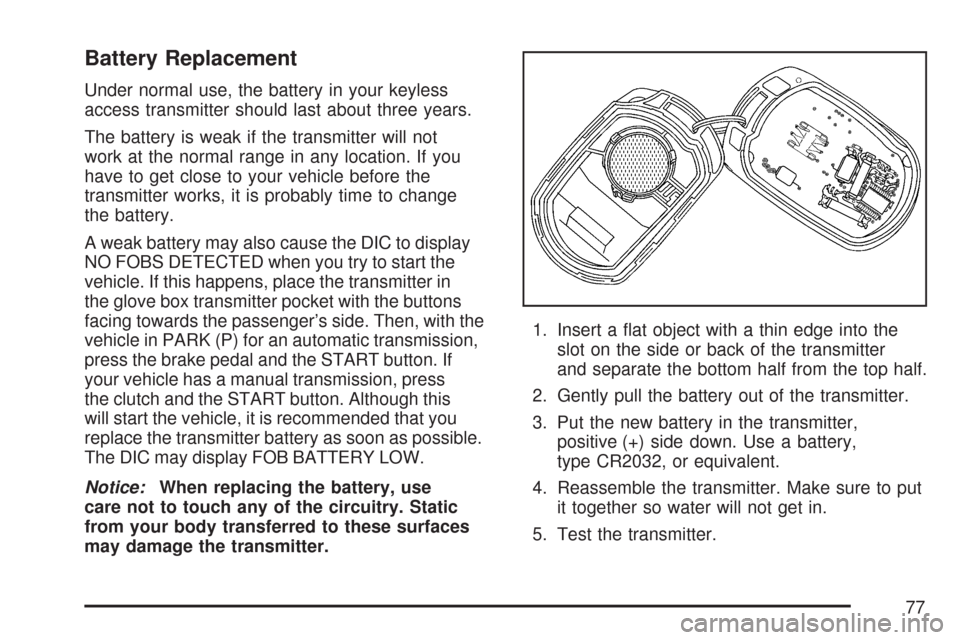
Battery Replacement
Under normal use, the battery in your keyless
access transmitter should last about three years.
The battery is weak if the transmitter will not
work at the normal range in any location. If you
have to get close to your vehicle before the
transmitter works, it is probably time to change
the battery.
A weak battery may also cause the DIC to display
NO FOBS DETECTED when you try to start the
vehicle. If this happens, place the transmitter in
the glove box transmitter pocket with the buttons
facing towards the passenger’s side. Then, with the
vehicle in PARK (P) for an automatic transmission,
press the brake pedal and the START button. If
your vehicle has a manual transmission, press
the clutch and the START button. Although this
will start the vehicle, it is recommended that you
replace the transmitter battery as soon as possible.
The DIC may display FOB BATTERY LOW.
Notice:When replacing the battery, use
care not to touch any of the circuitry. Static
from your body transferred to these surfaces
may damage the transmitter.1. Insert a �at object with a thin edge into the
slot on the side or back of the transmitter
and separate the bottom half from the top half.
2. Gently pull the battery out of the transmitter.
3. Put the new battery in the transmitter,
positive (+) side down. Use a battery,
type CR2032, or equivalent.
4. Reassemble the transmitter. Make sure to put
it together so water will not get in.
5. Test the transmitter.
77
Page 108 of 488
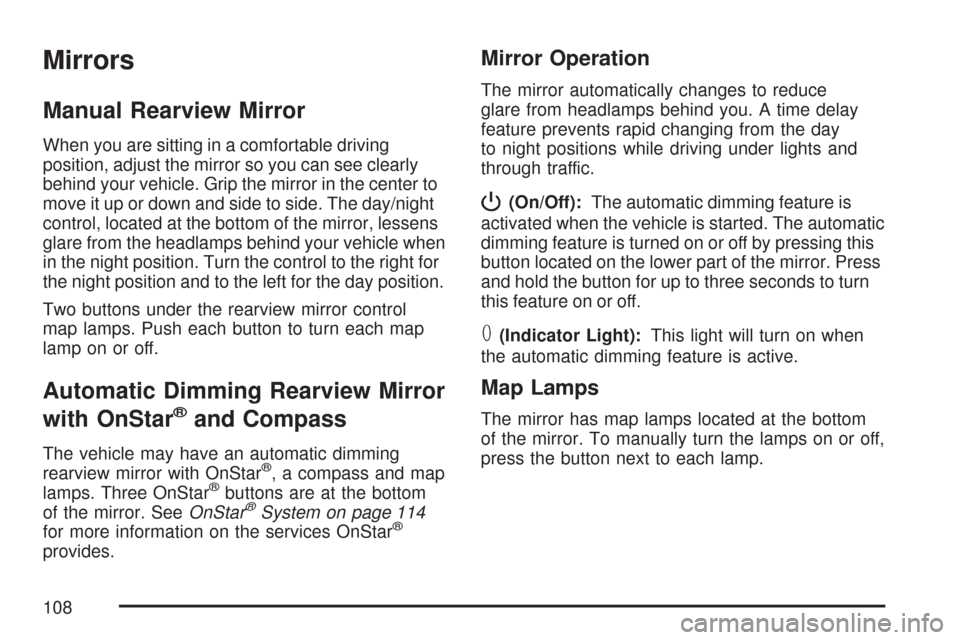
Mirrors
Manual Rearview Mirror
When you are sitting in a comfortable driving
position, adjust the mirror so you can see clearly
behind your vehicle. Grip the mirror in the center to
move it up or down and side to side. The day/night
control, located at the bottom of the mirror, lessens
glare from the headlamps behind your vehicle when
in the night position. Turn the control to the right for
the night position and to the left for the day position.
Two buttons under the rearview mirror control
map lamps. Push each button to turn each map
lamp on or off.
Automatic Dimming Rearview Mirror
with OnStar
®and Compass
The vehicle may have an automatic dimming
rearview mirror with OnStar®, a compass and map
lamps. Three OnStar®buttons are at the bottom
of the mirror. SeeOnStar®System on page 114
for more information on the services OnStar®
provides.
Mirror Operation
The mirror automatically changes to reduce
glare from headlamps behind you. A time delay
feature prevents rapid changing from the day
to night positions while driving under lights and
through traffic.
P(On/Off):The automatic dimming feature is
activated when the vehicle is started. The automatic
dimming feature is turned on or off by pressing this
button located on the lower part of the mirror. Press
and hold the button for up to three seconds to turn
this feature on or off.
T(Indicator Light):This light will turn on when
the automatic dimming feature is active.
Map Lamps
The mirror has map lamps located at the bottom
of the mirror. To manually turn the lamps on or off,
press the button next to each lamp.
108
Page 117 of 488
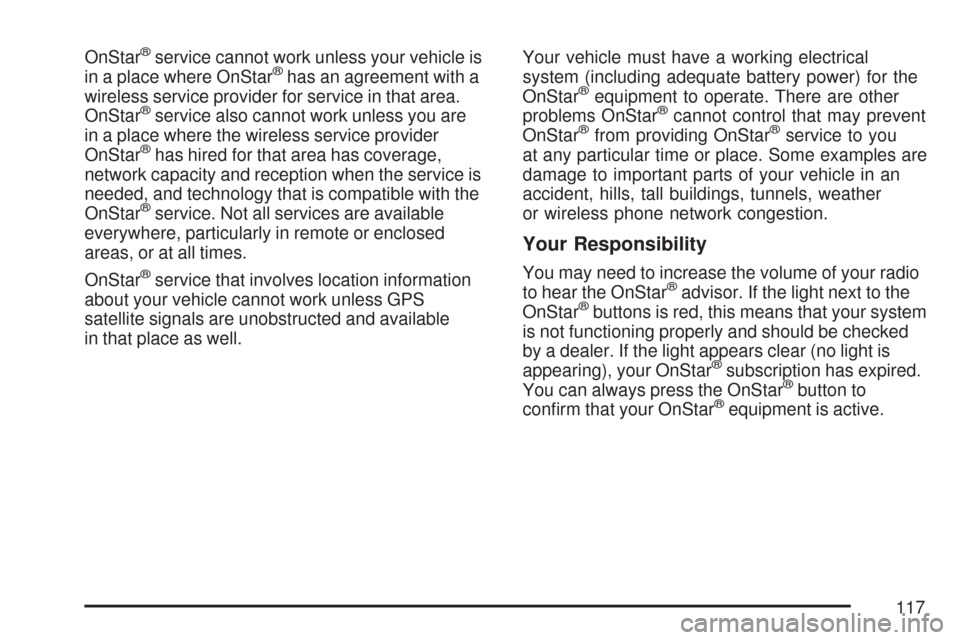
OnStar®service cannot work unless your vehicle is
in a place where OnStar®has an agreement with a
wireless service provider for service in that area.
OnStar
®service also cannot work unless you are
in a place where the wireless service provider
OnStar
®has hired for that area has coverage,
network capacity and reception when the service is
needed, and technology that is compatible with the
OnStar
®service. Not all services are available
everywhere, particularly in remote or enclosed
areas, or at all times.
OnStar
®service that involves location information
about your vehicle cannot work unless GPS
satellite signals are unobstructed and available
in that place as well.Your vehicle must have a working electrical
system (including adequate battery power) for the
OnStar
®equipment to operate. There are other
problems OnStar®cannot control that may prevent
OnStar®from providing OnStar®service to you
at any particular time or place. Some examples are
damage to important parts of your vehicle in an
accident, hills, tall buildings, tunnels, weather
or wireless phone network congestion.
Your Responsibility
You may need to increase the volume of your radio
to hear the OnStar®advisor. If the light next to the
OnStar®buttons is red, this means that your system
is not functioning properly and should be checked
by a dealer. If the light appears clear (no light is
appearing), your OnStar
®subscription has expired.
You can always press the OnStar®button to
con�rm that your OnStar®equipment is active.
117
Page 118 of 488
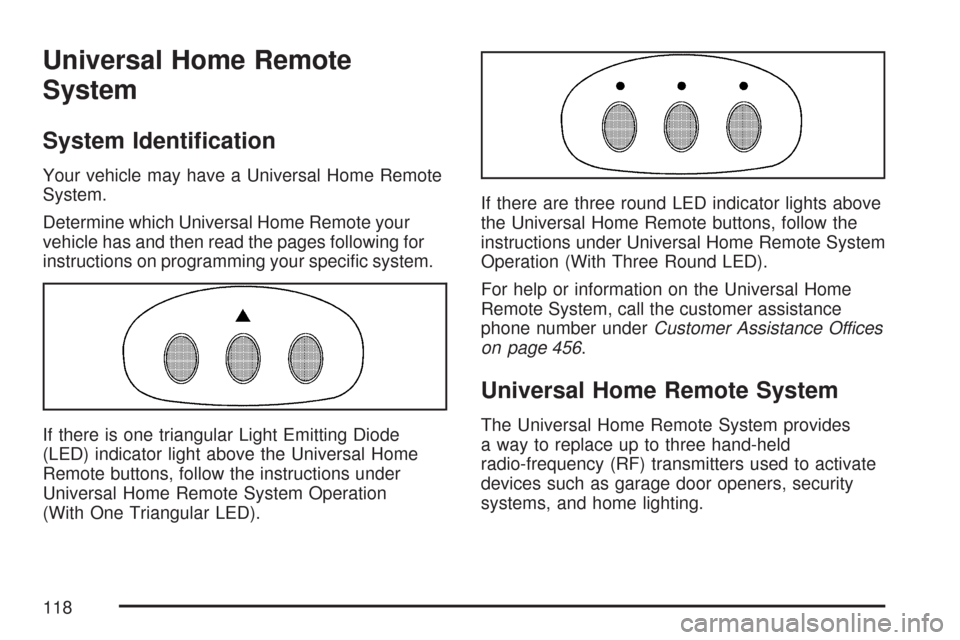
Universal Home Remote
System
System Identi�cation
Your vehicle may have a Universal Home Remote
System.
Determine which Universal Home Remote your
vehicle has and then read the pages following for
instructions on programming your speci�c system.
If there is one triangular Light Emitting Diode
(LED) indicator light above the Universal Home
Remote buttons, follow the instructions under
Universal Home Remote System Operation
(With One Triangular LED).If there are three round LED indicator lights above
the Universal Home Remote buttons, follow the
instructions under Universal Home Remote System
Operation (With Three Round LED).
For help or information on the Universal Home
Remote System, call the customer assistance
phone number underCustomer Assistance Offices
on page 456.
Universal Home Remote System
The Universal Home Remote System provides
a way to replace up to three hand-held
radio-frequency (RF) transmitters used to activate
devices such as garage door openers, security
systems, and home lighting.
118
Page 119 of 488
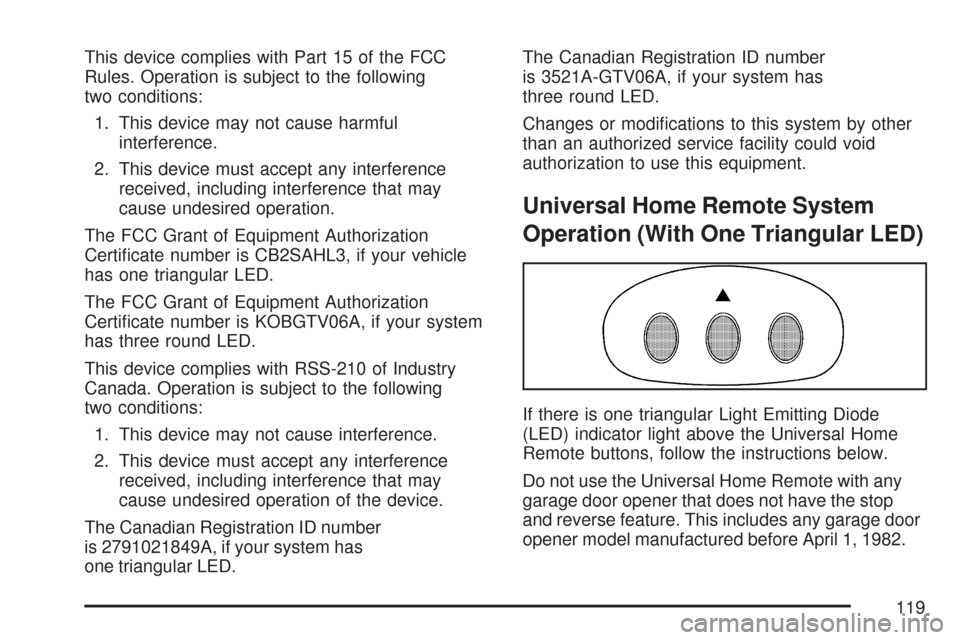
This device complies with Part 15 of the FCC
Rules. Operation is subject to the following
two conditions:
1. This device may not cause harmful
interference.
2. This device must accept any interference
received, including interference that may
cause undesired operation.
The FCC Grant of Equipment Authorization
Certi�cate number is CB2SAHL3, if your vehicle
has one triangular LED.
The FCC Grant of Equipment Authorization
Certi�cate number is KOBGTV06A, if your system
has three round LED.
This device complies with RSS-210 of Industry
Canada. Operation is subject to the following
two conditions:
1. This device may not cause interference.
2. This device must accept any interference
received, including interference that may
cause undesired operation of the device.
The Canadian Registration ID number
is 2791021849A, if your system has
one triangular LED.The Canadian Registration ID number
is 3521A-GTV06A, if your system has
three round LED.
Changes or modi�cations to this system by other
than an authorized service facility could void
authorization to use this equipment.
Universal Home Remote System
Operation (With One Triangular LED)
If there is one triangular Light Emitting Diode
(LED) indicator light above the Universal Home
Remote buttons, follow the instructions below.
Do not use the Universal Home Remote with any
garage door opener that does not have the stop
and reverse feature. This includes any garage door
opener model manufactured before April 1, 1982.
119
Page 120 of 488
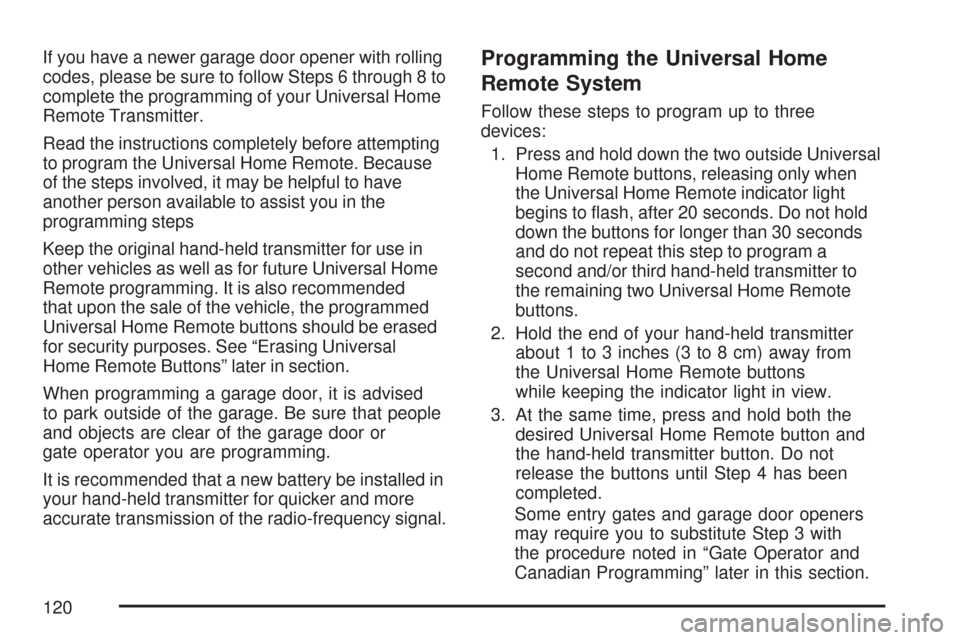
If you have a newer garage door opener with rolling
codes, please be sure to follow Steps 6 through 8 to
complete the programming of your Universal Home
Remote Transmitter.
Read the instructions completely before attempting
to program the Universal Home Remote. Because
of the steps involved, it may be helpful to have
another person available to assist you in the
programming steps
Keep the original hand-held transmitter for use in
other vehicles as well as for future Universal Home
Remote programming. It is also recommended
that upon the sale of the vehicle, the programmed
Universal Home Remote buttons should be erased
for security purposes. See “Erasing Universal
Home Remote Buttons” later in section.
When programming a garage door, it is advised
to park outside of the garage. Be sure that people
and objects are clear of the garage door or
gate operator you are programming.
It is recommended that a new battery be installed in
your hand-held transmitter for quicker and more
accurate transmission of the radio-frequency signal.Programming the Universal Home
Remote System
Follow these steps to program up to three
devices:
1. Press and hold down the two outside Universal
Home Remote buttons, releasing only when
the Universal Home Remote indicator light
begins to �ash, after 20 seconds. Do not hold
down the buttons for longer than 30 seconds
and do not repeat this step to program a
second and/or third hand-held transmitter to
the remaining two Universal Home Remote
buttons.
2. Hold the end of your hand-held transmitter
about 1 to 3 inches (3 to 8 cm) away from
the Universal Home Remote buttons
while keeping the indicator light in view.
3. At the same time, press and hold both the
desired Universal Home Remote button and
the hand-held transmitter button. Do not
release the buttons until Step 4 has been
completed.
Some entry gates and garage door openers
may require you to substitute Step 3 with
the procedure noted in “Gate Operator and
Canadian Programming” later in this section.
120
Page 121 of 488
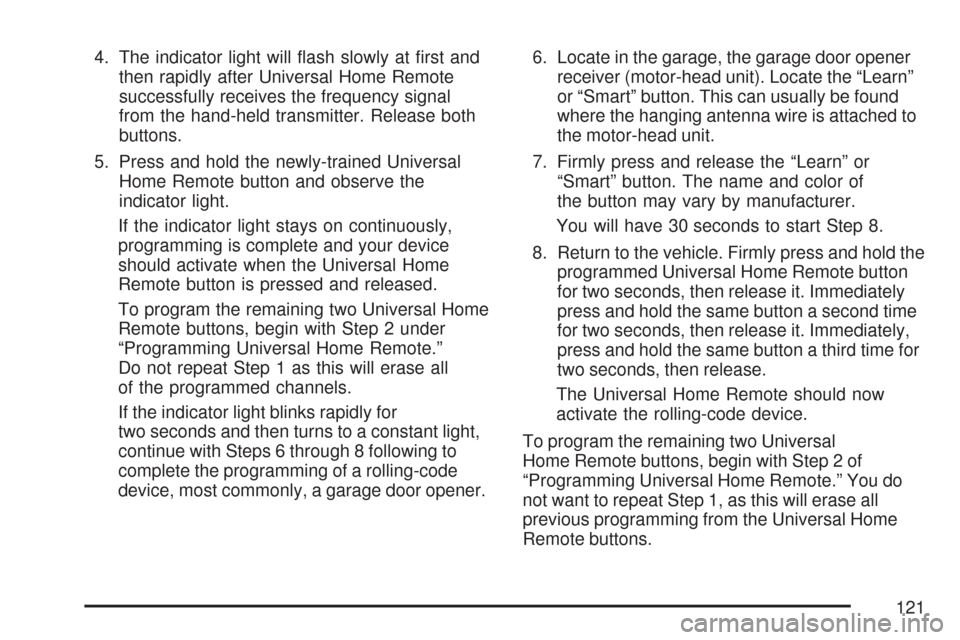
4. The indicator light will �ash slowly at �rst and
then rapidly after Universal Home Remote
successfully receives the frequency signal
from the hand-held transmitter. Release both
buttons.
5. Press and hold the newly-trained Universal
Home Remote button and observe the
indicator light.
If the indicator light stays on continuously,
programming is complete and your device
should activate when the Universal Home
Remote button is pressed and released.
To program the remaining two Universal Home
Remote buttons, begin with Step 2 under
“Programming Universal Home Remote.”
Do not repeat Step 1 as this will erase all
of the programmed channels.
If the indicator light blinks rapidly for
two seconds and then turns to a constant light,
continue with Steps 6 through 8 following to
complete the programming of a rolling-code
device, most commonly, a garage door opener.6. Locate in the garage, the garage door opener
receiver (motor-head unit). Locate the “Learn”
or “Smart” button. This can usually be found
where the hanging antenna wire is attached to
the motor-head unit.
7. Firmly press and release the “Learn” or
“Smart” button. The name and color of
the button may vary by manufacturer.
You will have 30 seconds to start Step 8.
8. Return to the vehicle. Firmly press and hold the
programmed Universal Home Remote button
for two seconds, then release it. Immediately
press and hold the same button a second time
for two seconds, then release it. Immediately,
press and hold the same button a third time for
two seconds, then release.
The Universal Home Remote should now
activate the rolling-code device.
To program the remaining two Universal
Home Remote buttons, begin with Step 2 of
“Programming Universal Home Remote.” You do
not want to repeat Step 1, as this will erase all
previous programming from the Universal Home
Remote buttons.
121