change time CHEVROLET EXPRESS 1997 1.G Owners Manual
[x] Cancel search | Manufacturer: CHEVROLET, Model Year: 1997, Model line: EXPRESS, Model: CHEVROLET EXPRESS 1997 1.GPages: 386, PDF Size: 20.32 MB
Page 3 of 386
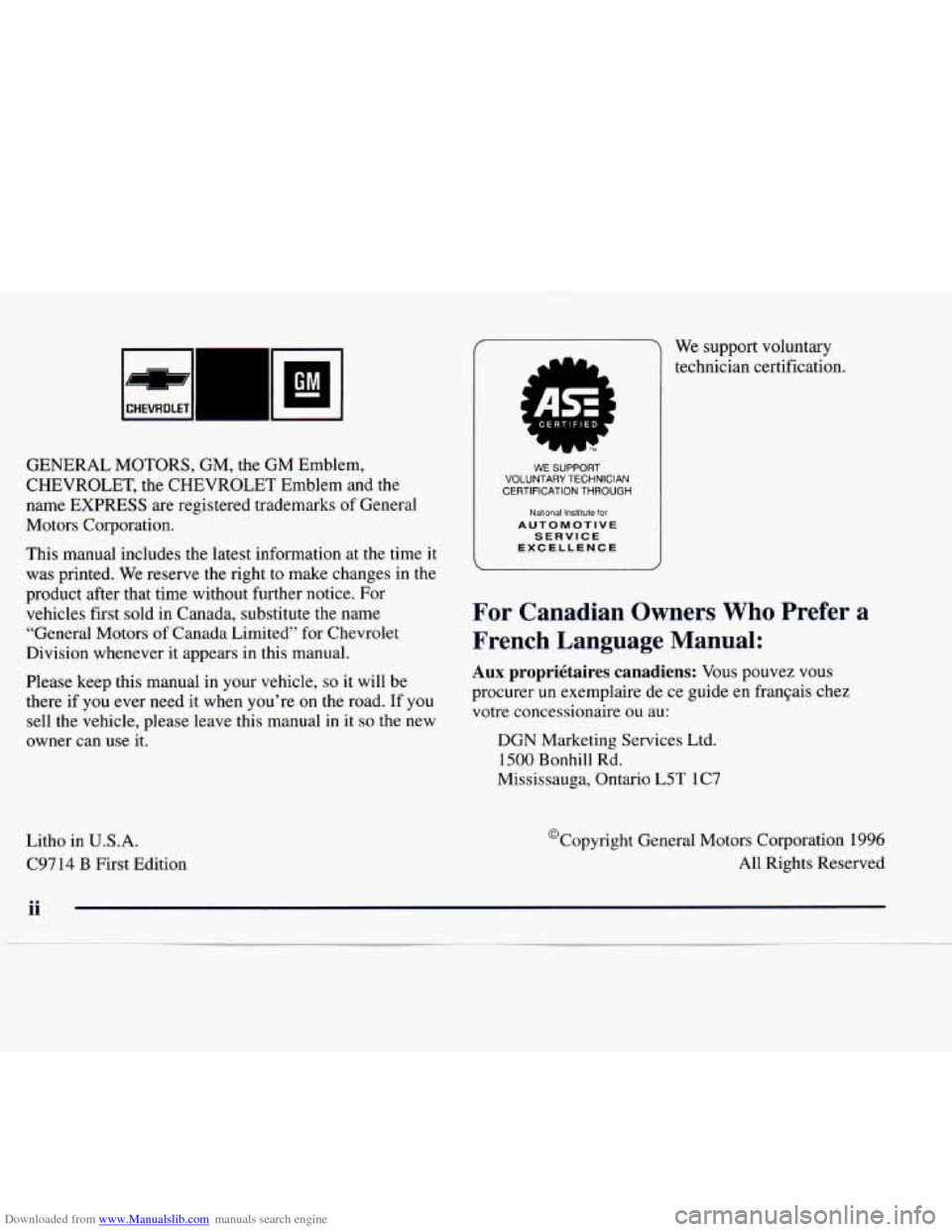
Downloaded from www.Manualslib.com manuals search engine -.Iu I
CHEVROLET
GENERAL MOTORS, GM, the GM Emblem,
CHEVROLET, the CHEVROLET Emblem and the
name EXPRESS
are register. -. .- ... demarks of General
Motors Corporation.
This manual includes the latest information at the time it
was printed. We reserve the right to make changes in the
product after that time without further notice.
For
vehicles first sold in Canada, substitute the name
“General Motors
of Canada Limited” for Chevrolet
Division whenever it appears in this manual.
Please keep this manual in your vehicle,
so it will be
there if you ever need it when you’re on the road. If
you
sell the vehicle, please leave this manual in it so the new
owner can use
it.
Litho in U.S.A.
C9714 B First Edition
ii
WE SUPPORT VOLUNTARY TECHNICIAN
CERTIFICATION THROUGH
National Institute for
AUTOMOTIVE SERVICE EXCELLENCE
We support voluntary
technician certification.
For Canadian Owners Who Prefer a
French Language Manual:
Aux propriktaires canadiens: Vous pouvez vous
procurer
un exemplaire de ce guide en fraqais chez
votre concessionaire ou au:
DGN Marketing Services Ltd.
1500 Bonhill Rd.
Mississauga, Ontario L5T IC7
@Copyright General Motors Corporation 1996
All Rights Reserved
Page 67 of 386
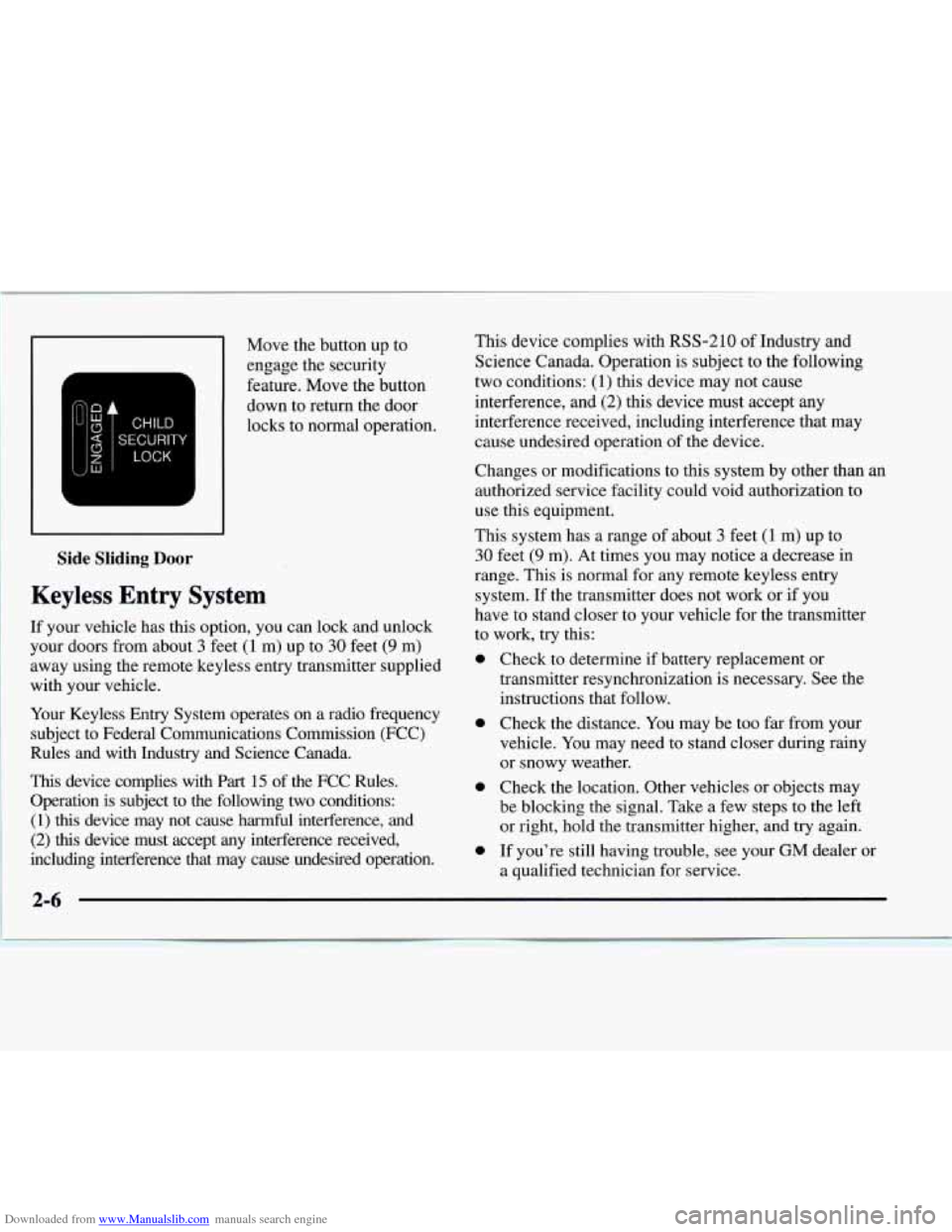
Downloaded from www.Manualslib.com manuals search engine Side Sliding Door
Keyless Entry System
Move the button up to
engage the security
feature. Move the button
down to return the door
locks
to normal operation.
If your vehicle has
this option, you can lock and unlock
your doors from about
3 feet (1 m) up to 30 feet (9 m)
away using the remote keyless entry transmitter supplied
with your vehicle. ~
Your Keyless Entry System operates on a radio frequency
subject to Federal Communications Commission (FCC)
Rules and with Industry and Science Canada.
This device complies with Part 15 of the FCC Rules.
Operation is subject to the following two conditions:
(1) this device may not cause harmful interference, and
(2) this device must accept any interference received,
including interference that may cause undesired operation. This device
complies with
RSS-210 of Industry and
Science Canada. Operation
is subject to the following
two conditions:
(1) this device may not cause
interference, and
(2) this device must accept any
interference received, including interference that may
cause undesired operation of the device.
Changes or modifications to this system by other than an
authorized service facility could void authorization
to
use this equipment.
This system has
a range of about 3 feet (1 m) up to
30 feet (9 m). At times you may notice a decrease in
range. This is normal for any remote keyless entry
system.
If the transmitter does not work or if you
have to stand closer to your vehicle for the transmitter
to work, try this:
0 Check to determine if battery replacement or
transmitter resynchronization is necessary. See the
instructions that follow.
0 Check the distance. You may be too far from your
vehicle. You may need to stand closer during rainy
or snowy weather.
0 Check the location. Other vehicles or objects may
be blocking the signal. Take a few steps
to the left
or right, hold the transmitter higher, and try again.
0 If you’re still having trouble, see your GM dealer or
a qualified technician for service.
Page 68 of 386
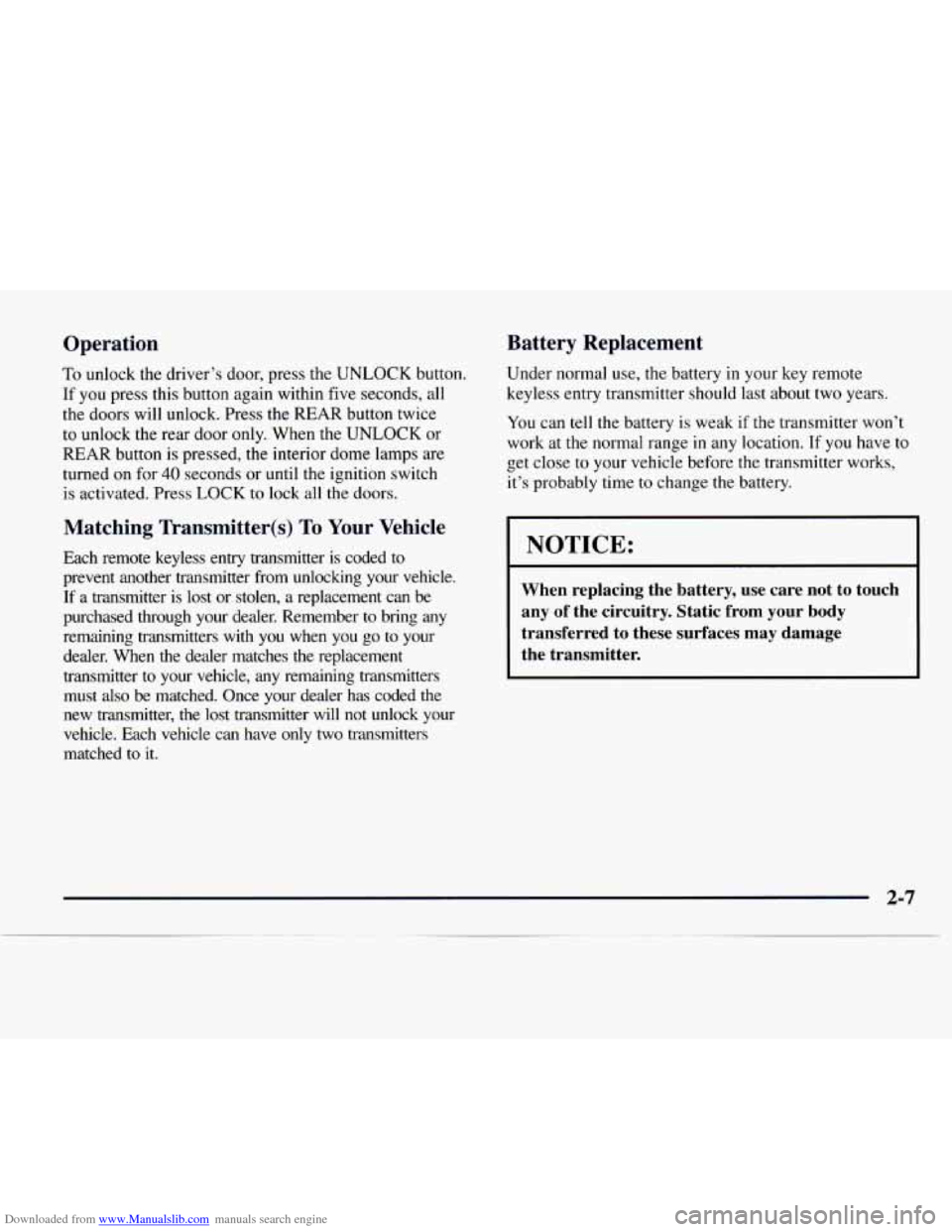
Downloaded from www.Manualslib.com manuals search engine Operation
To unlock the driver’s door, press the UNLOCK button.
If you press
this button again within five seconds, all
the doors will unlock. Press the
REAR button twice
to unlock the rear door
only. When the UNLOCK or
REAR button is pressed, the interior dome lamps are
turned on for
40 seconds or until the ignition switch
is activated. Press
LOCK to lock all the doors.
Battery Replacement
Under normal use, the battery in your key remote
keyless entry transmitter should last about two years.
Matching Transmitter(s) To Your Vehicle
Each remote keyless entry transmitter is coded to
prevent another transmitter from unlocking your vehicle.
If a transmitter is lost or stolen, a replacement can be
purchased through your dealer. Remember to bring any
remaining transmitters with
you when you go to your
dealer. When the dealer matches the replacement
transmitter to your vehicle,
any remaining transmitters
must also be matched. Once your dealer has coded the
new transmitter, the lost transmitter will not unlock your
vehicle. Each vehicle can have only two transmitters
matched to
it.
You can tell the battery is weak if the transmitter won’t
work at the normal range
in any location. If you have to
get close to your vehicle before the transmitter works,
it’s probably time to change the battery.
I NOTICE:
~~~~~ ~~
When replacing the battery, use care not to touch
any
of the circuitry. Static from your body
transferred to these surfaces may damage
the transmitter.
Page 79 of 386
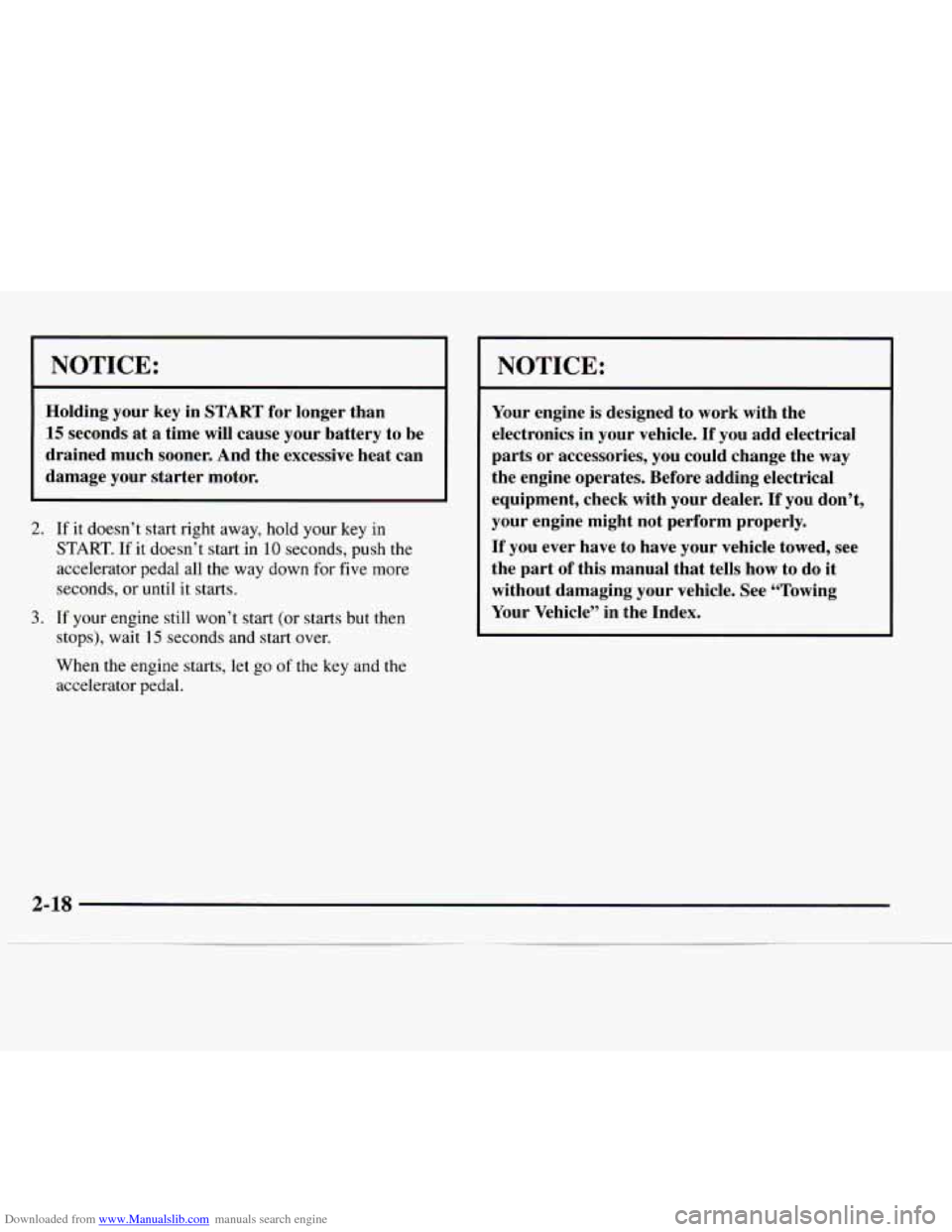
Downloaded from www.Manualslib.com manuals search engine I NOTICE:
Holding your key in START for longer than
15 seconds at a time will cause your battery to be
drained much sooner. And the excessive heat can
damage your starter motor.
2.
3.
If it doesn’t start right away, hold your key in
START. If it doesn’t start in 10 seconds, push the
accelerator pedal all the way down for five more
seconds, or until it starts.
If your engine still won’t start (or starts but then
stops), wait
15 seconds and start over.
When the engine starts, let
go of the key and the
accelerator pedal.
NOTICE:
Your engine is designed to work with the
electronics in your vehicle.
If you add electrical
parts or accessories, you could change the way
the engine operates. Before adding electrical
equipment, check with your dealer. If you don’t,
your engine might not perform properly.
If you ever have to have your vehicle towed, see
the part of this manual that tells how
to do it
without damaging your vehicle. See “Towing
Your Vehicle” in the Index.
Page 95 of 386
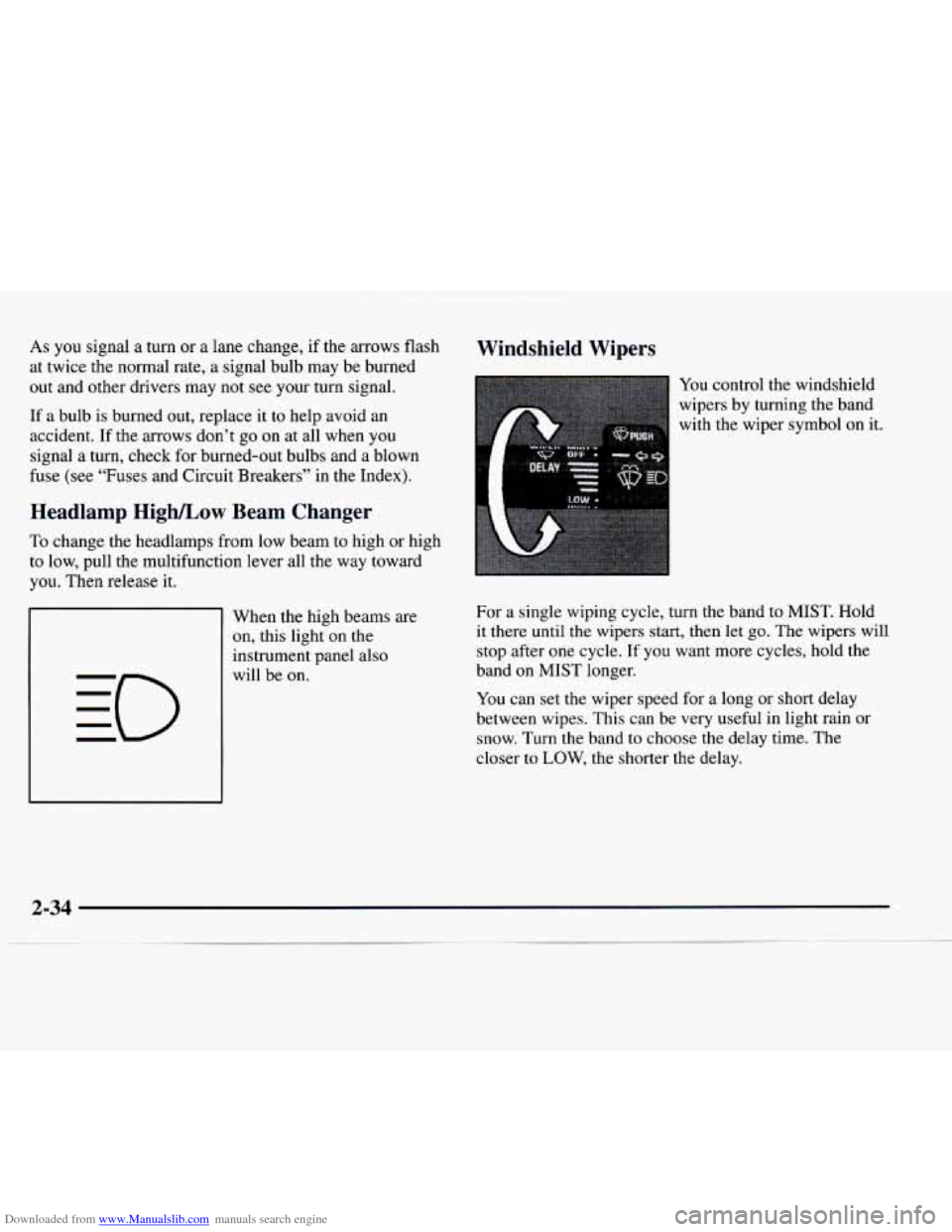
Downloaded from www.Manualslib.com manuals search engine As you signal a turn or a lane change, if the arrows flash
at twice the normal rate, a signal bulb may be burned
out and other drivers may not
see your turn signal.
If a bulb is burned out, replace it to help avoid an
accident.
If the arrows don’t go on at all when you
signal
a turn, check for burned-out bulbs and a blown
fuse (see “Fuses and Circuit Breakers” in the Index).
Headlamp High/Low Beam Changer
To change the headlamps from low beam to high or high
to low, pull the multifunction lever all the way toward
you. Then release it.
When the high beams are
on, this light on the
instrument panel also
will be
on.
Windshield Wipers
You control the windshield
wipers by turning the band
with the wiper symbol
on it.
For a single wiping cycle,
turn the band to MIST. Hold
it there until the wipers start, then let go. The wipers will
stop after one cycle.
If you want more cycles, hold the
band on
MIST longer.
You can set the wiper speed for a long or short delay
between wipes. This can be very useful in light rain or
snow. Turn the band
to choose the delay time. The
closer to
LOW, the shorter the delay.
Page 101 of 386
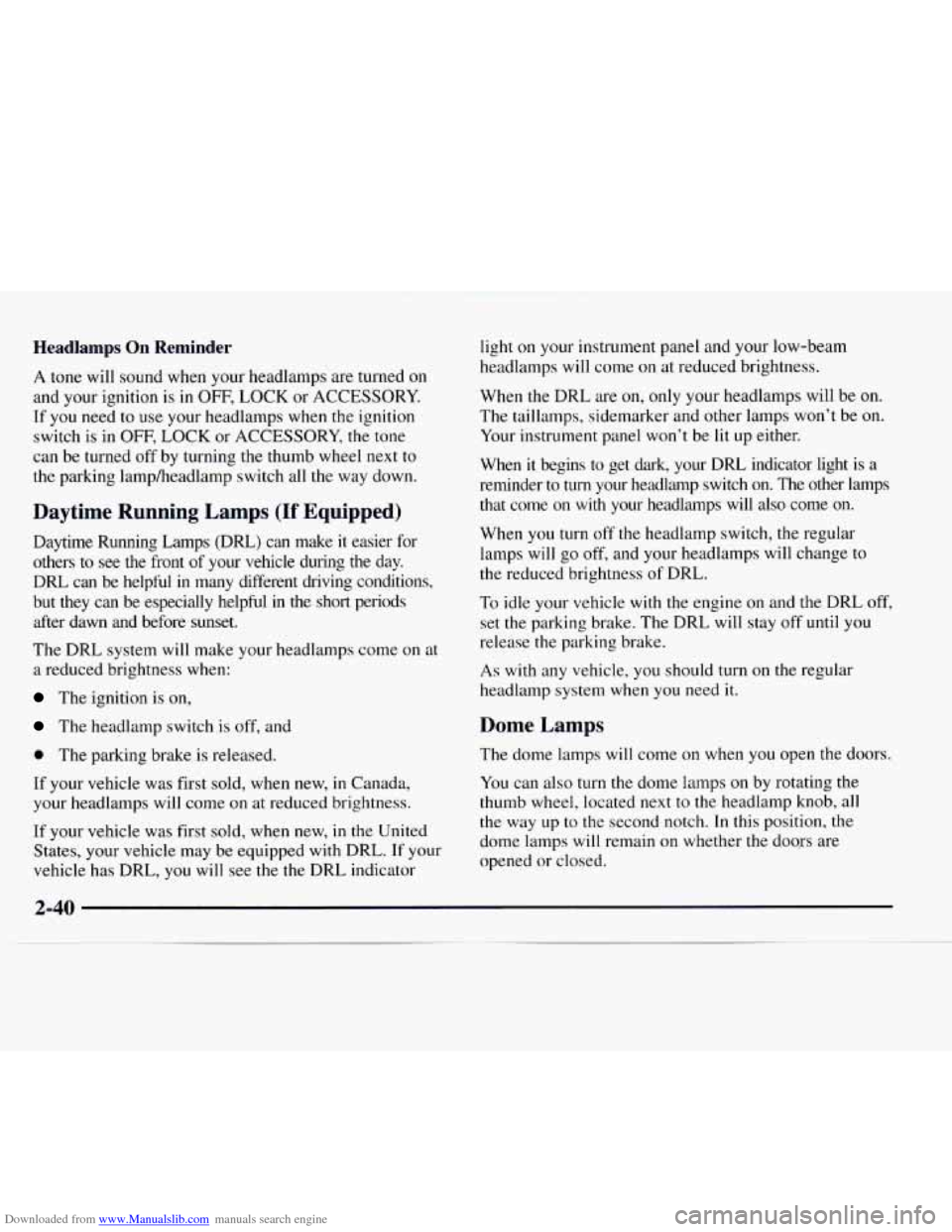
Downloaded from www.Manualslib.com manuals search engine Headlamps On Reminder
A tone will sound when your headlamps are turned on
and your ignition is in OFF, LOCK or ACCESSORY.
If
you need to use your headlamps when the ignition
switch is in
OFF, LOCK or ACCESSORY, the tone
can be turned off by turning the thumb wheel next
to
the parking lamp/headlamp switch all the way down.
Daytime Running Lamps (If Equipped)
Daytime Running Lamps (Dm) can make it easier for
others
to see the front of your vehicle during the day.
DRL can be helpful
in many different driving conditions,
but they can be especially helpful in the short periods
after dawn and before sunset.
The DRL system will make your headlamps come on at
a reduced brightness when:
The ignition is on,
The headlamp switch is off, and
0 The parking brake is released.
If your vehicle was first sold, when new,
in Canada,
your headlamps will come on at reduced brightness.
If your vehicle was first sold, when new, in the United
States, your vehicle may be equipped with DRL.
If your
vehicle has DRL, you
will see the the DRL indicator light
on your instrument panel and your low-beam
headlamps will come on at reduced brightness.
When the DRL are on, only your headlamps will be on.
The taillamps, sidemarker and other lamps won’t be
on.
Your instrument panel won’t be lit up either.
When it begins to get dark, your
DRL indicator light is a
reminder to
turn your headlamp switch on. The other lamps
that come on
with your headlamps will also come on.
When
you turn off the headlamp switch, the regular
lamps will go
off, and your headlamps will change to
the reduced brightness of DRL.
To idle your vehicle with the engine on and the DRL off,
set the parking brake. The DRL will stay off until you
release
the parking brake.
As with any vehicle, you should turn on the regular
headlamp system when you need it.
Dome Lamps
The dome lamps will come on when you open the doors.
You can also turn the dome lamps on by rotating the
thumb wheel, located next to the headlamp knob, all
the way up
to the second notch. In this position, the
dome lamps will remain
on whether the doors are
opened or closed.
2-40
Page 162 of 386
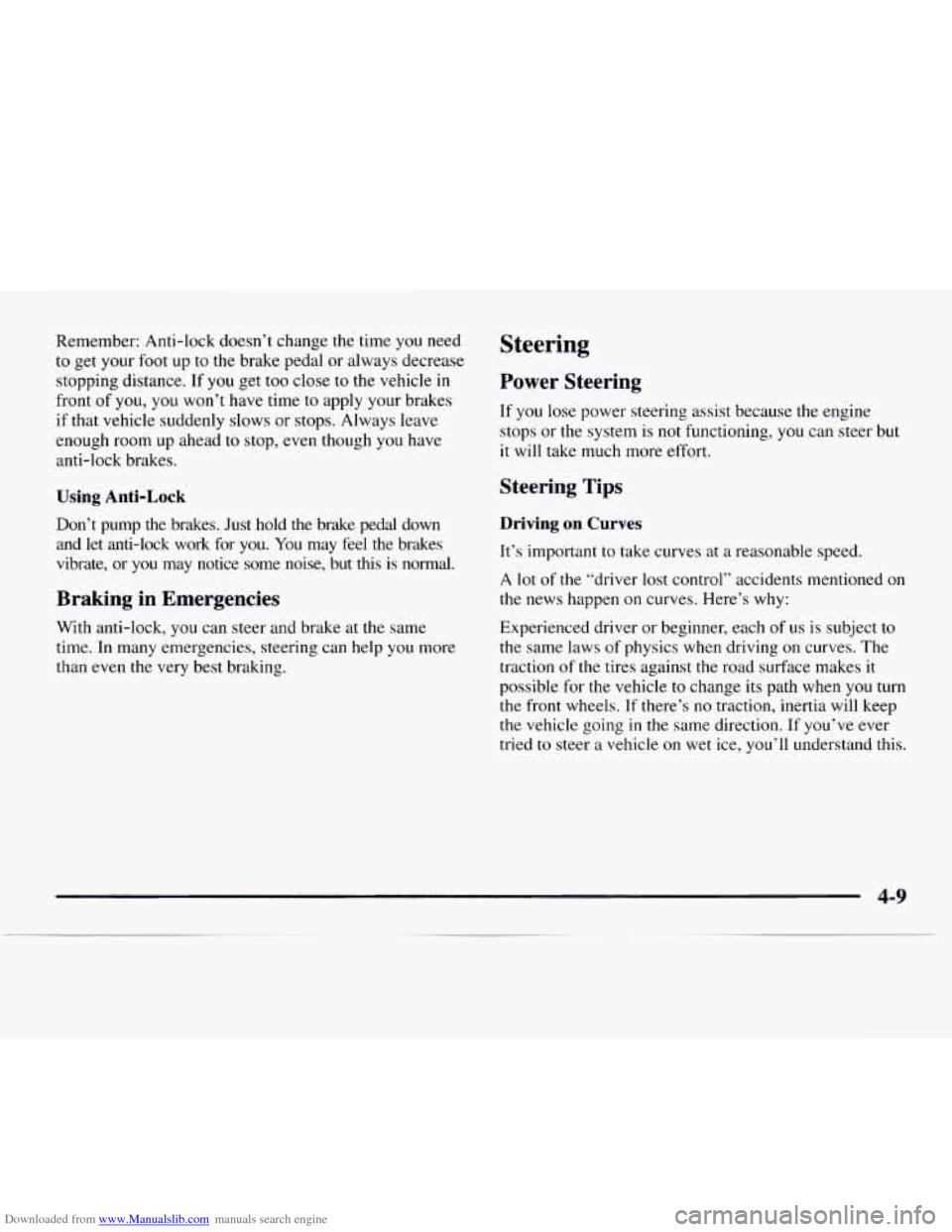
Downloaded from www.Manualslib.com manuals search engine Remember: Anti-lock doesn’t change the time you need
to get your foot up
to the brake pedal or always decrease
stopping distance.
If you get too close to the vehicle in
front of you, you won’t have time
to apply your brakes
if that vehicle suddenly slows or stops. Always leave
enough room up ahead to stop, even though
you have
anti-lock brakes.
Using Anti-Lock
Don’t pump the brakes. Just hold the brake pedal down
and let anti-lock work for you. You may feel the brakes
vibrate, or you may notice some noise, but this is normal.
Braking in Emergencies
With anti-lock, you can steer and brake at the same
time.
In many emergencies, steering can help you more
than even the very best braking.
Steering
Power Steering
If you lose power steering assist because the engine
stops
or the system is not functioning, you can steer but
it will take much more effort.
Steering Tips
Driving on Curves
It’s important to take curves at a reasonable speed.
A lot of the “driver lost control” accidents mentioned on
the news happen on curves. Here’s why:
Experienced driver or beginner, each of us is subject to
the same laws of physics when driving on curves.
The
traction of the tires against the road surface makes it
possible for the vehicle to change its path when you turn
the front wheels.
If there’s no traction, inertia will keep
the vehicle going
in the same direction. If you’ve ever
tried
to steer a vehicle on wet ice, you’ll understand this.
~ 4-9
Page 166 of 386
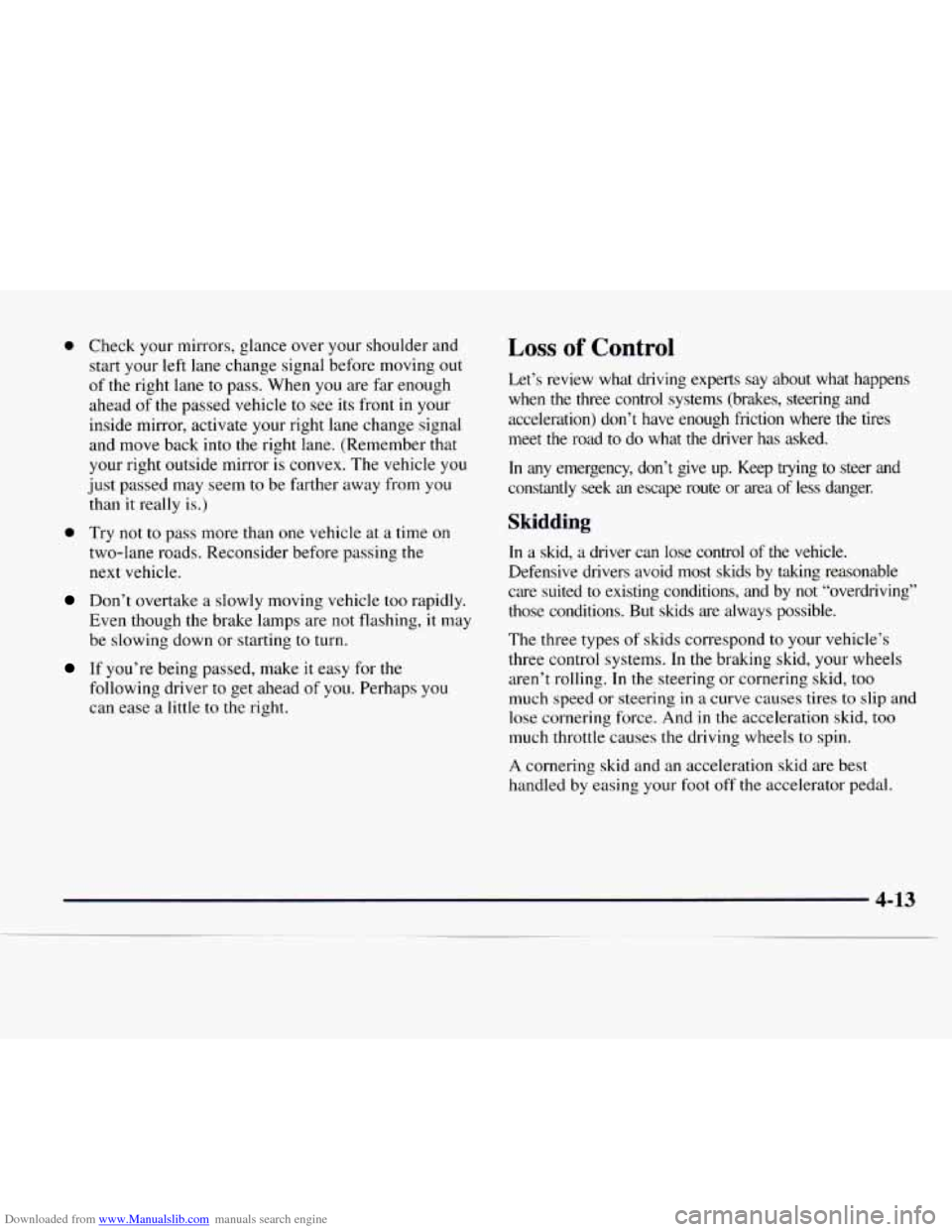
Downloaded from www.Manualslib.com manuals search engine 0 Check your mirrors, glance over your shoulder and
start your left lane change signal before moving out
of the right lane to pass. When you are far enough
ahead
of the passed vehicle to see its front in your
inside mirror, activate your right lane change signal
and move back
into the right lane. (Remember that
your right outside mirror
is convex. The vehicle you
just passed may seem
to be farther away from you
than it really is.)
0 Try not to pass more than one vehicle at a time on
two-lane roads. Reconsider before passing the
next vehicle.
Don’t overtake a slowly moving vehicle too rapidly.
Even though the brake lamps are not flashing,
it may
be slowing down or starting to turn.
If you’re being passed, make it easy for the
following driver to get ahead of
you. Perhaps you
can ease a little
to the right.
Loss of Control
Let’s review what driving experts say about what happens
when the three control systems (brakes, steering and
acceleration) don’t have enough friction where the tires meet the road to do what
the driver has asked.
In any emergency, don’t give up. Keep trying to steer and
constantly seek an escape route or area
of less danger.
Skidding
In a skid, a driver can lose control of the vehicle.
Defensive drivers avoid most skids by taking reasonable
care suited to existing conditions, and by not “overdriving”
those conditions. But skids
are always possible.
The three types of skids correspond to your vehicle’s
three control systems. In the braking skid, your wheels
aren’t rolling.
In the steering or cornering skid, too
much speed or steering
in a curve causes tires to slip and
lose cornering force. And in the acceleration skid, too
much throttle causes the driving wheels to spin.
A cornering skid and an acceleration skid are best
handled by easing your foot off the accelerator pedal.
4-13
Page 182 of 386
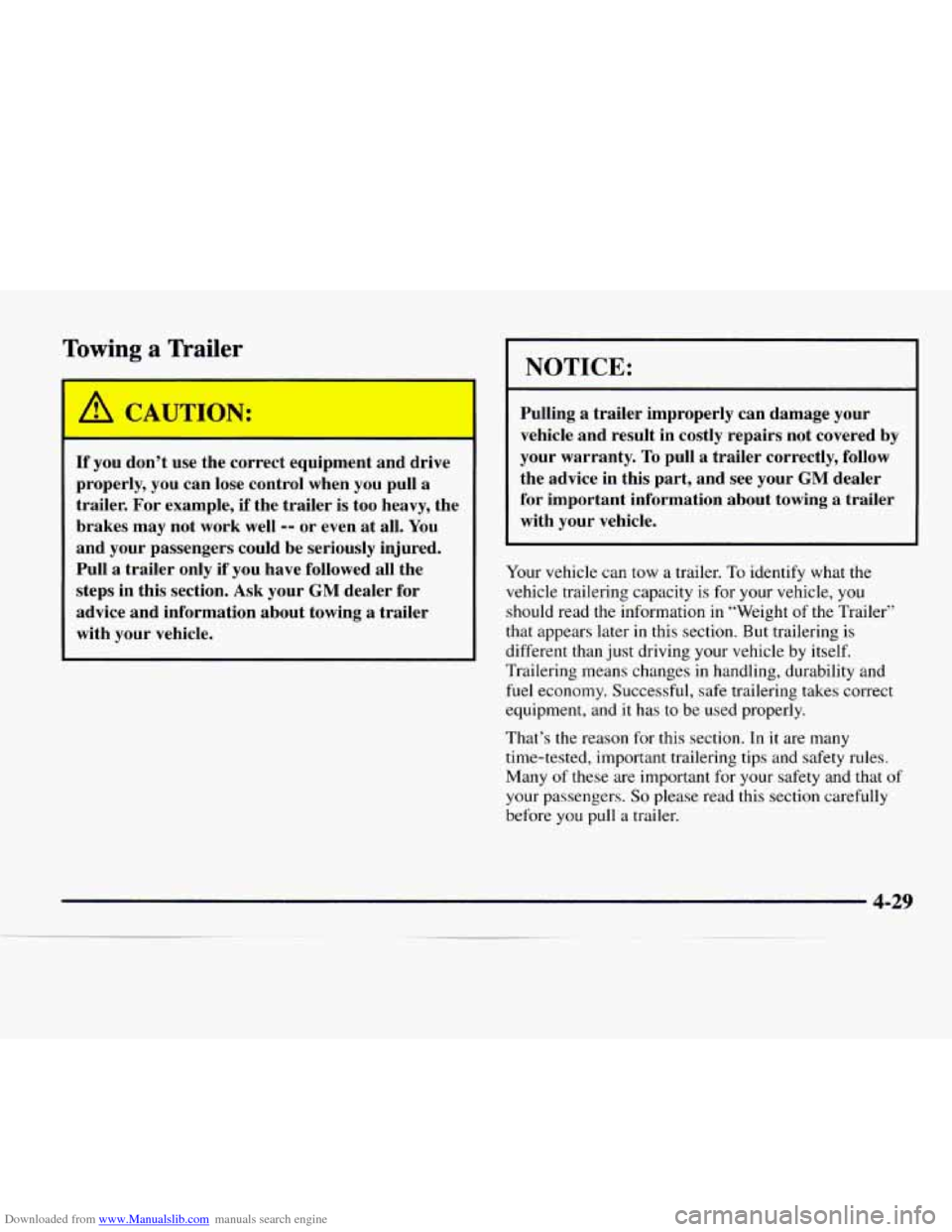
Downloaded from www.Manualslib.com manuals search engine Towing a Trailer
A CAUTION:
If you don’t use the correct equipment and drive
properly, you can lose control when you pull
a
trailer. For example, if the trailer is too heavy, the
brakes
may not work well -- or even at all. You
and your passengers could be seriously injured.
Pull
a trailer only if you have followed all the
steps in this section.
Ask your GM dealer for
advice and information about towing a trailer
with your vehicle.
NOTICE:
Pulling a trailer improperly can damage your
vehicle and result in costly repairs not covered by
your warranty.
To pull a trailer correctly, follow
the advice in this part, and see your
GM dealer
for important information about towing
a trailer
with your vehicle.
Your vehicle can tow a trailer. To identify what the
vehicle trailering capacity is for your vehicle, you
should read the information in “Weight of the Trailer’’
that appears later
in this section. But trailering is
different than just driving your vehicle by itself.
Trailering means changes in handling, durability and
fuel economy. Successful, safe trailering takes correct
equipment, and it has
to be used properly.
That’s the reason for this section.
In it are many
time-tested, important trailering tips and safety rules.
Many
of these are important for your safety and that of
your passengers. So please read this section carefully
before you pull a trailer.
Page 226 of 386
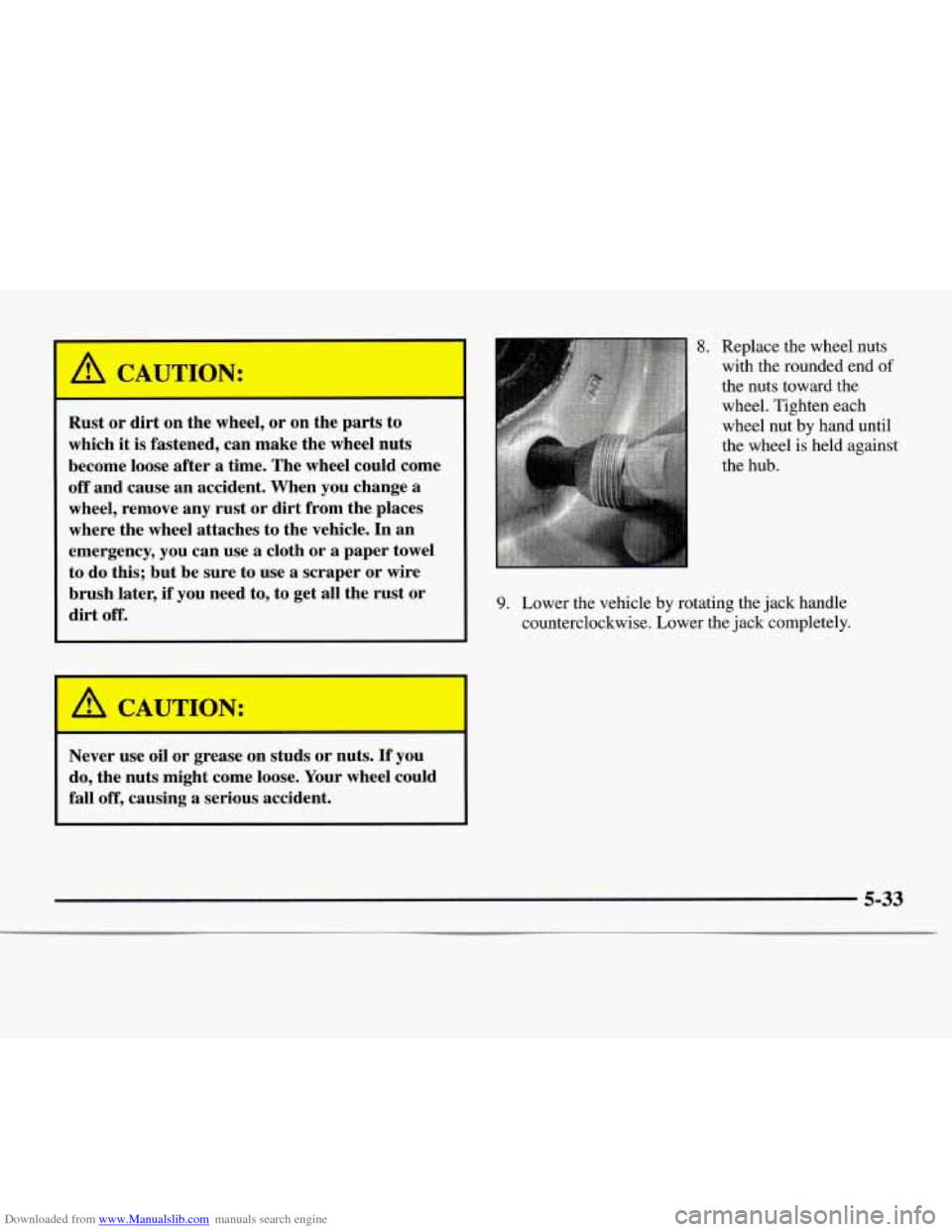
Downloaded from www.Manualslib.com manuals search engine A CAUTION:
Rust or dirt on the wheel, or on the parts to
which it is fastened, can make the wheel nuts
become loose after
a time. The wheel could come
off and cause an accident. When you change
a
wheel, remove any rust or dirt from the places
where the wheel attaches to the vehicle. In an
emergency, you can use a cloth or
a paper towel
to do this; but be sure to use
a scraper or wire
brush later, if you need to, to get all the rust or
dirt off.
A CAUTION:
Never use oil or grease on studs or nuts. If you
do, the nuts might come loose. Your wheel could
fall off, causing a serious accident.
8. Replace the wheel nuts
with the rounded end
of
the nuts toward the
wheel. Tighten each
wheel nut by hand until
the wheel is held against
the hub.
9. Lower the vehicle by rotating the jack handle
counterclockwise. Lower the jack completely.
5-33