change time CHEVROLET HHR 2007 1.G Owners Manual
[x] Cancel search | Manufacturer: CHEVROLET, Model Year: 2007, Model line: HHR, Model: CHEVROLET HHR 2007 1.GPages: 446, PDF Size: 2.43 MB
Page 3 of 446

GENERAL MOTORS, GM, the GM Emblem,
CHEVROLET, the CHEVROLET Emblem, and the
name HHR are registered trademarks of General
Motors Corporation.
This manual includes the latest information at the
time it was printed. We reserve the right to
make changes after that time without further
notice. For vehicles �rst sold in Canada, substitute
the name “General Motors of Canada Limited”
for Chevrolet Motor Division whenever it appears
in this manual.This manual describes features that may be
available in this model, but your vehicle may not
have all of them. For example, more than one
entertainment system may be offered or your
vehicle may have been ordered without a front
passenger or rear seats.
Keep this manual in the vehicle, so it will be there
if it is needed while you are on the road. If the
vehicle is sold, leave this manual in the vehicle.
Canadian Owners
A French language copy of this manual can be
obtained from your dealer or from:
Helm, Incorporated
P.O. Box 07130
Detroit, MI 48207
Litho in U.S.A.
Part No. 15865148 A First Printing
©2006 General Motors Corporation. All Rights Reserved.
3
Page 10 of 446
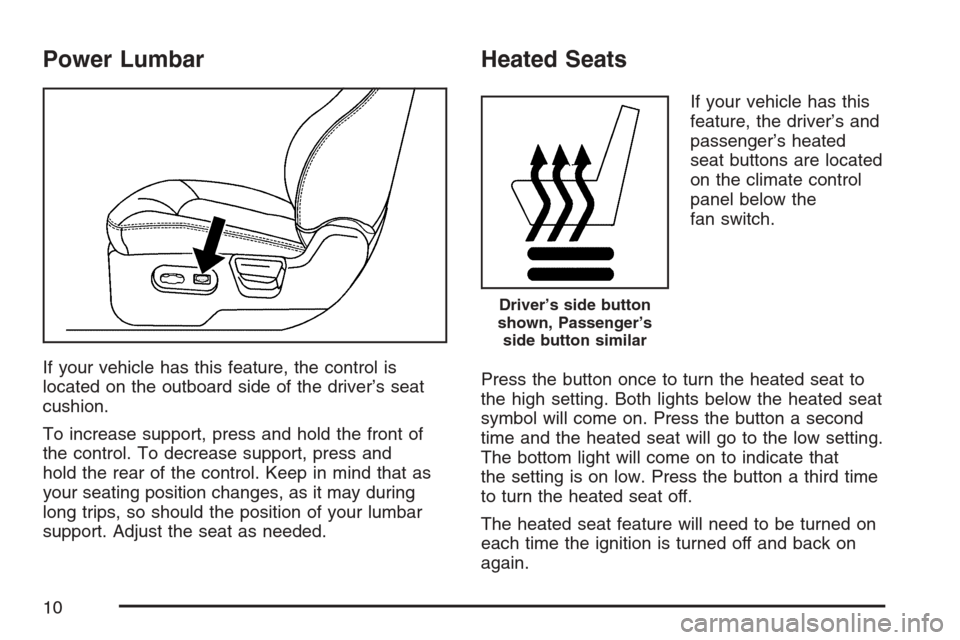
Power Lumbar
If your vehicle has this feature, the control is
located on the outboard side of the driver’s seat
cushion.
To increase support, press and hold the front of
the control. To decrease support, press and
hold the rear of the control. Keep in mind that as
your seating position changes, as it may during
long trips, so should the position of your lumbar
support. Adjust the seat as needed.
Heated Seats
If your vehicle has this
feature, the driver’s and
passenger’s heated
seat buttons are located
on the climate control
panel below the
fan switch.
Press the button once to turn the heated seat to
the high setting. Both lights below the heated seat
symbol will come on. Press the button a second
time and the heated seat will go to the low setting.
The bottom light will come on to indicate that
the setting is on low. Press the button a third time
to turn the heated seat off.
The heated seat feature will need to be turned on
each time the ignition is turned off and back on
again.
Driver’s side button
shown, Passenger’s
side button similar
10
Page 46 of 446
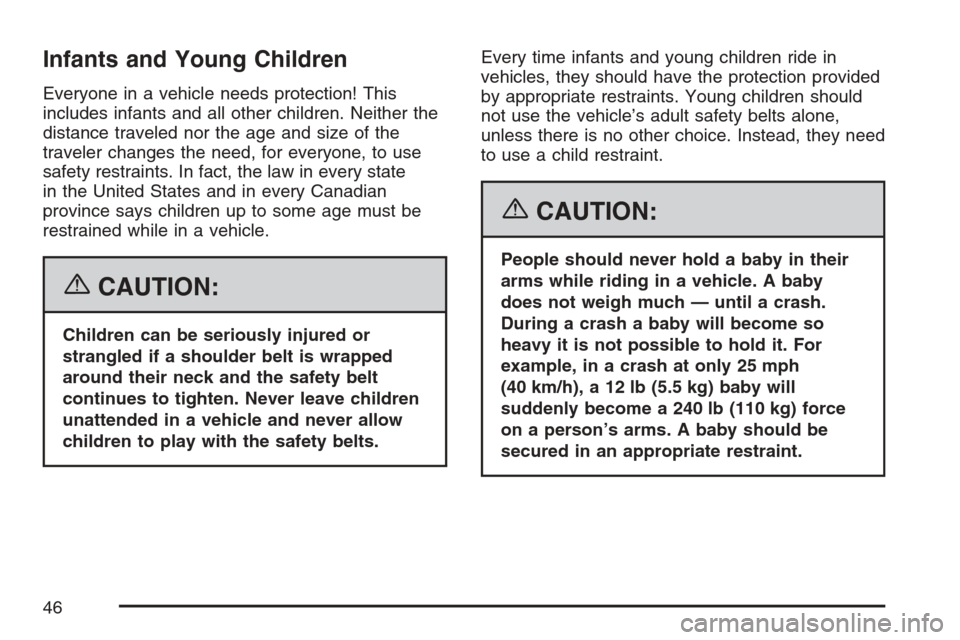
Infants and Young Children
Everyone in a vehicle needs protection! This
includes infants and all other children. Neither the
distance traveled nor the age and size of the
traveler changes the need, for everyone, to use
safety restraints. In fact, the law in every state
in the United States and in every Canadian
province says children up to some age must be
restrained while in a vehicle.
{CAUTION:
Children can be seriously injured or
strangled if a shoulder belt is wrapped
around their neck and the safety belt
continues to tighten. Never leave children
unattended in a vehicle and never allow
children to play with the safety belts.Every time infants and young children ride in
vehicles, they should have the protection provided
by appropriate restraints. Young children should
not use the vehicle’s adult safety belts alone,
unless there is no other choice. Instead, they need
to use a child restraint.
{CAUTION:
People should never hold a baby in their
arms while riding in a vehicle. A baby
does not weigh much — until a crash.
During a crash a baby will become so
heavy it is not possible to hold it. For
example, in a crash at only 25 mph
(40 km/h), a 12 lb (5.5 kg) baby will
suddenly become a 240 lb (110 kg) force
on a person’s arms. A baby should be
secured in an appropriate restraint.
46
Page 97 of 446
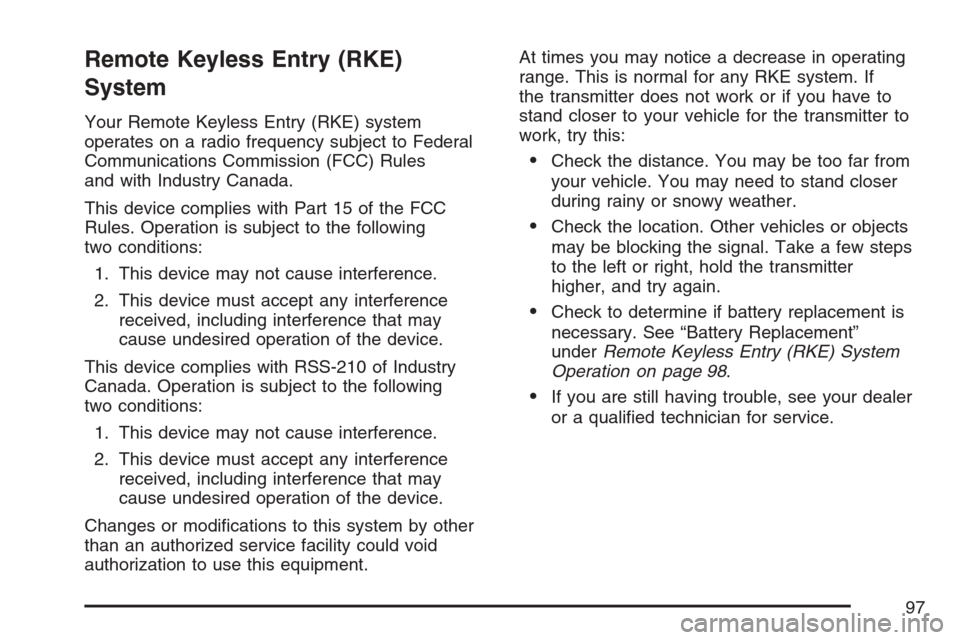
Remote Keyless Entry (RKE)
System
Your Remote Keyless Entry (RKE) system
operates on a radio frequency subject to Federal
Communications Commission (FCC) Rules
and with Industry Canada.
This device complies with Part 15 of the FCC
Rules. Operation is subject to the following
two conditions:
1. This device may not cause interference.
2. This device must accept any interference
received, including interference that may
cause undesired operation of the device.
This device complies with RSS-210 of Industry
Canada. Operation is subject to the following
two conditions:
1. This device may not cause interference.
2. This device must accept any interference
received, including interference that may
cause undesired operation of the device.
Changes or modi�cations to this system by other
than an authorized service facility could void
authorization to use this equipment.At times you may notice a decrease in operating
range. This is normal for any RKE system. If
the transmitter does not work or if you have to
stand closer to your vehicle for the transmitter to
work, try this:
Check the distance. You may be too far from
your vehicle. You may need to stand closer
during rainy or snowy weather.
Check the location. Other vehicles or objects
may be blocking the signal. Take a few steps
to the left or right, hold the transmitter
higher, and try again.
Check to determine if battery replacement is
necessary. See “Battery Replacement”
underRemote Keyless Entry (RKE) System
Operation on page 98.
If you are still having trouble, see your dealer
or a quali�ed technician for service.
97
Page 100 of 446
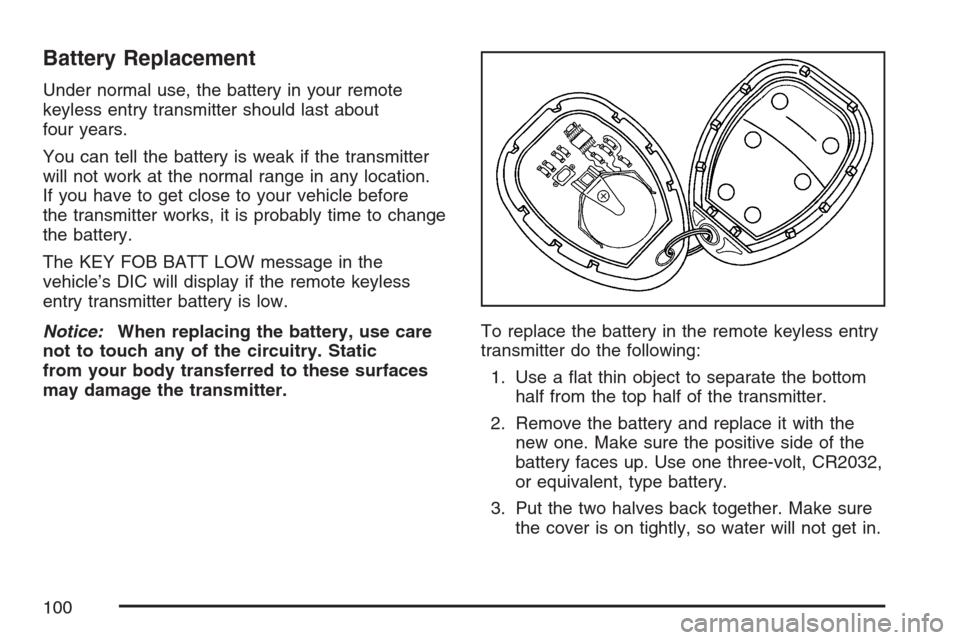
Battery Replacement
Under normal use, the battery in your remote
keyless entry transmitter should last about
four years.
You can tell the battery is weak if the transmitter
will not work at the normal range in any location.
If you have to get close to your vehicle before
the transmitter works, it is probably time to change
the battery.
The KEY FOB BATT LOW message in the
vehicle’s DIC will display if the remote keyless
entry transmitter battery is low.
Notice:When replacing the battery, use care
not to touch any of the circuitry. Static
from your body transferred to these surfaces
may damage the transmitter.To replace the battery in the remote keyless entry
transmitter do the following:
1. Use a �at thin object to separate the bottom
half from the top half of the transmitter.
2. Remove the battery and replace it with the
new one. Make sure the positive side of the
battery faces up. Use one three-volt, CR2032,
or equivalent, type battery.
3. Put the two halves back together. Make sure
the cover is on tightly, so water will not get in.
100
Page 149 of 446
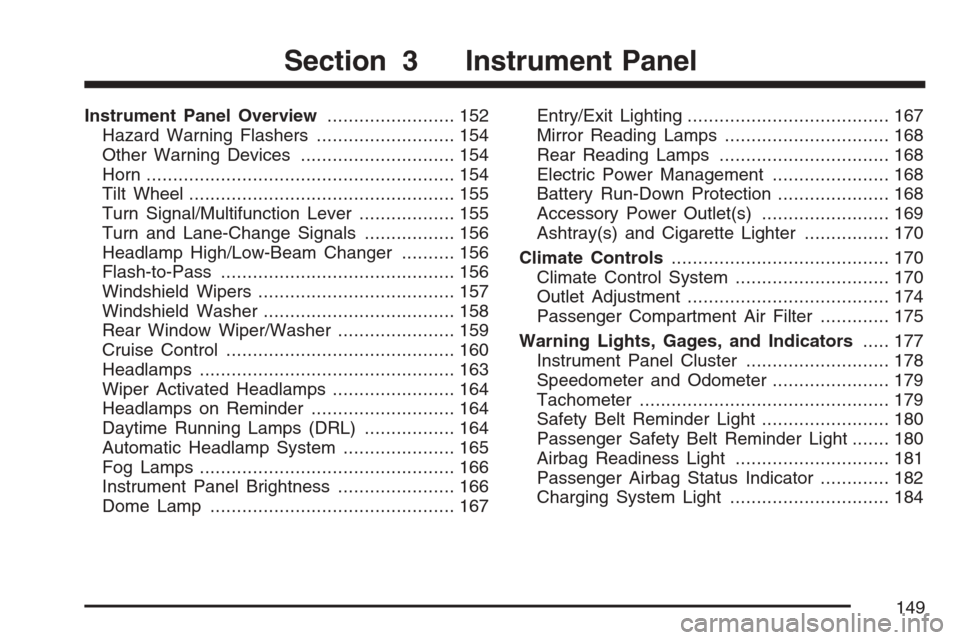
Instrument Panel Overview........................ 152
Hazard Warning Flashers.......................... 154
Other Warning Devices............................. 154
Horn.......................................................... 154
Tilt Wheel.................................................. 155
Turn Signal/Multifunction Lever.................. 155
Turn and Lane-Change Signals................. 156
Headlamp High/Low-Beam Changer.......... 156
Flash-to-Pass............................................ 156
Windshield Wipers..................................... 157
Windshield Washer.................................... 158
Rear Window Wiper/Washer...................... 159
Cruise Control........................................... 160
Headlamps................................................ 163
Wiper Activated Headlamps....................... 164
Headlamps on Reminder........................... 164
Daytime Running Lamps (DRL)................. 164
Automatic Headlamp System..................... 165
Fog Lamps................................................ 166
Instrument Panel Brightness...................... 166
Dome Lamp.............................................. 167Entry/Exit Lighting...................................... 167
Mirror Reading Lamps............................... 168
Rear Reading Lamps................................ 168
Electric Power Management...................... 168
Battery Run-Down Protection..................... 168
Accessory Power Outlet(s)........................ 169
Ashtray(s) and Cigarette Lighter................ 170
Climate Controls......................................... 170
Climate Control System............................. 170
Outlet Adjustment...................................... 174
Passenger Compartment Air Filter............. 175
Warning Lights, Gages, and Indicators..... 177
Instrument Panel Cluster........................... 178
Speedometer and Odometer...................... 179
Tachometer............................................... 179
Safety Belt Reminder Light........................ 180
Passenger Safety Belt Reminder Light....... 180
Airbag Readiness Light............................. 181
Passenger Airbag Status Indicator............. 182
Charging System Light.............................. 184
Section 3 Instrument Panel
149
Page 165 of 446
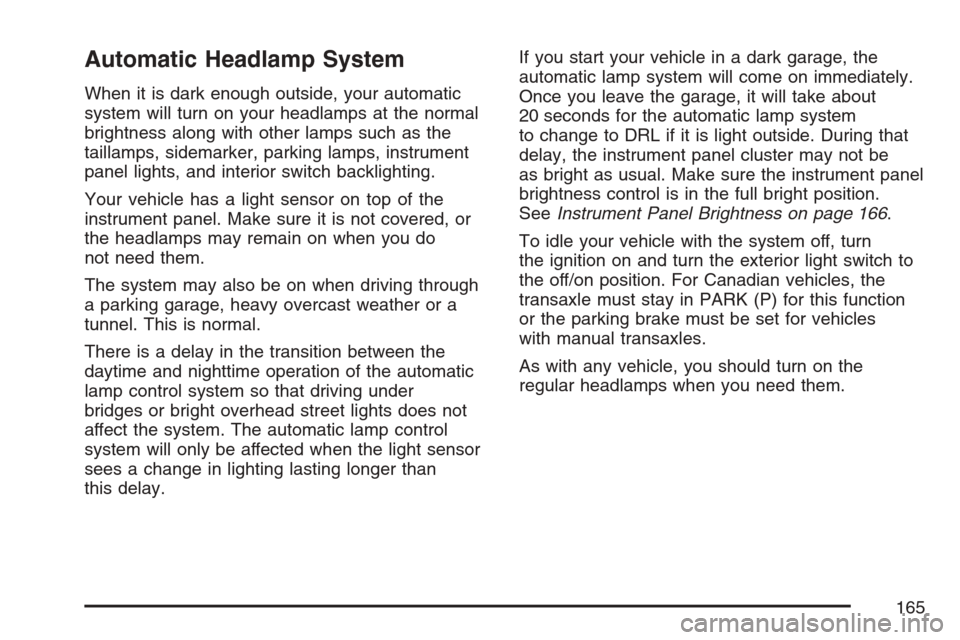
Automatic Headlamp System
When it is dark enough outside, your automatic
system will turn on your headlamps at the normal
brightness along with other lamps such as the
taillamps, sidemarker, parking lamps, instrument
panel lights, and interior switch backlighting.
Your vehicle has a light sensor on top of the
instrument panel. Make sure it is not covered, or
the headlamps may remain on when you do
not need them.
The system may also be on when driving through
a parking garage, heavy overcast weather or a
tunnel. This is normal.
There is a delay in the transition between the
daytime and nighttime operation of the automatic
lamp control system so that driving under
bridges or bright overhead street lights does not
affect the system. The automatic lamp control
system will only be affected when the light sensor
sees a change in lighting lasting longer than
this delay.If you start your vehicle in a dark garage, the
automatic lamp system will come on immediately.
Once you leave the garage, it will take about
20 seconds for the automatic lamp system
to change to DRL if it is light outside. During that
delay, the instrument panel cluster may not be
as bright as usual. Make sure the instrument panel
brightness control is in the full bright position.
SeeInstrument Panel Brightness on page 166.
To idle your vehicle with the system off, turn
the ignition on and turn the exterior light switch to
the off/on position. For Canadian vehicles, the
transaxle must stay in PARK (P) for this function
or the parking brake must be set for vehicles
with manual transaxles.
As with any vehicle, you should turn on the
regular headlamps when you need them.
165
Page 195 of 446
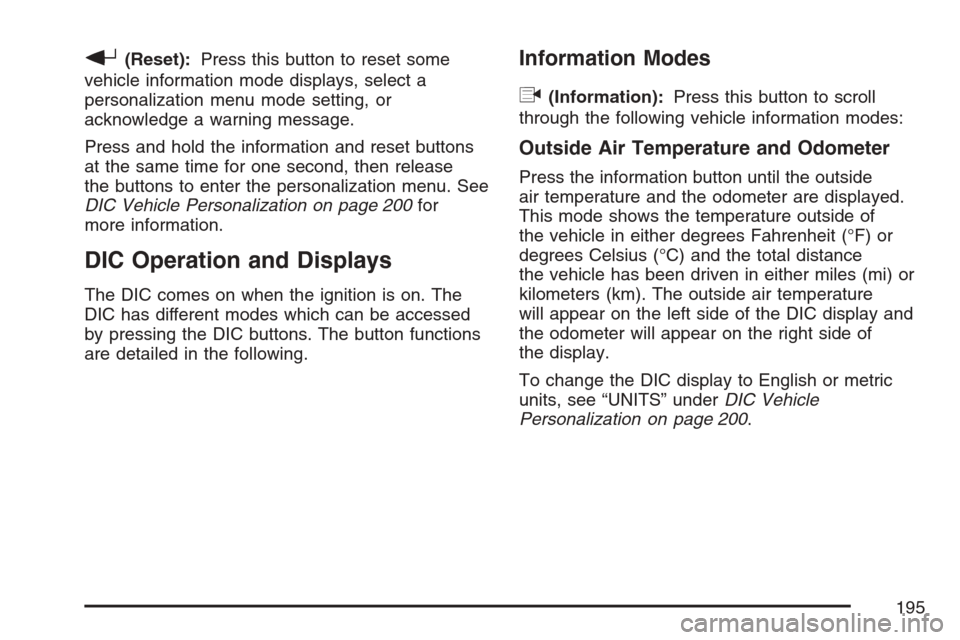
r(Reset):Press this button to reset some
vehicle information mode displays, select a
personalization menu mode setting, or
acknowledge a warning message.
Press and hold the information and reset buttons
at the same time for one second, then release
the buttons to enter the personalization menu. See
DIC Vehicle Personalization on page 200for
more information.
DIC Operation and Displays
The DIC comes on when the ignition is on. The
DIC has different modes which can be accessed
by pressing the DIC buttons. The button functions
are detailed in the following.
Information Modes
q
(Information):Press this button to scroll
through the following vehicle information modes:
Outside Air Temperature and Odometer
Press the information button until the outside
air temperature and the odometer are displayed.
This mode shows the temperature outside of
the vehicle in either degrees Fahrenheit (°F) or
degrees Celsius (°C) and the total distance
the vehicle has been driven in either miles (mi) or
kilometers (km). The outside air temperature
will appear on the left side of the DIC display and
the odometer will appear on the right side of
the display.
To change the DIC display to English or metric
units, see “UNITS” underDIC Vehicle
Personalization on page 200.
195
Page 196 of 446

TRIP A or TRIP B
Press the information button until TRIP A or
TRIP B is displayed. These modes show the
current distance traveled since the last reset for
each trip odometer in either miles (mi) or
kilometers (km). Both odometers can be used at
the same time.
Each trip odometer can be reset to zero separately
by pressing and holding the reset button for a
few seconds while the desired trip odometer
is displayed.
FUEL RANGE
Press the information button until FUEL RANGE is
displayed. This mode shows the remaining
distance you can drive without refueling in either
miles (mi) or kilometers (km). It is based on
fuel economy and the fuel remaining in the tank.
When the fuel level is low, FUEL RANGE LOW will
display.
The fuel economy data used to determine fuel
range is an average of recent driving conditions.
As your driving conditions change, this data is
gradually updated. The FUEL RANGE mode
cannot be reset.
ECON (Economy)
Press the information button until ECON is
displayed. This mode shows how many miles per
gallon (mpg) or liters per 100 kilometers
(L/100 km) your vehicle is getting based on
current and past driving conditions.
Press and hold the reset button while ECON is
displayed to reset the average fuel economy.
Average fuel economy will then be calculated
starting from that point. If the average fuel
economy is not reset, it will be continually updated
each time you drive.
AV (Average) SPEED
Press the information button until AV SPEED is
displayed. This mode shows the vehicle’s average
speed in miles per hour (mph) or kilometers per
hour (km/h).
Press and hold the reset button while AV SPEED
is displayed to reset the average vehicle speed.
196
Page 197 of 446
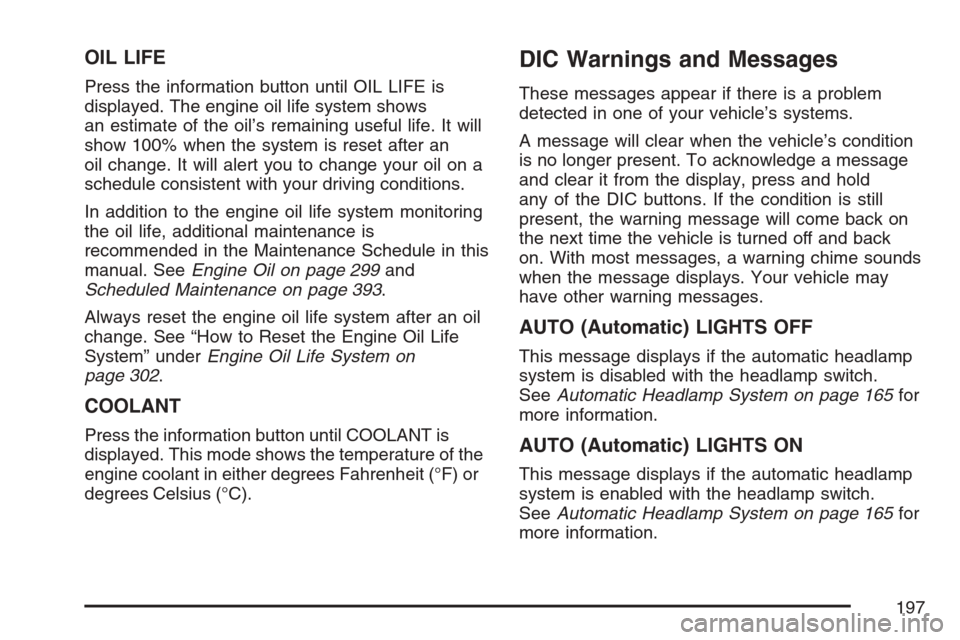
OIL LIFE
Press the information button until OIL LIFE is
displayed. The engine oil life system shows
an estimate of the oil’s remaining useful life. It will
show 100% when the system is reset after an
oil change. It will alert you to change your oil on a
schedule consistent with your driving conditions.
In addition to the engine oil life system monitoring
the oil life, additional maintenance is
recommended in the Maintenance Schedule in this
manual. SeeEngine Oil on page 299and
Scheduled Maintenance on page 393.
Always reset the engine oil life system after an oil
change. See “How to Reset the Engine Oil Life
System” underEngine Oil Life System on
page 302.
COOLANT
Press the information button until COOLANT is
displayed. This mode shows the temperature of the
engine coolant in either degrees Fahrenheit (°F) or
degrees Celsius (°C).
DIC Warnings and Messages
These messages appear if there is a problem
detected in one of your vehicle’s systems.
A message will clear when the vehicle’s condition
is no longer present. To acknowledge a message
and clear it from the display, press and hold
any of the DIC buttons. If the condition is still
present, the warning message will come back on
the next time the vehicle is turned off and back
on. With most messages, a warning chime sounds
when the message displays. Your vehicle may
have other warning messages.
AUTO (Automatic) LIGHTS OFF
This message displays if the automatic headlamp
system is disabled with the headlamp switch.
SeeAutomatic Headlamp System on page 165for
more information.
AUTO (Automatic) LIGHTS ON
This message displays if the automatic headlamp
system is enabled with the headlamp switch.
SeeAutomatic Headlamp System on page 165for
more information.
197