ignition CHEVROLET HHR 2008 1.G Owners Manual
[x] Cancel search | Manufacturer: CHEVROLET, Model Year: 2008, Model line: HHR, Model: CHEVROLET HHR 2008 1.GPages: 430, PDF Size: 5.63 MB
Page 8 of 430
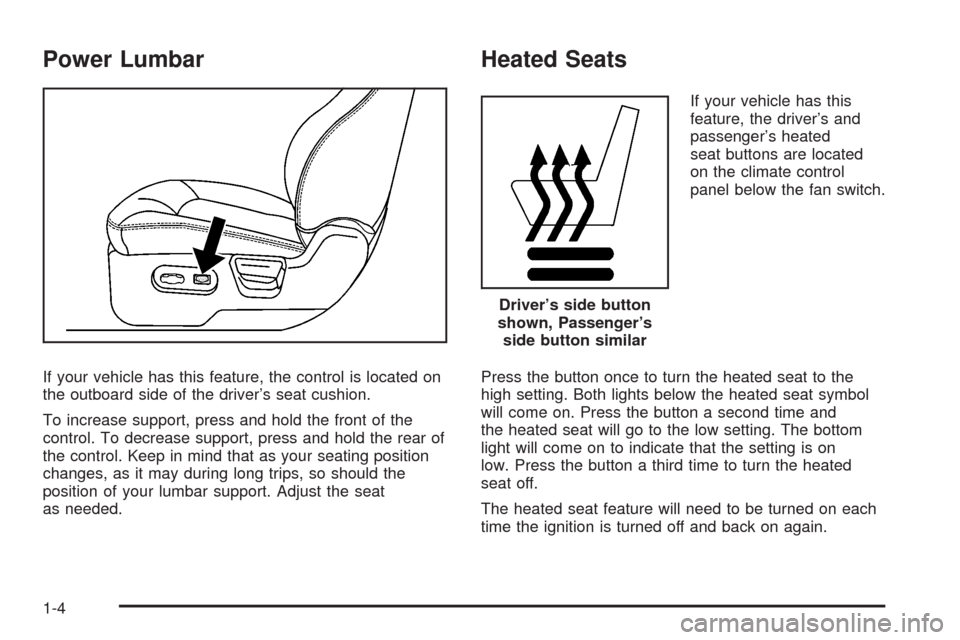
Power Lumbar
If your vehicle has this feature, the control is located on
the outboard side of the driver’s seat cushion.
To increase support, press and hold the front of the
control. To decrease support, press and hold the rear of
the control. Keep in mind that as your seating position
changes, as it may during long trips, so should the
position of your lumbar support. Adjust the seat
as needed.
Heated Seats
If your vehicle has this
feature, the driver’s and
passenger’s heated
seat buttons are located
on the climate control
panel below the fan switch.
Press the button once to turn the heated seat to the
high setting. Both lights below the heated seat symbol
will come on. Press the button a second time and
the heated seat will go to the low setting. The bottom
light will come on to indicate that the setting is on
low. Press the button a third time to turn the heated
seat off.
The heated seat feature will need to be turned on each
time the ignition is turned off and back on again.
Driver’s side button
shown, Passenger’s
side button similar
1-4
Page 74 of 430
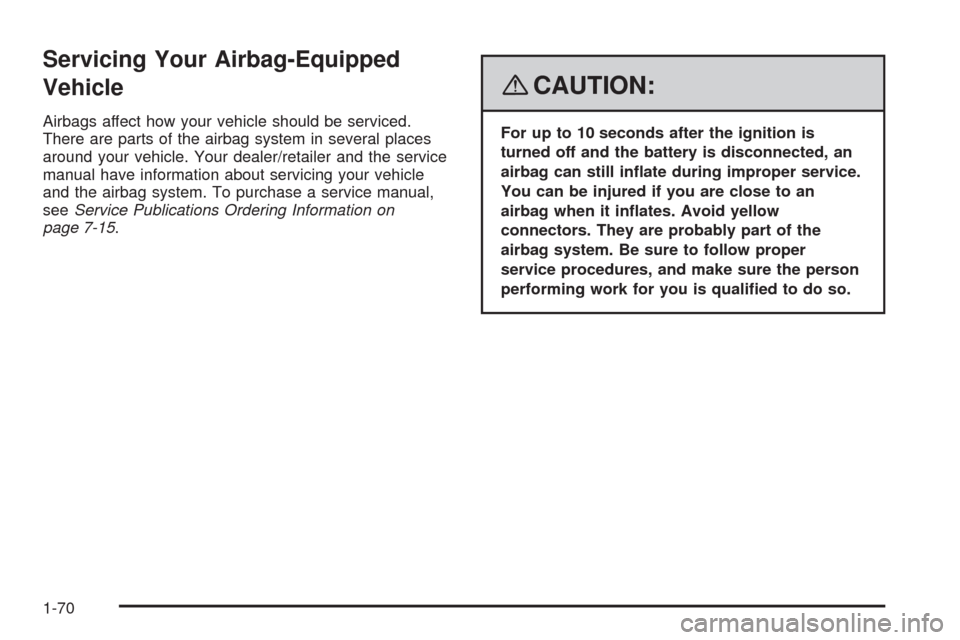
Servicing Your Airbag-Equipped
Vehicle
Airbags affect how your vehicle should be serviced.
There are parts of the airbag system in several places
around your vehicle. Your dealer/retailer and the service
manual have information about servicing your vehicle
and the airbag system. To purchase a service manual,
seeService Publications Ordering Information on
page 7-15.
{CAUTION:
For up to 10 seconds after the ignition is
turned off and the battery is disconnected, an
airbag can still in�ate during improper service.
You can be injured if you are close to an
airbag when it in�ates. Avoid yellow
connectors. They are probably part of the
airbag system. Be sure to follow proper
service procedures, and make sure the person
performing work for you is quali�ed to do so.
1-70
Page 79 of 430
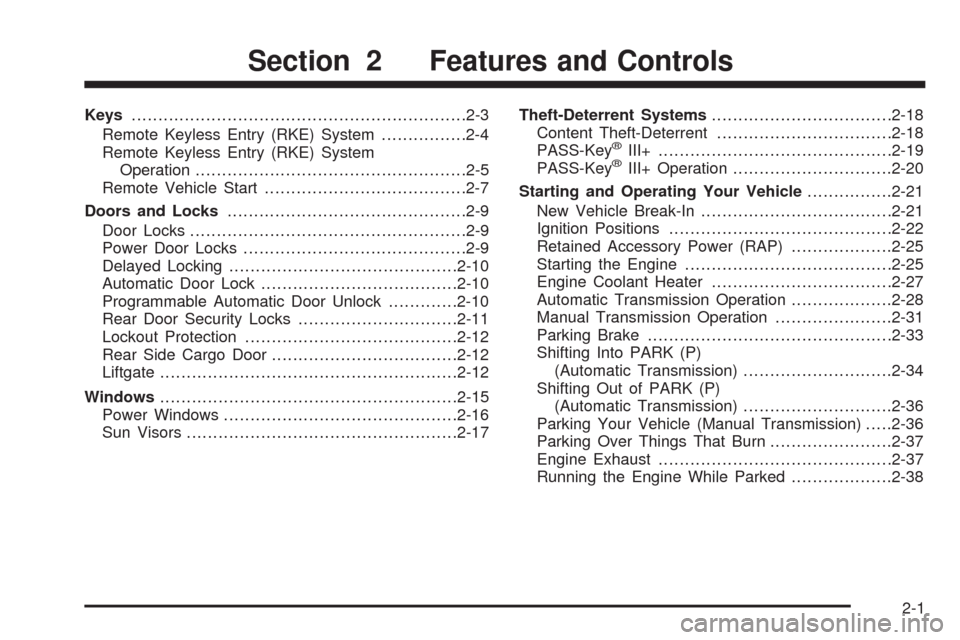
Keys...............................................................2-3
Remote Keyless Entry (RKE) System................2-4
Remote Keyless Entry (RKE) System
Operation...................................................2-5
Remote Vehicle Start......................................2-7
Doors and Locks.............................................2-9
Door Locks....................................................2-9
Power Door Locks..........................................2-9
Delayed Locking...........................................2-10
Automatic Door Lock.....................................2-10
Programmable Automatic Door Unlock.............2-10
Rear Door Security Locks..............................2-11
Lockout Protection........................................2-12
Rear Side Cargo Door...................................2-12
Liftgate........................................................2-12
Windows........................................................2-15
Power Windows............................................2-16
Sun Visors...................................................2-17Theft-Deterrent Systems..................................2-18
Content Theft-Deterrent.................................2-18
PASS-Key
®III+............................................2-19
PASS-Key®III+ Operation..............................2-20
Starting and Operating Your Vehicle................2-21
New Vehicle Break-In....................................2-21
Ignition Positions..........................................2-22
Retained Accessory Power (RAP)...................2-25
Starting the Engine.......................................2-25
Engine Coolant Heater..................................2-27
Automatic Transmission Operation...................2-28
Manual Transmission Operation......................2-31
Parking Brake..............................................2-33
Shifting Into PARK (P)
(Automatic Transmission)............................2-34
Shifting Out of PARK (P)
(Automatic Transmission)............................2-36
Parking Your Vehicle (Manual Transmission).....2-36
Parking Over Things That Burn.......................2-37
Engine Exhaust............................................2-37
Running the Engine While Parked...................2-38
Section 2 Features and Controls
2-1
Page 81 of 430
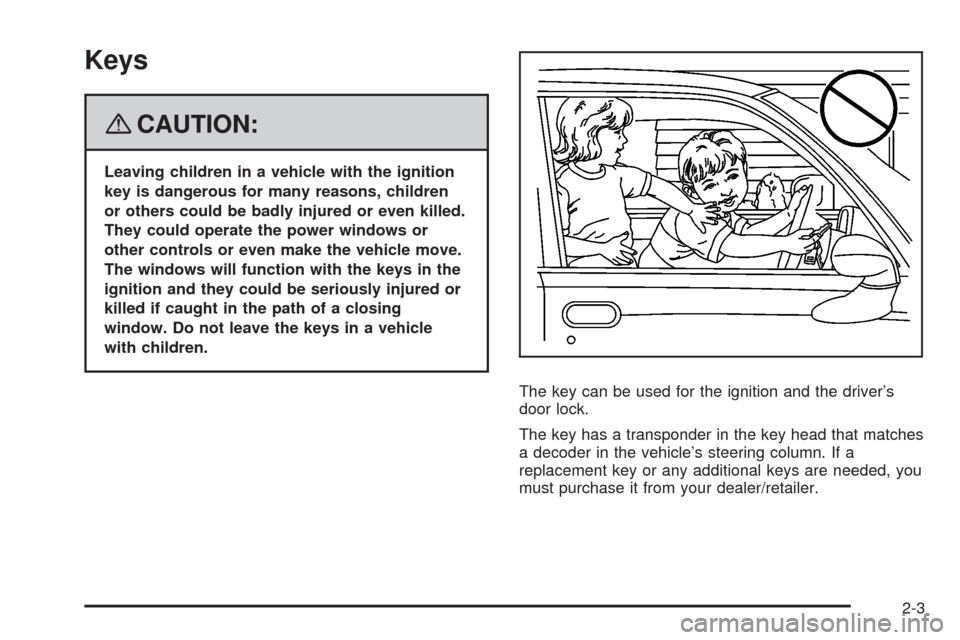
Keys
{CAUTION:
Leaving children in a vehicle with the ignition
key is dangerous for many reasons, children
or others could be badly injured or even killed.
They could operate the power windows or
other controls or even make the vehicle move.
The windows will function with the keys in the
ignition and they could be seriously injured or
killed if caught in the path of a closing
window. Do not leave the keys in a vehicle
with children.
The key can be used for the ignition and the driver’s
door lock.
The key has a transponder in the key head that matches
a decoder in the vehicle’s steering column. If a
replacement key or any additional keys are needed, you
must purchase it from your dealer/retailer.
2-3
Page 83 of 430
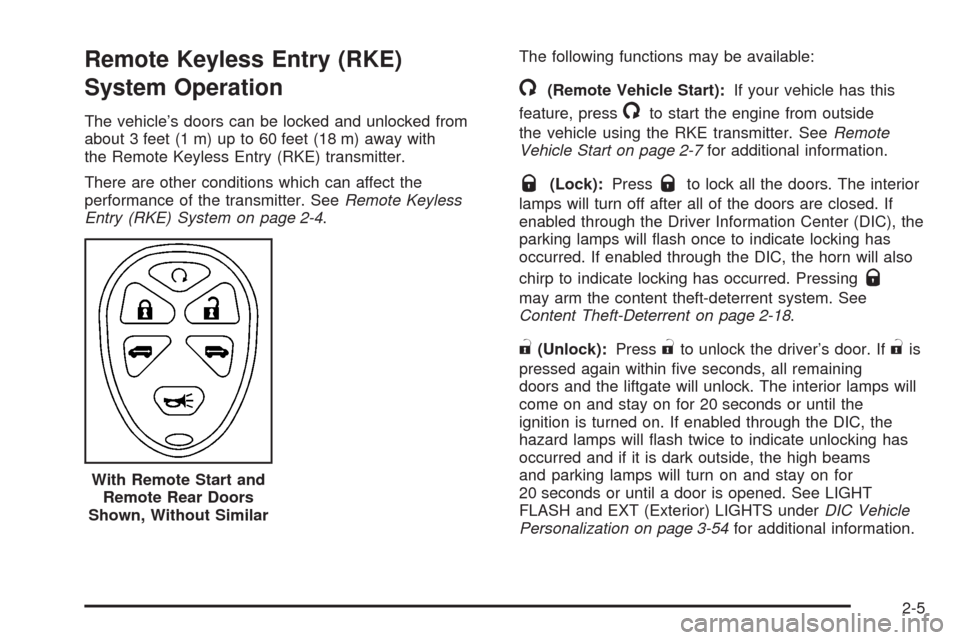
Remote Keyless Entry (RKE)
System Operation
The vehicle’s doors can be locked and unlocked from
about 3 feet (1 m) up to 60 feet (18 m) away with
the Remote Keyless Entry (RKE) transmitter.
There are other conditions which can affect the
performance of the transmitter. SeeRemote Keyless
Entry (RKE) System on page 2-4.The following functions may be available:
/(Remote Vehicle Start):If your vehicle has this
feature, press
/to start the engine from outside
the vehicle using the RKE transmitter. SeeRemote
Vehicle Start on page 2-7for additional information.
Q(Lock):PressQto lock all the doors. The interior
lamps will turn off after all of the doors are closed. If
enabled through the Driver Information Center (DIC), the
parking lamps will �ash once to indicate locking has
occurred. If enabled through the DIC, the horn will also
chirp to indicate locking has occurred. Pressing
Q
may arm the content theft-deterrent system. See
Content Theft-Deterrent on page 2-18.
"(Unlock):Press"to unlock the driver’s door. If"is
pressed again within �ve seconds, all remaining
doors and the liftgate will unlock. The interior lamps will
come on and stay on for 20 seconds or until the
ignition is turned on. If enabled through the DIC, the
hazard lamps will �ash twice to indicate unlocking has
occurred and if it is dark outside, the high beams
and parking lamps will turn on and stay on for
20 seconds or until a door is opened. See LIGHT
FLASH and EXT (Exterior) LIGHTS underDIC Vehicle
Personalization on page 3-54for additional information. With Remote Start and
Remote Rear Doors
Shown, Without Similar
2-5
Page 86 of 430
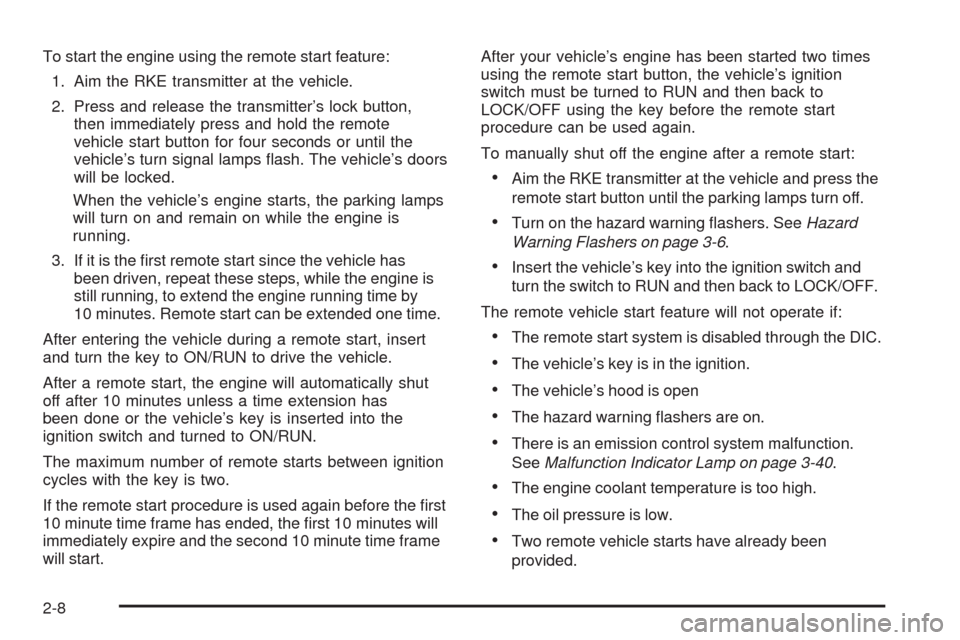
To start the engine using the remote start feature:
1. Aim the RKE transmitter at the vehicle.
2. Press and release the transmitter’s lock button,
then immediately press and hold the remote
vehicle start button for four seconds or until the
vehicle’s turn signal lamps �ash. The vehicle’s doors
will be locked.
When the vehicle’s engine starts, the parking lamps
will turn on and remain on while the engine is
running.
3. If it is the �rst remote start since the vehicle has
been driven, repeat these steps, while the engine is
still running, to extend the engine running time by
10 minutes. Remote start can be extended one time.
After entering the vehicle during a remote start, insert
and turn the key to ON/RUN to drive the vehicle.
After a remote start, the engine will automatically shut
off after 10 minutes unless a time extension has
been done or the vehicle’s key is inserted into the
ignition switch and turned to ON/RUN.
The maximum number of remote starts between ignition
cycles with the key is two.
If the remote start procedure is used again before the �rst
10 minute time frame has ended, the �rst 10 minutes will
immediately expire and the second 10 minute time frame
will start.After your vehicle’s engine has been started two times
using the remote start button, the vehicle’s ignition
switch must be turned to RUN and then back to
LOCK/OFF using the key before the remote start
procedure can be used again.
To manually shut off the engine after a remote start:
Aim the RKE transmitter at the vehicle and press the
remote start button until the parking lamps turn off.
Turn on the hazard warning �ashers. SeeHazard
Warning Flashers on page 3-6.
Insert the vehicle’s key into the ignition switch and
turn the switch to RUN and then back to LOCK/OFF.
The remote vehicle start feature will not operate if:
The remote start system is disabled through the DIC.
The vehicle’s key is in the ignition.
The vehicle’s hood is open
The hazard warning �ashers are on.
There is an emission control system malfunction.
SeeMalfunction Indicator Lamp on page 3-40.
The engine coolant temperature is too high.
The oil pressure is low.
Two remote vehicle starts have already been
provided.
2-8
Page 88 of 430

Delayed Locking
This feature will delay the actual locking of the doors
and liftgate when the power door lock switch or remote
keyless entry transmitter is used to lock the vehicle.
If any door is open when locking the vehicle, three
chimes will sound signaling that the delayed locking
feature is active. Five seconds after the last door
is closed, all of the doors and liftgate will lock. The turn
signal lamps will �ash to indicate that the doors have
been locked. To cancel the delay and lock the
doors immediately, press the lock button a second time.
If the key is in the ignition this feature will not lock
the doors.
If your vehicle has a Driver Information Center (DIC),
you can disable this function. SeeDIC Vehicle
Personalization on page 3-54.
Automatic Door Lock
If your vehicle has power door locks, the doors will
automatically lock when the shift lever is moved out of
PARK (P) for a vehicle with an automatic transmission.
For a vehicle with a manual transmission, the speed
must be greater than 5 mph (8 km/h).
The automatic door locking feature cannot be disabled.
Programmable Automatic Door
Unlock
Your vehicle will automatically unlock all doors when the
shift lever is moved into PARK (P) for a vehicle with
an automatic transaxle, and when the ignition is turned
off for a vehicle with a manual transaxle.
If your vehicle has a Driver Information Center (DIC),
the doors can be programmed to automatically
unlock several ways for vehicles with an automatic
transaxle. SeeDIC Vehicle Personalization on
page 3-54for more information.
2-10
Page 90 of 430
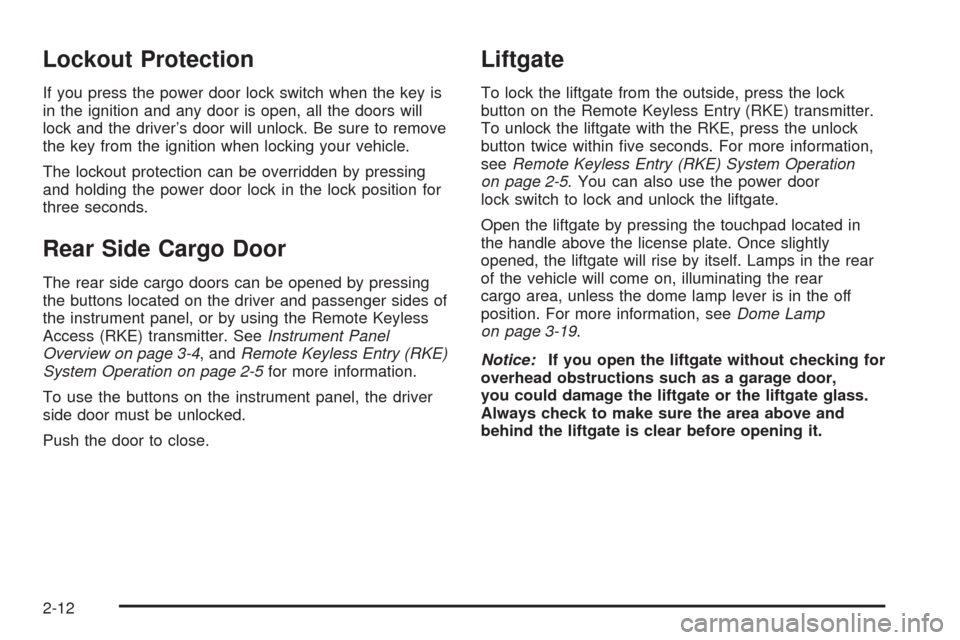
Lockout Protection
If you press the power door lock switch when the key is
in the ignition and any door is open, all the doors will
lock and the driver’s door will unlock. Be sure to remove
the key from the ignition when locking your vehicle.
The lockout protection can be overridden by pressing
and holding the power door lock in the lock position for
three seconds.
Rear Side Cargo Door
The rear side cargo doors can be opened by pressing
the buttons located on the driver and passenger sides of
the instrument panel, or by using the Remote Keyless
Access (RKE) transmitter. SeeInstrument Panel
Overview on page 3-4, andRemote Keyless Entry (RKE)
System Operation on page 2-5for more information.
To use the buttons on the instrument panel, the driver
side door must be unlocked.
Push the door to close.
Liftgate
To lock the liftgate from the outside, press the lock
button on the Remote Keyless Entry (RKE) transmitter.
To unlock the liftgate with the RKE, press the unlock
button twice within �ve seconds. For more information,
seeRemote Keyless Entry (RKE) System Operation
on page 2-5. You can also use the power door
lock switch to lock and unlock the liftgate.
Open the liftgate by pressing the touchpad located in
the handle above the license plate. Once slightly
opened, the liftgate will rise by itself. Lamps in the rear
of the vehicle will come on, illuminating the rear
cargo area, unless the dome lamp lever is in the off
position. For more information, seeDome Lamp
on page 3-19.
Notice:If you open the liftgate without checking for
overhead obstructions such as a garage door,
you could damage the liftgate or the liftgate glass.
Always check to make sure the area above and
behind the liftgate is clear before opening it.
2-12
Page 94 of 430
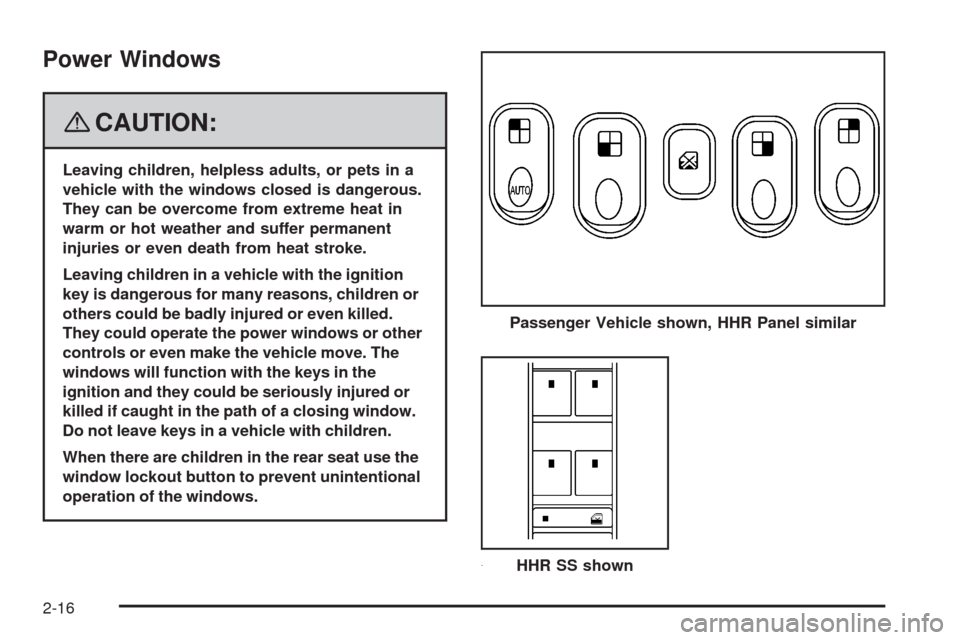
Power Windows
{CAUTION:
Leaving children, helpless adults, or pets in a
vehicle with the windows closed is dangerous.
They can be overcome from extreme heat in
warm or hot weather and suffer permanent
injuries or even death from heat stroke.
Leaving children in a vehicle with the ignition
key is dangerous for many reasons, children or
others could be badly injured or even killed.
They could operate the power windows or other
controls or even make the vehicle move. The
windows will function with the keys in the
ignition and they could be seriously injured or
killed if caught in the path of a closing window.
Do not leave keys in a vehicle with children.
When there are children in the rear seat use the
window lockout button to prevent unintentional
operation of the windows.Passenger Vehicle shown, HHR Panel similar
HHR SS shown
2-16
Page 95 of 430

Passenger Vehicle and HHR Panel
The window switches are located on the center console.
The passenger vehicle has switches for each rear
window located on each rear door.
To open a window, press the bottom of the switch.
To close a window, press the top of the switch.
The power windows operate when the ignition is RUN
or ACC (Accessory), or while in Retained Accessory
Power (RAP). SeeRetained Accessory Power (RAP) on
page 2-25.
HHR SS
The power window controls are located on each of the
side doors. The driver’s door also has switches that
control the passenger and rear windows.
Press the switch to lower the window. Pull up on the
front edge of the switch to raise the window.
The power windows work when the ignition has been
turned to ACCESSORY or RUN or when Retained
Accessory Power (RAP) is active. SeeRetained
Accessory Power (RAP) on page 2-25.
Express-Down Window
The driver’s window switch has an express-down
feature that allows the window to be lowered without
holding the switch. The switch is labeled AUTO. Press
the switch part way, and the driver’s window willopen a small amount. Press the switch down all the
way, release it, and the window will go down
automatically.
To stop the window while it is lowering, press and
release the top of, or pull up on the switch.
Window Lockout
o
(Window Lockout):Your vehicle has a lockout
feature to prevent rear seat passengers from operating
the windows. Press the lockout button, located with
the power window switches, to turn the feature on and
off. When the red band on the button is showing,
the lockout feature is off.
Sun Visors
To block out glare, swing down the visor(s). The sun
visors can also be detached from the center mount and
swung out to cover the side windows. They can also
be slid along the rod to cover different areas of the front
window.
Visor Vanity Mirrors
Your vehicle has visor vanity mirrors. Swing down the
sun visor and lift the cover to expose the mirror.
2-17