CHEVROLET HHR 2011 1.G Owners Manual
Manufacturer: CHEVROLET, Model Year: 2011, Model line: HHR, Model: CHEVROLET HHR 2011 1.GPages: 430, PDF Size: 4.57 MB
Page 351 of 430
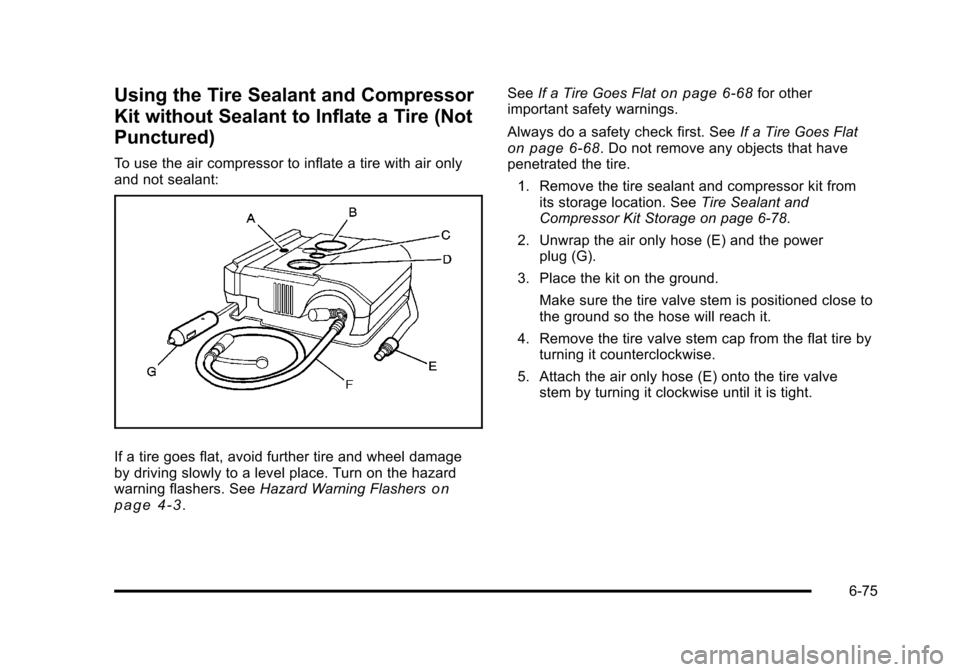
Black plate (75,1)Chevrolet HHR Owner Manual - 2011
Using the Tire Sealant and Compressor
Kit without Sealant to Inflate a Tire (Not
Punctured)
To use the air compressor to inflate a tire with air only
and not sealant:
If a tire goes flat, avoid further tire and wheel damage
by driving slowly to a level place. Turn on the hazard
warning flashers. SeeHazard Warning Flashers
on
page 4‑3. See
If a Tire Goes Flat
on page 6‑68for other
important safety warnings.
Always do a safety check first. See If a Tire Goes Flat
on page 6‑68. Do not remove any objects that have
penetrated the tire.
1. Remove the tire sealant and compressor kit from its storage location. See Tire Sealant and
Compressor Kit Storage on page 6‑78.
2. Unwrap the air only hose (E) and the power plug (G).
3. Place the kit on the ground. Make sure the tire valve stem is positioned close to
the ground so the hose will reach it.
4. Remove the tire valve stem cap from the flat tire by turning it counterclockwise.
5. Attach the air only hose (E) onto the tire valve stem by turning it clockwise until it is tight.
6-75
Page 352 of 430
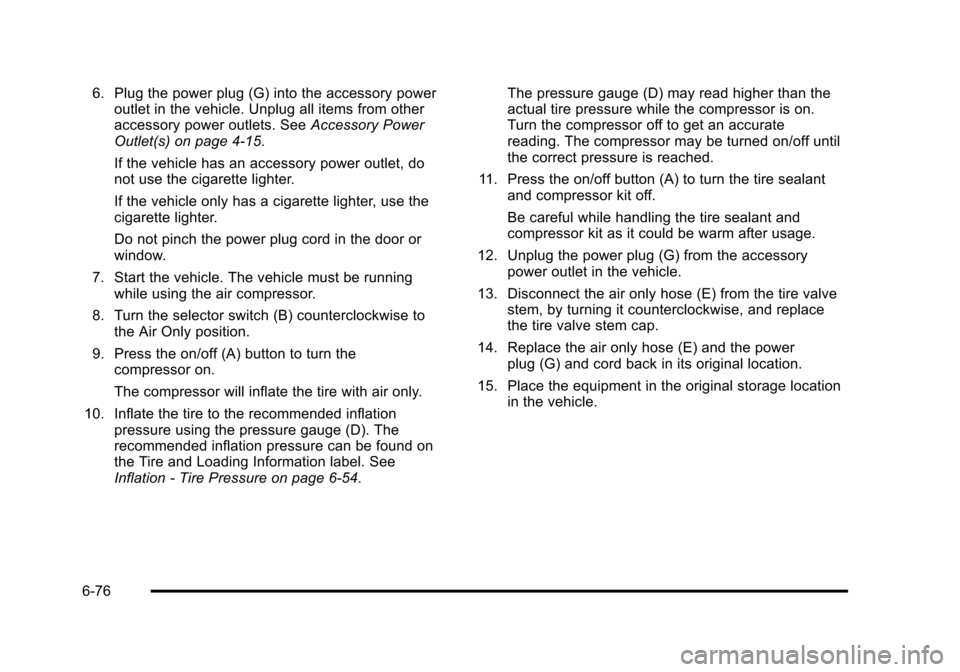
Black plate (76,1)Chevrolet HHR Owner Manual - 2011
6. Plug the power plug (G) into the accessory poweroutlet in the vehicle. Unplug all items from other
accessory power outlets. See Accessory Power
Outlet(s) on page 4‑15.
If the vehicle has an accessory power outlet, do
not use the cigarette lighter.
If the vehicle only has a cigarette lighter, use the
cigarette lighter.
Do not pinch the power plug cord in the door or
window.
7. Start the vehicle. The vehicle must be running while using the air compressor.
8. Turn the selector switch (B) counterclockwise to the Air Only position.
9. Press the on/off (A) button to turn the compressor on.
The compressor will inflate the tire with air only.
10. Inflate the tire to the recommended inflation pressure using the pressure gauge (D). The
recommended inflation pressure can be found on
the Tire and Loading Information label. See
Inflation - Tire Pressure on page 6‑54. The pressure gauge (D) may read higher than the
actual tire pressure while the compressor is on.
Turn the compressor off to get an accurate
reading. The compressor may be turned on/off until
the correct pressure is reached.
11. Press the on/off button (A) to turn the tire sealant and compressor kit off.
Be careful while handling the tire sealant and
compressor kit as it could be warm after usage.
12. Unplug the power plug (G) from the accessory power outlet in the vehicle.
13. Disconnect the air only hose (E) from the tire valve stem, by turning it counterclockwise, and replace
the tire valve stem cap.
14. Replace the air only hose (E) and the power plug (G) and cord back in its original location.
15. Place the equipment in the original storage location in the vehicle.
6-76
Page 353 of 430
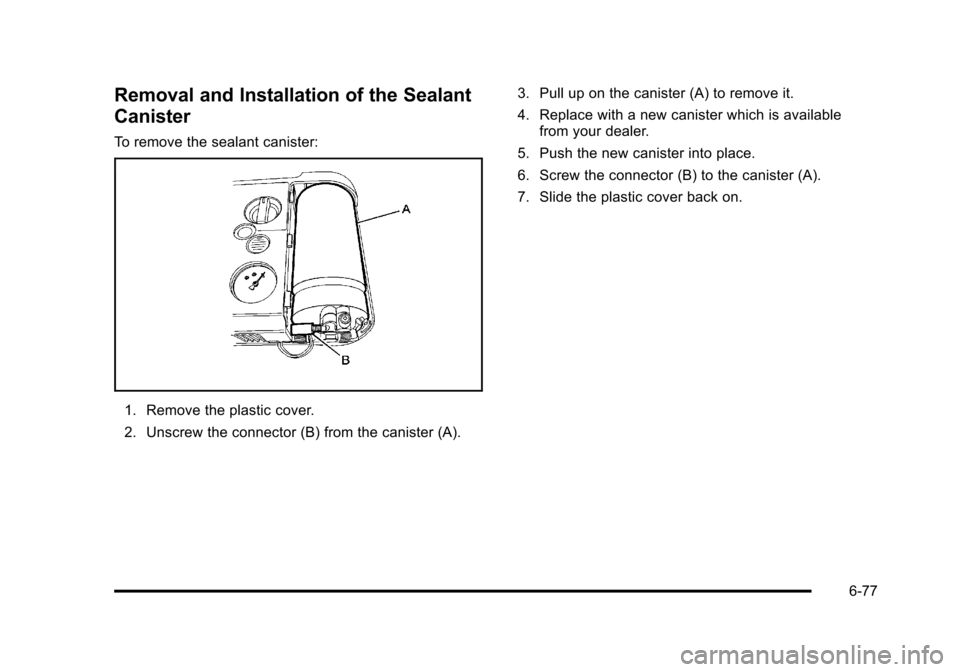
Black plate (77,1)Chevrolet HHR Owner Manual - 2011
Removal and Installation of the Sealant
Canister
To remove the sealant canister:
1. Remove the plastic cover.
2. Unscrew the connector (B) from the canister (A).3. Pull up on the canister (A) to remove it.
4. Replace with a new canister which is available
from your dealer.
5. Push the new canister into place.
6. Screw the connector (B) to the canister (A).
7. Slide the plastic cover back on.
6-77
Page 354 of 430
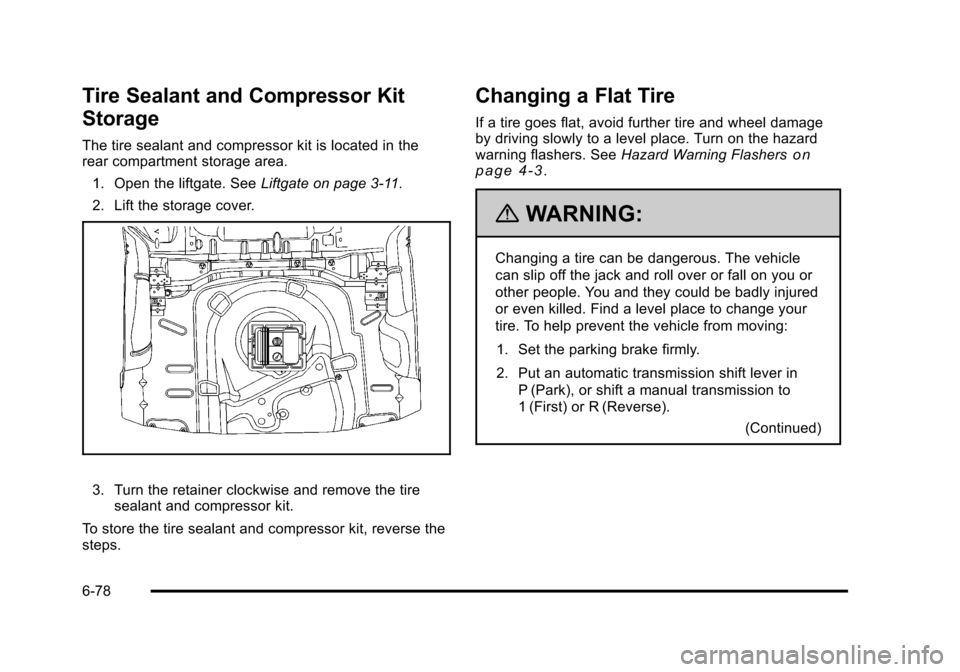
Black plate (78,1)Chevrolet HHR Owner Manual - 2011
Tire Sealant and Compressor Kit
Storage
The tire sealant and compressor kit is located in the
rear compartment storage area.1. Open the liftgate. See Liftgate on page 3‑11.
2. Lift the storage cover.
3. Turn the retainer clockwise and remove the tire sealant and compressor kit.
To store the tire sealant and compressor kit, reverse the
steps.
Changing a Flat Tire
If a tire goes flat, avoid further tire and wheel damage
by driving slowly to a level place. Turn on the hazard
warning flashers. See Hazard Warning Flashers
on
page 4‑3.
{WARNING:
Changing a tire can be dangerous. The vehicle
can slip off the jack and roll over or fall on you or
other people. You and they could be badly injured
or even killed. Find a level place to change your
tire. To help prevent the vehicle from moving:
1. Set the parking brake firmly.
2. Put an automatic transmission shift lever in P (Park), or shift a manual transmission to
1 (First) or R (Reverse).
(Continued)
6-78
Page 355 of 430
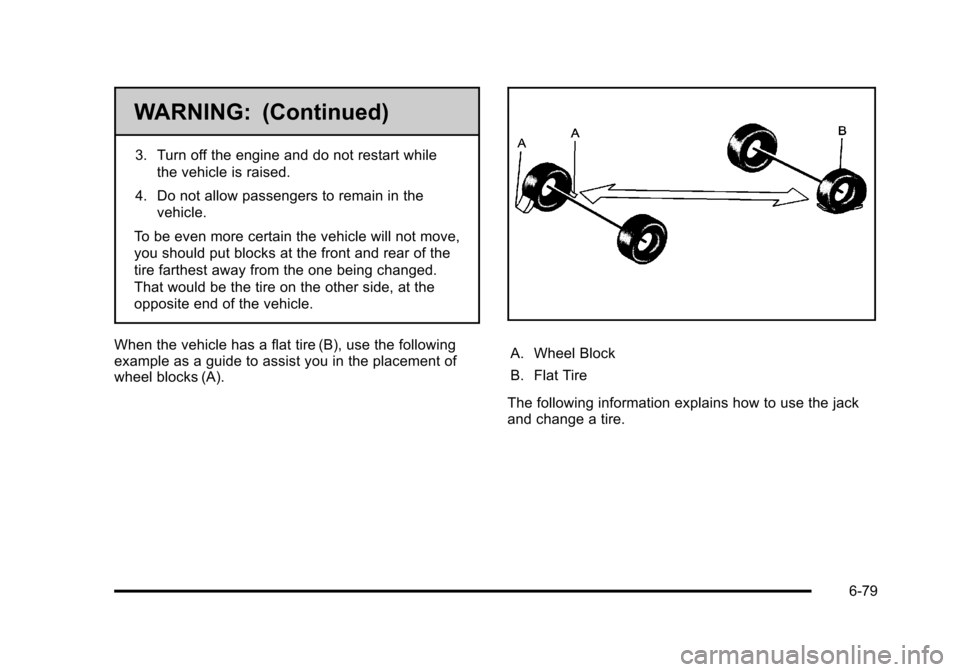
Black plate (79,1)Chevrolet HHR Owner Manual - 2011
WARNING: (Continued)
3. Turn off the engine and do not restart whilethe vehicle is raised.
4. Do not allow passengers to remain in the vehicle.
To be even more certain the vehicle will not move,
you should put blocks at the front and rear of the
tire farthest away from the one being changed.
That would be the tire on the other side, at the
opposite end of the vehicle.
When the vehicle has a flat tire (B), use the following
example as a guide to assist you in the placement of
wheel blocks (A).
A. Wheel Block
B. Flat Tire
The following information explains how to use the jack
and change a tire.
6-79
Page 356 of 430
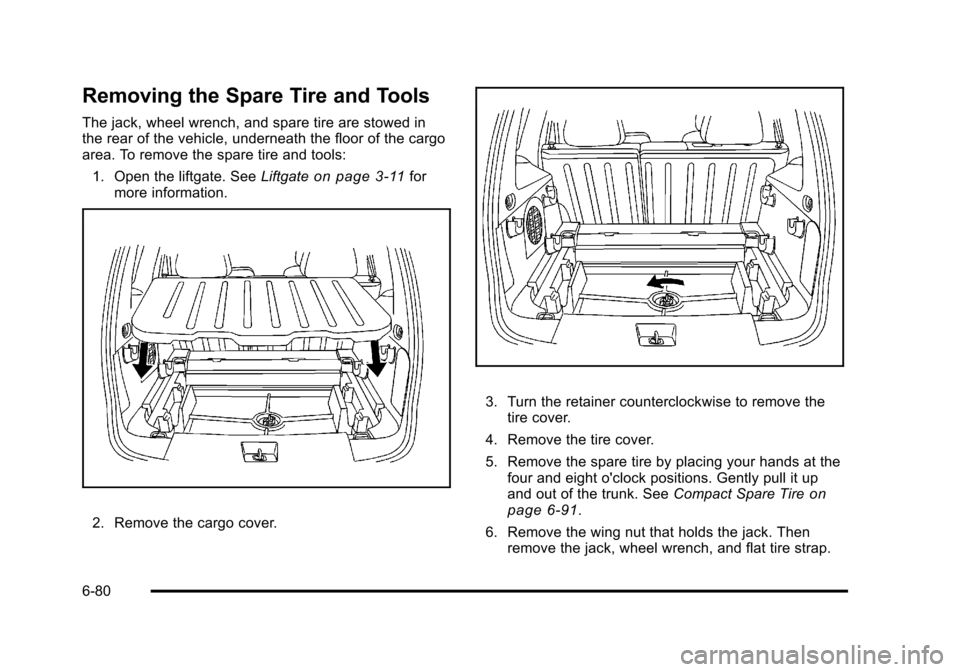
Black plate (80,1)Chevrolet HHR Owner Manual - 2011
Removing the Spare Tire and Tools
The jack, wheel wrench, and spare tire are stowed in
the rear of the vehicle, underneath the floor of the cargo
area. To remove the spare tire and tools:1. Open the liftgate. See Liftgate
on page 3‑11for
more information.
2. Remove the cargo cover.
3. Turn the retainer counterclockwise to remove the tire cover.
4. Remove the tire cover.
5. Remove the spare tire by placing your hands at the four and eight o'clock positions. Gently pull it up
and out of the trunk. See Compact Spare Tire
on
page 6‑91.
6. Remove the wing nut that holds the jack. Then remove the jack, wheel wrench, and flat tire strap.
6-80
Page 357 of 430
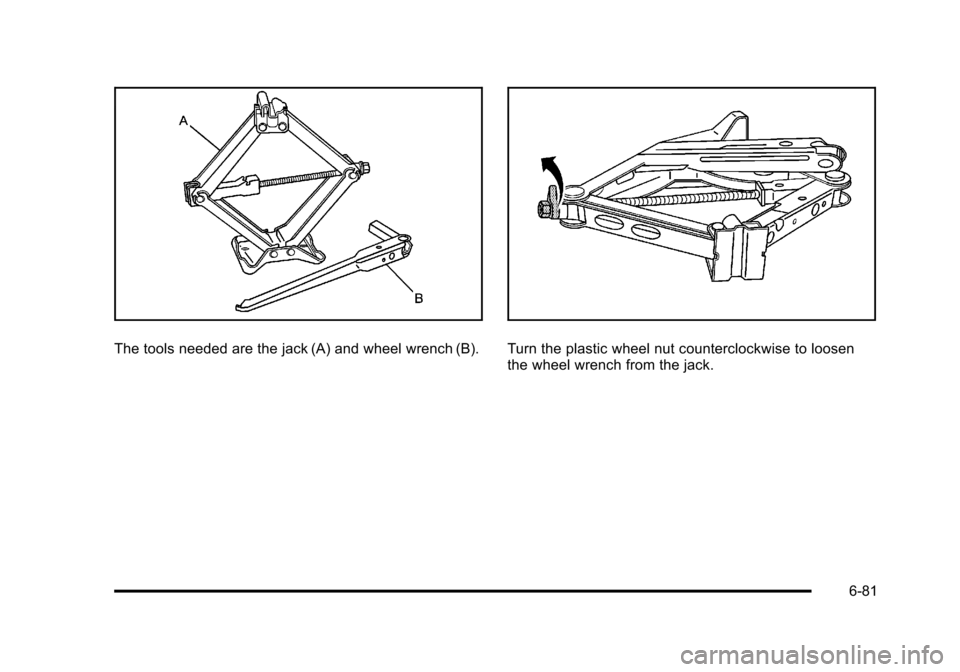
Black plate (81,1)Chevrolet HHR Owner Manual - 2011
The tools needed are the jack (A) and wheel wrench (B).Turn the plastic wheel nut counterclockwise to loosen
the wheel wrench from the jack.
6-81
Page 358 of 430
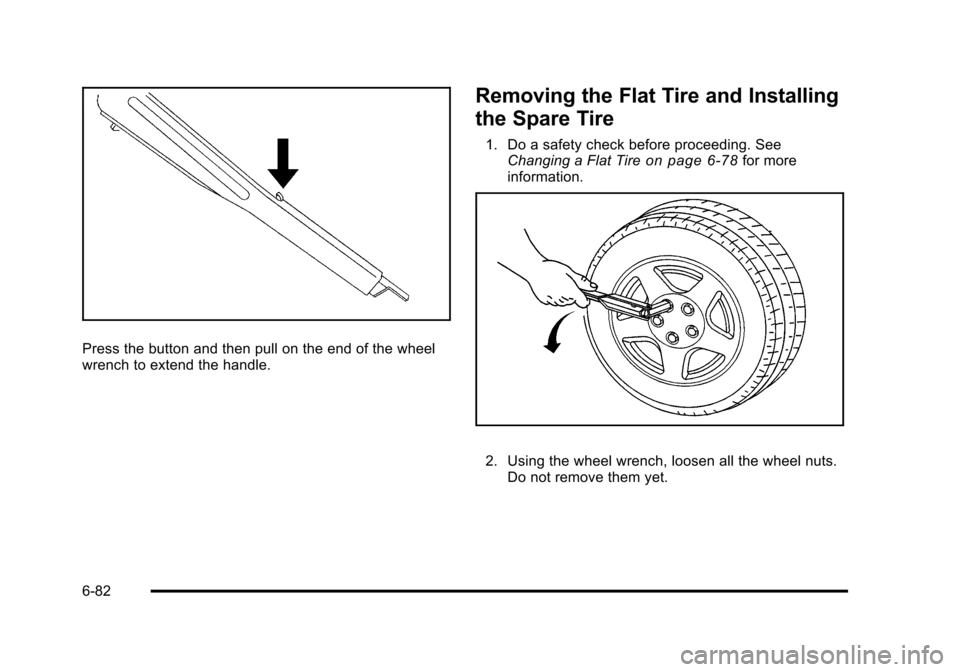
Black plate (82,1)Chevrolet HHR Owner Manual - 2011
Press the button and then pull on the end of the wheel
wrench to extend the handle.
Removing the Flat Tire and Installing
the Spare Tire
1. Do a safety check before proceeding. SeeChanging a Flat Tireon page 6‑78for more
information.
2. Using the wheel wrench, loosen all the wheel nuts. Do not remove them yet.
6-82
Page 359 of 430
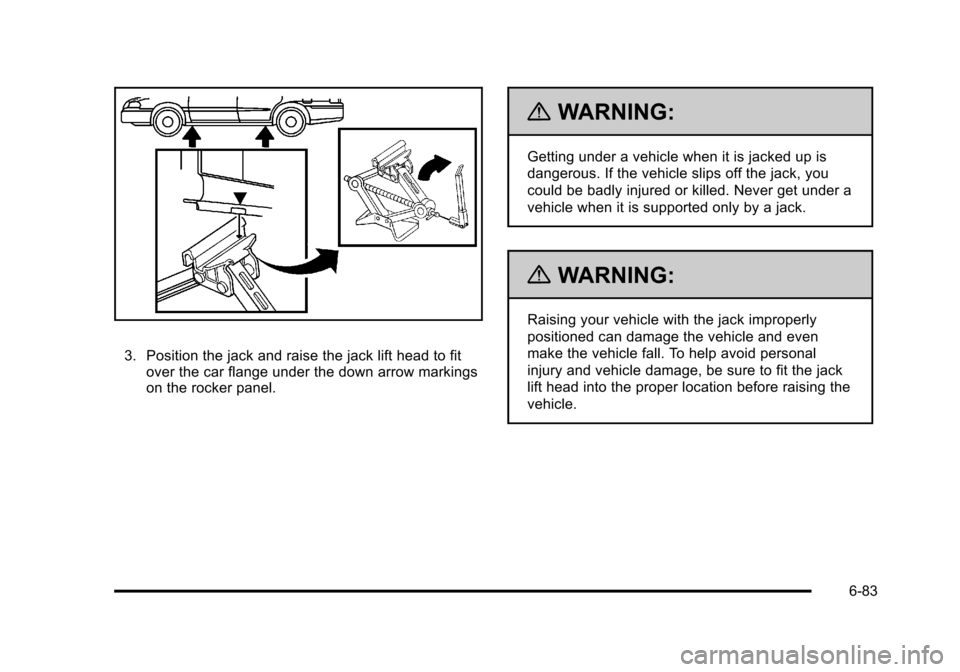
Black plate (83,1)Chevrolet HHR Owner Manual - 2011
3. Position the jack and raise the jack lift head to fitover the car flange under the down arrow markings
on the rocker panel.
{WARNING:
Getting under a vehicle when it is jacked up is
dangerous. If the vehicle slips off the jack, you
could be badly injured or killed. Never get under a
vehicle when it is supported only by a jack.
{WARNING:
Raising your vehicle with the jack improperly
positioned can damage the vehicle and even
make the vehicle fall. To help avoid personal
injury and vehicle damage, be sure to fit the jack
lift head into the proper location before raising the
vehicle.
6-83
Page 360 of 430
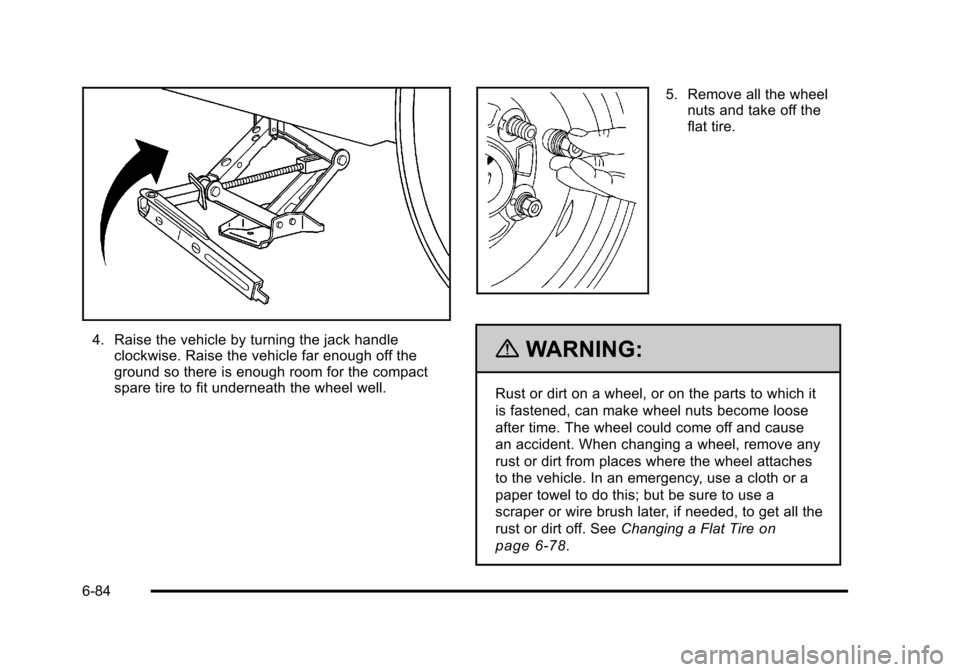
Black plate (84,1)Chevrolet HHR Owner Manual - 2011
4. Raise the vehicle by turning the jack handleclockwise. Raise the vehicle far enough off the
ground so there is enough room for the compact
spare tire to fit underneath the wheel well.
5. Remove all the wheel
nuts and take off the
flat tire.
{WARNING:
Rust or dirt on a wheel, or on the parts to which it
is fastened, can make wheel nuts become loose
after time. The wheel could come off and cause
an accident. When changing a wheel, remove any
rust or dirt from places where the wheel attaches
to the vehicle. In an emergency, use a cloth or a
paper towel to do this; but be sure to use a
scraper or wire brush later, if needed, to get all the
rust or dirt off. See Changing a Flat Tire
on
page 6‑78
.
6-84