service CHEVROLET KODIAK 2006 Owners Manual
[x] Cancel search | Manufacturer: CHEVROLET, Model Year: 2006, Model line: KODIAK, Model: CHEVROLET KODIAK 2006Pages: 398, PDF Size: 5.72 MB
Page 1 of 398
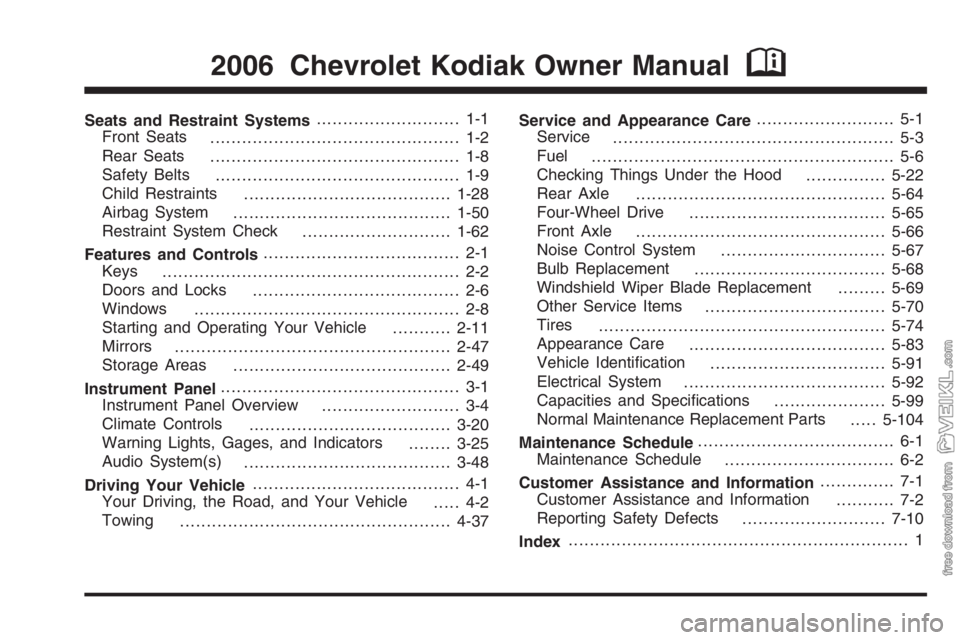
Seats and Restraint Systems........................... 1-1
Front Seats
............................................... 1-2
Rear Seats
............................................... 1-8
Safety Belts
.............................................. 1-9
Child Restraints
.......................................1-28
Airbag System
.........................................1-50
Restraint System Check
............................1-62
Features and Controls..................................... 2-1
Keys
........................................................ 2-2
Doors and Locks
....................................... 2-6
Windows
.................................................. 2-8
Starting and Operating Your Vehicle
...........2-11
Mirrors
....................................................2-47
Storage Areas
.........................................2-49
Instrument Panel............................................. 3-1
Instrument Panel Overview
.......................... 3-4
Climate Controls
......................................3-20
Warning Lights, Gages, and Indicators
........3-25
Audio System(s)
.......................................3-48
Driving Your Vehicle....................................... 4-1
Your Driving, the Road, and Your Vehicle
..... 4-2
Towing
...................................................4-37Service and Appearance Care.......................... 5-1
Service
..................................................... 5-3
Fuel
......................................................... 5-6
Checking Things Under the Hood
...............5-22
Rear Axle
...............................................5-64
Four-Wheel Drive
.....................................5-65
Front Axle
...............................................5-66
Noise Control System
...............................5-67
Bulb Replacement
....................................5-68
Windshield Wiper Blade Replacement
.........5-69
Other Service Items
..................................5-70
Tires
......................................................5-74
Appearance Care
.....................................5-83
Vehicle Identification
.................................5-91
Electrical System
......................................5-92
Capacities and Specifications
.....................5-99
Normal Maintenance Replacement Parts
.....5-104
Maintenance Schedule..................................... 6-1
Maintenance Schedule
................................ 6-2
Customer Assistance and Information.............. 7-1
Customer Assistance and Information
........... 7-2
Reporting Safety Defects
...........................7-10
Index................................................................ 1
2006 Chevrolet Kodiak Owner ManualM
Page 53 of 398
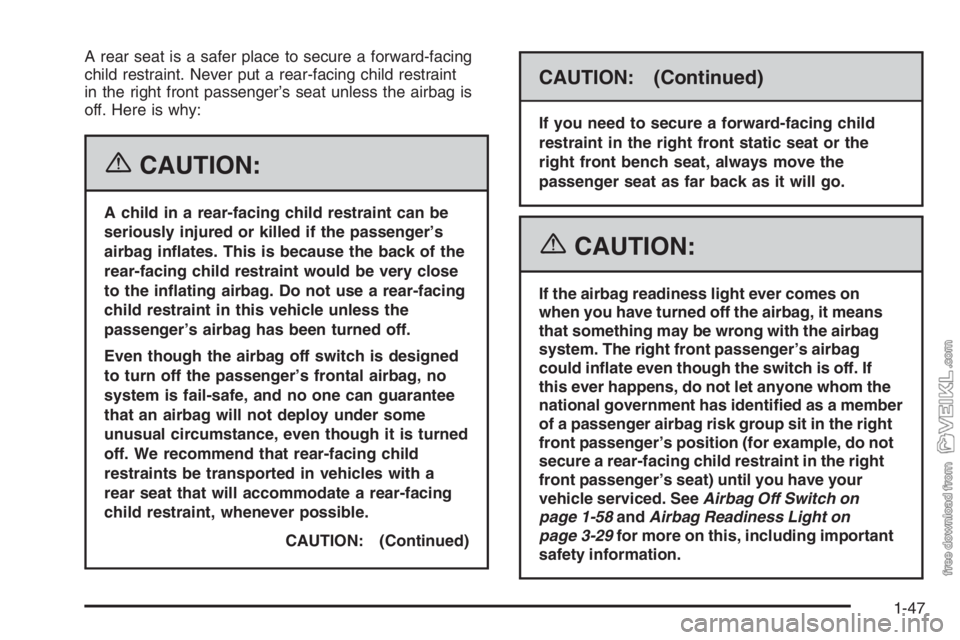
A rear seat is a safer place to secure a forward-facing
child restraint. Never put a rear-facing child restraint
in the right front passenger’s seat unless the airbag is
off. Here is why:
{CAUTION:
A child in a rear-facing child restraint can be
seriously injured or killed if the passenger’s
airbag in�ates. This is because the back of the
rear-facing child restraint would be very close
to the in�ating airbag. Do not use a rear-facing
child restraint in this vehicle unless the
passenger’s airbag has been turned off.
Even though the airbag off switch is designed
to turn off the passenger’s frontal airbag, no
system is fail-safe, and no one can guarantee
that an airbag will not deploy under some
unusual circumstance, even though it is turned
off. We recommend that rear-facing child
restraints be transported in vehicles with a
rear seat that will accommodate a rear-facing
child restraint, whenever possible.
CAUTION: (Continued)
CAUTION: (Continued)
If you need to secure a forward-facing child
restraint in the right front static seat or the
right front bench seat, always move the
passenger seat as far back as it will go.
{CAUTION:
If the airbag readiness light ever comes on
when you have turned off the airbag, it means
that something may be wrong with the airbag
system. The right front passenger’s airbag
could in�ate even though the switch is off. If
this ever happens, do not let anyone whom the
national government has identi�ed as a member
of a passenger airbag risk group sit in the right
front passenger’s position (for example, do not
secure a rear-facing child restraint in the right
front passenger’s seat) until you have your
vehicle serviced. SeeAirbag Off Switch on
page 1-58andAirbag Readiness Light on
page 3-29for more on this, including important
safety information.
1-47
Page 63 of 398
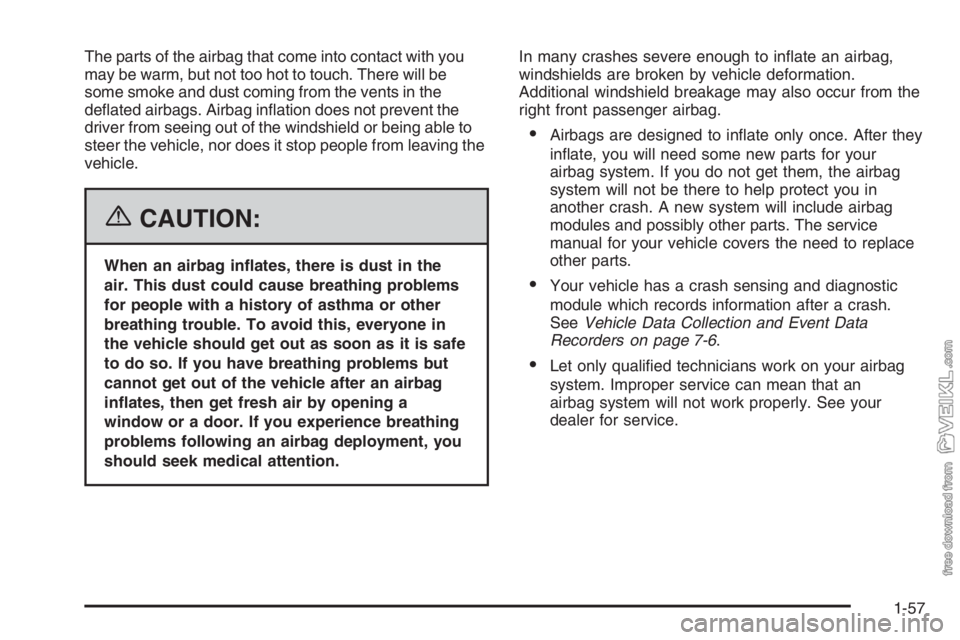
The parts of the airbag that come into contact with you
may be warm, but not too hot to touch. There will be
some smoke and dust coming from the vents in the
deflated airbags. Airbag inflation does not prevent the
driver from seeing out of the windshield or being able to
steer the vehicle, nor does it stop people from leaving the
vehicle.
{CAUTION:
When an airbag in�ates, there is dust in the
air. This dust could cause breathing problems
for people with a history of asthma or other
breathing trouble. To avoid this, everyone in
the vehicle should get out as soon as it is safe
to do so. If you have breathing problems but
cannot get out of the vehicle after an airbag
in�ates, then get fresh air by opening a
window or a door. If you experience breathing
problems following an airbag deployment, you
should seek medical attention.In many crashes severe enough to inflate an airbag,
windshields are broken by vehicle deformation.
Additional windshield breakage may also occur from the
right front passenger airbag.
•Airbags are designed to inflate only once. After they
inflate, you will need some new parts for your
airbag system. If you do not get them, the airbag
system will not be there to help protect you in
another crash. A new system will include airbag
modules and possibly other parts. The service
manual for your vehicle covers the need to replace
other parts.
•Your vehicle has a crash sensing and diagnostic
module which records information after a crash.
SeeVehicle Data Collection and Event Data
Recorders on page 7-6.
•Let only qualified technicians work on your airbag
system. Improper service can mean that an
airbag system will not work properly. See your
dealer for service.
1-57
Page 66 of 398
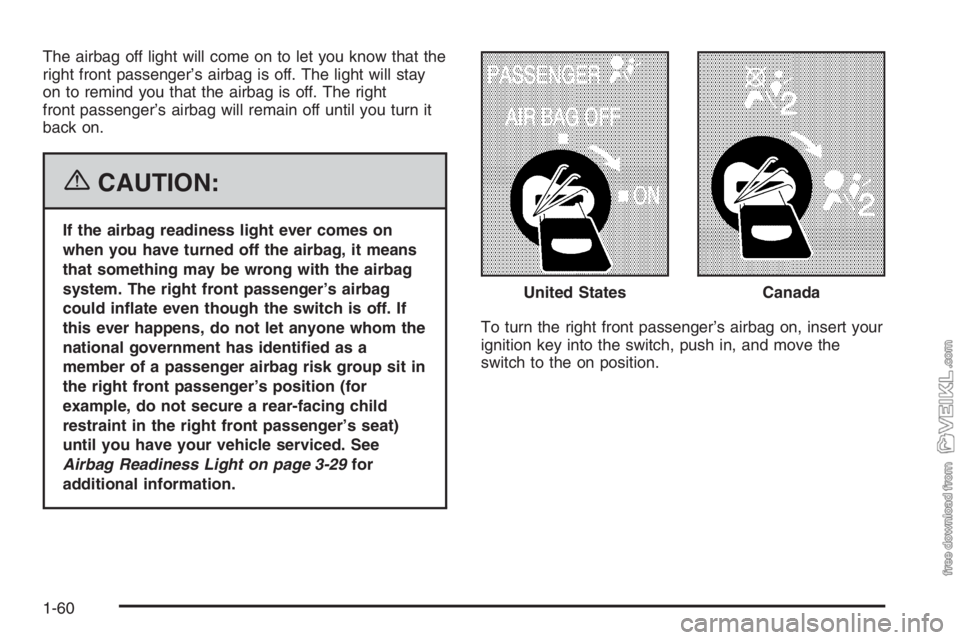
The airbag off light will come on to let you know that the
right front passenger’s airbag is off. The light will stay
on to remind you that the airbag is off. The right
front passenger’s airbag will remain off until you turn it
back on.
{CAUTION:
If the airbag readiness light ever comes on
when you have turned off the airbag, it means
that something may be wrong with the airbag
system. The right front passenger’s airbag
could in�ate even though the switch is off. If
this ever happens, do not let anyone whom the
national government has identi�ed as a
member of a passenger airbag risk group sit in
the right front passenger’s position (for
example, do not secure a rear-facing child
restraint in the right front passenger’s seat)
until you have your vehicle serviced. See
Airbag Readiness Light on page 3-29for
additional information.To turn the right front passenger’s airbag on, insert your
ignition key into the switch, push in, and move the
switch to the on position.United States
Canada
1-60
Page 67 of 398
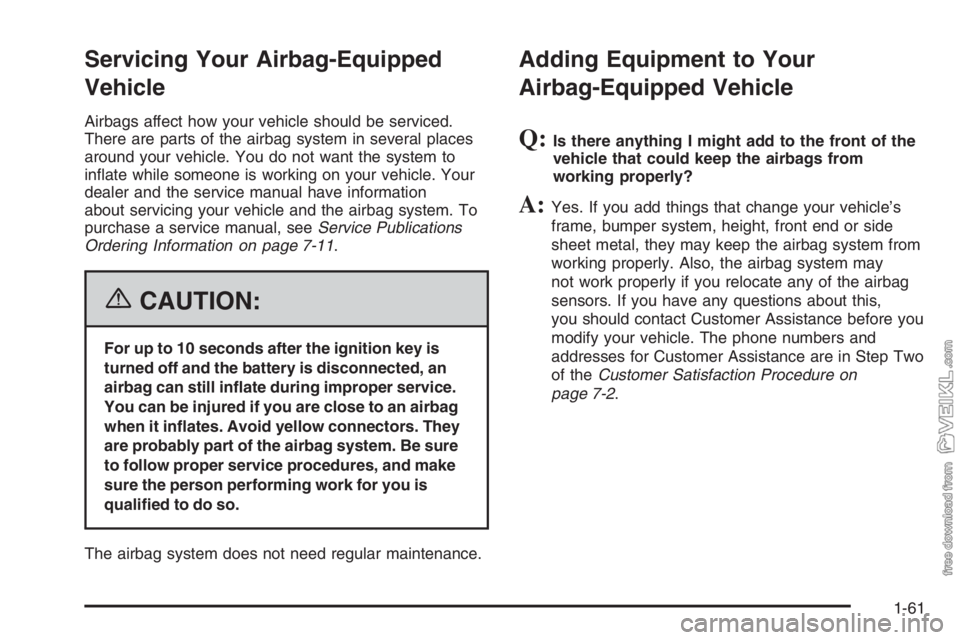
Servicing Your Airbag-Equipped
Vehicle
Airbags affect how your vehicle should be serviced.
There are parts of the airbag system in several places
around your vehicle. You do not want the system to
inflate while someone is working on your vehicle. Your
dealer and the service manual have information
about servicing your vehicle and the airbag system. To
purchase a service manual, seeService Publications
Ordering Information on page 7-11.
{CAUTION:
For up to 10 seconds after the ignition key is
turned off and the battery is disconnected, an
airbag can still in�ate during improper service.
You can be injured if you are close to an airbag
when it in�ates. Avoid yellow connectors. They
are probably part of the airbag system. Be sure
to follow proper service procedures, and make
sure the person performing work for you is
quali�ed to do so.
The airbag system does not need regular maintenance.
Adding Equipment to Your
Airbag-Equipped Vehicle
Q:Is there anything I might add to the front of the
vehicle that could keep the airbags from
working properly?
A:Yes. If you add things that change your vehicle’s
frame, bumper system, height, front end or side
sheet metal, they may keep the airbag system from
working properly. Also, the airbag system may
not work properly if you relocate any of the airbag
sensors. If you have any questions about this,
you should contact Customer Assistance before you
modify your vehicle. The phone numbers and
addresses for Customer Assistance are in Step Two
of theCustomer Satisfaction Procedure on
page 7-2.
1-61
Page 73 of 398
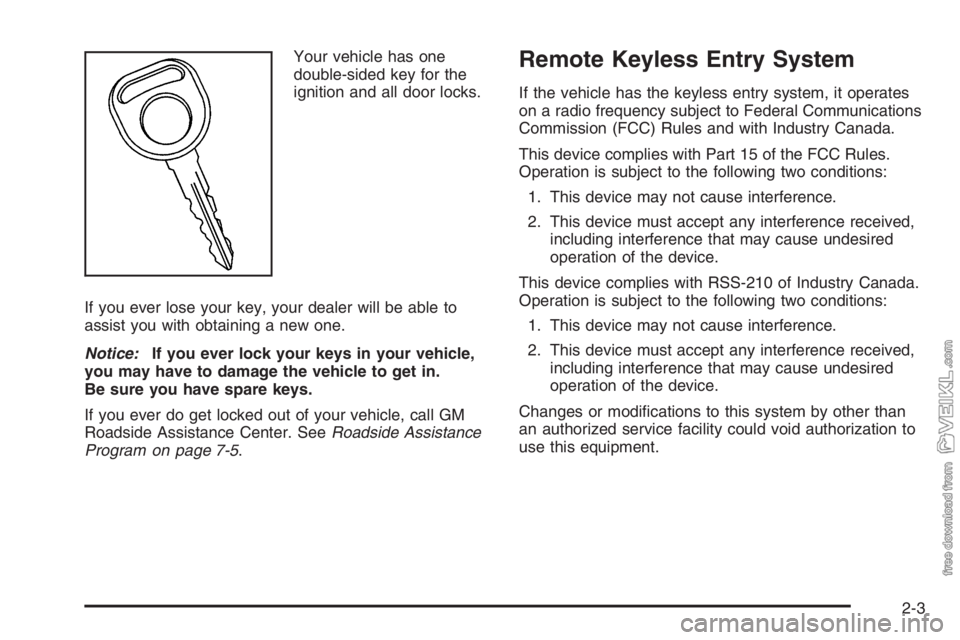
Your vehicle has one
double-sided key for the
ignition and all door locks.
If you ever lose your key, your dealer will be able to
assist you with obtaining a new one.
Notice:If you ever lock your keys in your vehicle,
you may have to damage the vehicle to get in.
Be sure you have spare keys.
If you ever do get locked out of your vehicle, call GM
Roadside Assistance Center. SeeRoadside Assistance
Program on page 7-5.Remote Keyless Entry System
If the vehicle has the keyless entry system, it operates
on a radio frequency subject to Federal Communications
Commission (FCC) Rules and with Industry Canada.
This device complies with Part 15 of the FCC Rules.
Operation is subject to the following two conditions:
1. This device may not cause interference.
2. This device must accept any interference received,
including interference that may cause undesired
operation of the device.
This device complies with RSS-210 of Industry Canada.
Operation is subject to the following two conditions:
1. This device may not cause interference.
2. This device must accept any interference received,
including interference that may cause undesired
operation of the device.
Changes or modifications to this system by other than
an authorized service facility could void authorization to
use this equipment.
2-3
Page 74 of 398
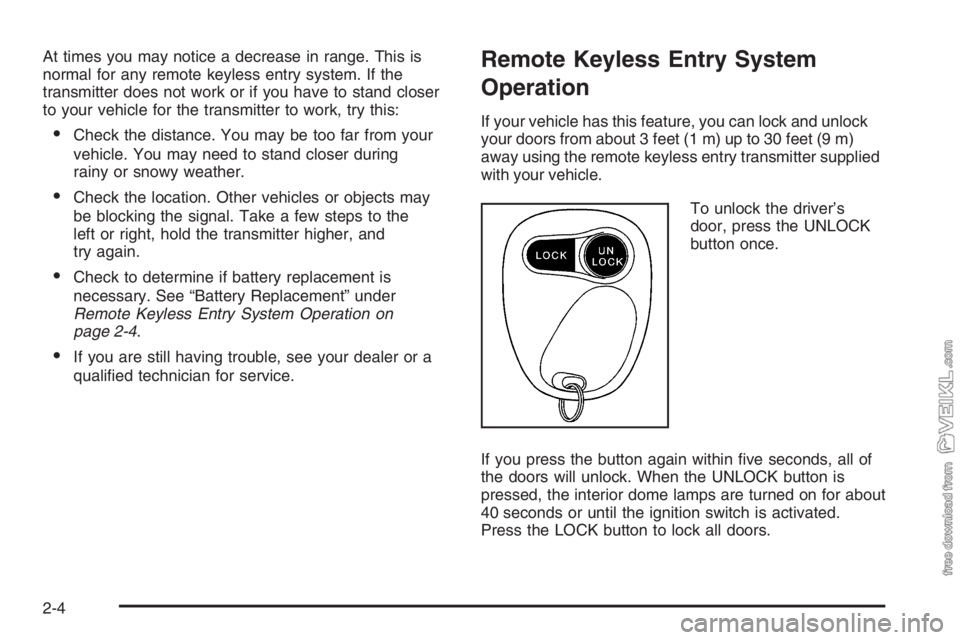
At times you may notice a decrease in range. This is
normal for any remote keyless entry system. If the
transmitter does not work or if you have to stand closer
to your vehicle for the transmitter to work, try this:
•Check the distance. You may be too far from your
vehicle. You may need to stand closer during
rainy or snowy weather.
•Check the location. Other vehicles or objects may
be blocking the signal. Take a few steps to the
left or right, hold the transmitter higher, and
try again.
•Check to determine if battery replacement is
necessary. See “Battery Replacement” under
Remote Keyless Entry System Operation on
page 2-4.
•If you are still having trouble, see your dealer or a
qualified technician for service.
Remote Keyless Entry System
Operation
If your vehicle has this feature, you can lock and unlock
your doors from about 3 feet (1 m) up to 30 feet (9 m)
away using the remote keyless entry transmitter supplied
with your vehicle.
To unlock the driver’s
door, press the UNLOCK
button once.
If you press the button again within five seconds, all of
the doors will unlock. When the UNLOCK button is
pressed, the interior dome lamps are turned on for about
40 seconds or until the ignition switch is activated.
Press the LOCK button to lock all doors.
2-4
Page 76 of 398
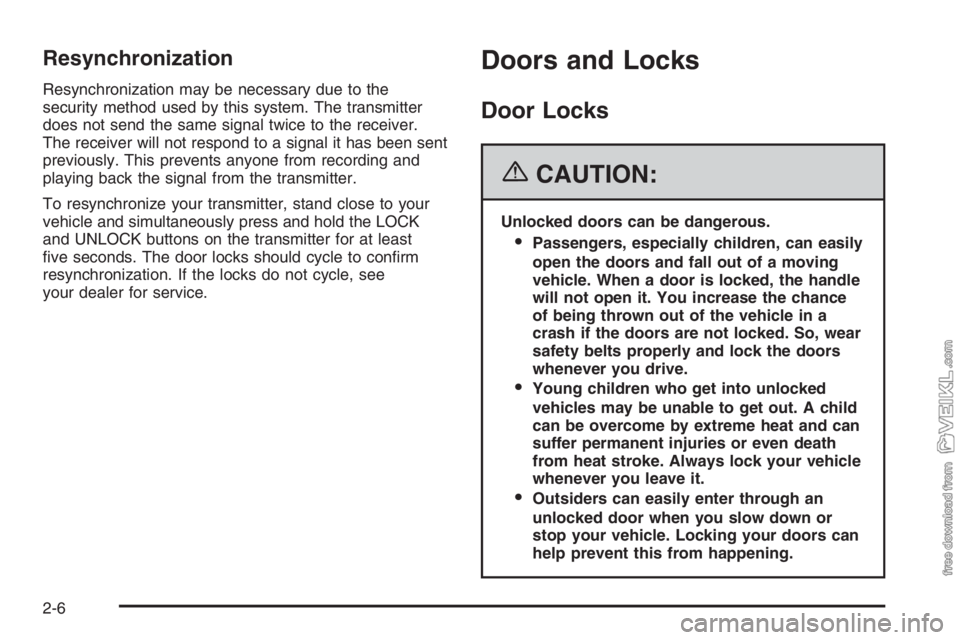
Resynchronization
Resynchronization may be necessary due to the
security method used by this system. The transmitter
does not send the same signal twice to the receiver.
The receiver will not respond to a signal it has been sent
previously. This prevents anyone from recording and
playing back the signal from the transmitter.
To resynchronize your transmitter, stand close to your
vehicle and simultaneously press and hold the LOCK
and UNLOCK buttons on the transmitter for at least
five seconds. The door locks should cycle to confirm
resynchronization. If the locks do not cycle, see
your dealer for service.
Doors and Locks
Door Locks
{CAUTION:
Unlocked doors can be dangerous.
Passengers, especially children, can easily
open the doors and fall out of a moving
vehicle. When a door is locked, the handle
will not open it. You increase the chance
of being thrown out of the vehicle in a
crash if the doors are not locked. So, wear
safety belts properly and lock the doors
whenever you drive.
Young children who get into unlocked
vehicles may be unable to get out. A child
can be overcome by extreme heat and can
suffer permanent injuries or even death
from heat stroke. Always lock your vehicle
whenever you leave it.
Outsiders can easily enter through an
unlocked door when you slow down or
stop your vehicle. Locking your doors can
help prevent this from happening.
2-6
Page 86 of 398
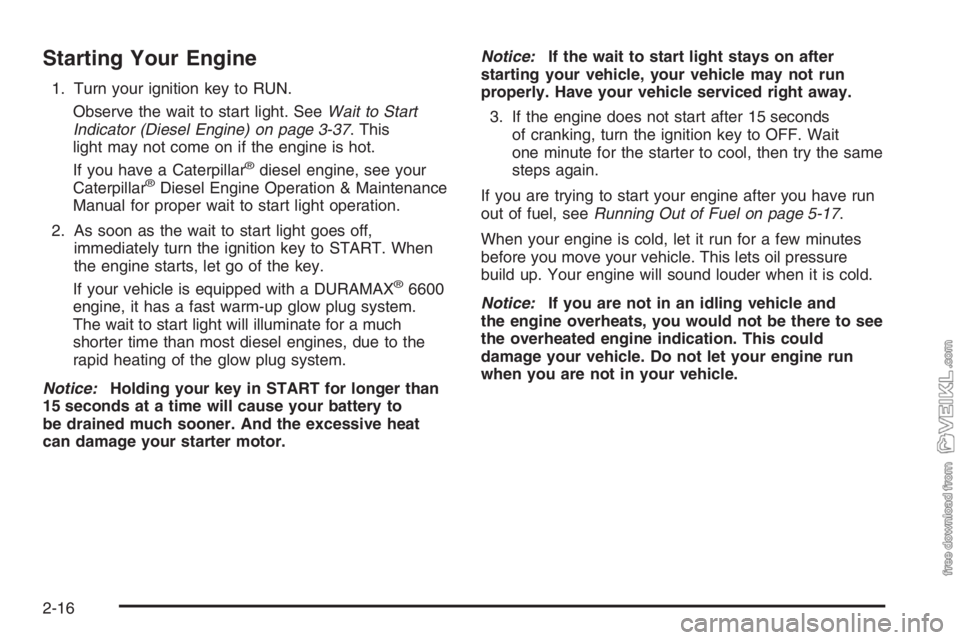
Starting Your Engine
1. Turn your ignition key to RUN.
Observe the wait to start light. SeeWait to Start
Indicator (Diesel Engine) on page 3-37. This
light may not come on if the engine is hot.
If you have a Caterpillar
®diesel engine, see your
Caterpillar®Diesel Engine Operation & Maintenance
Manual for proper wait to start light operation.
2. As soon as the wait to start light goes off,
immediately turn the ignition key to START. When
the engine starts, let go of the key.
If your vehicle is equipped with a DURAMAX
®6600
engine, it has a fast warm-up glow plug system.
The wait to start light will illuminate for a much
shorter time than most diesel engines, due to the
rapid heating of the glow plug system.
Notice:Holding your key in START for longer than
15 seconds at a time will cause your battery to
be drained much sooner. And the excessive heat
can damage your starter motor.Notice:If the wait to start light stays on after
starting your vehicle, your vehicle may not run
properly. Have your vehicle serviced right away.
3. If the engine does not start after 15 seconds
of cranking, turn the ignition key to OFF. Wait
one minute for the starter to cool, then try the same
steps again.
If you are trying to start your engine after you have run
out of fuel, seeRunning Out of Fuel on page 5-17.
When your engine is cold, let it run for a few minutes
before you move your vehicle. This lets oil pressure
build up. Your engine will sound louder when it is cold.
Notice:If you are not in an idling vehicle and
the engine overheats, you would not be there to see
the overheated engine indication. This could
damage your vehicle. Do not let your engine run
when you are not in your vehicle.
2-16
Page 89 of 398
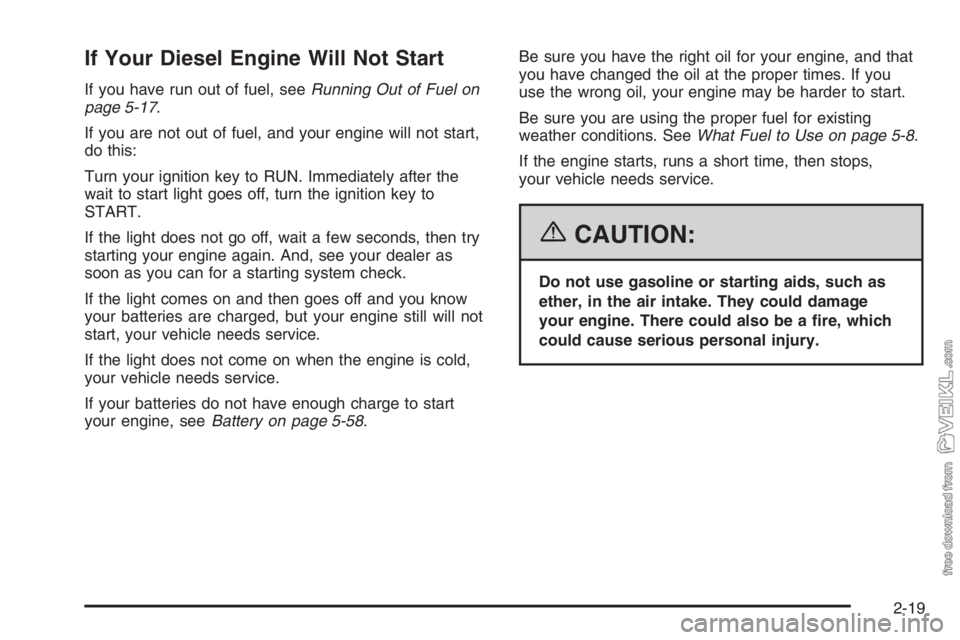
If Your Diesel Engine Will Not Start
If you have run out of fuel, seeRunning Out of Fuel on
page 5-17.
If you are not out of fuel, and your engine will not start,
do this:
Turn your ignition key to RUN. Immediately after the
wait to start light goes off, turn the ignition key to
START.
If the light does not go off, wait a few seconds, then try
starting your engine again. And, see your dealer as
soon as you can for a starting system check.
If the light comes on and then goes off and you know
your batteries are charged, but your engine still will not
start, your vehicle needs service.
If the light does not come on when the engine is cold,
your vehicle needs service.
If your batteries do not have enough charge to start
your engine, seeBattery on page 5-58.Be sure you have the right oil for your engine, and that
you have changed the oil at the proper times. If you
use the wrong oil, your engine may be harder to start.
Be sure you are using the proper fuel for existing
weather conditions. SeeWhat Fuel to Use on page 5-8.
If the engine starts, runs a short time, then stops,
your vehicle needs service.
{CAUTION:
Do not use gasoline or starting aids, such as
ether, in the air intake. They could damage
your engine. There could also be a �re, which
could cause serious personal injury.
2-19