tow CHEVROLET LOW CAB FORWARD 2017 User Guide
[x] Cancel search | Manufacturer: CHEVROLET, Model Year: 2017, Model line: LOW CAB FORWARD, Model: CHEVROLET LOW CAB FORWARD 2017Pages: 414, PDF Size: 7.97 MB
Page 73 of 414

Chevrolet Low Cab Forward Owner Manual (GMNA-Localizing-U.S.-
10716700) - 2017 - crc - 12/6/16
72 Instruments and Controls
Controls
Steering Wheel
Adjustment
{Warning
.Adjust the position of the
steering wheel before you
start driving.
. To reduce the risk of
personal injury, apply force
to the steering wheel to
make certain the steering
column is firmly locked
before driving. Also, do not
try to tilt or adjust the
steering wheel while the
vehicle is moving. If these
steps are not followed, the
steering column could move
suddenly while the vehicle
is in motion which could
cause a temporary loss of
steering control which may
result in personal injury or
death.
The steering wheel is adjustable up
and down as well as forward and
backward.
Before adjusting, position the seat
as desired.
1. Lift the lock lever toward you to unlock the steering column.
2. Sit in the correct driving position, and then move the
steering wheel up and down
and forward and backward to
select the optimum steering
wheel position. 3. Firmly lock the steering wheel
at the selected position by
moving the lock lever to the
lock position.
Horn
To sound the horn, press the pad
with a horn symbol on the steering
wheel.
Page 77 of 414

Chevrolet Low Cab Forward Owner Manual (GMNA-Localizing-U.S.-
10716700) - 2017 - crc - 12/6/16
76 Instruments and Controls
Put out lit cigarettes on the
crush-out tab. To empty the ashtray,
hold the lid and pull the ashtray up
and out.
Rear Ashtray (Crew CabModel Only)
Pull the ashtray towards you to use
it. Put out lit cigarettes on the
crush-out tab. The ashtray cannot
be removed. To empty the ashtray,
turn it down while pushing the
crush-out tab to remove cigarette
butts into an appropriate container.
Warning Lights,
Gauges, and
Indicators
Warning lights and gauges can
signal that something is wrong
before it becomes serious enough
to cause an expensive repair or
replacement. Paying attention to the
warning lights and gauges could
prevent injury.
Some warning lights come on briefly
when the engine is started to
indicate they are working. When
one of the warning lights comes on
and stays on while driving, or when
one of the gauges shows there may
be a problem, check the section that
explains what to do. Waiting to do
repairs can be costly and even
dangerous.
For safety reasons, do not place
packages, tools, or other items in
the driver ’s area that may restrict
access to the controls or sight of the
gauges.
Page 85 of 414
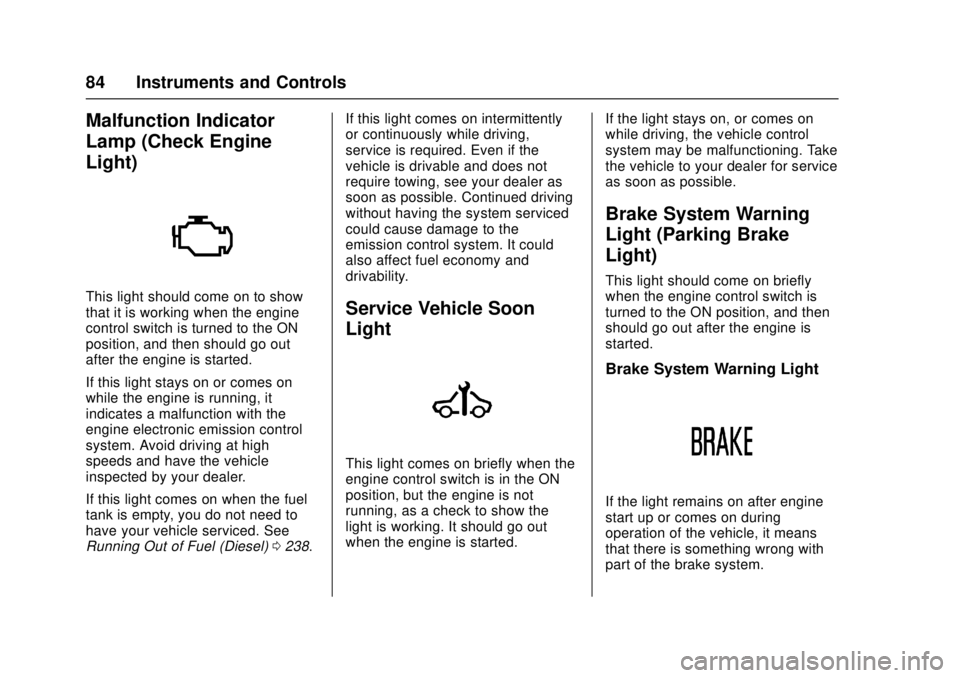
Chevrolet Low Cab Forward Owner Manual (GMNA-Localizing-U.S.-
10716700) - 2017 - crc - 12/6/16
84 Instruments and Controls
Malfunction Indicator
Lamp (Check Engine
Light)
This light should come on to show
that it is working when the engine
control switch is turned to the ON
position, and then should go out
after the engine is started.
If this light stays on or comes on
while the engine is running, it
indicates a malfunction with the
engine electronic emission control
system. Avoid driving at high
speeds and have the vehicle
inspected by your dealer.
If this light comes on when the fuel
tank is empty, you do not need to
have your vehicle serviced. See
Running Out of Fuel (Diesel)0238. If this light comes on intermittently
or continuously while driving,
service is required. Even if the
vehicle is drivable and does not
require towing, see your dealer as
soon as possible. Continued driving
without having the system serviced
could cause damage to the
emission control system. It could
also affect fuel economy and
drivability.Service Vehicle Soon
Light
This light comes on briefly when the
engine control switch is in the ON
position, but the engine is not
running, as a check to show the
light is working. It should go out
when the engine is started.
If the light stays on, or comes on
while driving, the vehicle control
system may be malfunctioning. Take
the vehicle to your dealer for service
as soon as possible.
Brake System Warning
Light (Parking Brake
Light)
This light should come on briefly
when the engine control switch is
turned to the ON position, and then
should go out after the engine is
started.
Brake System Warning Light
If the light remains on after engine
start up or comes on during
operation of the vehicle, it means
that there is something wrong with
part of the brake system.
Page 86 of 414
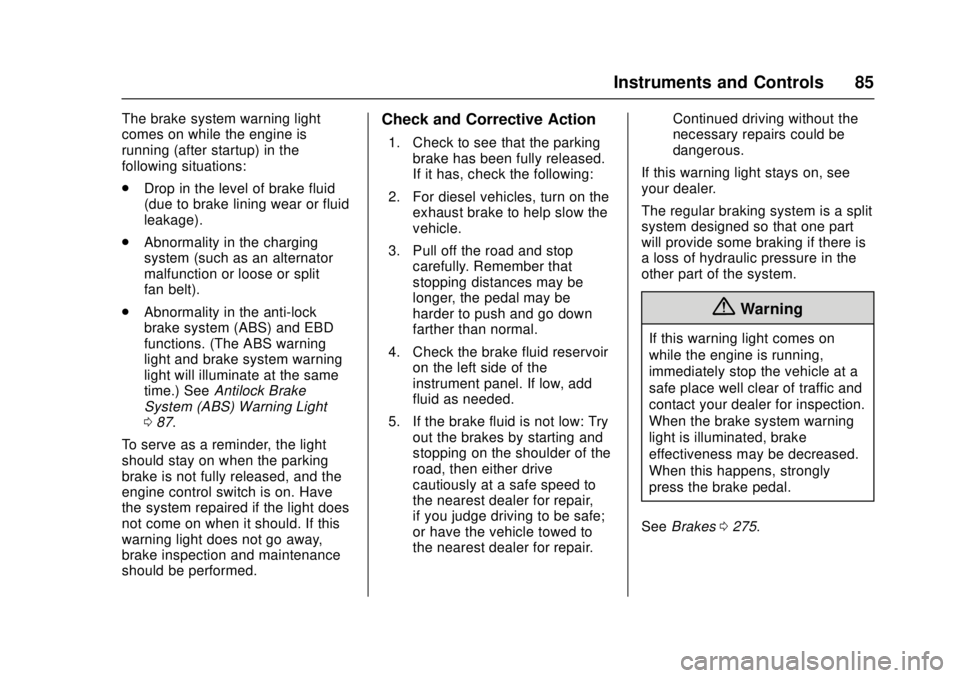
Chevrolet Low Cab Forward Owner Manual (GMNA-Localizing-U.S.-
10716700) - 2017 - crc - 12/6/16
Instruments and Controls 85
The brake system warning light
comes on while the engine is
running (after startup) in the
following situations:
.Drop in the level of brake fluid
(due to brake lining wear or fluid
leakage).
. Abnormality in the charging
system (such as an alternator
malfunction or loose or split
fan belt).
. Abnormality in the anti-lock
brake system (ABS) and EBD
functions. (The ABS warning
light and brake system warning
light will illuminate at the same
time.) See Antilock Brake
System (ABS) Warning Light
0 87.
To serve as a reminder, the light
should stay on when the parking
brake is not fully released, and the
engine control switch is on. Have
the system repaired if the light does
not come on when it should. If this
warning light does not go away,
brake inspection and maintenance
should be performed.Check and Corrective Action
1. Check to see that the parking brake has been fully released.
If it has, check the following:
2. For diesel vehicles, turn on the exhaust brake to help slow the
vehicle.
3. Pull off the road and stop carefully. Remember that
stopping distances may be
longer, the pedal may be
harder to push and go down
farther than normal.
4. Check the brake fluid reservoir on the left side of the
instrument panel. If low, add
fluid as needed.
5. If the brake fluid is not low: Try out the brakes by starting and
stopping on the shoulder of the
road, then either drive
cautiously at a safe speed to
the nearest dealer for repair,
if you judge driving to be safe;
or have the vehicle towed to
the nearest dealer for repair. Continued driving without the
necessary repairs could be
dangerous.
If this warning light stays on, see
your dealer.
The regular braking system is a split
system designed so that one part
will provide some braking if there is
a loss of hydraulic pressure in the
other part of the system.
{Warning
If this warning light comes on
while the engine is running,
immediately stop the vehicle at a
safe place well clear of traffic and
contact your dealer for inspection.
When the brake system warning
light is illuminated, brake
effectiveness may be decreased.
When this happens, strongly
press the brake pedal.
See Brakes 0275.
Page 92 of 414

Chevrolet Low Cab Forward Owner Manual (GMNA-Localizing-U.S.-
10716700) - 2017 - crc - 12/6/16
Instruments and Controls 91
Engine Shutdown
Warning Light
The Engine Shutdown Warning light
comes on briefly when the engine
control switch is turned to the ON
position, as a check to show the
light is working. The light turns off
when the engine is started.
This light will come on when the
engine alarm and automatic
shutdown system is active. See
Engine Alarm and Automatic
Shutdown (Diesel Only)0174.
Reduced Engine Power
Light
This light comes on briefly when the
engine control switch is turned to
the ON position, and then should go
out after the engine is started.
Diesel Engines
If this light comes on while the
engine is running, it indicates power
is being reduced due to one or more
of the following conditions:
.
Malfunction of the engine or
exhaust electronic control
system.
. DEF level is too low or empty.
If this light comes on with the
malfunction indicator lamp, see your
dealer immediately. If this light comes on with the Refill
Diesel Exhaust Fluid (DEF) warning
light and the DEF warning light, refill
DEF as soon as possible.
See
“Refill Diesel Exhaust Fluid
(DEF) Warning Light” underDriver
Information Center (DIC) (Diesel
Only) 093.
See Malfunction Indicator Lamp
(Check Engine Light) 084 and
Diesel Exhaust Fluid (DEF) Warning
Light 090.
Gas Engines
If this light comes on while the
engine is running, this means the
engine is overheating and in
overheat protection mode. The
overheat protection mode alternates
firing groups of cylinders in order to
prevent engine damage. In this
mode, the engine loses power and
performance. This operating mode
allows your vehicle to be driven to a
safe place in an emergency. Driving
extended miles (km) and/or towing a
trailer in the overheat protection
mode should be avoided.
Page 119 of 414
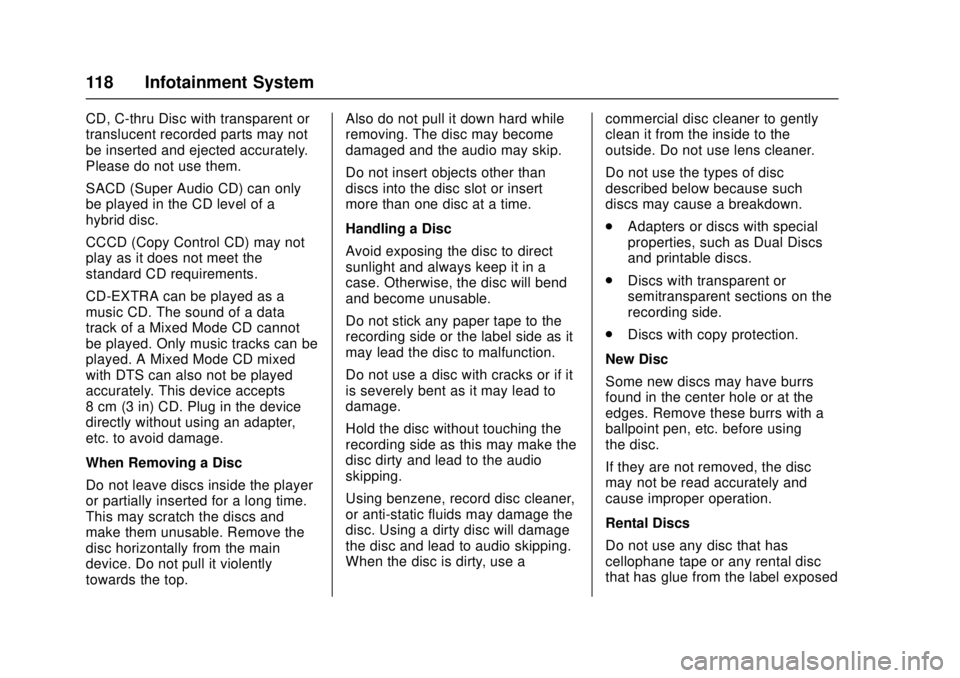
Chevrolet Low Cab Forward Owner Manual (GMNA-Localizing-U.S.-
10716700) - 2017 - crc - 12/6/16
118 Infotainment System
CD, C-thru Disc with transparent or
translucent recorded parts may not
be inserted and ejected accurately.
Please do not use them.
SACD (Super Audio CD) can only
be played in the CD level of a
hybrid disc.
CCCD (Copy Control CD) may not
play as it does not meet the
standard CD requirements.
CD-EXTRA can be played as a
music CD. The sound of a data
track of a Mixed Mode CD cannot
be played. Only music tracks can be
played. A Mixed Mode CD mixed
with DTS can also not be played
accurately. This device accepts
8 cm (3 in) CD. Plug in the device
directly without using an adapter,
etc. to avoid damage.
When Removing a Disc
Do not leave discs inside the player
or partially inserted for a long time.
This may scratch the discs and
make them unusable. Remove the
disc horizontally from the main
device. Do not pull it violently
towards the top.Also do not pull it down hard while
removing. The disc may become
damaged and the audio may skip.
Do not insert objects other than
discs into the disc slot or insert
more than one disc at a time.
Handling a Disc
Avoid exposing the disc to direct
sunlight and always keep it in a
case. Otherwise, the disc will bend
and become unusable.
Do not stick any paper tape to the
recording side or the label side as it
may lead the disc to malfunction.
Do not use a disc with cracks or if it
is severely bent as it may lead to
damage.
Hold the disc without touching the
recording side as this may make the
disc dirty and lead to the audio
skipping.
Using benzene, record disc cleaner,
or anti-static fluids may damage the
disc. Using a dirty disc will damage
the disc and lead to audio skipping.
When the disc is dirty, use a
commercial disc cleaner to gently
clean it from the inside to the
outside. Do not use lens cleaner.
Do not use the types of disc
described below because such
discs may cause a breakdown.
.
Adapters or discs with special
properties, such as Dual Discs
and printable discs.
. Discs with transparent or
semitransparent sections on the
recording side.
. Discs with copy protection.
New Disc
Some new discs may have burrs
found in the center hole or at the
edges. Remove these burrs with a
ballpoint pen, etc. before using
the disc.
If they are not removed, the disc
may not be read accurately and
cause improper operation.
Rental Discs
Do not use any disc that has
cellophane tape or any rental disc
that has glue from the label exposed
Page 129 of 414
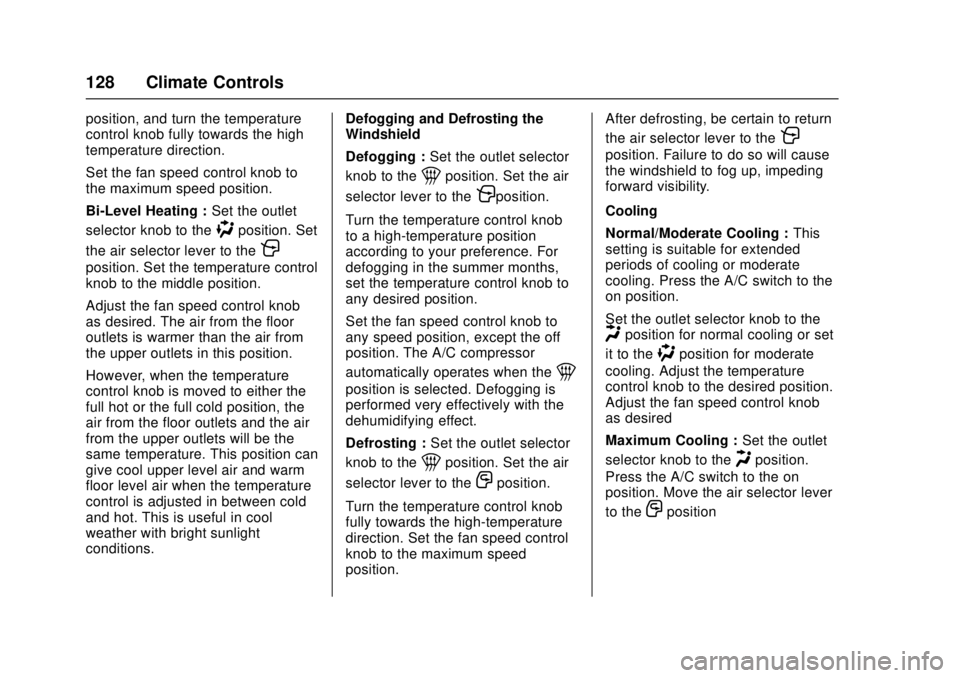
Chevrolet Low Cab Forward Owner Manual (GMNA-Localizing-U.S.-
10716700) - 2017 - crc - 12/6/16
128 Climate Controls
position, and turn the temperature
control knob fully towards the high
temperature direction.
Set the fan speed control knob to
the maximum speed position.
Bi-Level Heating :Set the outlet
selector knob to the
)position. Set
the air selector lever to the
P
position. Set the temperature control
knob to the middle position.
Adjust the fan speed control knob
as desired. The air from the floor
outlets is warmer than the air from
the upper outlets in this position.
However, when the temperature
control knob is moved to either the
full hot or the full cold position, the
air from the floor outlets and the air
from the upper outlets will be the
same temperature. This position can
give cool upper level air and warm
floor level air when the temperature
control is adjusted in between cold
and hot. This is useful in cool
weather with bright sunlight
conditions. Defogging and Defrosting the
Windshield
Defogging :
Set the outlet selector
knob to the
1position. Set the air
selector lever to the
Pposition.
Turn the temperature control knob
to a high-temperature position
according to your preference. For
defogging in the summer months,
set the temperature control knob to
any desired position.
Set the fan speed control knob to
any speed position, except the off
position. The A/C compressor
automatically operates when the
1
position is selected. Defogging is
performed very effectively with the
dehumidifying effect.
Defrosting : Set the outlet selector
knob to the
1position. Set the air
selector lever to the
Oposition.
Turn the temperature control knob
fully towards the high-temperature
direction. Set the fan speed control
knob to the maximum speed
position. After defrosting, be certain to return
the air selector lever to the
P
position. Failure to do so will cause
the windshield to fog up, impeding
forward visibility.
Cooling
Normal/Moderate Cooling :
This
setting is suitable for extended
periods of cooling or moderate
cooling. Press the A/C switch to the
on position.
Set the outlet selector knob to the
Hposition for normal cooling or set
it to the
)position for moderate
cooling. Adjust the temperature
control knob to the desired position.
Adjust the fan speed control knob
as desired
Maximum Cooling : Set the outlet
selector knob to the
Hposition.
Press the A/C switch to the on
position. Move the air selector lever
to the
Oposition
Page 130 of 414

Chevrolet Low Cab Forward Owner Manual (GMNA-Localizing-U.S.-
10716700) - 2017 - crc - 12/6/16
Climate Controls 129
Turn the temperature control knob
fully towards the low-temperature
direction. Set the fan speed control
knob to the maximum speed
position.
After prolonged parking in direct
sunlight, open the windows or doors
to ventilate the interior of the cab
and release the heat.
During cooling operation, mist may
come out of the air outlets. This
results from quick cooling of humid
air, and does not indicate any
problem.Air Vents
1. Driver Side Outlets. Airflowdirection is adjustable.
2. Windshield Outlets. Air is delivered towards the
windshield.
3. Passenger Side Outlets. Airflow direction is
adjustable. 4. Door Windows Outlet. Air is
delivered towards the door
windows
5. Foot Outlets. Air is delivered towards the feet.
Page 139 of 414

Chevrolet Low Cab Forward Owner Manual (GMNA-Localizing-U.S.-
10716700) - 2017 - crc - 12/6/16
138 Driving and Operating
Stopping Distance
The stopping distance of a vehicle
involves reaction time and braking
distance. Deciding to push the
brake pedal is reaction time.
Applying the brake pedal until the
vehicle comes to a complete stop is
braking distance. Average reaction
time is about three-fourths of a
second. But that is only an average.
It might be less with one driver and
as long as two or three seconds or
more with another. Age, physical
condition, alertness, coordination
and eyesight all play a part. Braking
distance will vary based reaction
time, the amount of force applied to
the brake pedal and the speed of
the vehicle.When driving, bear the stopping
distance in mind. Maintain a speed
and headway distance that allow
you to stop safely even if a hazard
occurs.
Overriding Accelerator with
Brakes (Gasoline Only)
In the unlikely event the accelerator
pedal becomes stuck, apply the
brakes firmly and steadily to reduce
engine power and bring your vehicle
to a safe stop. Turn the engine off,
move the selector lever to the
“P”
(Park) position, and apply the
parking brake. In a safe location,
inspect the accelerator pedal for any
interference and remove the item
causing the interference, if any is
found. If none is found and the
condition persists, have your vehicle
towed.
Braking Techniques
For the most effective braking and
for maximum life from brake system
components, follow these
suggestions when possible: .
Apply the brakes gradually as
road and load conditions permit.
Reduce pedal pressure as
speed drops so that a very light
pressure is used at the end of
the stop.
. Do not pump the brake pedal as
this will only deplete the vacuum
reserve or the hydraulic brake
booster (HBB) accumulator
reserve.
. To get maximum braking while
maintaining vehicle control, use
a "squeeze" braking technique.
Do this by pushing on the brake
pedal with steadily increasing
pressure. If possible, steer
around obstacles when there is
not enough room to stop.
Brake System Warning Light
Caution
If brake low vacuum warning light
(4500HD, 4500XD models), brake
booster warning light (5500HD,
5500XD models), or brake system (Continued)
Page 142 of 414

Chevrolet Low Cab Forward Owner Manual (GMNA-Localizing-U.S.-
10716700) - 2017 - crc - 12/6/16
Driving and Operating 141
Warning (Continued)
down a slope without the engine
running, you would not be able to
properly control the vehicle and
could have an accident.
Parking, or Leaving
Driver’s Seat
{Danger
It can be dangerous to get out of
your vehicle if the selector lever is
not fully in "P" (Park) or the
parking brake is not applied all
the way. Your vehicle can roll or
move suddenly.
To be sure your vehicle will not
move, even when you are parking
on level ground, follow the steps
below. (If you have to park on a
hill, also turn your front wheels so
the vehicle will roll away from
traffic.)
You and others could be seriously
injured or killed. 1. Hold the regular brake pedal
down with your right foot and
apply the parking brake all the
way before shifting the
transmission. Follow the
Parking Brake instructions in
this manual for your vehicle.
2. To move the selector lever to "P" (Park), hold in the button
on the lever and push the lever
all the way toward the front of
your vehicle.
3. Turn the key to "LOCK".
4. Remove the key and take it with you.
5. Before you leave the driver's seat, be sure the vehicle is not
moving, or check that your
vehicle is in Park by trying to
pull the selector lever out of "P"
(Park) by pulling the selector
lever toward you without
pushing the button. If you can
do this, it means that the
selector lever was not fully
locked into "P" (Park). Do Not Touch the Selector Lever
While the Vehicle is Stationary
with the Engine Idling
(Gasoline Only)
(Diesel) Do not touch the selector
lever while the vehicle is stationary
with the engine idling. If you touch
the selector lever at this time, a gear
could be selected and the vehicle
could move even with the parking
brake applied. The risk of knocking
against the selector lever and
causing an accident is particularly
great when you move in or out of
your seat.
Driving Down a Long Slope
When driving down a long slope,
use the exhaust brake (diesel) or
engine brake (gasoline) together
with the foot brakes. Using the
exhaust brake (diesel) or engine
brake (gasoline) and low-gears
reduces the work load on the foot
brakes and yields greater braking
force. Even so, use the foot brakes
appropriately to prevent the engine
over-revving.