display CHEVROLET LOW CAB FORWARD 2017 Owner's Guide
[x] Cancel search | Manufacturer: CHEVROLET, Model Year: 2017, Model line: LOW CAB FORWARD, Model: CHEVROLET LOW CAB FORWARD 2017Pages: 414, PDF Size: 7.97 MB
Page 117 of 414
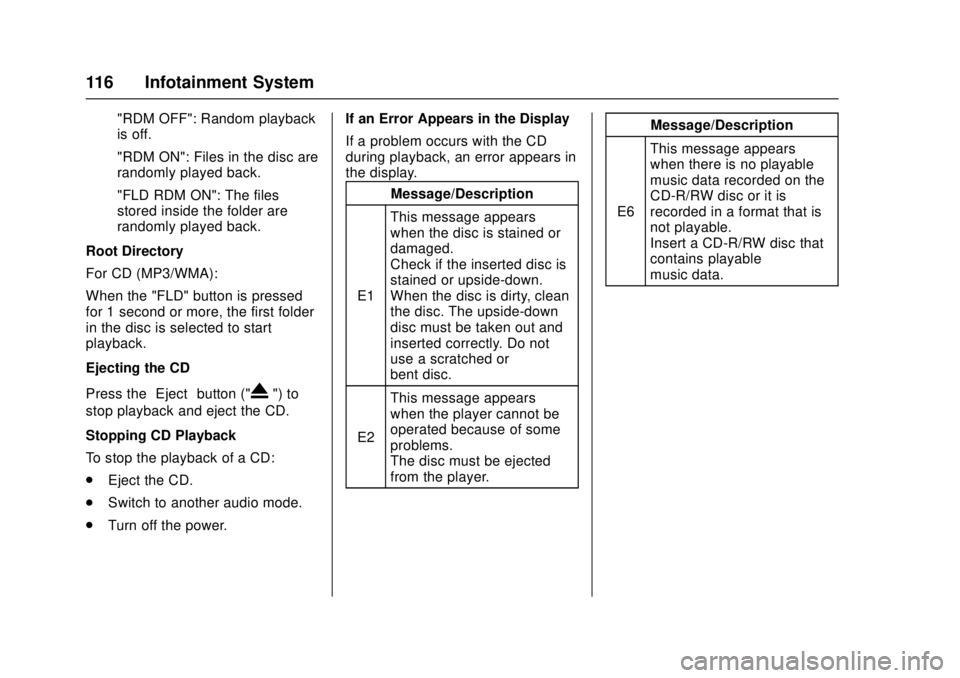
Chevrolet Low Cab Forward Owner Manual (GMNA-Localizing-U.S.-
10716700) - 2017 - crc - 12/6/16
116 Infotainment System
"RDM OFF": Random playback
is off.
"RDM ON": Files in the disc are
randomly played back.
"FLD RDM ON": The files
stored inside the folder are
randomly played back.
Root Directory
For CD (MP3/WMA):
When the "FLD" button is pressed
for 1 second or more, the first folder
in the disc is selected to start
playback.
Ejecting the CD
Press the “Eject”button ("
X") to
stop playback and eject the CD.
Stopping CD Playback
To stop the playback of a CD:
. Eject the CD.
. Switch to another audio mode.
. Turn off the power. If an Error Appears in the Display
If a problem occurs with the CD
during playback, an error appears in
the display.
Message/Description
E1 This message appears
when the disc is stained or
damaged.
Check if the inserted disc is
stained or upside-down.
When the disc is dirty, clean
the disc. The upside-down
disc must be taken out and
inserted correctly. Do not
use a scratched or
bent disc.
E2 This message appears
when the player cannot be
operated because of some
problems.
The disc must be ejected
from the player. Message/Description
E6 This message appears
when there is no playable
music data recorded on the
CD-R/RW disc or it is
recorded in a format that is
not playable.
Insert a CD-R/RW disc that
contains playable
music data.
Page 118 of 414
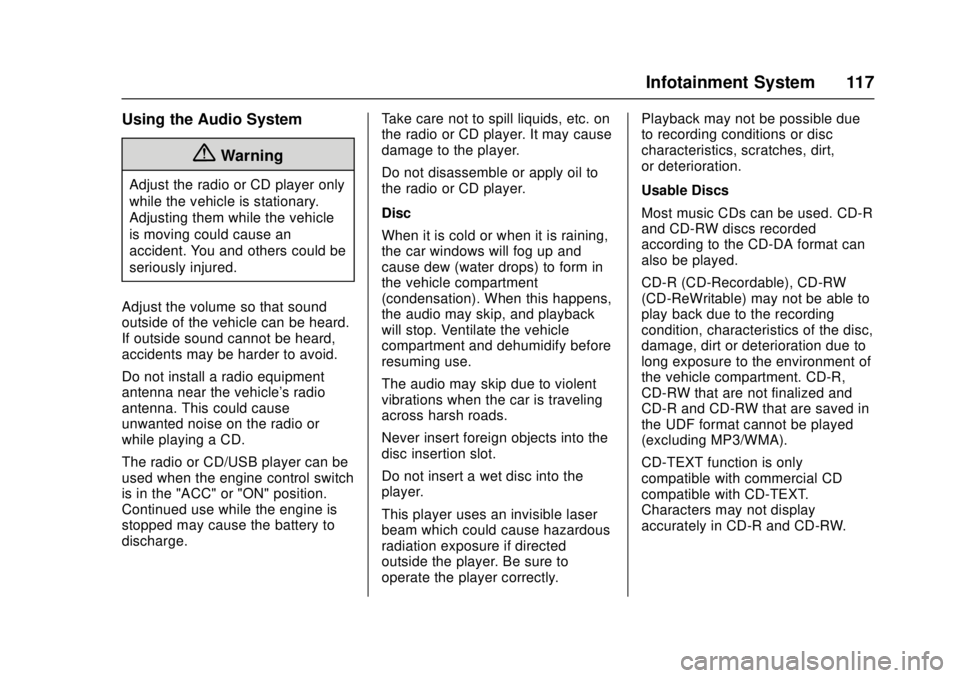
Chevrolet Low Cab Forward Owner Manual (GMNA-Localizing-U.S.-
10716700) - 2017 - crc - 12/6/16
Infotainment System 117
Using the Audio System
{Warning
Adjust the radio or CD player only
while the vehicle is stationary.
Adjusting them while the vehicle
is moving could cause an
accident. You and others could be
seriously injured.
Adjust the volume so that sound
outside of the vehicle can be heard.
If outside sound cannot be heard,
accidents may be harder to avoid.
Do not install a radio equipment
antenna near the vehicle's radio
antenna. This could cause
unwanted noise on the radio or
while playing a CD.
The radio or CD/USB player can be
used when the engine control switch
is in the "ACC" or "ON" position.
Continued use while the engine is
stopped may cause the battery to
discharge. Take care not to spill liquids, etc. on
the radio or CD player. It may cause
damage to the player.
Do not disassemble or apply oil to
the radio or CD player.
Disc
When it is cold or when it is raining,
the car windows will fog up and
cause dew (water drops) to form in
the vehicle compartment
(condensation). When this happens,
the audio may skip, and playback
will stop. Ventilate the vehicle
compartment and dehumidify before
resuming use.
The audio may skip due to violent
vibrations when the car is traveling
across harsh roads.
Never insert foreign objects into the
disc insertion slot.
Do not insert a wet disc into the
player.
This player uses an invisible laser
beam which could cause hazardous
radiation exposure if directed
outside the player. Be sure to
operate the player correctly.Playback may not be possible due
to recording conditions or disc
characteristics, scratches, dirt,
or deterioration.
Usable Discs
Most music CDs can be used. CD-R
and CD-RW discs recorded
according to the CD-DA format can
also be played.
CD-R (CD-Recordable), CD-RW
(CD-ReWritable) may not be able to
play back due to the recording
condition, characteristics of the disc,
damage, dirt or deterioration due to
long exposure to the environment of
the vehicle compartment. CD-R,
CD-RW that are not finalized and
CD-R and CD-RW that are saved in
the UDF format cannot be played
(excluding MP3/WMA).
CD-TEXT function is only
compatible with commercial CD
compatible with CD-TEXT.
Characters may not display
accurately in CD-R and CD-RW.
Page 122 of 414

Chevrolet Low Cab Forward Owner Manual (GMNA-Localizing-U.S.-
10716700) - 2017 - crc - 12/6/16
Infotainment System 121
USB Port
USB Memory Operations
Playing Music Downloaded in USB
Flash Memory
Insert the USB device that stores
music data into the USB terminal.
After the music data is recognized,
the playback will start.
Connect the USB device in a way
that will not impede your driving.
The improper way of connecting the
device may disturb your driving and
cause a traffic accident.
Do not connect, disconnect,
or operate the USB device while
driving. Stop the vehicle in a safe
location and perform these
operations.When removing the USB flash
memory, turn off ("LOCK") the
engine control switch or select the
other mode (e.g. FM or AM mode).
Selecting the USB Mode
Pressing the "MODE" button and
displaying "USB" when the USB
device is connected allows you to
switch from another audio mode to
the USB mode.
When playback of the music file is
started, the file number in the folder
being played back is shown on the
display.
When switching to another mode
from the USB mode, then returning
to the USB mode, it allows you to
return to the music file that was
played last.
Fast Forwarding/Fast Reversing
Press and hold the "TRACK" button
("
y z") during playback to
advance the file forward or
backward quickly. Fast forward or
fast reverse is stopped and the file
is played back when the "TRACK"
button ("
y z") is released.
y: Fast forward.
z: Fast reverse.
Replaying the Same File
Press the "TRACK" button ("
z") for
less than 1 second to start playback
of the current file from the
beginning.
File Selection
Press the "TRACK" button ("
y z")
for less than 1 second to select the
desired file number.
y: Advance to the next file.
z(press twice or more): Return to
a previous file.
Selecting a Track Inside a Folder
1. Press the "FLD" button for less than 1 second. Folder number
is displayed. As an example,
"F100" for folder number 100.
2. Press the "TRACK" button ("
y z") to select the folder
number.
y: Increase folder number.
Page 123 of 414

Chevrolet Low Cab Forward Owner Manual (GMNA-Localizing-U.S.-
10716700) - 2017 - crc - 12/6/16
122 Infotainment System
z: Decrease folder number.
Repeat Playback 1. Press the "FUNC" button for less than 1 second to
display "RPT."
2. Playback method can be selected between "RPT OFF,"
"RPT ON," and "FLD RPT ON"
every time the "TRACK" button
("
y z") is pressed.
"RPT OFF": Repeat playback
is off.
"RPT ON": File being played
back will be repeatedly
played back.
"FLD RPT ON": Files in the
folder being played back will be
repeatedly played back.
Random Playback 1. Press the "FUNC" button for less than 1 second to
display "RDM." 2. Playback method can be
selected between "RDM OFF,"
"RDM ON," and "FLD RDM
ON" every time the "TRACK"
button ("
y z") is pressed.
"RDM OFF": Random playback
is off.
"RDM ON": Files in the USB
device are randomly
played back.
"FLD RDM ON": The files
stored inside the folder being
played back are randomly
played back.
Root Directory
When the "FLD" button is pressed
for 1 second or more, the first folder
in the USB device is selected to
start playback.
Switching the Displayed Items on
the Display
Every time the "DISP" button is
pressed for 1 second or more, the
file number and elapsed time is
switched. If an Error Appears in the Display
If a problem occurs with the USB
device during playback, an error
appears in the display.
Message/Description
E1 An unsupported USB device
is connected.
Connect a supported USB
device.
E2 This message appears
when operation of some
problem is not possible due
to the player.
Remove the connected USB
device.
E3 This message appears
when the temperature inside
the player is too high or
another extreme condition is
detected.
Wait a while before trying to
operate the player again.
E4 This message appears
when failed playback or
difficulty in transmission is
detected.
Reconnect the USB device.
Page 125 of 414
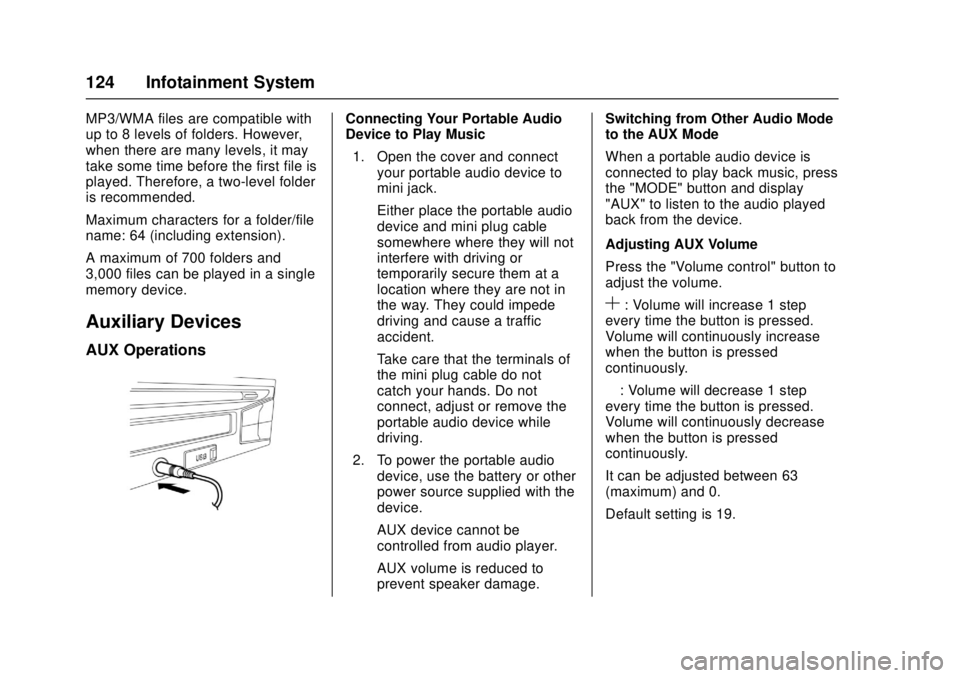
Chevrolet Low Cab Forward Owner Manual (GMNA-Localizing-U.S.-
10716700) - 2017 - crc - 12/6/16
124 Infotainment System
MP3/WMA files are compatible with
up to 8 levels of folders. However,
when there are many levels, it may
take some time before the first file is
played. Therefore, a two-level folder
is recommended.
Maximum characters for a folder/file
name: 64 (including extension).
A maximum of 700 folders and
3,000 files can be played in a single
memory device.
Auxiliary Devices
AUX Operations
Connecting Your Portable Audio
Device to Play Music1. Open the cover and connect your portable audio device to
mini jack.
Either place the portable audio
device and mini plug cable
somewhere where they will not
interfere with driving or
temporarily secure them at a
location where they are not in
the way. They could impede
driving and cause a traffic
accident.
Take care that the terminals of
the mini plug cable do not
catch your hands. Do not
connect, adjust or remove the
portable audio device while
driving.
2. To power the portable audio device, use the battery or other
power source supplied with the
device.
AUX device cannot be
controlled from audio player.
AUX volume is reduced to
prevent speaker damage. Switching from Other Audio Mode
to the AUX Mode
When a portable audio device is
connected to play back music, press
the "MODE" button and display
"AUX" to listen to the audio played
back from the device.
Adjusting AUX Volume
Press the "Volume control" button to
adjust the volume.
S: Volume will increase 1 step
every time the button is pressed.
Volume will continuously increase
when the button is pressed
continuously.
—: Volume will decrease 1 step
every time the button is pressed.
Volume will continuously decrease
when the button is pressed
continuously.
It can be adjusted between 63
(maximum) and 0.
Default setting is 19.
Page 126 of 414

Chevrolet Low Cab Forward Owner Manual (GMNA-Localizing-U.S.-
10716700) - 2017 - crc - 12/6/16
Infotainment System 125
Trademarks and
License Agreements
WMA
This product is protected by certain
intellectual property rights of
Microsoft. Use or distribution of
such technology outside of this
product is prohibited without a
license from Microsoft.
For more information on the
Software, including any open source
software license terms (and
available source code) as well as
copyright attributions applicable to
the Runtime Configuration indicated
above, please contact the
Manufacturer or contact QSSC at
175 Terence Matthews Crescent,
Kanata, Ontario, Canada K2M 1W8
([email protected]).END USER NOTICE
The marks of companies displayed
by this product to indicate business
locations are the marks of their
respective owners. The use of such
marks in this product does not imply
any sponsorship, approval,
or endorsement by such companies
of this product.
Page 181 of 414

Chevrolet Low Cab Forward Owner Manual (GMNA-Localizing-U.S.-
10716700) - 2017 - crc - 12/6/16
180 Driving and Operating
Diesel Particulate
Filter
Diesel Particulate Filter (DPF)
The DPF purifies diesel exhaust
gases of particulate matter (PM). PM
is filtered from the exhaust gas and
collected in the DPF. When PM is
collected to the predetermined level
by the engine control module, the
DPF automatically burns the PM in
a process called regeneration.
Regeneration may not be completed
under certain driving conditions.
If this occurs, the multi-information
display (DIC) will provide prompts to
properly complete DPF
regeneration.
The following sections will provide
details on DPF regeneration. Follow
the steps carefully to keep the DPF
in good working order. SeeDriver
Information Center (DIC) (Diesel
Only) 093, Recommended Fluids
and Lubricants 0378, and Engine
Oil (Gasoline) 0257 orEngine Oil
(Diesel) 0251.
{Warning
Exhaust parts and gases become
very hot when the DPF is being
regenerated.
Parking over flammable items
could allow them to touch hot
exhaust parts under your vehicle
and cause them to ignite. Do not
park over papers, leaves, grass
or other things that can burn. You
and others could be seriously
injured.
This content is to restore the
function of the DPF and it is not a
malfunction. However, the check
engine malfunction indicator light
and reduced engine power indicator
light may come on and the power
output may be limited if driving or
power take-off (PTO) operation is
continued for a long time with the
regeneration required warning light
or selectable (switch) regeneration
required warning light (amber/
red) on. This is to prevent the DPF from
being damaged. When operating
PTO during parking, check to
ensure that the regeneration
required warning light or selectable
(switch) regeneration required
warning light (amber/red) on the DIC
is not on.
Engine oil that supports DPF (low
ash oil) is recommended. Use of low
ash oil extends the maintenance
interval of the DPF filter.
Do not modify the DPF or exhaust
pipe. Changing the alignment,
length or diameter of the exhaust
pipe would adversely affect the
exhaust system's exhaust emission
reduction function. If any
modification is necessary to install a
component to the rear of the
vehicle, consult your dealer.
Although the DPF filter automatically
undergoes regeneration (burning of
the accumulated PM) when a
certain amount of PM has
accumulated, driving conditions can
prevent completion of regeneration.
Page 182 of 414

Chevrolet Low Cab Forward Owner Manual (GMNA-Localizing-U.S.-
10716700) - 2017 - crc - 12/6/16
Driving and Operating 181
The selectable (switch) regeneration
required warning light (amber) will
turn on when regeneration cannot
be completed automatically. Perform
Running or Switch regeneration in
accordance with the proper
procedure. This is to restore DPF
function and is normal.
The exhaust pipe mixes air with the
exhaust gas to lower its temperature
before it leaves the exhaust pipe.
The frequency of regeneration
increases especially under the
following environments:
‐Midwinter.
‐ Continuous low-speed driving for
long hours (The frequency of
regeneration increases
particularly with special
equipment vehicles such as
sweeper vehicles which mainly
travel at low speed. The
frequency of regeneration is
higher as compared to delivery
vehicles which mainly travel at
standard high speed). Automatic regeneration is performed
under normal driving conditions
(DPF soot accumulation status level
5, and in rare cases, may be
performed at continuously
low-speeds for long hours, except
PM level 5); however, the
regeneration required warning light
(amber) may be displayed in the
DIC under the following driving
conditions:
‐
When only low-speed driving at/
under vehicle speed of 15 km/h
(9 MPH) is performed.
‐ When frequent engine start and
stop are performed.
‐ When the engine stops every
time before the engine is
warmed up.
‐ When continuous idling (over
1 hour) is frequently performed.
If the vehicle is stationary with the
engine idling during DPF
regeneration, the exhaust brake or
exhaust throttle operates. Operating
sounds will be heard when the exhaust brake or exhaust throttle is
activated or deactivated. The
sounds do not indicate a fault.
White smoke could be emitted
briefly from the exhaust pipe in the
following situations, but it is not
indicating a fault.
‐
Combustion of PM during DPF
regeneration.
‐ During DPF regeneration of a
new vehicle which has been
driven a certain distance. The
vehicle may not emit white
smoke during its initial operation
when new.
‐ Long continuous idling.
The exhaust brake may
automatically be activated in order
to prevent emission of white smoke
if the engine idles continuously over
an extended period of time.
White smoke may be produced
during switch regeneration; do not
perform switch regeneration in any
poorly ventilated indoor place.
On vehicles with a 5.2L diesel
engine, white smoke may be
produced during DPF regeneration
Page 183 of 414

Chevrolet Low Cab Forward Owner Manual (GMNA-Localizing-U.S.-
10716700) - 2017 - crc - 12/6/16
182 Driving and Operating
when a new vehicle has been driven
a certain distance, but this is not a
malfunction. The vehicle may not
emit white smoke immediately after
purchase.
DPF PM Accumulation Level
This green display only indicates
DPF soot accumulation status. The
DIC can display the PM
accumulation level in green. The L
indicates Low accumulation of PM
and the H indicates High
accumulation of PM in the DPF.
As PM accumulation increases
inside the DPF, the DIC will display
additional bars increasing from L to
H to show the approximate level of
PM accumulation. SeeDriver
Information Center (DIC) (Diesel
Only) 093. DPF Regeneration Status
This amber display indicates the
DPF is regenerating. During DPF
regeneration, the DIC can display
the status of PM reduction in amber.
The highest accumulation level bar
will be flashing as indication of the
regeneration process.
As PM levels decrease in the DPF
during the regeneration process, the
DIC will decrease the number of
bars from H to L. See
Driver
Information Center (DIC) (Diesel
Only) 093. Automatic Regeneration of DPFThe DPF will regenerate itself as
part of normal operation.
The engine control module (ECM)
controls this function based on
several factors including hours of
operation and mileage. When
automatic regeneration starts, the
regeneration in progress indicator
light (amber) is displayed on
the DIC.
During regeneration the engine idle
speed will increase and the exhaust
brake may activate when the vehicle
is idling while stopped or parked.
Regeneration is normally completed
in about 20 minutes. See
Driver
Information Center (DIC) (Diesel
Only) 093.
Page 185 of 414

Chevrolet Low Cab Forward Owner Manual (GMNA-Localizing-U.S.-
10716700) - 2017 - crc - 12/6/16
184 Driving and Operating
Emergency Regeneration
Procedure
If the regeneration required warning
light (amber) or selectable (switch)
regeneration required warning light
(amber) turns on the DIC, the DPF
could not satisfactorily complete
automatic regeneration and driver
action is required. If the
regeneration required warning light
(Not selectable (switch)
regeneration warning light) is turned
on, you can choose from Running
regeneration or Switch regeneration
in order to complete the DPF
regeneration.
If the selectable (switch)
regeneration required warning light
turns on, you have to perform
Switch regeneration in order to
complete the DPF regeneration.
If you continue driving too long with
the regeneration required warning
light (amber) or selectable (switch)
regeneration required warning light
(amber) displayed on the DIC
without performing one of the
possible regenerations, the
message will change to redRegeneration Required warning
light or selectable (switch)
regeneration required warning light.
The red regeneration required
warning light or selectable (switch)
regeneration required warning light
indicates the DPF filter is nearly full
of PM, a condition which may be
damaging to the filter.
DPF regeneration should be
completed immediately if the red
regeneration required warning light
or selectable (switch) regeneration
required warning light is displayed
on the DIC.
Continuing to drive without
performing DPF regeneration will
cause the check engine malfunction
indicator light and reduced engine
power indicator light to come on, an
engine power reduction, and may
cause damage to the DPF filter. See
Driver Information Center (DIC)
(Diesel Only)
093.
Running Regeneration Procedure
Use this option for completing DPF
regeneration, if driving conditions
and traffic allow you to maintain a relatively constant speed above
48 km/h (30 MPH) for about
20 minutes.
Follow the steps below to use
Running regeneration:
1. Determine if road and traffic conditions allow for relatively
constant speeds above
48 km/h (30 MPH).
2. Increase the vehicle speed above 48 km/h (30 MPH) and
keep a constant speed.
3. When vehicle speed, engine coolant temperature and other
factors are met the engine
control module (ECM) will
begin DPF regeneration and
the regeneration in progress
indicator light (amber) will
appear on the DIC.
4. Continue driving until the regeneration in progress
indicator light (amber) goes off.
When this indicator light goes
off the DPF regeneration is
complete.
See Driver Information Center (DIC)
(Diesel Only) 093.