key CHEVROLET LOW CAB FORWARD 2017 Owner's Manual
[x] Cancel search | Manufacturer: CHEVROLET, Model Year: 2017, Model line: LOW CAB FORWARD, Model: CHEVROLET LOW CAB FORWARD 2017Pages: 414, PDF Size: 7.97 MB
Page 2 of 414
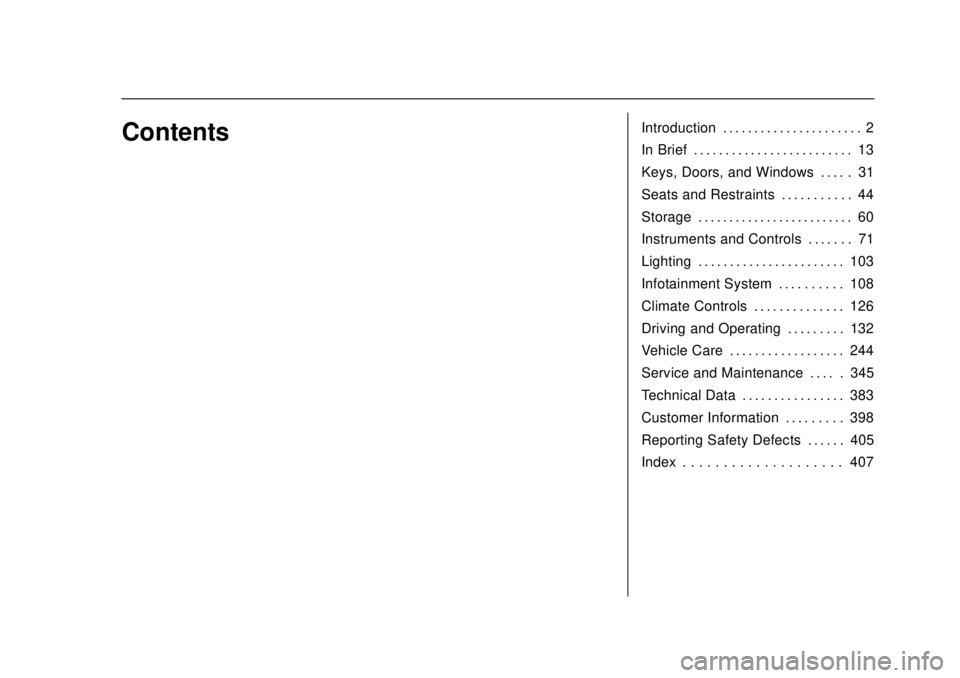
Chevrolet Low Cab Forward Owner Manual (GMNA-Localizing-U.S.-
10716700) - 2017 - crc - 12/6/16
ContentsIntroduction . . . . . . . . . . . . . . . . . . . . . . 2
In Brief . . . . . . . . . . . . . . . . . . . . . . . . . 13
Keys, Doors, and Windows . . . . . 31
Seats and Restraints . . . . . . . . . . . 44
Storage . . . . . . . . . . . . . . . . . . . . . . . . . 60
Instruments and Controls . . . . . . . 71
Lighting . . . . . . . . . . . . . . . . . . . . . . . 103
Infotainment System . . . . . . . . . . 108
Climate Controls . . . . . . . . . . . . . . 126
Driving and Operating . . . . . . . . . 132
Vehicle Care . . . . . . . . . . . . . . . . . . 244
Service and Maintenance . . . . . 345
Technical Data . . . . . . . . . . . . . . . . 383
Customer Information . . . . . . . . . 398
Reporting Safety Defects . . . . . . 405
Index . . . . . . . . . . . . . . . . . . . . 407
Page 14 of 414
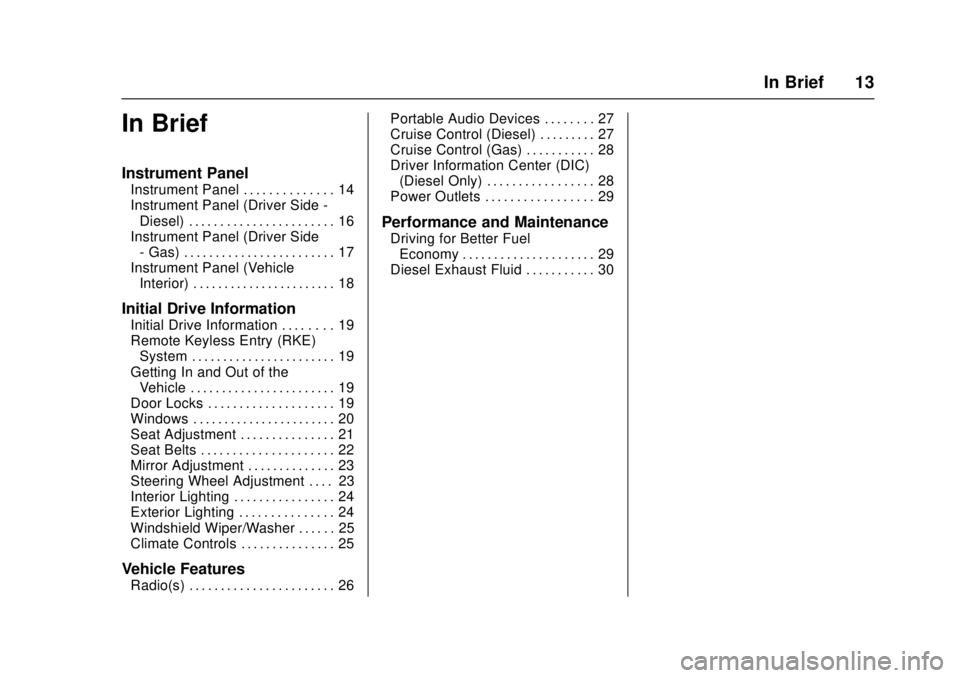
Chevrolet Low Cab Forward Owner Manual (GMNA-Localizing-U.S.-
10716700) - 2017 - crc - 12/6/16
In Brief 13
In Brief
Instrument Panel
Instrument Panel . . . . . . . . . . . . . . 14
Instrument Panel (Driver Side -Diesel) . . . . . . . . . . . . . . . . . . . . . . . 16
Instrument Panel (Driver Side - Gas) . . . . . . . . . . . . . . . . . . . . . . . . 17
Instrument Panel (Vehicle Interior) . . . . . . . . . . . . . . . . . . . . . . . 18
Initial Drive Information
Initial Drive Information . . . . . . . . 19
Remote Keyless Entry (RKE)System . . . . . . . . . . . . . . . . . . . . . . . 19
Getting In and Out of the Vehicle . . . . . . . . . . . . . . . . . . . . . . . 19
Door Locks . . . . . . . . . . . . . . . . . . . . 19
Windows . . . . . . . . . . . . . . . . . . . . . . . 20
Seat Adjustment . . . . . . . . . . . . . . . 21
Seat Belts . . . . . . . . . . . . . . . . . . . . . 22
Mirror Adjustment . . . . . . . . . . . . . . 23
Steering Wheel Adjustment . . . . 23
Interior Lighting . . . . . . . . . . . . . . . . 24
Exterior Lighting . . . . . . . . . . . . . . . 24
Windshield Wiper/Washer . . . . . . 25
Climate Controls . . . . . . . . . . . . . . . 25
Vehicle Features
Radio(s) . . . . . . . . . . . . . . . . . . . . . . . 26 Portable Audio Devices . . . . . . . . 27
Cruise Control (Diesel) . . . . . . . . . 27
Cruise Control (Gas) . . . . . . . . . . . 28
Driver Information Center (DIC)
(Diesel Only) . . . . . . . . . . . . . . . . . 28
Power Outlets . . . . . . . . . . . . . . . . . 29
Performance and Maintenance
Driving for Better Fuel Economy . . . . . . . . . . . . . . . . . . . . . 29
Diesel Exhaust Fluid . . . . . . . . . . . 30
Page 20 of 414

Chevrolet Low Cab Forward Owner Manual (GMNA-Localizing-U.S.-
10716700) - 2017 - crc - 12/6/16
In Brief 19
Initial Drive
Information
This section provides a brief
overview about some of the
important features that may or may
not be on your specific vehicle.
For more detailed information, refer
to each of the features which can be
found later in this owner’s manual.
Remote Keyless Entry
(RKE) System
Unlocking and Locking the
Doors
Unlocking
Press the unlock button (2) of the
remote control unit for 1 second or
longer. The vehicle's keyless entry
system causes the right and left turn
signal lights to simultaneously flash
twice upon receiving the signals
from the remote control unit.
Locking
Press the lock button (1) of the
remote control unit for 1 second or
longer. The vehicle's keyless entry
system causes the right and left turn
signal lights to simultaneously flash
once upon receiving the signals
from the remote control unit.
SeeRemote Keyless Entry (RKE)
System Operation 032.
Getting In and Out of the
Vehicle
Carefully check that the area around
the vehicle is safe, hold the grip,
and place your foot on the step
when getting in or out of the vehicle.
See Getting In and Out of the
Vehicle 035.
Door Locks
Locking and Unlocking the Door
from Outside Using the Key
Turn the key toward the front of the
vehicle to lock the door and turn it
toward the rear of the vehicle to
unlock it. The doors can be opened
by pulling the outside door handle.
Page 21 of 414
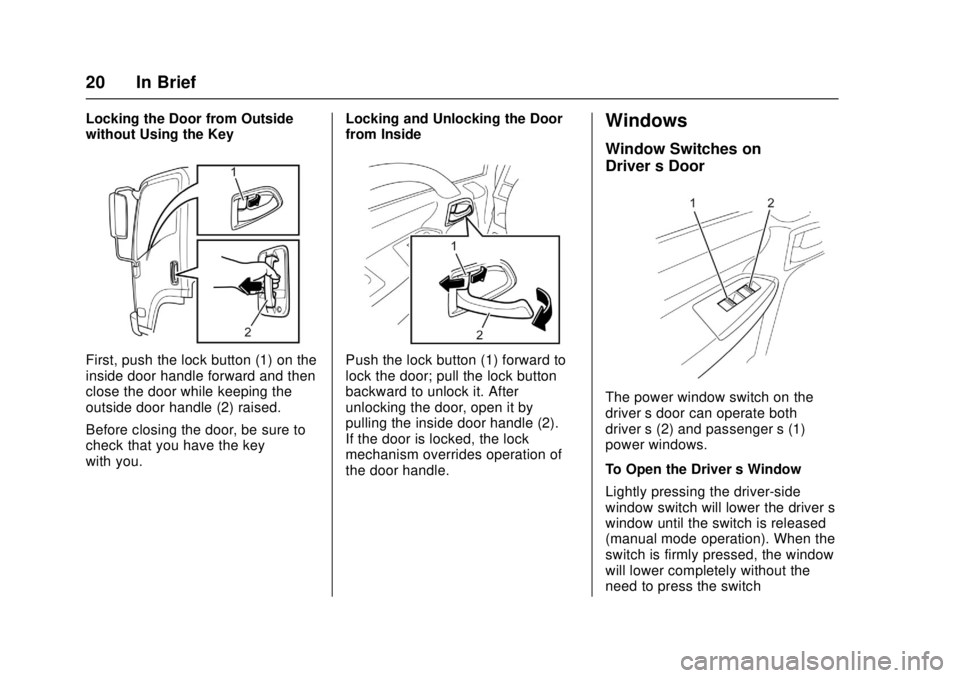
Chevrolet Low Cab Forward Owner Manual (GMNA-Localizing-U.S.-
10716700) - 2017 - crc - 12/6/16
20 In Brief
Locking the Door from Outside
without Using the Key
First, push the lock button (1) on the
inside door handle forward and then
close the door while keeping the
outside door handle (2) raised.
Before closing the door, be sure to
check that you have the key
with you.Locking and Unlocking the Door
from InsidePush the lock button (1) forward to
lock the door; pull the lock button
backward to unlock it. After
unlocking the door, open it by
pulling the inside door handle (2).
If the door is locked, the lock
mechanism overrides operation of
the door handle.
Windows
Window Switches on
Driver
’s Door
The power window switch on the
driver ’s door can operate both
driver ’s (2) and passenger ’s (1)
power windows.
To Open the Driver ’s Window
Lightly pressing the driver-side
window switch will lower the driver ’s
window until the switch is released
(manual mode operation). When the
switch is firmly pressed, the window
will lower completely without the
need to press the switch
Page 32 of 414
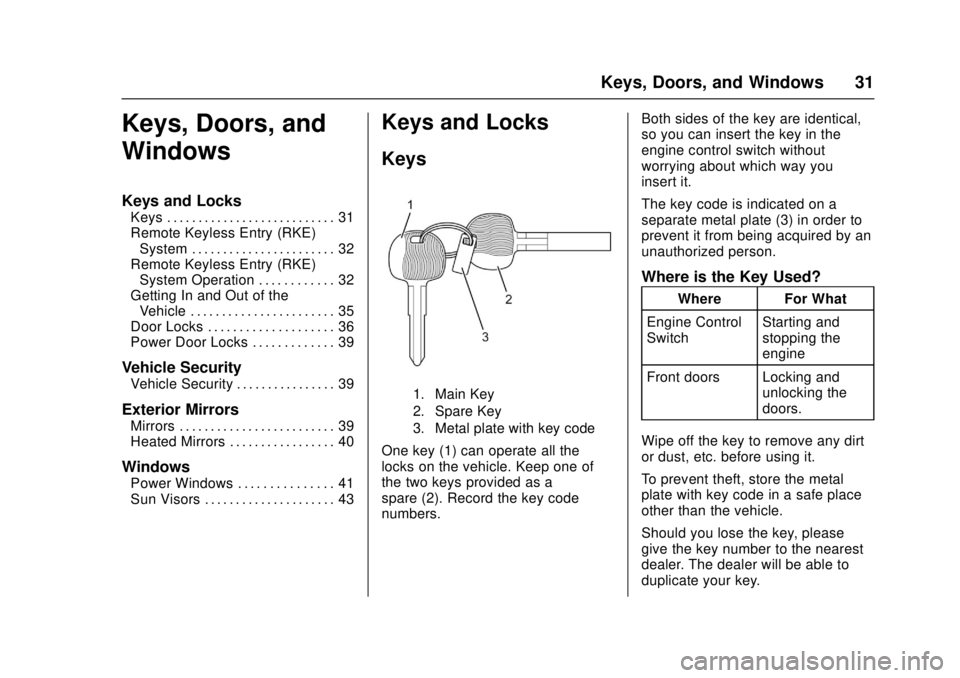
Chevrolet Low Cab Forward Owner Manual (GMNA-Localizing-U.S.-
10716700) - 2017 - crc - 12/6/16
Keys, Doors, and Windows 31
Keys, Doors, and
Windows
Keys and Locks
Keys . . . . . . . . . . . . . . . . . . . . . . . . . . . 31
Remote Keyless Entry (RKE)System . . . . . . . . . . . . . . . . . . . . . . . 32
Remote Keyless Entry (RKE) System Operation . . . . . . . . . . . . 32
Getting In and Out of the Vehicle . . . . . . . . . . . . . . . . . . . . . . . 35
Door Locks . . . . . . . . . . . . . . . . . . . . 36
Power Door Locks . . . . . . . . . . . . . 39
Vehicle Security
Vehicle Security . . . . . . . . . . . . . . . . 39
Exterior Mirrors
Mirrors . . . . . . . . . . . . . . . . . . . . . . . . . 39
Heated Mirrors . . . . . . . . . . . . . . . . . 40
Windows
Power Windows . . . . . . . . . . . . . . . 41
Sun Visors . . . . . . . . . . . . . . . . . . . . . 43
Keys and Locks
Keys
1. Main Key
2. Spare Key
3. Metal plate with key code
One key (1) can operate all the
locks on the vehicle. Keep one of
the two keys provided as a
spare (2). Record the key code
numbers. Both sides of the key are identical,
so you can insert the key in the
engine control switch without
worrying about which way you
insert it.
The key code is indicated on a
separate metal plate (3) in order to
prevent it from being acquired by an
unauthorized person.
Where is the Key Used?
Where For What
Engine Control
Switch Starting and
stopping the
engine
Front doors Locking and unlocking the
doors.
Wipe off the key to remove any dirt
or dust, etc. before using it.
To prevent theft, store the metal
plate with key code in a safe place
other than the vehicle.
Should you lose the key, please
give the key number to the nearest
dealer. The dealer will be able to
duplicate your key.
Page 33 of 414
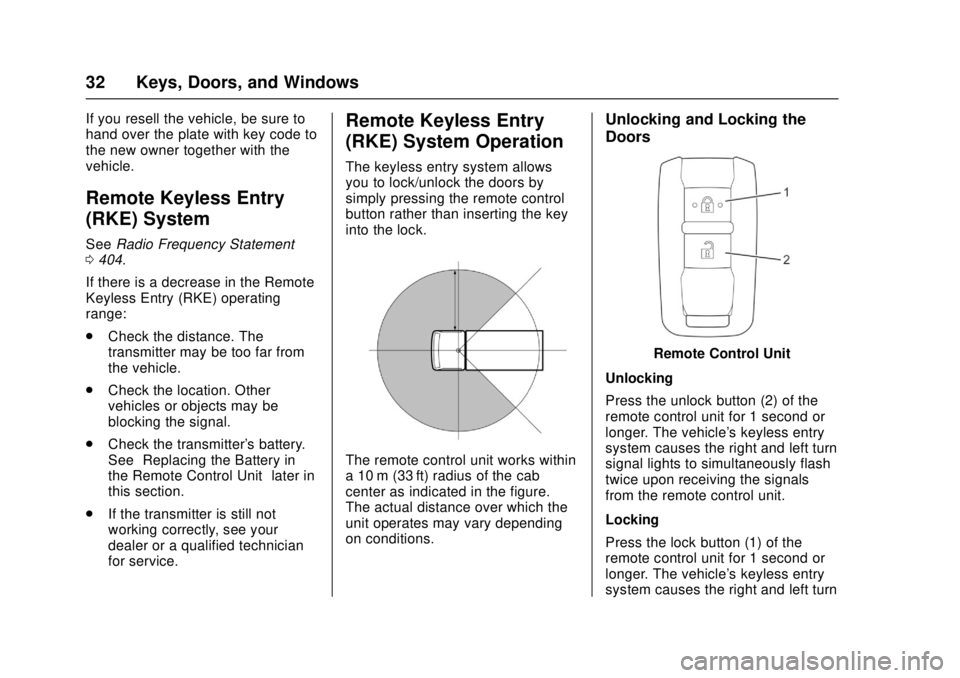
Chevrolet Low Cab Forward Owner Manual (GMNA-Localizing-U.S.-
10716700) - 2017 - crc - 12/6/16
32 Keys, Doors, and Windows
If you resell the vehicle, be sure to
hand over the plate with key code to
the new owner together with the
vehicle.
Remote Keyless Entry
(RKE) System
SeeRadio Frequency Statement
0 404.
If there is a decrease in the Remote
Keyless Entry (RKE) operating
range:
. Check the distance. The
transmitter may be too far from
the vehicle.
. Check the location. Other
vehicles or objects may be
blocking the signal.
. Check the transmitter's battery.
See “Replacing the Battery in
the Remote Control Unit” later in
this section.
. If the transmitter is still not
working correctly, see your
dealer or a qualified technician
for service.
Remote Keyless Entry
(RKE) System Operation
The keyless entry system allows
you to lock/unlock the doors by
simply pressing the remote control
button rather than inserting the key
into the lock.
The remote control unit works within
a 10 m (33 ft) radius of the cab
center as indicated in the figure.
The actual distance over which the
unit operates may vary depending
on conditions.
Unlocking and Locking the
Doors
Remote Control Unit
Unlocking
Press the unlock button (2) of the
remote control unit for 1 second or
longer. The vehicle's keyless entry
system causes the right and left turn
signal lights to simultaneously flash
twice upon receiving the signals
from the remote control unit.
Locking
Press the lock button (1) of the
remote control unit for 1 second or
longer. The vehicle's keyless entry
system causes the right and left turn
Page 34 of 414

Chevrolet Low Cab Forward Owner Manual (GMNA-Localizing-U.S.-
10716700) - 2017 - crc - 12/6/16
Keys, Doors, and Windows 33
signal lights to simultaneously flash
once upon receiving the signals
from the remote control unit.
Should you lose the remote control
unit, please contact your dealer.
After locking the doors using the
remote control unit, be sure to
check that they are locked by
pulling the door handles.
Avoid getting water on the remote
control unit, dropping it, hitting it
against another object, or stepping
on it; otherwise, the remote control
unit could malfunction.
Do not leave the remote control unit
on the dashboard or any other
surface where the unit might be
exposed to high temperatures
(exceeding 60°C/140°F). Doing so
may result in shorter battery life or
malfunction of the remote
control unit.
If the keyless entry system fails to
operate normally, lock and unlock
the doors using the key and have
the system inspected by your
dealer.The lock or unlock buttons on the
remote control unit must be fully
pressed for more than 1 second
to work.
If you do not open any doors within
about 30 seconds after pressing the
unlock button to unlock the doors,
the automatic locking function of the
system will lock the doors again to
prevent theft.
In areas near a TV tower, electric
power plant, radio station, etc. or
under any conditions involving
strong electrical disturbances, the
remote control unit operating range
might change or the keyless entry
system might not work.
The keyless entry system does not
operate in the following cases:
.
The engine control switch is in
the "ON" position.
. The key is inserted in the engine
control switch.
. One of the doors is open.Replacing the Battery in the
Remote Control Unit
When the battery runs down,
replace it. Battery life is
approximately two years.
Battery Used Number of
Battery
Lithium battery 1
Model number:
CR 2032
Voltage: DC3V
1. Battery Cover
2. Remote Control Cover Notch
Page 35 of 414
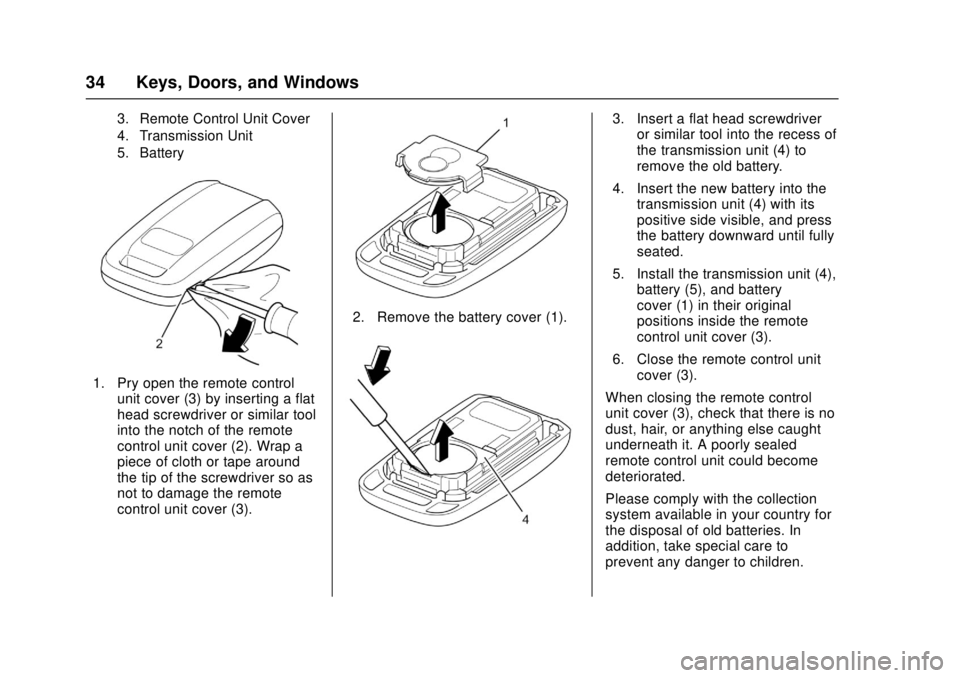
Chevrolet Low Cab Forward Owner Manual (GMNA-Localizing-U.S.-
10716700) - 2017 - crc - 12/6/16
34 Keys, Doors, and Windows
3. Remote Control Unit Cover
4. Transmission Unit
5. Battery
1. Pry open the remote controlunit cover (3) by inserting a flat
head screwdriver or similar tool
into the notch of the remote
control unit cover (2). Wrap a
piece of cloth or tape around
the tip of the screwdriver so as
not to damage the remote
control unit cover (3).
2. Remove the battery cover (1).
3. Insert a flat head screwdriveror similar tool into the recess of
the transmission unit (4) to
remove the old battery.
4. Insert the new battery into the transmission unit (4) with its
positive side visible, and press
the battery downward until fully
seated.
5. Install the transmission unit (4), battery (5), and battery
cover (1) in their original
positions inside the remote
control unit cover (3).
6. Close the remote control unit cover (3).
When closing the remote control
unit cover (3), check that there is no
dust, hair, or anything else caught
underneath it. A poorly sealed
remote control unit could become
deteriorated.
Please comply with the collection
system available in your country for
the disposal of old batteries. In
addition, take special care to
prevent any danger to children.
Page 36 of 414
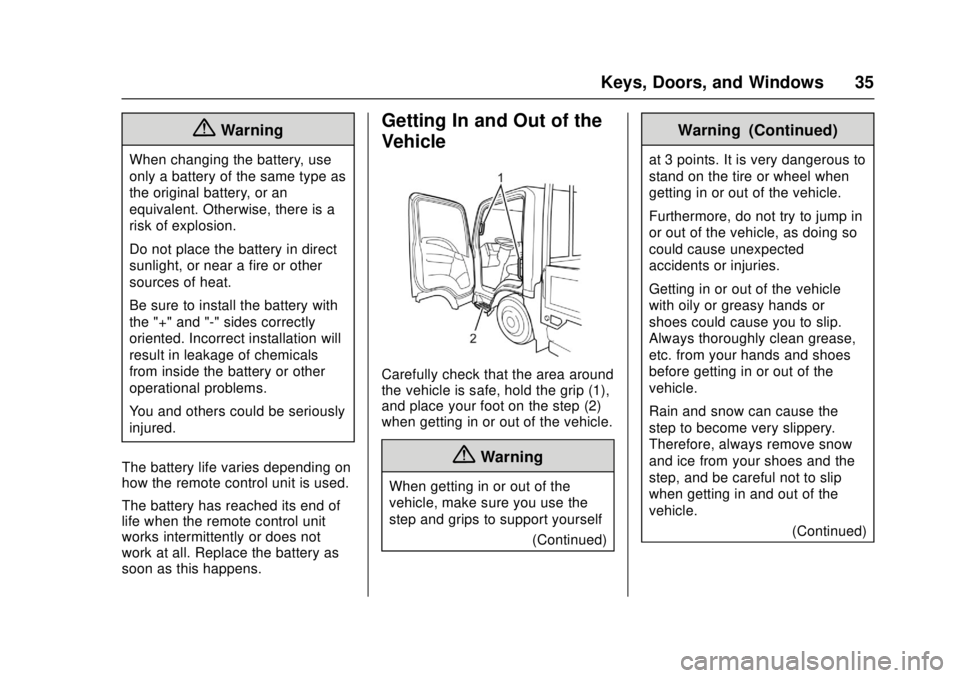
Chevrolet Low Cab Forward Owner Manual (GMNA-Localizing-U.S.-
10716700) - 2017 - crc - 12/6/16
Keys, Doors, and Windows 35
{Warning
When changing the battery, use
only a battery of the same type as
the original battery, or an
equivalent. Otherwise, there is a
risk of explosion.
Do not place the battery in direct
sunlight, or near a fire or other
sources of heat.
Be sure to install the battery with
the "+" and "-" sides correctly
oriented. Incorrect installation will
result in leakage of chemicals
from inside the battery or other
operational problems.
You and others could be seriously
injured.
The battery life varies depending on
how the remote control unit is used.
The battery has reached its end of
life when the remote control unit
works intermittently or does not
work at all. Replace the battery as
soon as this happens.
Getting In and Out of the
Vehicle
Carefully check that the area around
the vehicle is safe, hold the grip (1),
and place your foot on the step (2)
when getting in or out of the vehicle.
{Warning
When getting in or out of the
vehicle, make sure you use the
step and grips to support yourself (Continued)
Warning (Continued)
at 3 points. It is very dangerous to
stand on the tire or wheel when
getting in or out of the vehicle.
Furthermore, do not try to jump in
or out of the vehicle, as doing so
could cause unexpected
accidents or injuries.
Getting in or out of the vehicle
with oily or greasy hands or
shoes could cause you to slip.
Always thoroughly clean grease,
etc. from your hands and shoes
before getting in or out of the
vehicle.
Rain and snow can cause the
step to become very slippery.
Therefore, always remove snow
and ice from your shoes and the
step, and be careful not to slip
when getting in and out of the
vehicle.(Continued)
Page 37 of 414
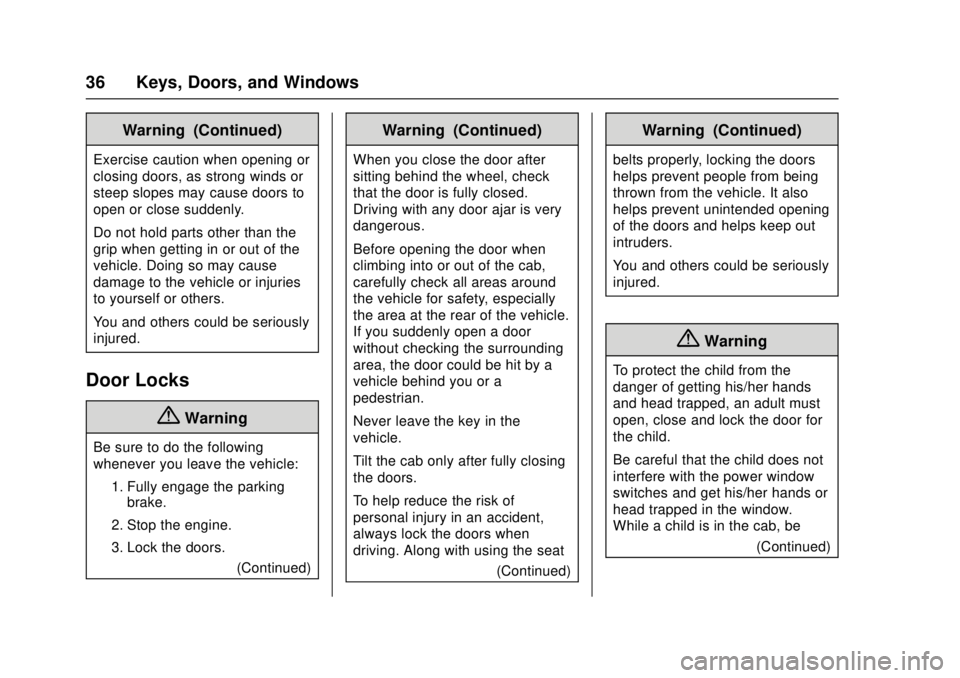
Chevrolet Low Cab Forward Owner Manual (GMNA-Localizing-U.S.-
10716700) - 2017 - crc - 12/6/16
36 Keys, Doors, and Windows
Warning (Continued)
Exercise caution when opening or
closing doors, as strong winds or
steep slopes may cause doors to
open or close suddenly.
Do not hold parts other than the
grip when getting in or out of the
vehicle. Doing so may cause
damage to the vehicle or injuries
to yourself or others.
You and others could be seriously
injured.
Door Locks
{Warning
Be sure to do the following
whenever you leave the vehicle:1. Fully engage the parkingbrake.
2. Stop the engine.
3. Lock the doors. (Continued)
Warning (Continued)
When you close the door after
sitting behind the wheel, check
that the door is fully closed.
Driving with any door ajar is very
dangerous.
Before opening the door when
climbing into or out of the cab,
carefully check all areas around
the vehicle for safety, especially
the area at the rear of the vehicle.
If you suddenly open a door
without checking the surrounding
area, the door could be hit by a
vehicle behind you or a
pedestrian.
Never leave the key in the
vehicle.
Tilt the cab only after fully closing
the doors.
To help reduce the risk of
personal injury in an accident,
always lock the doors when
driving. Along with using the seat
(Continued)
Warning (Continued)
belts properly, locking the doors
helps prevent people from being
thrown from the vehicle. It also
helps prevent unintended opening
of the doors and helps keep out
intruders.
You and others could be seriously
injured.
{Warning
To protect the child from the
danger of getting his/her hands
and head trapped, an adult must
open, close and lock the door for
the child.
Be careful that the child does not
interfere with the power window
switches and get his/her hands or
head trapped in the window.
While a child is in the cab, be
(Continued)