key CHEVROLET LOW CAB FORWARD 2020 User Guide
[x] Cancel search | Manufacturer: CHEVROLET, Model Year: 2020, Model line: LOW CAB FORWARD, Model: CHEVROLET LOW CAB FORWARD 2020Pages: 374, PDF Size: 6.18 MB
Page 23 of 374

Chevrolet Low Cab Forward 5.2L Diesel Engine 4500 HD/XD/5500 HD/XD
Owner Manual (GMNA-Localizing-U.S.-13337621) - 2020 - crc - 12/5/18
22 Keys, Doors, and Windows
{Warning
Before driving, be sure to adjust
the seat and mirrors to positions
that give you a correct driving
posture.
Do not adjust the outside mirrors
while operating the vehicle.
Adjust the mirrors when the
vehicle is stationary, not while the
vehicle is in motion.
When checking the rear of the
vehicle with mirrors, be careful
that this does not distract your
attention from the traffic ahead.
Outside mirrors may make the
vehicle behind you appear farther
away than it really is. Use these
mirrors very carefully until you are
able to correctly determine
distances from the images.(Continued)
Warning (Continued)
Keep the mirrors in mind when
passing another vehicle on a
narrow road, moving the vehicle
into a garage, or driving near
pedestrians.
Do not drive with the mirrors
folded.
You and others could be seriously
injured.
Heated Mirrors
If the outside rearview mirrors fog
up, press the outside rearview
mirror heater switch to defog them.
When the switch is pressed the
indicating light will illuminate. If the
switch is pressed once again, it will
switch to“OFF,”and the operation
indicating light will go out.
Do not use this switch while the
engine is shut down. Due to high
power consumption, the battery can
be discharged.
Turn off the switch as soon as
defogging is complete.
Page 24 of 374

Chevrolet Low Cab Forward 5.2L Diesel Engine 4500 HD/XD/5500 HD/XD
Owner Manual (GMNA-Localizing-U.S.-13337621) - 2020 - crc - 12/5/18
Keys, Doors, and Windows 23
Windows
Power Windows
{Warning
If you are traveling with a child,
do not leave the child alone in the
vehicle. If the child touches the
controls or equipment, an
accident could occur. (For
example, the vehicle could move
or a fire could start.) Also, the cab
inside could become dangerously
hot in hot weather.
{Warning
Before closing the windows, make
sure that there is no risk of a
hand, head, or anything else
being trapped in the moving
window.
You and others could be seriously
injured.
{Warning
Regardless of whether the vehicle
is moving or stationary, you must
never allow a child to put his/her
head, hands, or other body part
out of the window. Allowing such
behavior would be dangerous
because the child could hit an
obstacle.
You and others could be seriously
injured.
The power windows operate only
when the engine control switch is in
the ON position. Open each door
window by pressing the power
window switch; close each one by
raising the switch.
Window Switches on
Driver ’s Door
The power window switch on the
driver ’s door can operate both
driver ’s (2) and passenger ’s (1)
power windows.
To Open the Driver ’s Window
Lightly pressing the driver-side
window switch will lower the driver ’s
window until the switch is released
(manual mode operation). When the
switch is firmly pressed, the window
will lower completely without the
need to press the switch
continuously (automatic mode
Page 25 of 374

Chevrolet Low Cab Forward 5.2L Diesel Engine 4500 HD/XD/5500 HD/XD
Owner Manual (GMNA-Localizing-U.S.-13337621) - 2020 - crc - 12/5/18
24 Keys, Doors, and Windows
operation). If you want to stop the
automatic movement of the window
before it lowers completely, raise the
switch lightly.
To Close the Driver’s Window
Lightly raising the driver-side
window switch will cause the
driver's window to move up until the
switch is released.
To Open the Passenger ’s Window
The passenger's window continues
to lower while the passenger-side
switch on the driver's door is being
pressed.
To Close the Passenger ’s Window
The passenger's window continues
to move up while the
passenger-side switch on the
driver's door is being raised.
Window Switches on
Passenger ’s Door and Rear
Doors (If equipped)
The power window switch on the
passenger's door can raise and
lower the passenger's side window only, while, if equipped, the rear
power window switches can raise
and lower the rear door windows.
{Warning
Be sure to warn passengers not
to let any part of the body
become trapped or caught in a
moving window.
You and others could be seriously
injured.
The window continues to lower
while the window switch is being
pressed and continues to rise while
the switch is being raised. It will
stop moving at any position when
the switch is released.
When the rear power window lock
switch is in the “LOCK”position, it is
not possible to open and close the
rear windows.
Window Switches on Center of
Dashboard (Crew Cab Model)
The power window switch on the
instrument panel and rear door can
raise and lower the rear door
window.
To Open a Rear Window
Rear Power Window Switch
The window glass will move
downward while you are pushing
the bottom part of the switch.
To Close a Rear Window
The window glass will move upward
while you are pushing the top part of
the switch.
Page 26 of 374
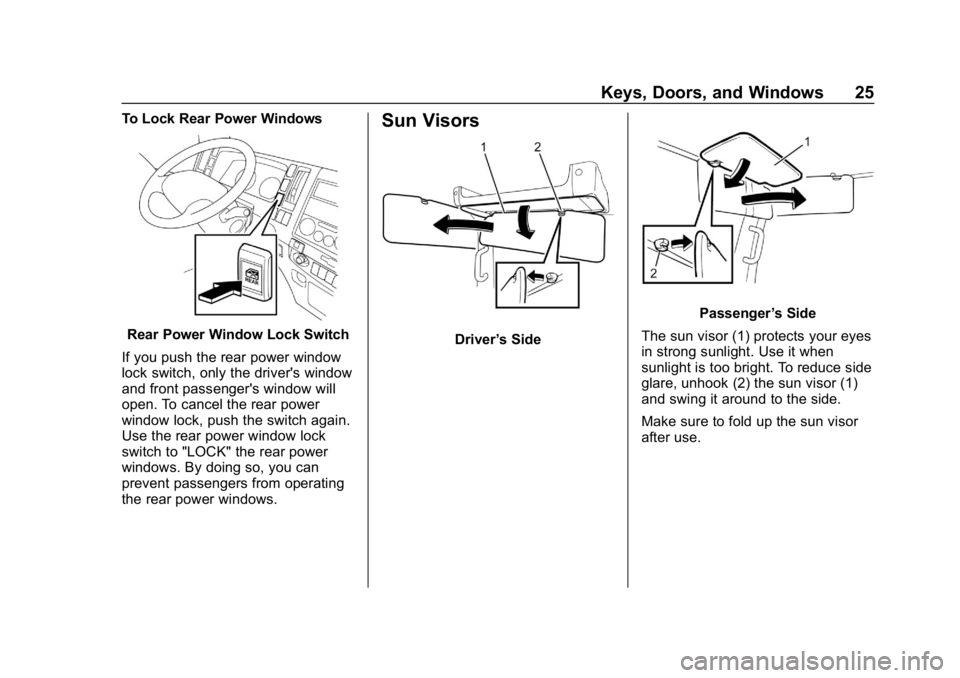
Chevrolet Low Cab Forward 5.2L Diesel Engine 4500 HD/XD/5500 HD/XD
Owner Manual (GMNA-Localizing-U.S.-13337621) - 2020 - crc - 12/5/18
Keys, Doors, and Windows 25
To Lock Rear Power Windows
Rear Power Window Lock Switch
If you push the rear power window
lock switch, only the driver's window
and front passenger's window will
open. To cancel the rear power
window lock, push the switch again.
Use the rear power window lock
switch to "LOCK" the rear power
windows. By doing so, you can
prevent passengers from operating
the rear power windows.
Sun Visors
Driver ’s Side
Passenger ’s Side
The sun visor (1) protects your eyes
in strong sunlight. Use it when
sunlight is too bright. To reduce side
glare, unhook (2) the sun visor (1)
and swing it around to the side.
Make sure to fold up the sun visor
after use.
Page 59 of 374

Chevrolet Low Cab Forward 5.2L Diesel Engine 4500 HD/XD/5500 HD/XD
Owner Manual (GMNA-Localizing-U.S.-13337621) - 2020 - crc - 12/5/18
58 Instruments and Controls
Speedometer
The speedometer shows the
vehicle's speed in either kilometers
per hour (km/h) or miles per
hour (mph).
Odometer
The odometer shows how far the
vehicle has been driven, in either
kilometers or miles.
Each time the reset knob is pressed
with the engine control switch in the
ON position, the odometer/trip meter
shows ODO, TRIP A, and TRIP B in
this sequence. With the key
removed, the odometer and trip
meter continue to indicate for about
five minutes.
Odometer Check Switch
Press the Odometer Check switch
to display the odometer and trip
meter mileage after the key is
turned off. The fuel gauge will also
operate when this switch is pressed.
The DIC and some lights will
illuminate on the instrument panel.
Trip Odometer
The trip odometer shows how far
the vehicle has been driven since
the trip odometer was last reset.
Press the trip odometer reset stem
next to the odometer to switch
between the odometer and trip
odometer.To reset the trip odometer to zero,
press and hold the trip odometer
reset stem while TRIP A or TRIP B
is displayed. The engine control
switch should be in the ON position.
When the battery is disconnected,
TRIP A and TRIP B will be reset to
zero. The per trip fuel economy is
also reset by the TRIP B reset. See
Driver Information Center (DIC)
0
70.
When you turn the engine control
switch to the ON position, the
odometer/trip odometer shows what
was displayed the last time the
engine control switch was turned to
LOCK or ACC.
To set the odometer to display each
time you turn the engine control
switch to the ON position, turn the
engine control switch to LOCK or
ACC while the odometer is
displayed. With the reset stem
pressed, turn the engine control
switch to the ON position and then
within three seconds, turn the
engine control switch back to the
Page 83 of 374
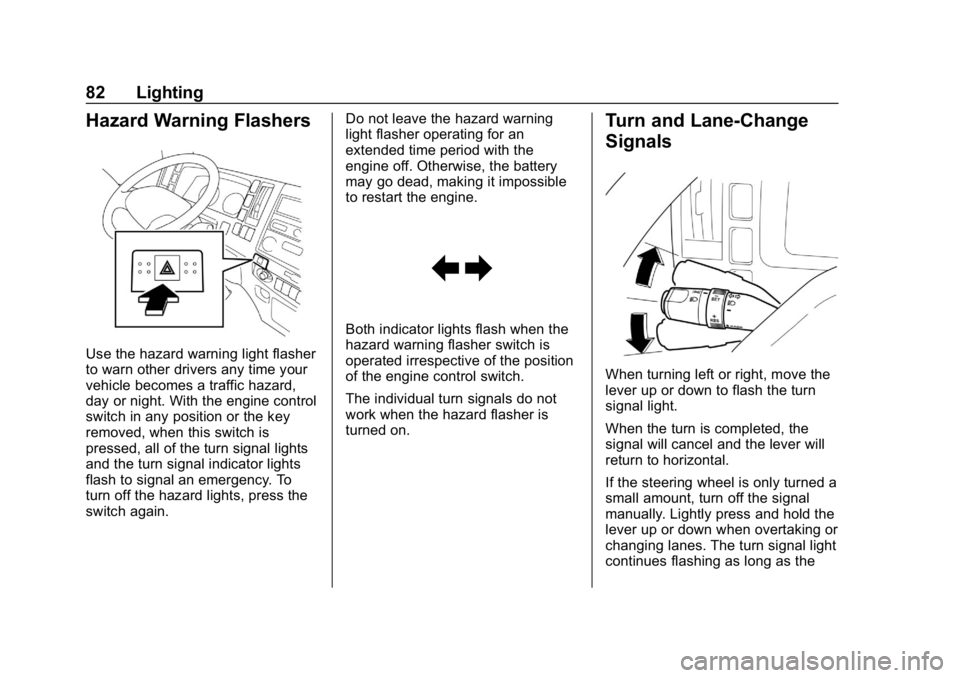
Chevrolet Low Cab Forward 5.2L Diesel Engine 4500 HD/XD/5500 HD/XD
Owner Manual (GMNA-Localizing-U.S.-13337621) - 2020 - crc - 12/5/18
82 Lighting
Hazard Warning Flashers
Use the hazard warning light flasher
to warn other drivers any time your
vehicle becomes a traffic hazard,
day or night. With the engine control
switch in any position or the key
removed, when this switch is
pressed, all of the turn signal lights
and the turn signal indicator lights
flash to signal an emergency. To
turn off the hazard lights, press the
switch again.Do not leave the hazard warning
light flasher operating for an
extended time period with the
engine off. Otherwise, the battery
may go dead, making it impossible
to restart the engine.
Both indicator lights flash when the
hazard warning flasher switch is
operated irrespective of the position
of the engine control switch.
The individual turn signals do not
work when the hazard flasher is
turned on.
Turn and Lane-Change
Signals
When turning left or right, move the
lever up or down to flash the turn
signal light.
When the turn is completed, the
signal will cancel and the lever will
return to horizontal.
If the steering wheel is only turned a
small amount, turn off the signal
manually. Lightly press and hold the
lever up or down when overtaking or
changing lanes. The turn signal light
continues flashing as long as the
Page 112 of 374
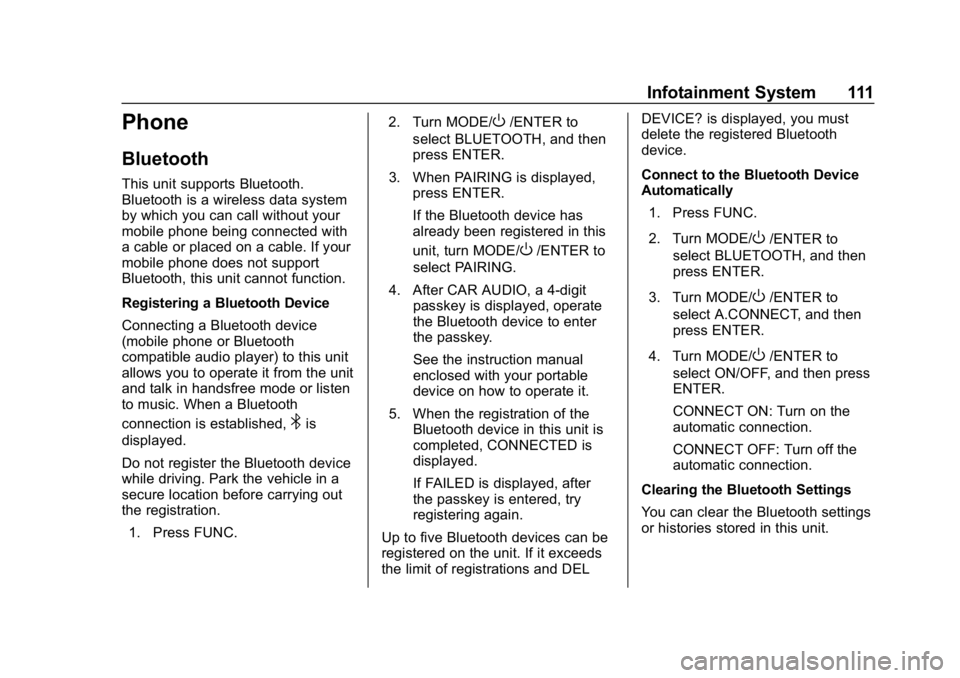
Chevrolet Low Cab Forward 5.2L Diesel Engine 4500 HD/XD/5500 HD/XD
Owner Manual (GMNA-Localizing-U.S.-13337621) - 2020 - crc - 12/5/18
Infotainment System 111
Phone
Bluetooth
This unit supports Bluetooth.
Bluetooth is a wireless data system
by which you can call without your
mobile phone being connected with
a cable or placed on a cable. If your
mobile phone does not support
Bluetooth, this unit cannot function.
Registering a Bluetooth Device
Connecting a Bluetooth device
(mobile phone or Bluetooth
compatible audio player) to this unit
allows you to operate it from the unit
and talk in handsfree mode or listen
to music. When a Bluetooth
connection is established,
4is
displayed.
Do not register the Bluetooth device
while driving. Park the vehicle in a
secure location before carrying out
the registration.
1. Press FUNC. 2. Turn MODE/
O/ENTER to
select BLUETOOTH, and then
press ENTER.
3. When PAIRING is displayed, press ENTER.
If the Bluetooth device has
already been registered in this
unit, turn MODE/
O/ENTER to
select PAIRING.
4. After CAR AUDIO, a 4-digit passkey is displayed, operate
the Bluetooth device to enter
the passkey.
See the instruction manual
enclosed with your portable
device on how to operate it.
5. When the registration of the Bluetooth device in this unit is
completed, CONNECTED is
displayed.
If FAILED is displayed, after
the passkey is entered, try
registering again.
Up to five Bluetooth devices can be
registered on the unit. If it exceeds
the limit of registrations and DEL DEVICE? is displayed, you must
delete the registered Bluetooth
device.
Connect to the Bluetooth Device
Automatically
1. Press FUNC.
2. Turn MODE/O/ENTER to
select BLUETOOTH, and then
press ENTER.
3. Turn MODE/
O/ENTER to
select A.CONNECT, and then
press ENTER.
4. Turn MODE/
O/ENTER to
select ON/OFF, and then press
ENTER.
CONNECT ON: Turn on the
automatic connection.
CONNECT OFF: Turn off the
automatic connection.
Clearing the Bluetooth Settings
You can clear the Bluetooth settings
or histories stored in this unit.
Page 133 of 374

Chevrolet Low Cab Forward 5.2L Diesel Engine 4500 HD/XD/5500 HD/XD
Owner Manual (GMNA-Localizing-U.S.-13337621) - 2020 - crc - 12/5/18
132 Driving and Operating
Warning (Continued)
indicator lights and other
electrical circuitry would
completely stop working.
Placing the engine control switch
in the "LOCK" position while
driving would be extremely
dangerous because the key could
come out, causing the steering
wheel to lock so that you could
not turn it.
You and others could be seriously
injured.
Avoid Unnecessary Idling of
the Engine
If the engine idles too long, the
engine coolant temperature will fall
below the operating range. Low
engine operating temperature
causes several conditions that are
harmful to engine operation and life.
Incomplete combustion of fuel in an
engine that is not fully warmed-up
causes crankcase dilution and
forms lacquer and gummy depositson valves, pistons, and rings. It also
causes rapid accumulation of
sludge within the engine.
Driving at Night
Nighttime driving is more dangerous
than daytime driving because the
field of view is narrower. Keep your
speed down, and maintain an ample
headway distance.
Metallic Plinking Sound from
the Muffler
Immediately after stopping the
engine, you may hear a metallic
plinking sound from the muffler. This
sound occurs as the muffler cools
down and contracts. It does not
indicate an abnormality or
breakdown.
When the Silencer and
Exhaust Pipe are Hot
{Warning
When the engine is running and
immediately after vehicle
operation, the DPF, silencer, and
exhaust pipe are extremely hot.
Be careful not to inadvertently
touch them when working near
them (for example, tilting the cab
or operating an attachment). You
and others could be seriously
injured.
Recommendations for Driving
in Hot Regions
The engine is more likely to
overheat in an environment where
the ambient temperature is high. To
prevent the engine from
overheating, pay attention to the
following points:
.
If the engine does not contain
the appropriate concentration of
engine coolant, overheating is
likely to occur.
Page 139 of 374

Chevrolet Low Cab Forward 5.2L Diesel Engine 4500 HD/XD/5500 HD/XD
Owner Manual (GMNA-Localizing-U.S.-13337621) - 2020 - crc - 12/5/18
138 Driving and Operating
2. To move the selector lever to"P" (Park), hold in the button
on the lever and push the lever
all the way toward the front of
your vehicle.
3. Turn the key to "LOCK".
4. Remove the key and take it with you.
5. Before you leave the driver's seat, be sure the vehicle is not
moving, or check that your
vehicle is in Park by trying to
pull the selector lever out of "P"
(Park) by pulling the selector
lever toward you without
pushing the button. If you can
do this, it means that the
selector lever was not fully
locked into "P" (Park).
Do Not Touch the Selector Lever
While the Vehicle is Stationary
with the Engine Idling
Do not touch the selector lever while
the vehicle is stationary with the
engine idling. If you touch the
selector lever at this time, a gear
could be selected and the vehicle
could move even with the parking brake applied. The risk of knocking
against the selector lever and
causing a crash is particularly great
when you move in or out of
your seat.
Driving Down a Long Slope
When driving down a long slope,
use the exhaust brake together with
the foot brake. Using the exhaust
brake and low-gears reduces the
work load on the foot brakes and
yields greater braking force. Even
so, use the foot brakes
appropriately to prevent the engine
over-revving.
Frequent use of the foot brakes can
cause vapor lock and brake fade,
resulting in reduced brake
effectiveness.
Brake Fade :
Frequent use of the
brakes can cause the brakes to
overheat so that the frictional force
of the brake linings decreases and
the brakes become less effective
than normal. This phenomenon is
called brake fade. Vapor Lock :
If the brakes overheat
due to frequent use, the heat can
cause the brake fluid to boil so that
air bubbles are created in the brake
fluid. Pressing the brake pedal
simply compresses the air bubbles;
pressure is not transmitted to the
wheel cylinders, so the brakes'
effectiveness sharply deteriorates.
This phenomenon is called
vapor lock.
Even so, you should be very careful
when using engine braking in a low
gear because the engine is likely to
over-rev. See Exhaust Brake 0213
and
Selector Lever 0205.
Do not adjust the exhaust brake
valve.
The engine should never be allowed
to exceed the governed speed.
Supplement the exhaust brake with
vehicle service brakes intermittently
and/or shift to higher transmission
gear to prevent engine overspeed.
A rule of thumb for gear selection is
that the vehicle should be driven
down a grade in the same gear that
would be used to climb that grade.
Page 143 of 374

Chevrolet Low Cab Forward 5.2L Diesel Engine 4500 HD/XD/5500 HD/XD
Owner Manual (GMNA-Localizing-U.S.-13337621) - 2020 - crc - 12/5/18
142 Driving and Operating
Overrunning :An engine overrun is
an engine-speed increase that
causes the tachometer needle to
enter the red zone. It is dangerous
because it can cause engine failure.
Winter Driving
Recommendations for Driving
in Cold Regions
The following recommendations
apply to snowbound regions and to
mountainous regions, ski resorts
and other areas of extreme cold
and/or snowfall. Please follow them
also for reference in winter in other
regions.
For the sake of your vehicle, make
the winter preparations described in
the links below. Also have these
preparations made before driving to
a cold region.
See Engine Oil 0235.
See Engine Coolant 0243.
See Washer Fluid 0252.
See Battery - North America 0259.
When Ice Prevents You from
Putting Your Key in the Door
or Opening the Door
If you try to force the key into the
door, you could bend it. And if you
try to pull the door open with undue
force, the rubber seal around the
door could come unstuck or become
damaged. Use warm water to melt
the ice, then quickly wipe it away
and open the door.
If the wipers, electric door mirrors,
or power windows freeze up, also
use warm water to melt the ice and
then operate the system. Otherwise,
you could damage the mechanism
and drain the battery. After that,
wipe the water away.
Before Driving in Cold Regions
Getting In and Out of the Vehicle
The step can get icy in cold regions.
Be careful not to slip when getting in
and out of the vehicle. Before Sitting in the Driver
’s Seat
Remove snow and ice from your
shoes when getting into the vehicle.
If you try to drive with snow on your
shoes, your shoes would slip on the
pedals and you would not be able to
press the pedals properly, meaning
that your driving would be
inconsistent. Also, the cabin could
become more humid, causing the
glass to fog up.
Check Fuel Level
Fuel consumption increases when
tire chains are used. Determine how
much fuel you need to reach your
destination and fill up the tank in
advance. Refer to Fuel for Diesel
Engines 0218.
Removing Snow from Glass
and Underbody
Do not use a sharp implement to
remove snow. Sharp edges could
damage rubber parts.
To maintain an adequate field of
view, use a plastic scraper to
remove snow and frost from the
glass surfaces. By using a plastic